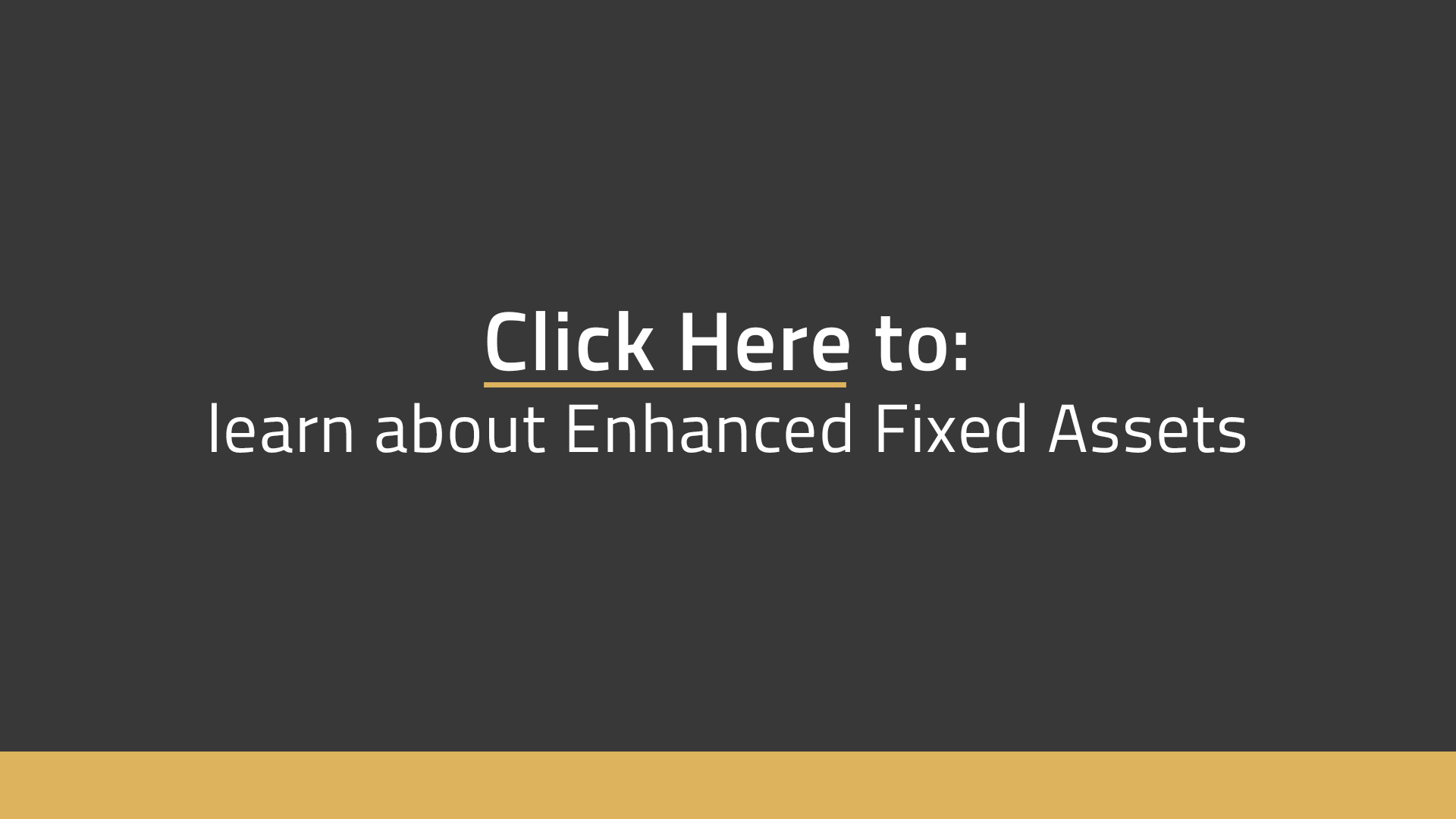Ibcos Gold Online Product Tour
Explore Every Aspect of Ibcos Gold in This Self-Paced Online Product Tour
See how Ibcos Gold, our all-in-one software solution, can simplify various processes at your machinery dealership, while giving you all the data you need to know how your business is doing — and where it’s headed.

Choose a feature you'd like to explore first:
Workshop
Many dealerships struggle with keeping their workshops as efficient and profitable as they need to be. With Ibcos Gold, you can easily access all your history, manage deadlines, and ultimately, ensure that your workshop delivers top-notch service at all times.
Explore each function of the Ibcos Gold Workshop module in the slideshow below.

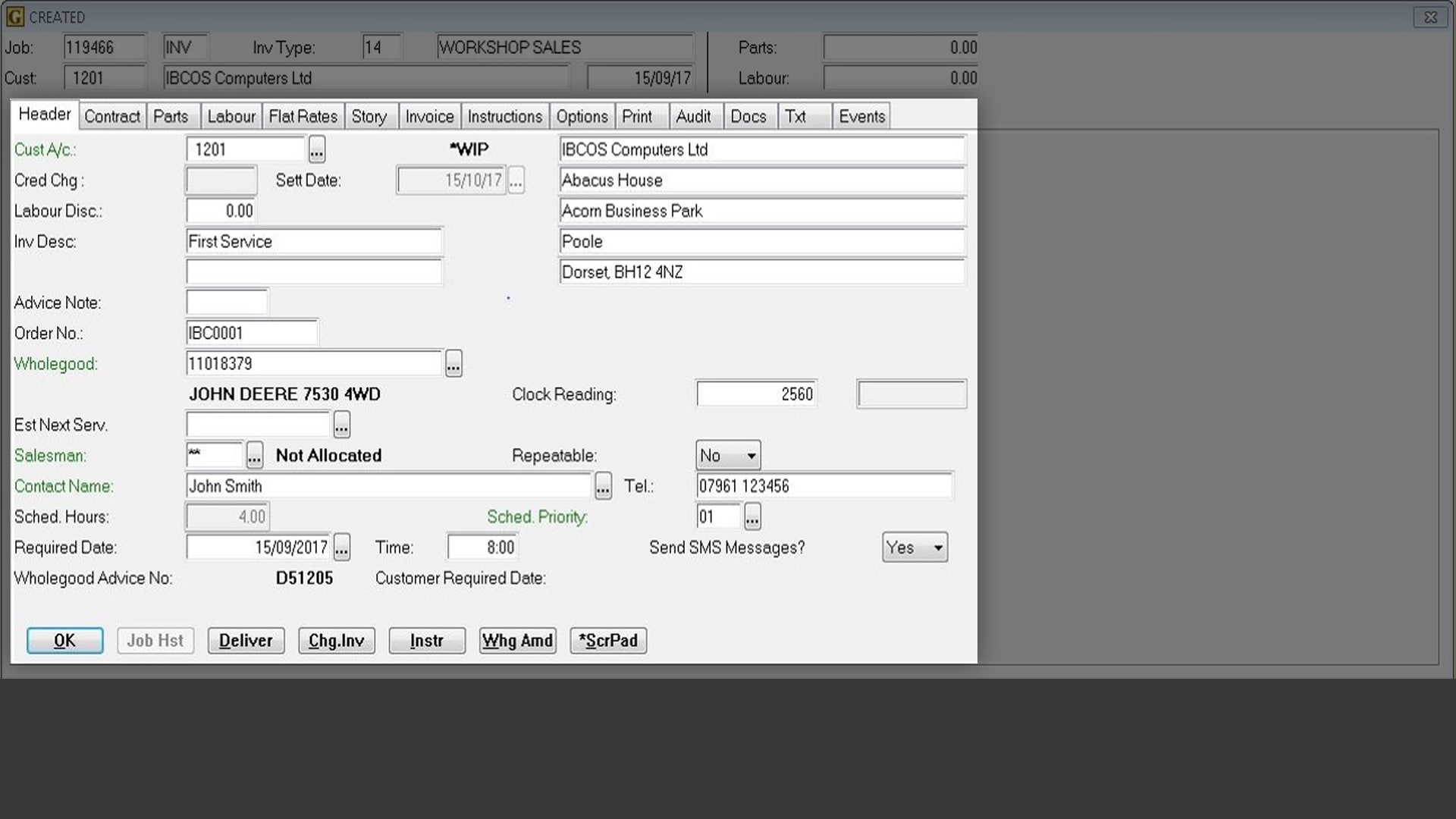
Add workshop jobs quickly and easily
Create workshop jobs, while specifying job type (Retail, Warranty, PDI or Internal), customer and equipment details, priority based on the urgency or nature of the job and more, so that you can keep yourself and your engineers organised.
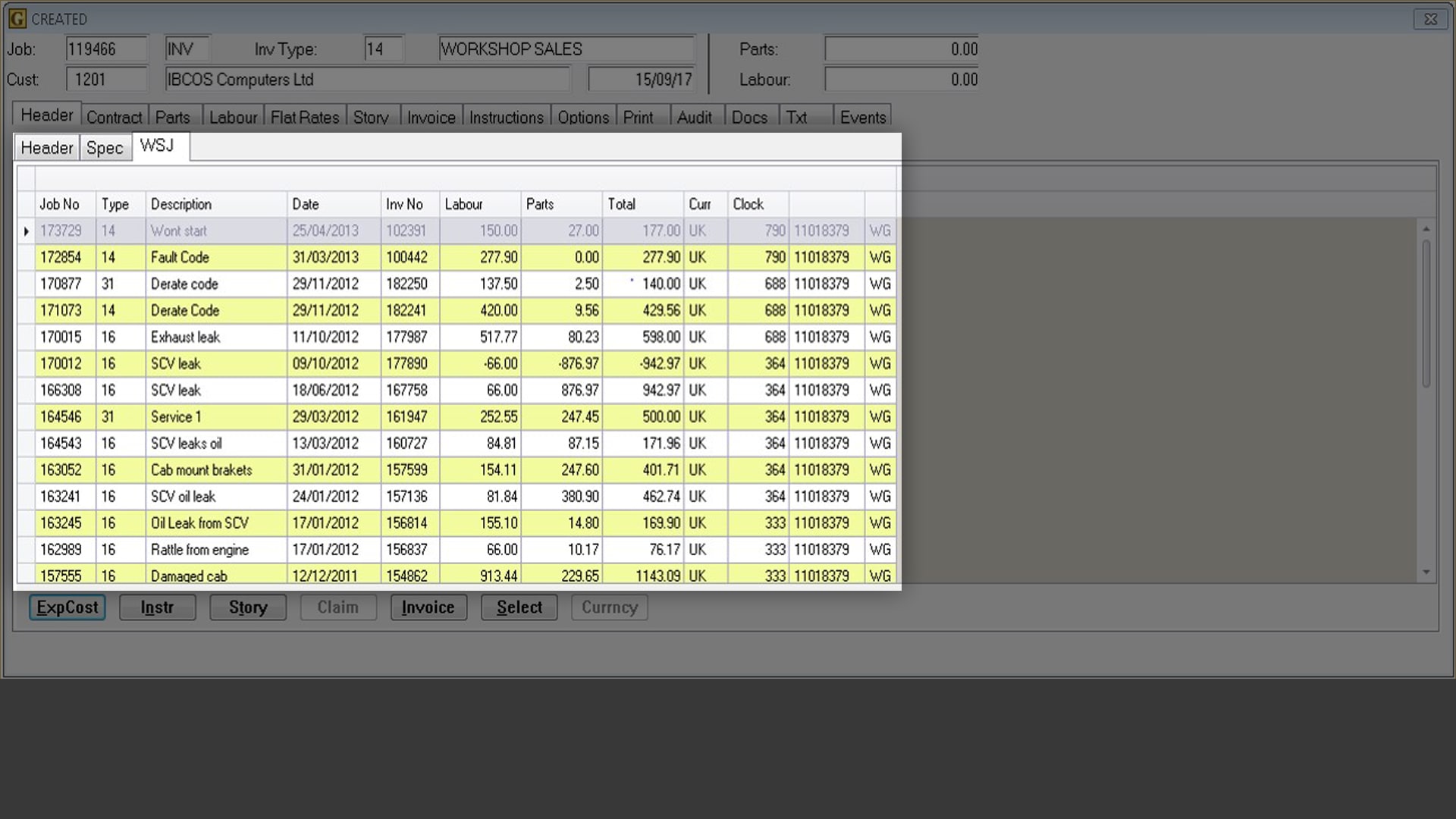
Access complete service history
Link jobs to specific equipment/machine records, providing both a work history of customer-owned equipment and internal cost allocation against company inventory.
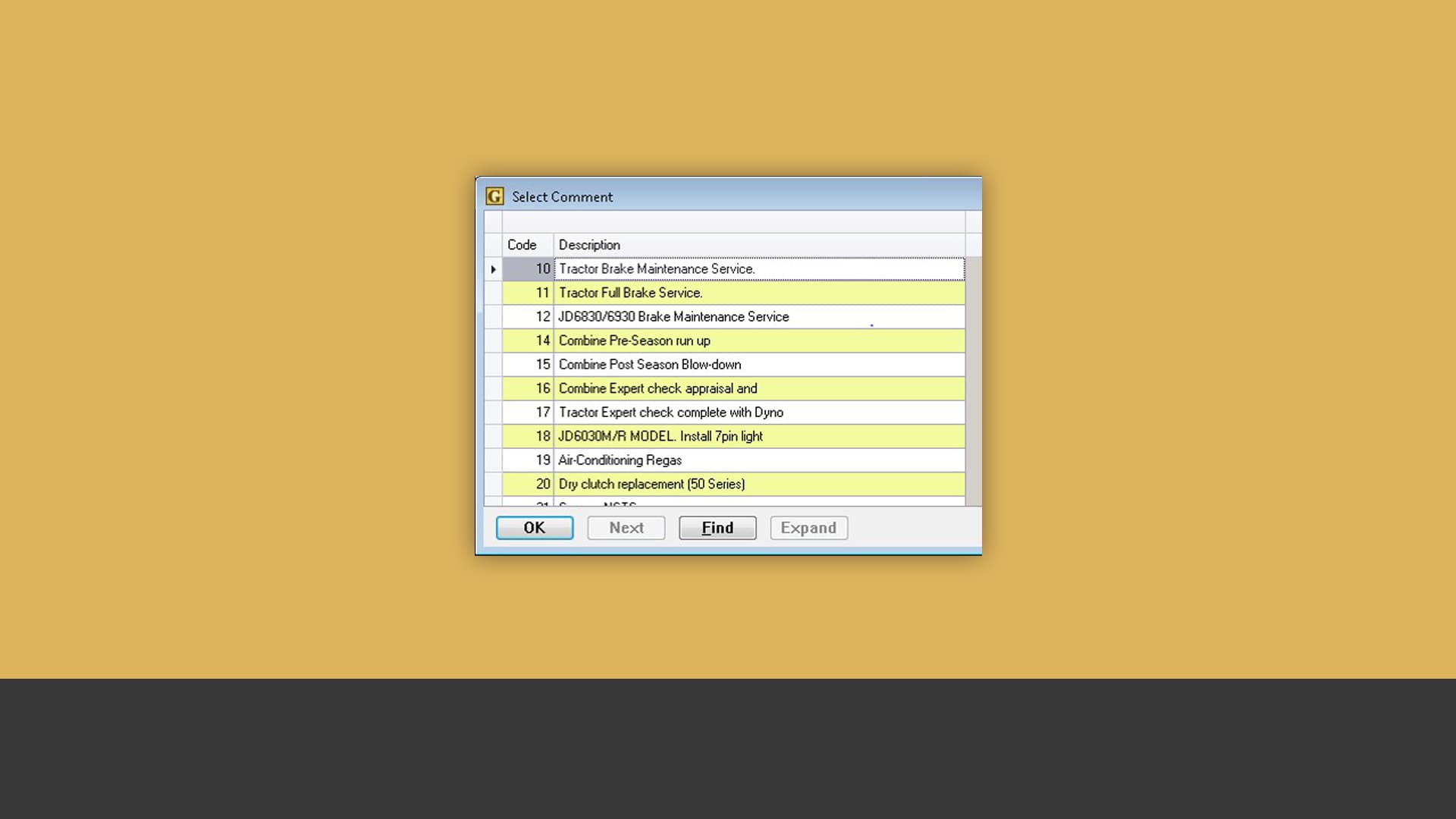
Reduce manual data entry
Input work instructions onto the job or pull them from a standard instruction template to save time on re-occurring data entry.
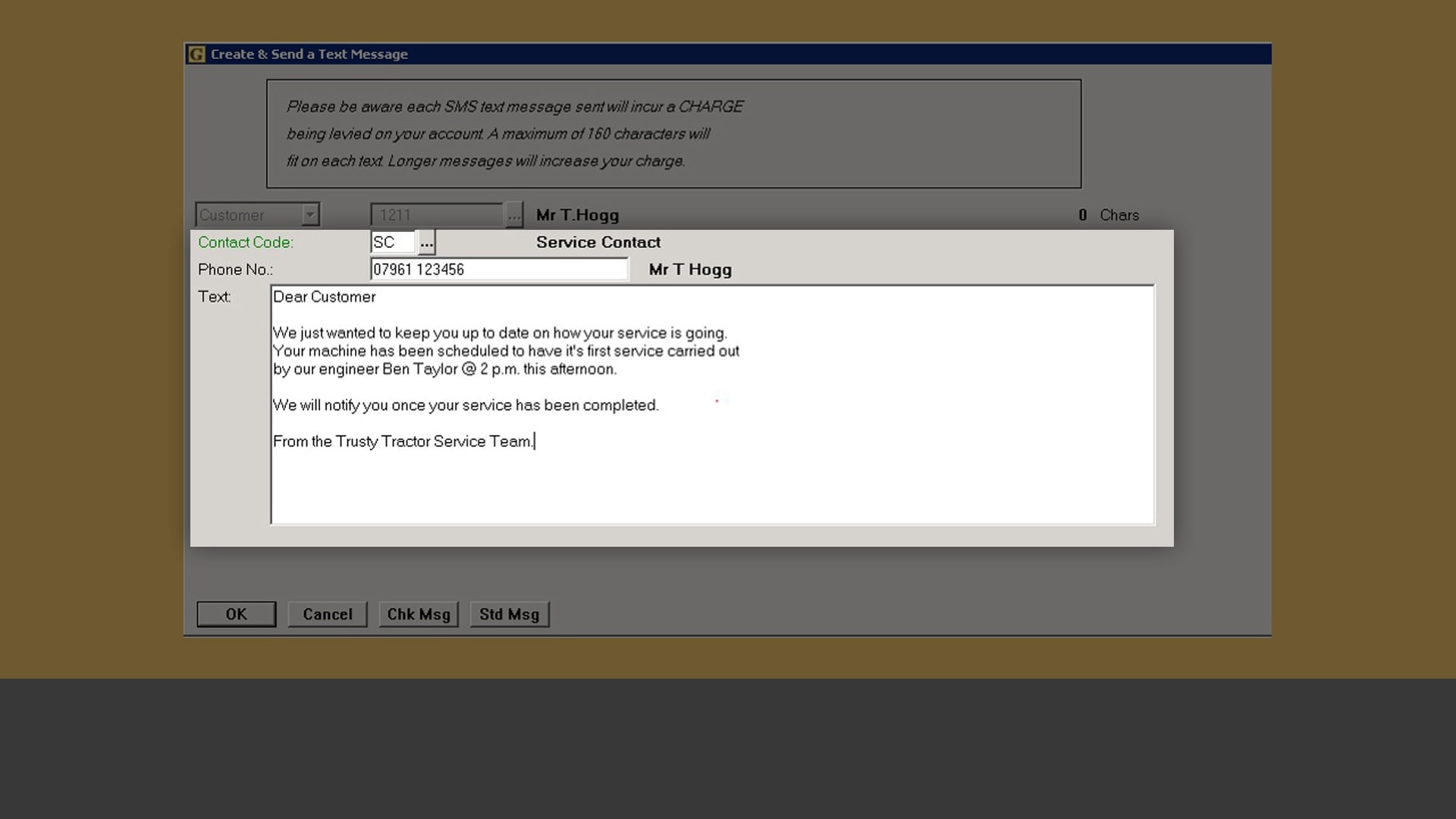
Inform customers through SMS messages
Send automated SMS messages to your customers directly from the job to keep them updated on your progress.
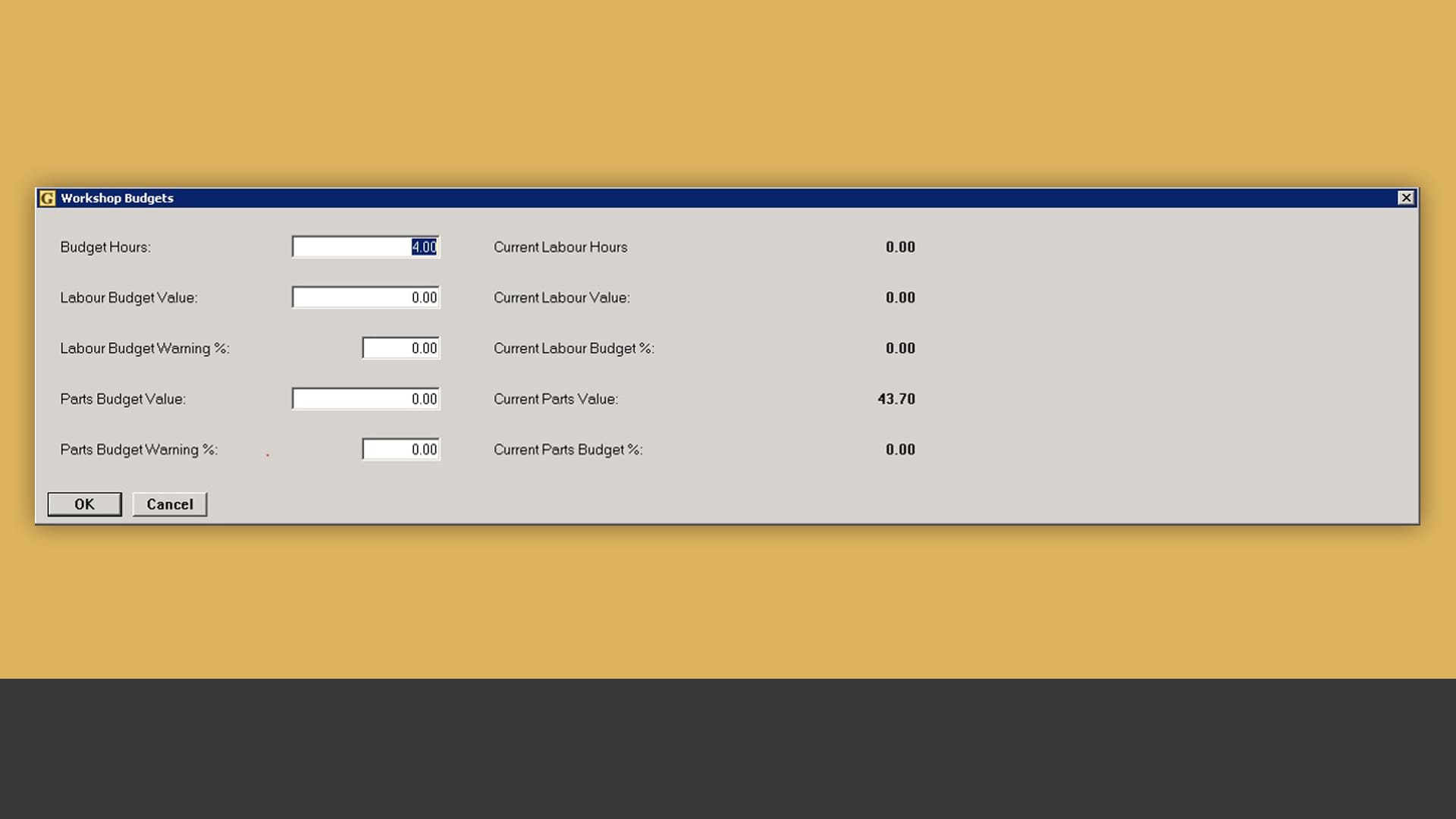
Set budgetary limitations
Manage job budgets on labour hours, labour value or parts value, so that you know where you stand financially.
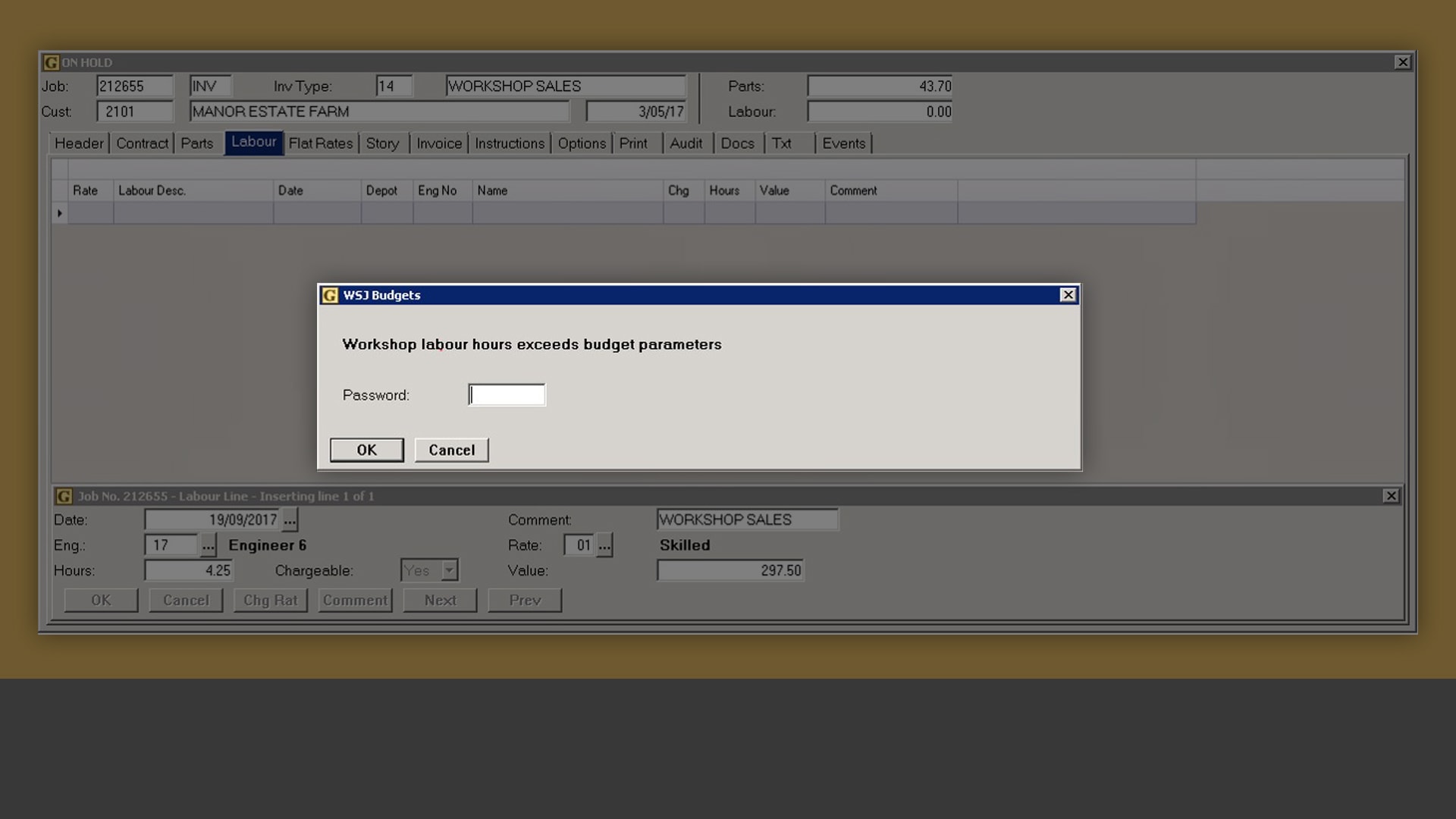
Ensure your workshop stays on budget
Set the percentage value for your budget to trigger a warning whenever the actual values exceed the job budget values.
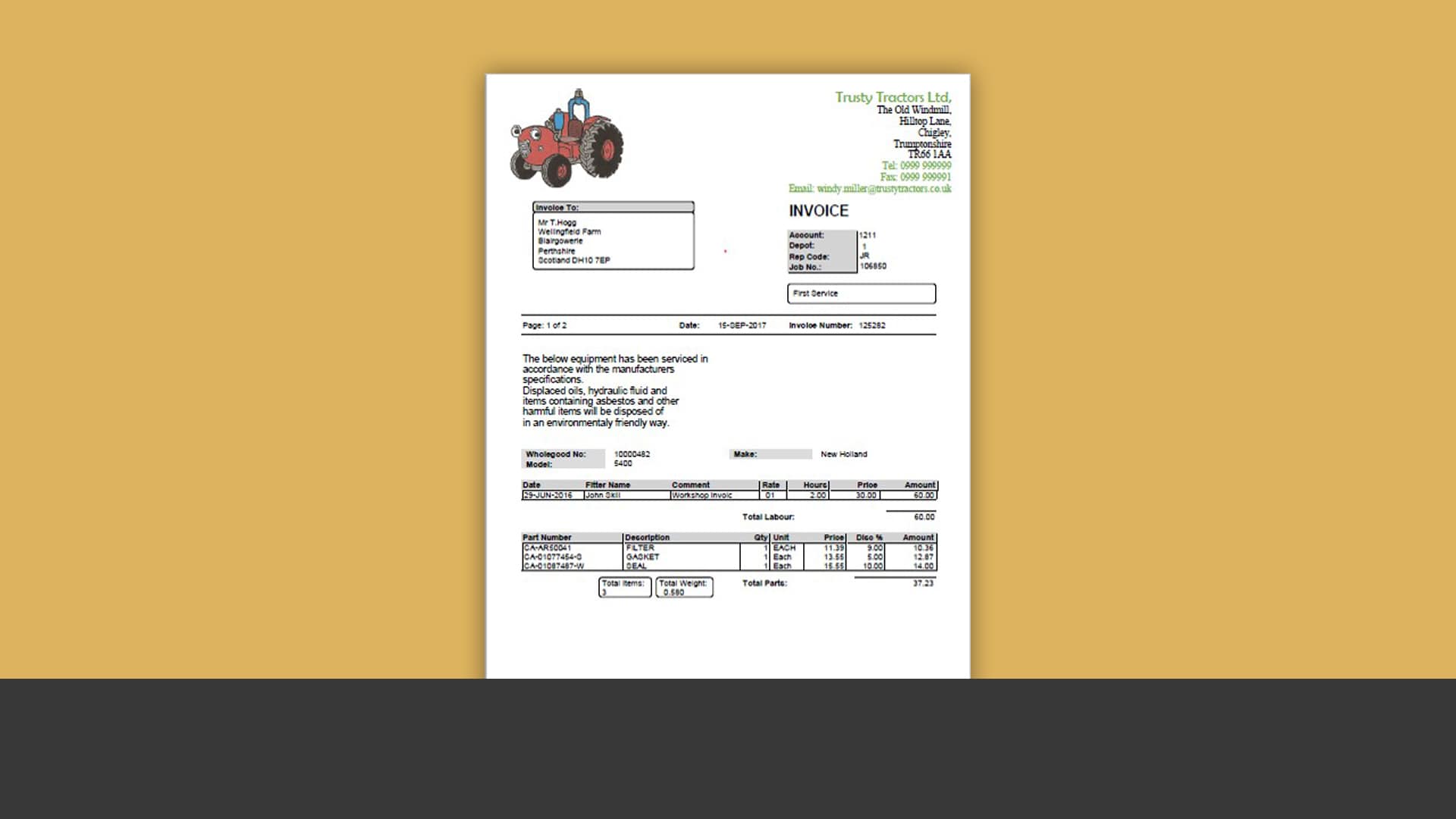
Produce professional invoices
Use one of our standard formats to create professional invoices in just a few clicks – or use custom design options to make your own modifications.
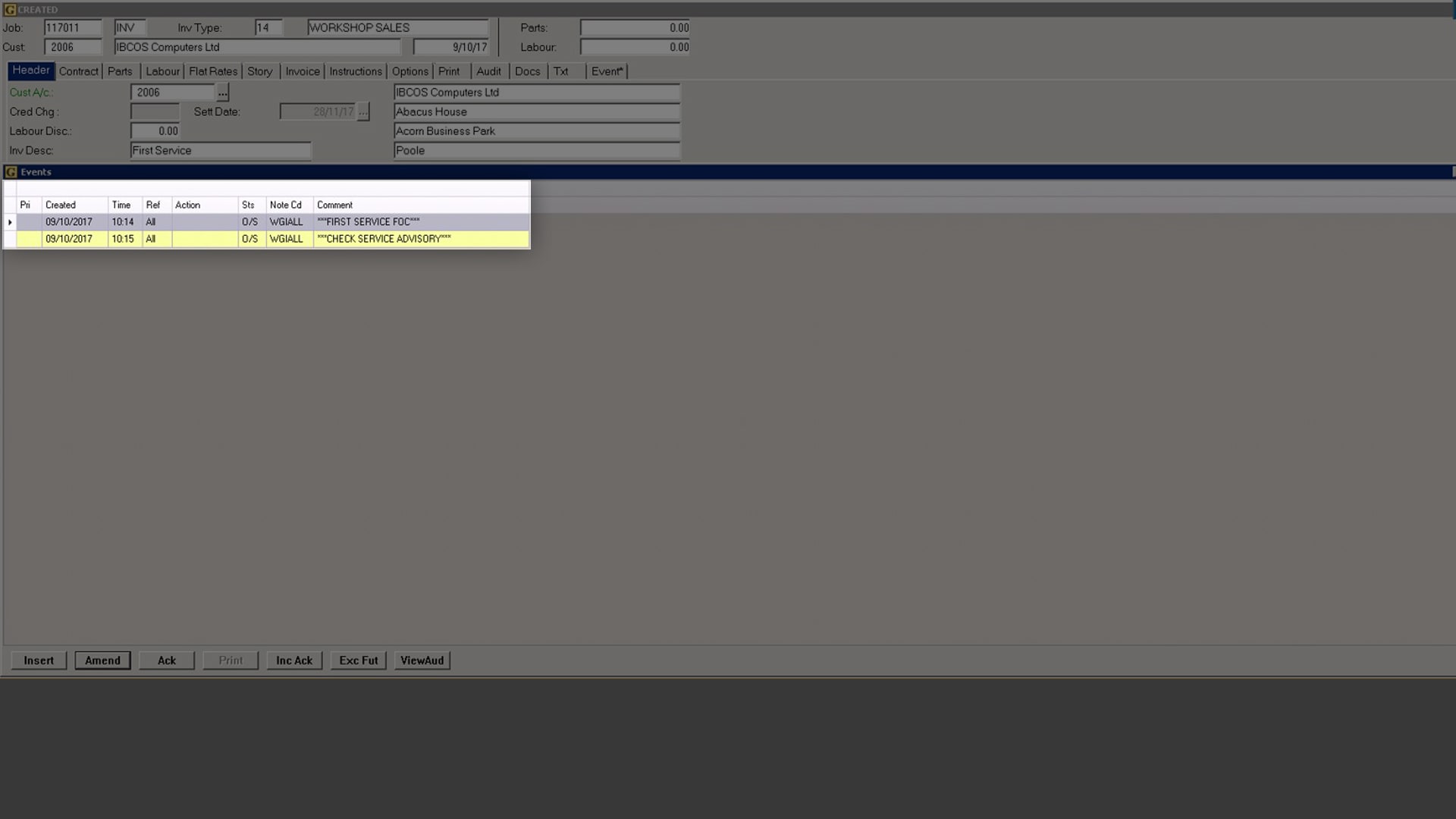
Analyse equipment events
View equipment events to see service information such as First Service FOC, 3-Year Service Plan or advisories noted from the work completed earlier.

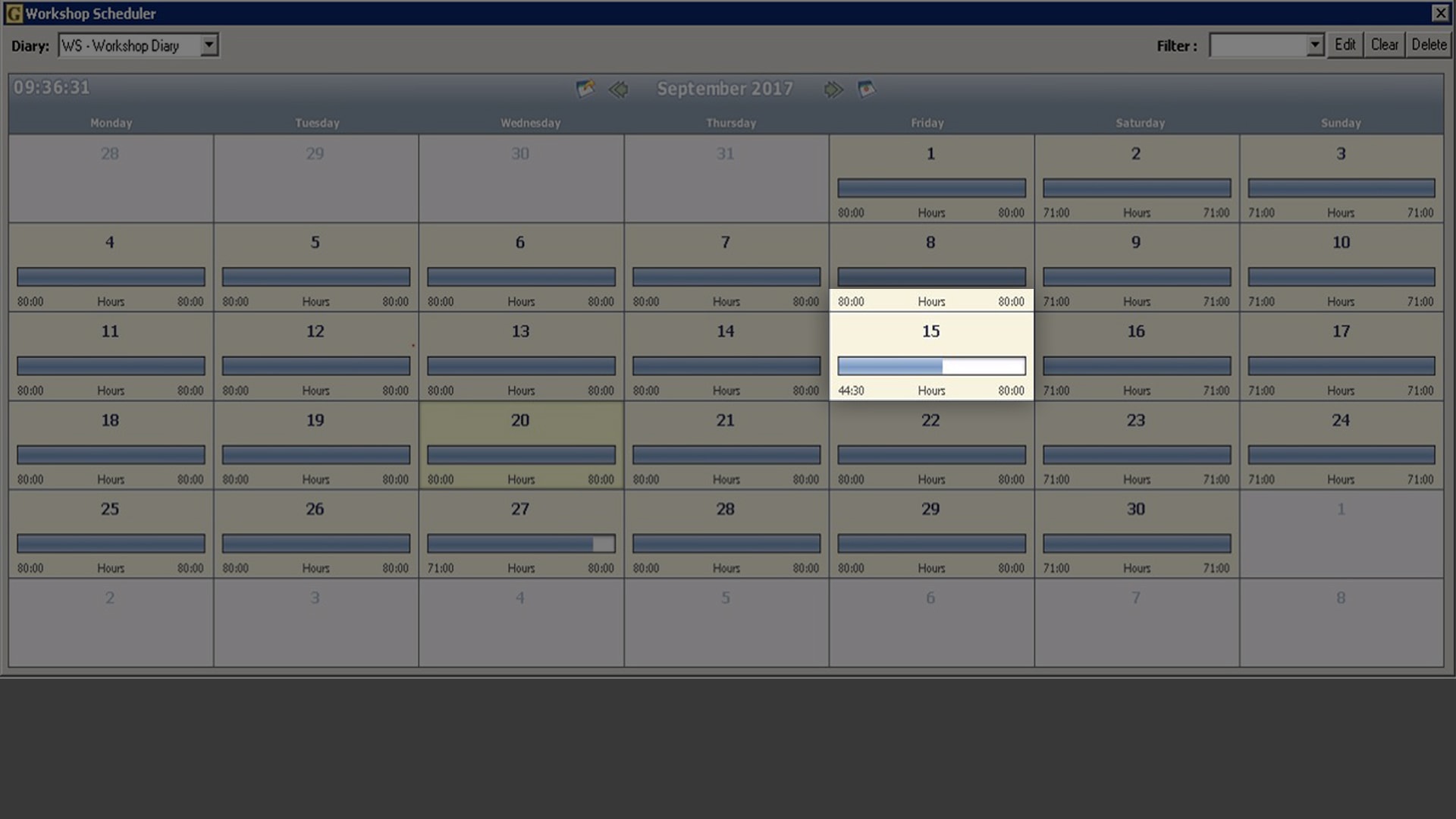
See all available labour hours
Instantly view available labour hours for the month, week and day on one screen to find out how productive your service department really is.
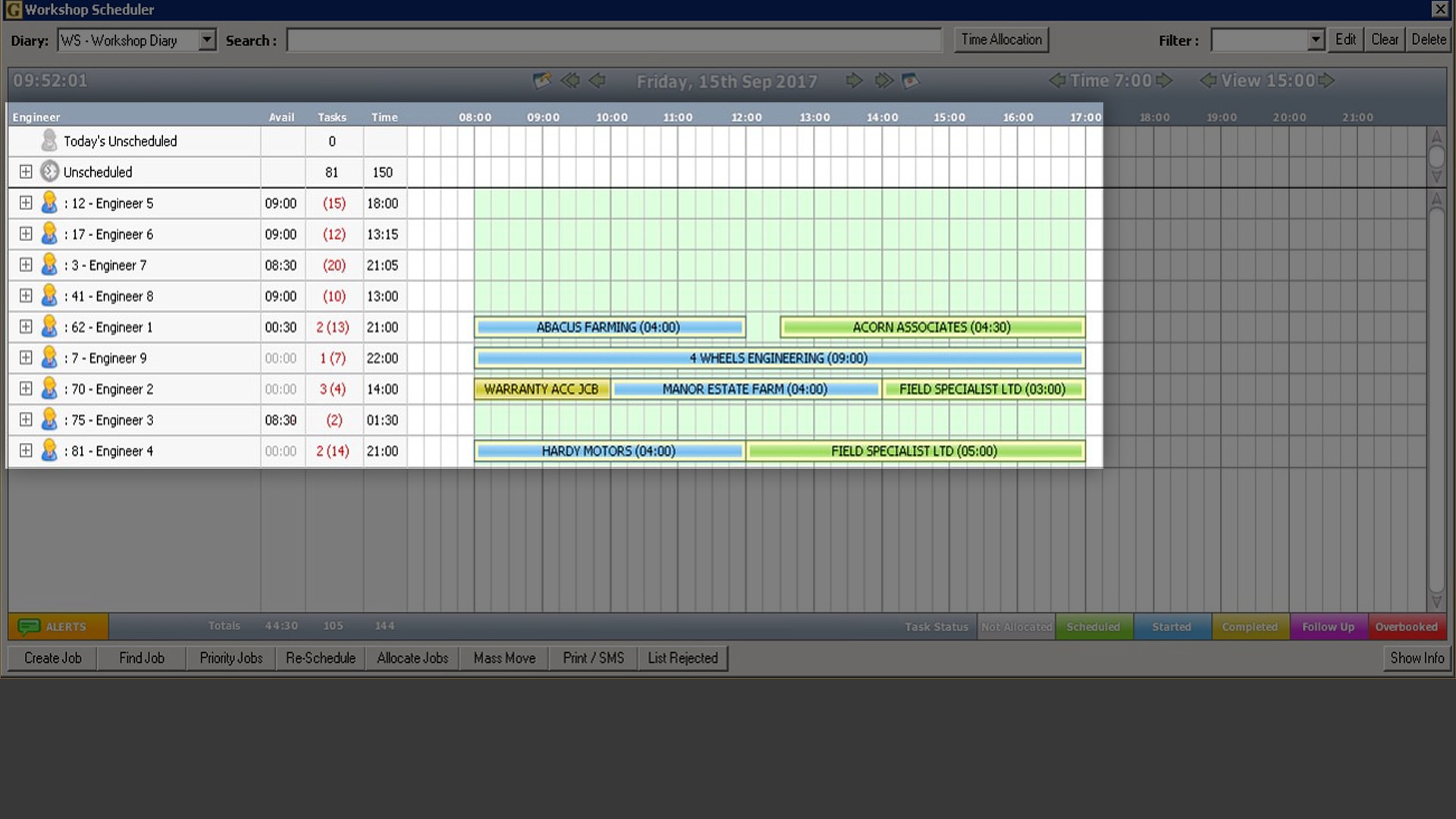
View all jobs at once
Use the service manager overview too see all planned and unplanned jobs on the same screen to start scheduling tasks right away.
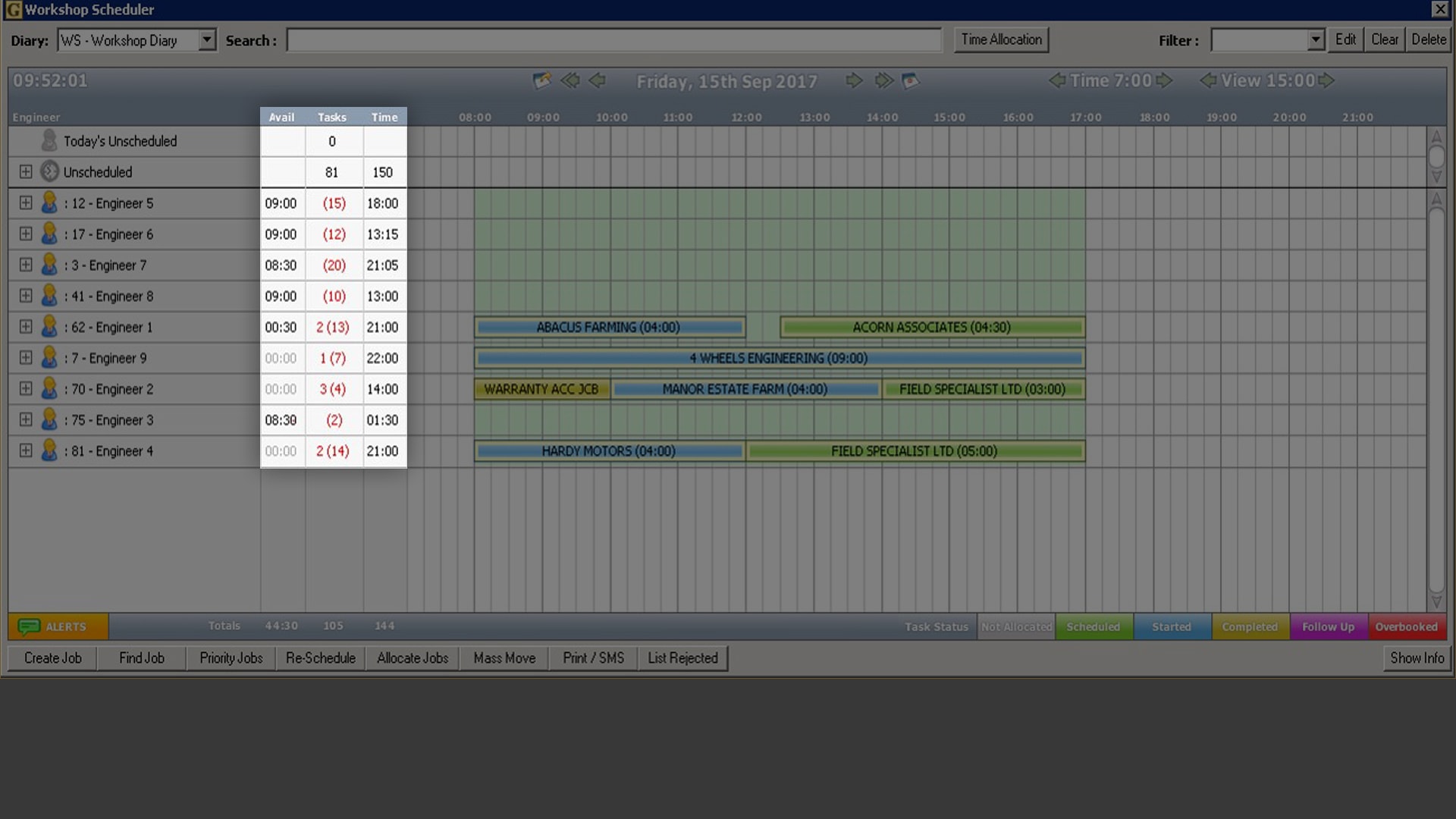
Simplify job planning
Plan each day by scheduling tasks to your engineers, based on available engineer hours, client / engineer location, engineer skill level and parts availability. You can also allocate lengthy jobs across several days or multiple engineers on a single day.
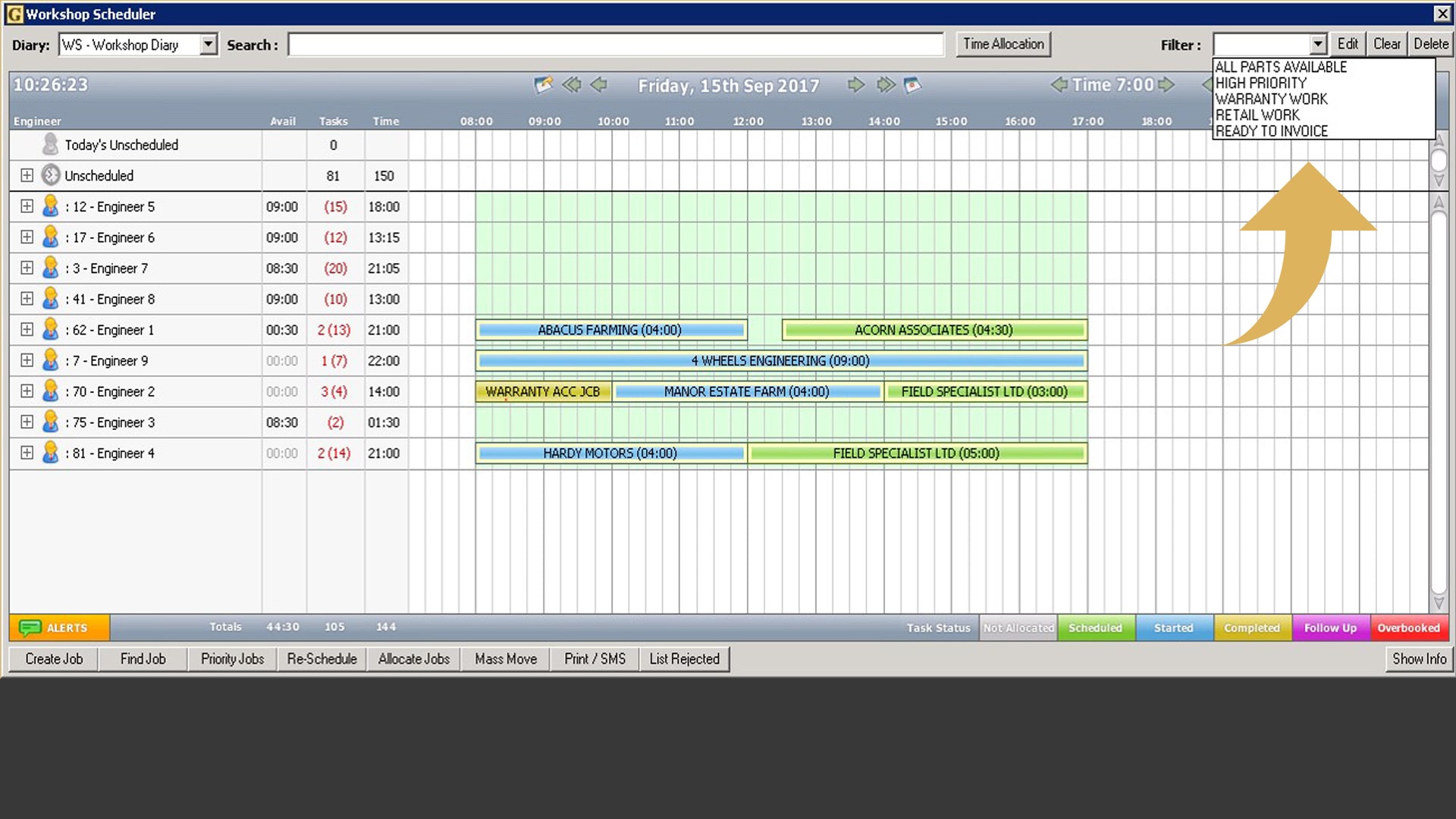
Easily narrow down your job list
Use viewing filters to focus on specific jobs when required by switching the work view rapidly. You can create viewing filters based on job type, priority, parts availability and customer location.
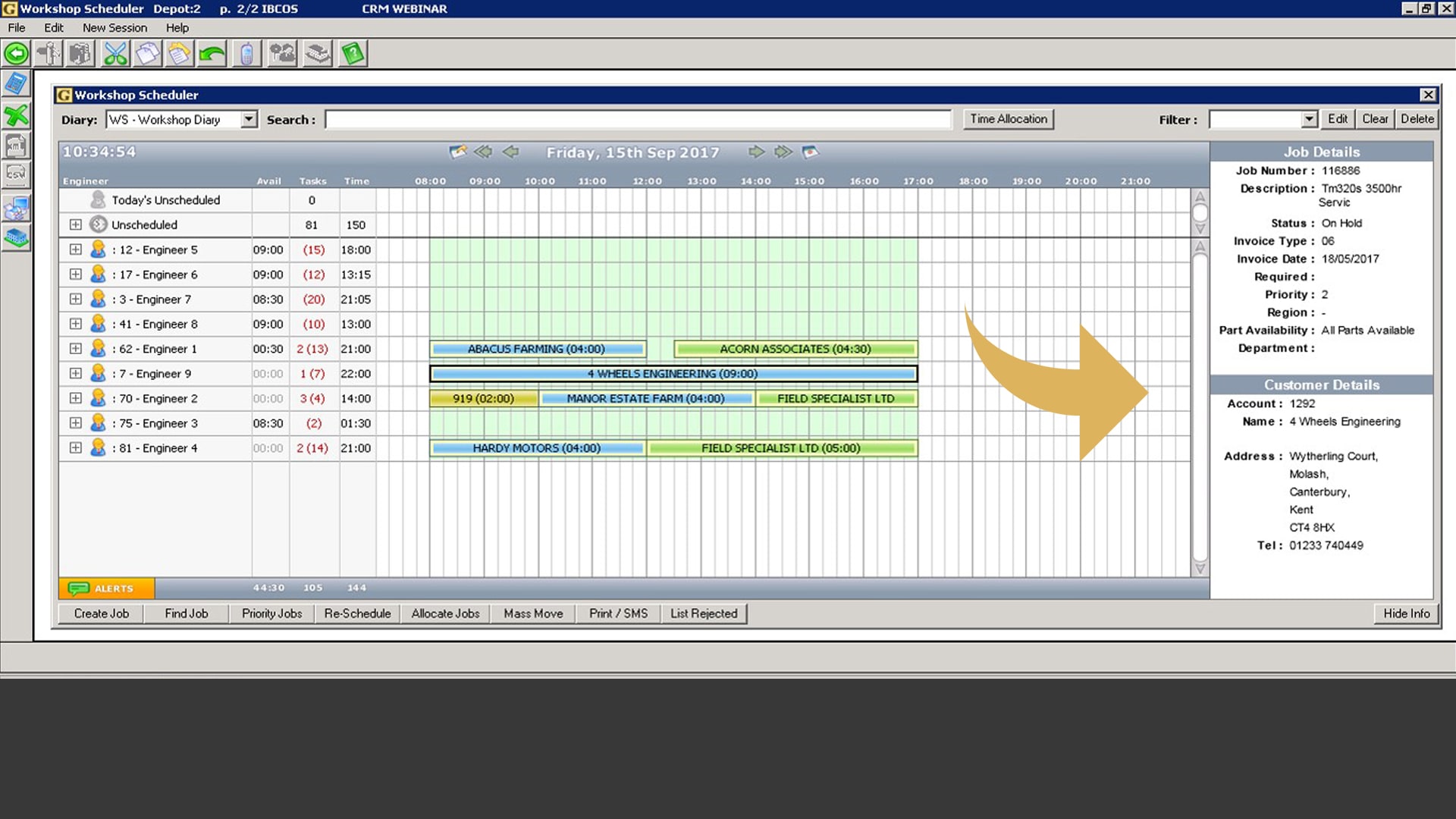
Analyse each job
View key job information, including its status and customer details, simply by hovering over it.
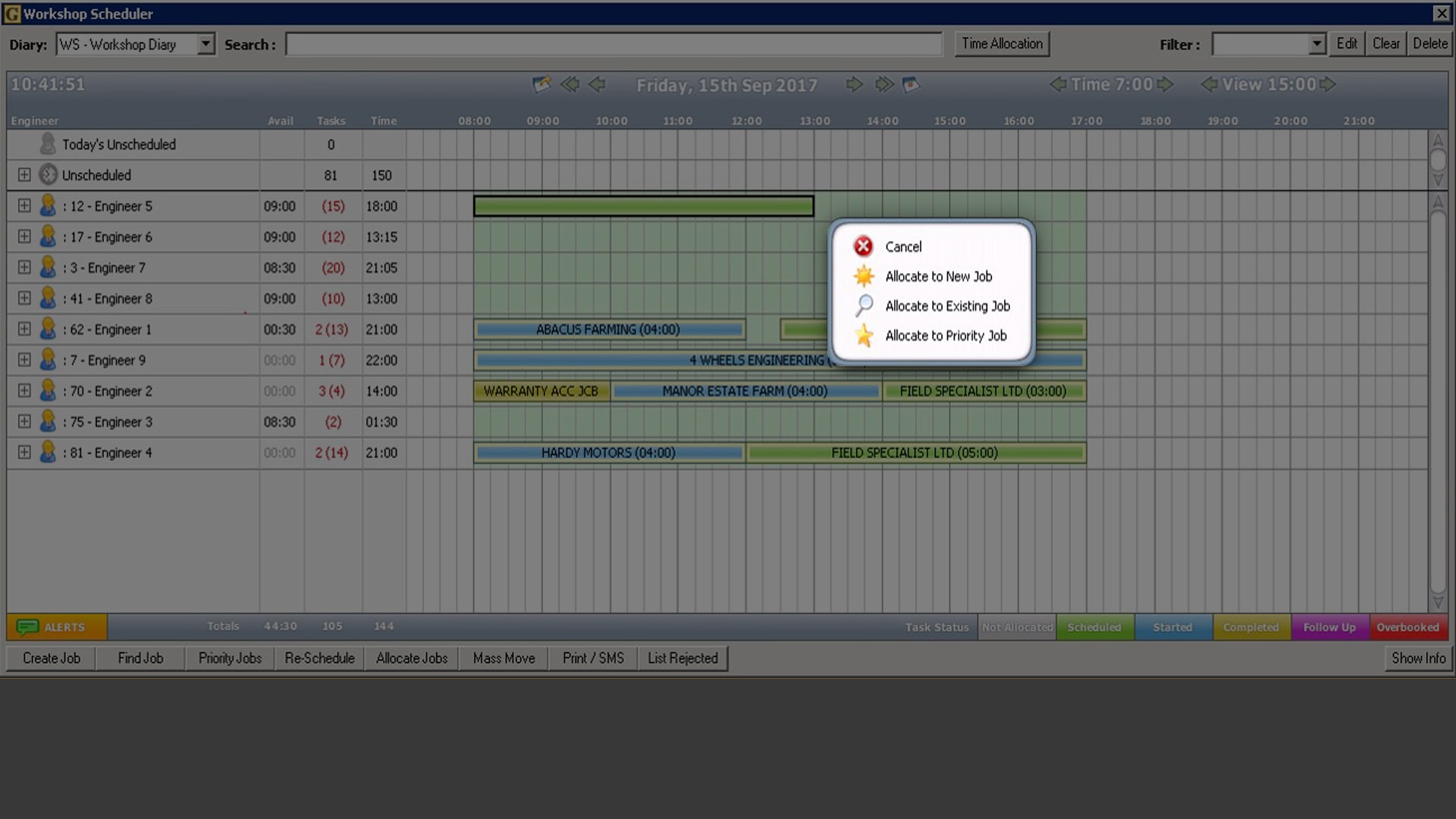
Manage time more easily
Schedule and allocate time to an existing job in a matter of clicks.
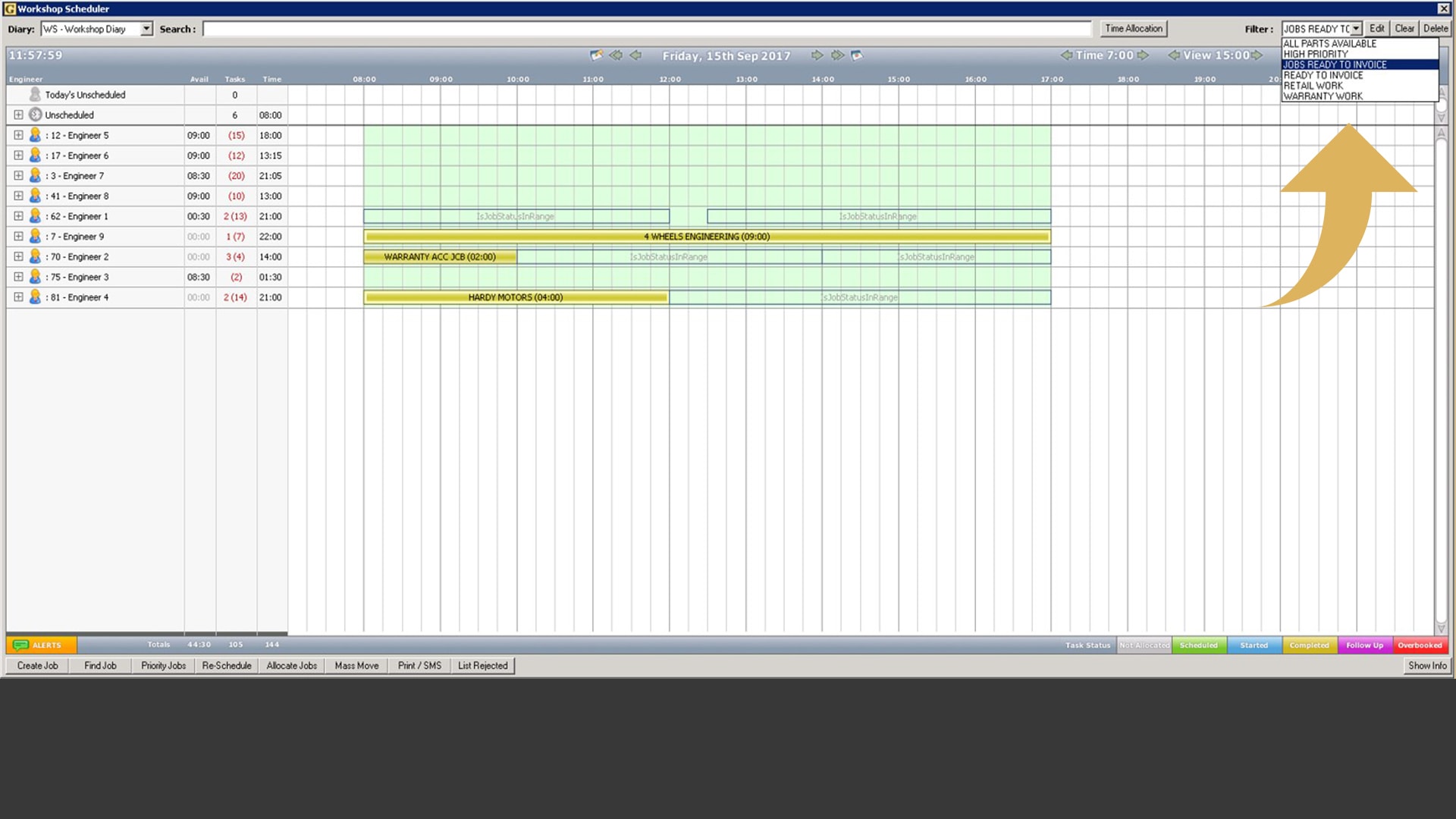
Invoice your clients faster
View completed jobs to enable efficient client invoicing all from one screen.

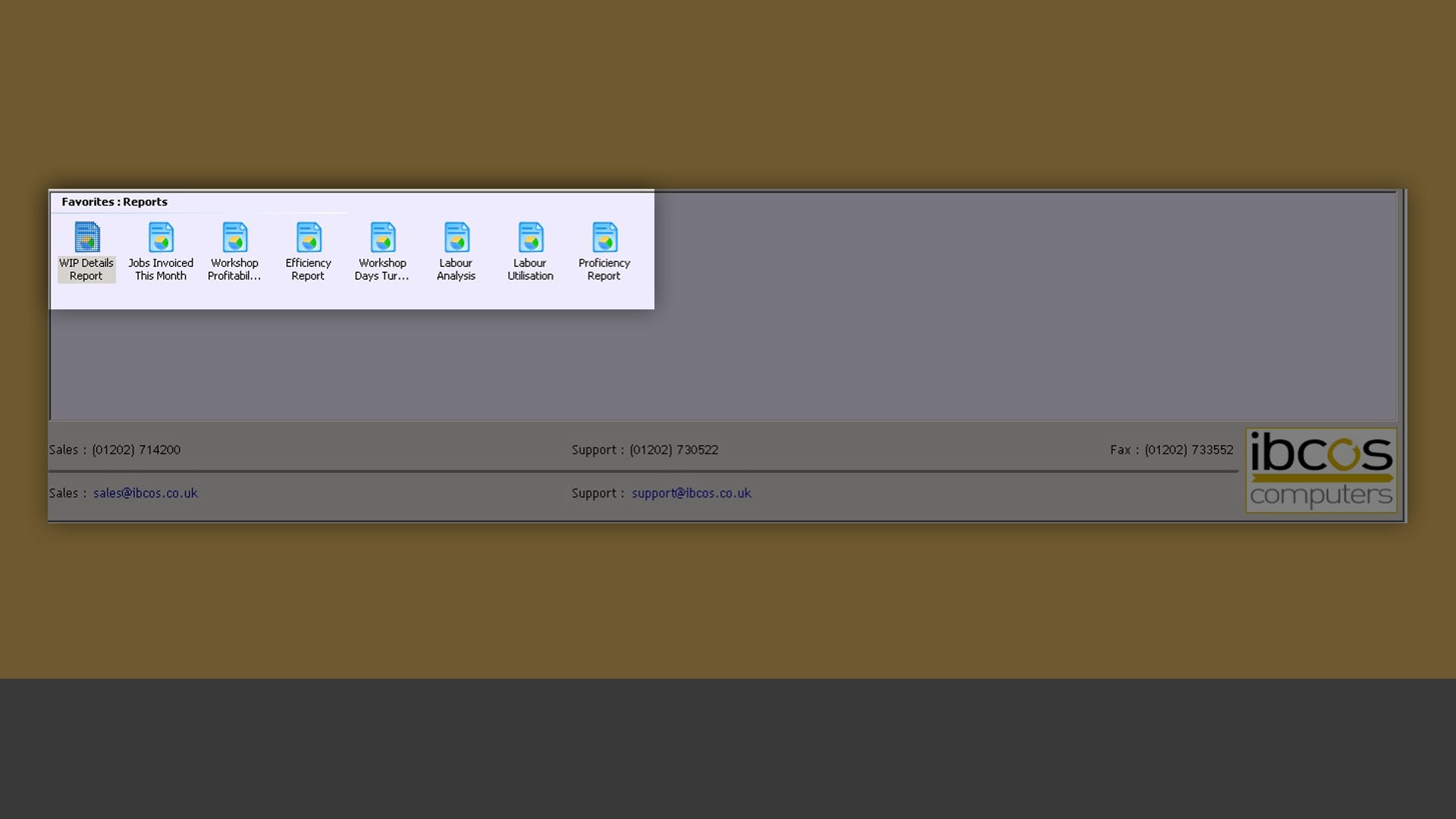
Easily produce service reports
Produce service reports at varying levels of detail, including aged analysis of outstanding WIP (work in progress).
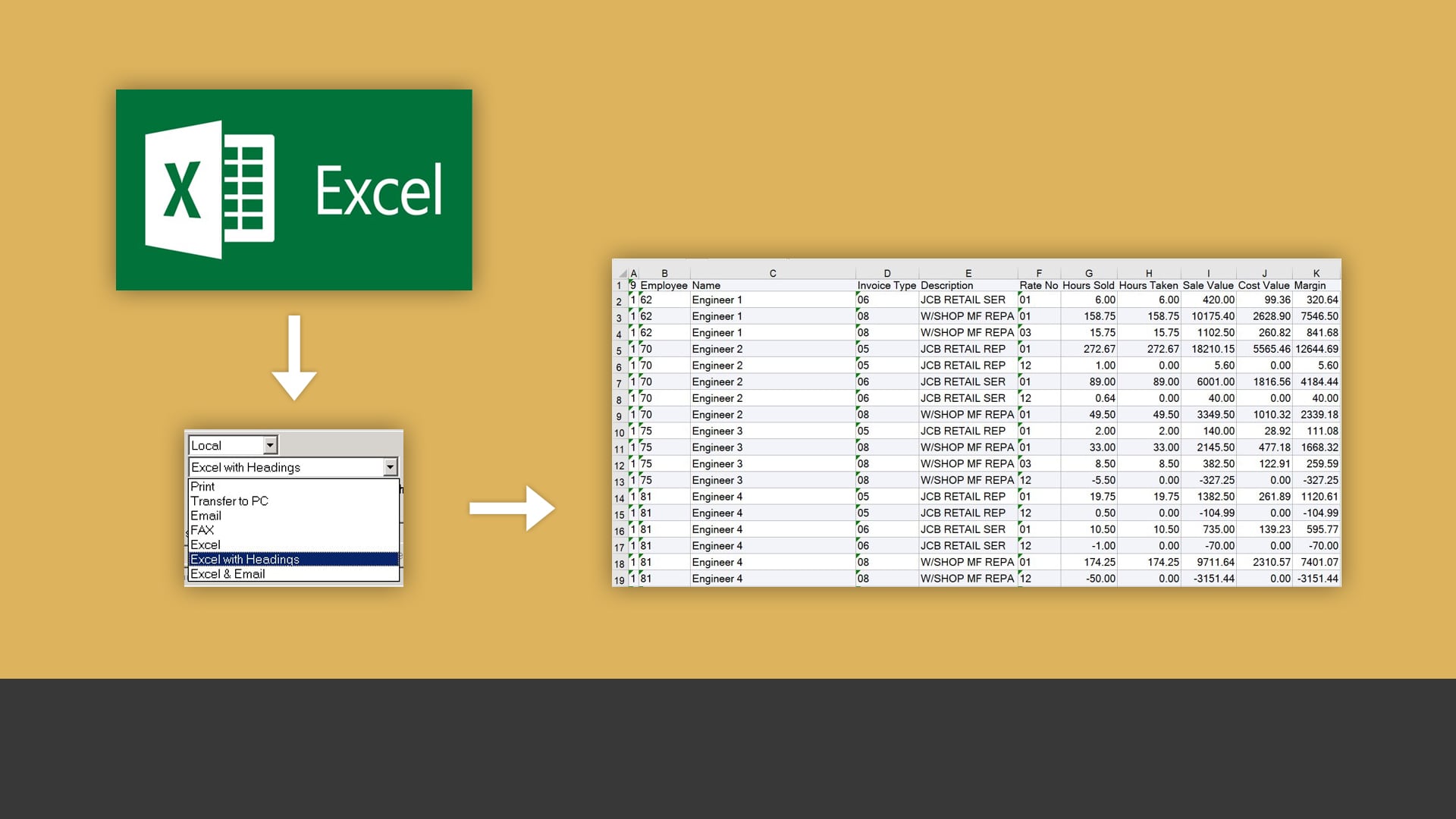
Export report data into Excel
Export each report into Microsoft Excel to produce business-specific reporting formats, using the software you are already familiar with.
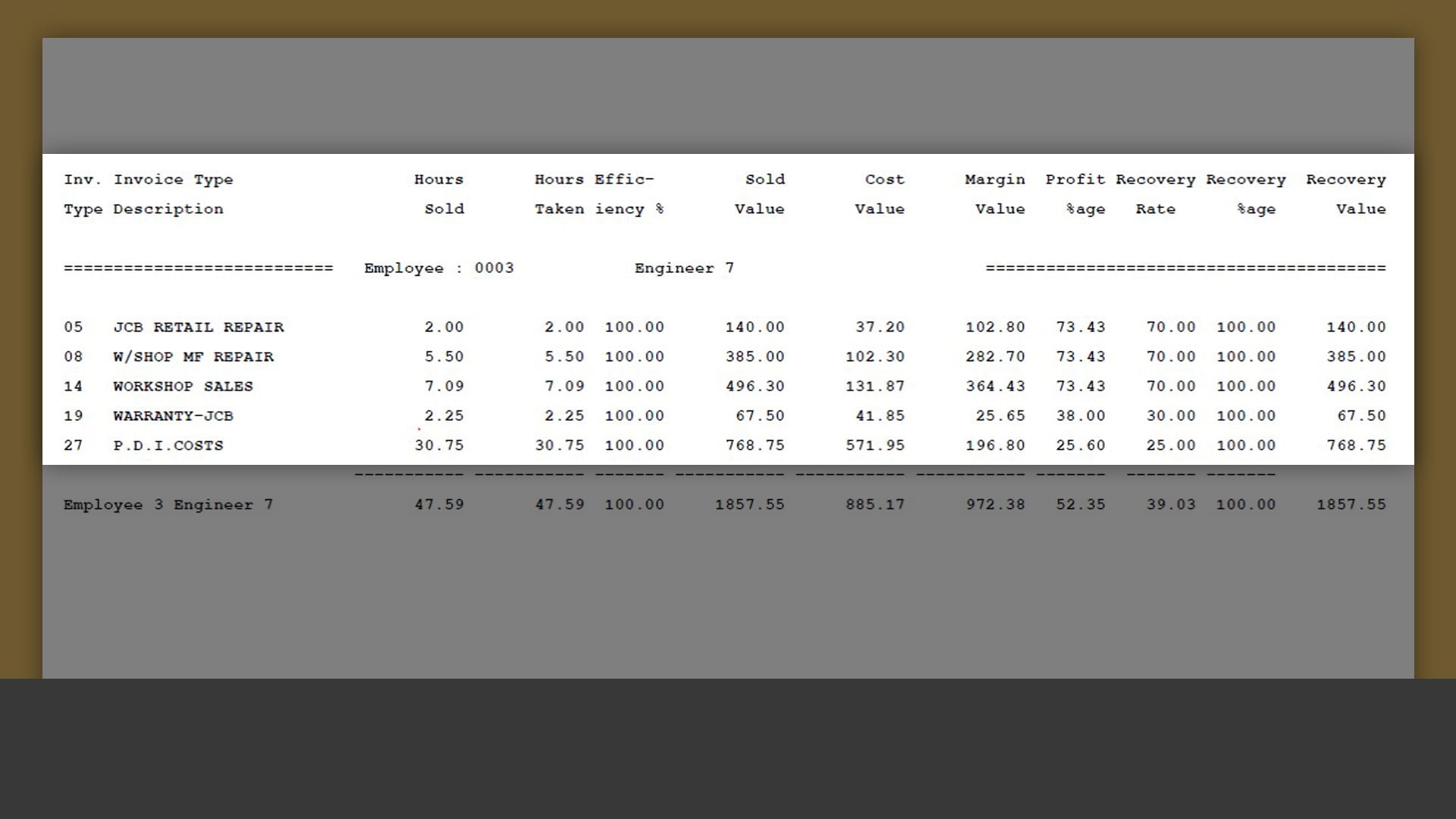
See your labour efficiency
Pull up reports to view labour efficiency KPI’s, including utilization of hours split by job type, efficiency calculations per engineer, recovery rate measurement and hours sold vs. taken.
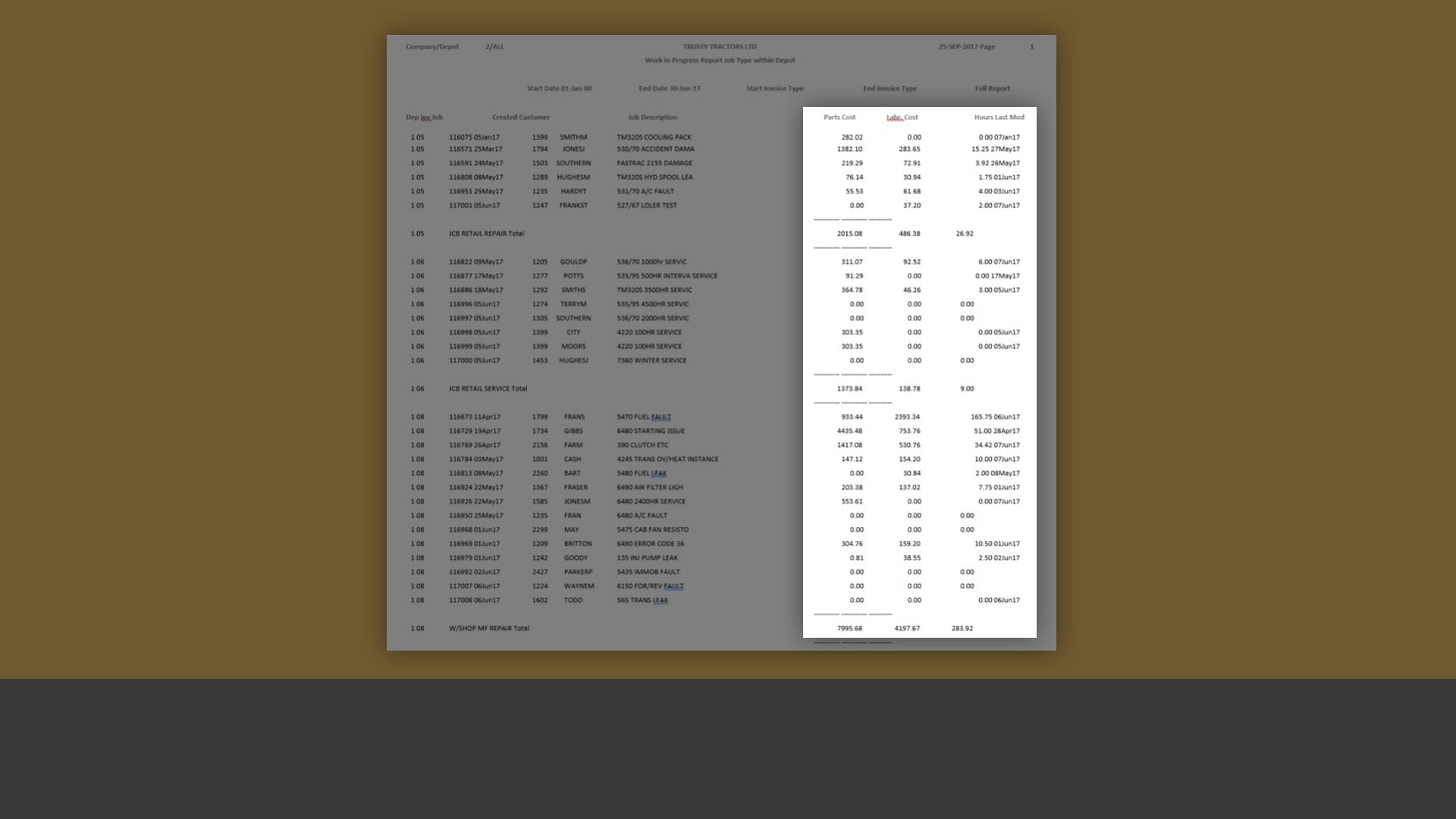
View outstanding retail work
Access WIP reports at detailed and summary levels to gain clear visibility of outstanding retail work.
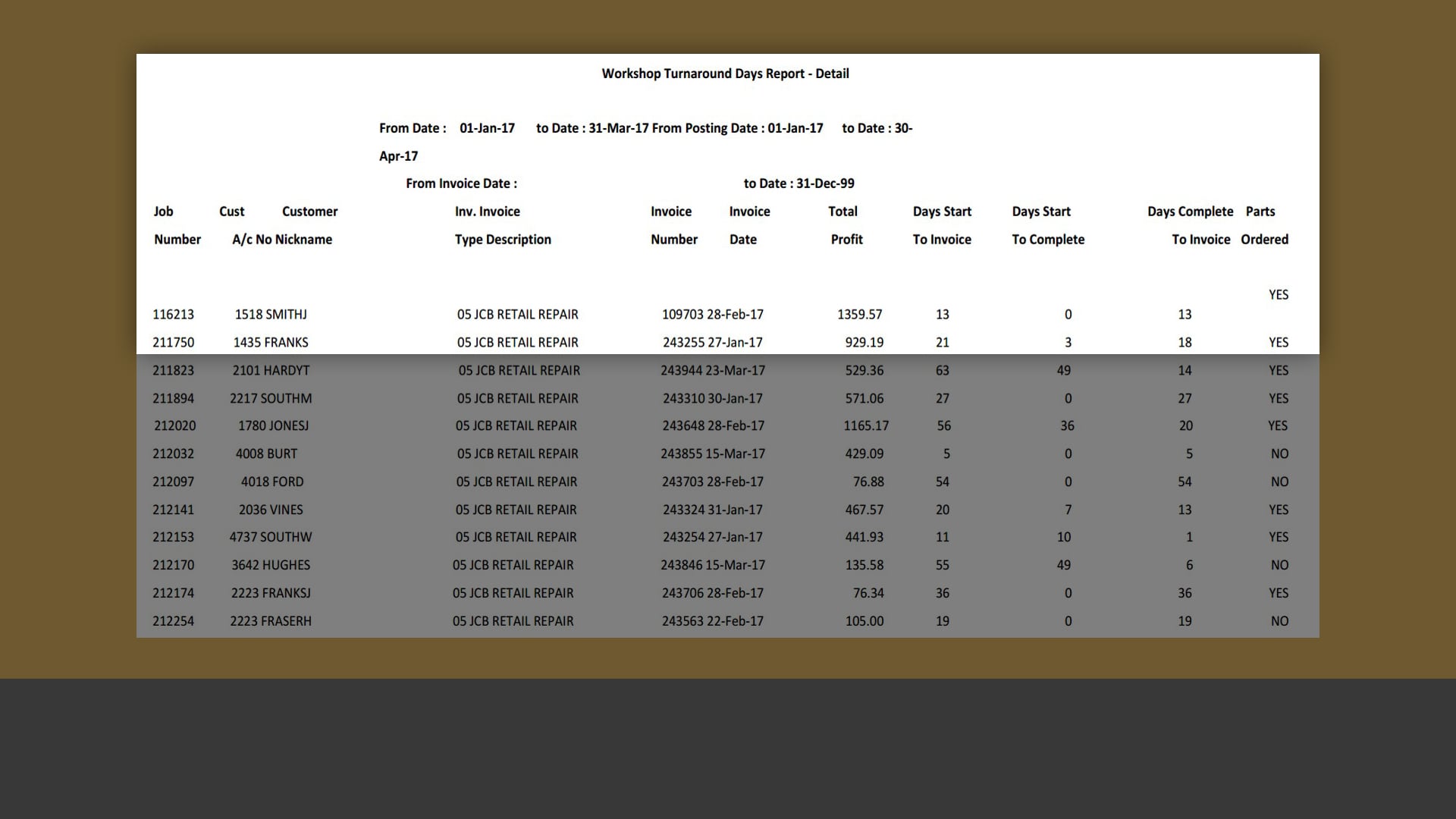
Measure average turnaround time
View workshop turnaround reports to measure the average number of days it takes to complete a job – from the moment it’s created in the system to the moment it’s invoiced – and identify inefficiencies that hold back certain jobs from being invoiced on time.
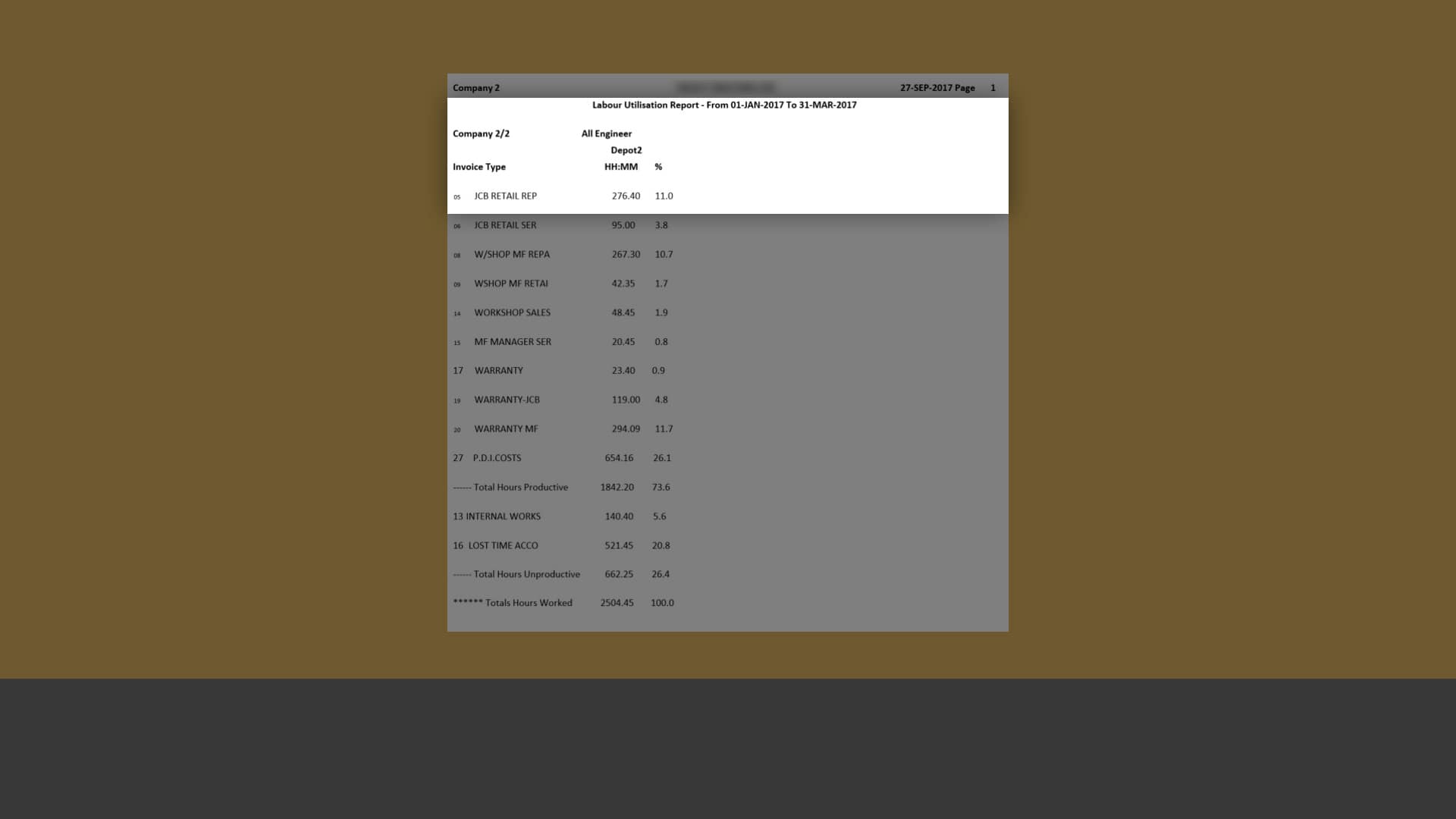
Analyse your level of productivity
Access labour utilisation report to measure how all your booked labour hours are being utilised across the service department to ensure your team is as productive as it can be.

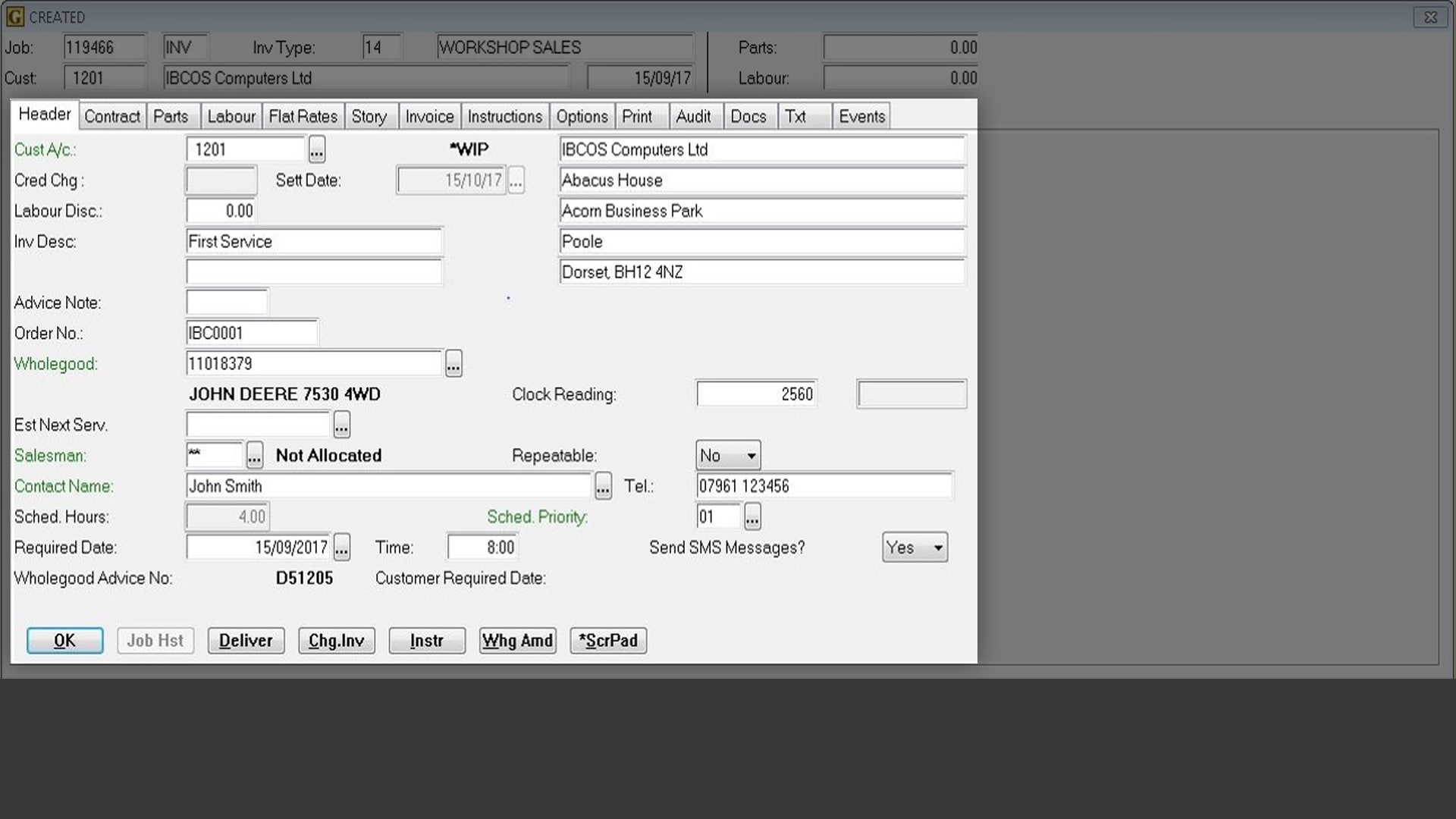
Add workshop jobs quickly and easily
Create workshop jobs, while specifying job type (Retail, Warranty, PDI or Internal), customer and equipment details, priority based on the urgency or nature of the job and more, so that you can keep yourself and your engineers organised.
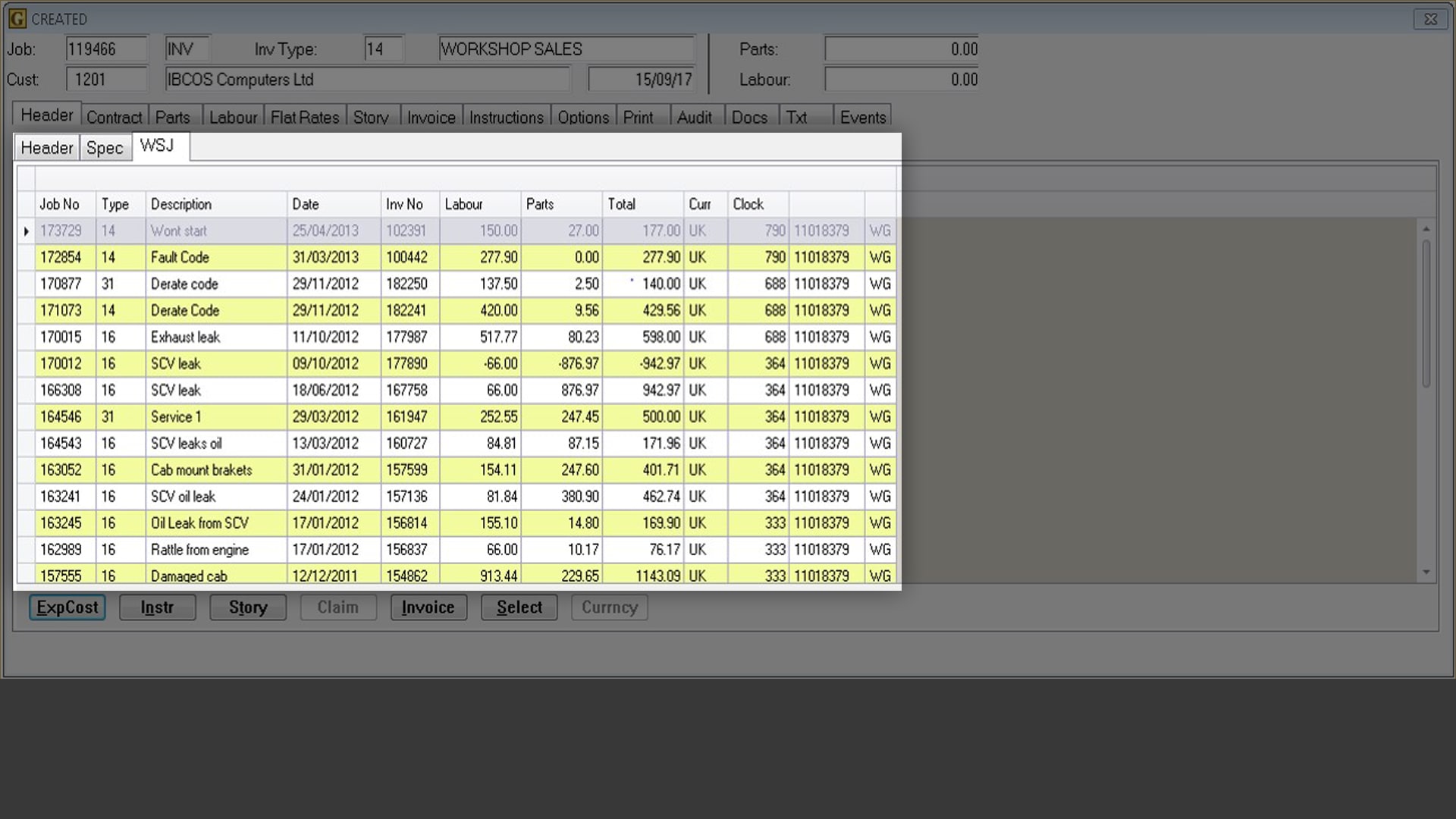
Access complete service history
Link jobs to specific equipment/machine records, providing both a work history of customer-owned equipment and internal cost allocation against company inventory.
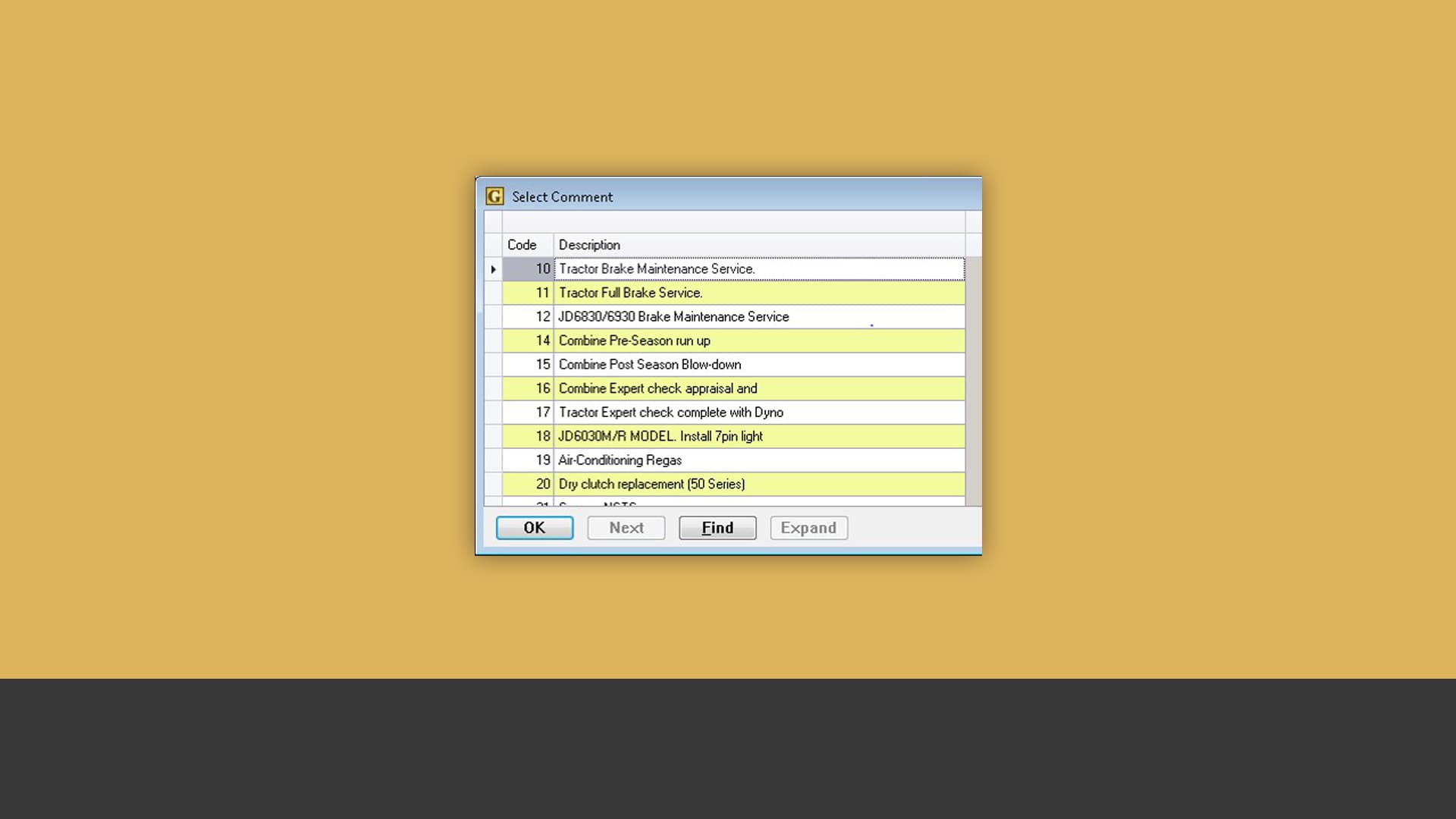
Reduce manual data entry
Input work instructions onto the job or pull them from a standard instruction template to save time on re-occurring data entry.
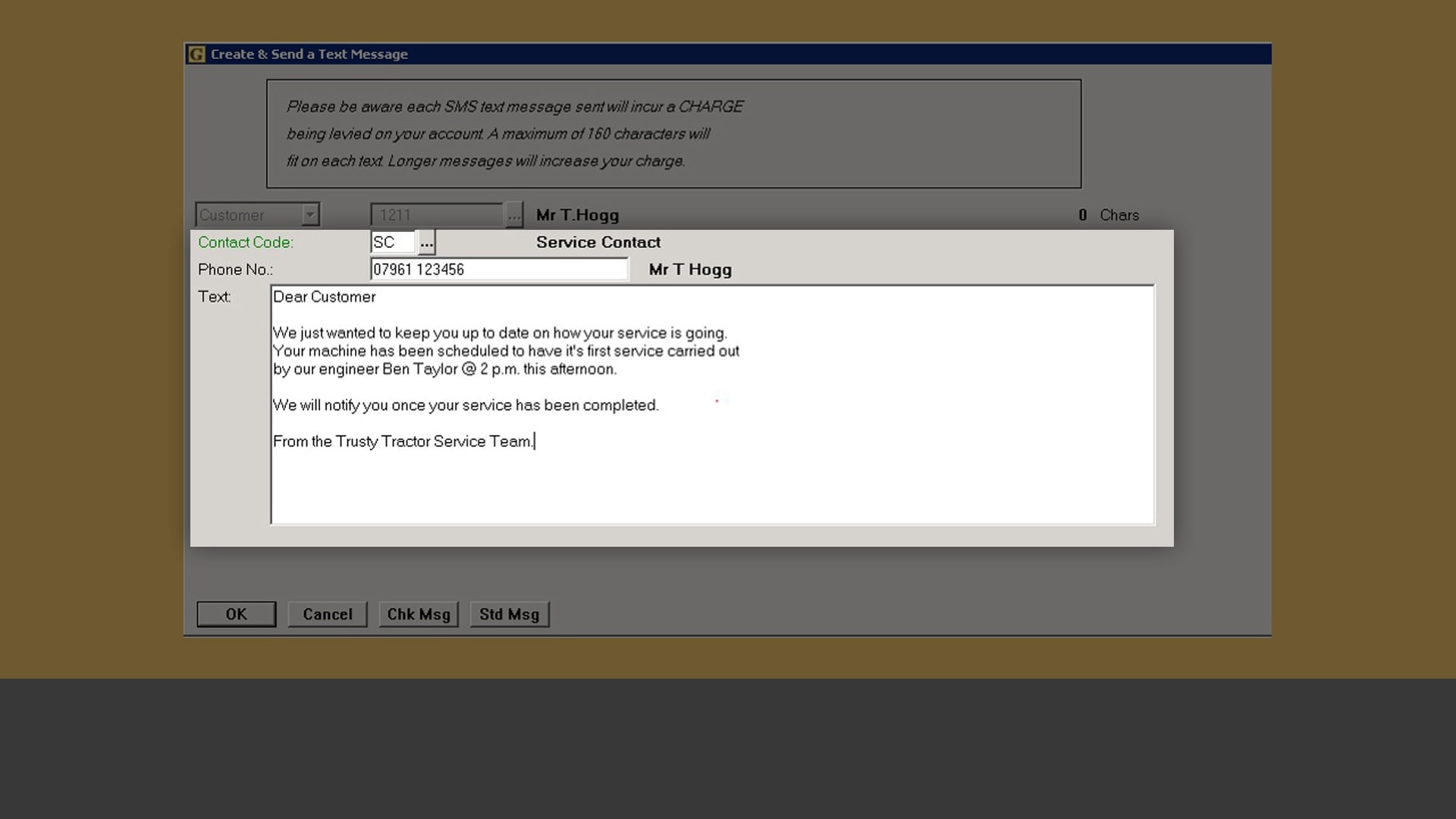
Inform customers through SMS messages
Send automated SMS messages to your customers directly from the job to keep them updated on your progress.
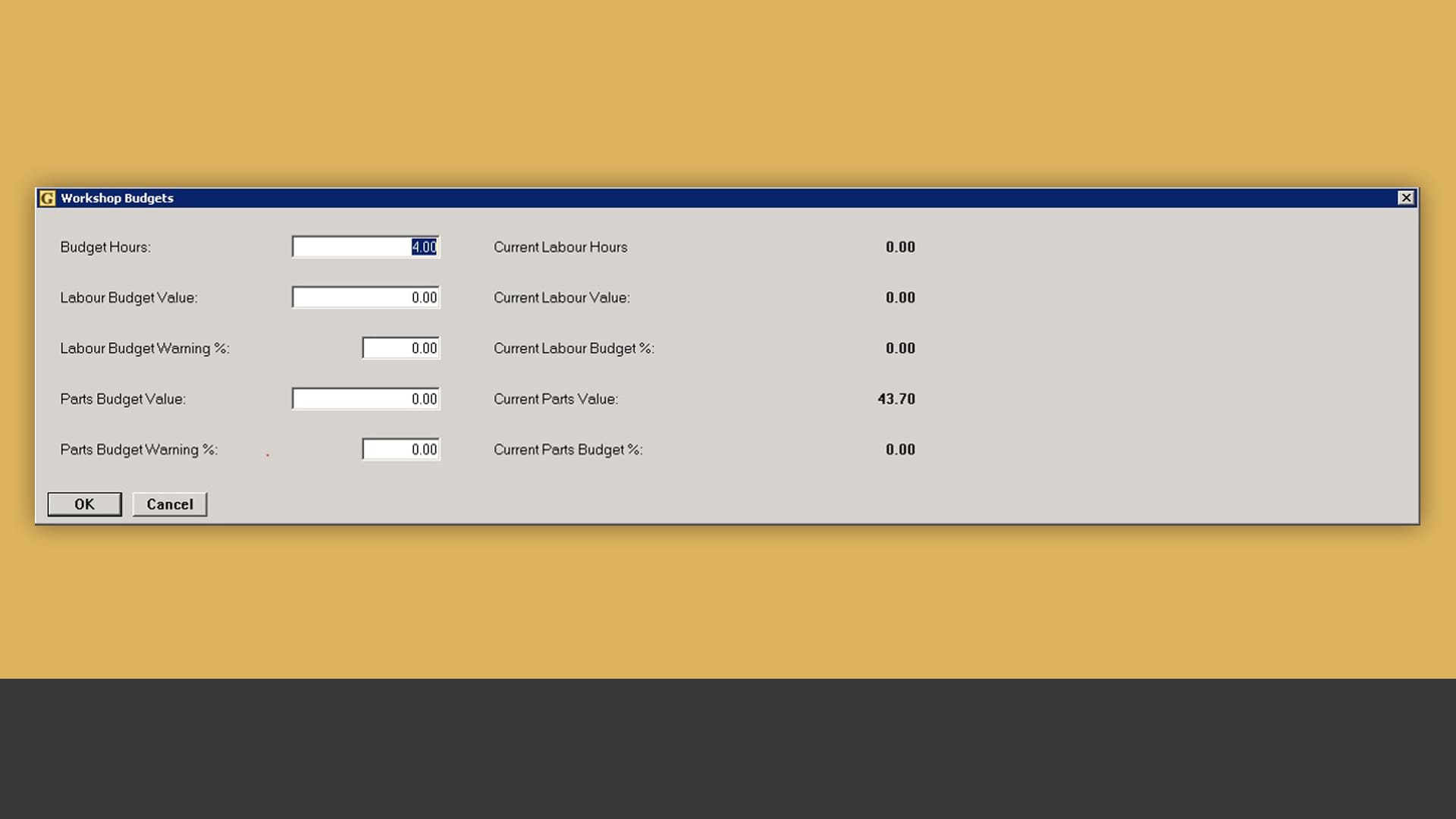
Set budgetary limitations
Manage job budgets on labour hours, labour value or parts value, so that you know where you stand financially.
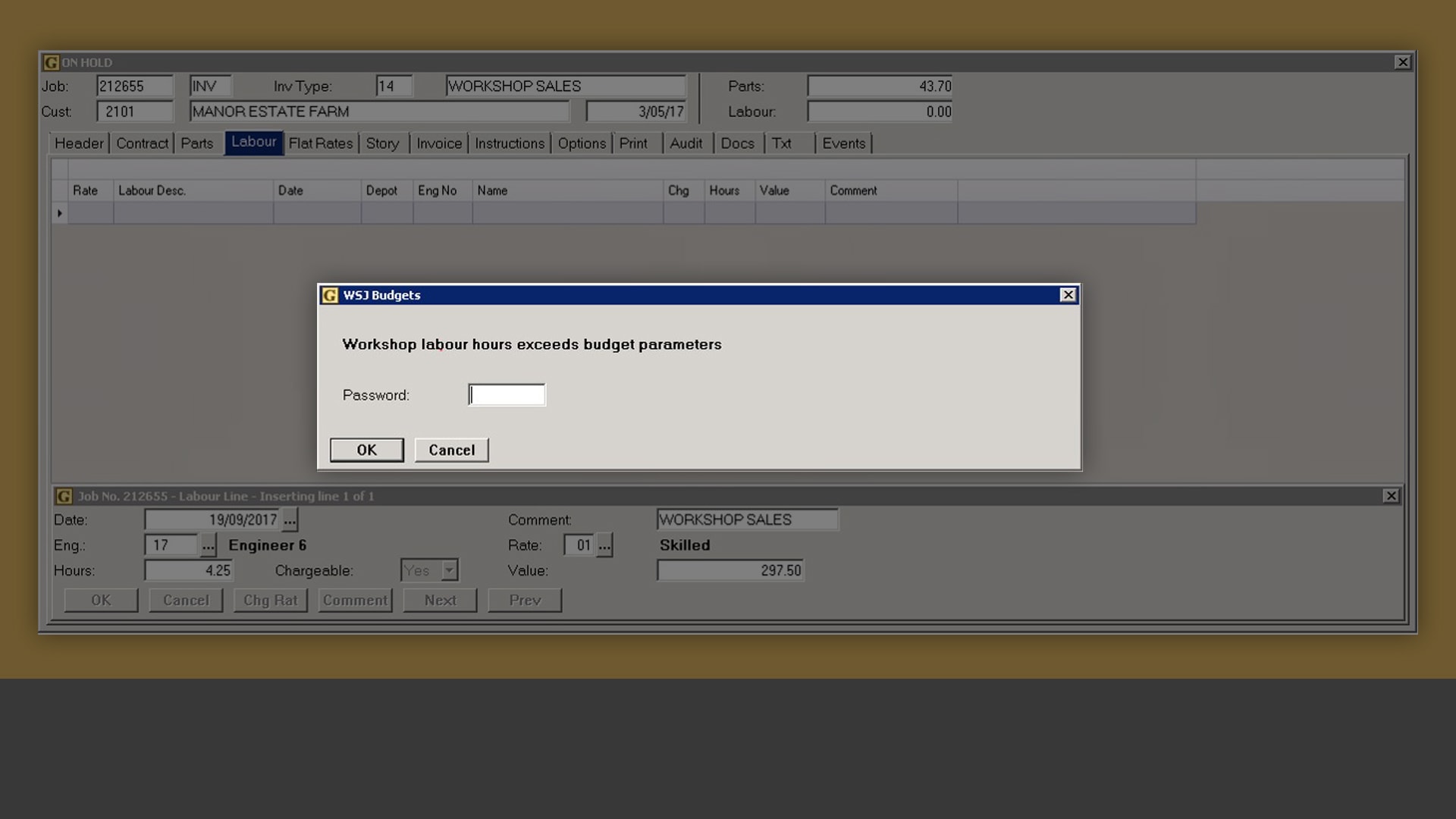
Ensure your workshop stays on budget
Set the percentage value for your budget to trigger a warning whenever the actual values exceed the job budget values.
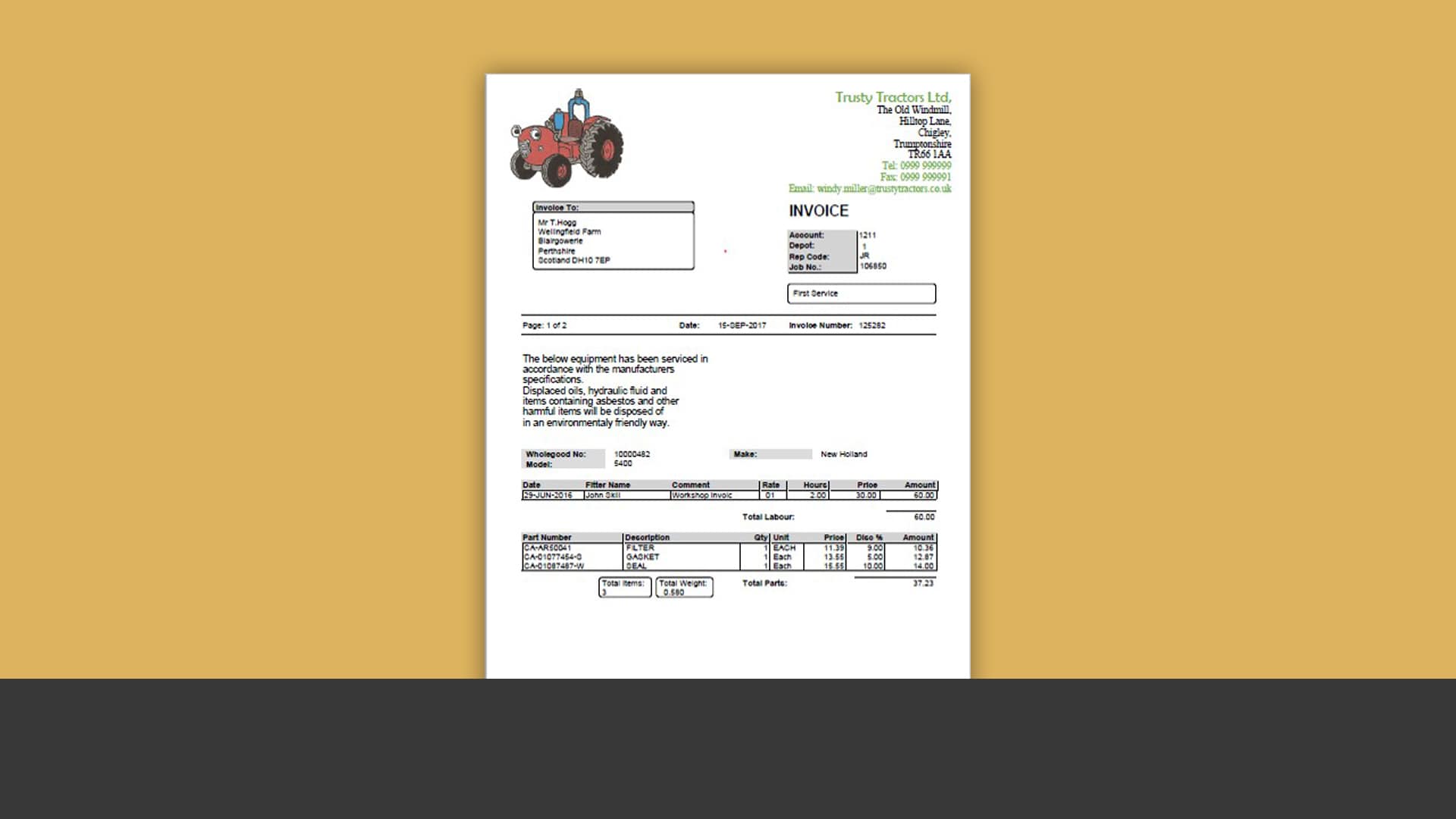
Produce professional invoices
Use one of our standard formats to create professional invoices in just a few clicks – or use custom design options to make your own modifications.
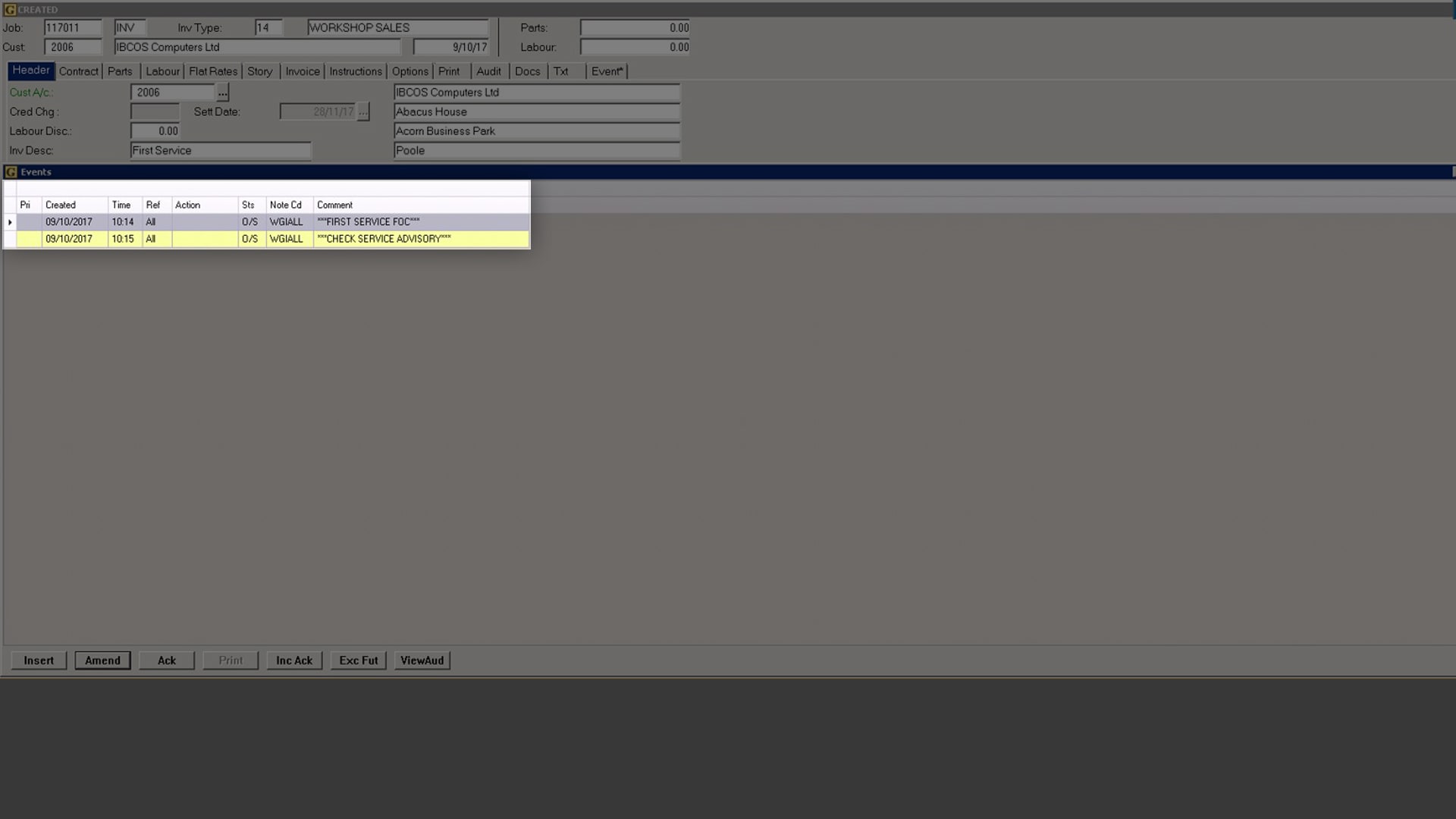
Analyse equipment events
View equipment events to see service information such as First Service FOC, 3-Year Service Plan or advisories noted from the work completed earlier.

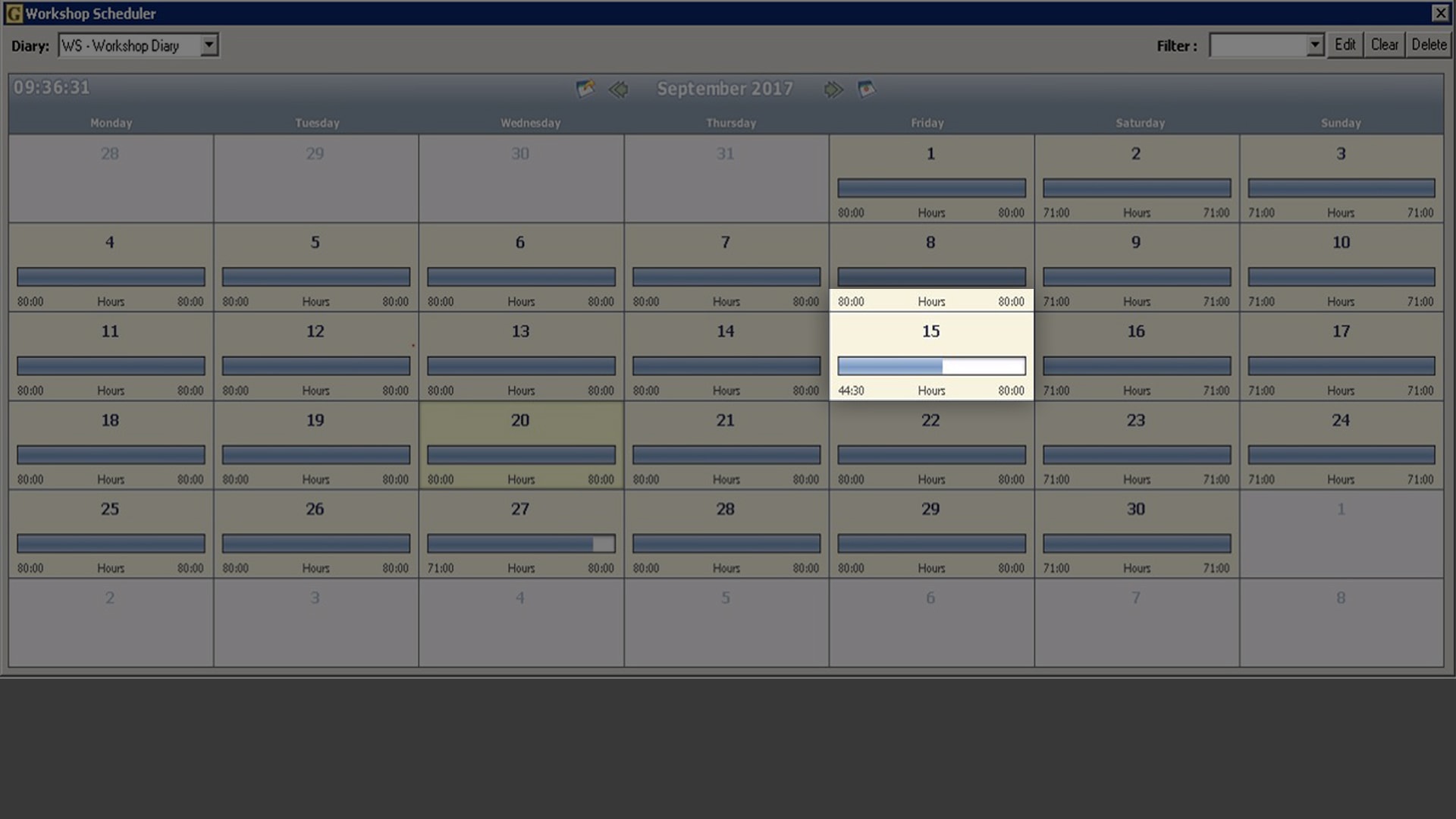
See all available labour hours
Instantly view available labour hours for the month, week and day on one screen to find out how productive your service department really is.
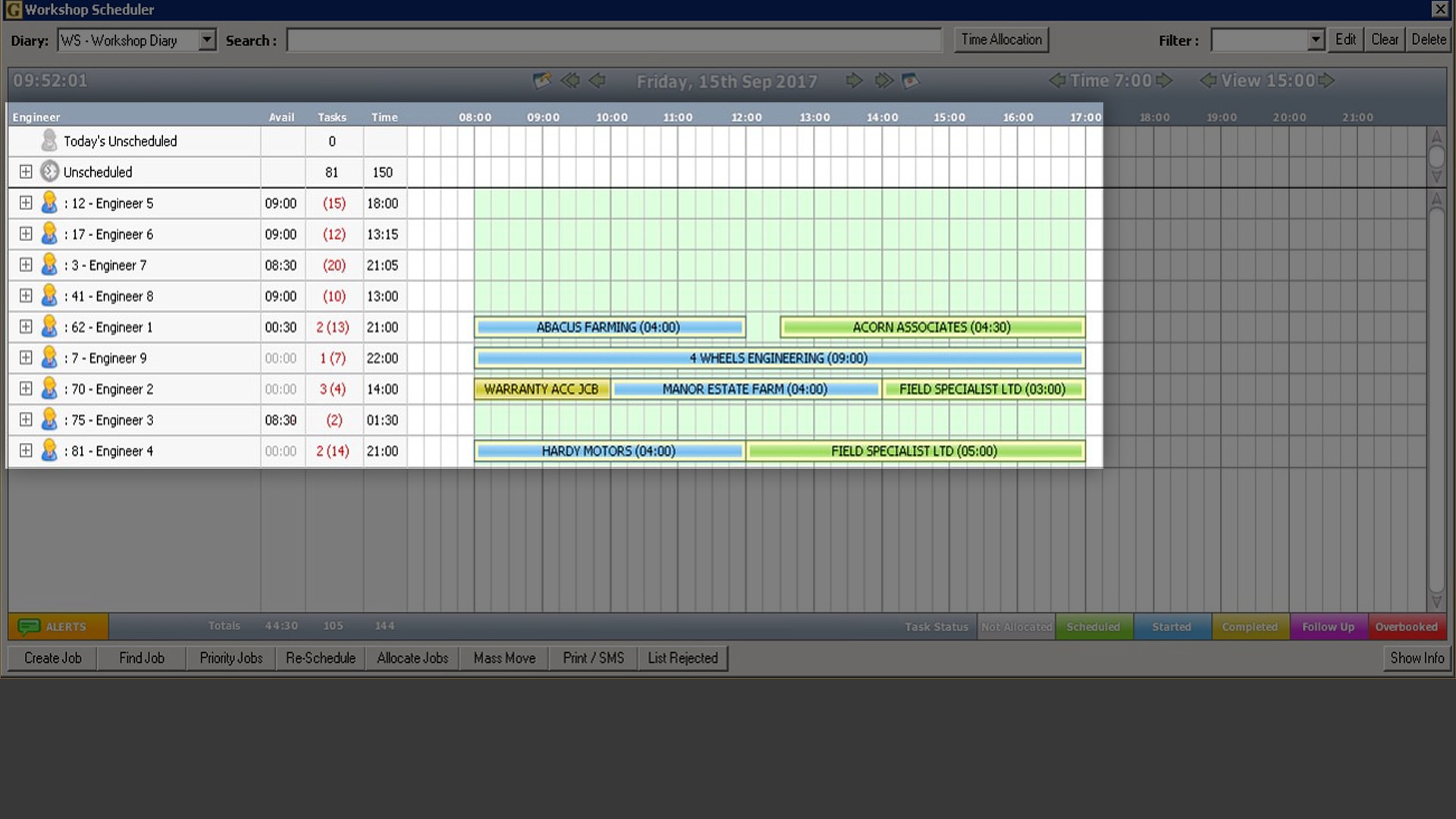
View all jobs at once
Use the service manager overview too see all planned and unplanned jobs on the same screen to start scheduling tasks right away.
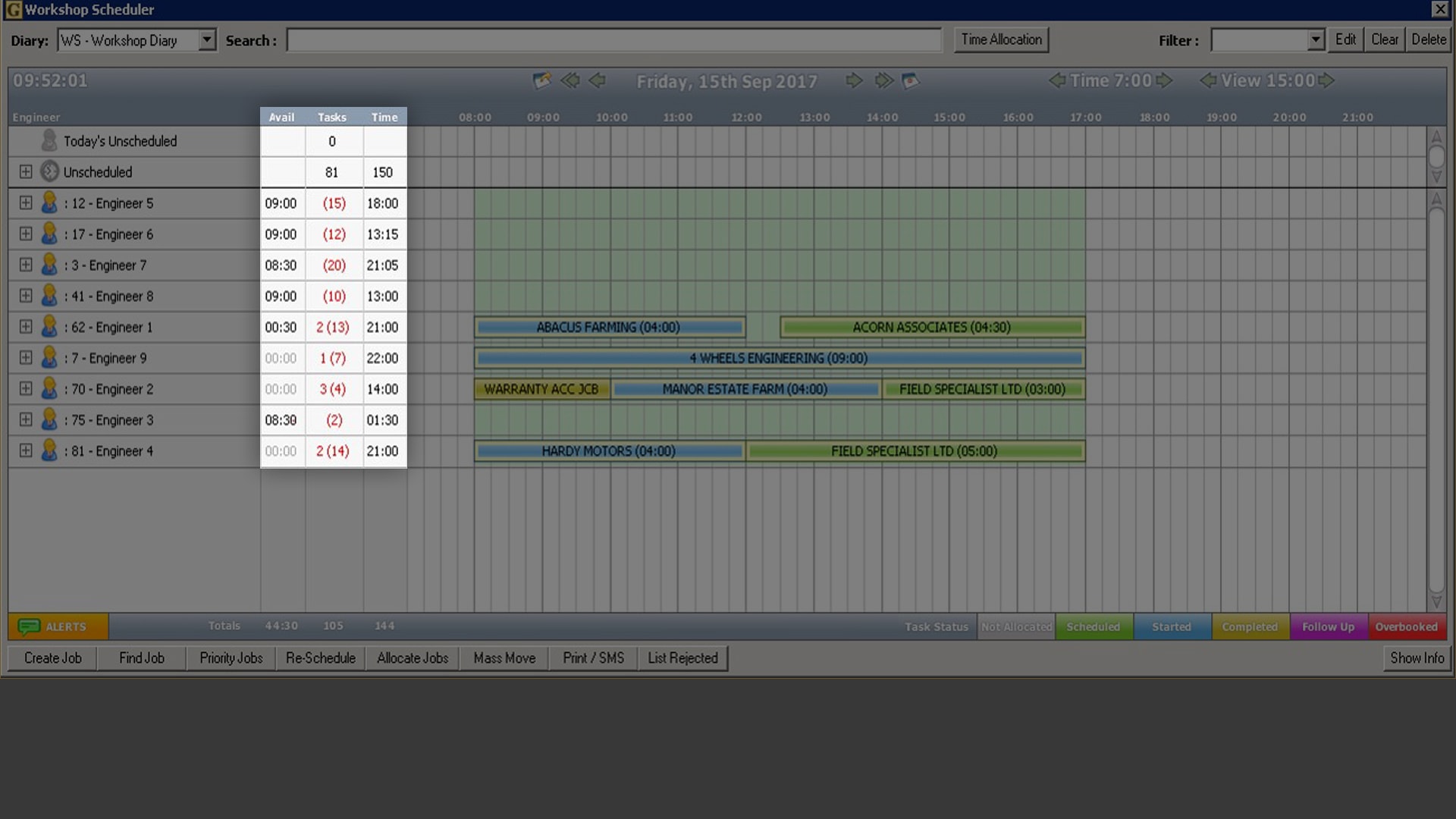
Simplify job planning
Plan each day by scheduling tasks to your engineers, based on available engineer hours, client / engineer location, engineer skill level and parts availability. You can also allocate lengthy jobs across several days or multiple engineers on a single day.
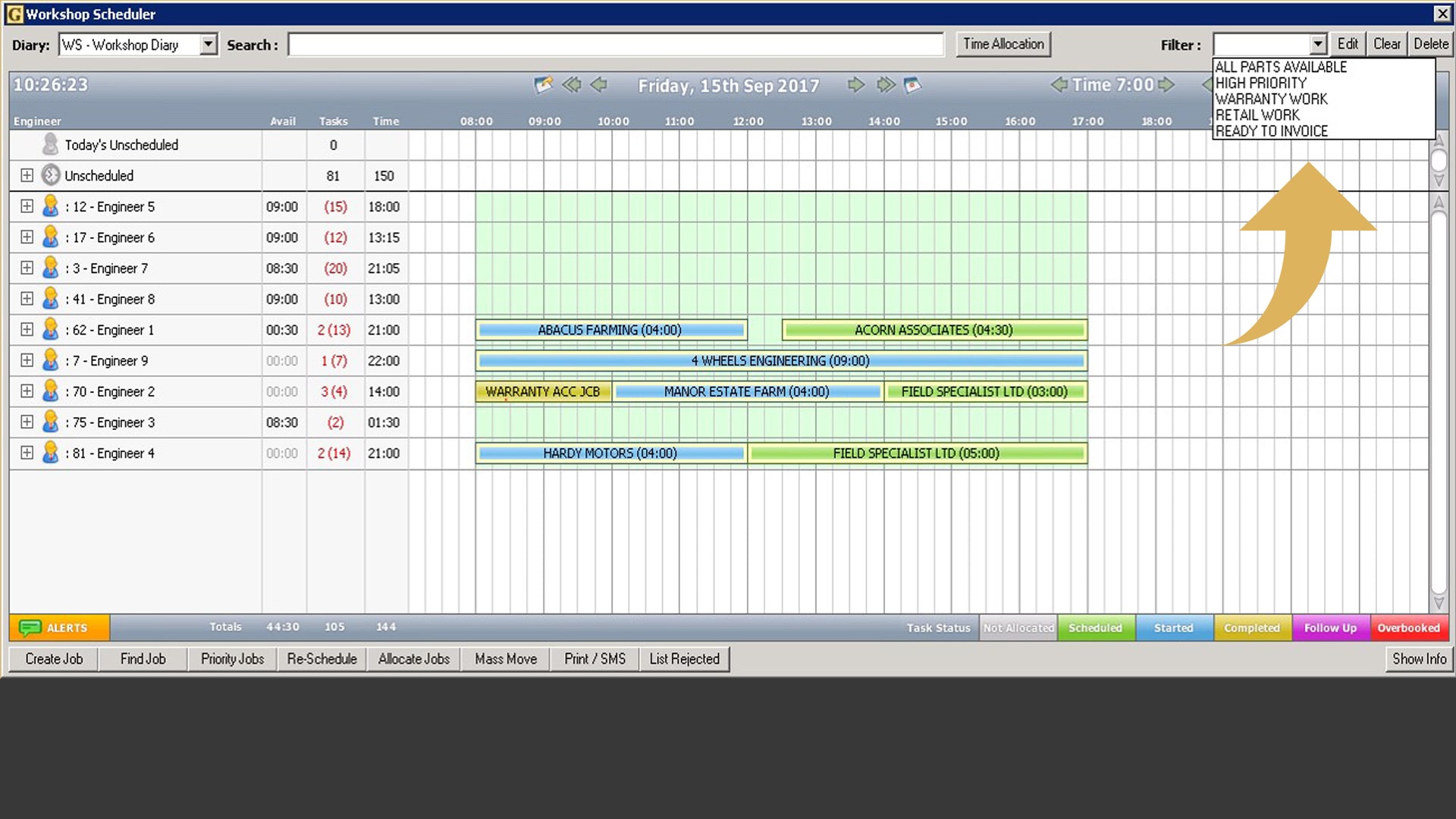
Easily narrow down your job list
Use viewing filters to focus on specific jobs when required by switching the work view rapidly. You can create viewing filters based on job type, priority, parts availability and customer location.
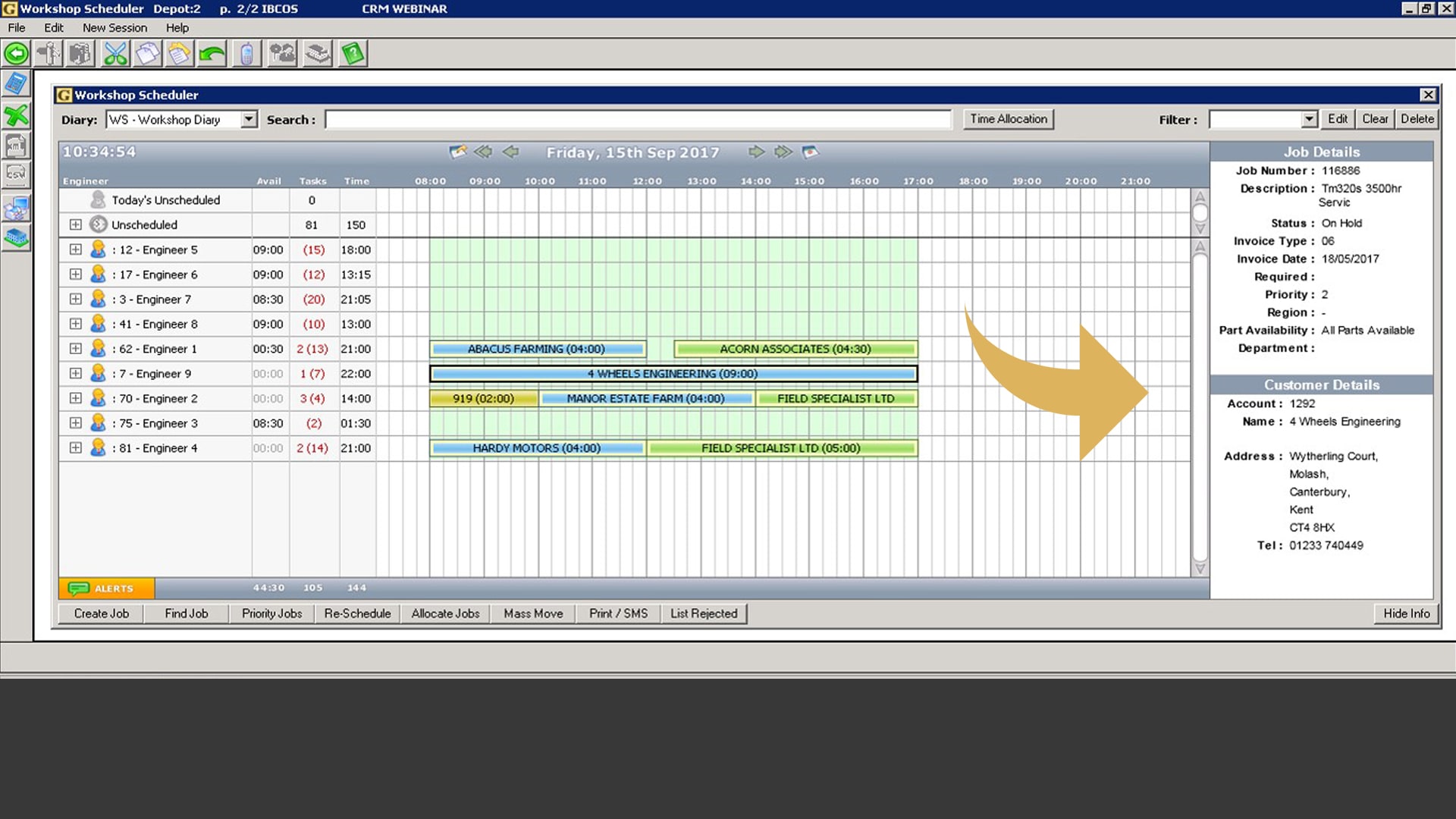
Analyse each job
View key job information, including its status and customer details, simply by hovering over it.
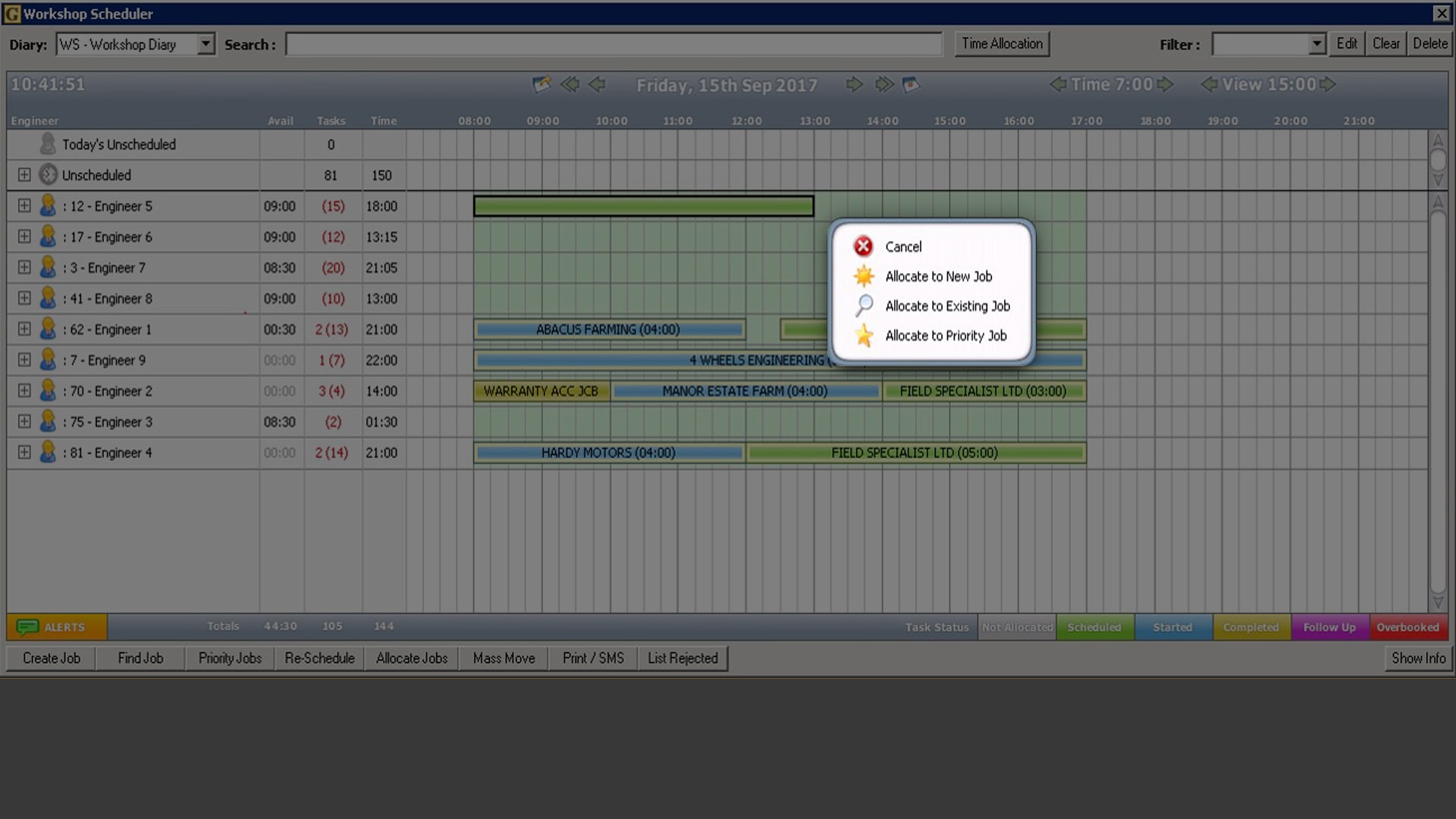
Manage time more easily
Schedule and allocate time to an existing job in a matter of clicks.
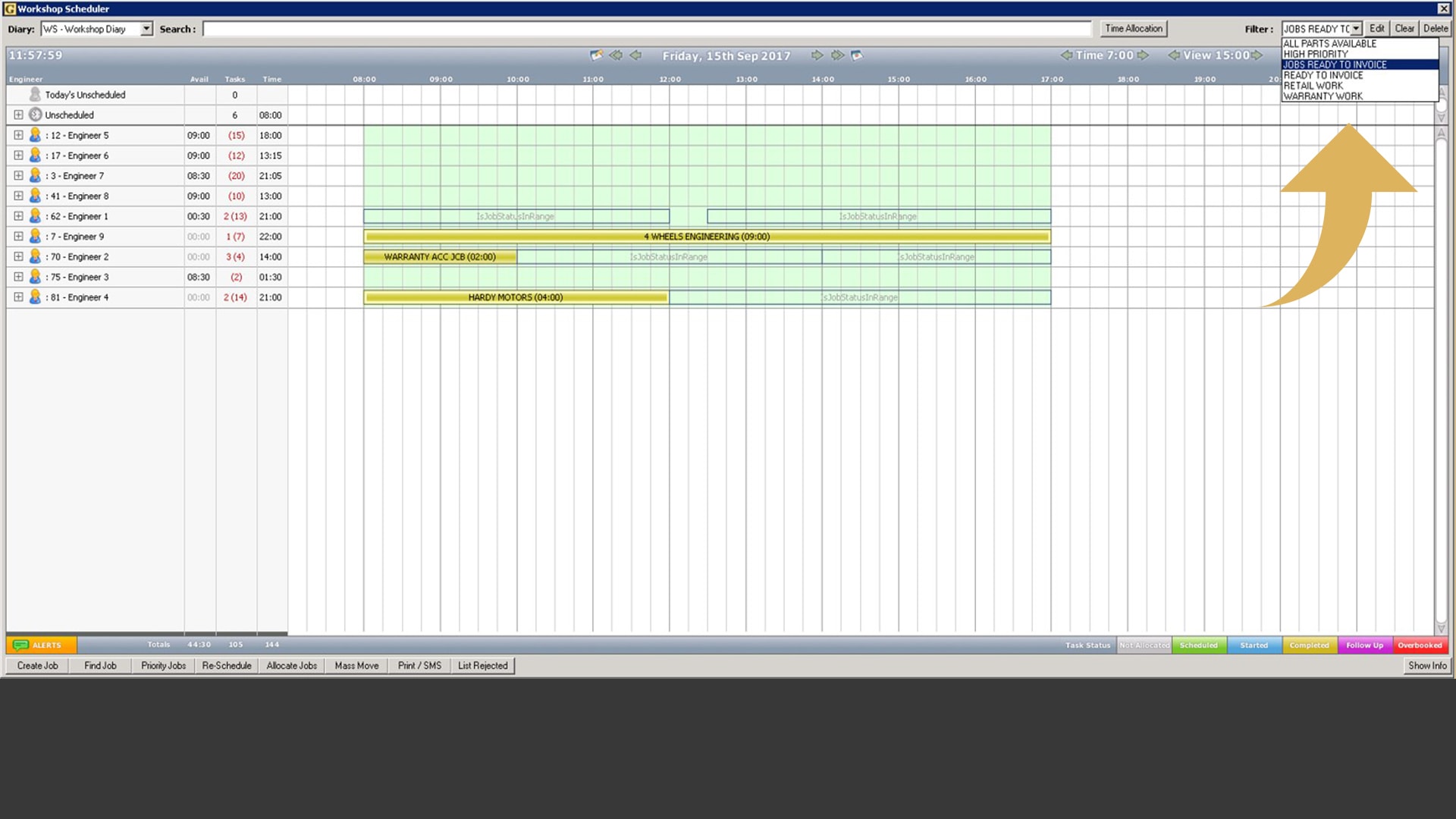
Invoice your clients faster
View completed jobs to enable efficient client invoicing all from one screen.

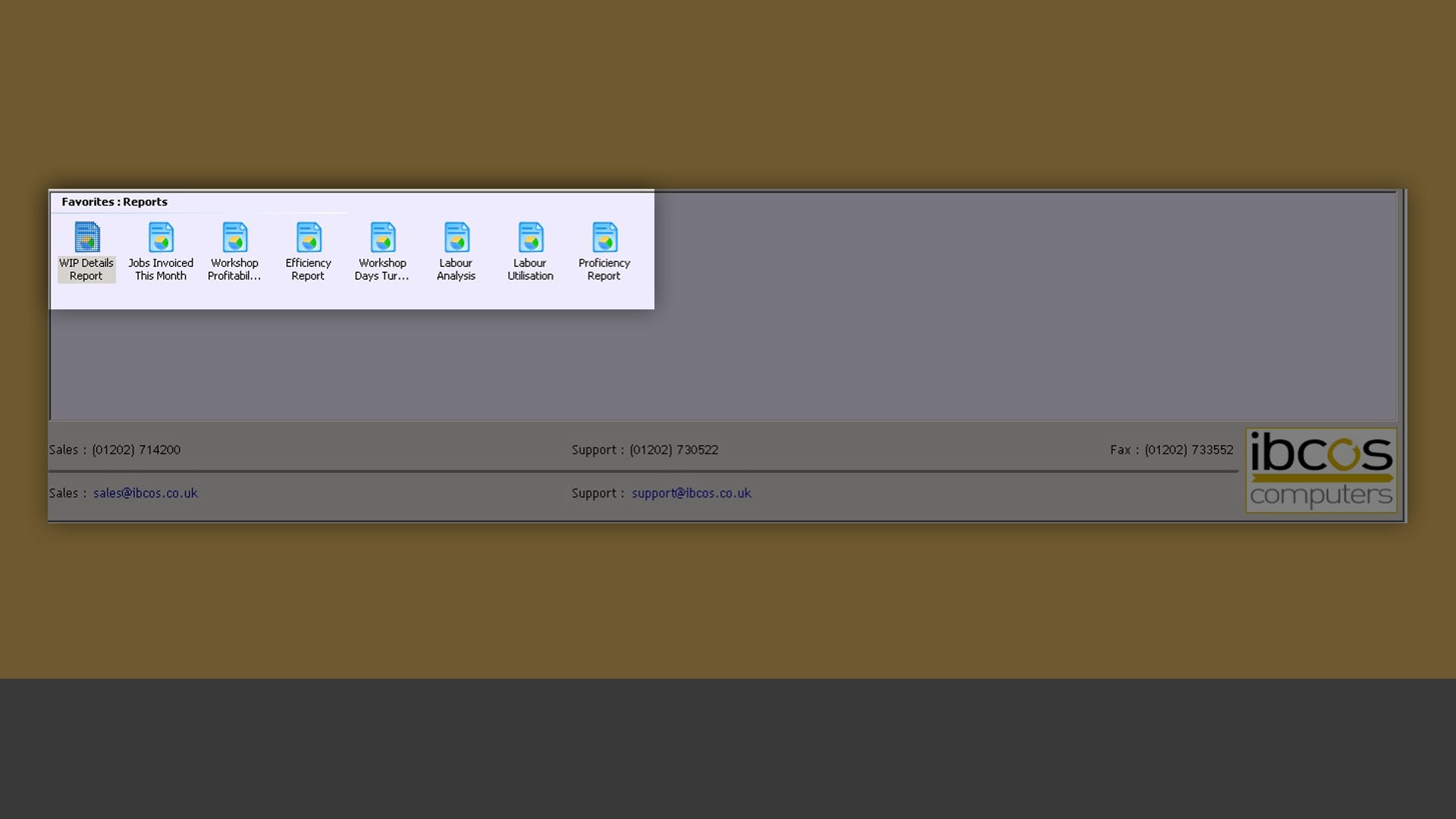
Easily produce service reports
Produce service reports at varying levels of detail, including aged analysis of outstanding WIP (work in progress).
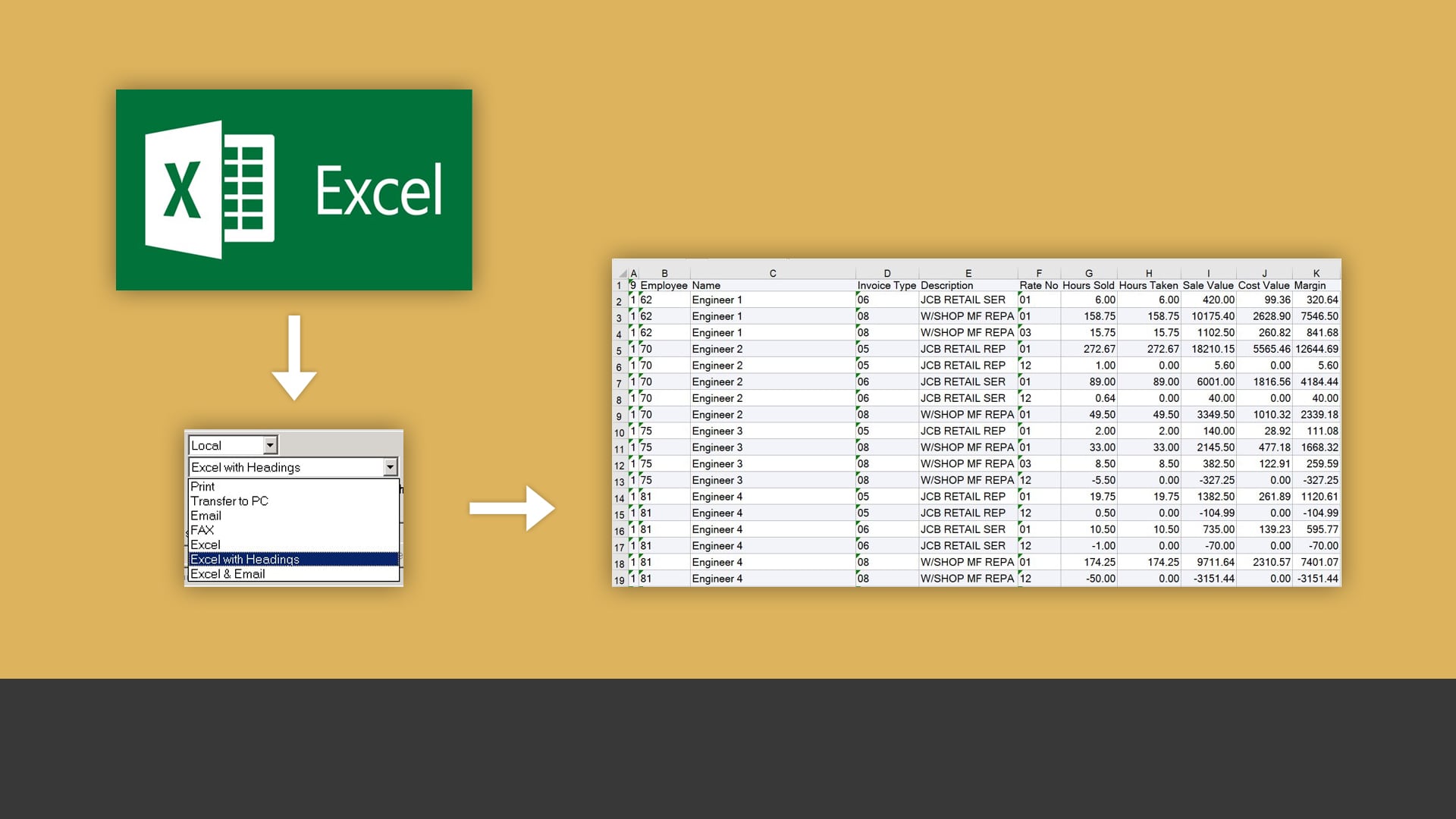
Export report data into Excel
Export each report into Microsoft Excel to produce business-specific reporting formats, using the software you are already familiar with.
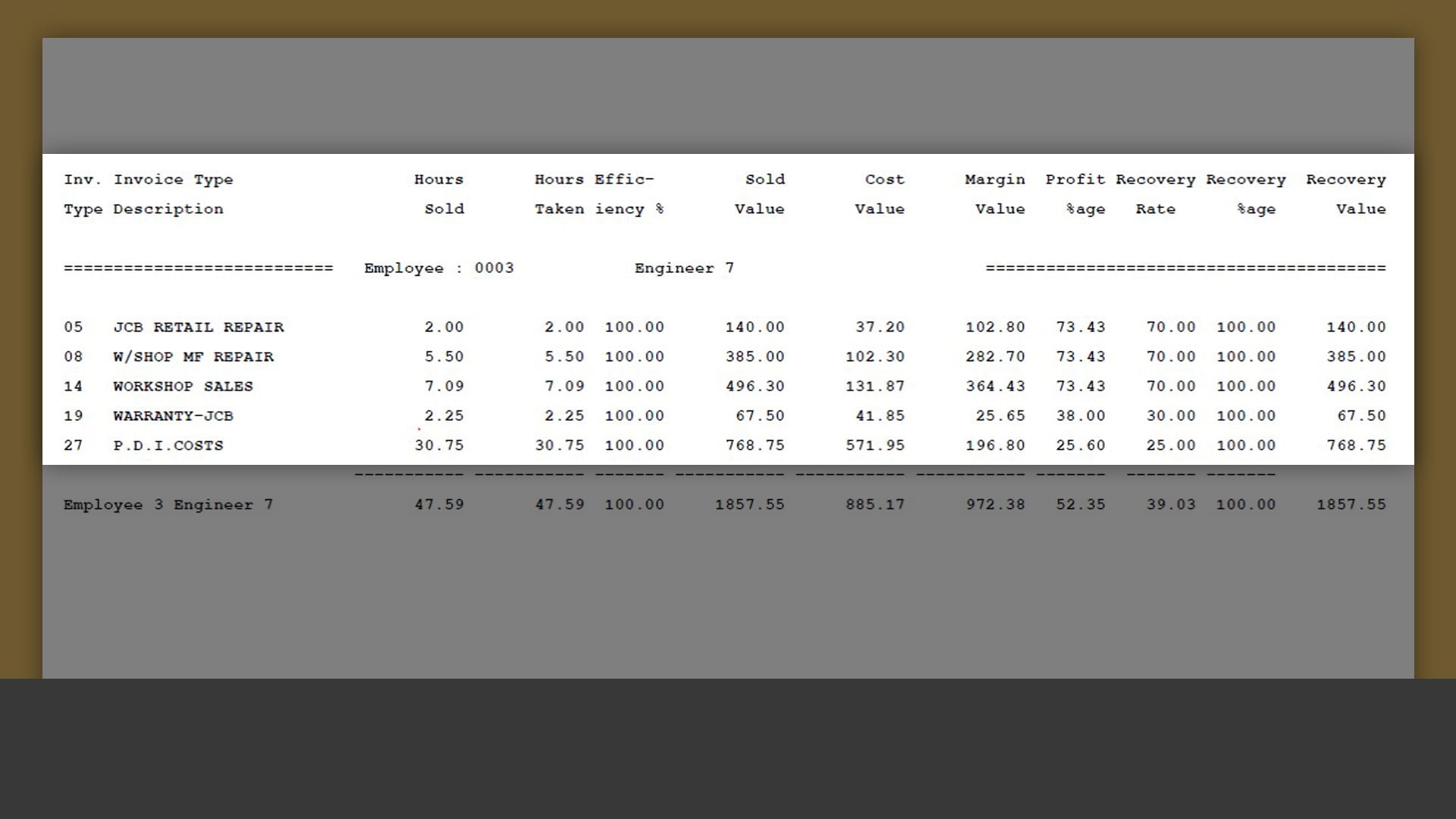
See your labour efficiency
Pull up reports to view labour efficiency KPI’s, including utilization of hours split by job type, efficiency calculations per engineer, recovery rate measurement and hours sold vs. taken.
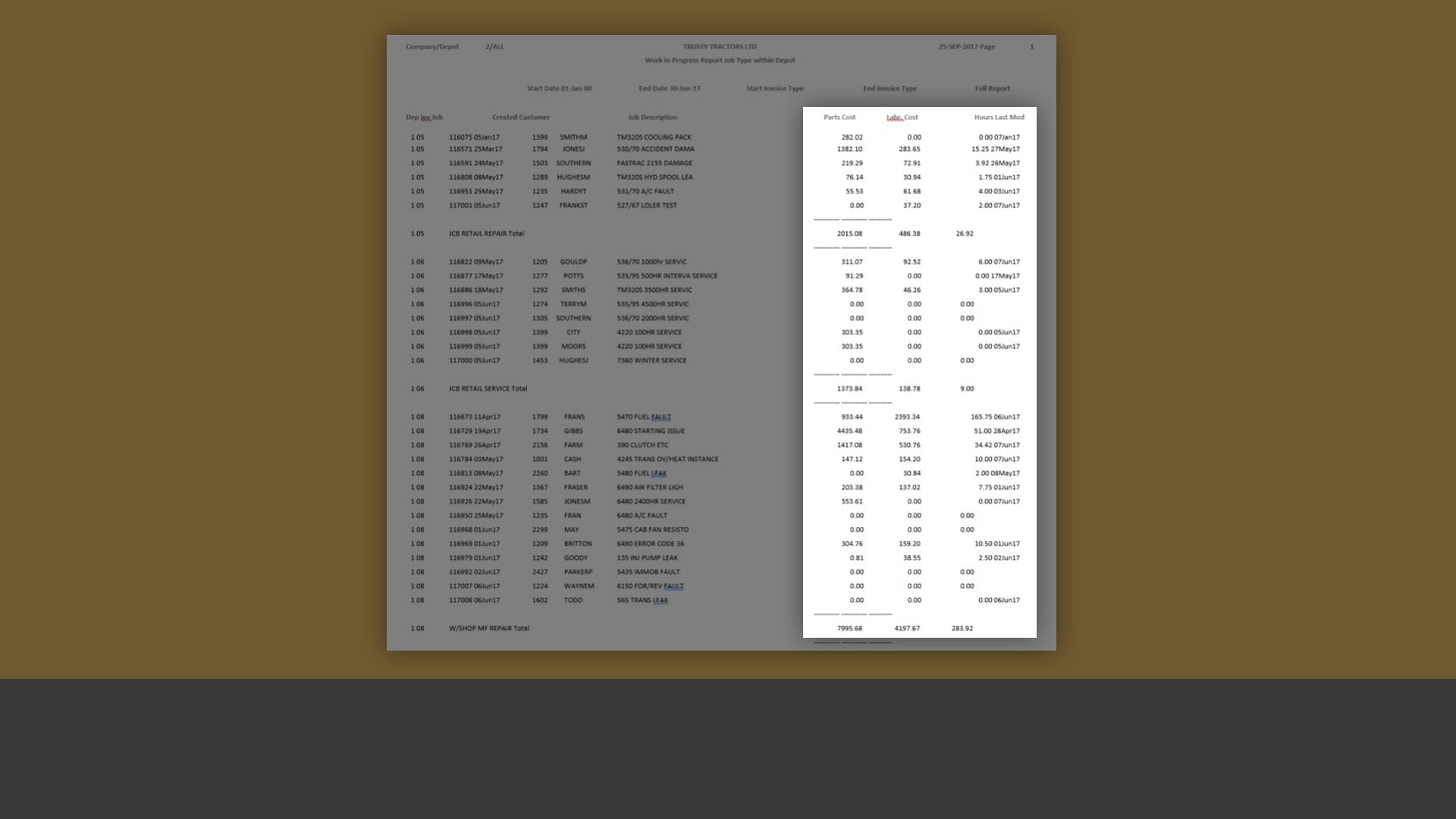
View outstanding retail work
Access WIP reports at detailed and summary levels to gain clear visibility of outstanding retail work.
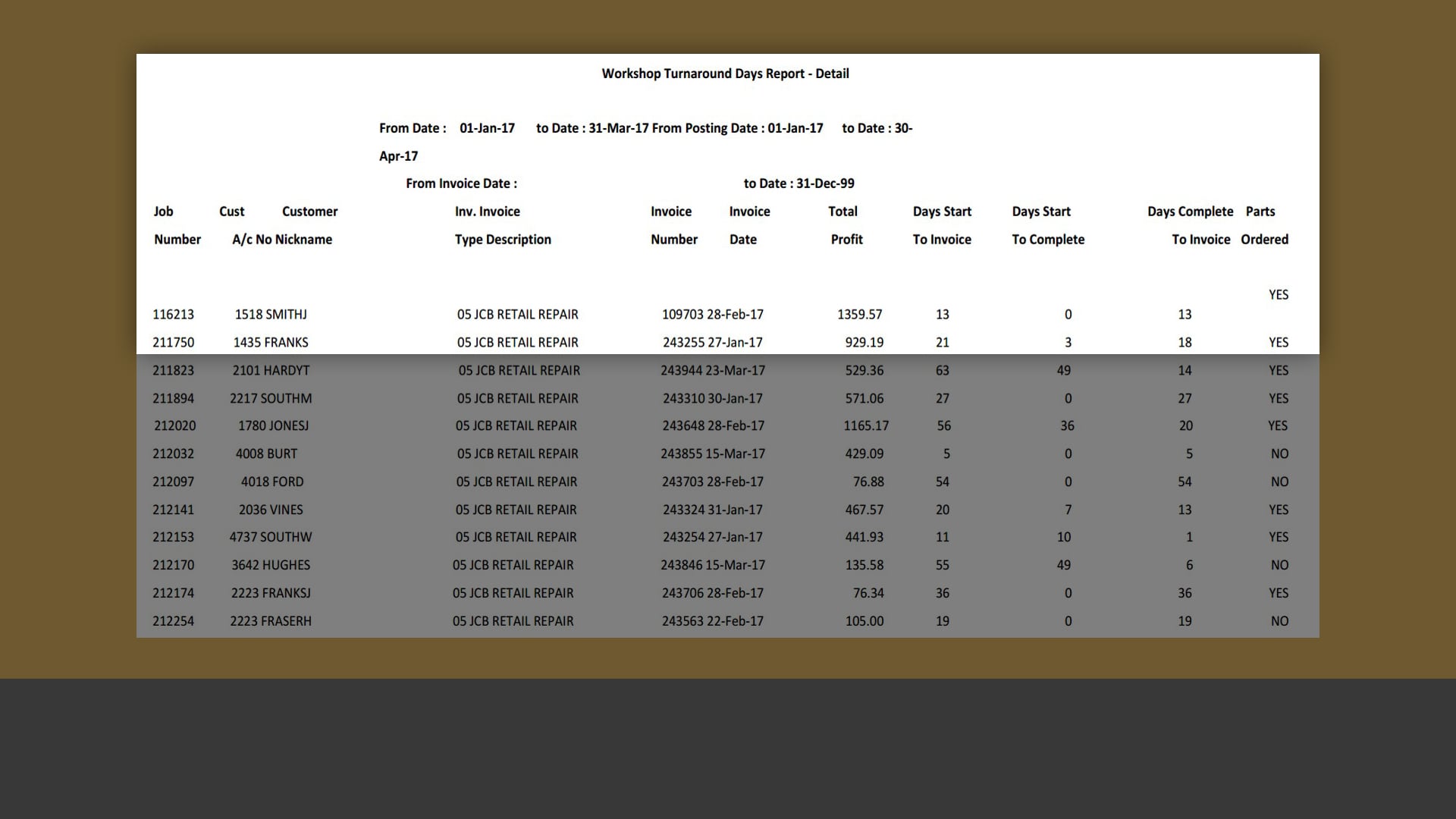
Measure average turnaround time
View workshop turnaround reports to measure the average number of days it takes to complete a job – from the moment it’s created in the system to the moment it’s invoiced – and identify inefficiencies that hold back certain jobs from being invoiced on time.
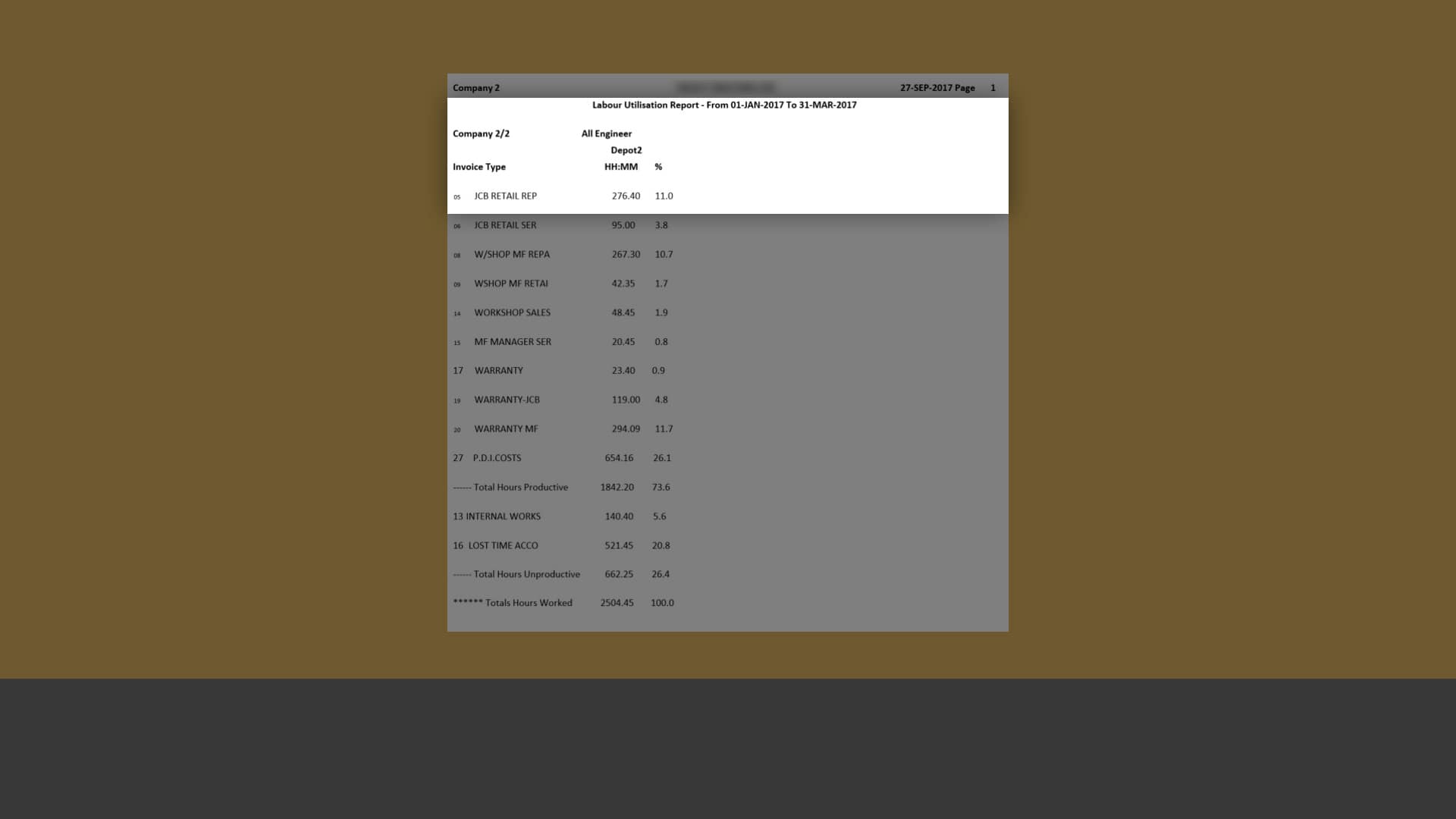
Analyse your level of productivity
Access labour utilisation report to measure how all your booked labour hours are being utilised across the service department to ensure your team is as productive as it can be.
Plant Hire
Whether you have a permanent hire fleet or you hire out your used equipment, your hire business can be a huge source of revenue, if managed properly. With Ibcos Gold, you can oversee every aspect of your hire operation using one seamless interface – and in turn, raise your profits.
Find out how the Ibcos Gold Plant Hire module can help you manage your hire business in the slideshow below.

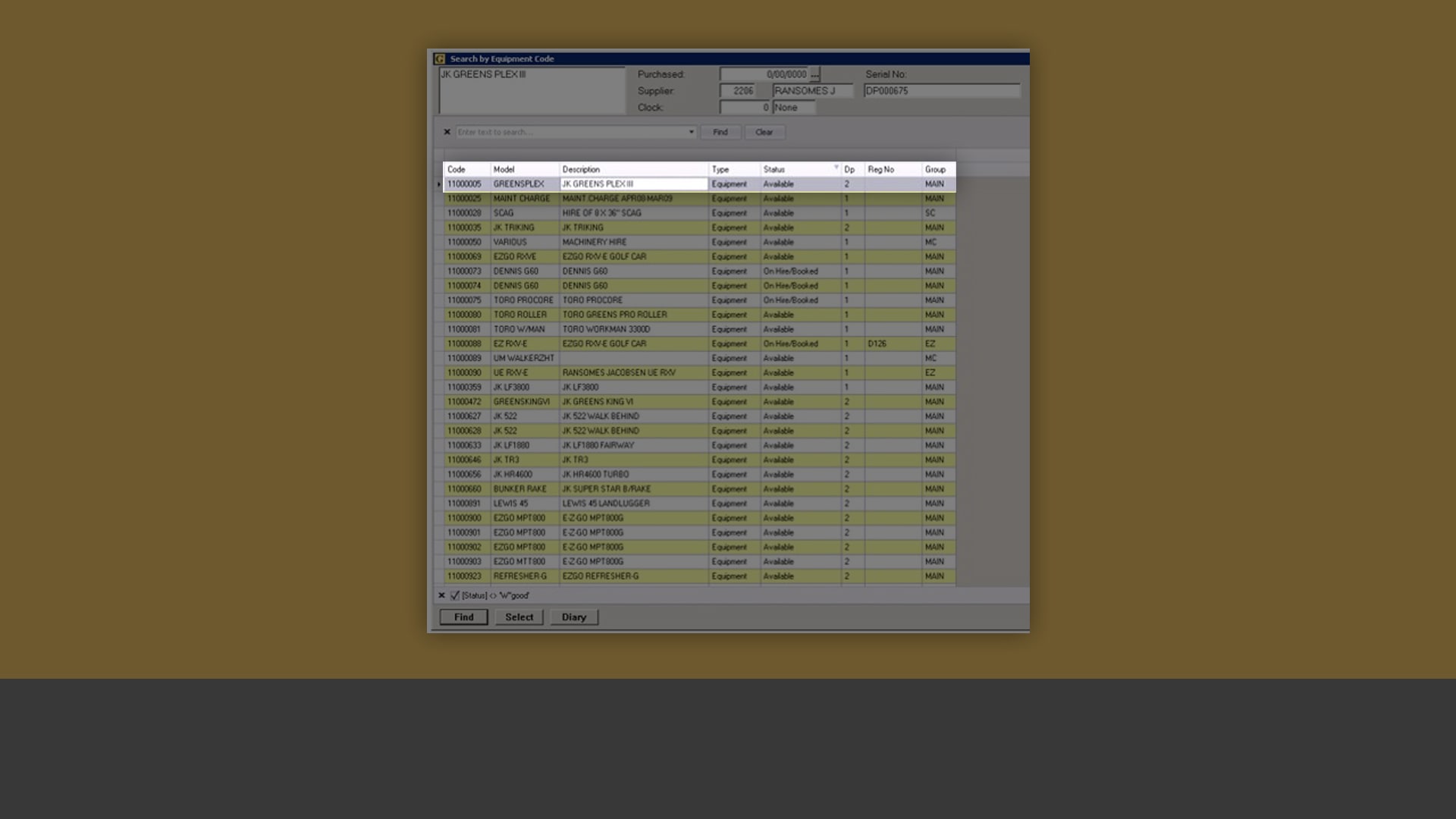
Stay on top of your equipment
Manage your entire fleet of equipment through the Plant Hire module and access details such as the equipment status, location and category.
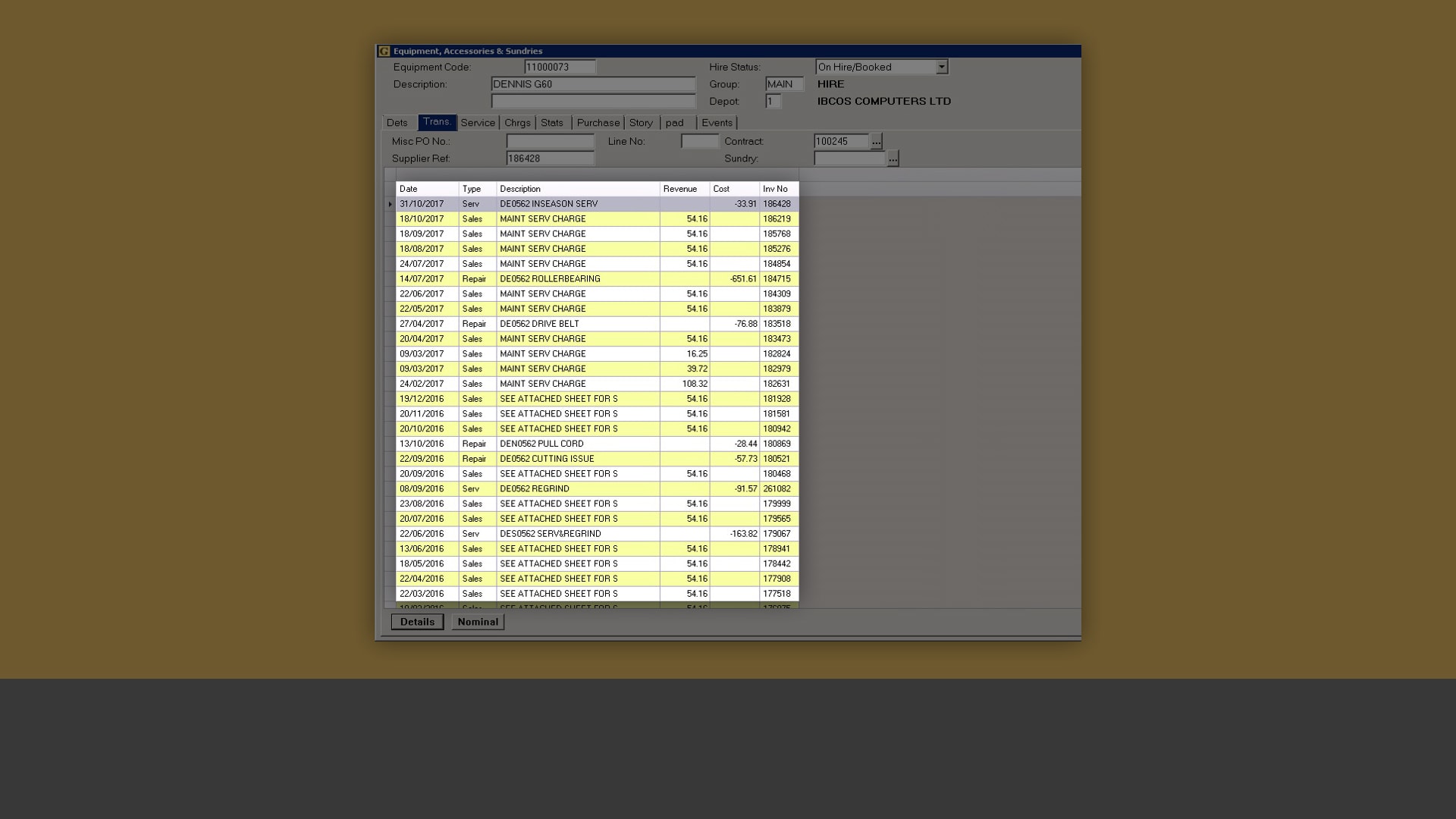
Record all transactions
Keep a full transaction history for each asset, including the details on sales revenue and ongoing costs.
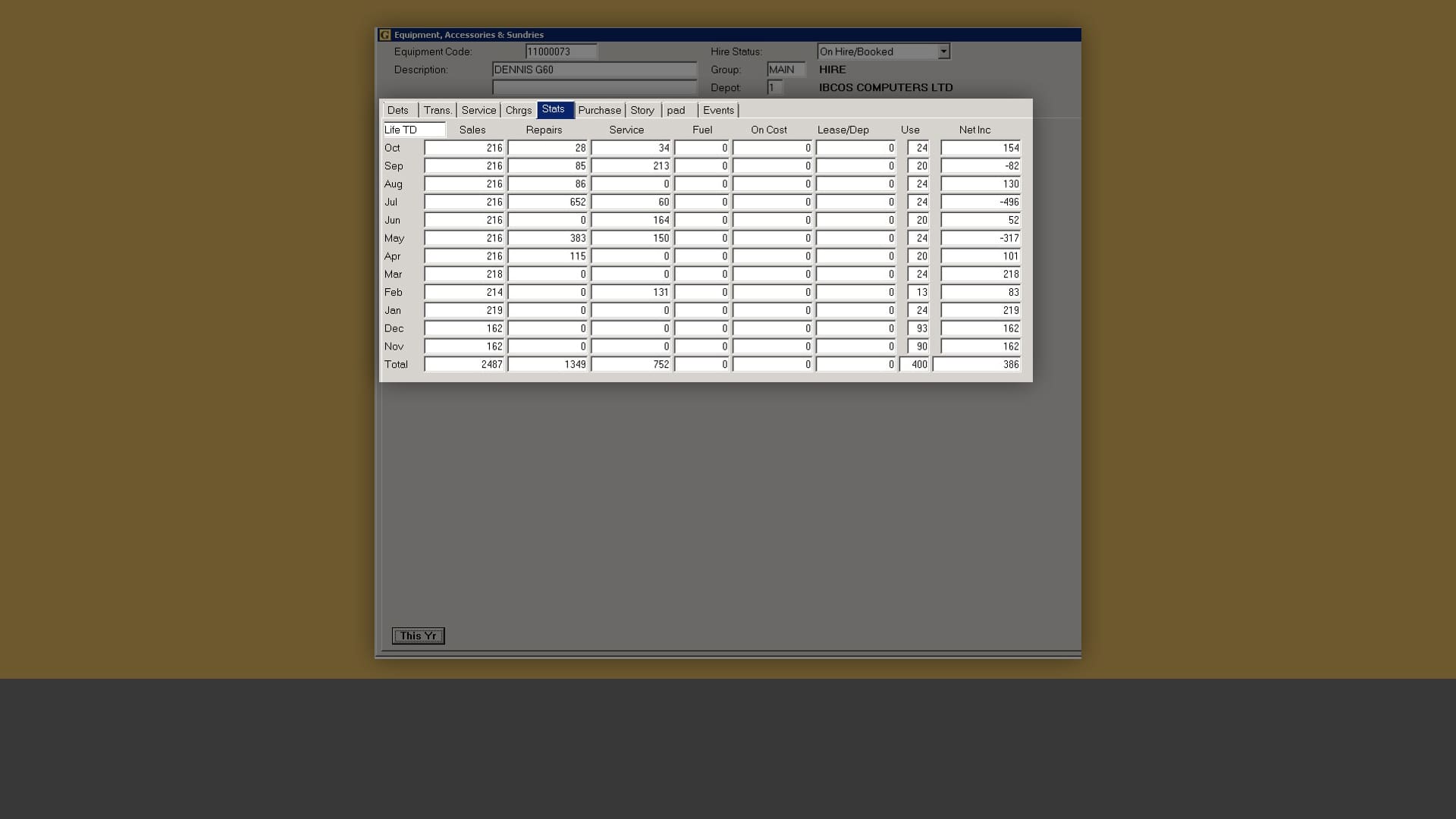
Zero in on financial details
Review the net income, sales revenue, ongoing ownerships costs as well as depreciation and lease costs recorded on individual hire assets to gain an accurate financial representation of your hire fleet.

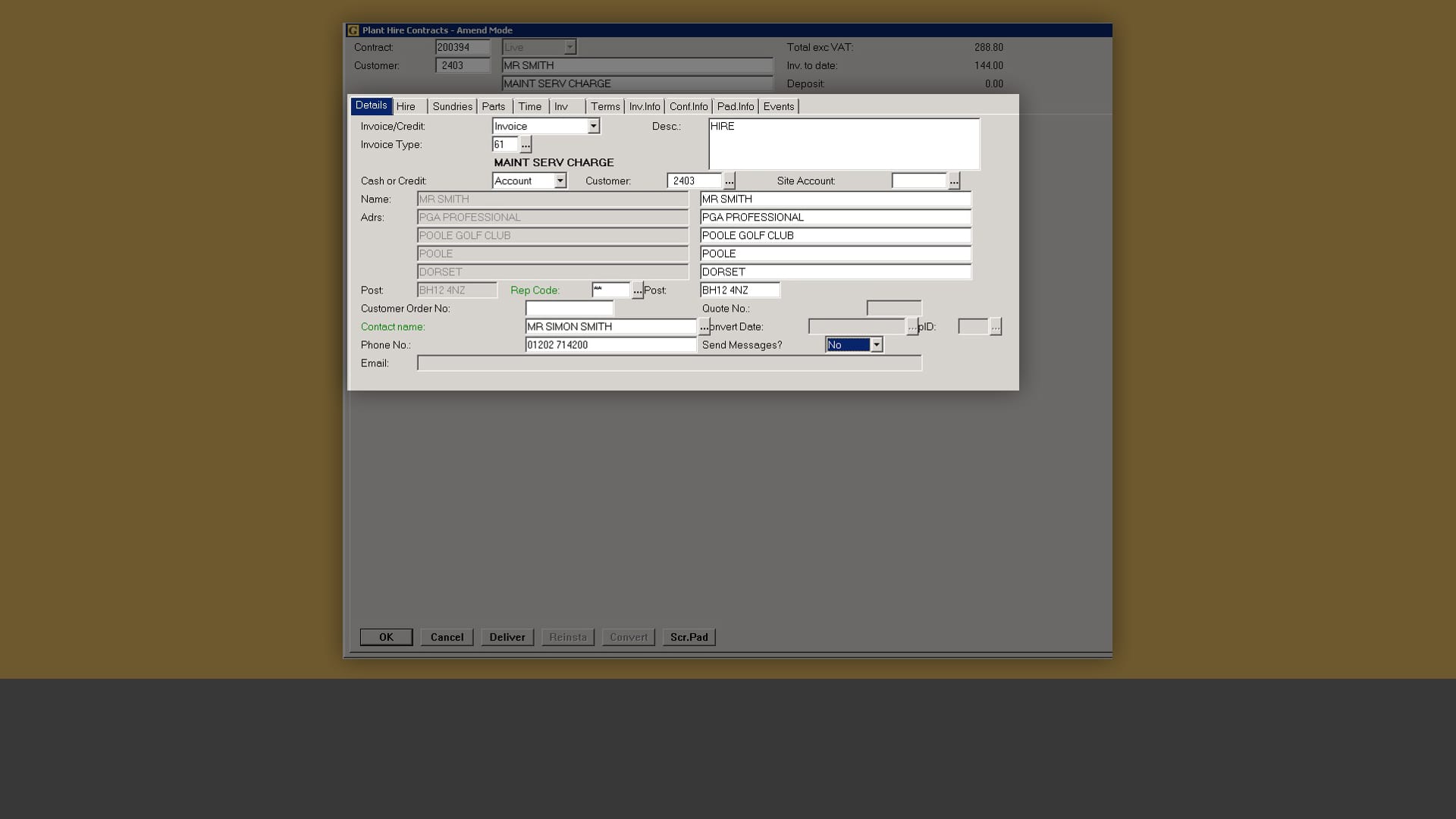
Keep detailed contract records
Create hire contracts for either a single fleet asset or multiple ones and record key details such as customer contact and billing information along with the location of equipment use.
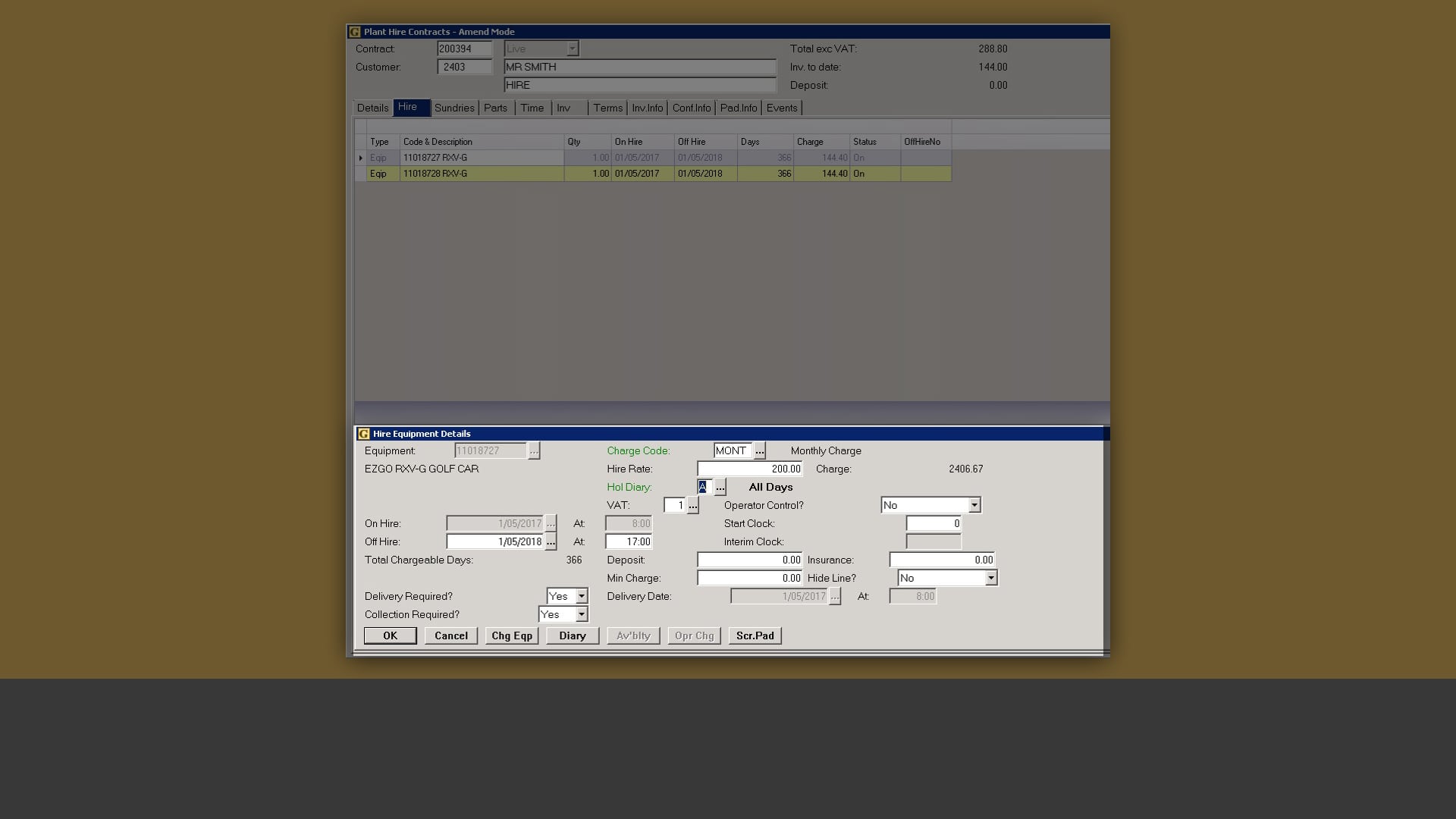
Streamline information input
Easily allocate assets against customer contracts, set the hire period, charge code and rate. Charge a deposit and/or insurance fee, if applicable.
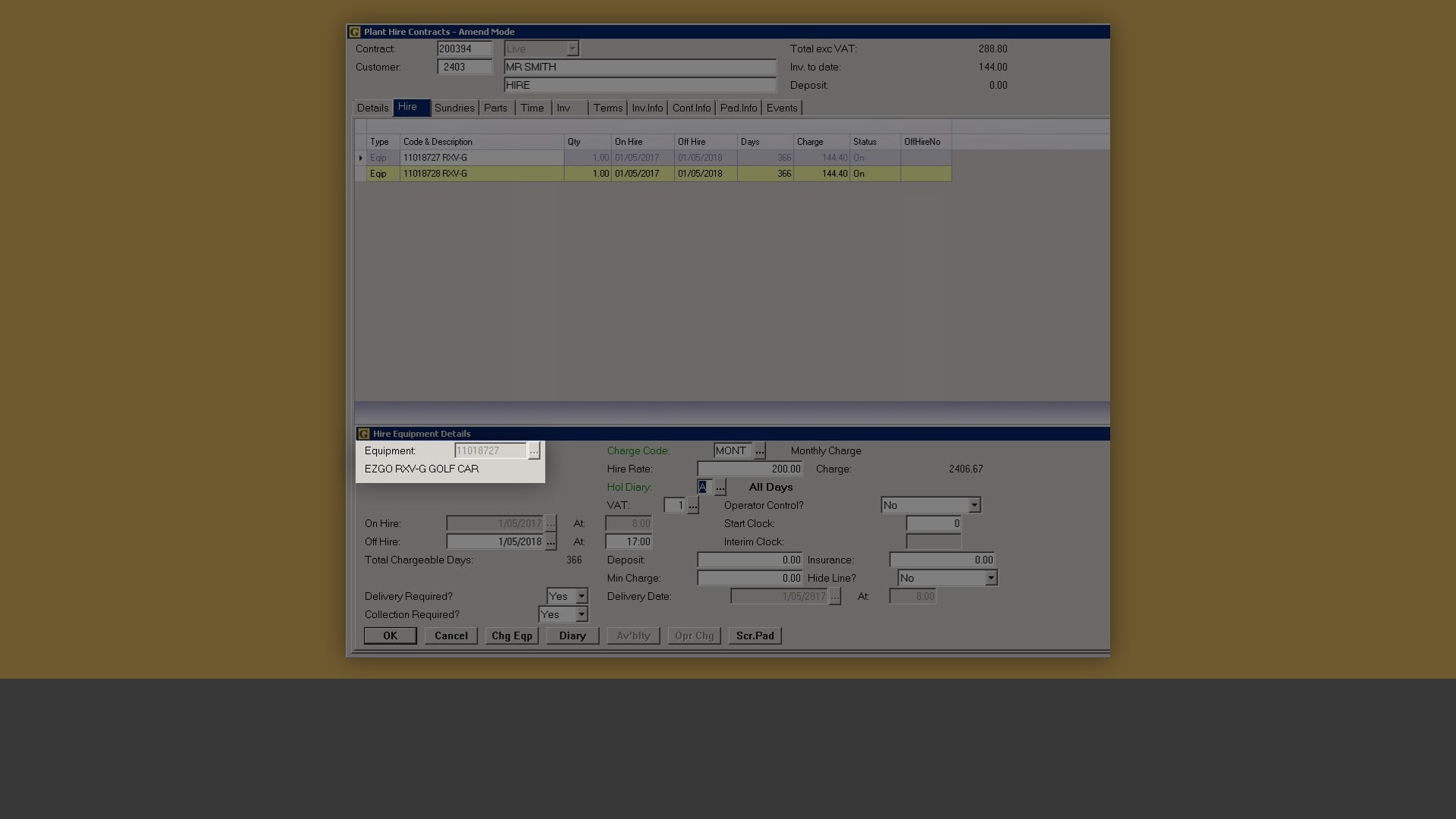
Discover more revenue opportunities
Conduct an equipment search based on availability and equipment category to avoid missing hire revenue opportunities.
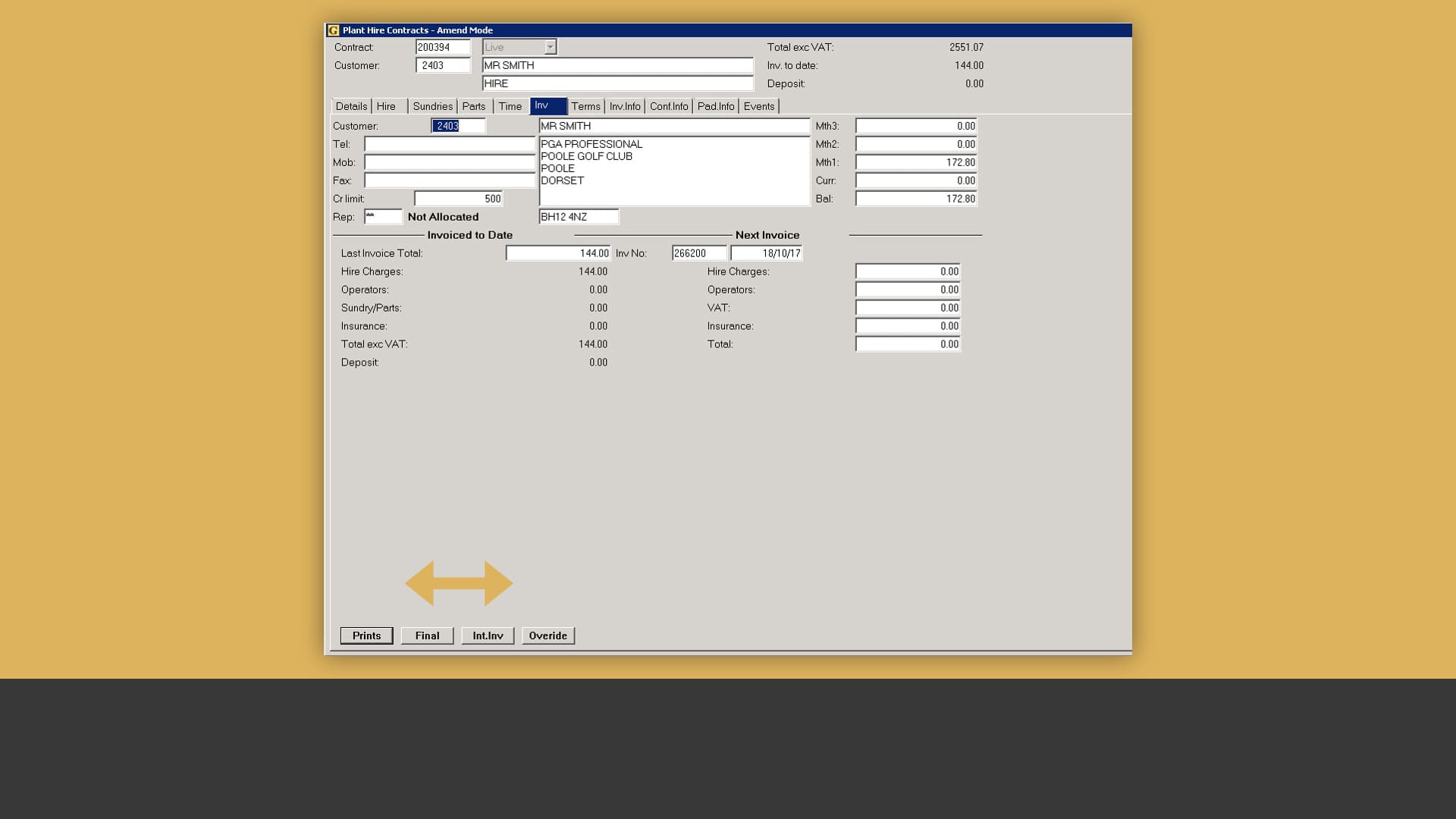
Get paid faster
Produce full or interim invoices directly from hire contracts to ensure timely payments.
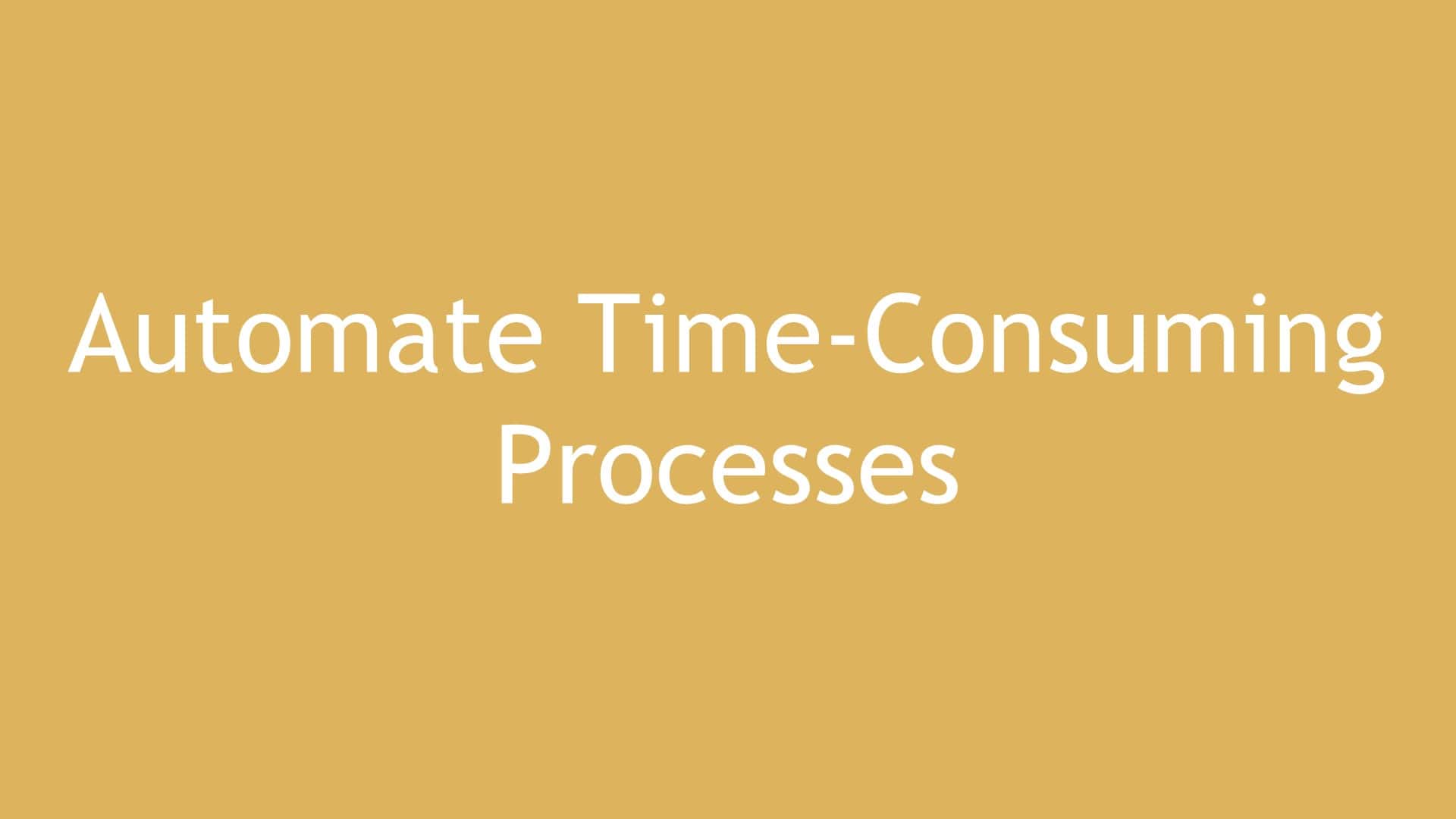
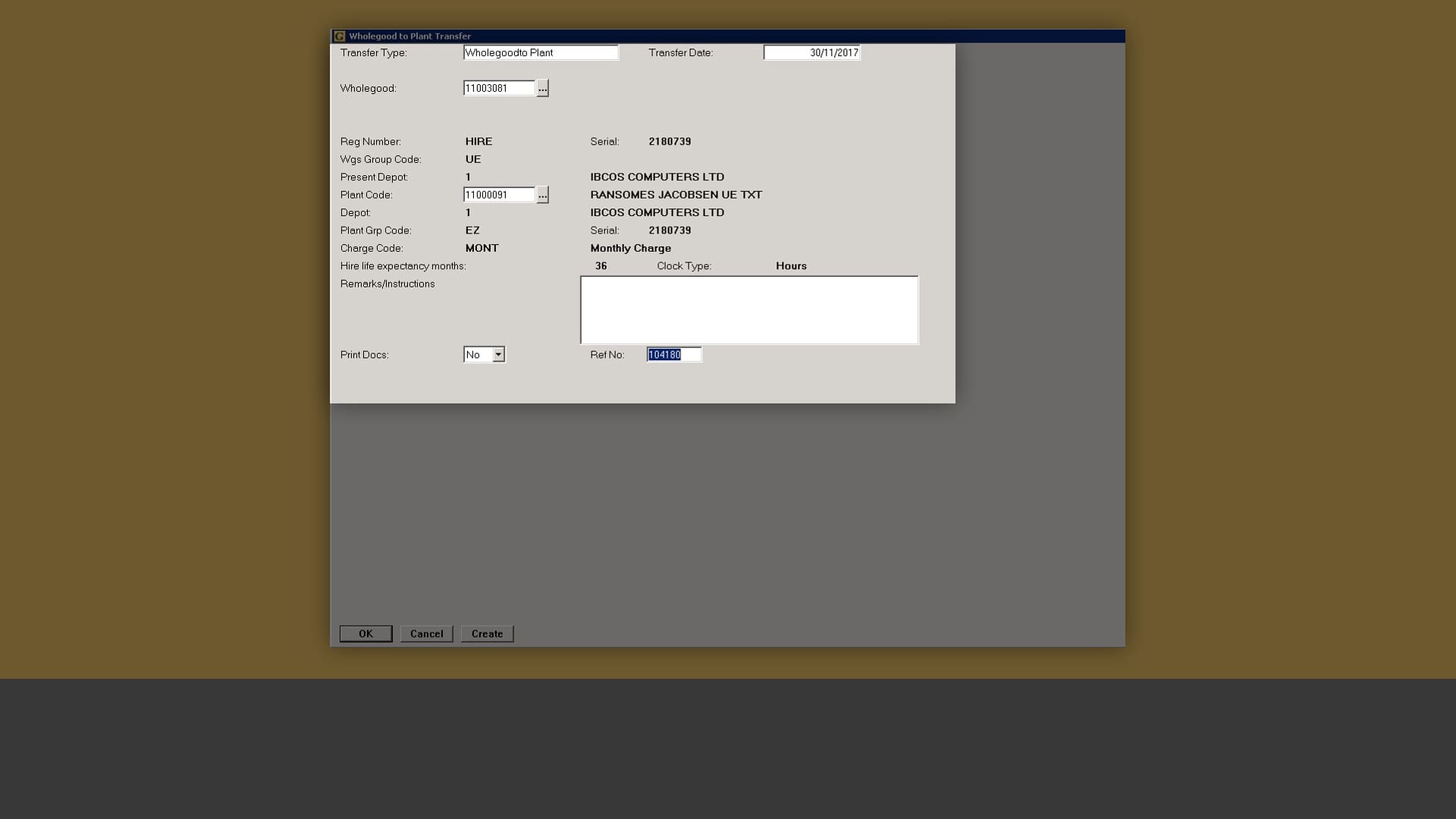
Simplify asset transfers
Freely transfer assets between your wholegoods stock and hire fleet, with details like make, model as well as serial and registration numbers included automatically, alongside a financial posting, to ensure accurate reports.
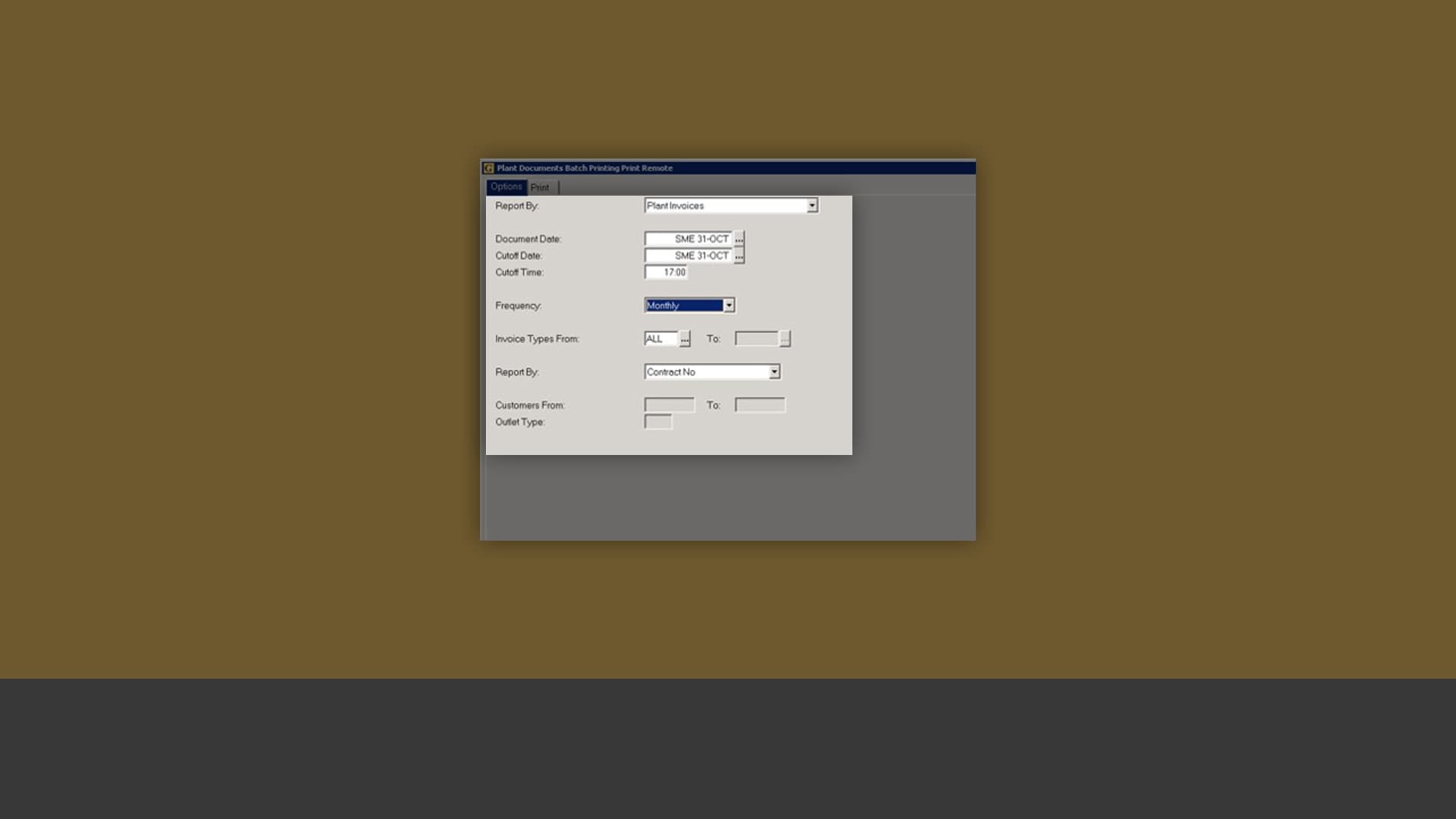
Automate hire charges
Produce hire invoices within a single batch routine, with hire charges automatically calculated based on the charge type (hourly, daily, weekly or monthly) and charge rate.
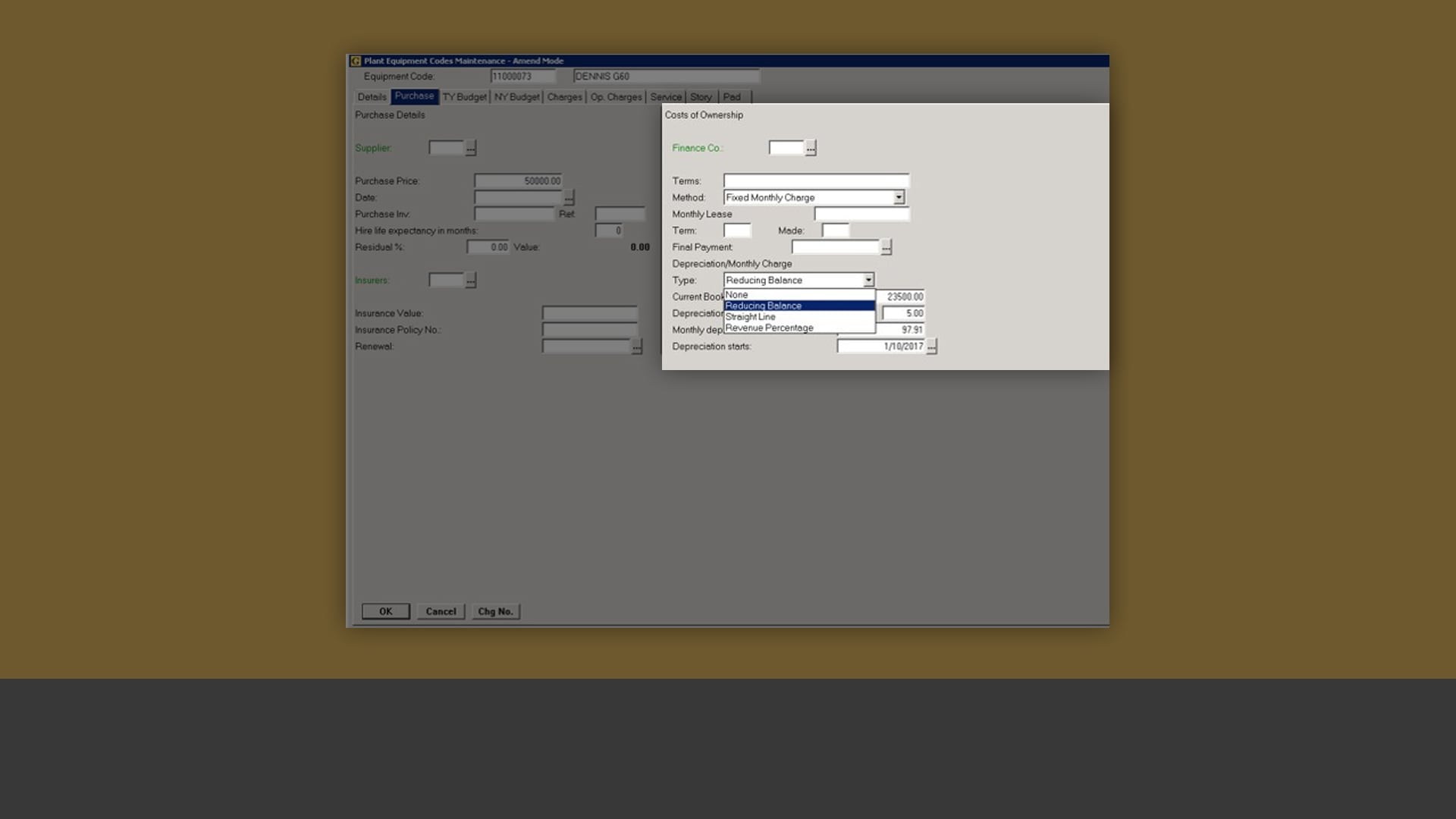
Update depreciation information faster
Set depreciation rules against your hire assets and run monthly depreciation updates to trigger automatic writedowns across your assets, saving time on manual entry.
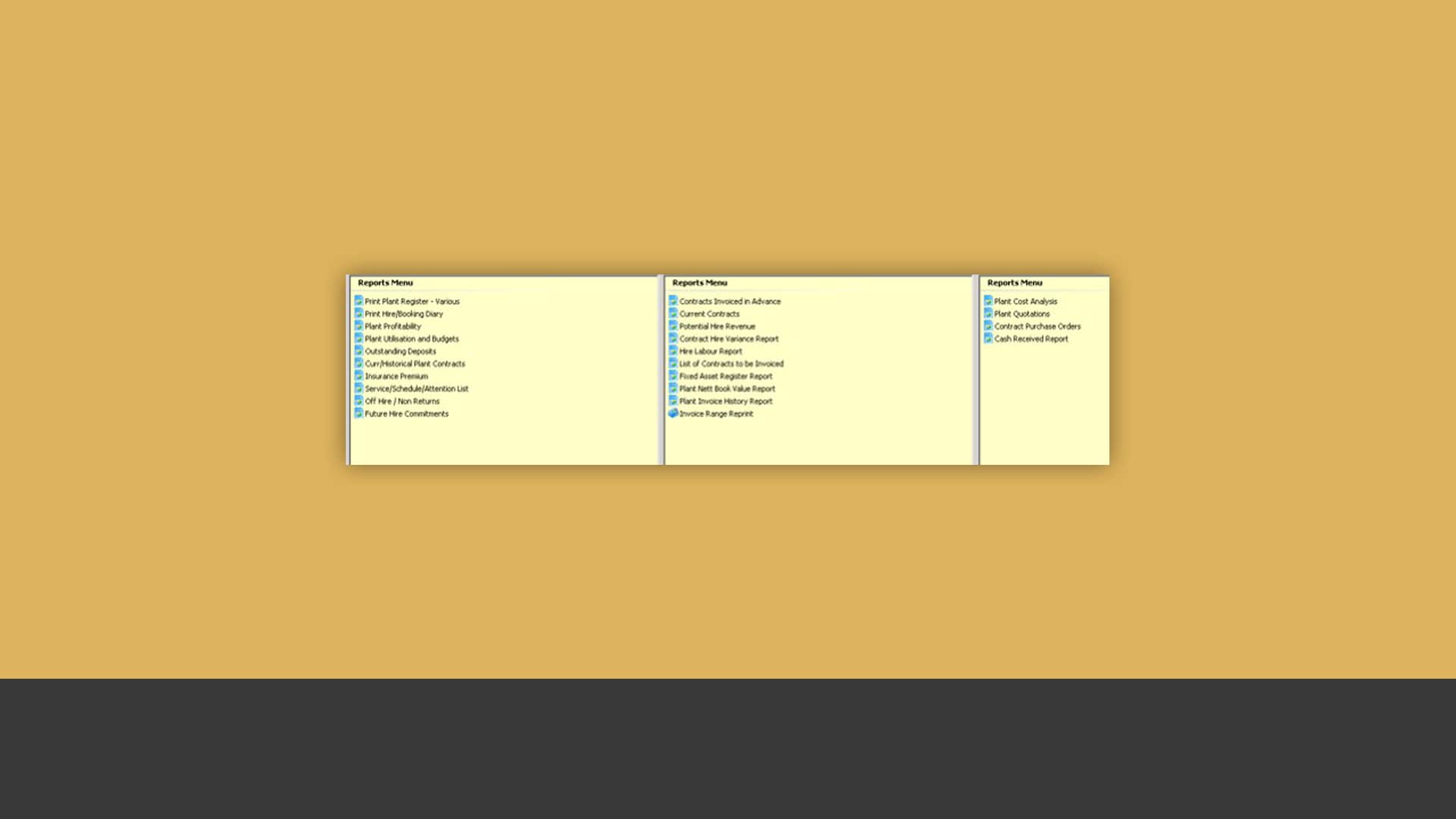
Stay informed at all times
Access detailed reports ranging from contract/equipment profitability to utilization and budgets, so that you can make more informed business decisions.
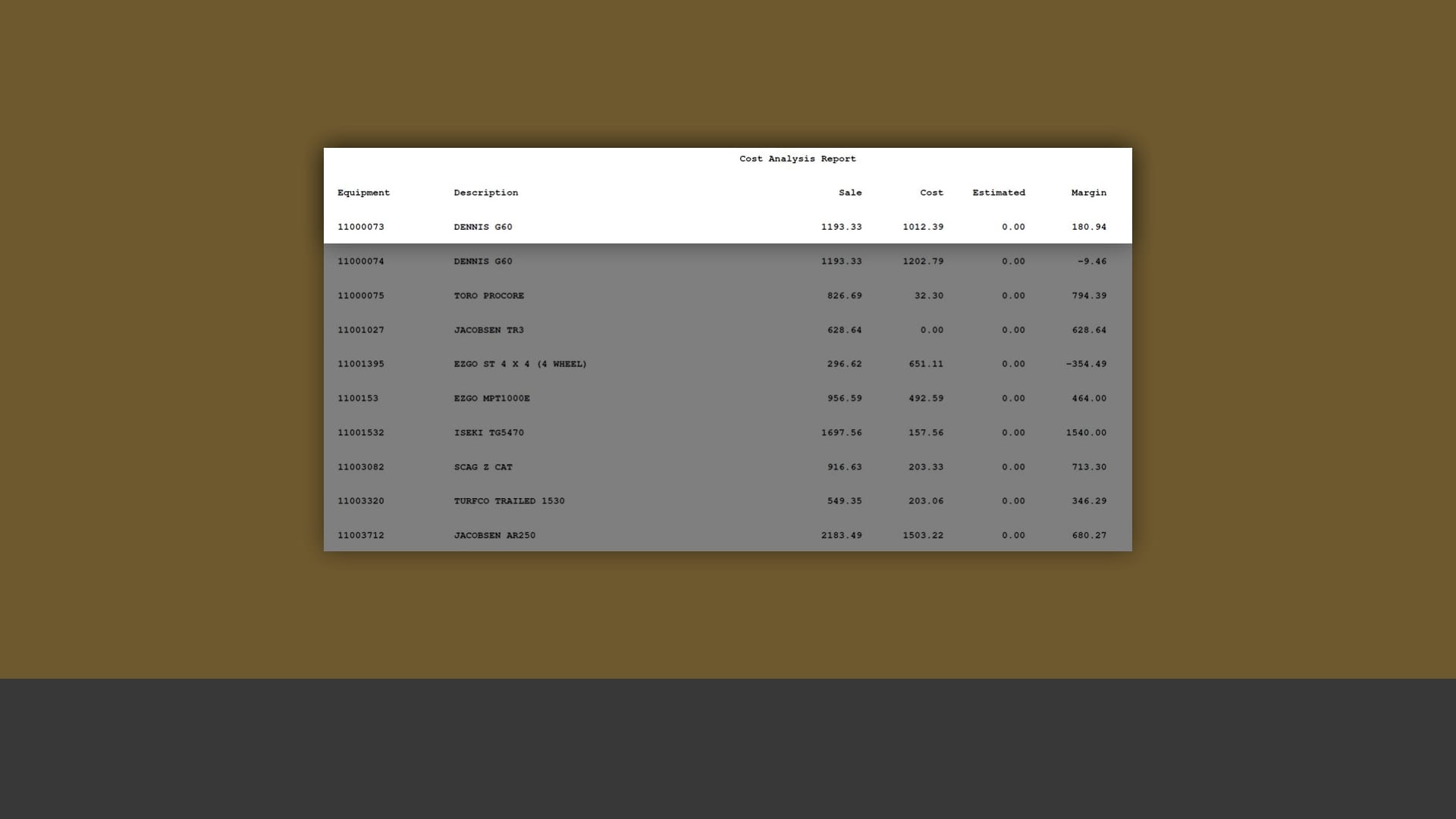
Analyse costs more effectively
Produce Plant Cost Analysis reports to view your financials by equipment, contract or operator.

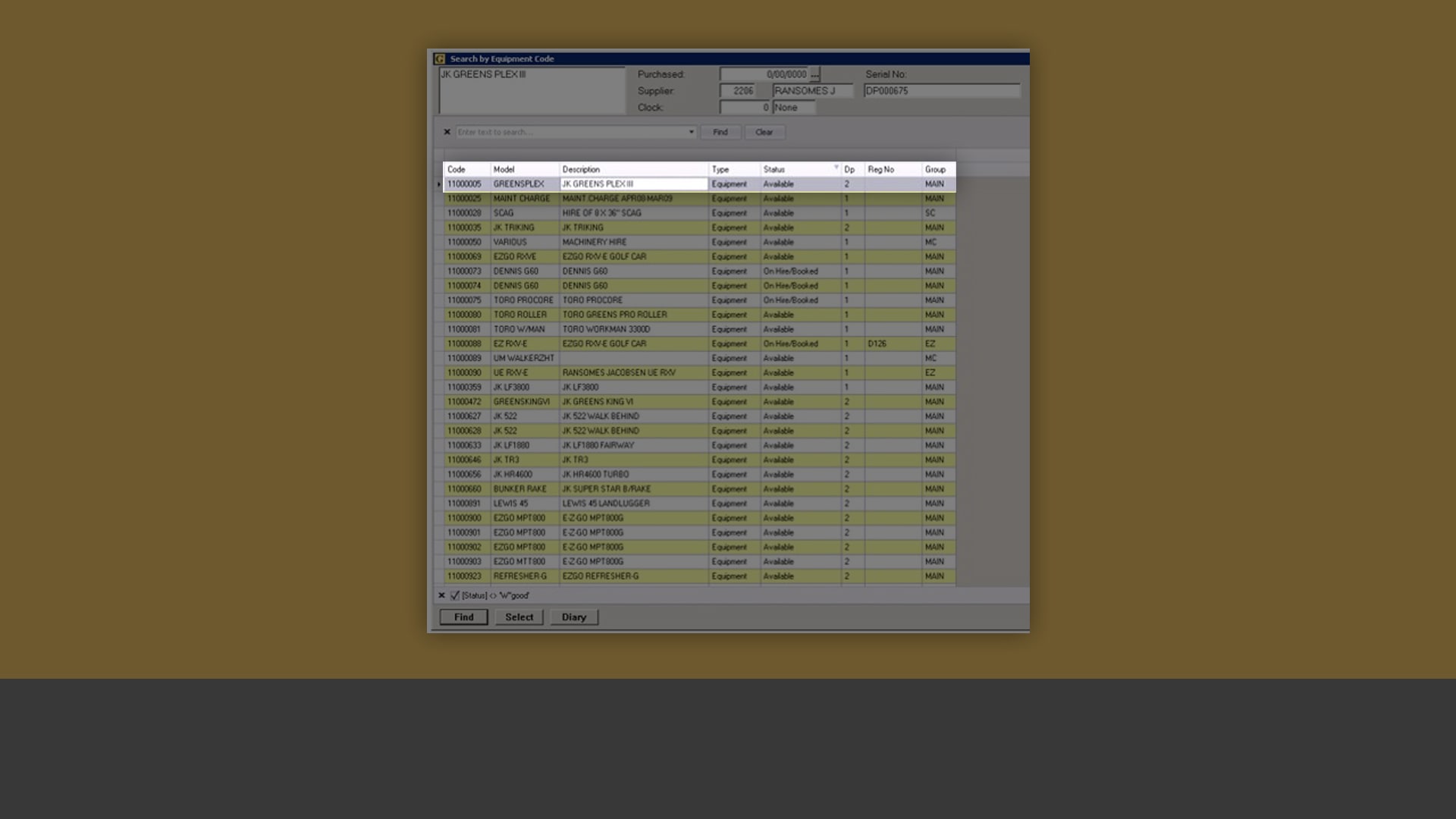
Stay on top of your equipment
Manage your entire fleet of equipment through the Plant Hire module and access details such as the equipment status, location and category.
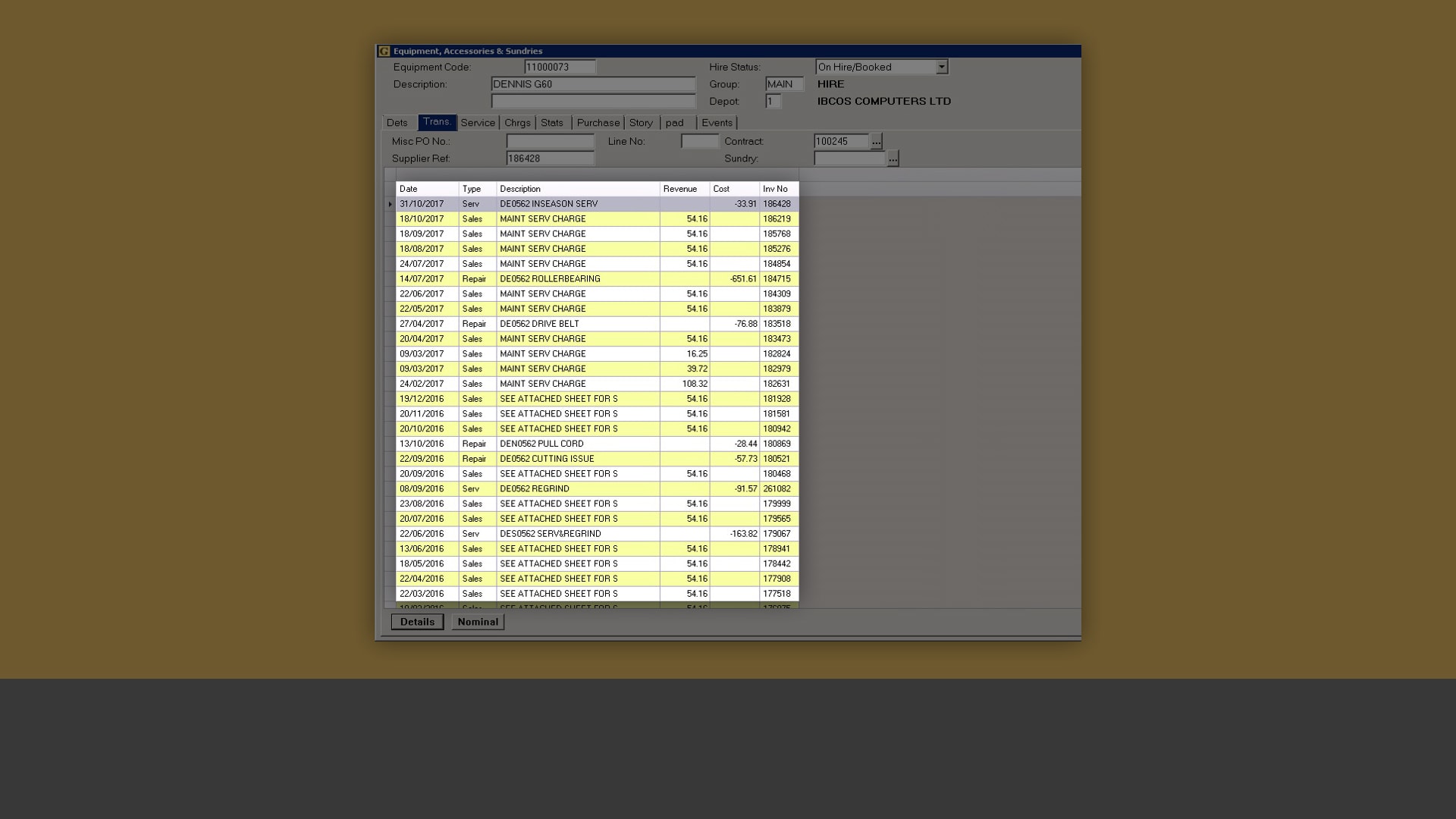
Record all transactions
Keep a full transaction history for each asset, including the details on sales revenue and ongoing costs.
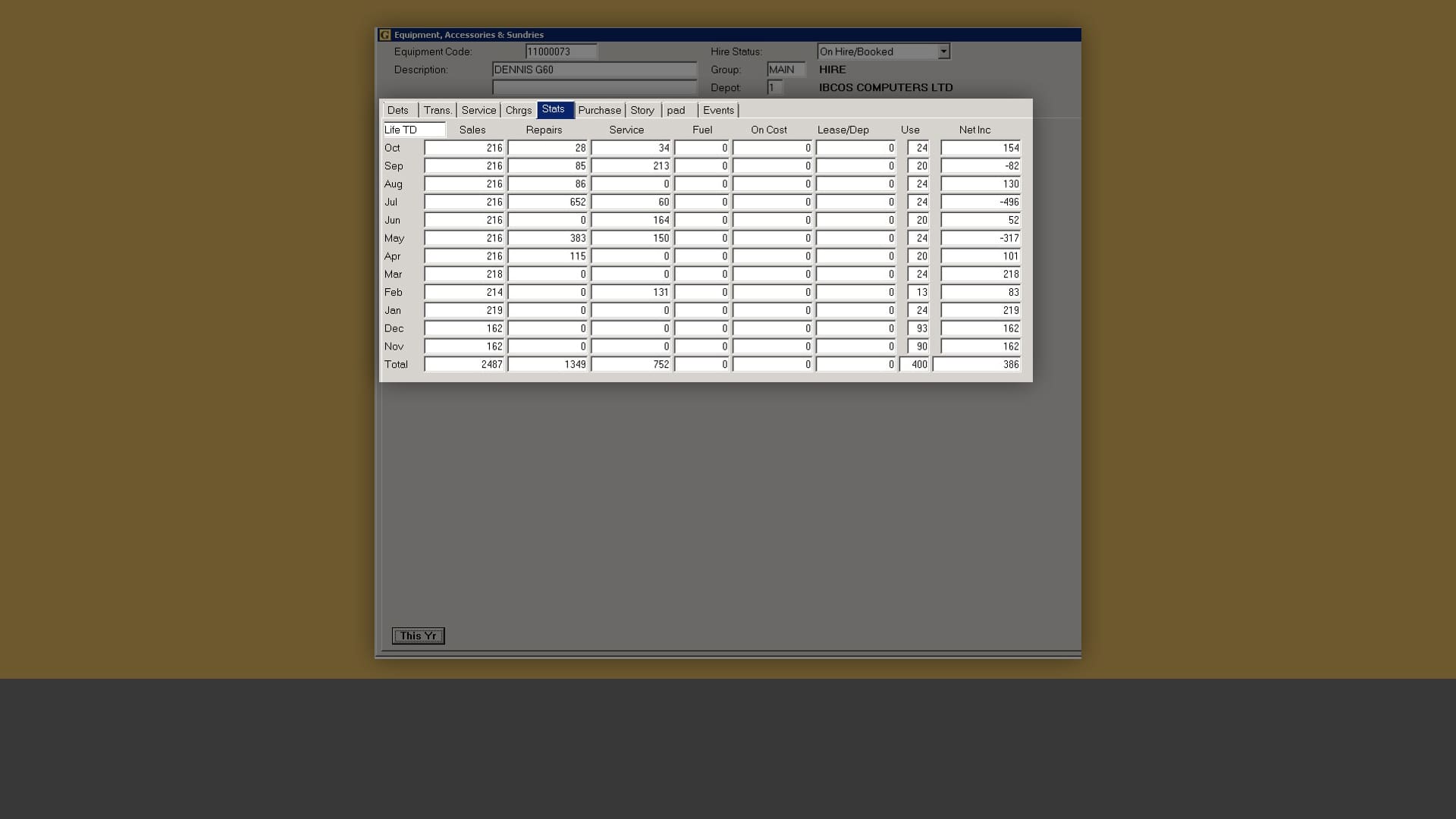
Zero in on financial details
Review the net income, sales revenue, ongoing ownerships costs as well as depreciation and lease costs recorded on individual hire assets to gain an accurate financial representation of your hire fleet.

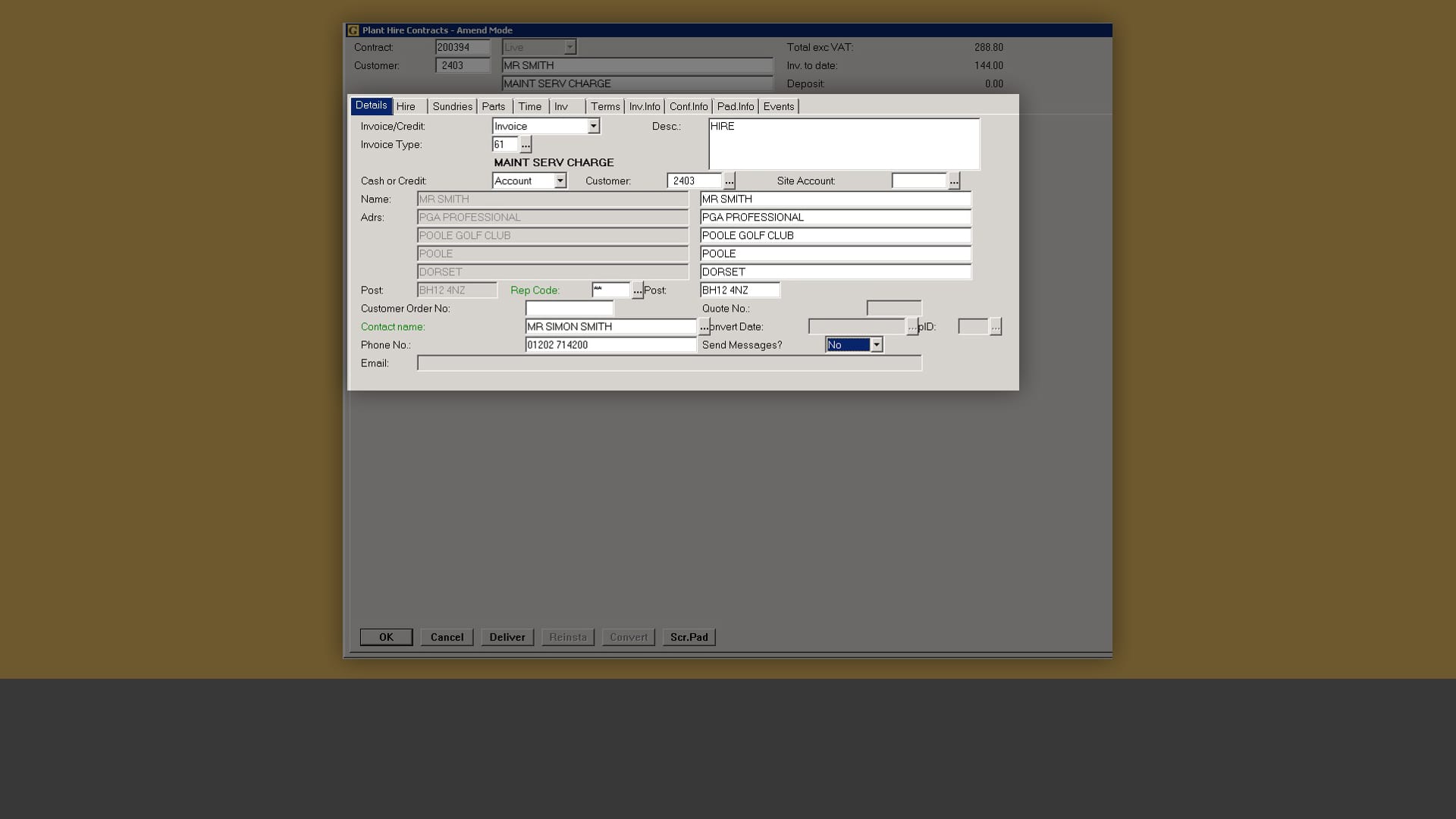
Keep detailed contract records
Create hire contracts for either a single fleet asset or multiple ones and record key details such as customer contact and billing information along with the location of equipment use.
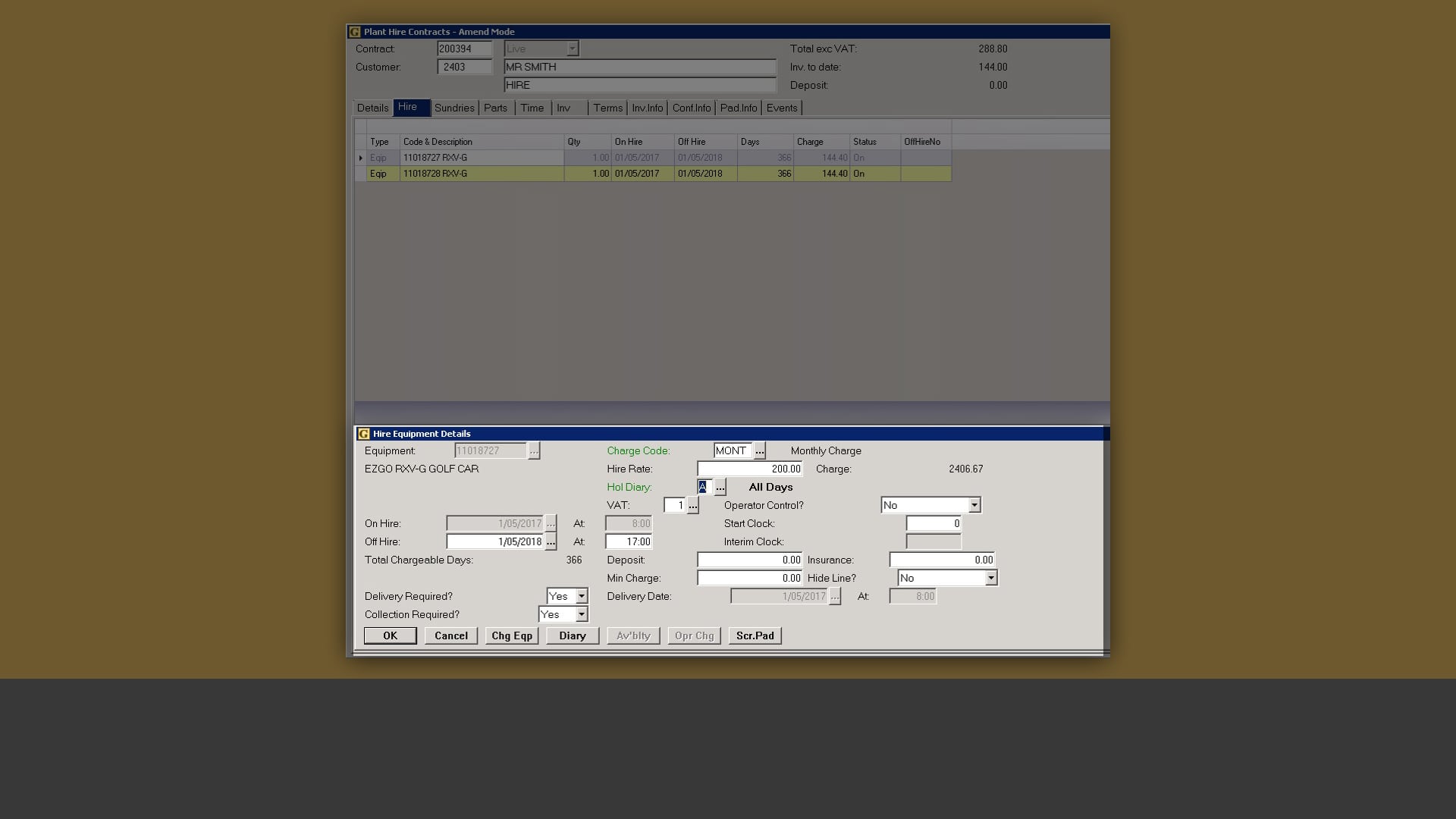
Streamline information input
Easily allocate assets against customer contracts, set the hire period, charge code and rate. Charge a deposit and/or insurance fee, if applicable.
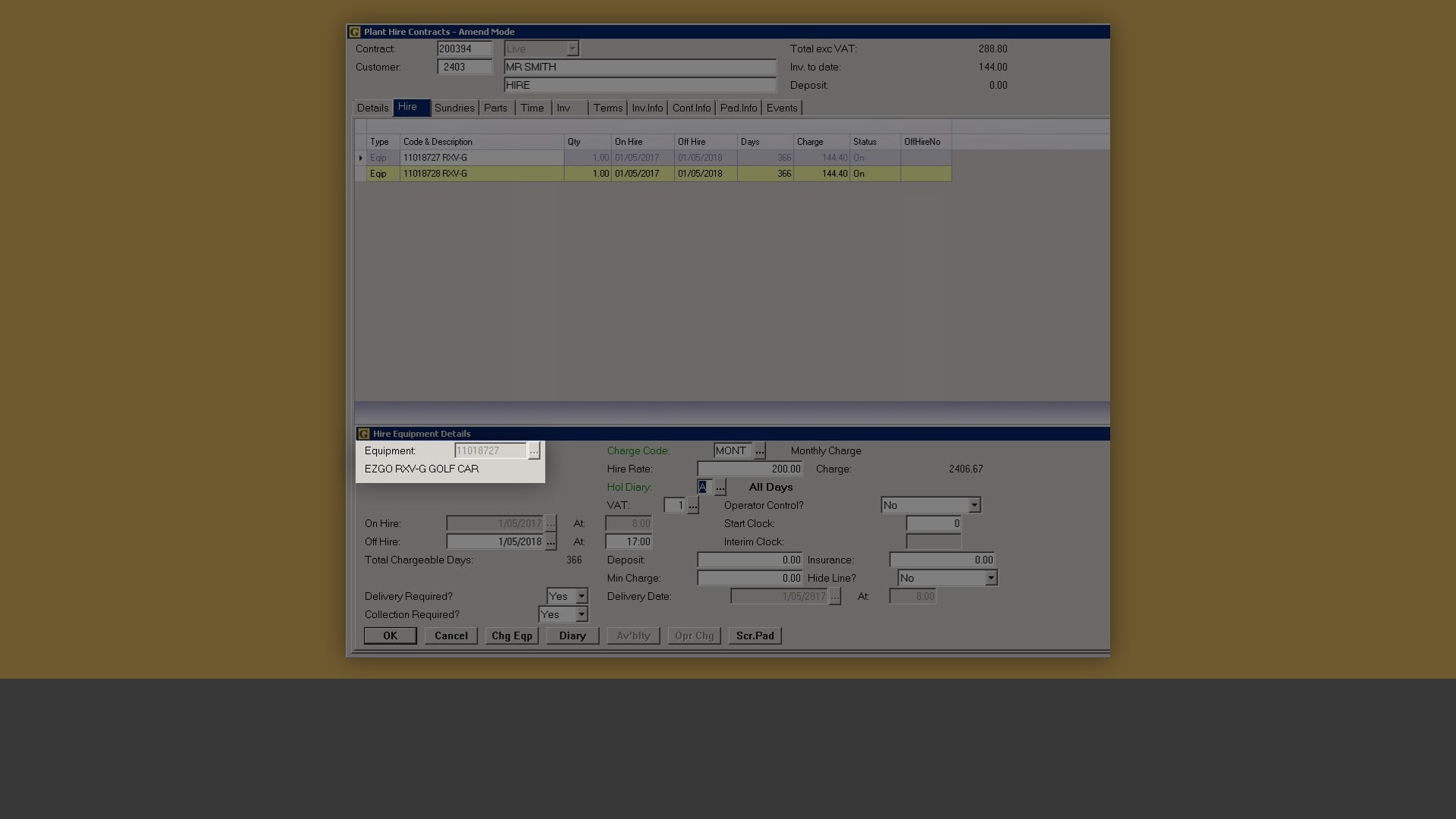
Discover more revenue opportunities
Conduct an equipment search based on availability and equipment category to avoid missing hire revenue opportunities.
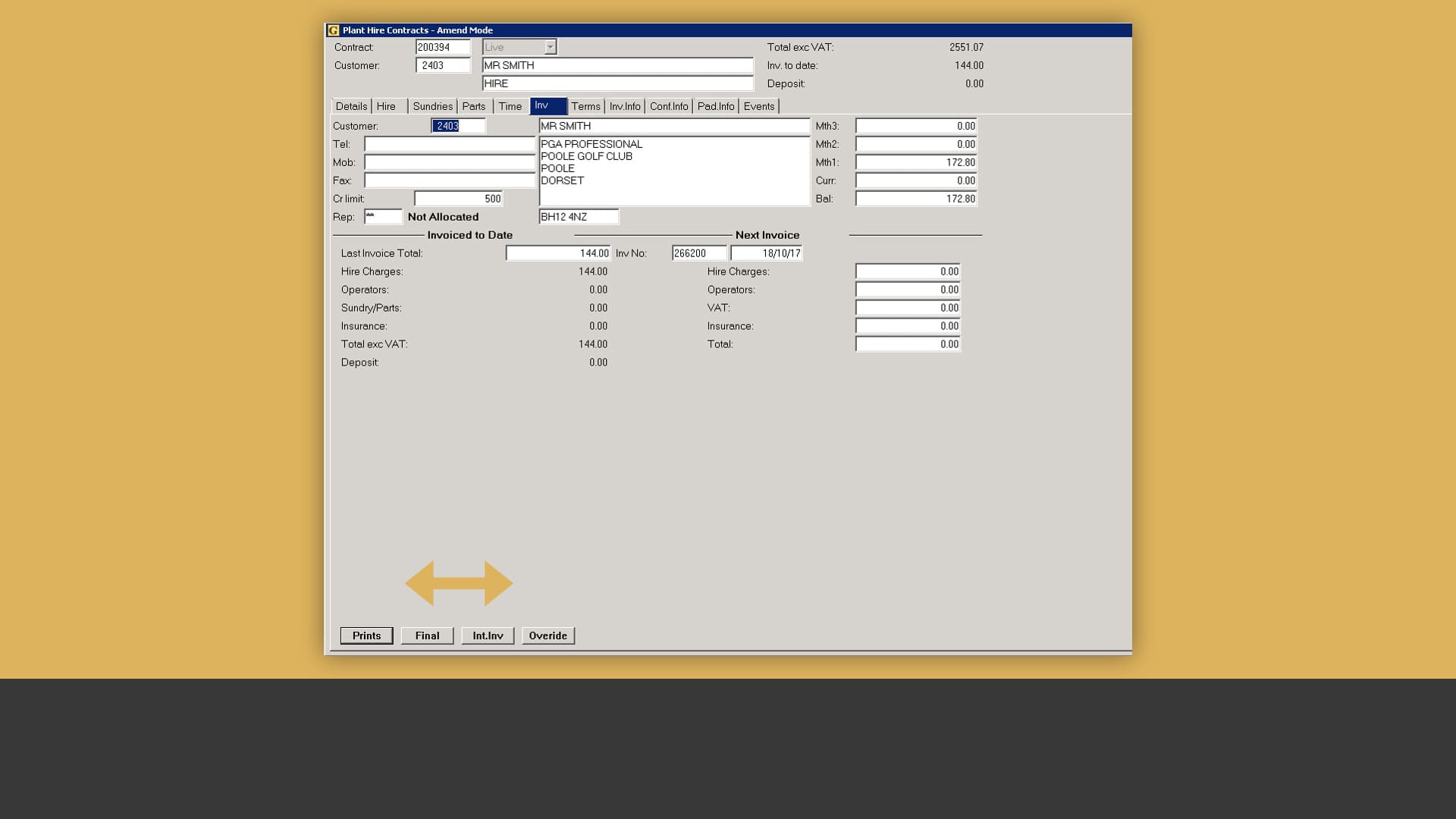
Get paid faster
Produce full or interim invoices directly from hire contracts to ensure timely payments.
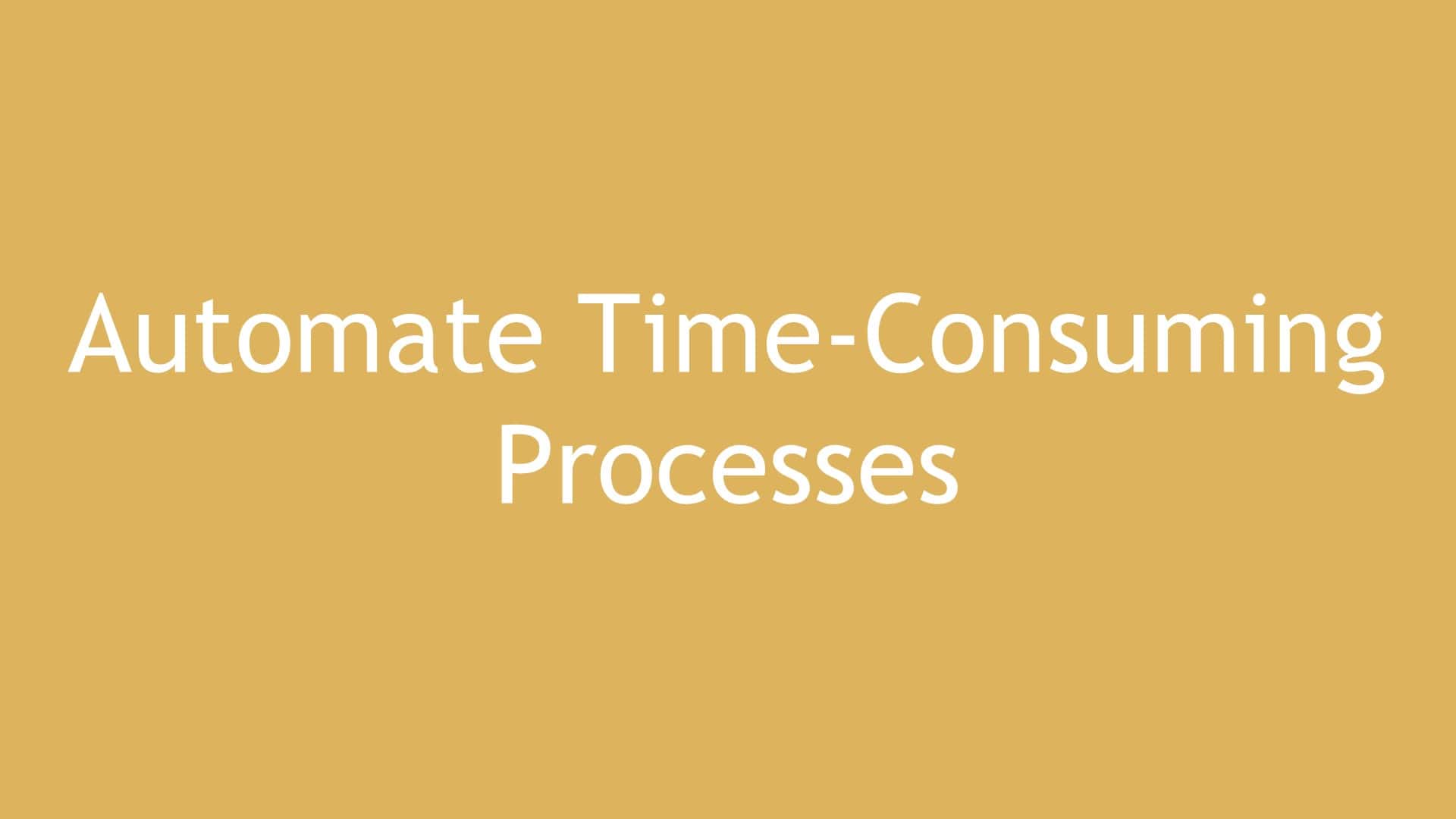
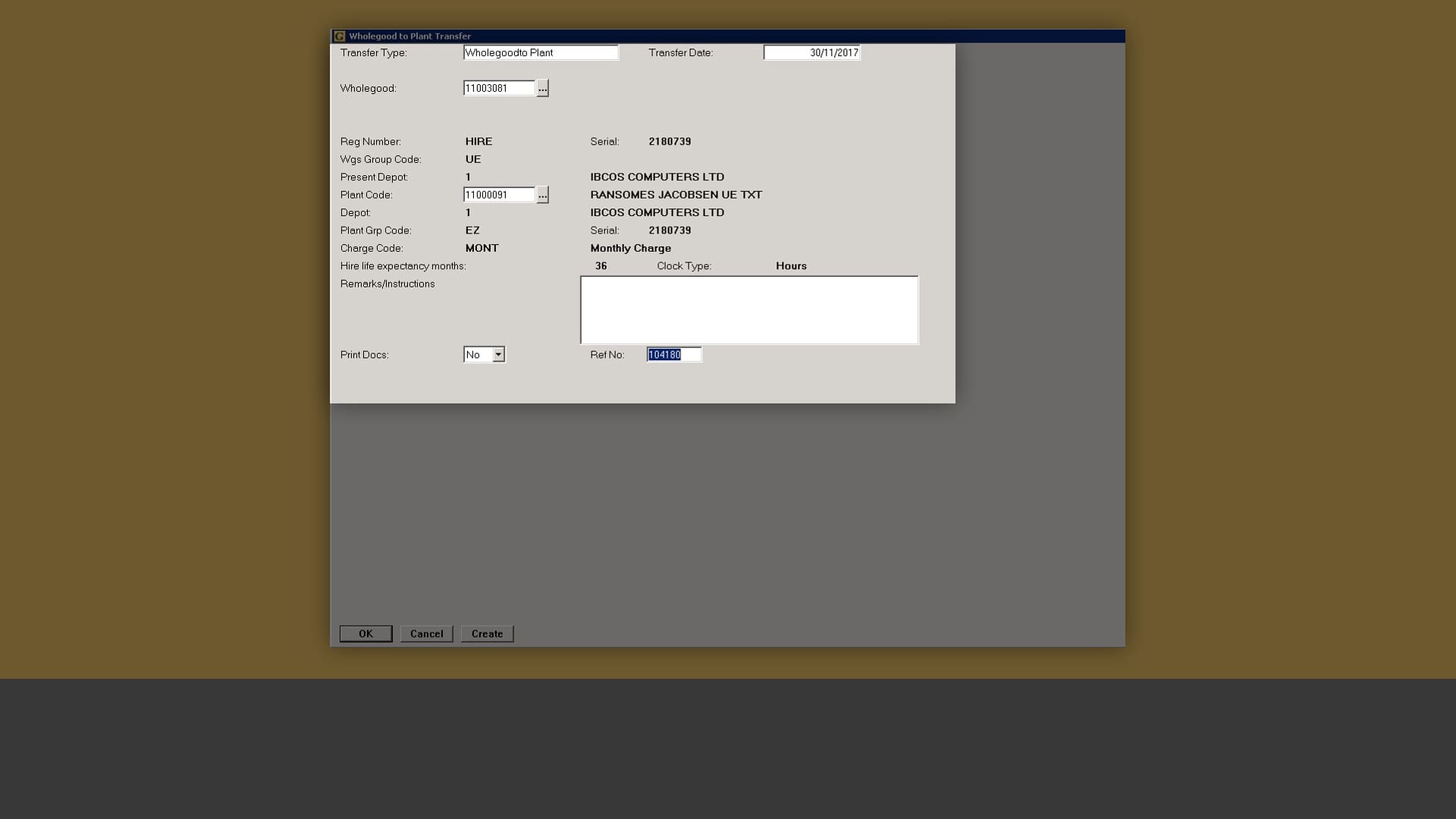
Simplify asset transfers
Freely transfer assets between your wholegoods stock and hire fleet, with details like make, model as well as serial and registration numbers included automatically, alongside a financial posting, to ensure accurate reports.
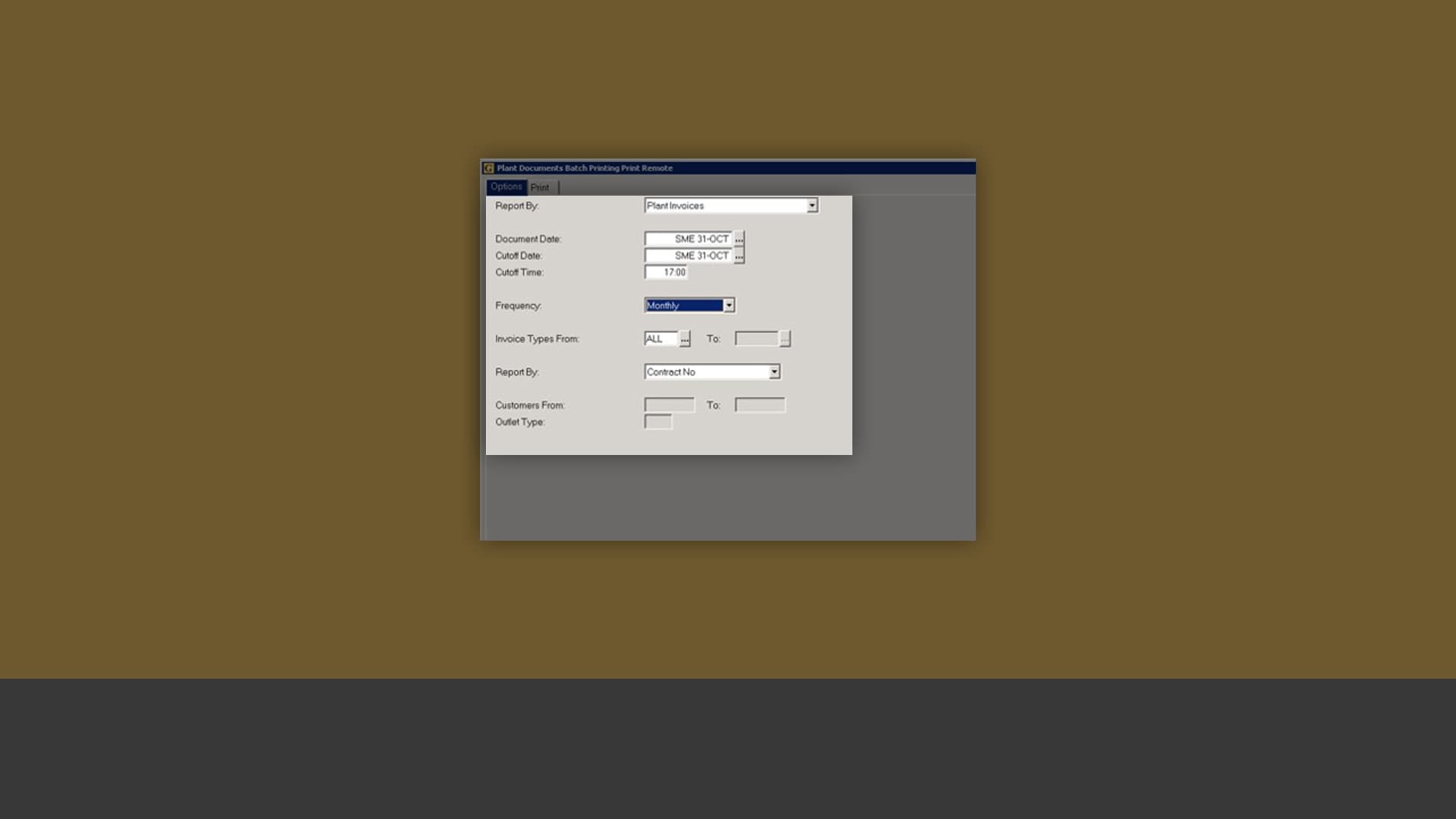
Automate hire charges
Produce hire invoices within a single batch routine, with hire charges automatically calculated based on the charge type (hourly, daily, weekly or monthly) and charge rate.
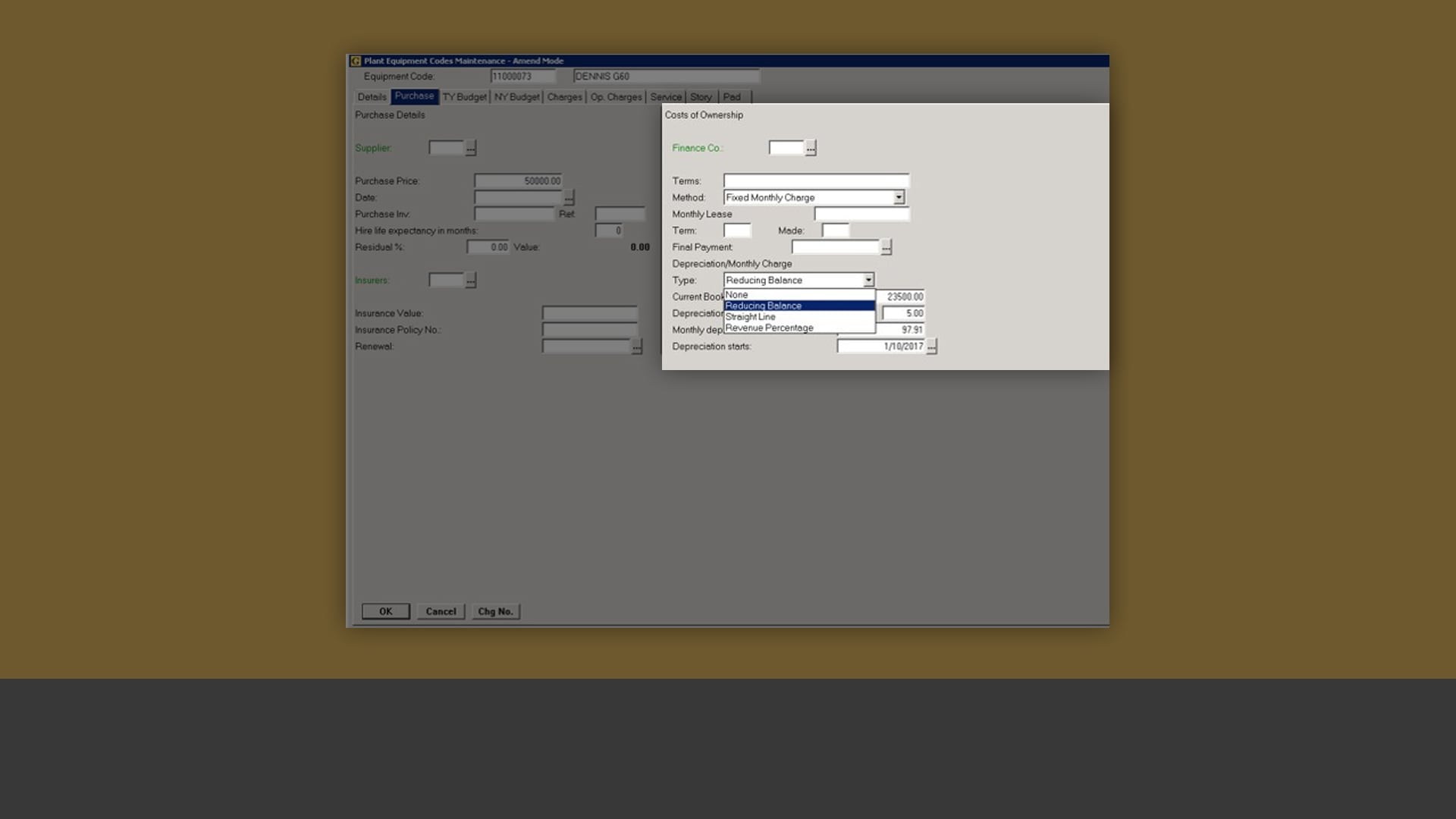
Update depreciation information faster
Set depreciation rules against your hire assets and run monthly depreciation updates to trigger automatic writedowns across your assets, saving time on manual entry.
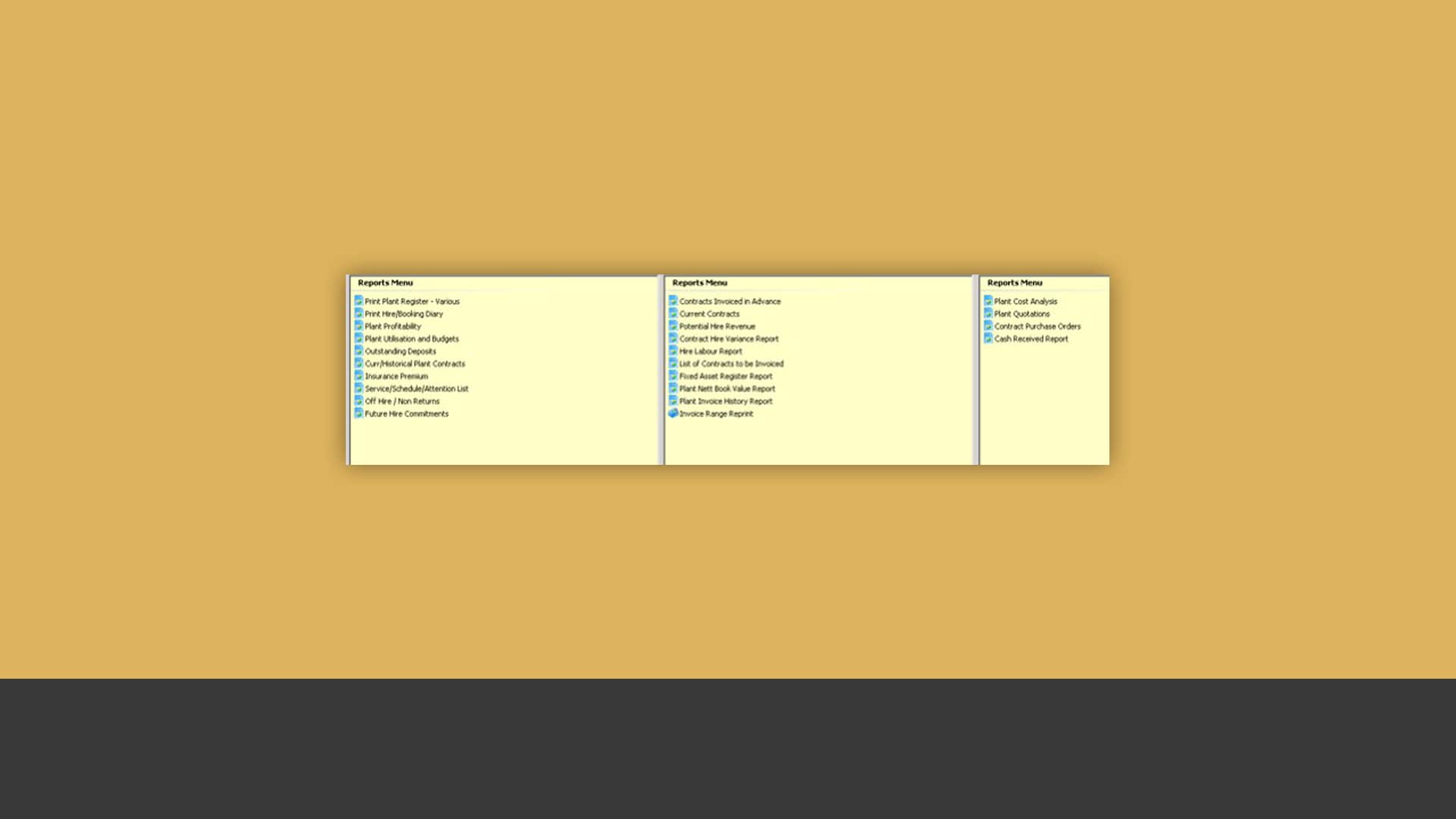
Stay informed at all times
Access detailed reports ranging from contract/equipment profitability to utilization and budgets, so that you can make more informed business decisions.
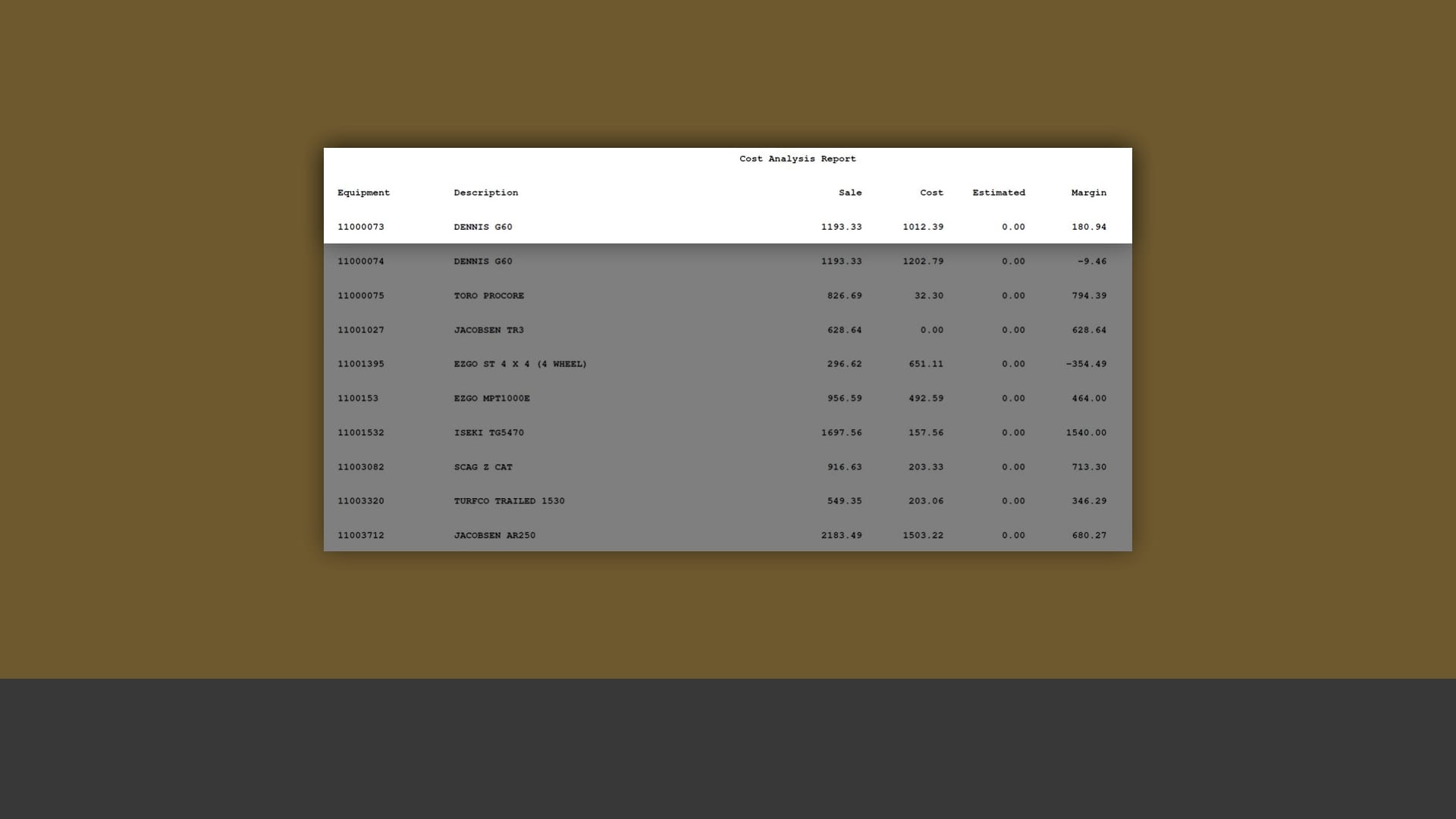
Analyse costs more effectively
Produce Plant Cost Analysis reports to view your financials by equipment, contract or operator.
Parts Control
For most dealers, maintaining full control over their parts business is a constant challenge. With Ibcos Gold, you can track what’s on your shelves at all times – either from your desk or anywhere else in the dealership – and ensure your customers are always happy.
Find out how the Ibcos Gold Parts Control module can help your parts department become more effective than ever before.

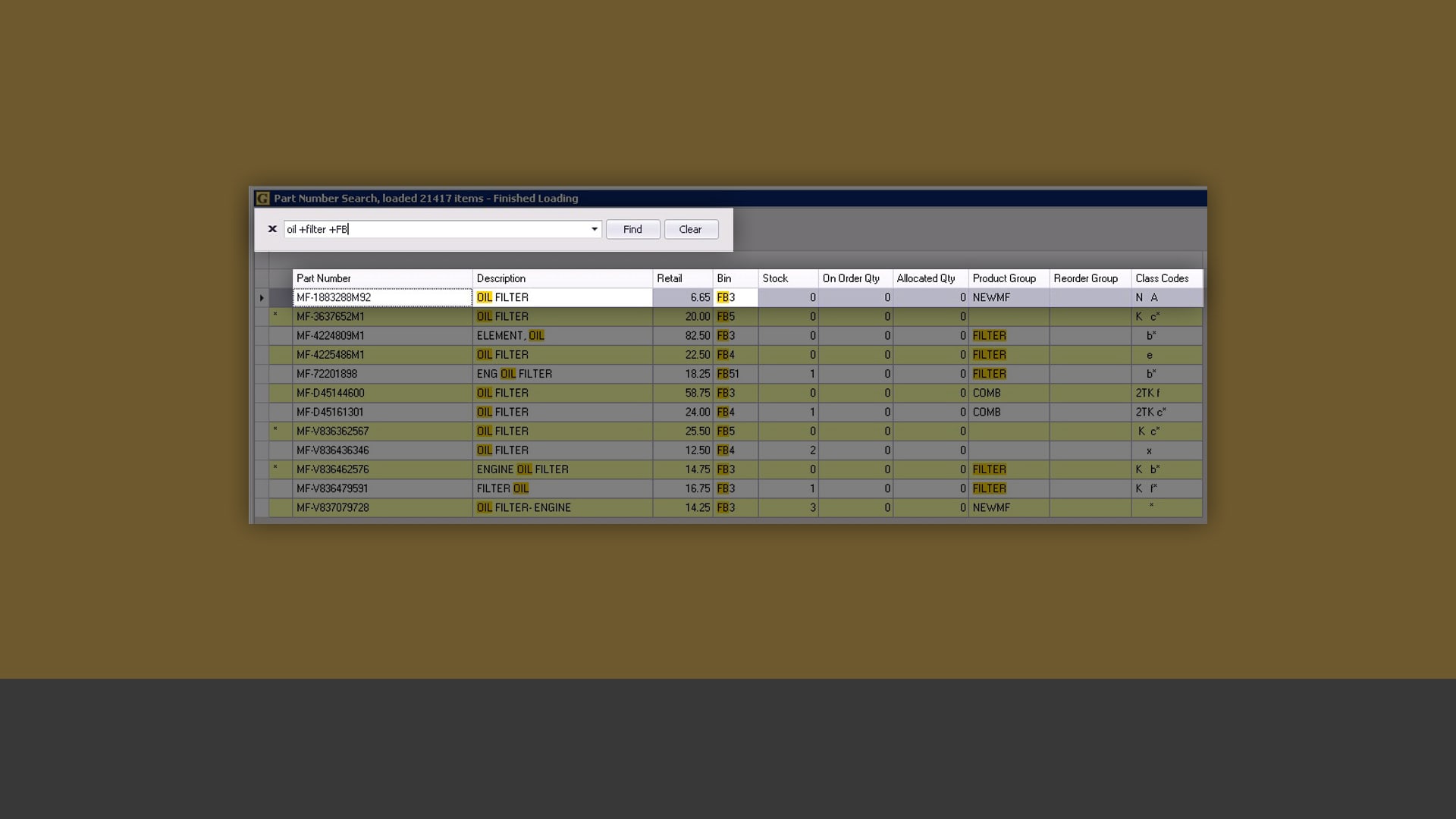
Find specific parts faster
Quickly locate parts thanks to a wide variety of search criteria – start with a brand and then narrow the search down to a specific range of filters within a set location range.
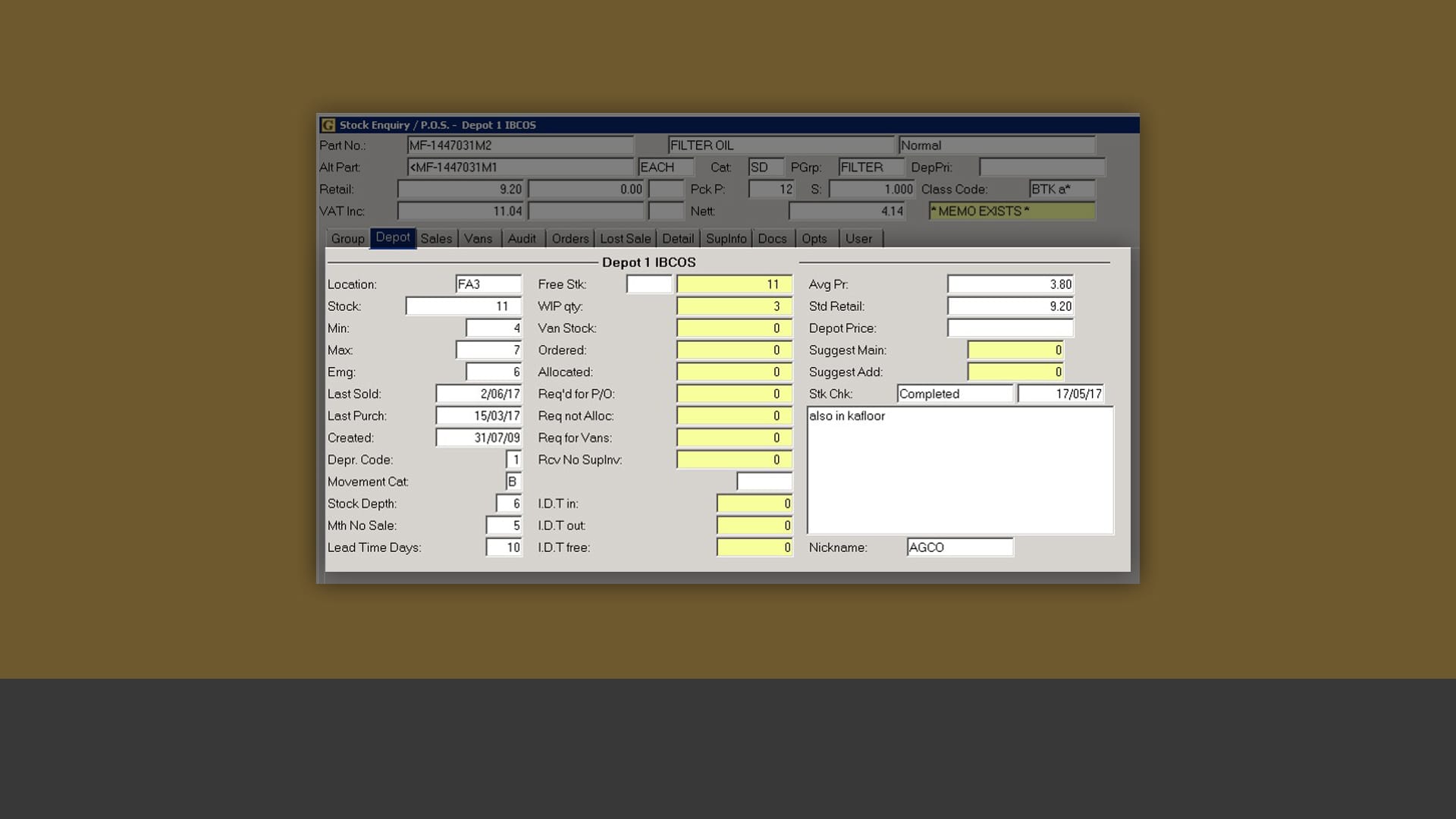
Access key part data in real time
Review key stock information for each part all in one place, including stock quantity on hand, WIP quantity, on-order quantity, customer allocations, stock on service vans and so on.
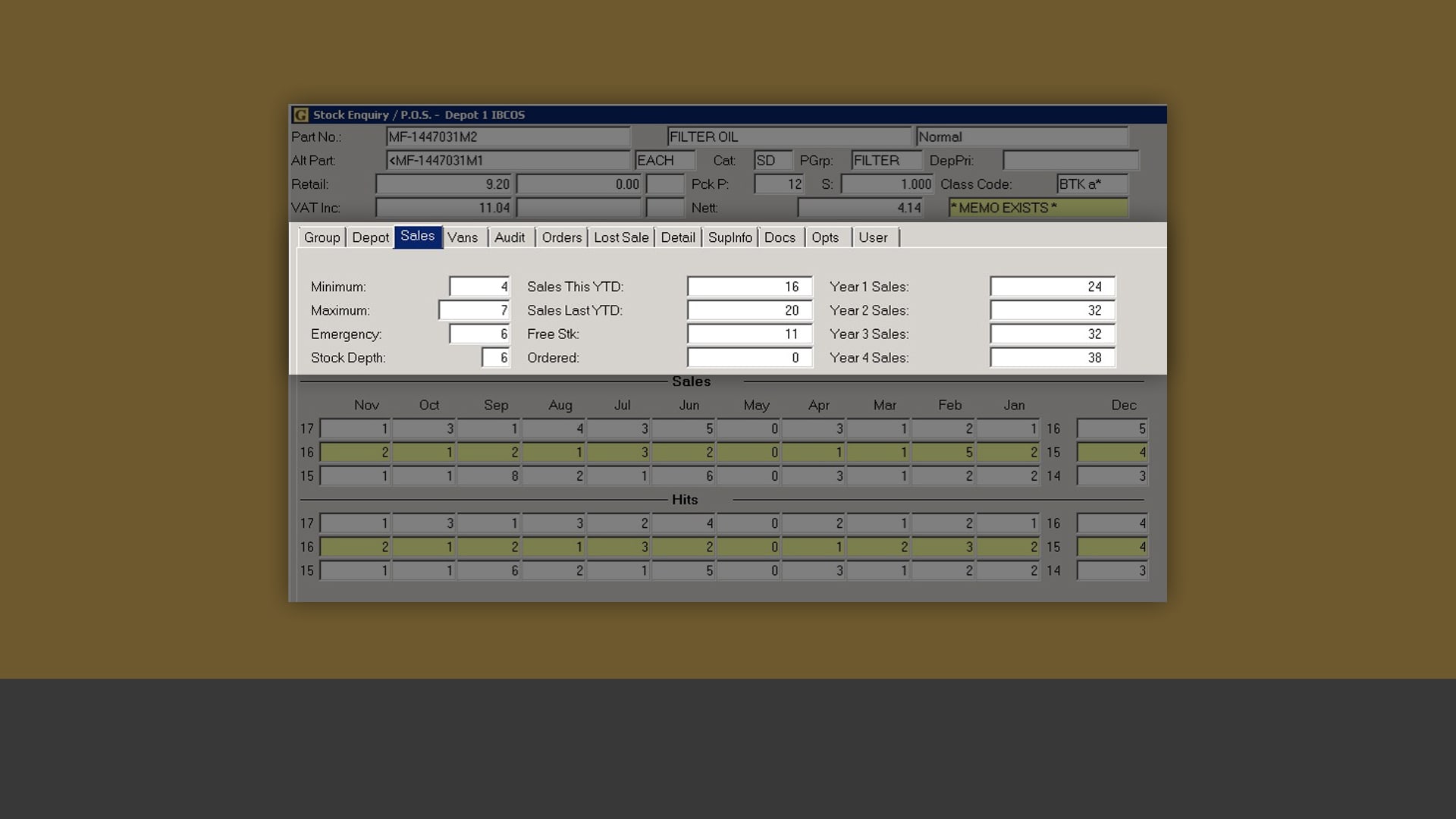
Restock automatically
Auto-replenish inventory via intelligent ordering rules within the Parameter Ordering system that analyses rolling usage and hits data that’s automatically recorded at part level alongside YTD and Previous Year’s sales performance.
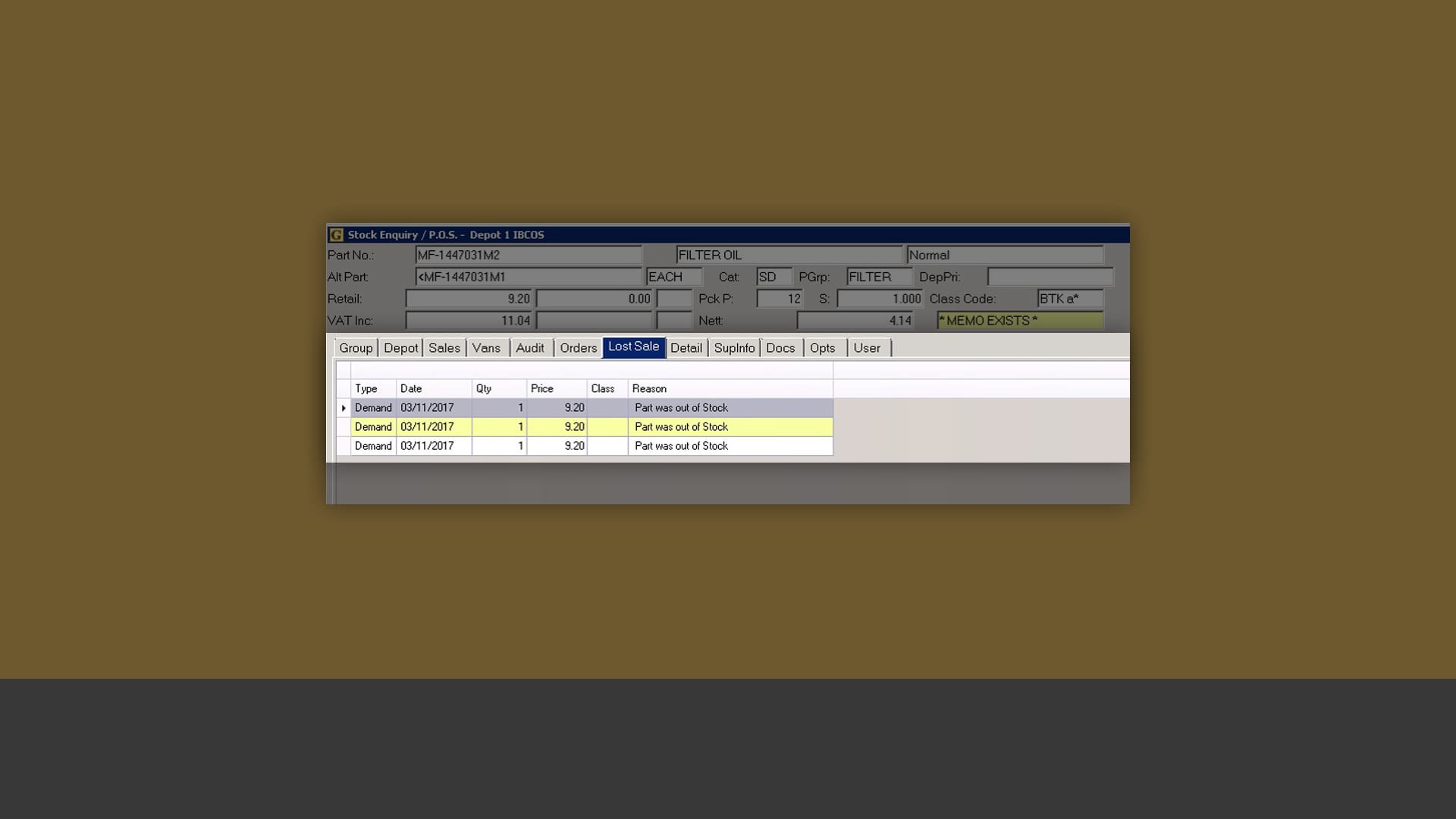
Record lost sales
Automatically update product demand based on the recorded lost sales information and trigger stock replenishment routines once the demand threshold has been reached, ensuring that no sales opportunity is missed.
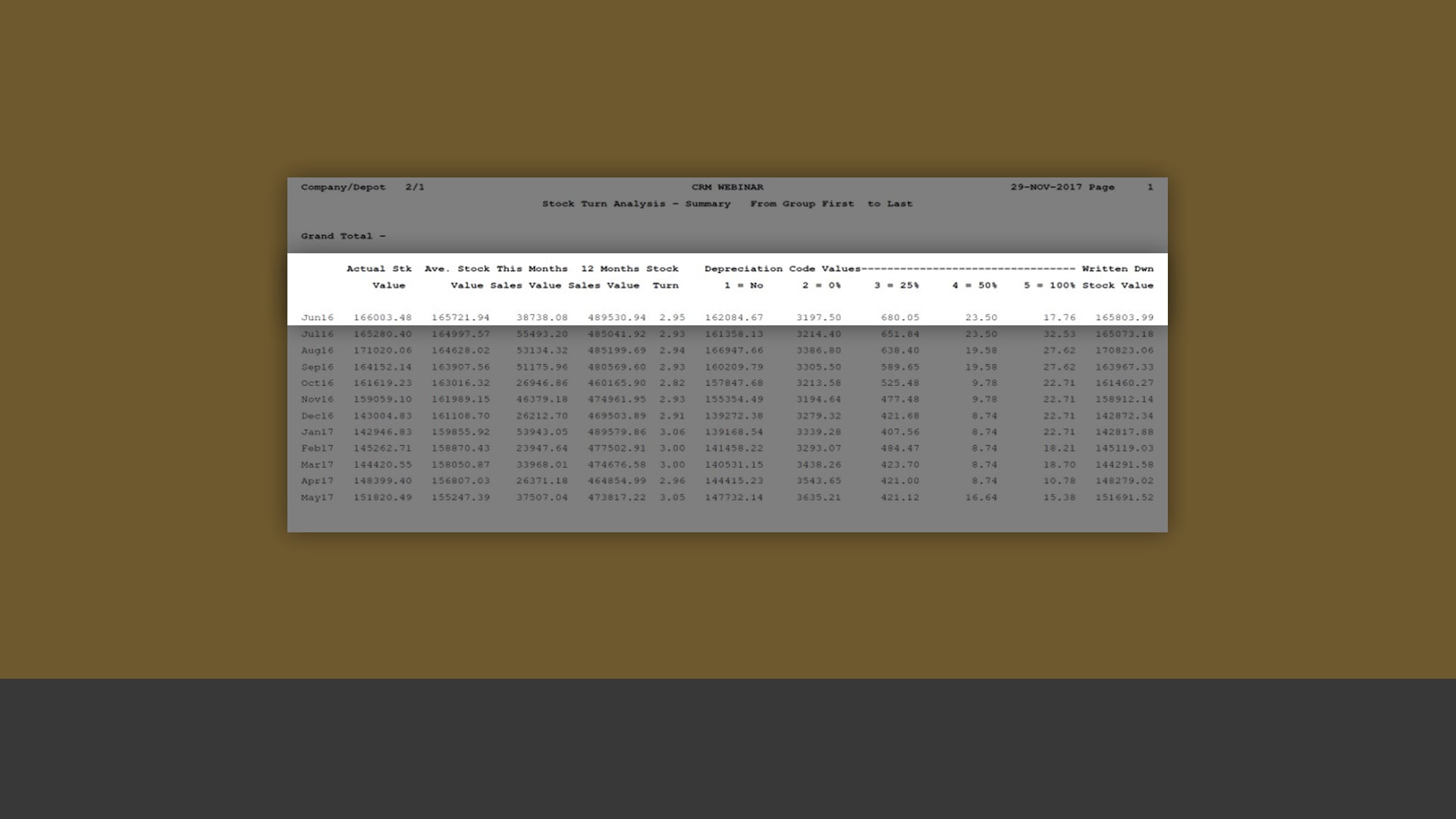
Analyse your inventory levels
Measure your parts stock turnover on a rolling 12-month basis to see the rate at which your inventory is used and thereby avoid overstocking and/or understocking.
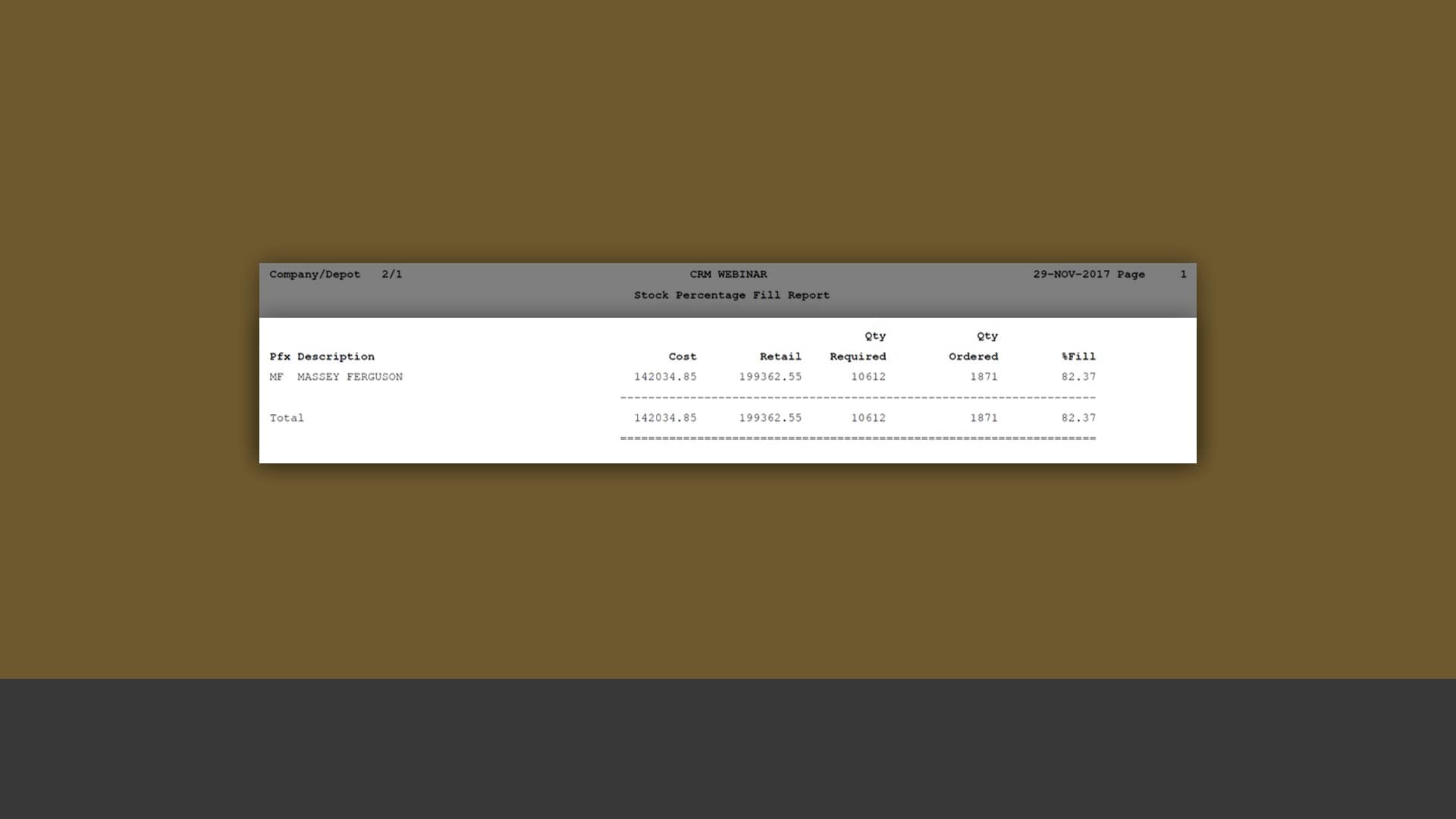
Sell the right products
Measure the total number of customer order requests and compare them against the number fulfilled from your stock to find out if your inventory profile is aligned with customer demand.
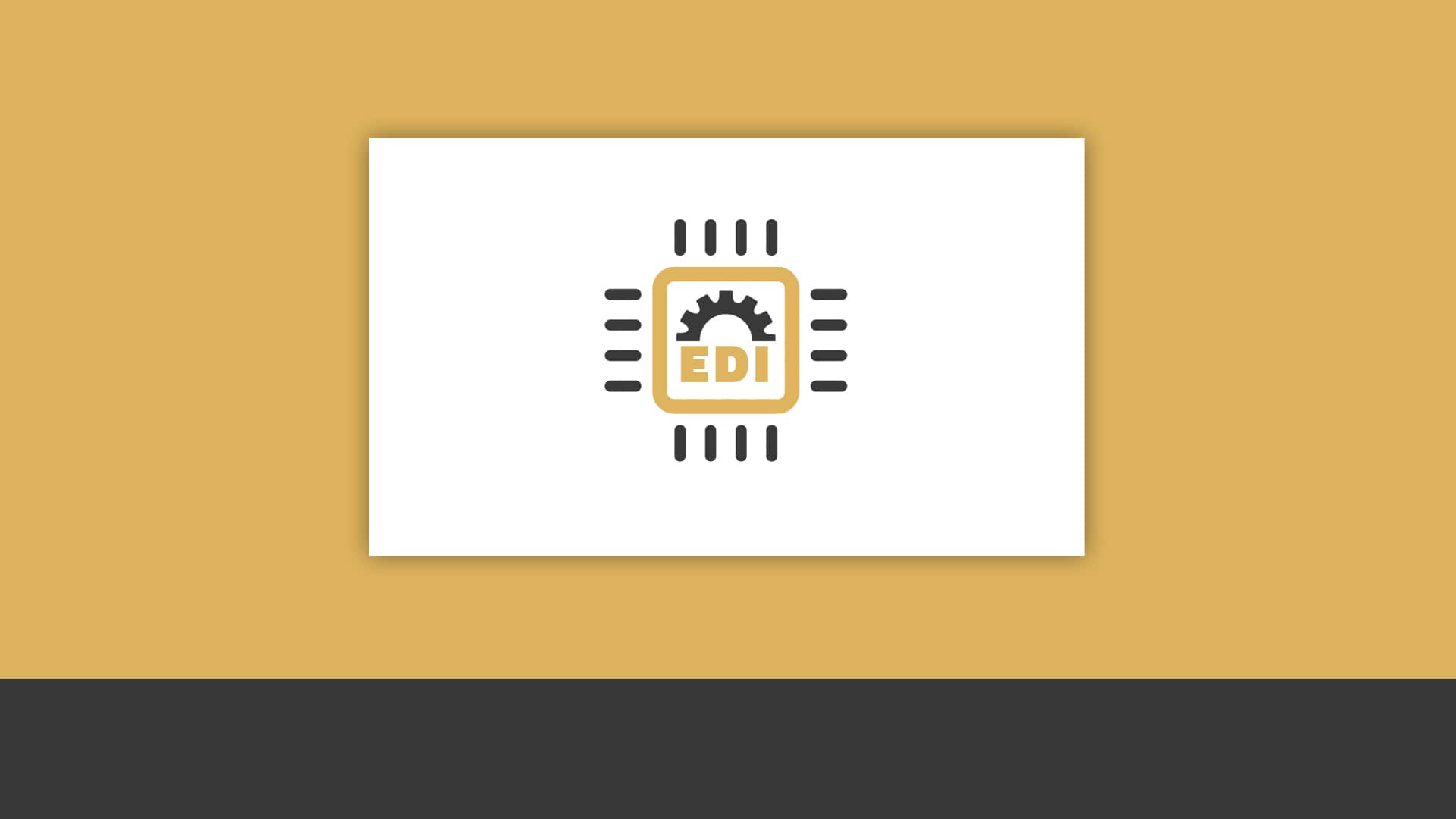
View real-time manufacturer data
View manufacturer inventory details in real time directly from Ibcos Gold, thanks to Gold’s integration with respective manufacturer systems.

Reduce errors and save time
Save time on processing deliveries and purchase invoices and reduce input errors by using Gold’s electronic Parts GRN & E-Billing integration for most major manufacturers across the Agricultural industry.
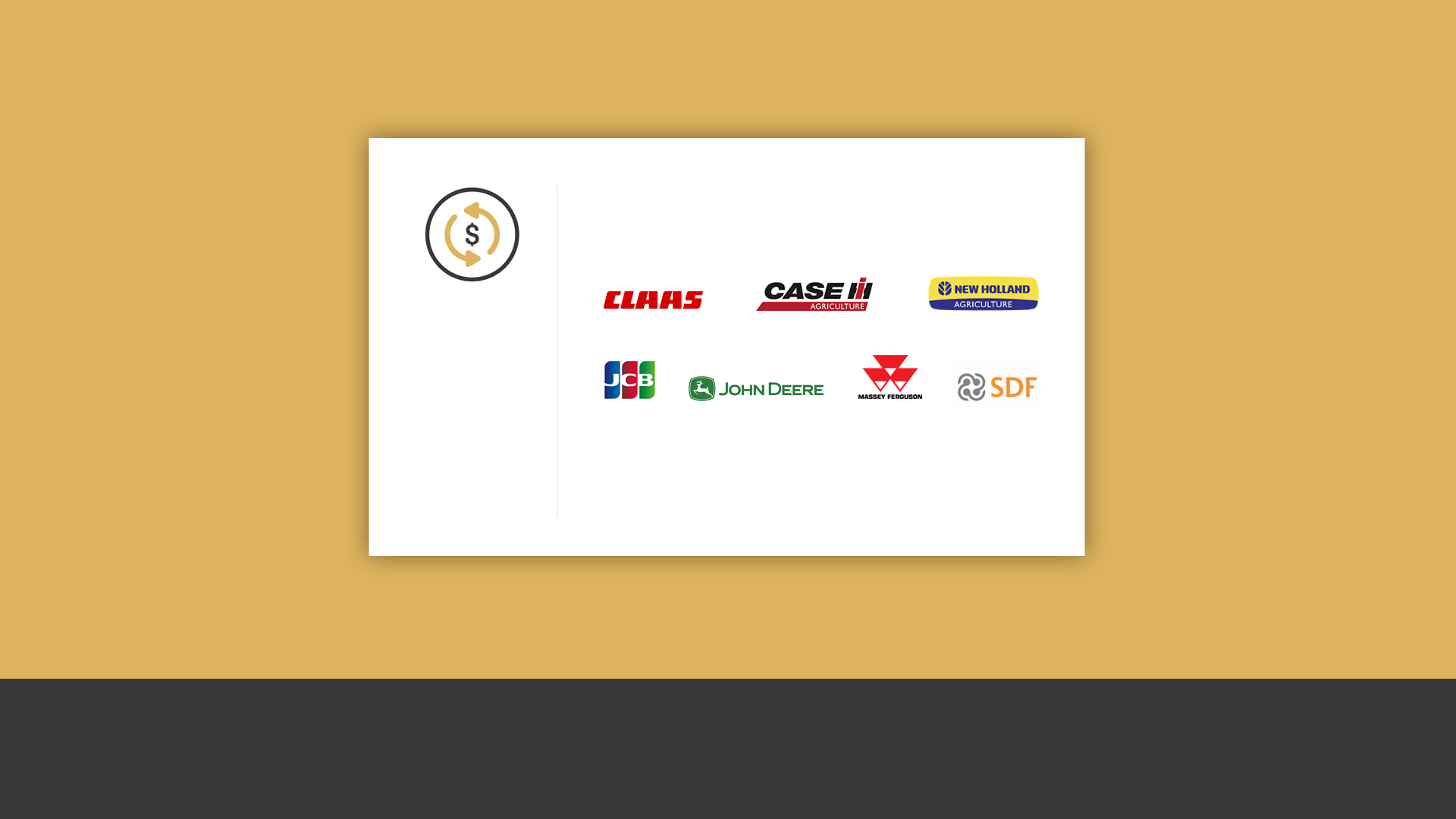
Ensure pricing accuracy
Keep your part prices up to date and in line with your manufacturing partners by loading price files and price updates into Ibcos Gold.
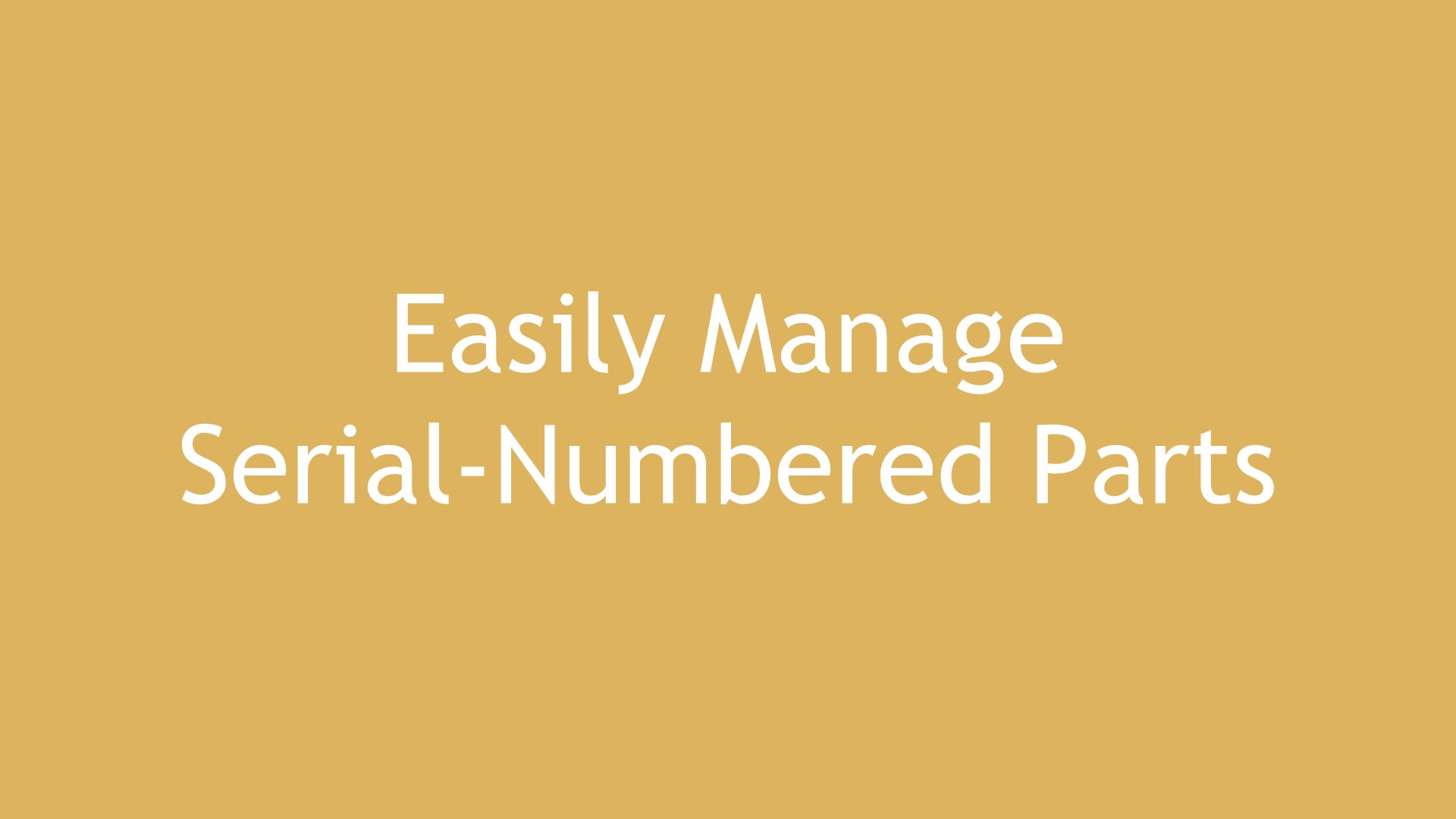
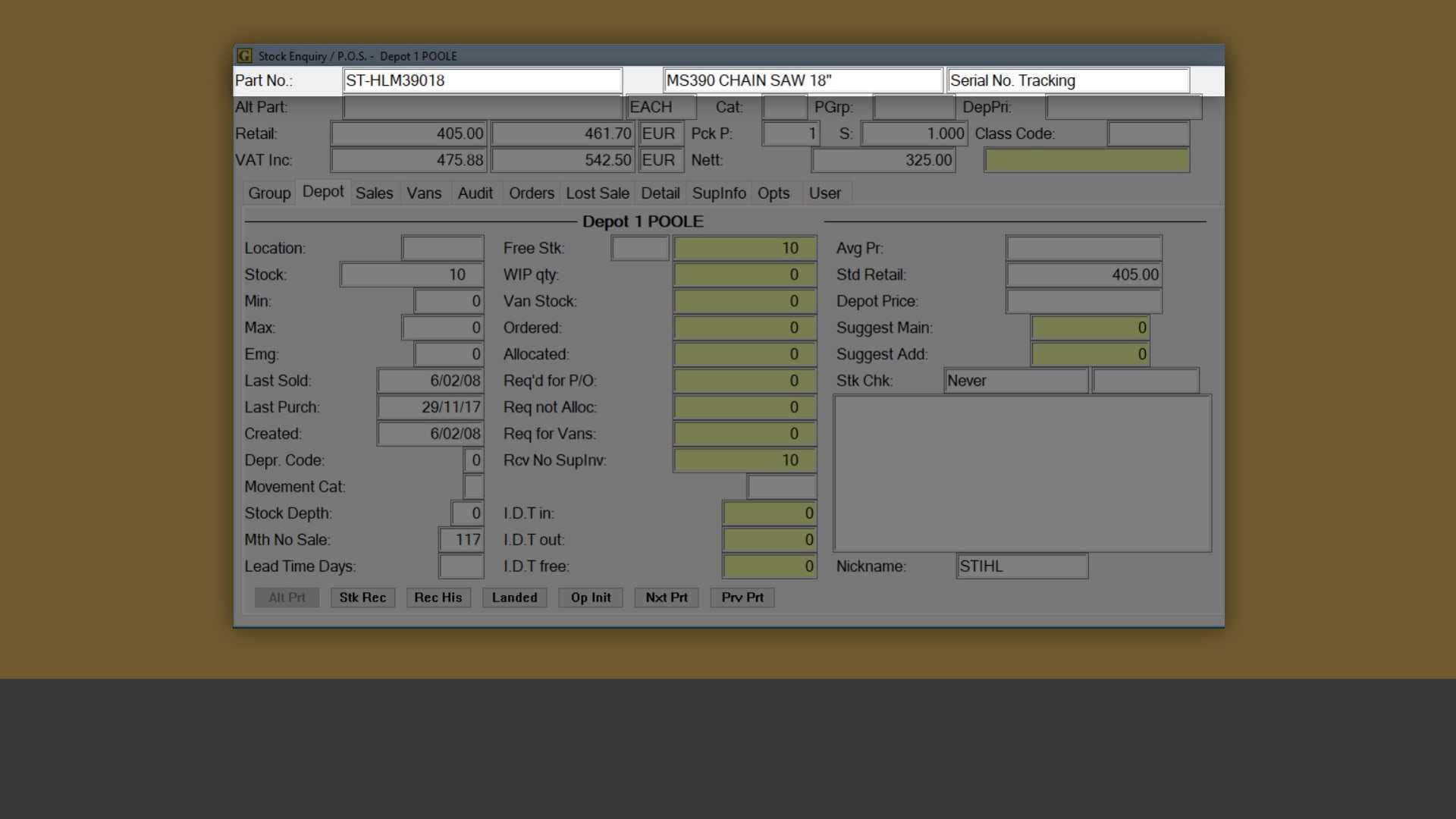
Track individual serial records
Easily maintain unique part records for warranty audit requirements and servicing/repair work thanks to individual serial record tracking, which is especially useful when products are ordered and sold in high volumes.
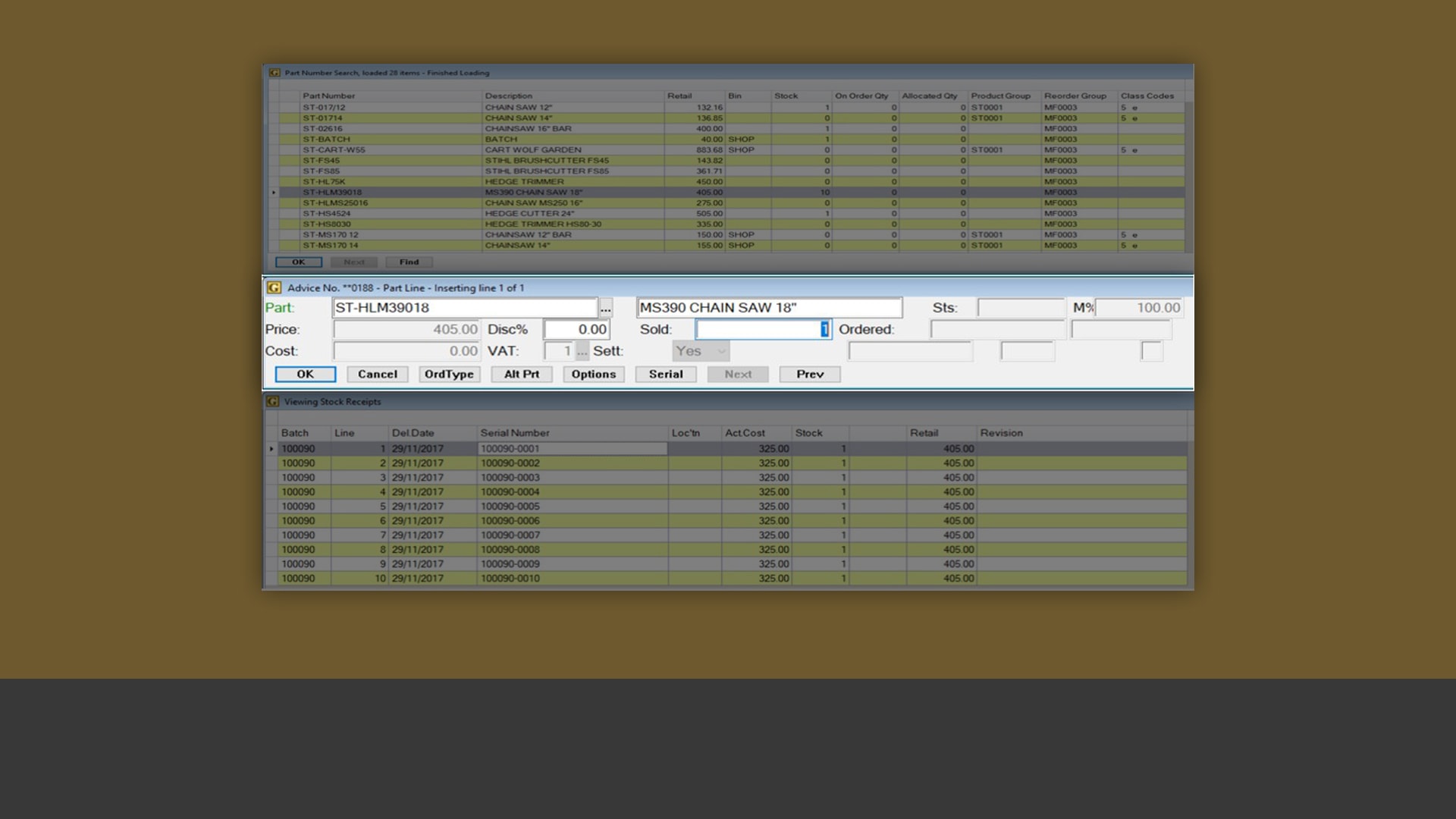
Sell more parts
Move your serial-numbered parts faster thanks to a simple, compact interface that lets you look up part information in a matter of seconds and then print it on the sales invoice.
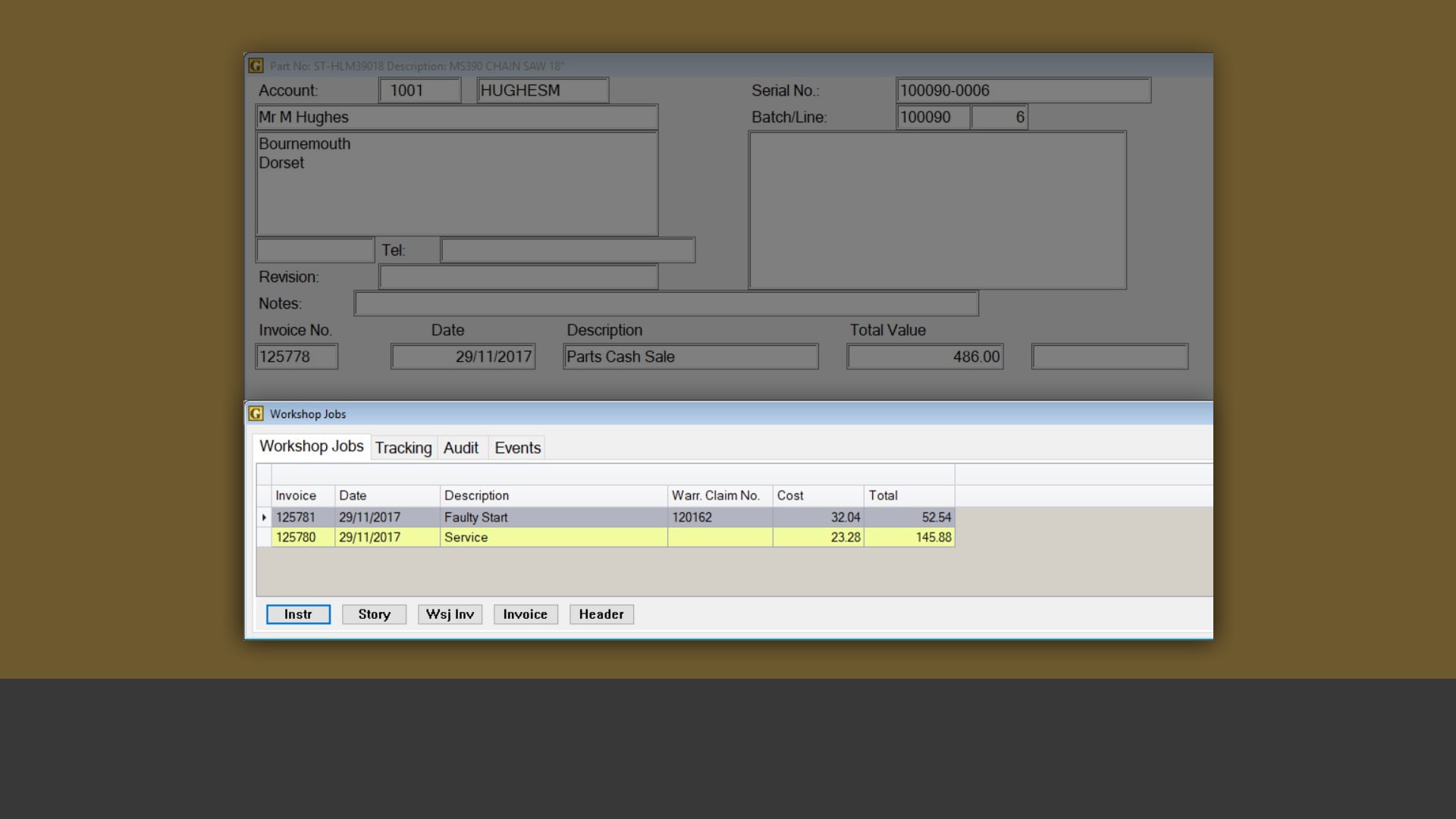
Retain workshop history
Automatically record your workshop history each time you carry out routine servicing, chargeable repairs or manufacturer warranty claims against serial-numbered products – and look it up whenever you want.
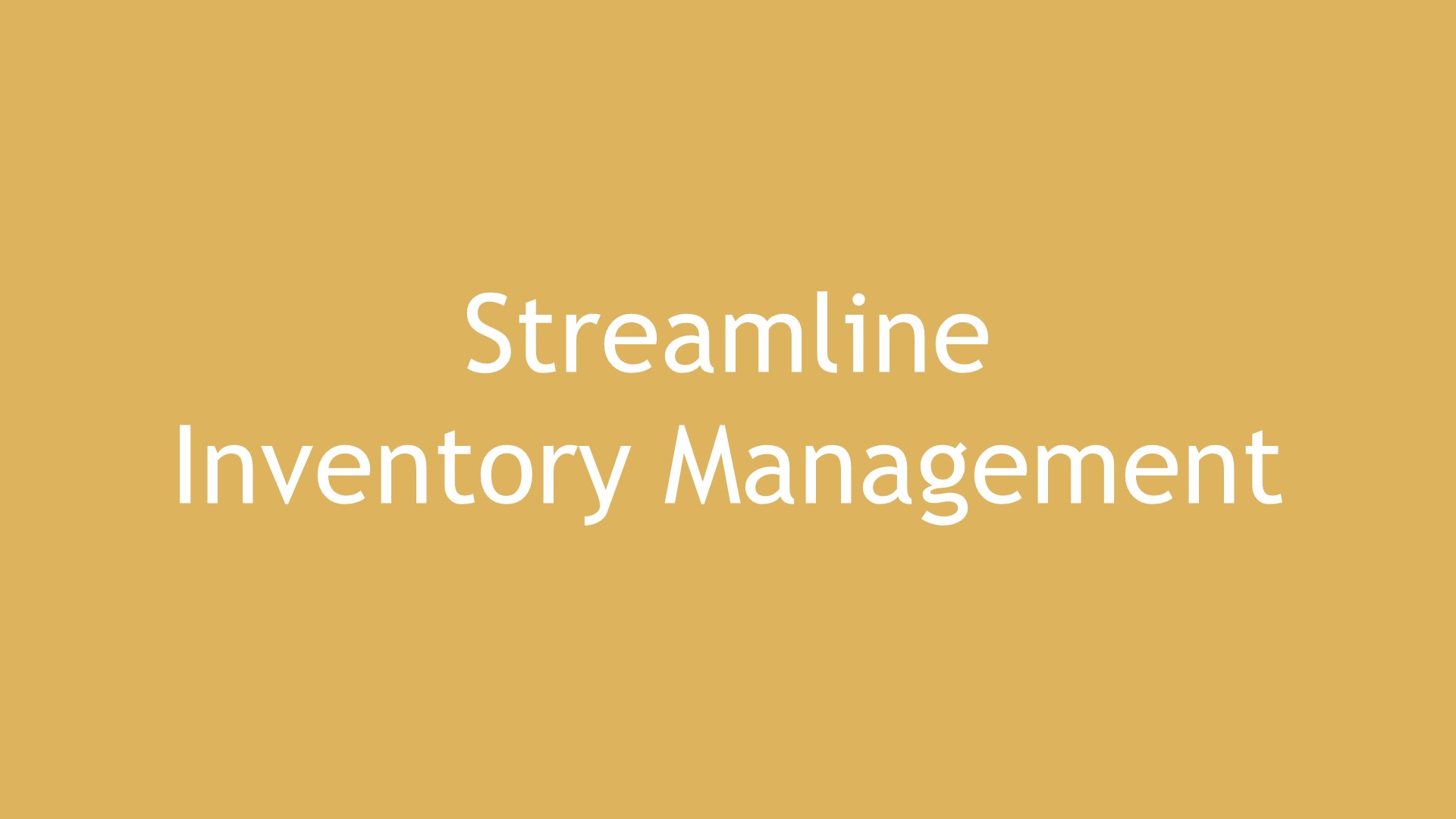
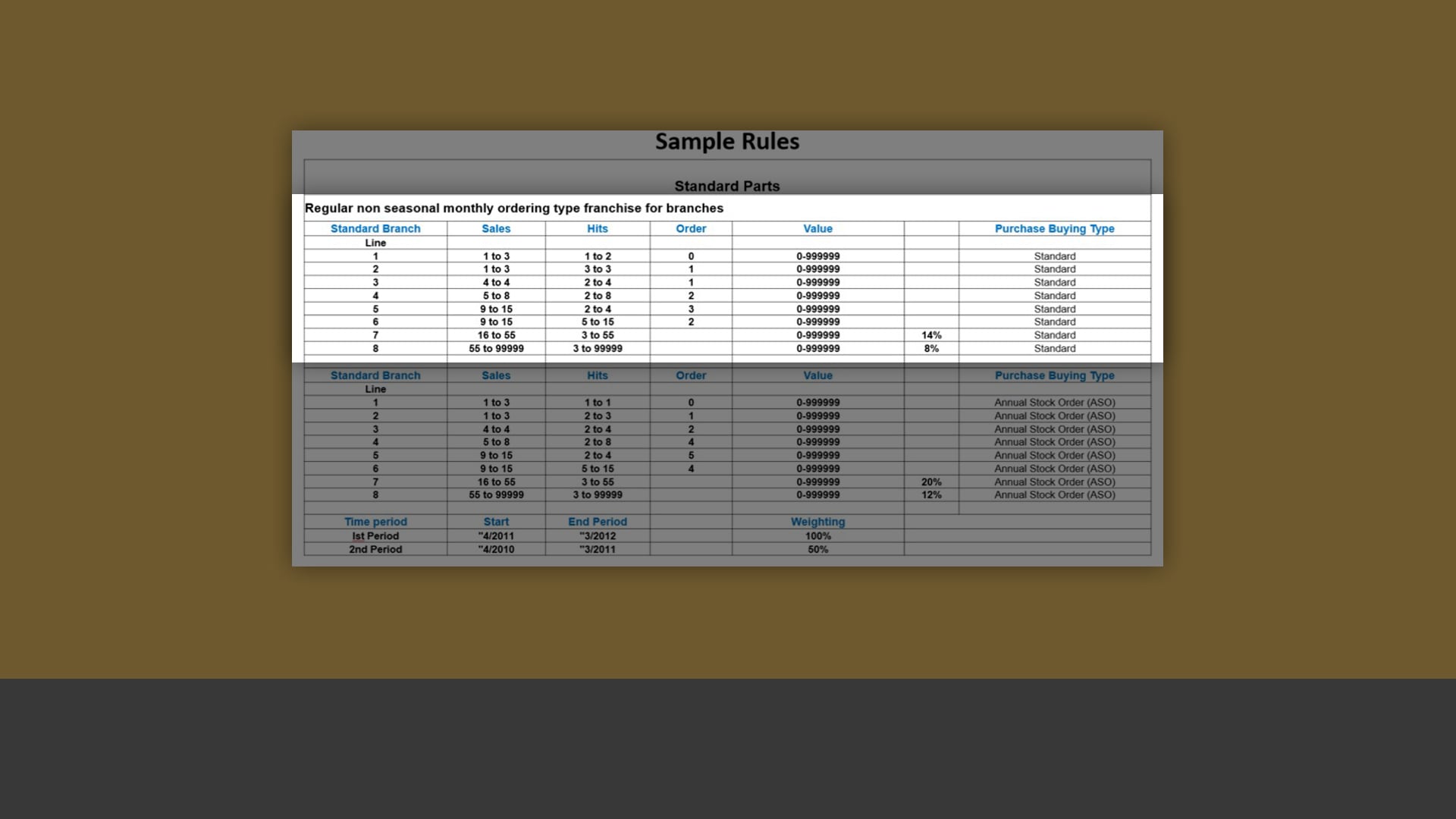
Automate inventory replenishment
Create your own inventory replenishment rules to suit your industry requirements, along with the order suggestions that reflect the sales demand within your business, ensuring a healthy stock turn.
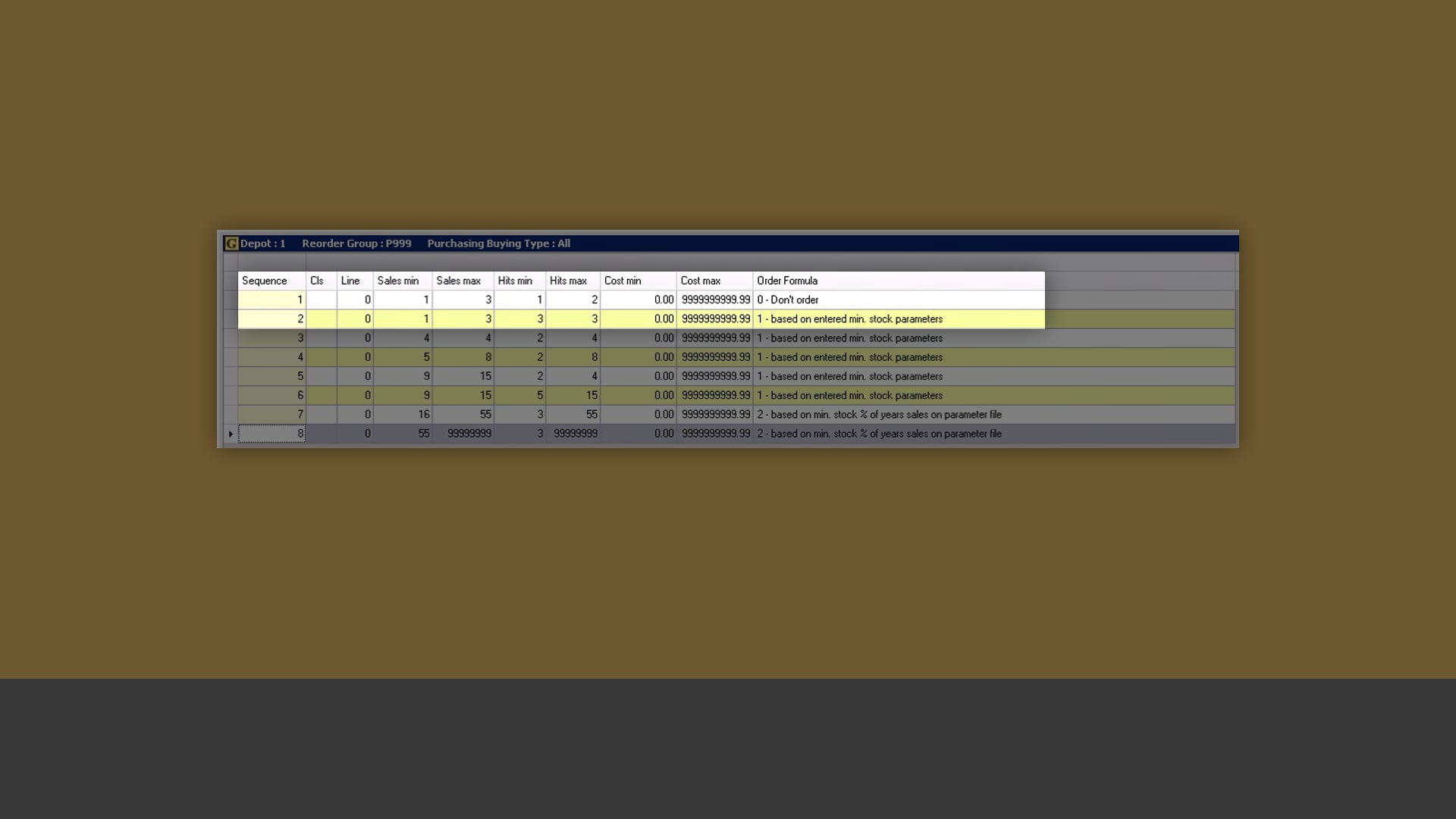
Account for seasonality and trends
Create re-order groups with your own rules to reflect seasonality and buying trends, such as annual stock orders vs. weekly orders.
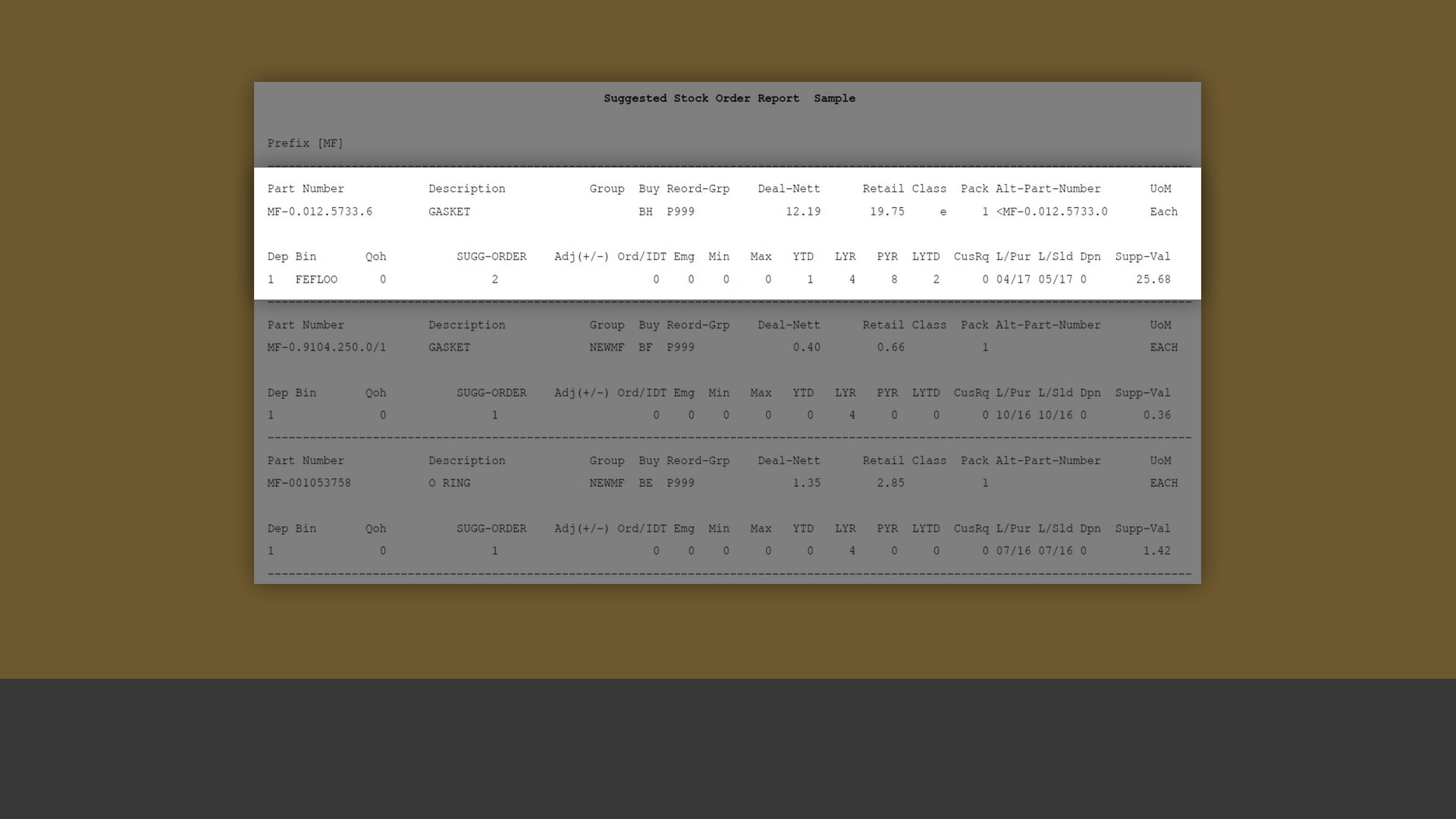
Accelerate stock order creation
Produce suggested orders for each brand based on your parameters and carry out required adjustments without manually typing in part numbers.

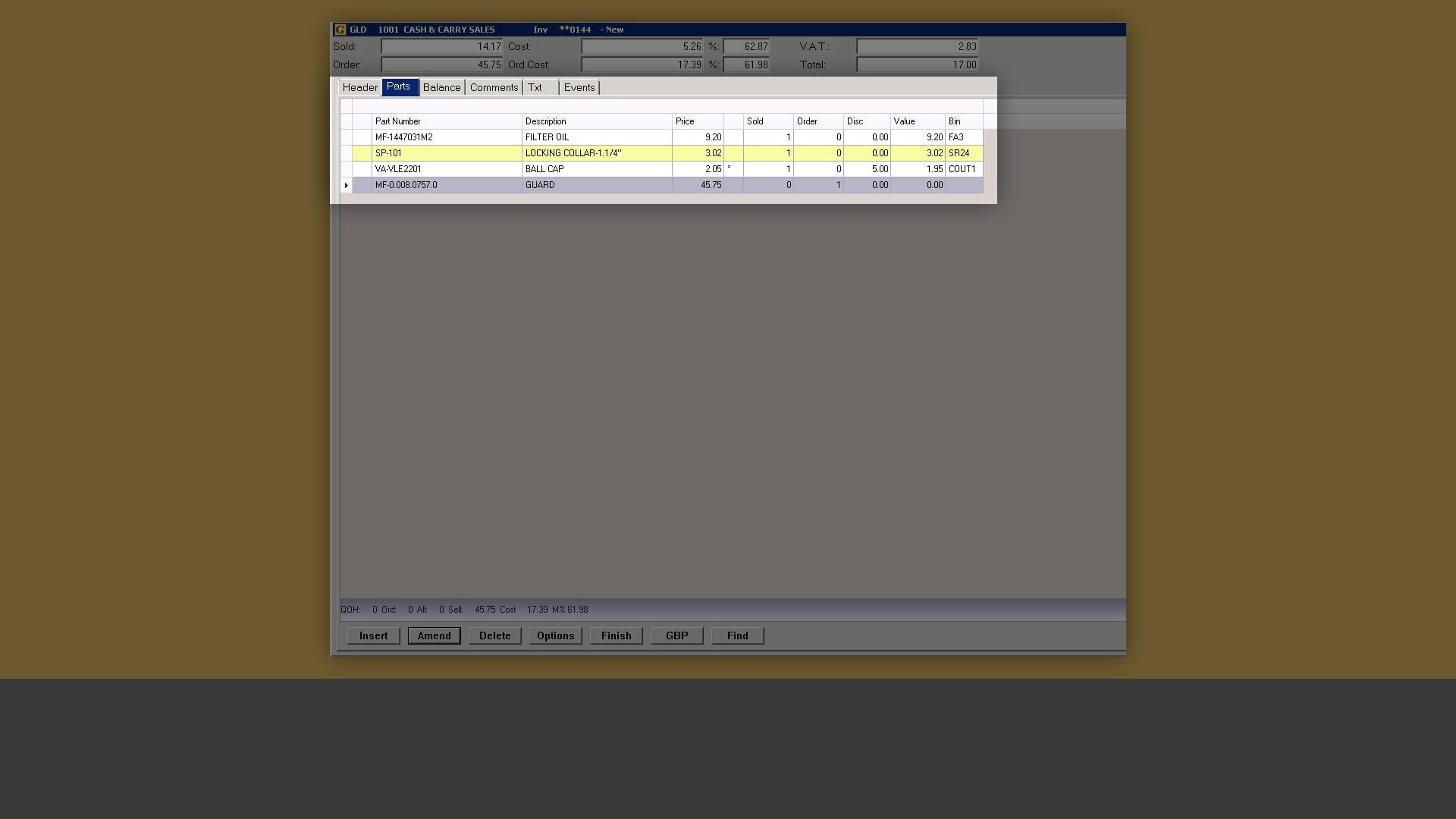
Improve your point-of-sale efforts
Accelerate your point-of-sale efforts with the ability to produce professional invoices for cash and account customers, sell and order parts in one routine and set automated sales discounts using comprehensive rules.
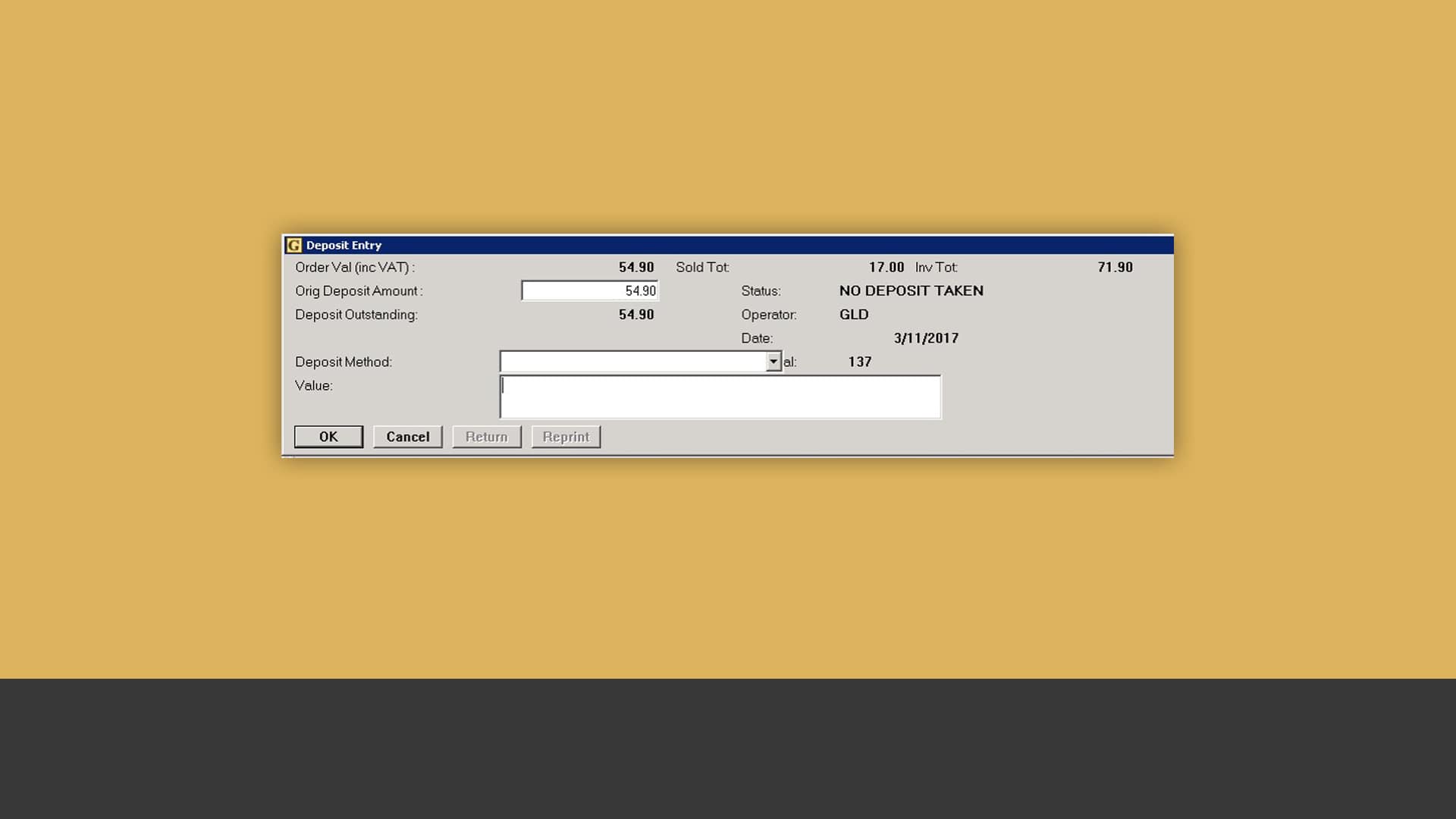
Take customer deposits on ordered items
Safeguard your investment by taking a deposit on the parts ordered by cash customers.
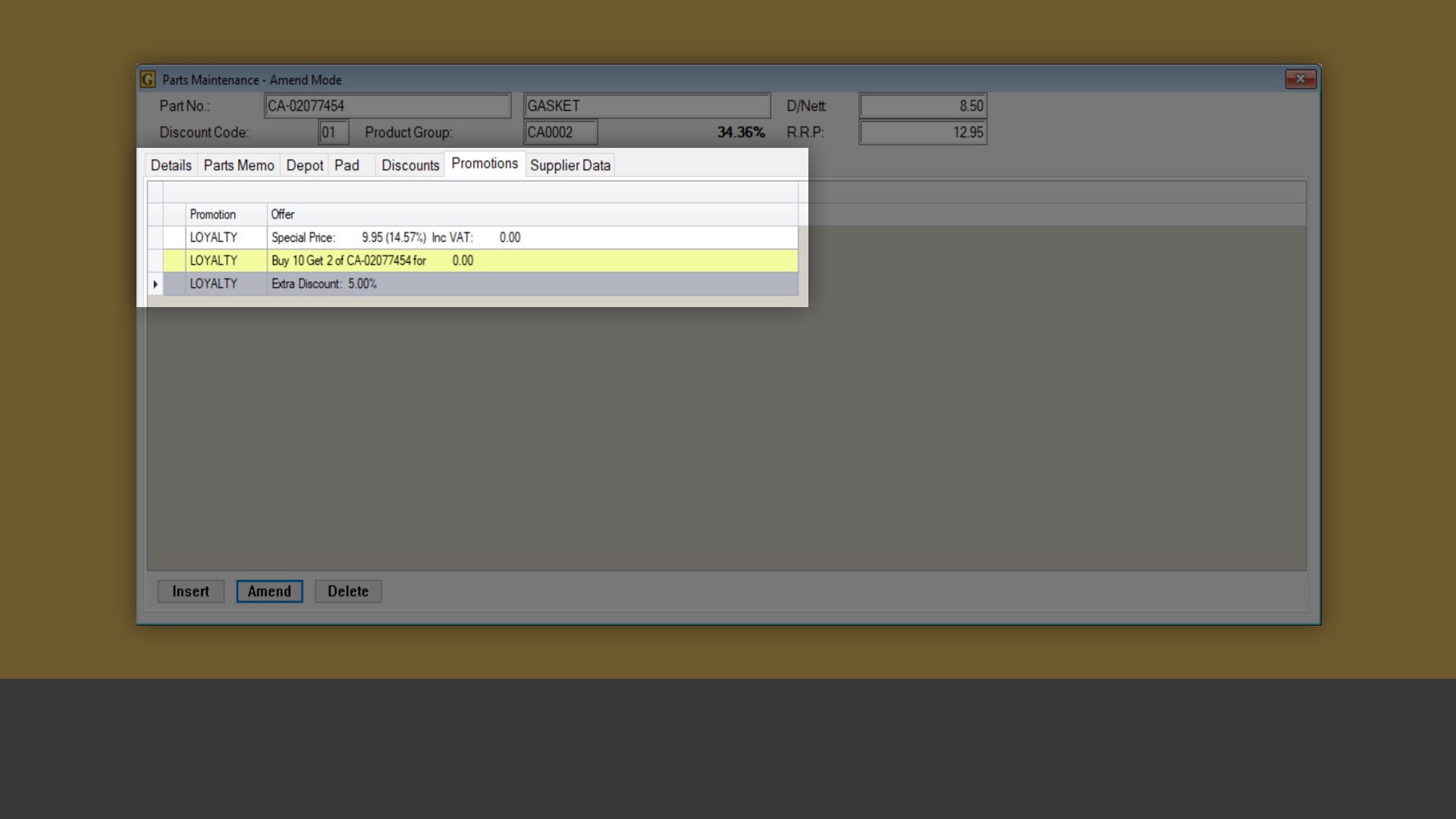
Set your own promotions and discounts
Incentivise your customers to purchase parts by creating your own promotions, based on a wide range of criteria such as additional discounts, special pricing and “buy X get Y free” offers.
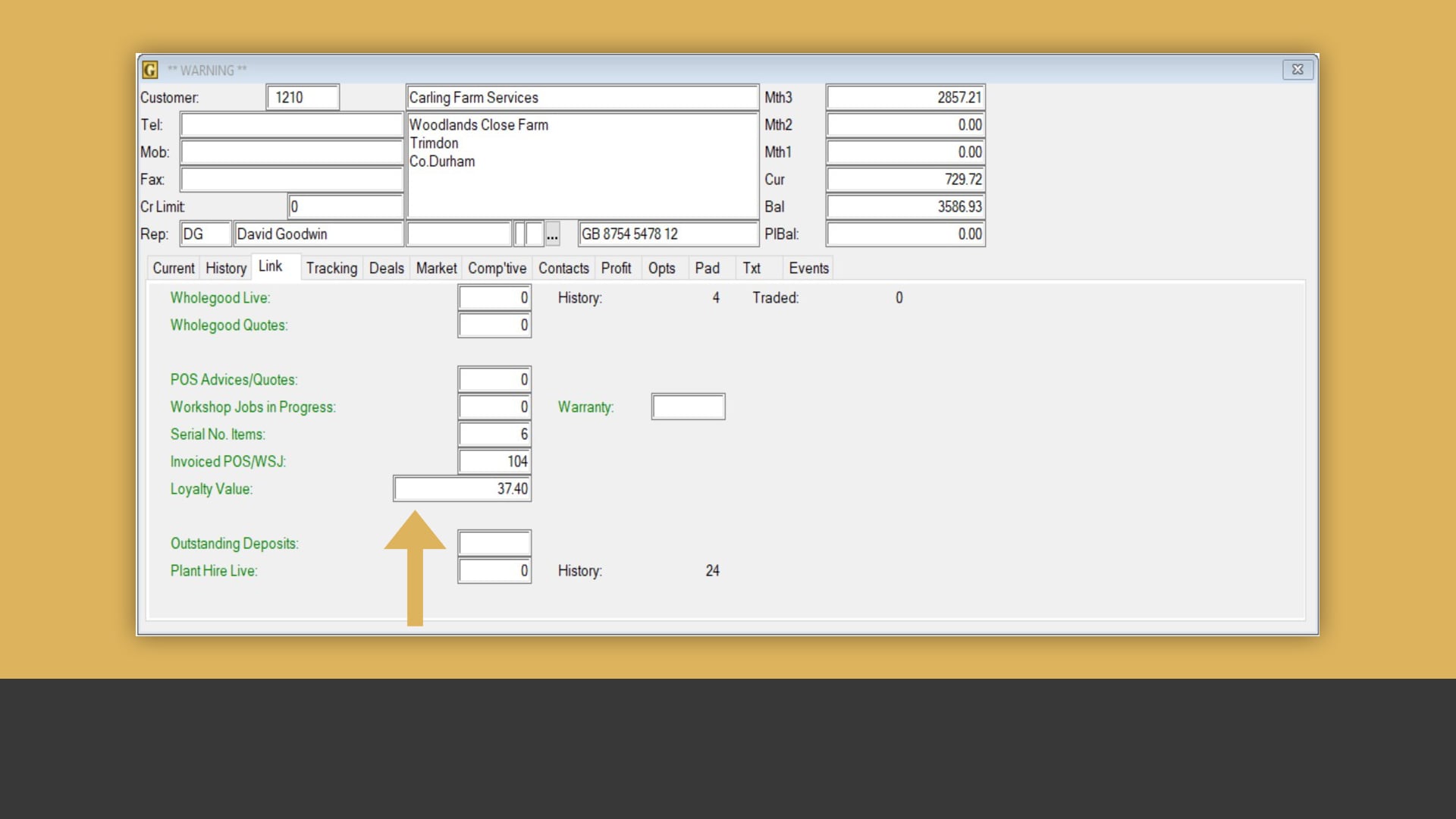
Create a loyalty program
Easily award your customers with loyalty points and track how many of them are available for each customer.
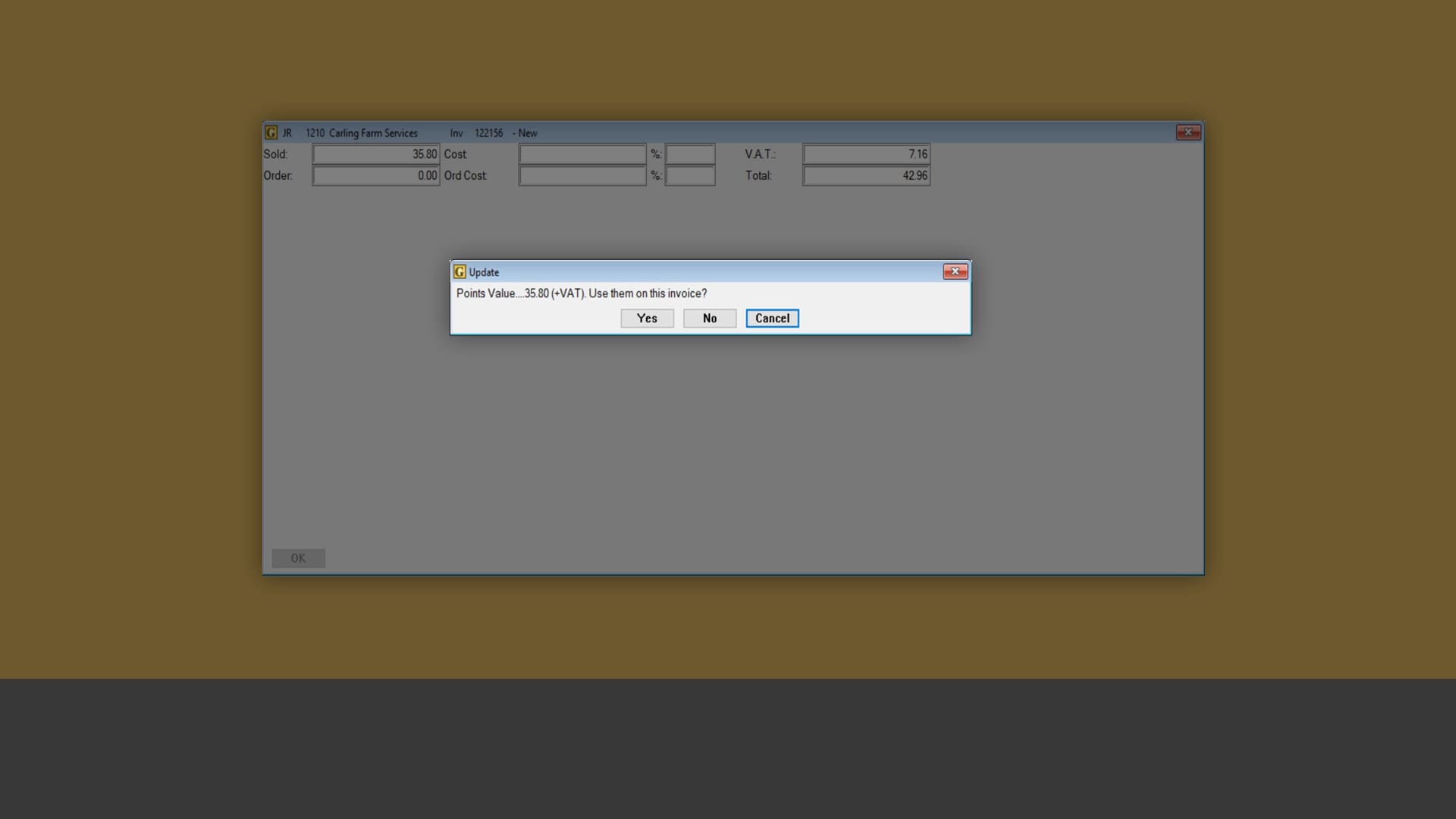
Make loyalty points redeemable
Redeem loyalty points on future sales transactions whenever they become available.
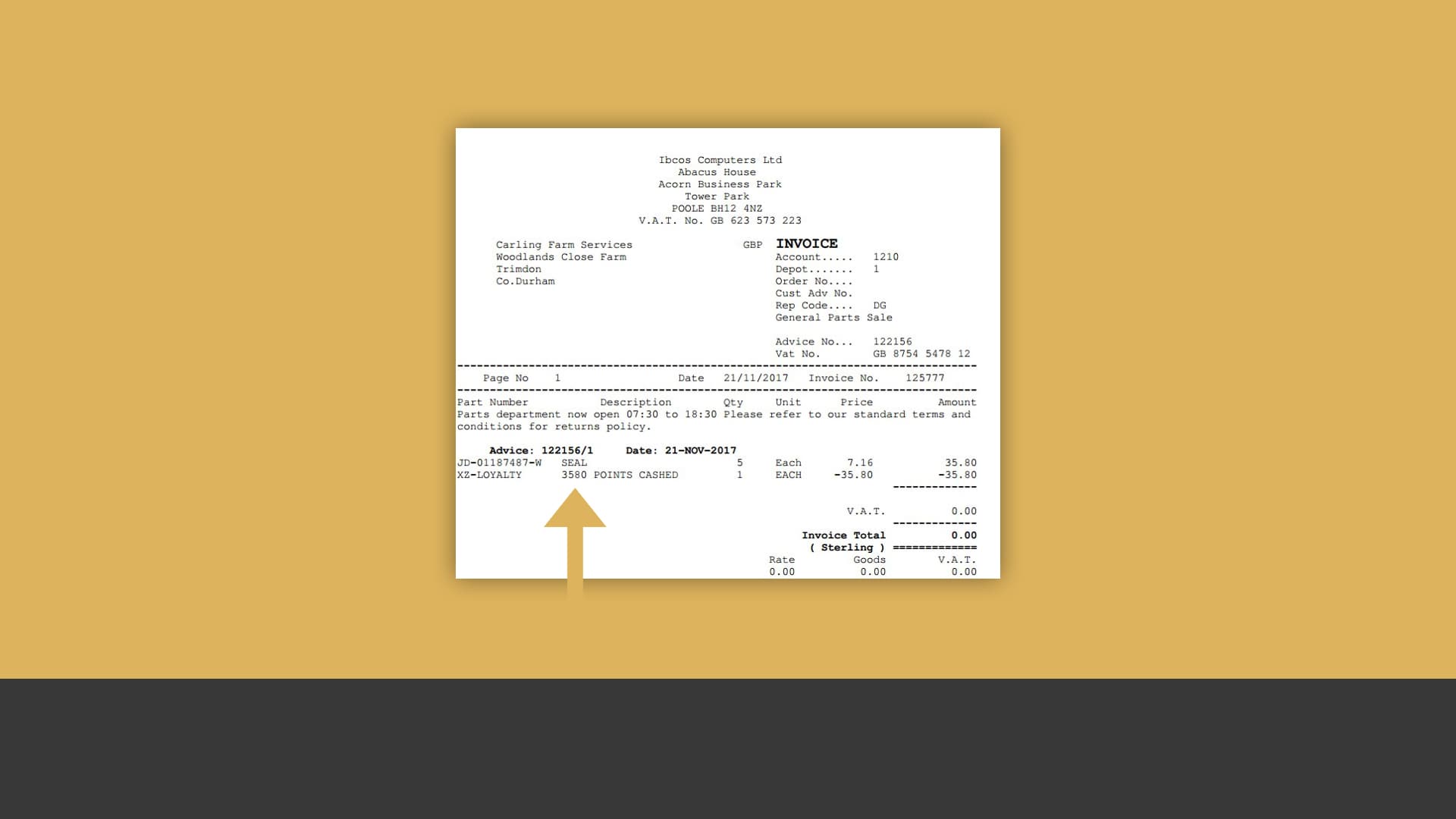
Convert loyalty points into cash
Automatically deduct the cash value equivalent to the redeemed loyalty points from the invoice total.

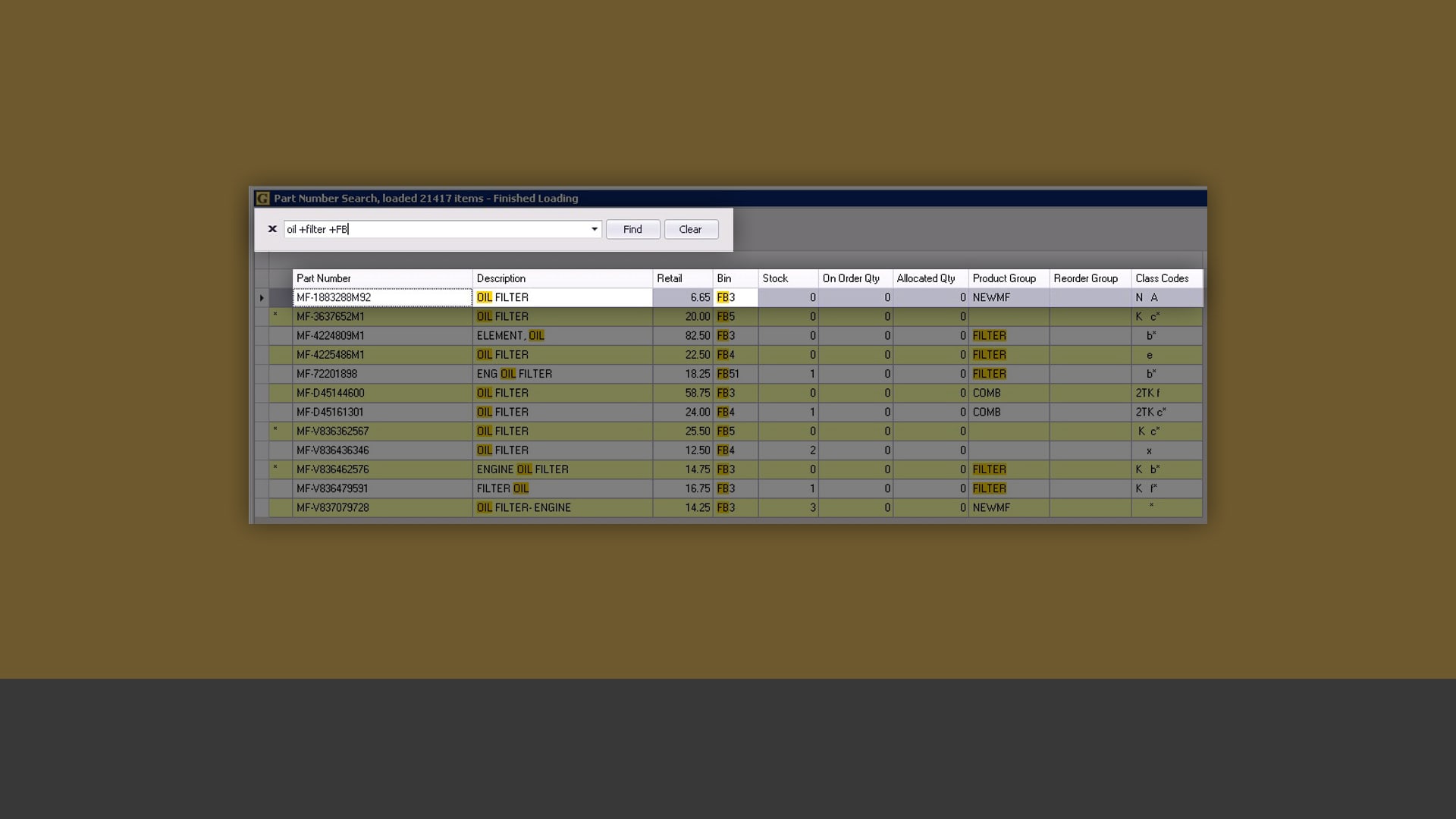
Find specific parts faster
Quickly locate parts thanks to a wide variety of search criteria – start with a brand and then narrow the search down to a specific range of filters within a set location range.
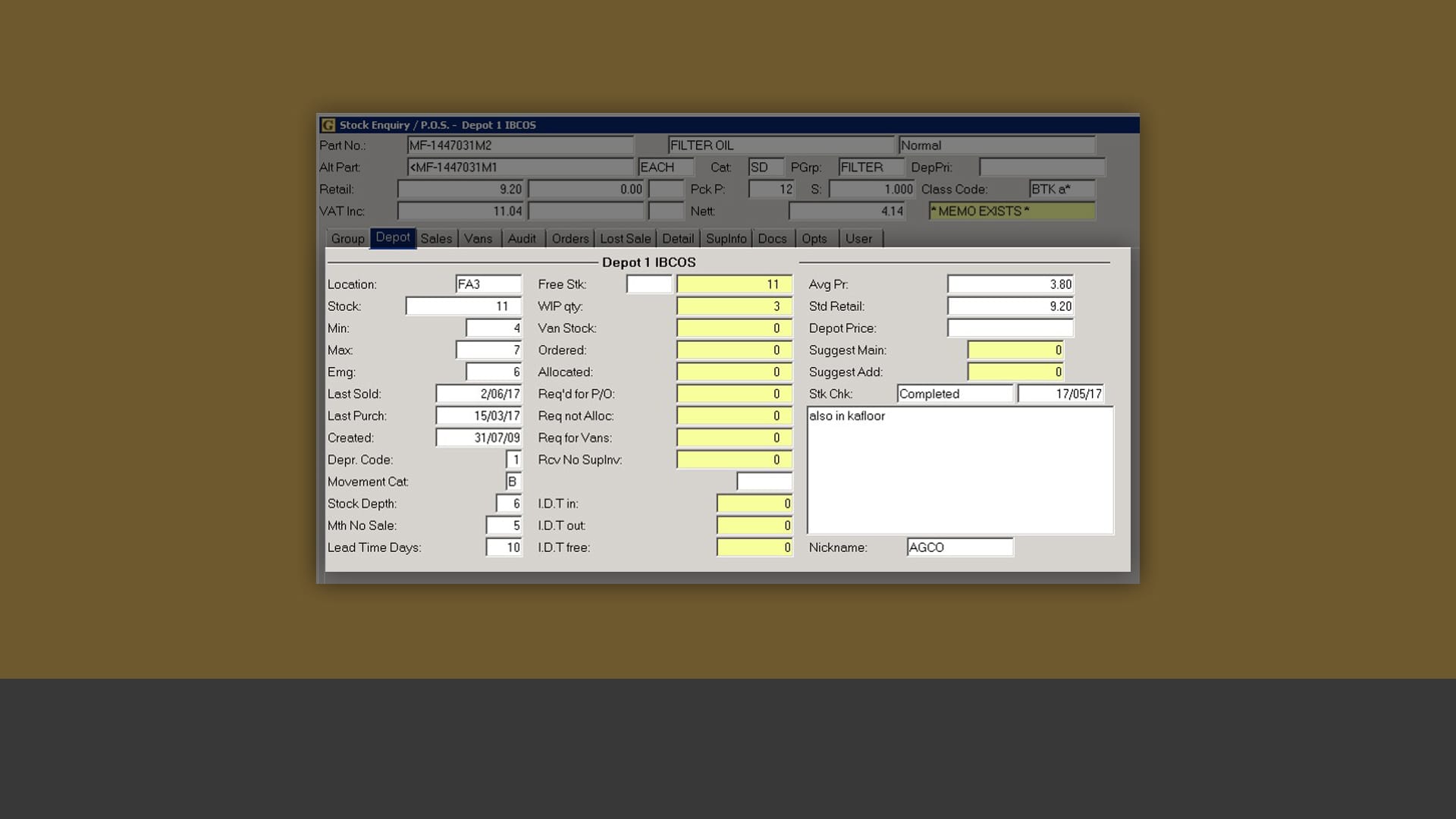
Access key part data in real time
Review key stock information for each part all in one place, including stock quantity on hand, WIP quantity, on-order quantity, customer allocations, stock on service vans and so on.
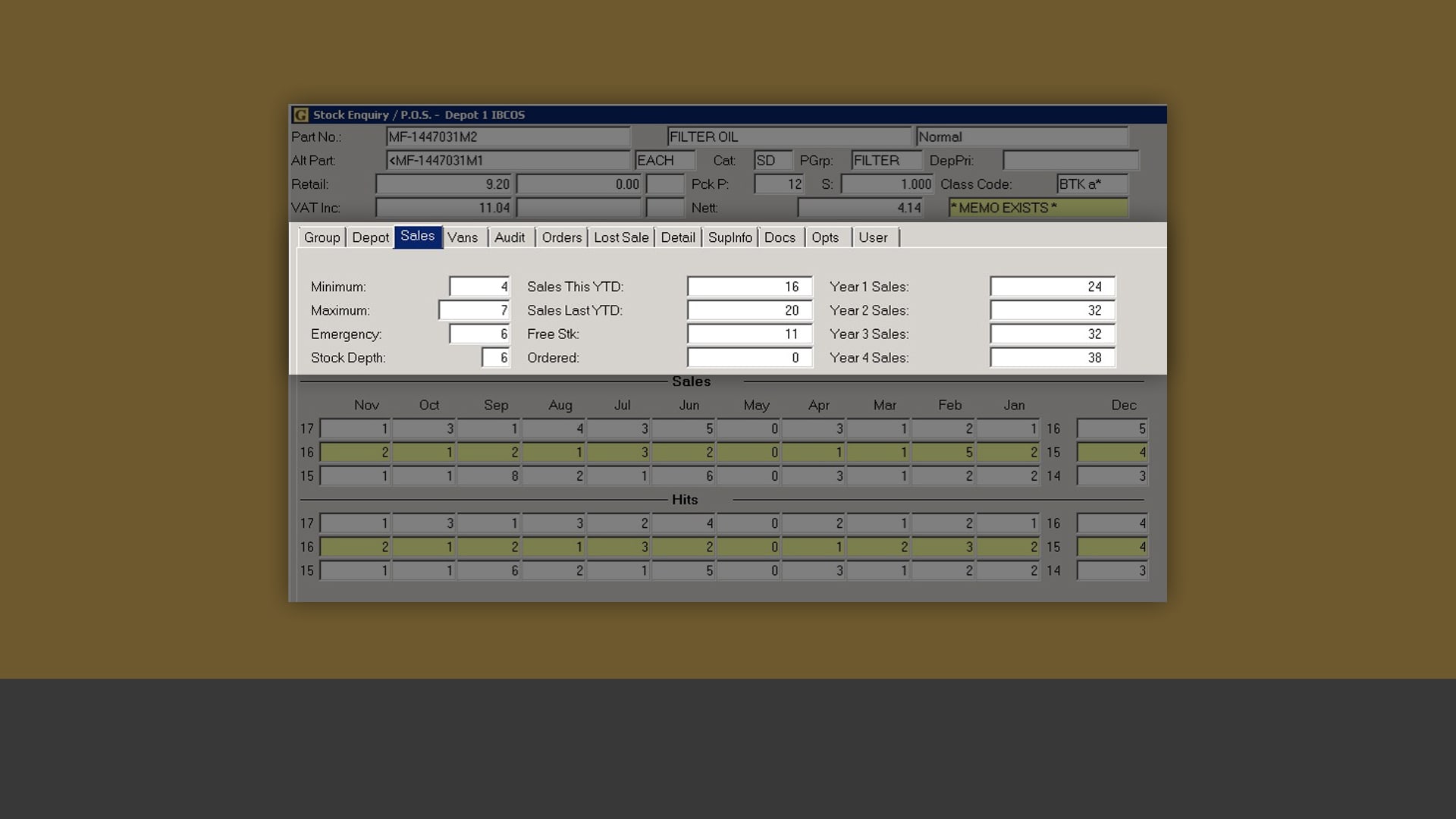
Restock automatically
Auto-replenish inventory via intelligent ordering rules within the Parameter Ordering system that analyses rolling usage and hits data that’s automatically recorded at part level alongside YTD and Previous Year’s sales performance.
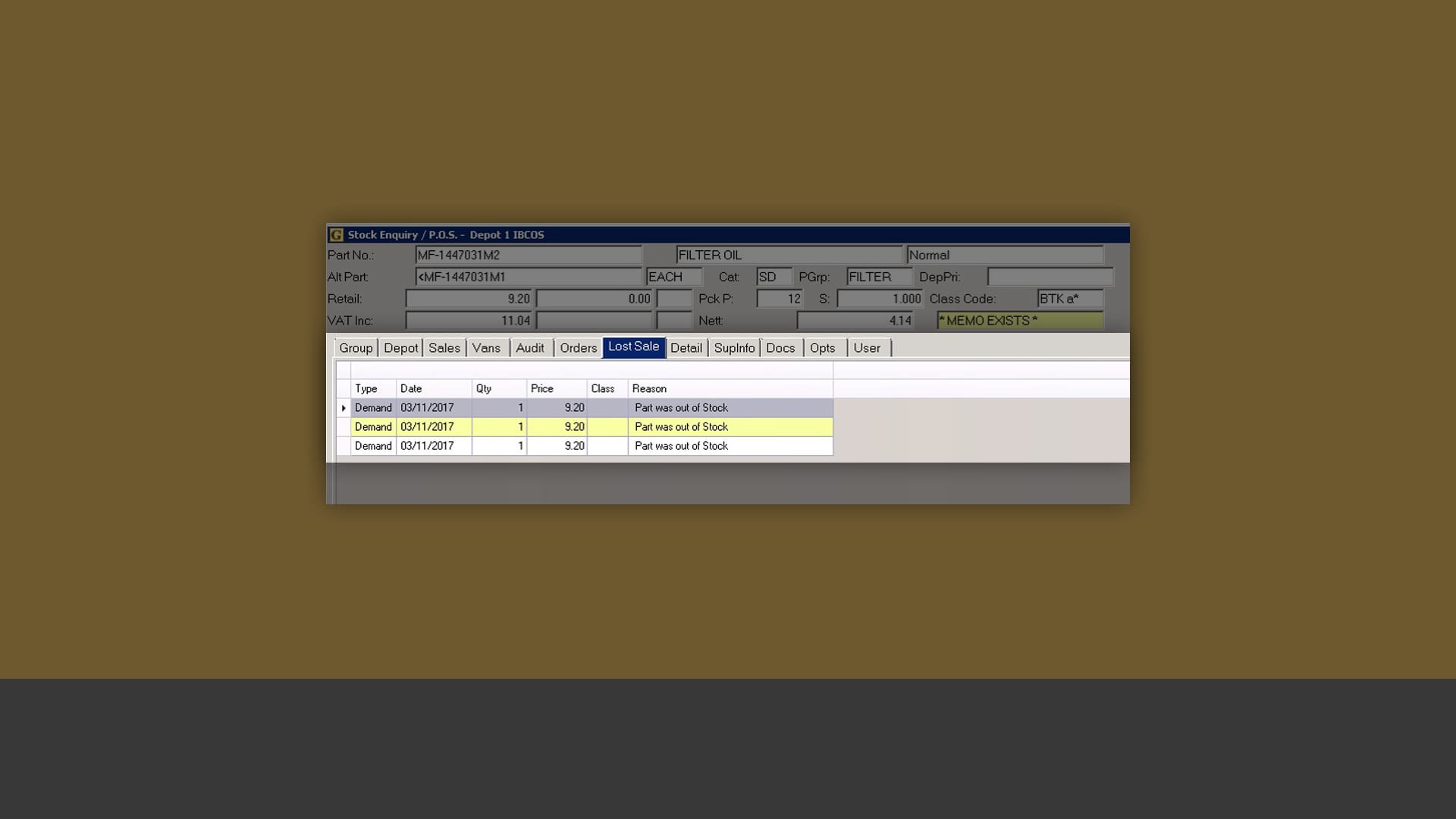
Record lost sales
Automatically update product demand based on the recorded lost sales information and trigger stock replenishment routines once the demand threshold has been reached, ensuring that no sales opportunity is missed.
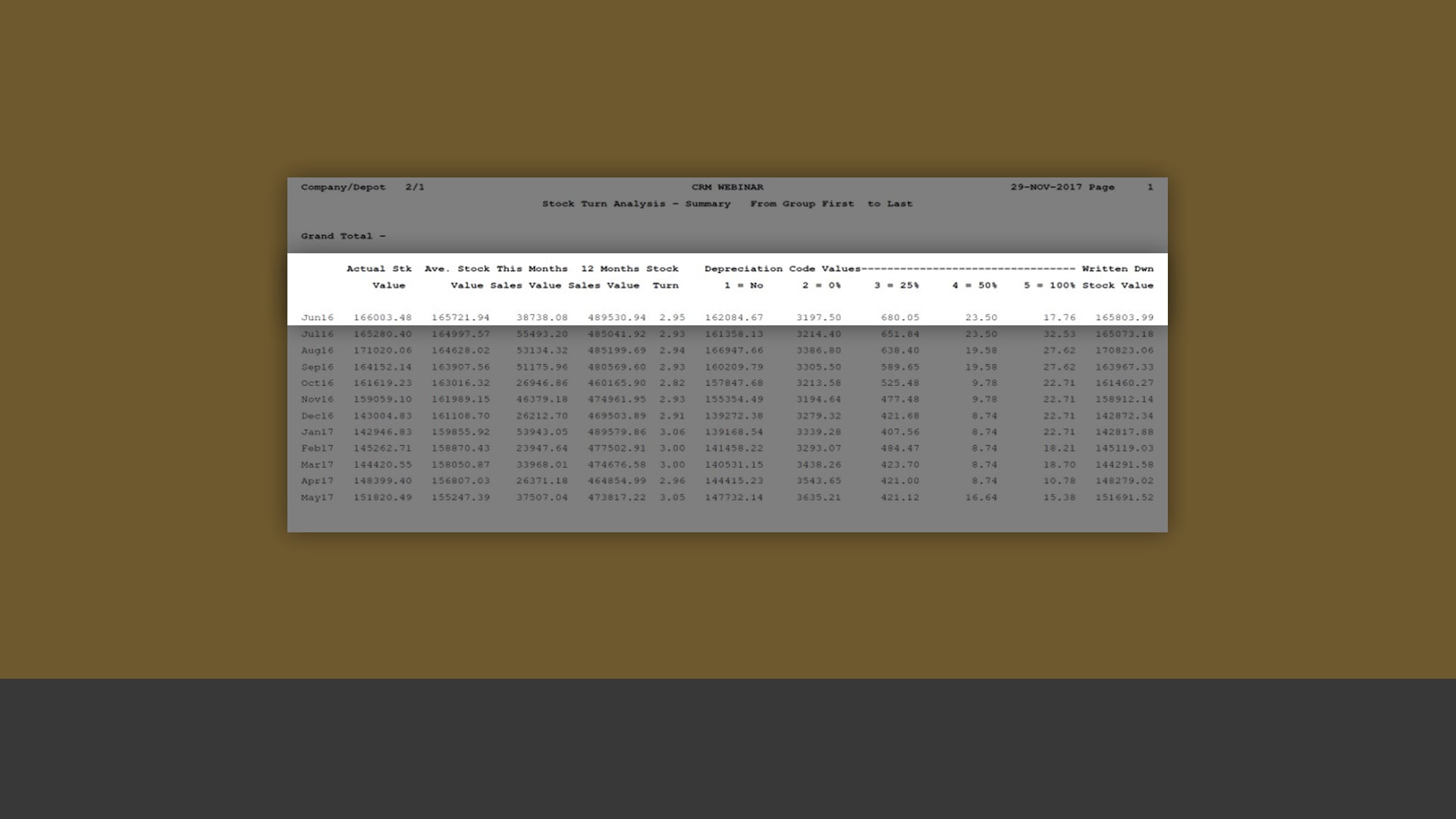
Analyse your inventory levels
Measure your parts stock turnover on a rolling 12-month basis to see the rate at which your inventory is used and thereby avoid overstocking and/or understocking.
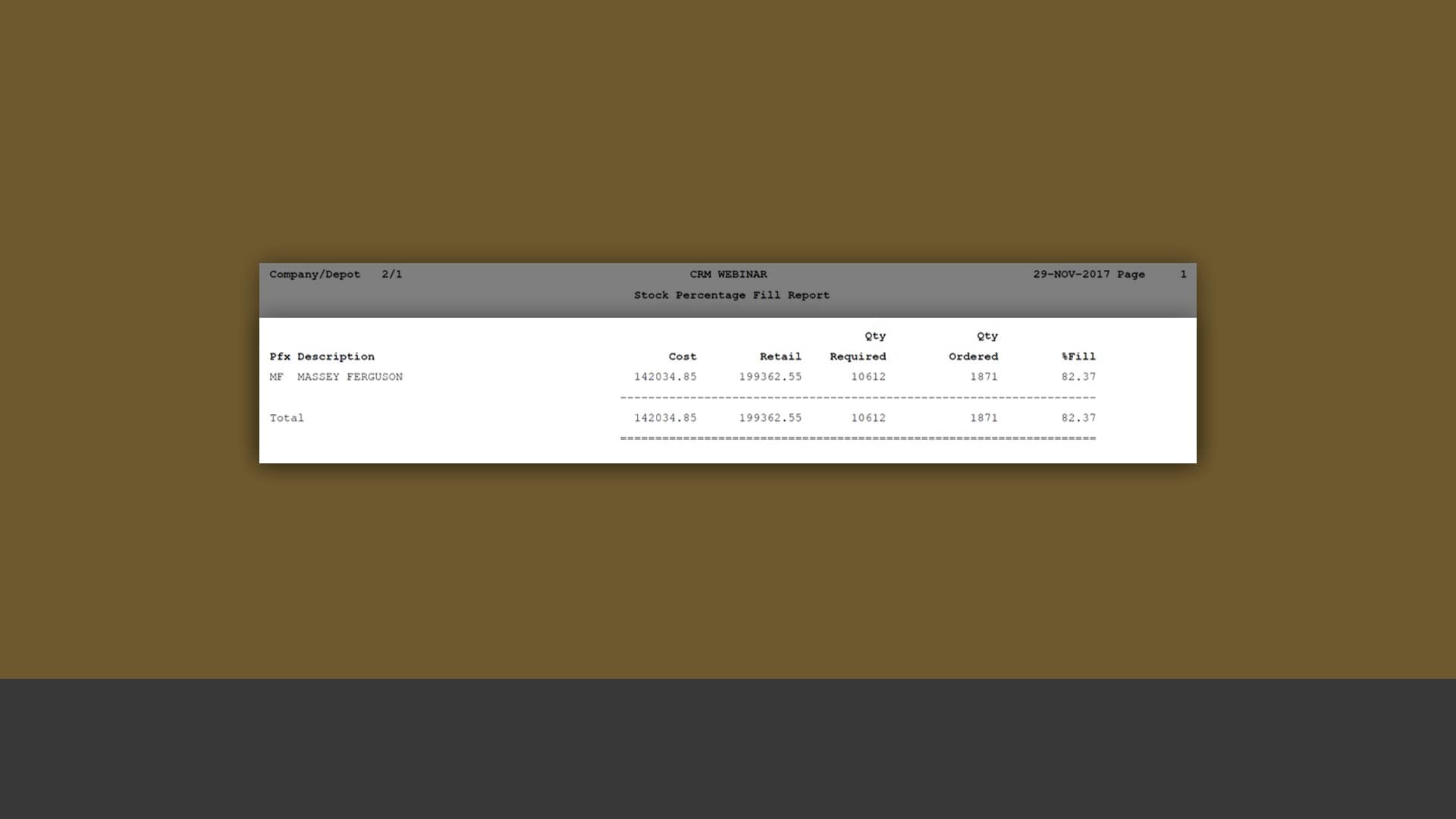
Sell the right products
Measure the total number of customer order requests and compare them against the number fulfilled from your stock to find out if your inventory profile is aligned with customer demand.
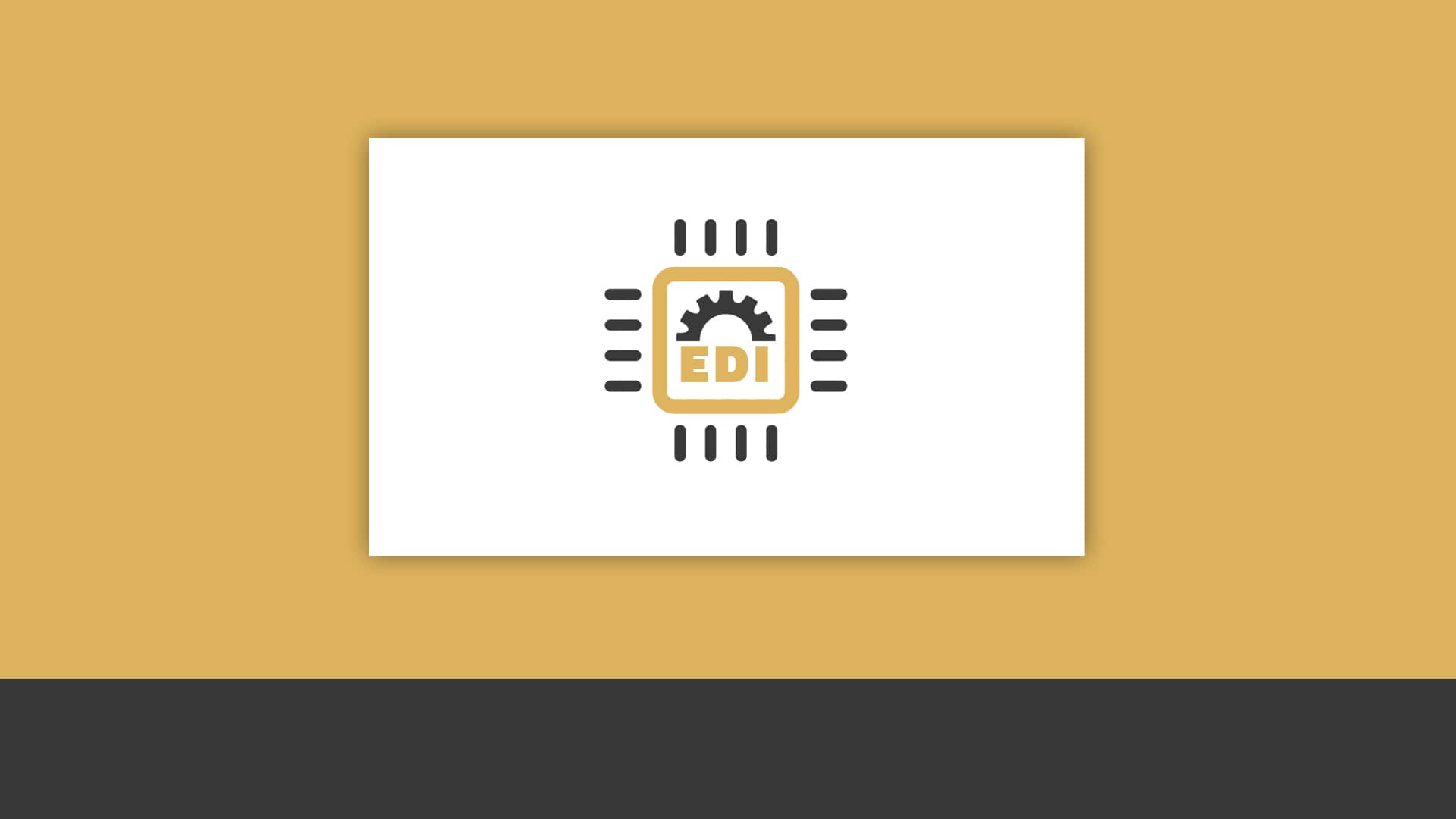
View real-time manufacturer data
View manufacturer inventory details in real time directly from Ibcos Gold, thanks to Gold’s integration with respective manufacturer systems.

Reduce errors and save time
Save time on processing deliveries and purchase invoices and reduce input errors by using Gold’s electronic Parts GRN & E-Billing integration for most major manufacturers across the Agricultural industry.
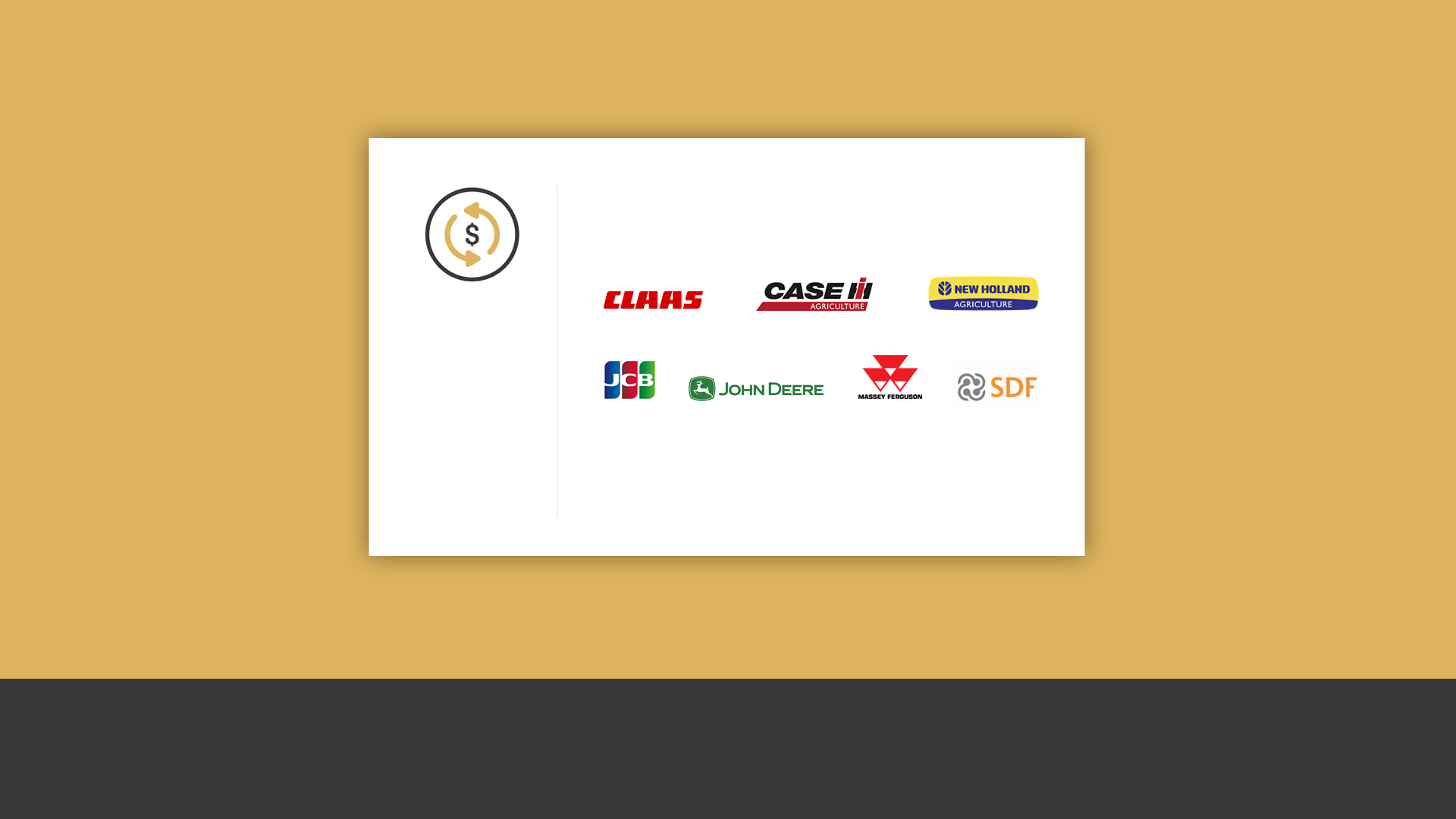
Ensure pricing accuracy
Keep your part prices up to date and in line with your manufacturing partners by loading price files and price updates into Ibcos Gold.
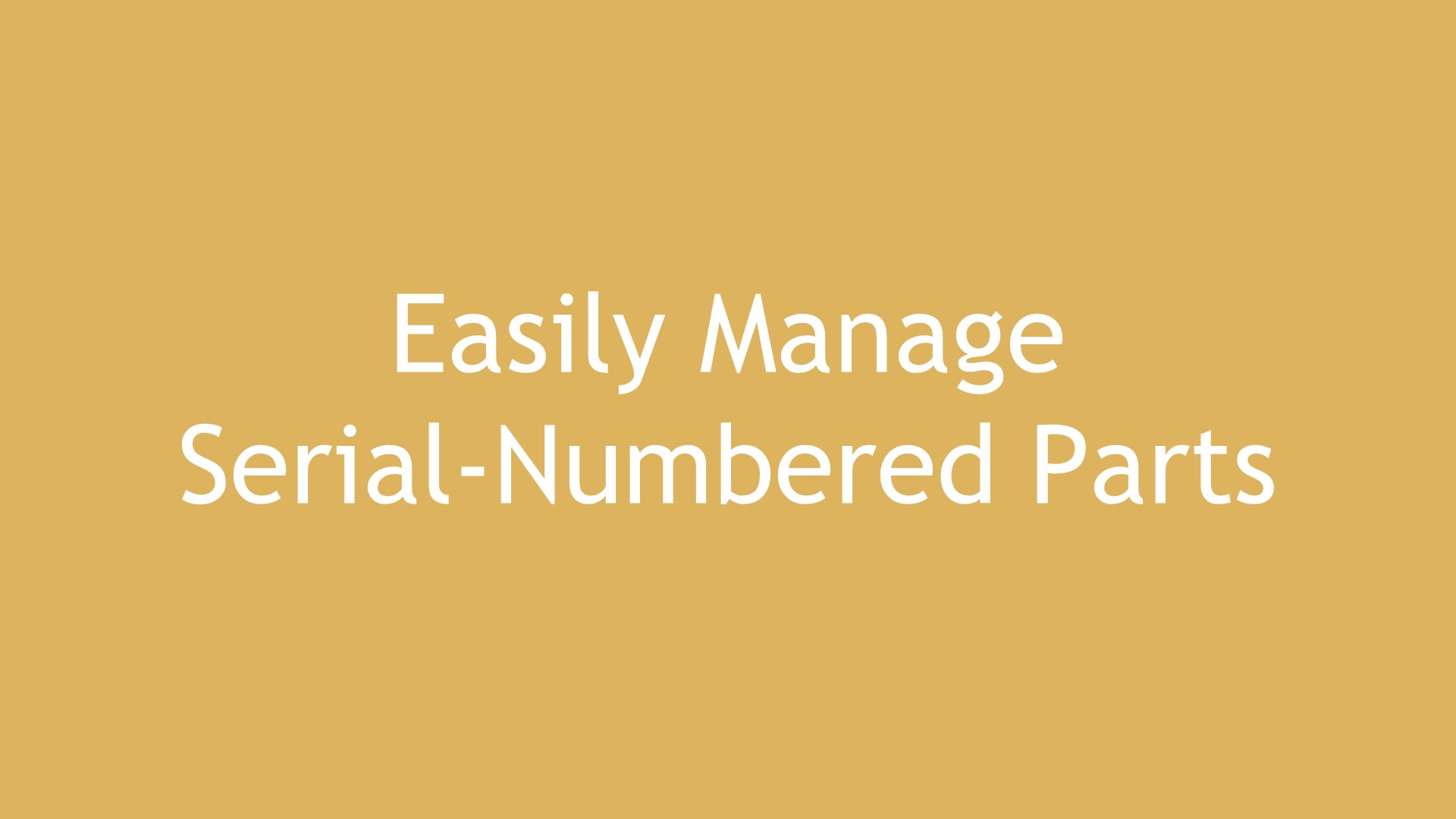
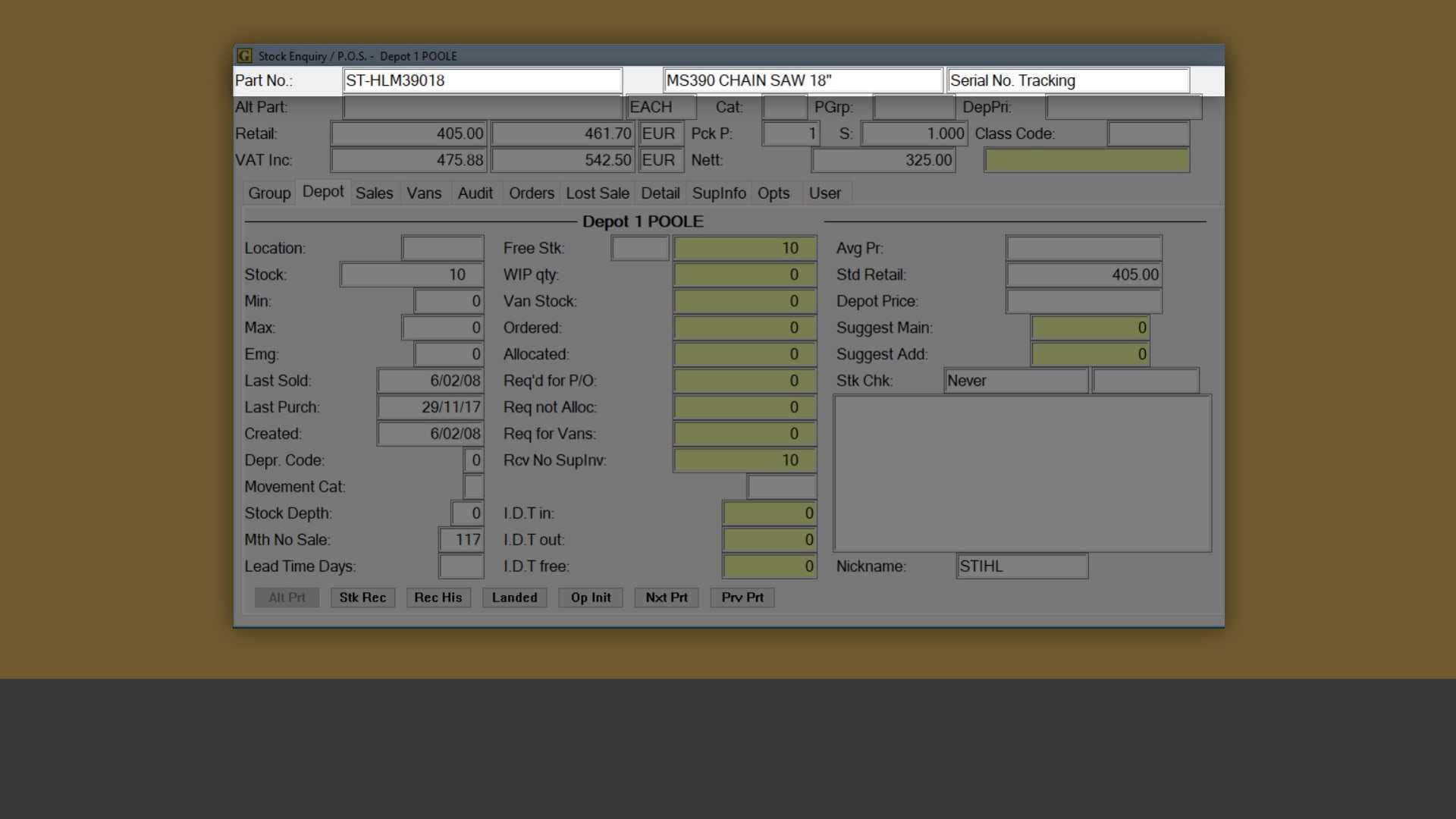
Track individual serial records
Easily maintain unique part records for warranty audit requirements and servicing/repair work thanks to individual serial record tracking, which is especially useful when products are ordered and sold in high volumes.
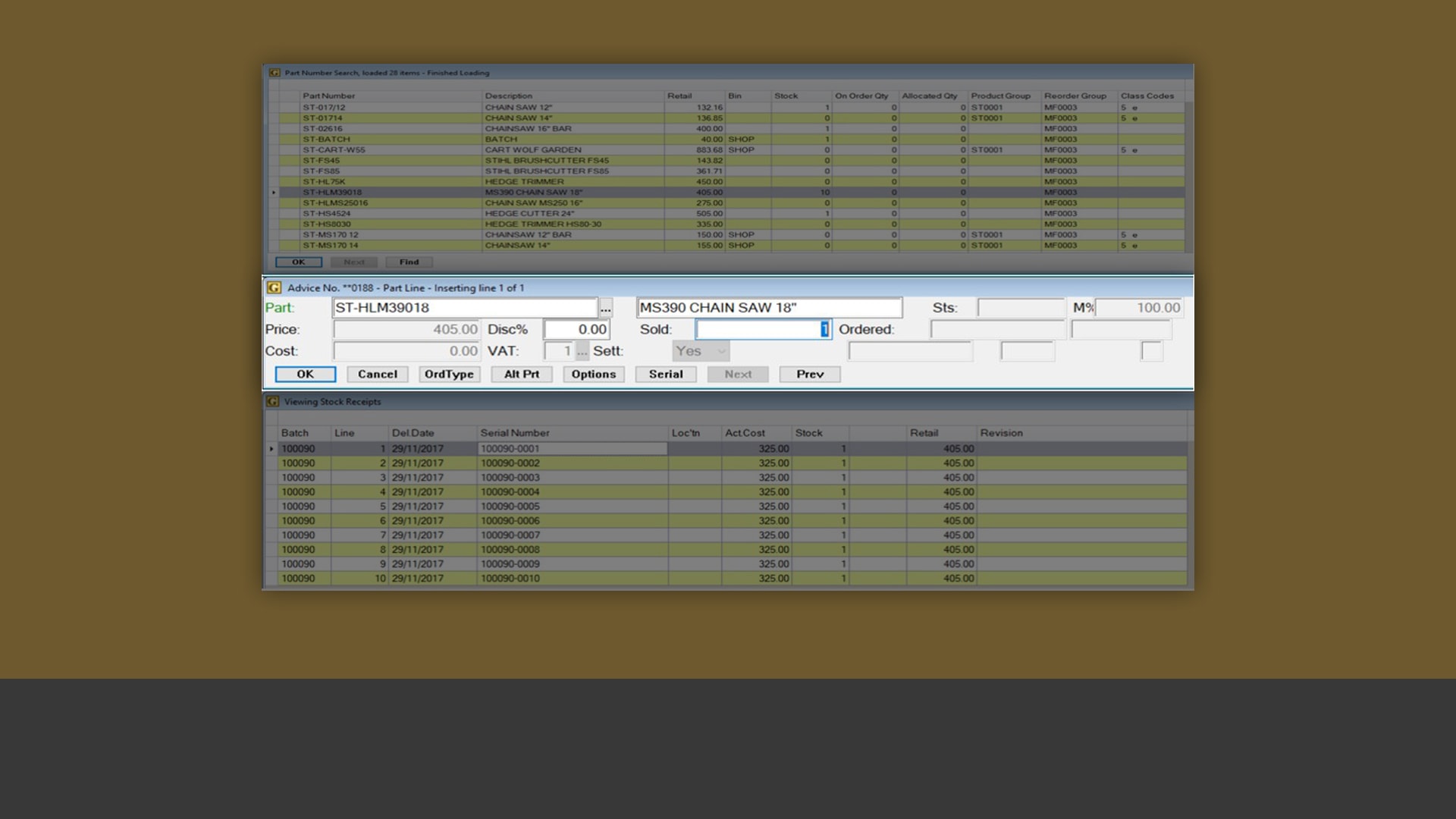
Sell more parts
Move your serial-numbered parts faster thanks to a simple, compact interface that lets you look up part information in a matter of seconds and then print it on the sales invoice.
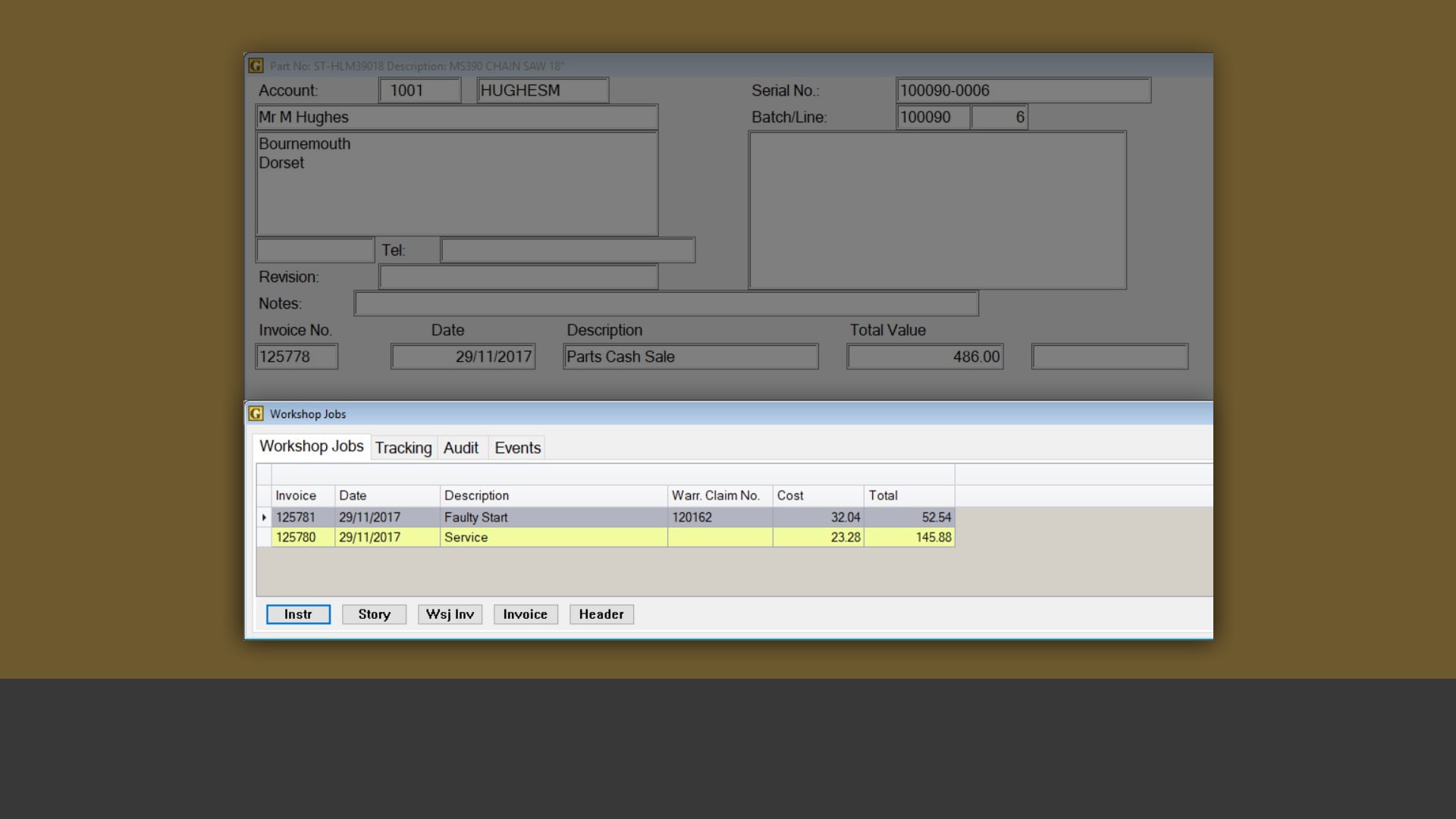
Retain workshop history
Automatically record your workshop history each time you carry out routine servicing, chargeable repairs or manufacturer warranty claims against serial-numbered products – and look it up whenever you want.
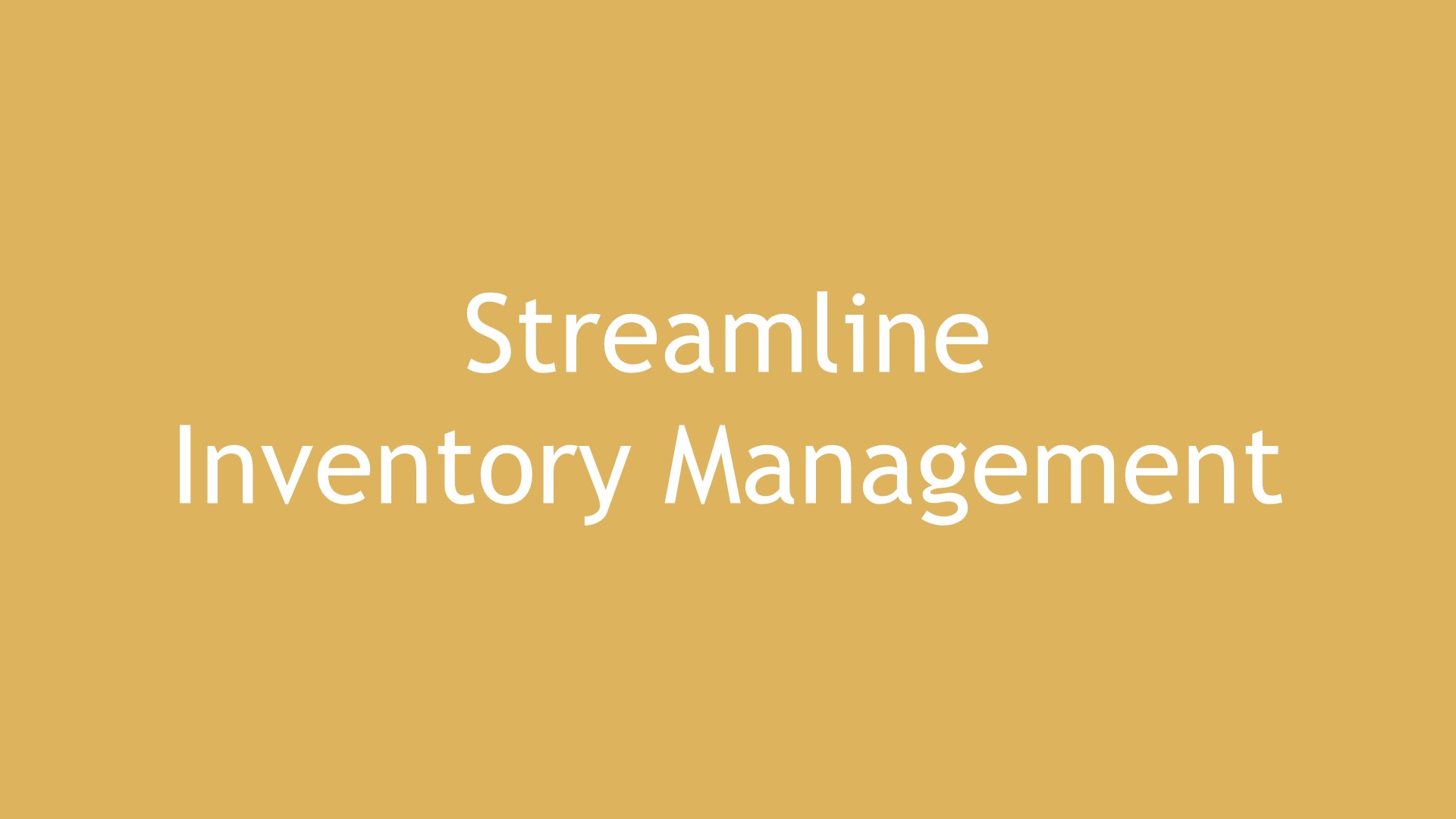
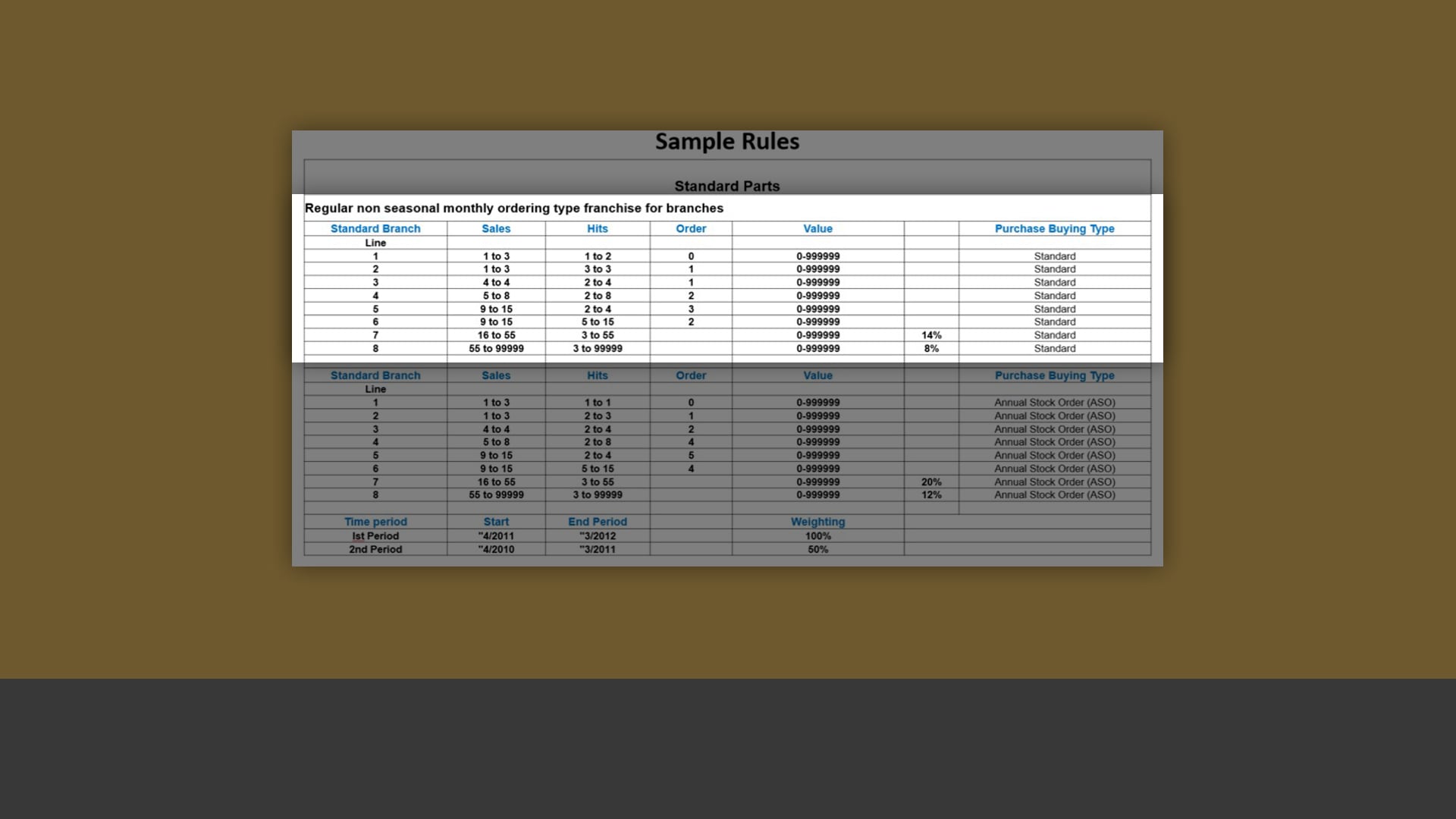
Automate inventory replenishment
Create your own inventory replenishment rules to suit your industry requirements, along with the order suggestions that reflect the sales demand within your business, ensuring a healthy stock turn.
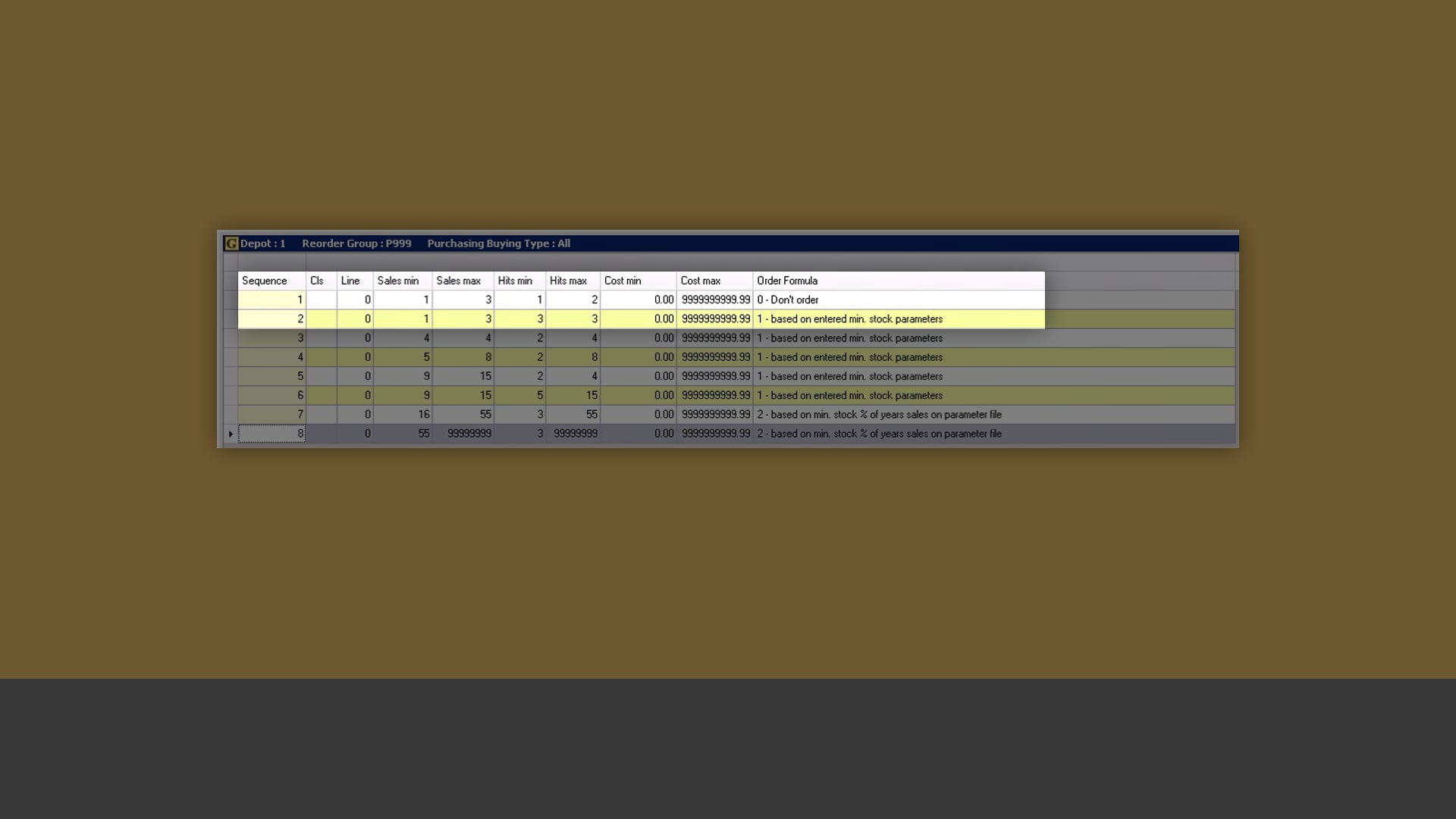
Account for seasonality and trends
Create re-order groups with your own rules to reflect seasonality and buying trends, such as annual stock orders vs. weekly orders.
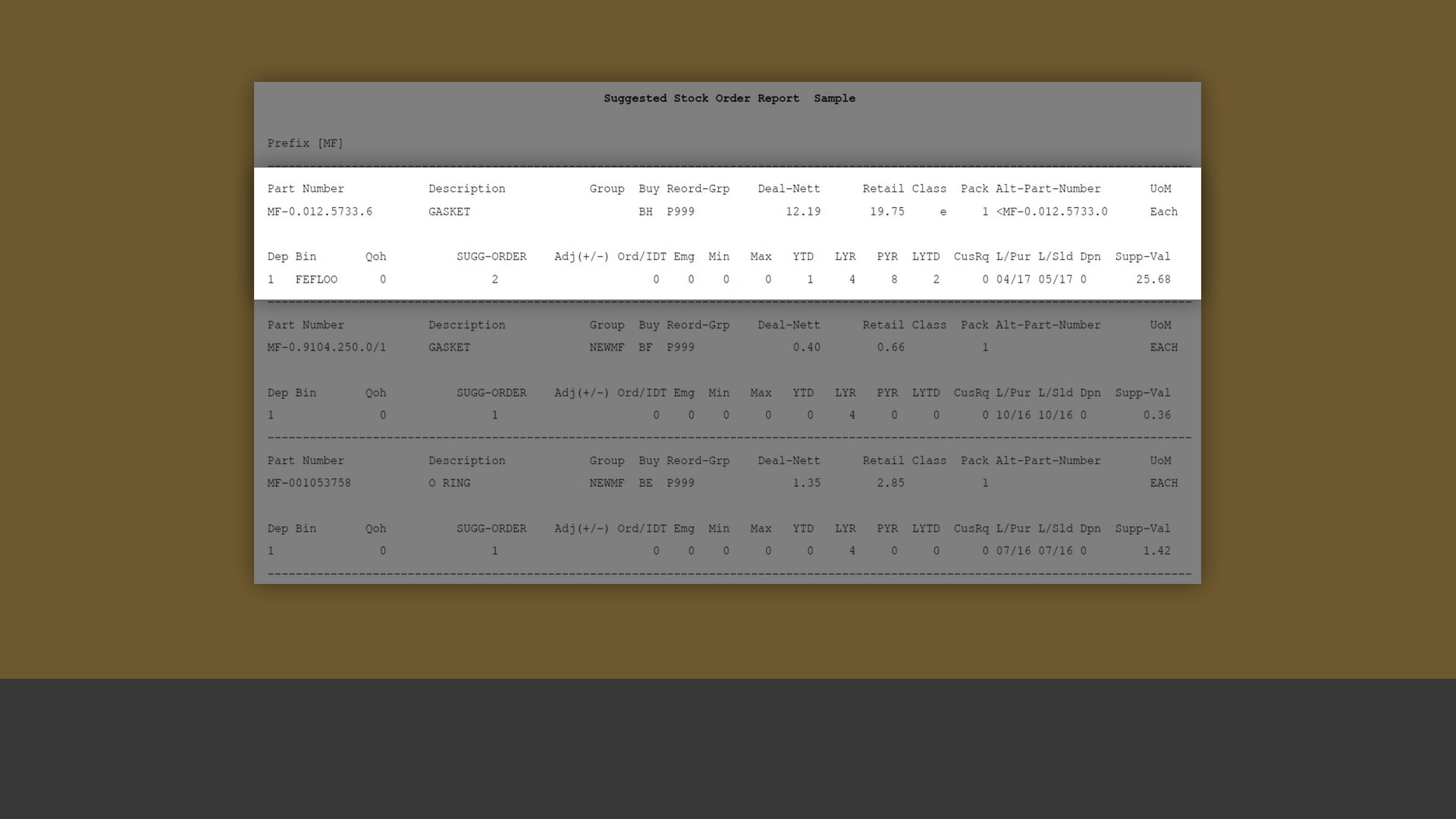
Accelerate stock order creation
Produce suggested orders for each brand based on your parameters and carry out required adjustments without manually typing in part numbers.

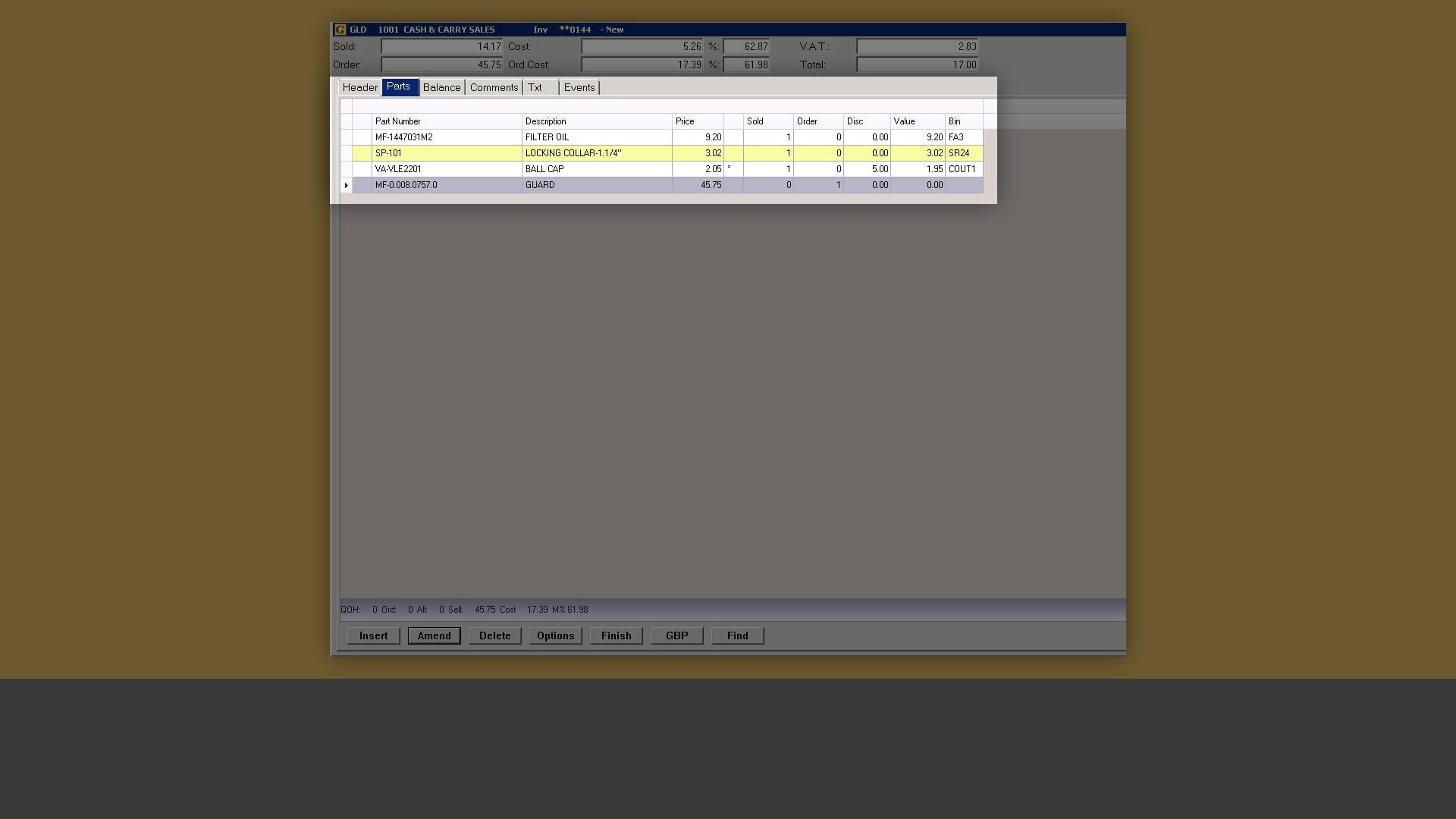
Improve your point-of-sale efforts
Accelerate your point-of-sale efforts with the ability to produce professional invoices for cash and account customers, sell and order parts in one routine and set automated sales discounts using comprehensive rules.
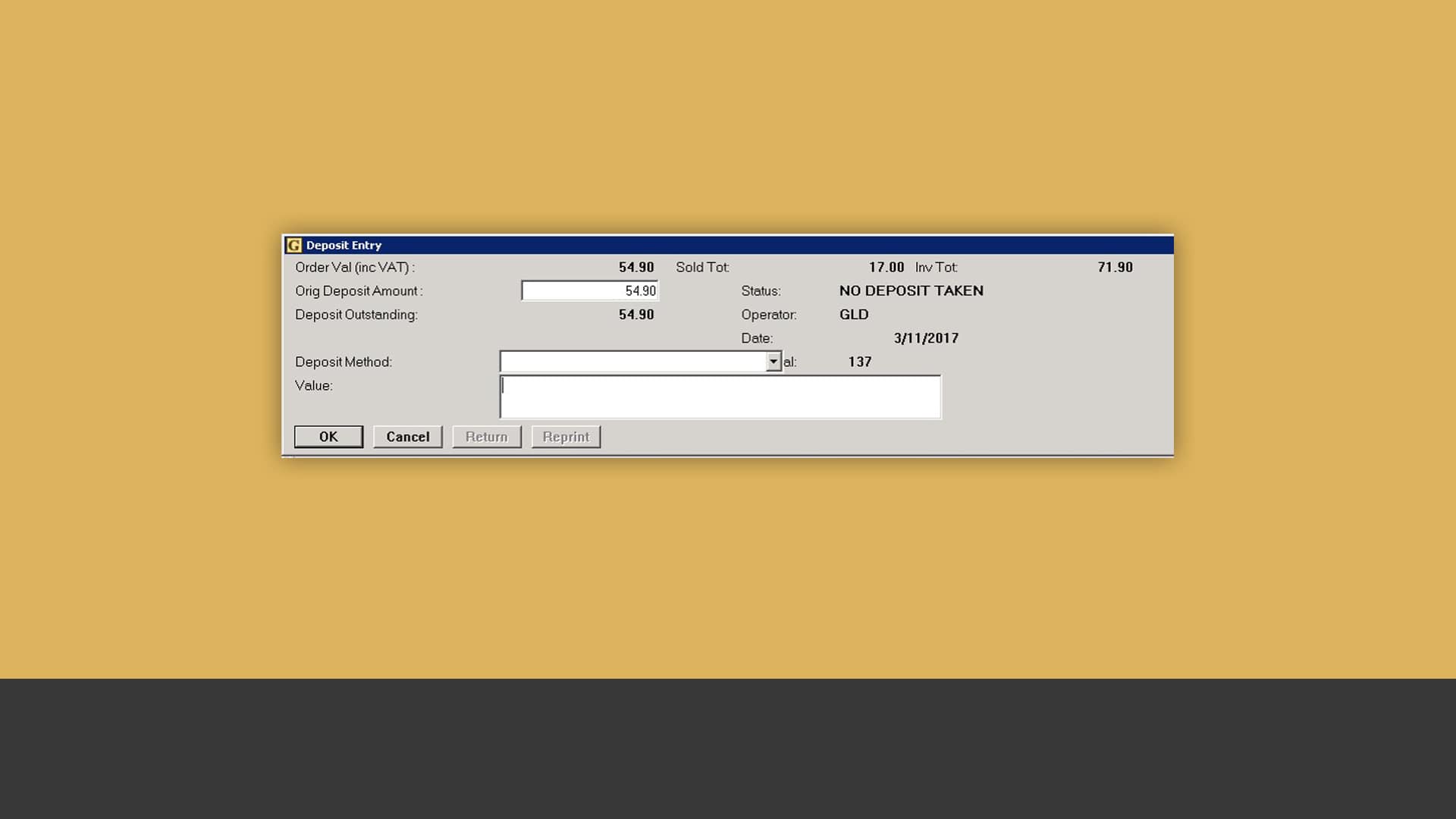
Take customer deposits on ordered items
Safeguard your investment by taking a deposit on the parts ordered by cash customers.
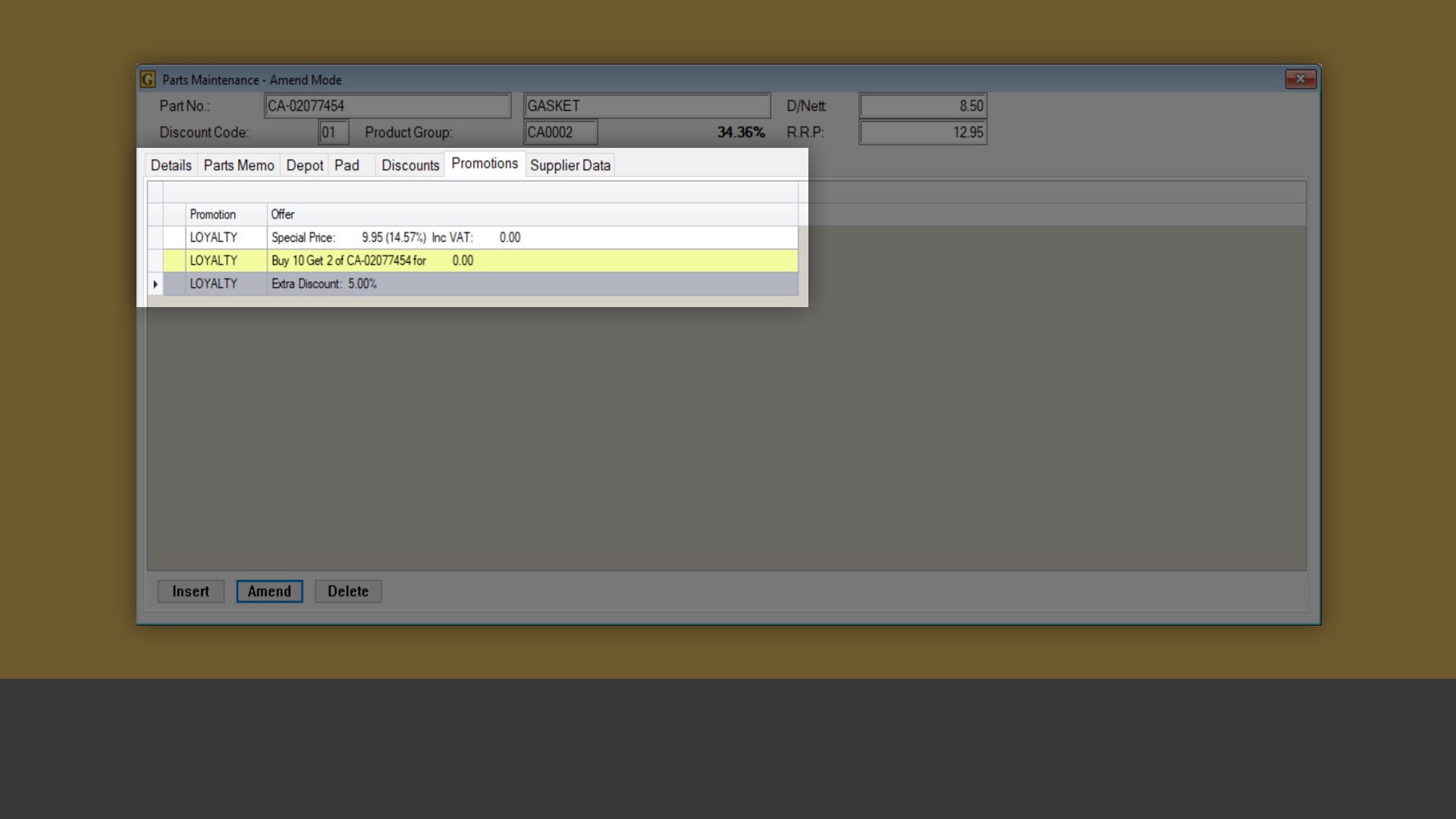
Set your own promotions and discounts
Incentivise your customers to purchase parts by creating your own promotions, based on a wide range of criteria such as additional discounts, special pricing and “buy X get Y free” offers.
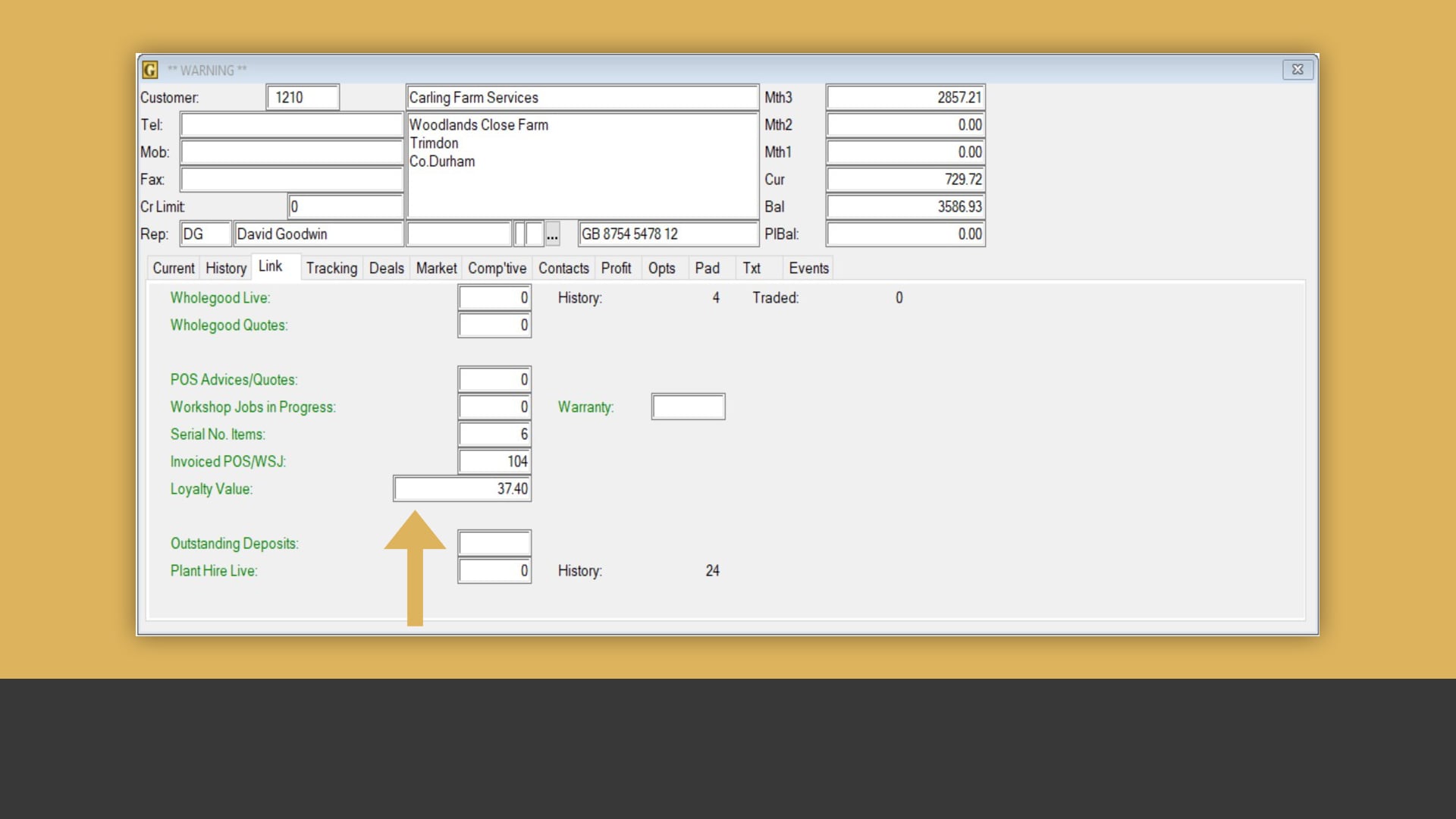
Create a loyalty program
Easily award your customers with loyalty points and track how many of them are available for each customer.
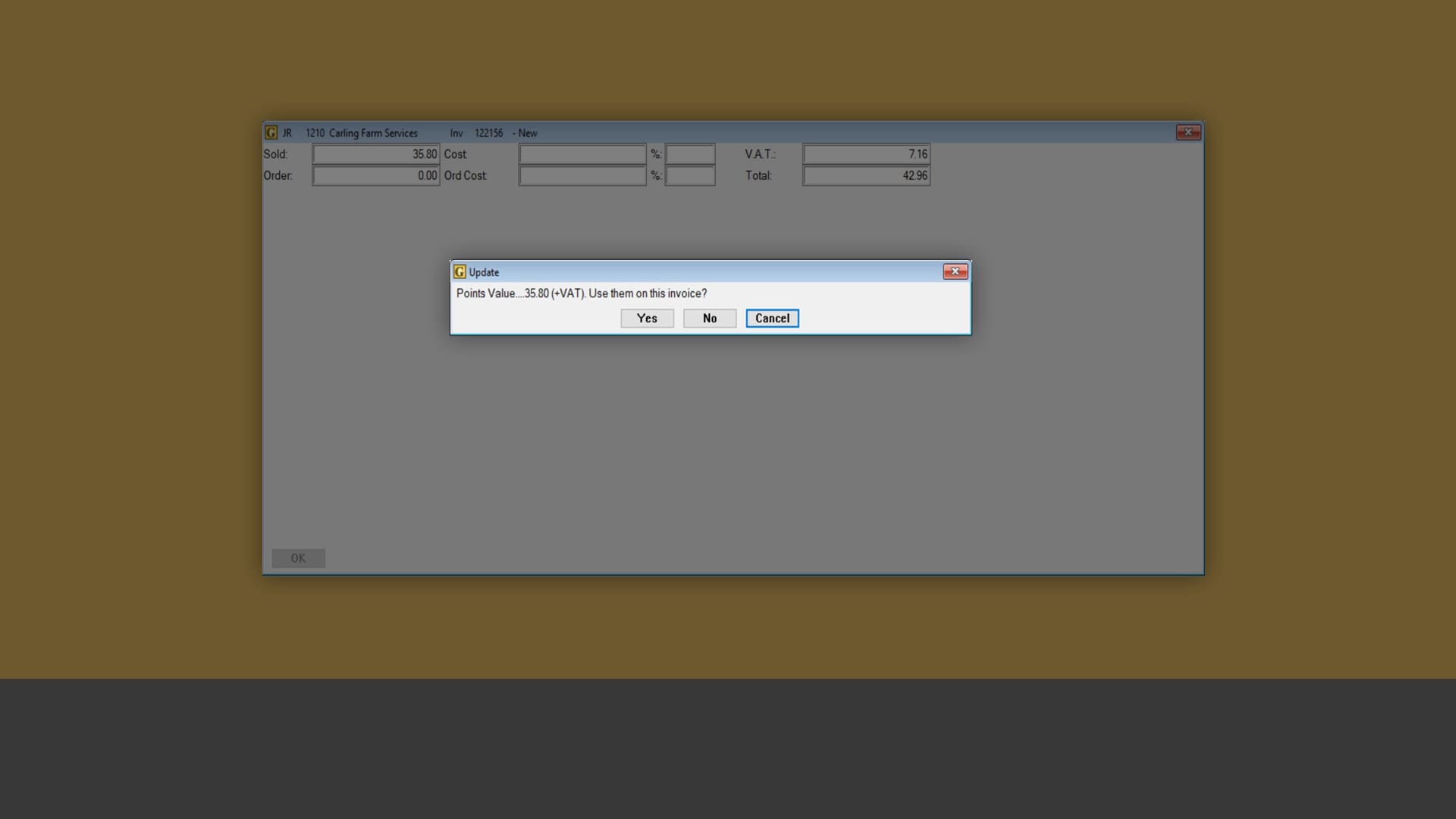
Make loyalty points redeemable
Redeem loyalty points on future sales transactions whenever they become available.
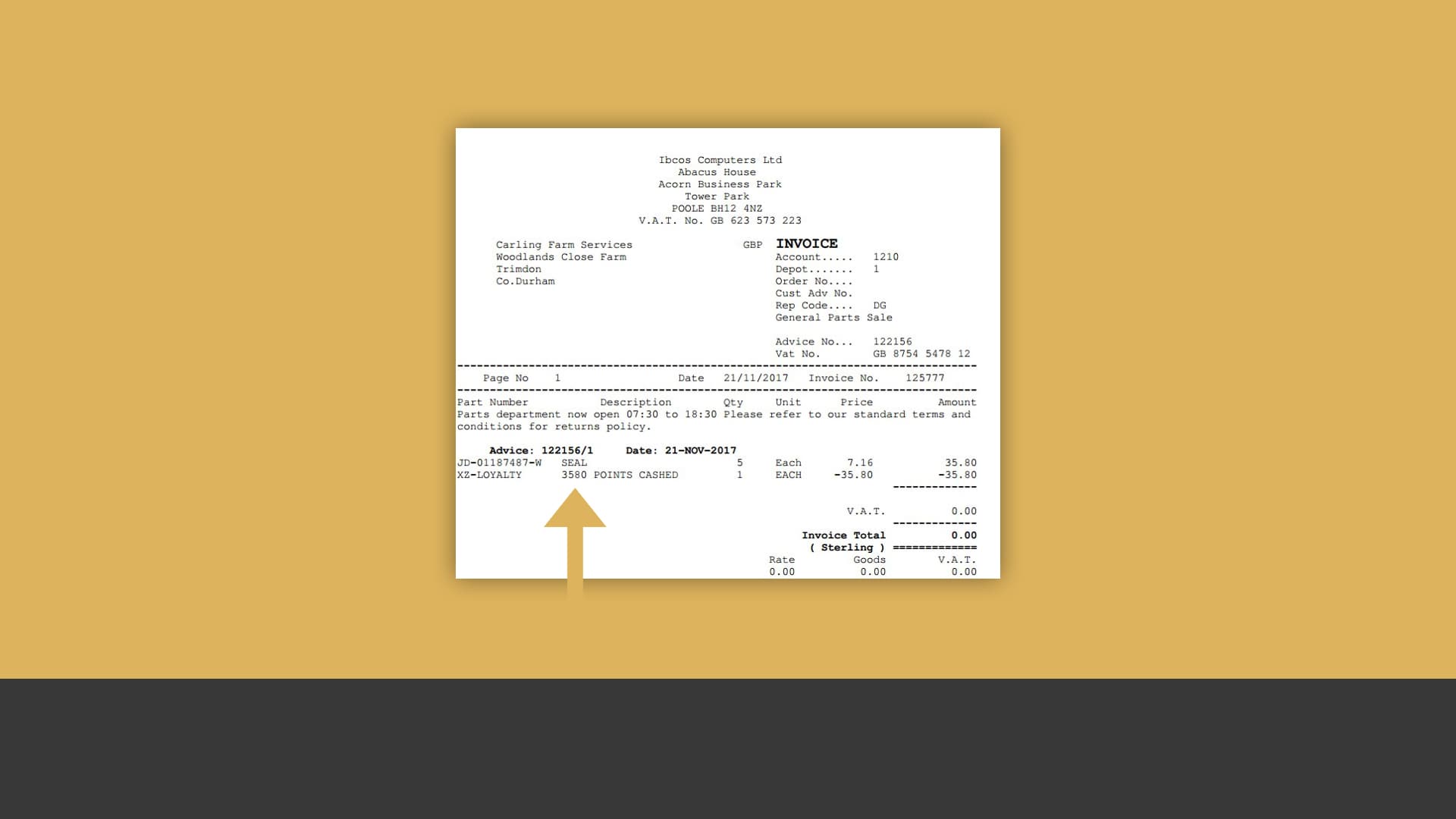
Convert loyalty points into cash
Automatically deduct the cash value equivalent to the redeemed loyalty points from the invoice total.
CRM
The more you know about your customers, the better you can communicate with them. With the Ibcos Gold CRM module, you can tap into the sales data across your entire business to improve your existing customer relations – or establish new ones through ongoing communications.
Find out how the Ibcos Gold CRM module can help you attract and retain more customers in the slideshow below.

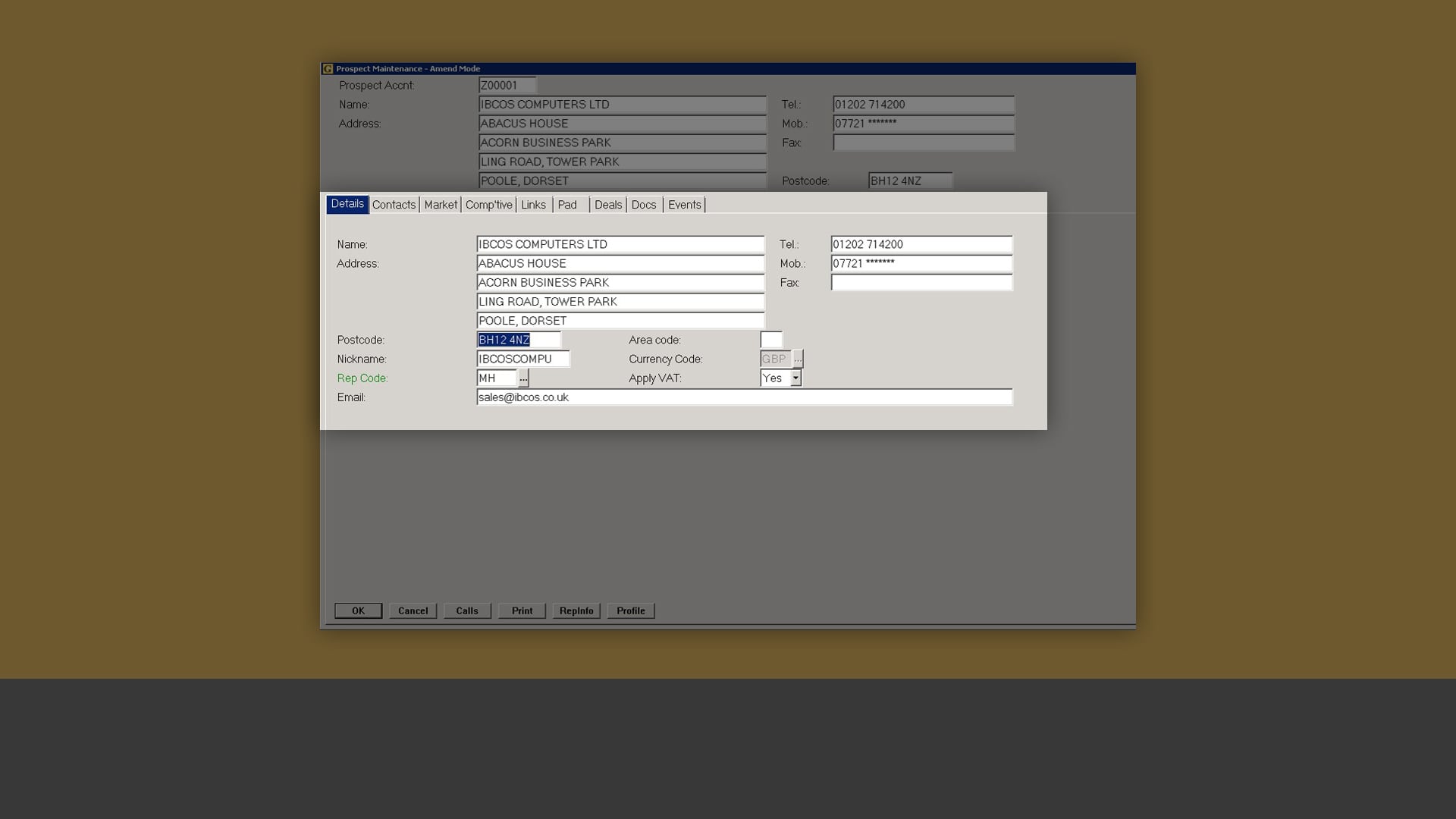
Build a comprehensive customer database
Create and maintain a prospective customer database with key prospect information such as contact details, market analysis codes, competitive equipment data and so on.
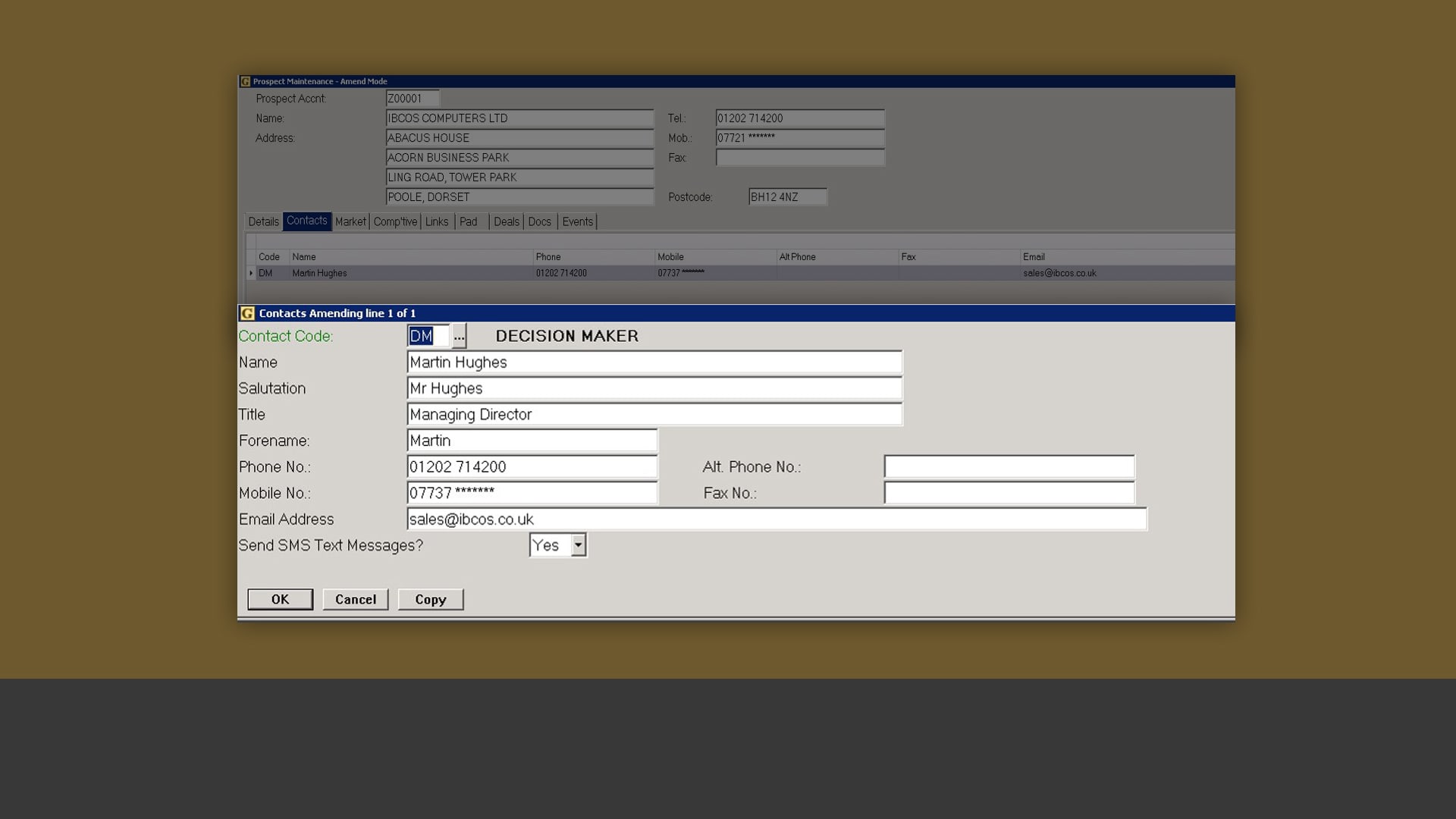
Keep everyone’s contact details
Maintain all key contact information for both customers and prospects.
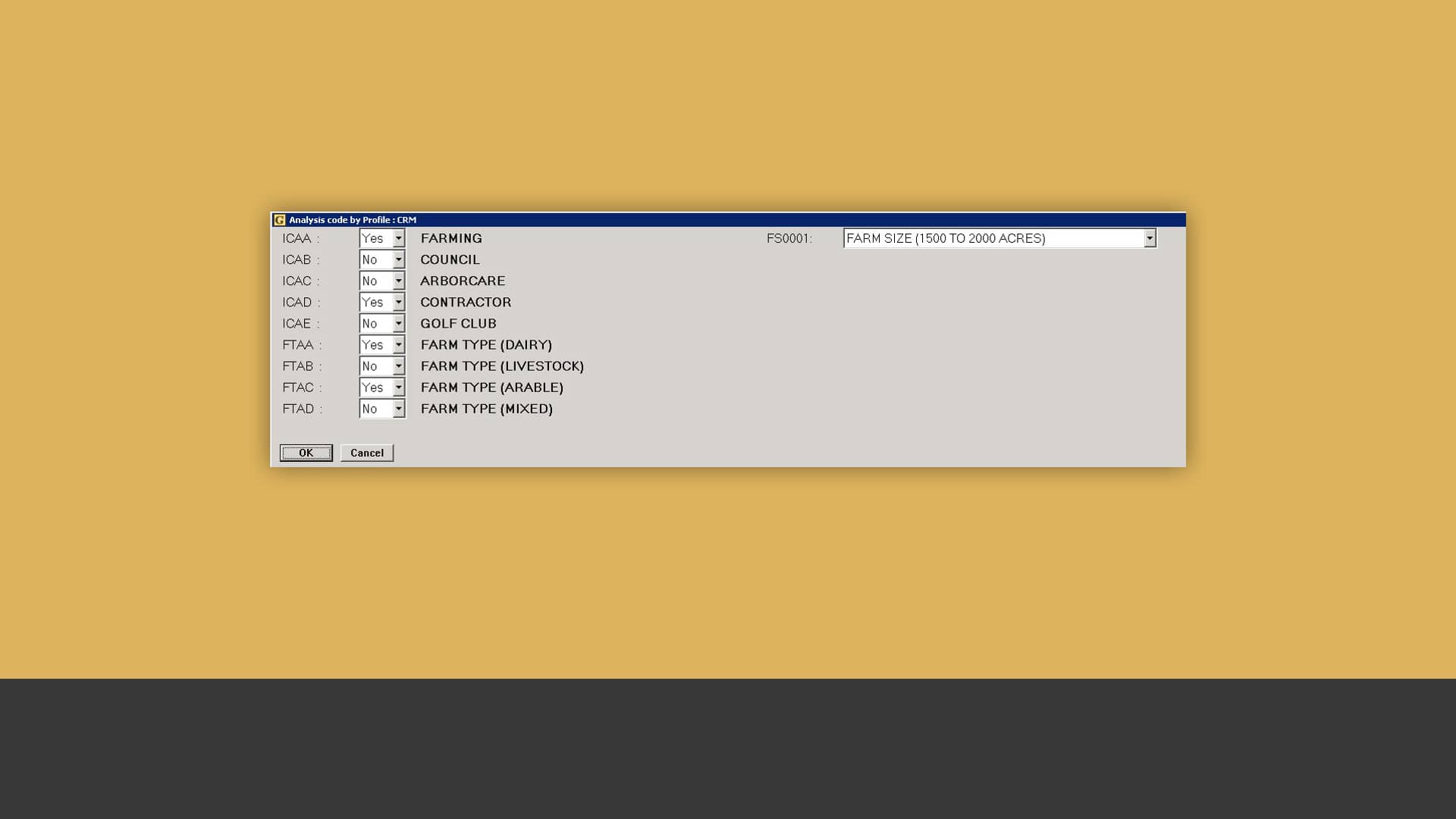
Improve your marketing efforts
Assign analysis codes to your customers and prospects as you learn more about them to produce more effective marketing strategies and align promotions according to your customers’ business needs.
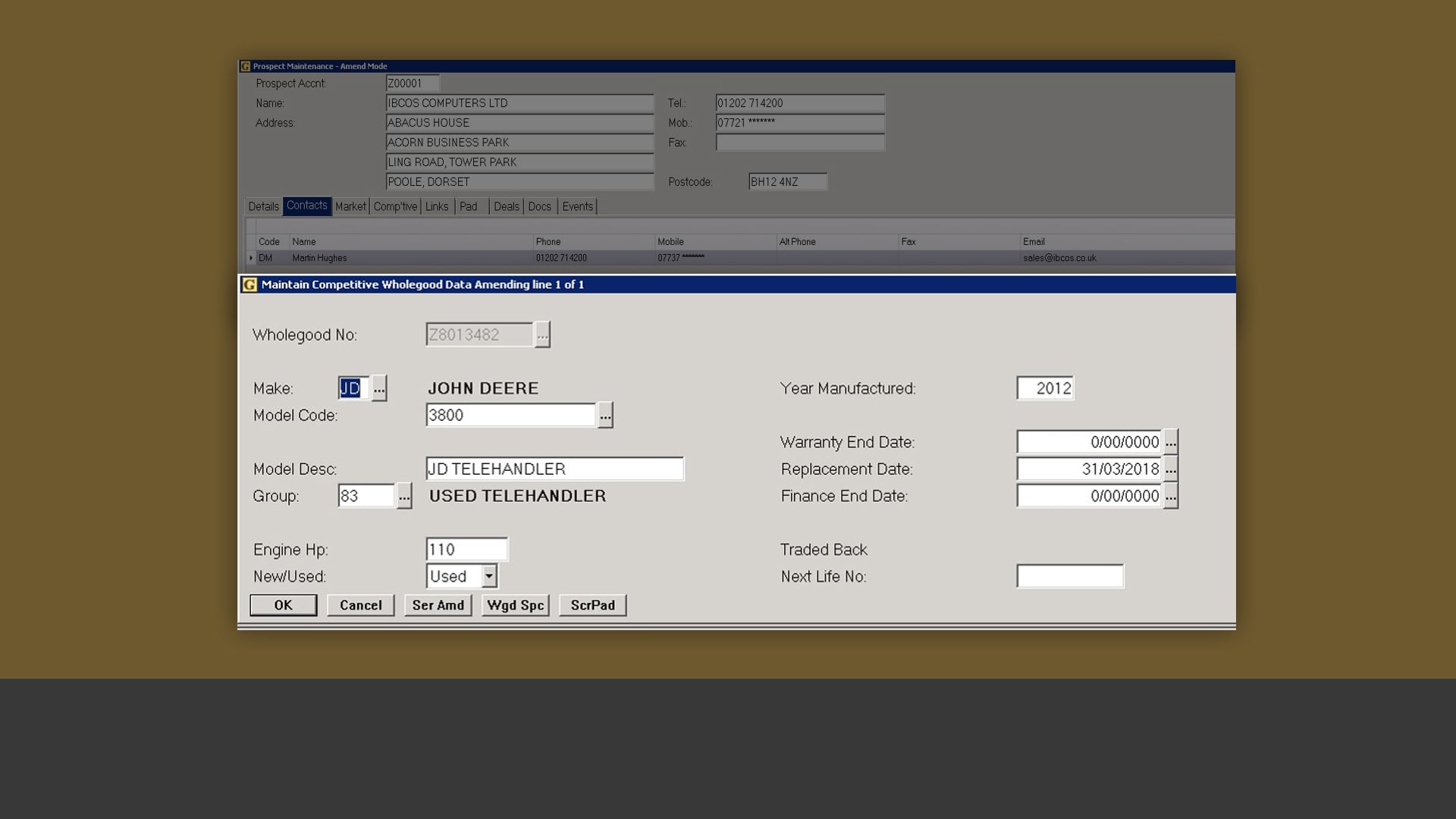
Closely monitor the competition
Record details such as make, model, specs and replacement dates for the equipment and machinery sold in your area by the competition.
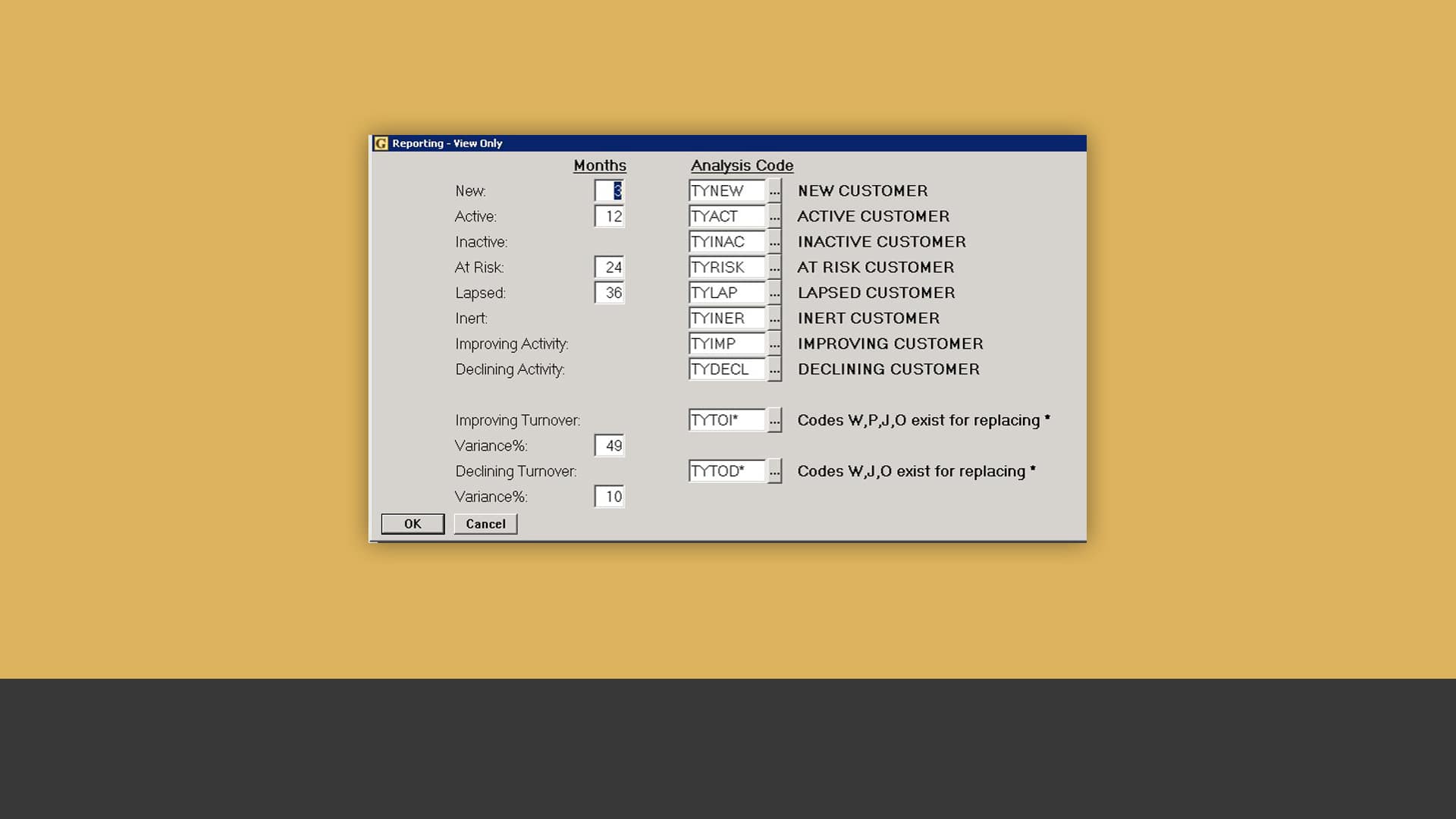
Maintain contact with every customer
Utilise the data collected across all the departments within your business to provide your sales team with updates on inactive customer accounts and ensure regular follow-ups.
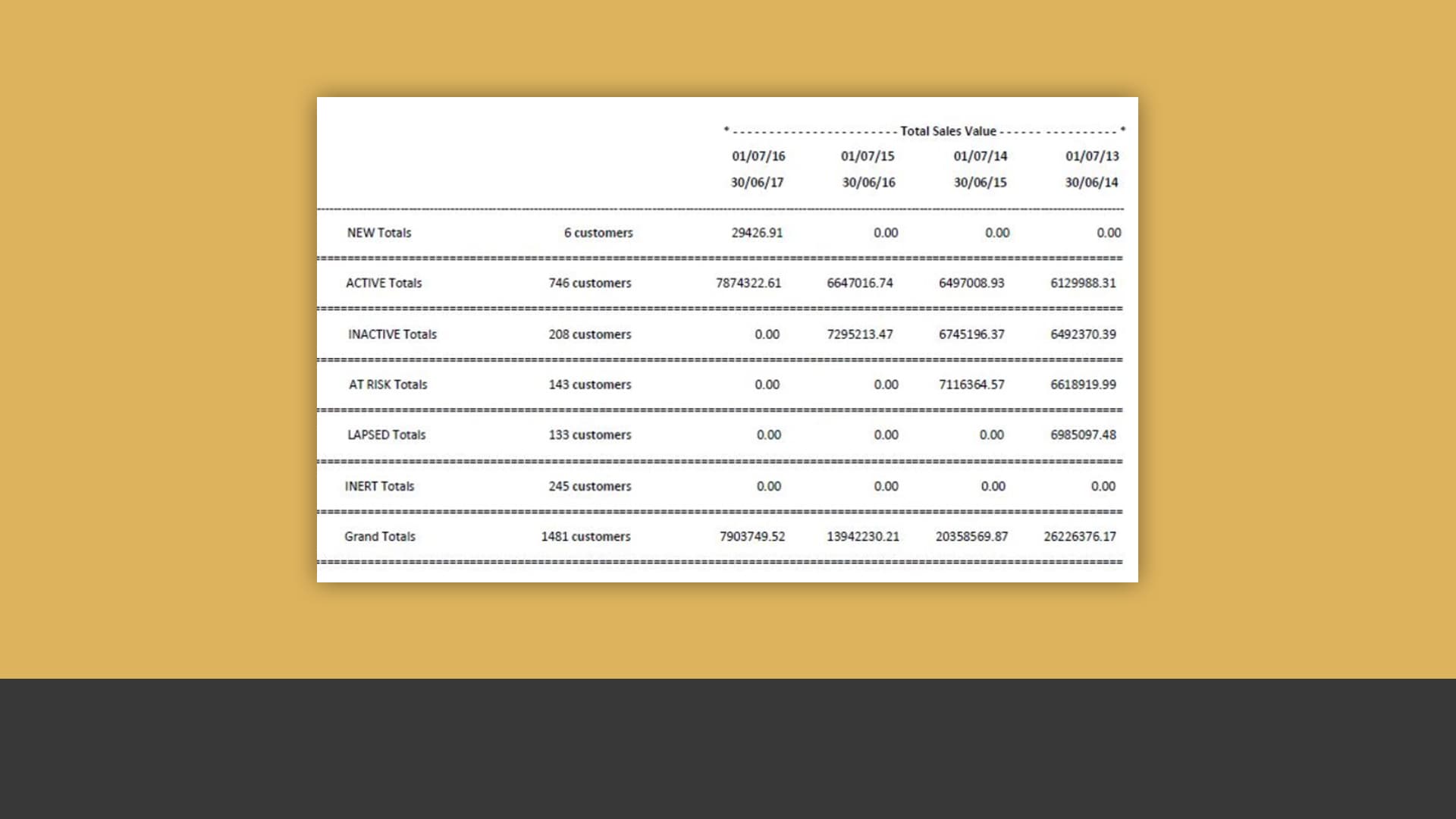
Keep an eye on customer activity
Generate automatic analysis reports to view customer turnovers and activity levels across all departments.

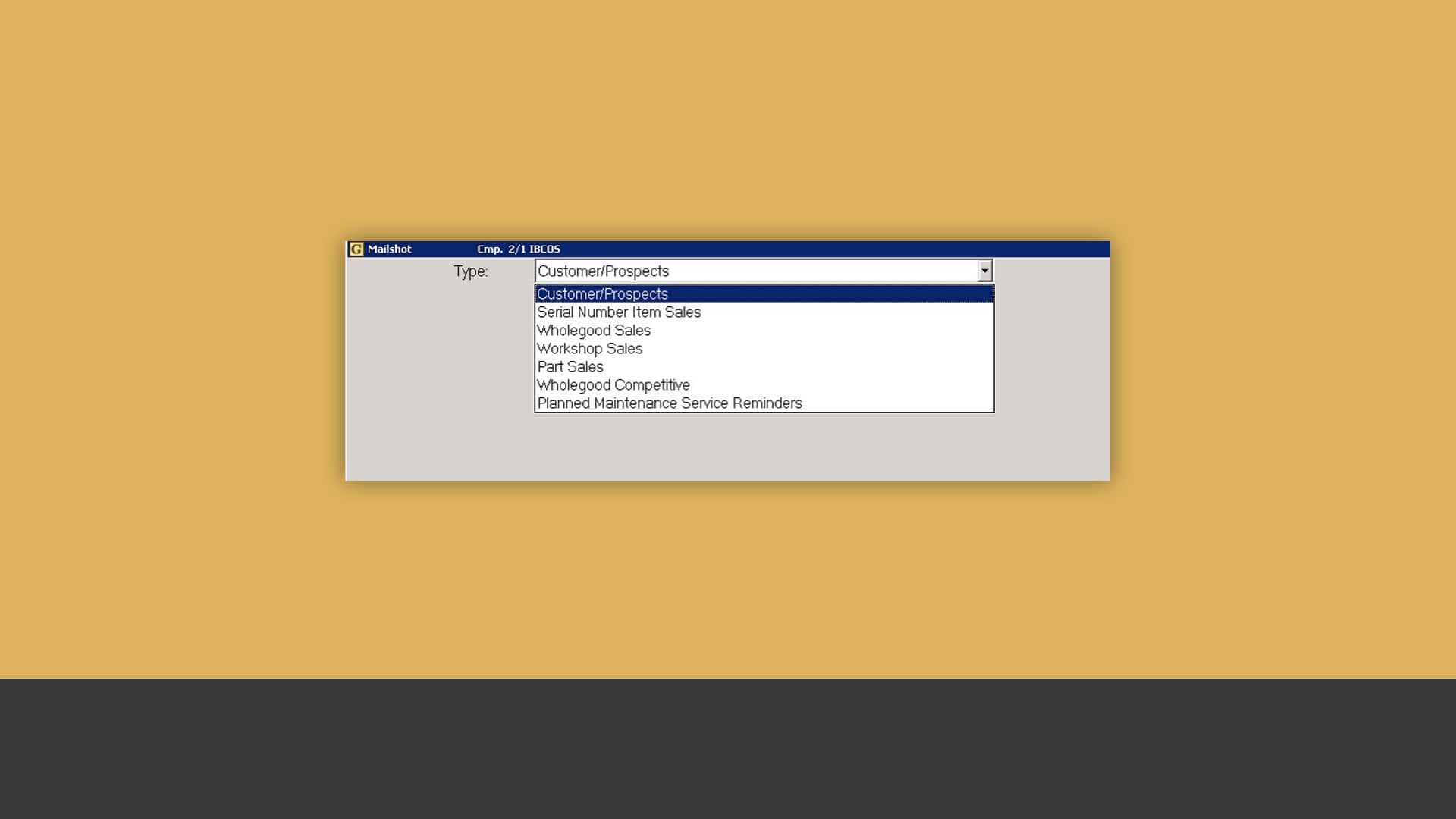
Analyse every department
Create a wide variety of extract files containing customer data relevant to all areas of your business to ensure regular aftersales follow-ups, identification of inactive or at-risk customers, product promotions directed at relevant business types and so on.
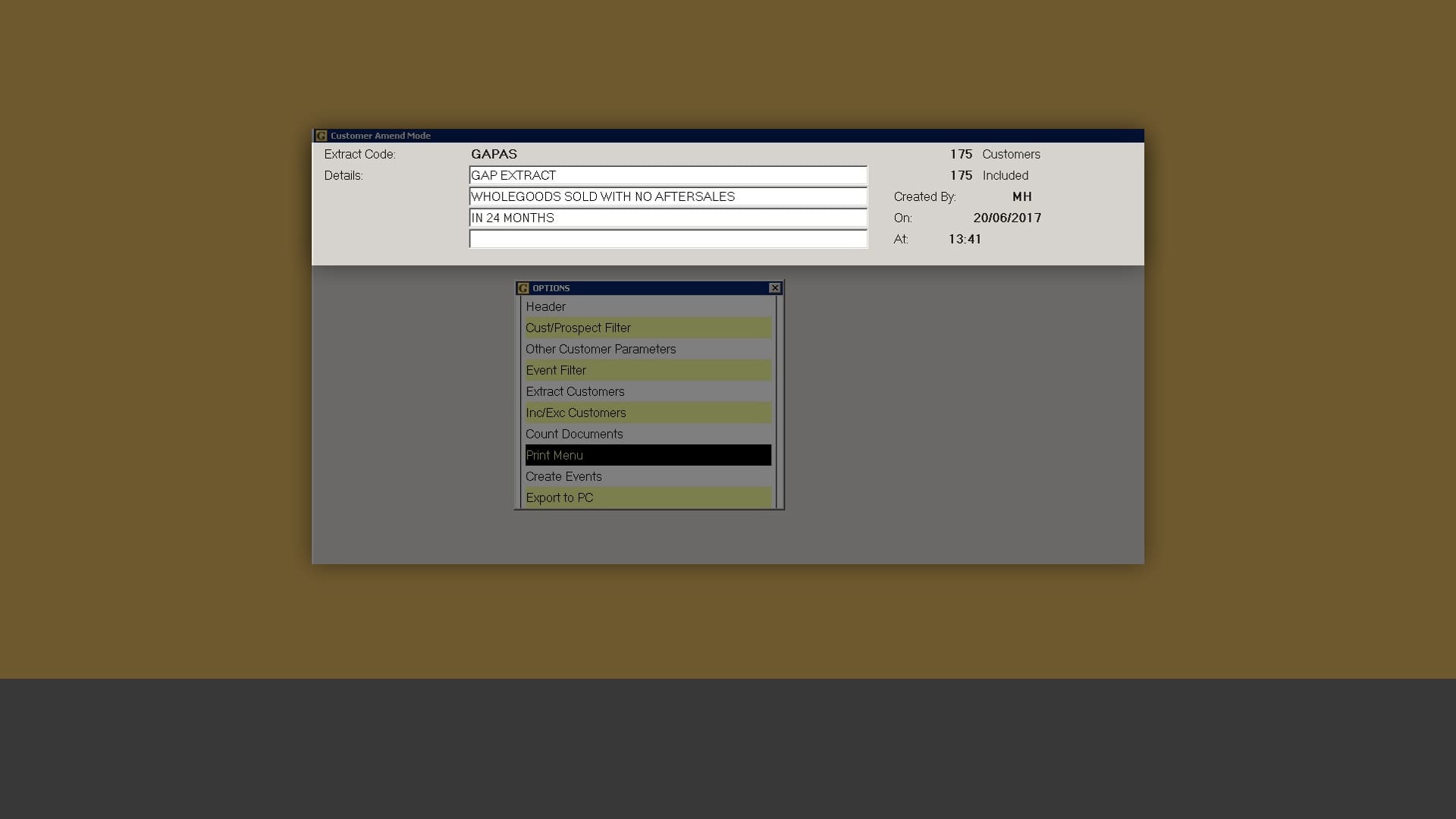
Identify specific customer groups
Identify the customers with no aftersales following the equipment purchase to adopt various strategies to win their business – ranging from soft marketing to direct contact by your sales team.
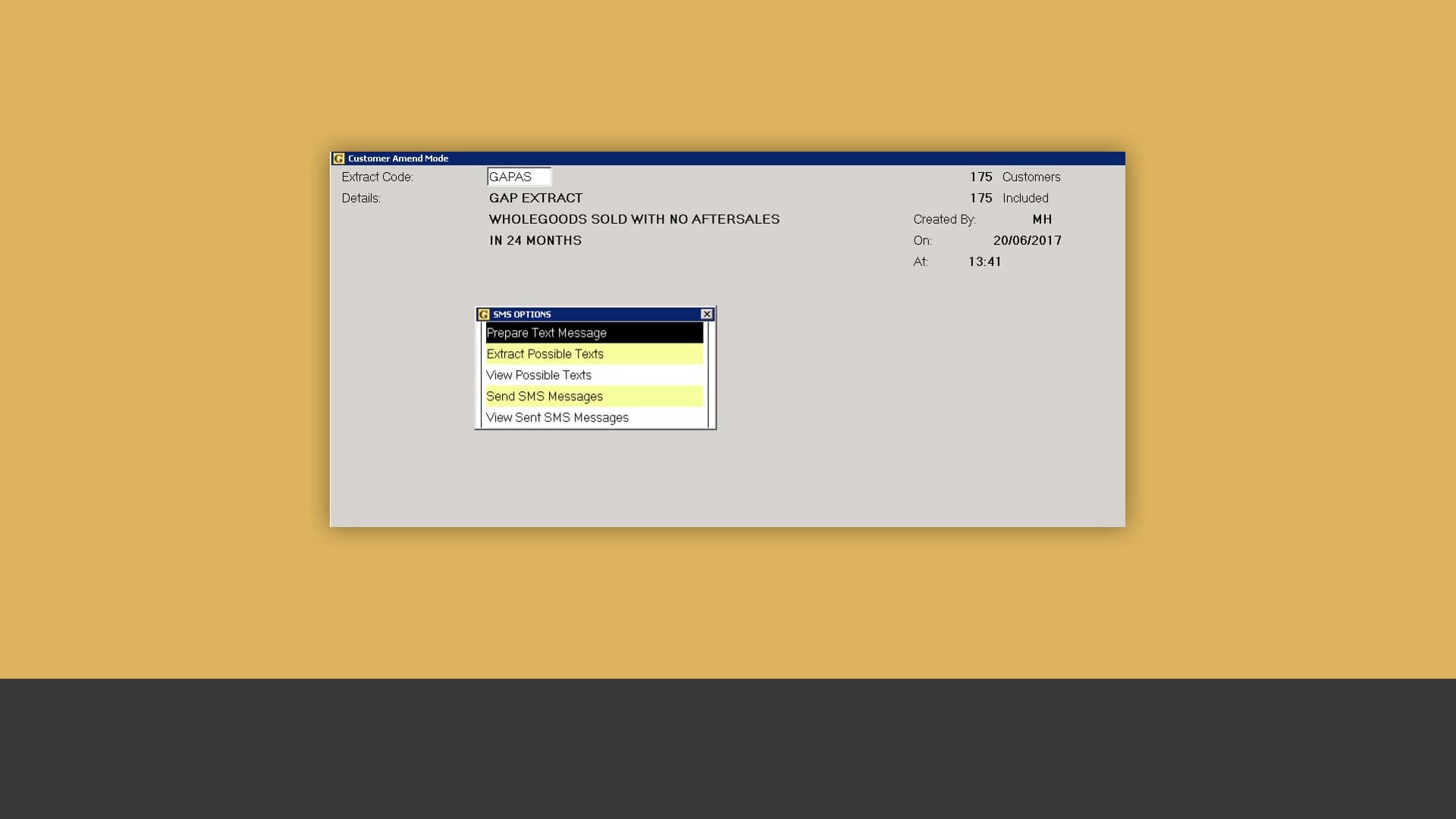
Engage through text messages
Prepare text messages with special offers and promotions and automatically send them to specific customer groups, such as short-term inactive customers, to ensure continual engagement.
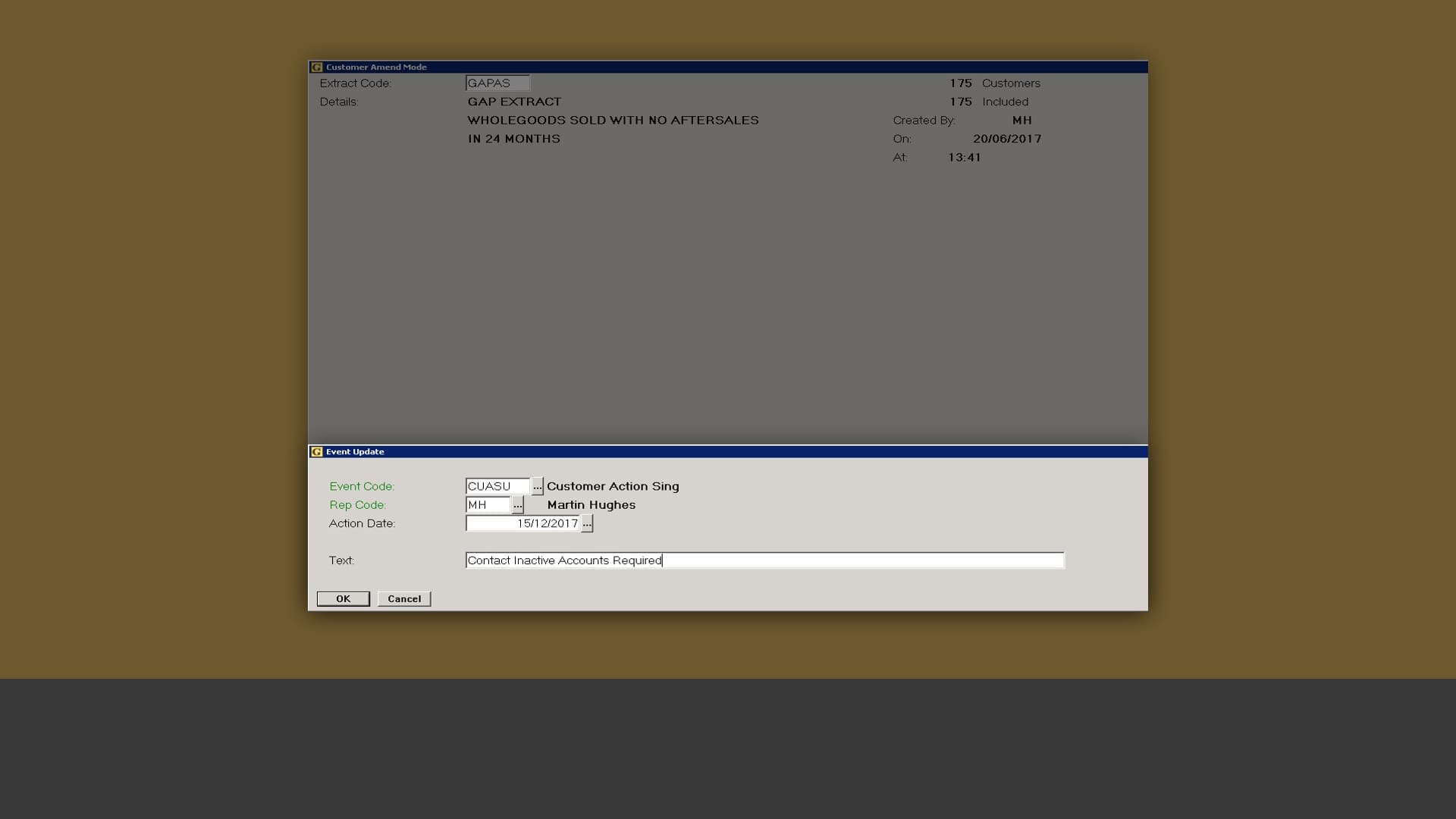
Assign customer events
Generate events against each customer and assign them to your sales representatives, with an action date and narrative.
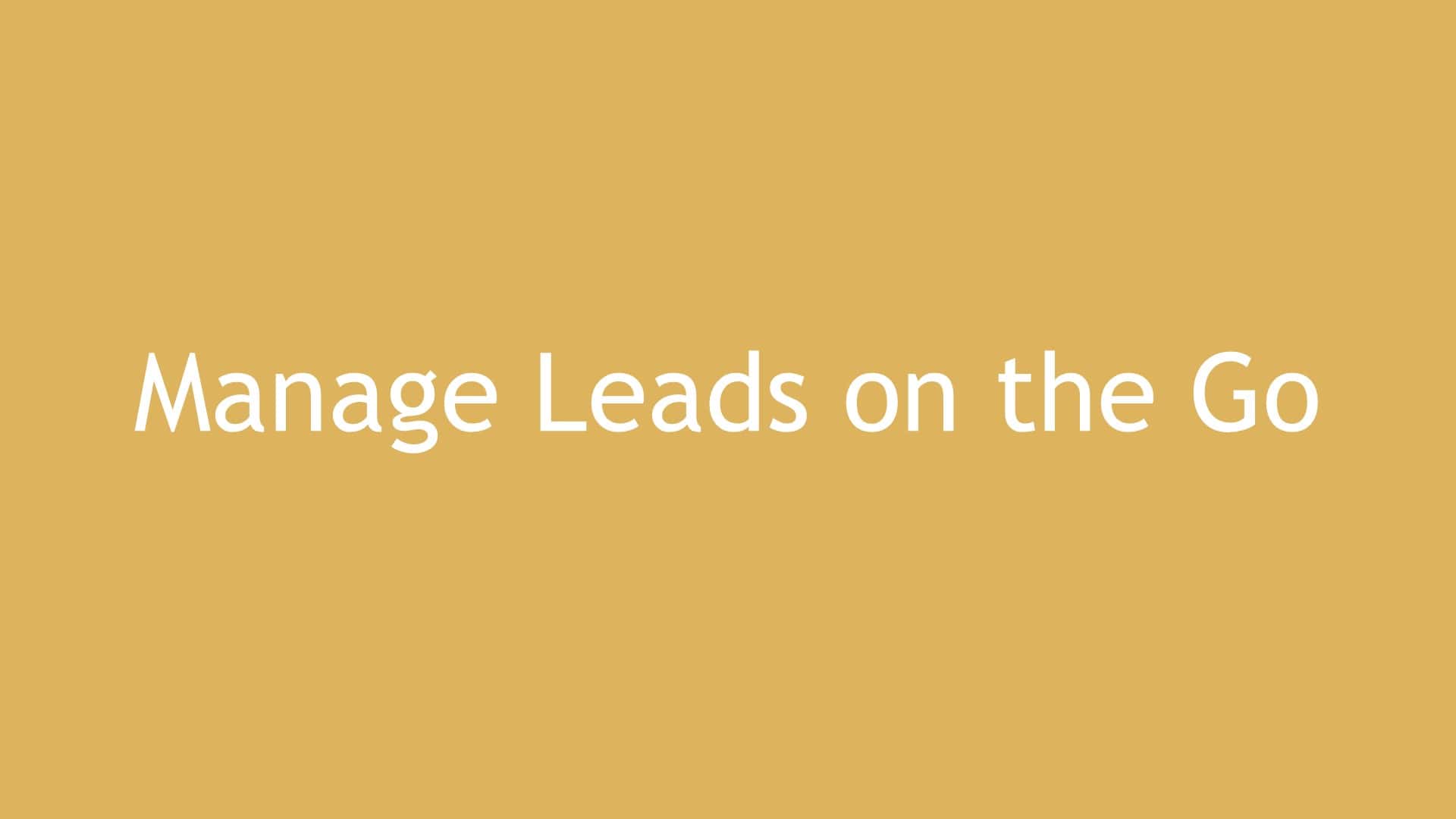
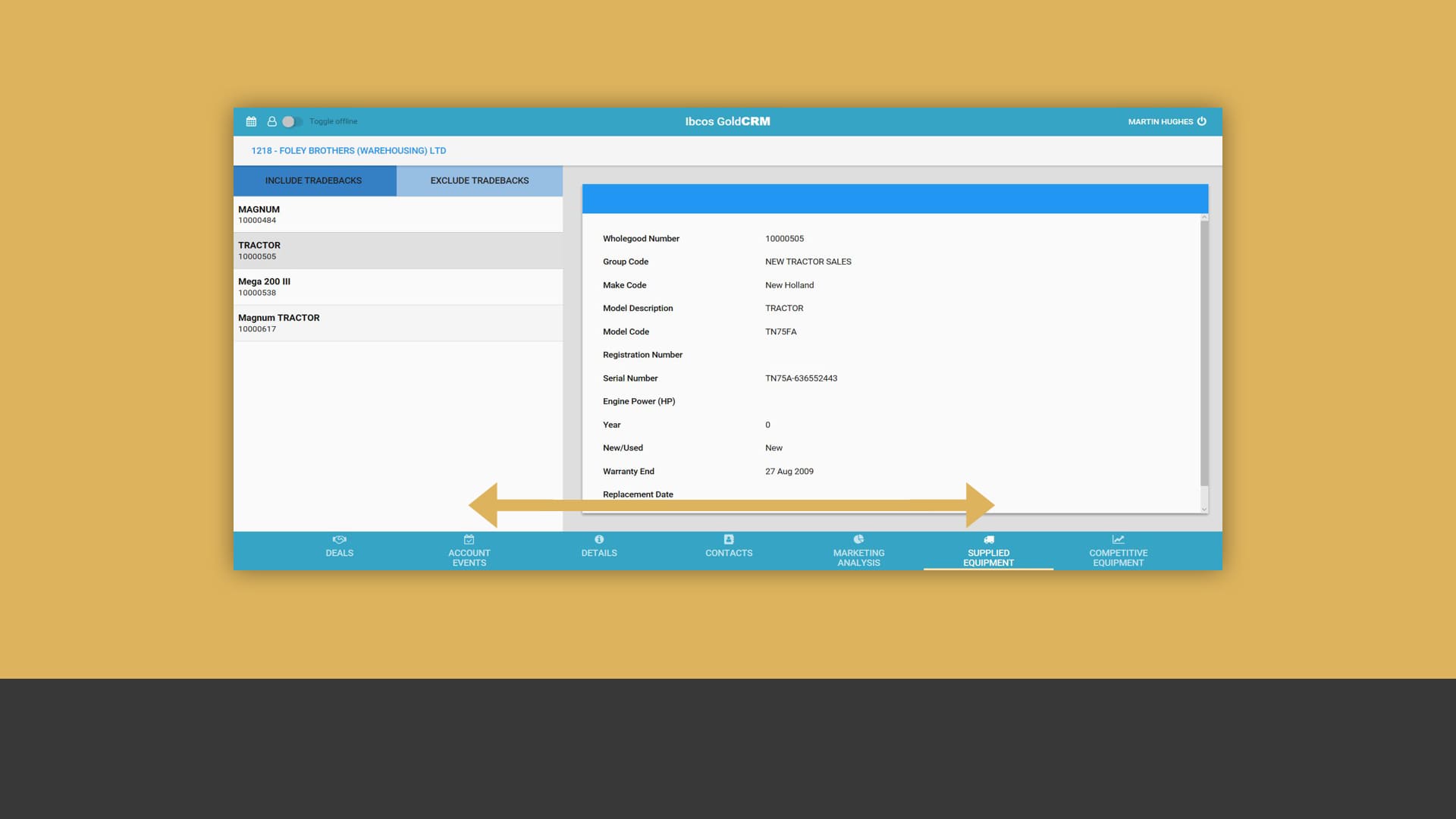
Access key data anywhere, anytime
View key CRM data, including customer and prospect records, previous equipment purchases, competitive equipment records and customer attribute profiling – from any location, at any time.
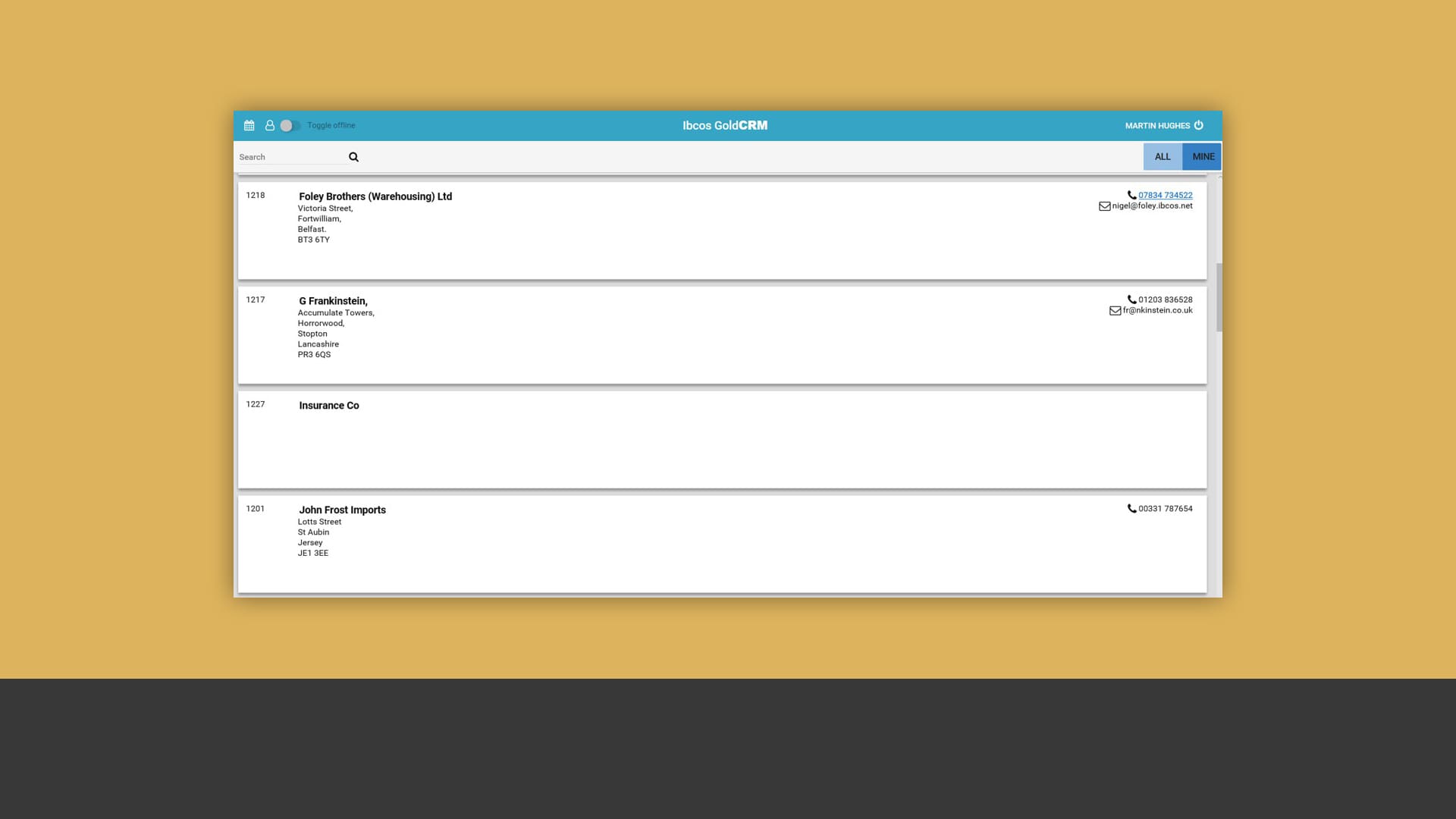
Zero in on customers anywhere, anytime
Remotely access the contact details and other information on every customer or prospect within your system.
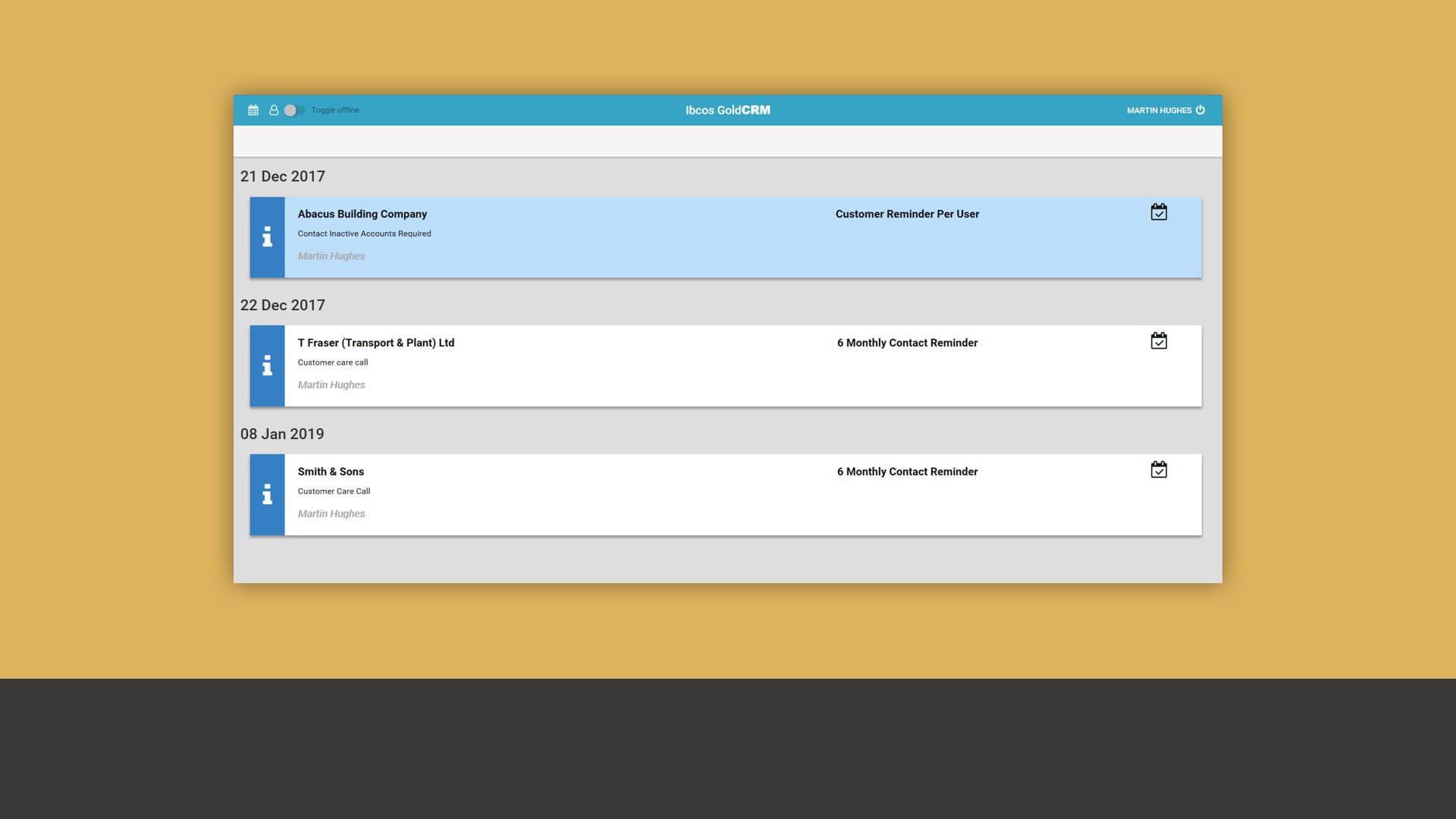
Keep your sales team accountable
Give your salespeople access to their outstanding events – which can be created within the Web CRM application – to ensure they never miss that visit or phone call.

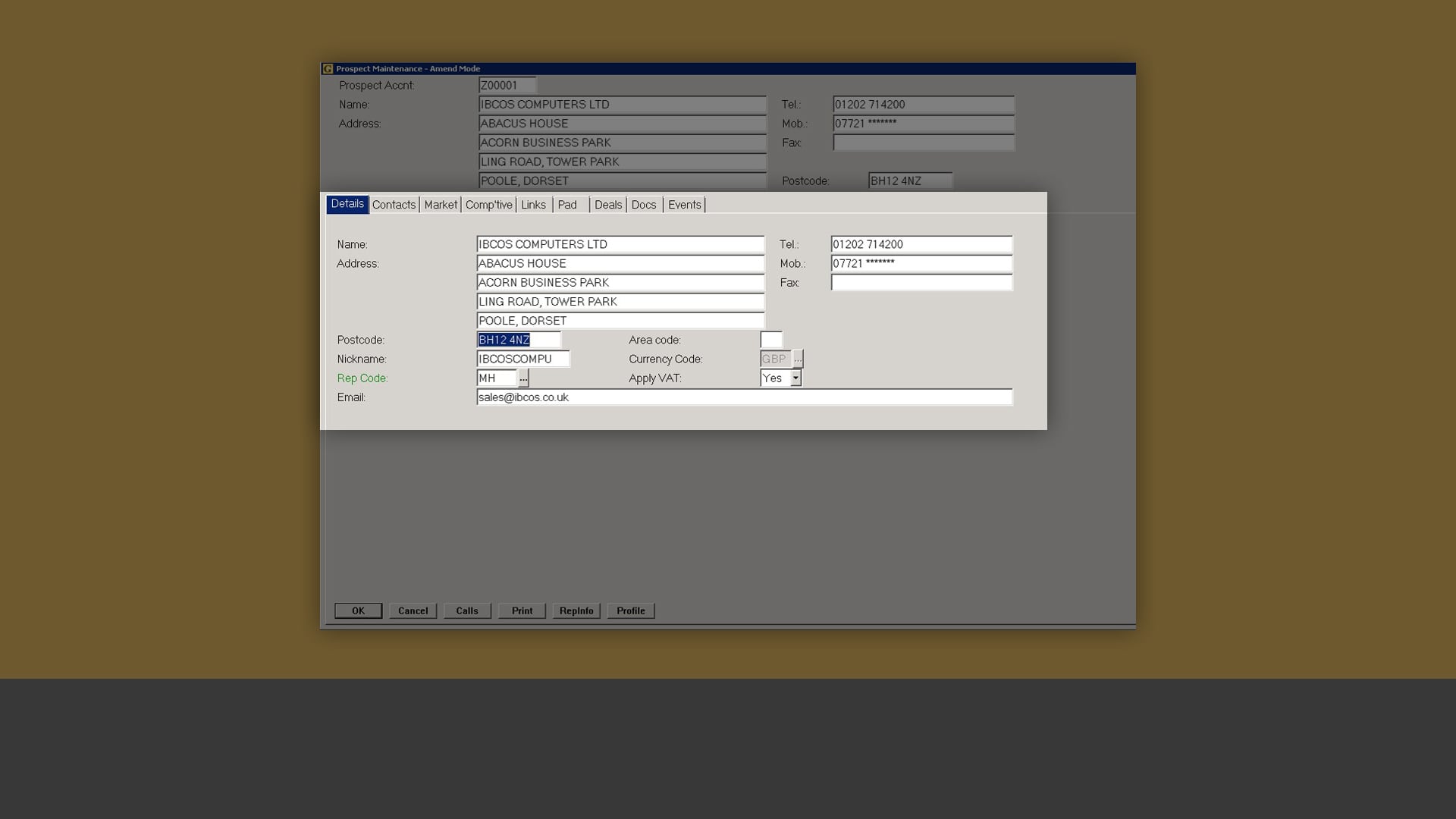
Build a comprehensive customer database
Create and maintain a prospective customer database with key prospect information such as contact details, market analysis codes, competitive equipment data and so on.
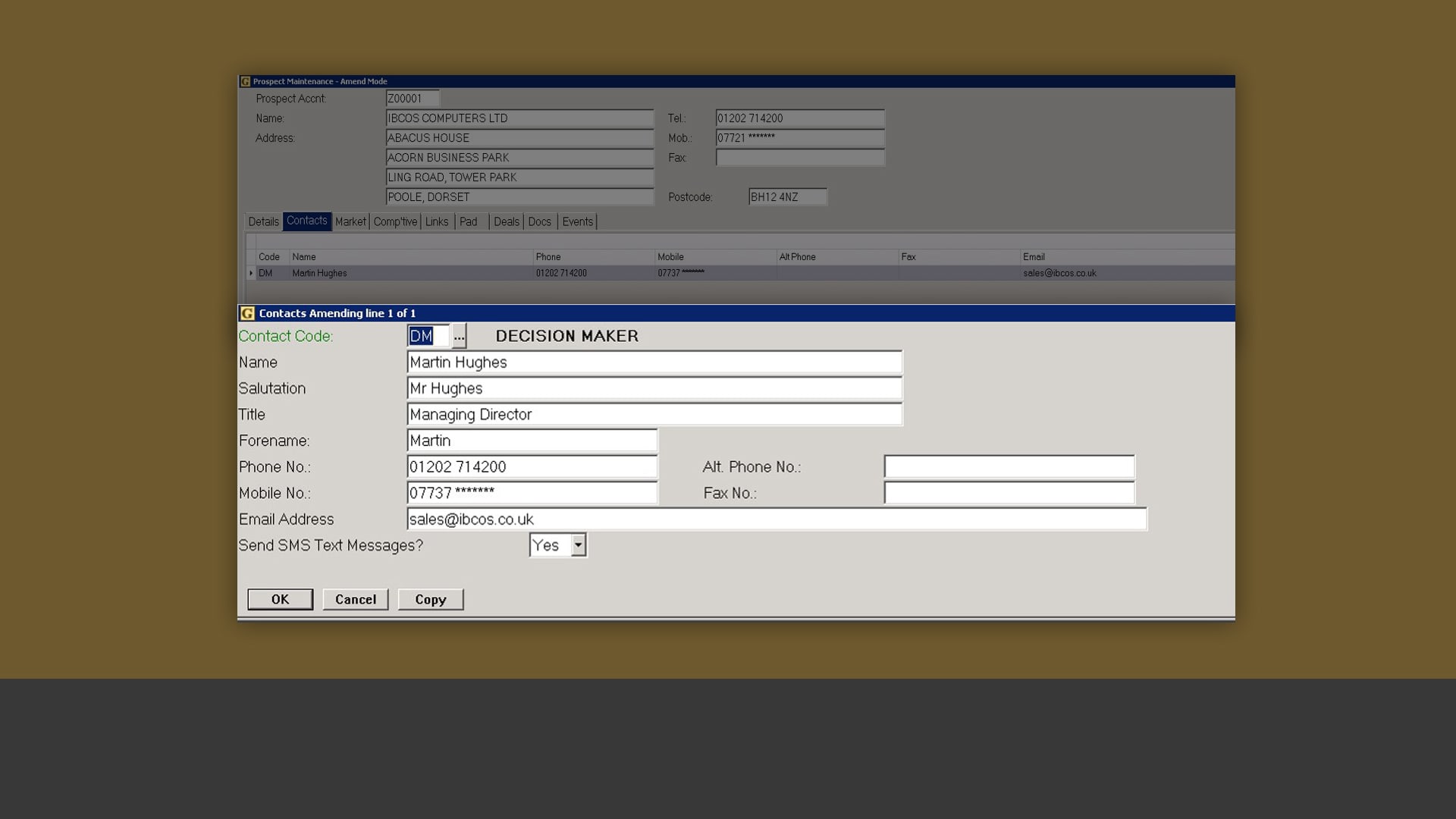
Keep everyone’s contact details
Maintain all key contact information for both customers and prospects.
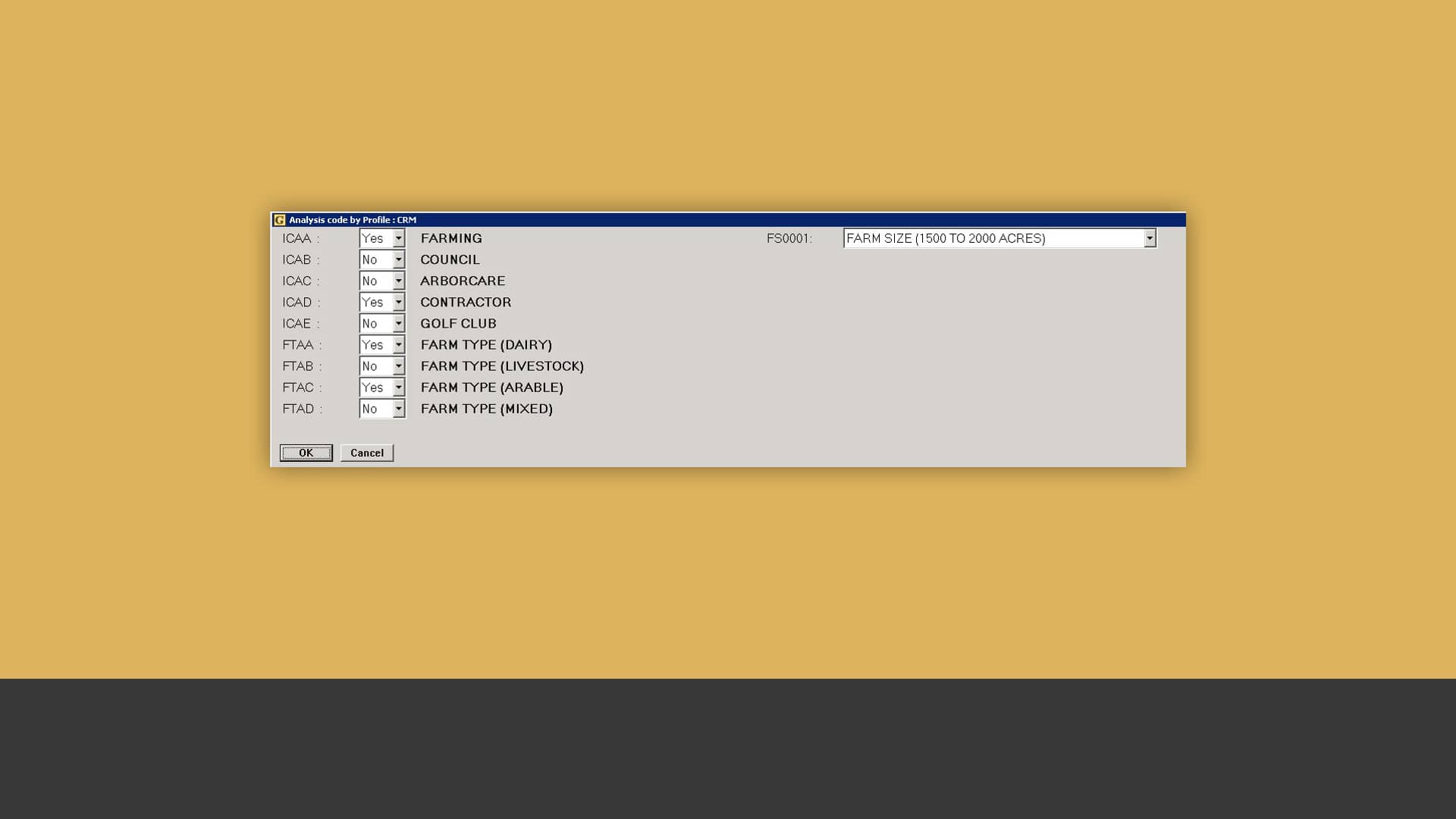
Improve your marketing efforts
Assign analysis codes to your customers and prospects as you learn more about them to produce more effective marketing strategies and align promotions according to your customers’ business needs.
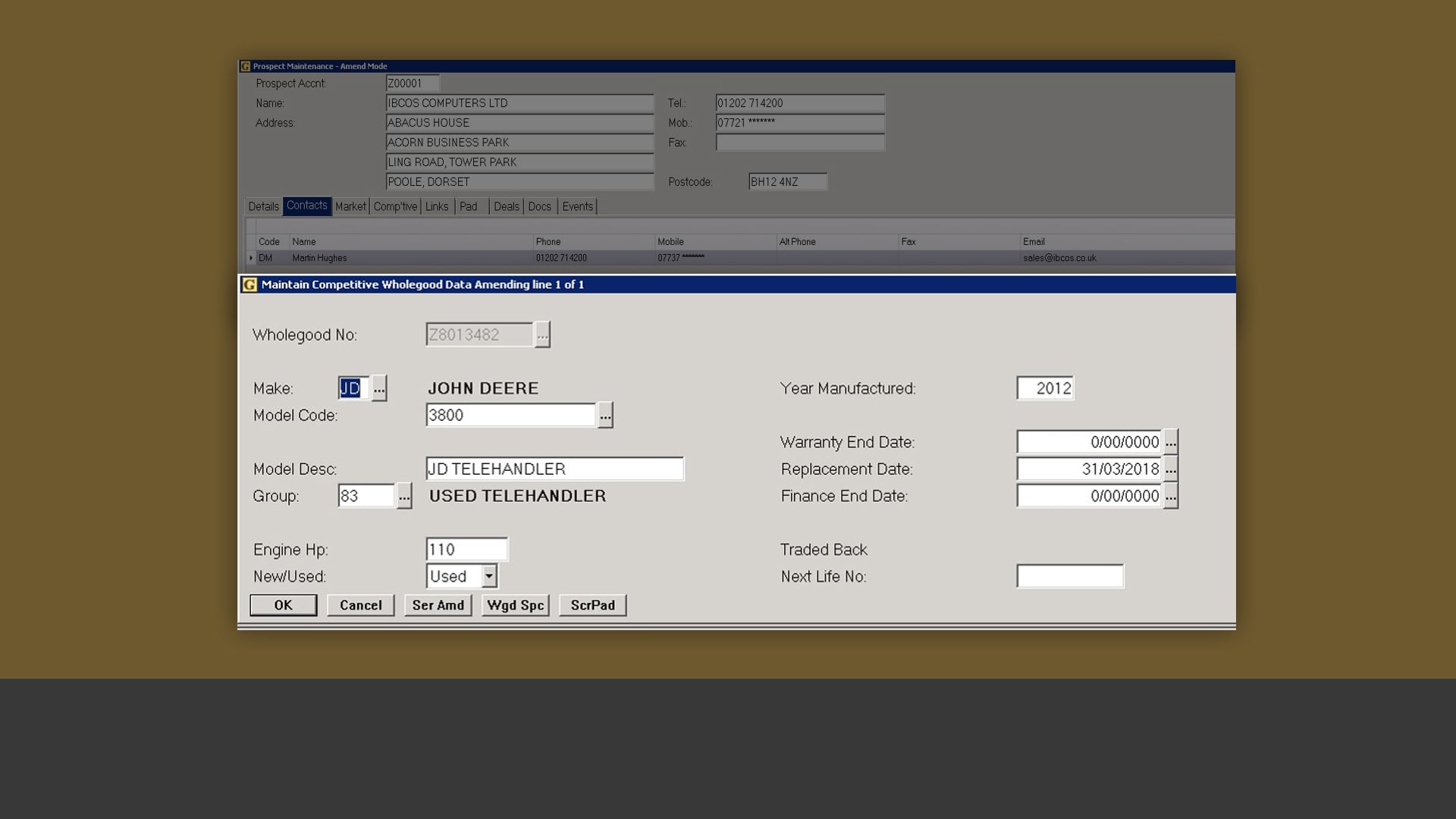
Closely monitor the competition
Record details such as make, model, specs and replacement dates for the equipment and machinery sold in your area by the competition.
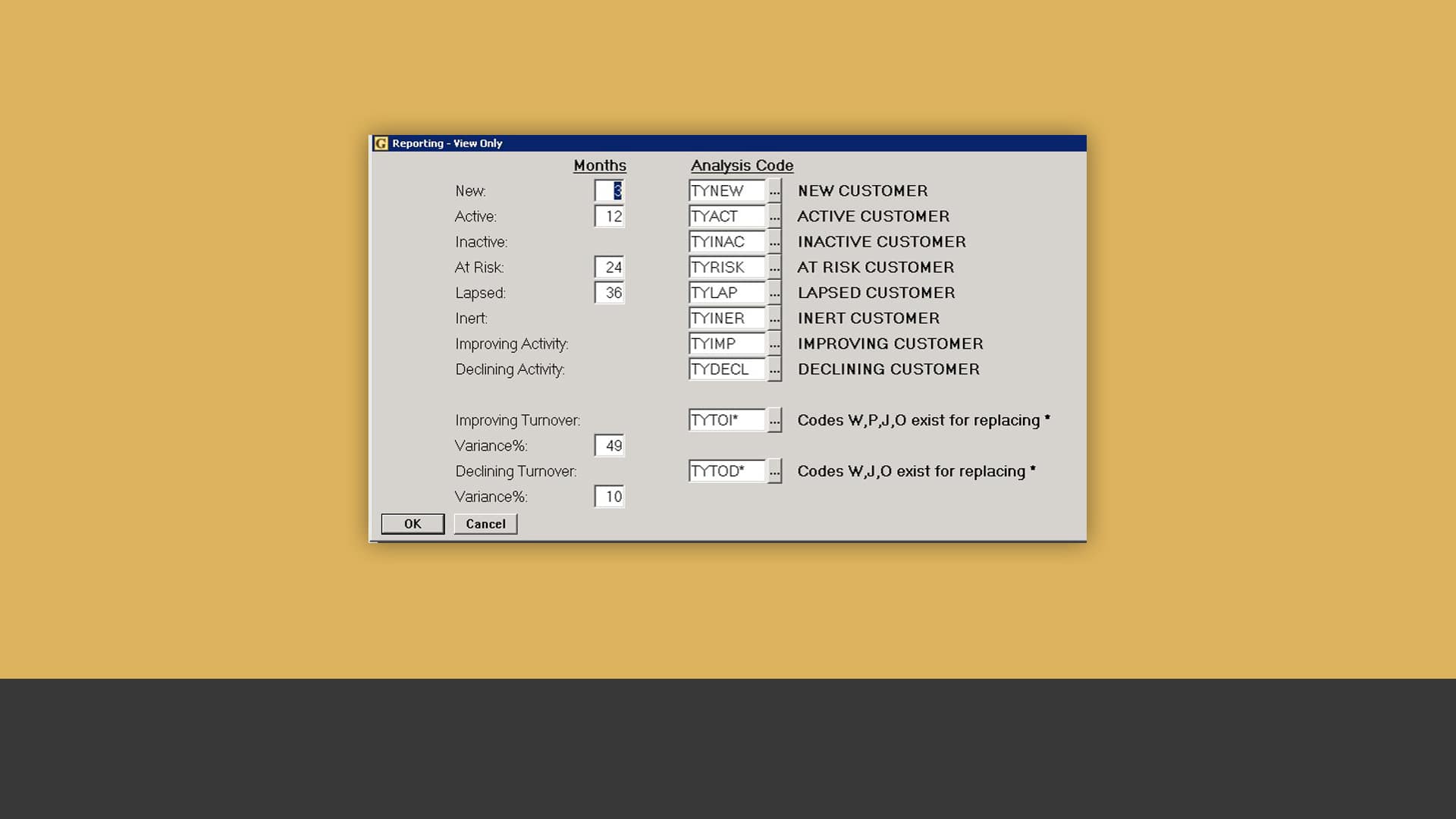
Maintain contact with every customer
Utilise the data collected across all the departments within your business to provide your sales team with updates on inactive customer accounts and ensure regular follow-ups.
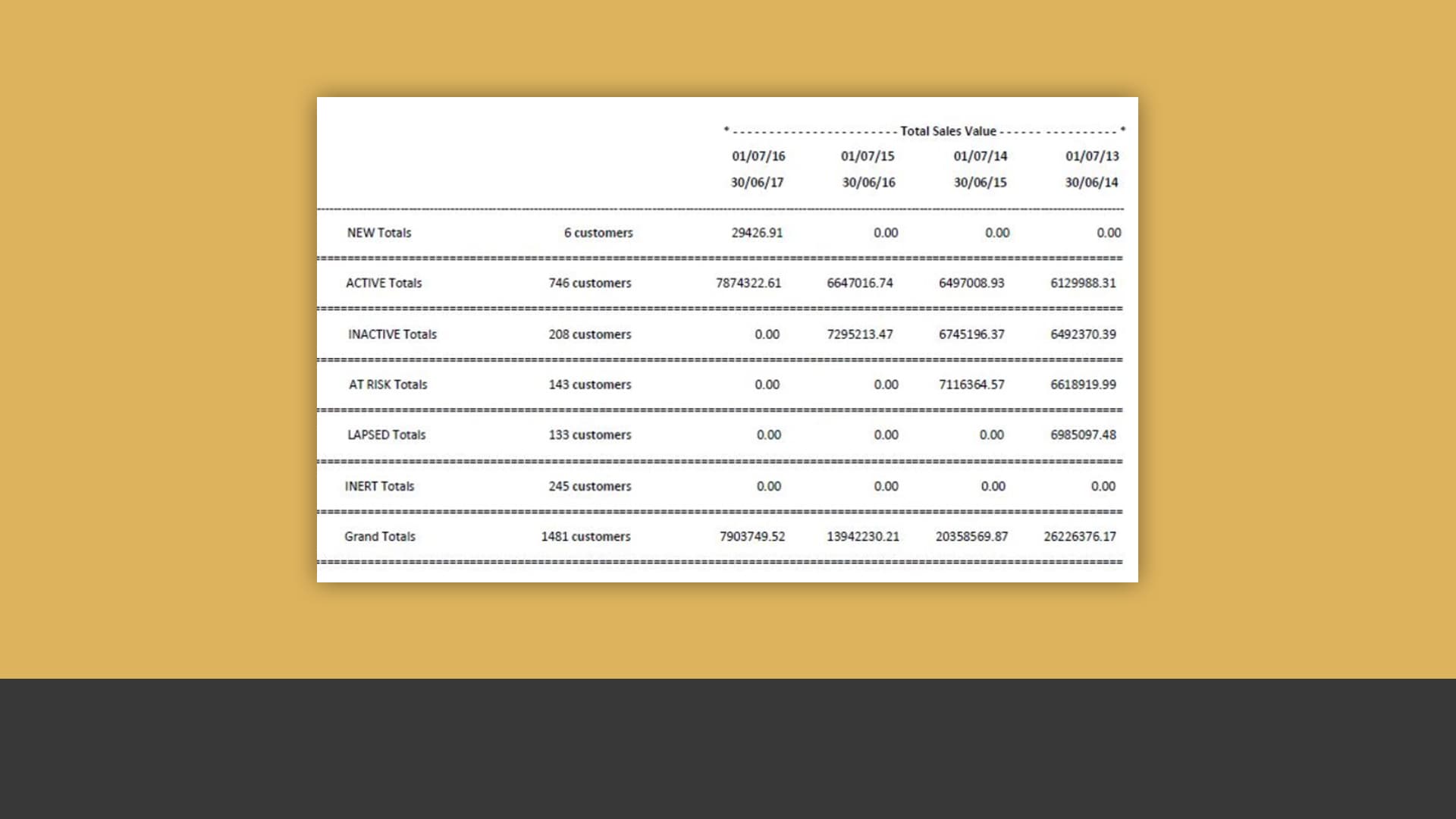
Keep an eye on customer activity
Generate automatic analysis reports to view customer turnovers and activity levels across all departments.

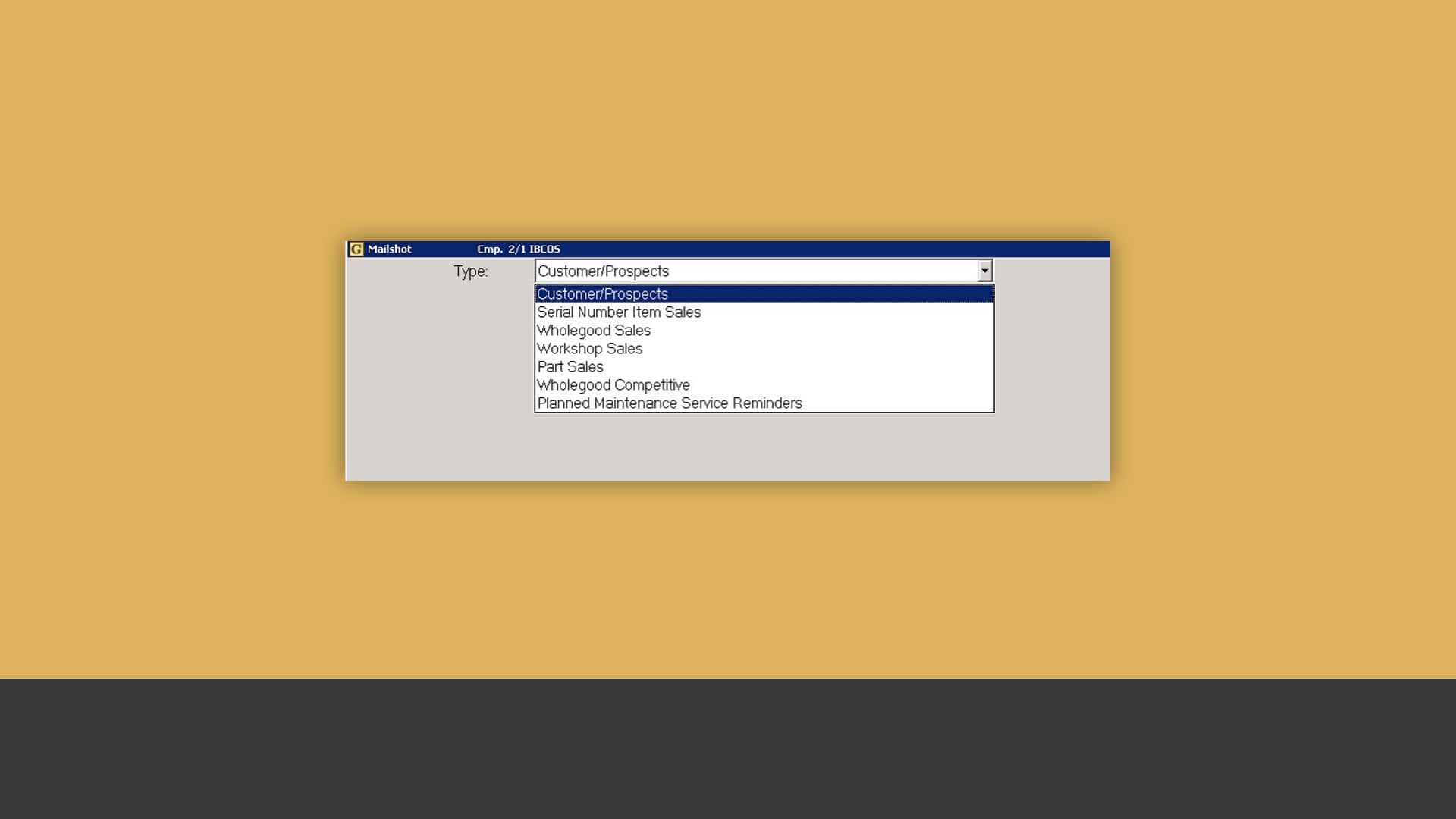
Analyse every department
Create a wide variety of extract files containing customer data relevant to all areas of your business to ensure regular aftersales follow-ups, identification of inactive or at-risk customers, product promotions directed at relevant business types and so on.
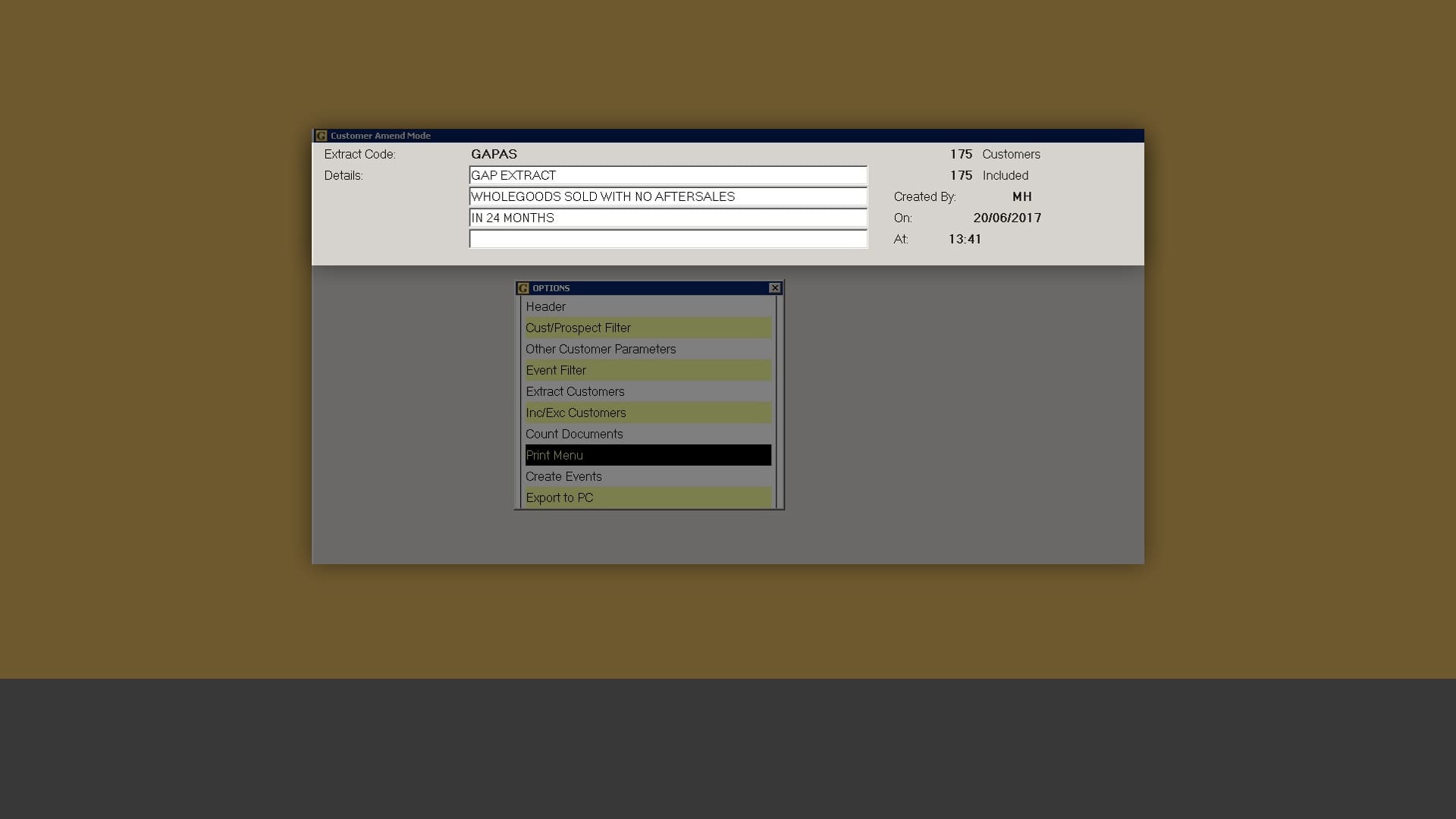
Identify specific customer groups
Identify the customers with no aftersales following the equipment purchase to adopt various strategies to win their business – ranging from soft marketing to direct contact by your sales team.
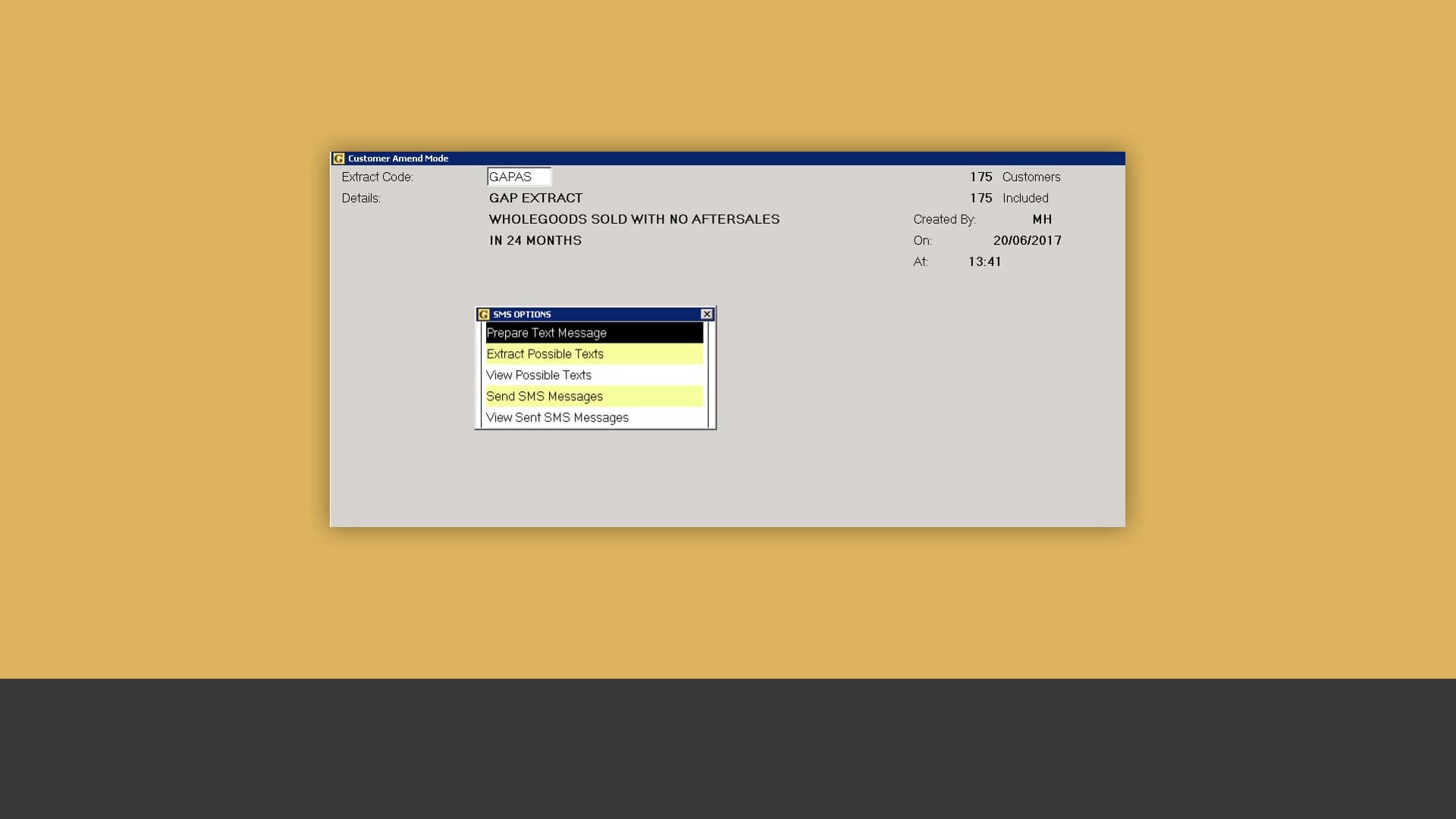
Engage through text messages
Prepare text messages with special offers and promotions and automatically send them to specific customer groups, such as short-term inactive customers, to ensure continual engagement.
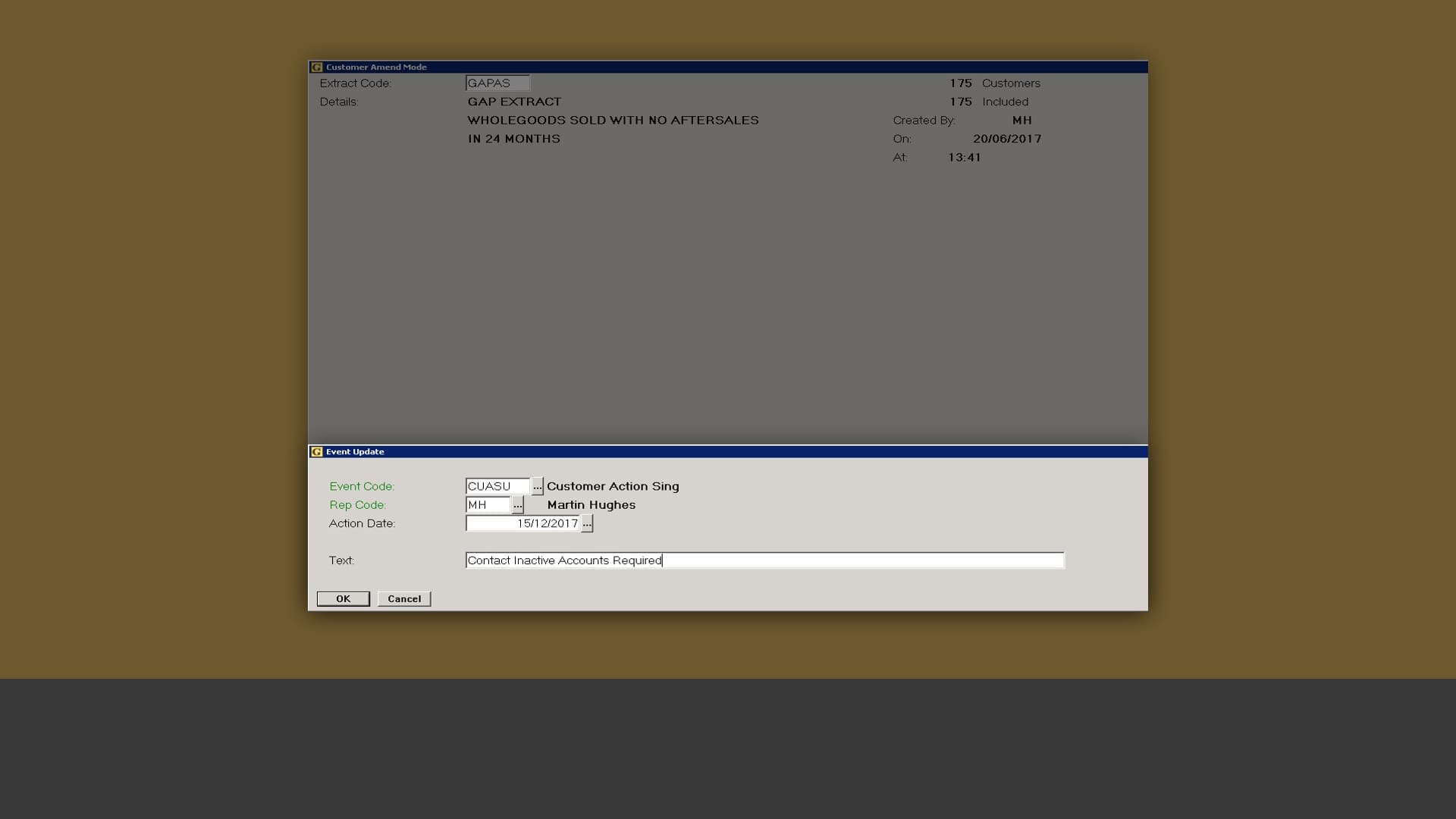
Assign customer events
Generate events against each customer and assign them to your sales representatives, with an action date and narrative.
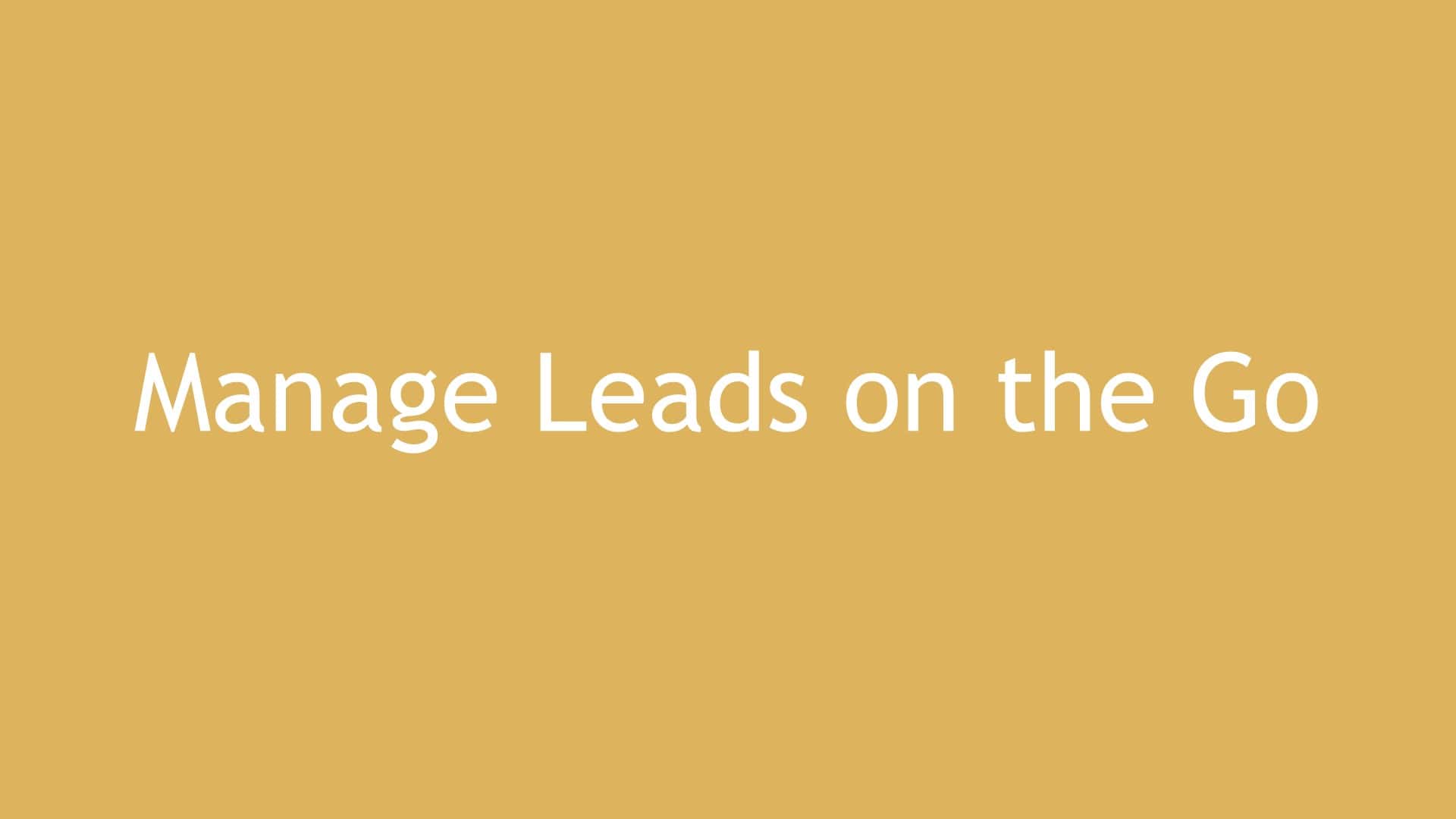
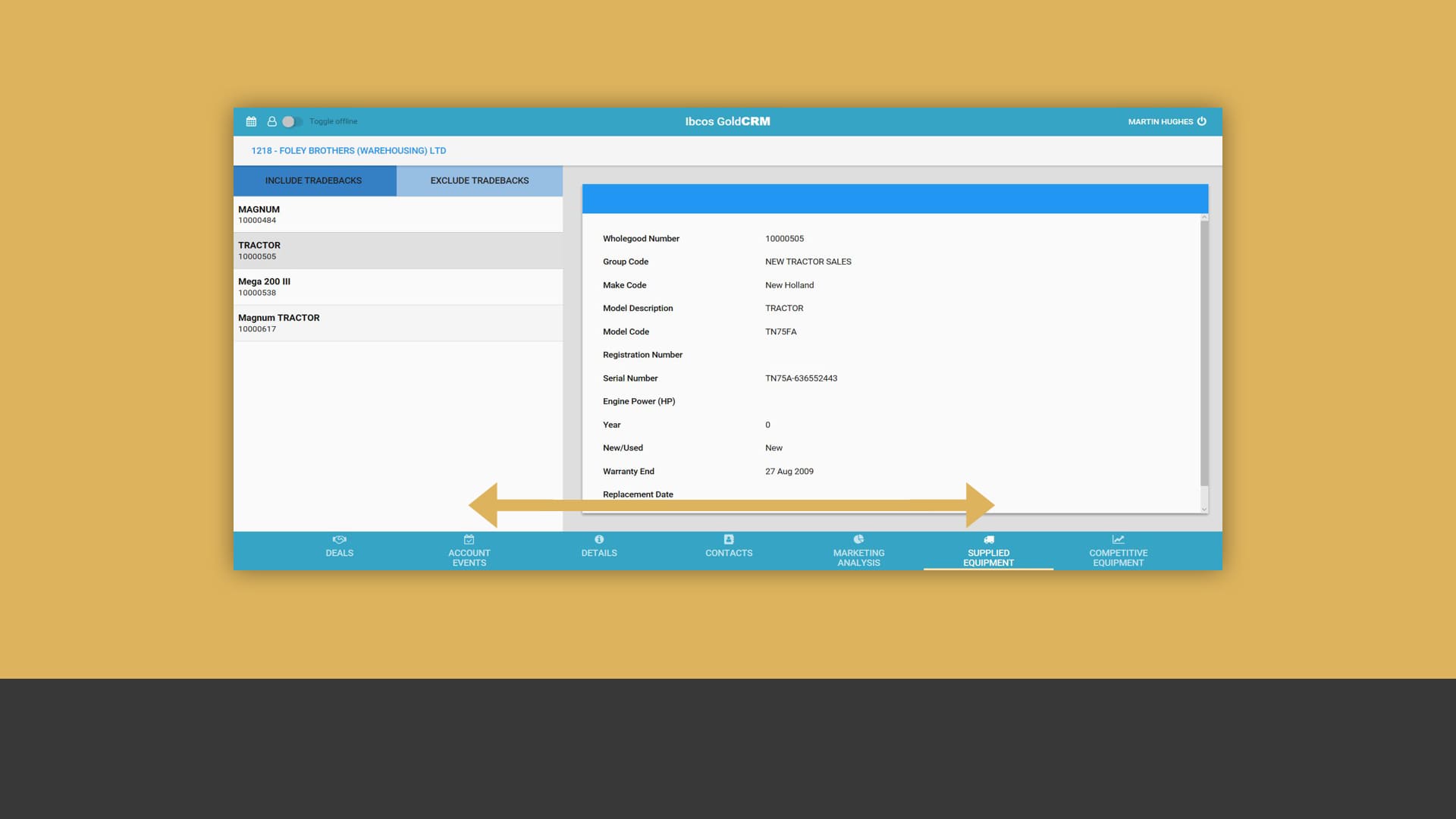
Access key data anywhere, anytime
View key CRM data, including customer and prospect records, previous equipment purchases, competitive equipment records and customer attribute profiling – from any location, at any time.
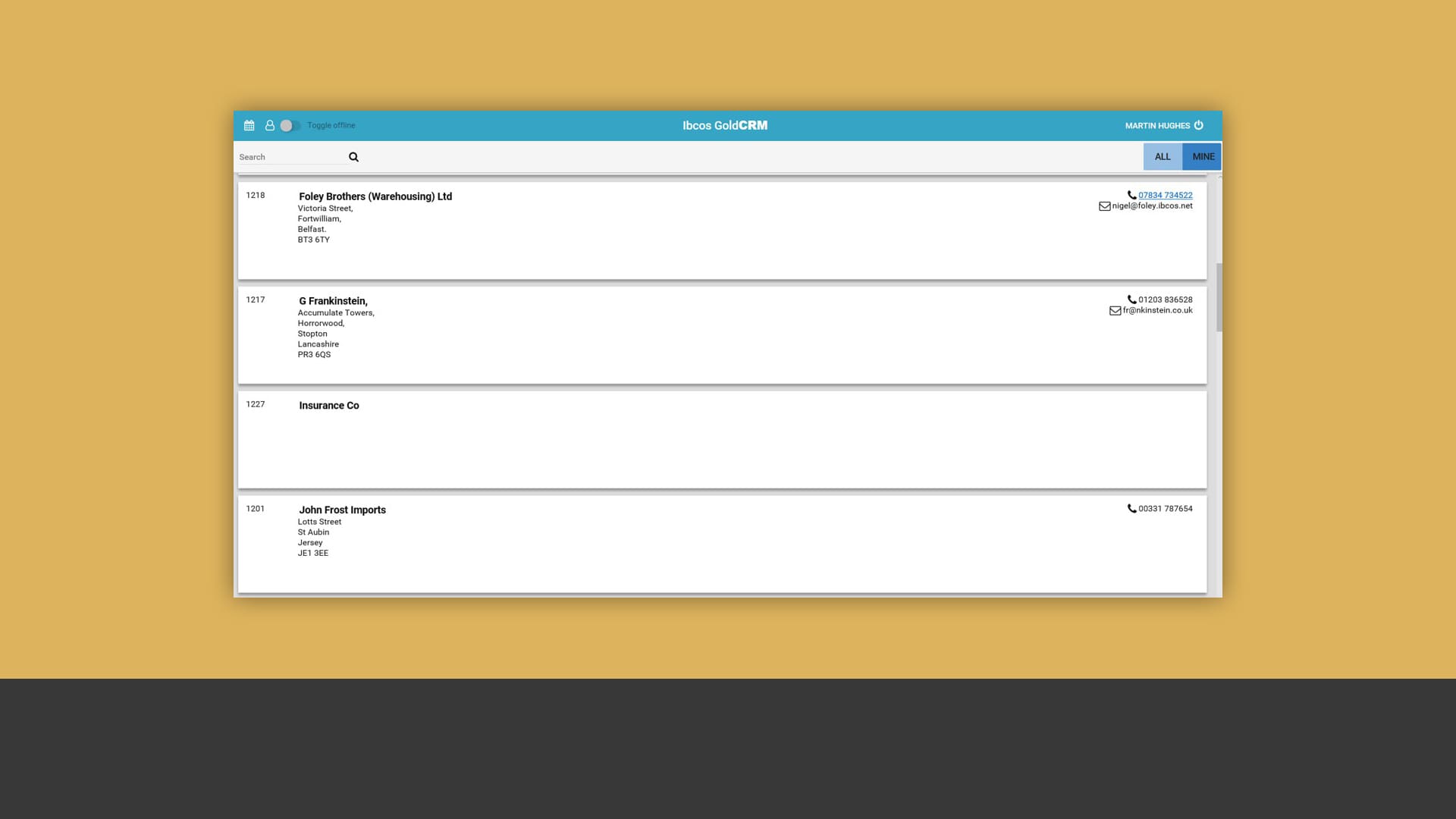
Zero in on customers anywhere, anytime
Remotely access the contact details and other information on every customer or prospect within your system.
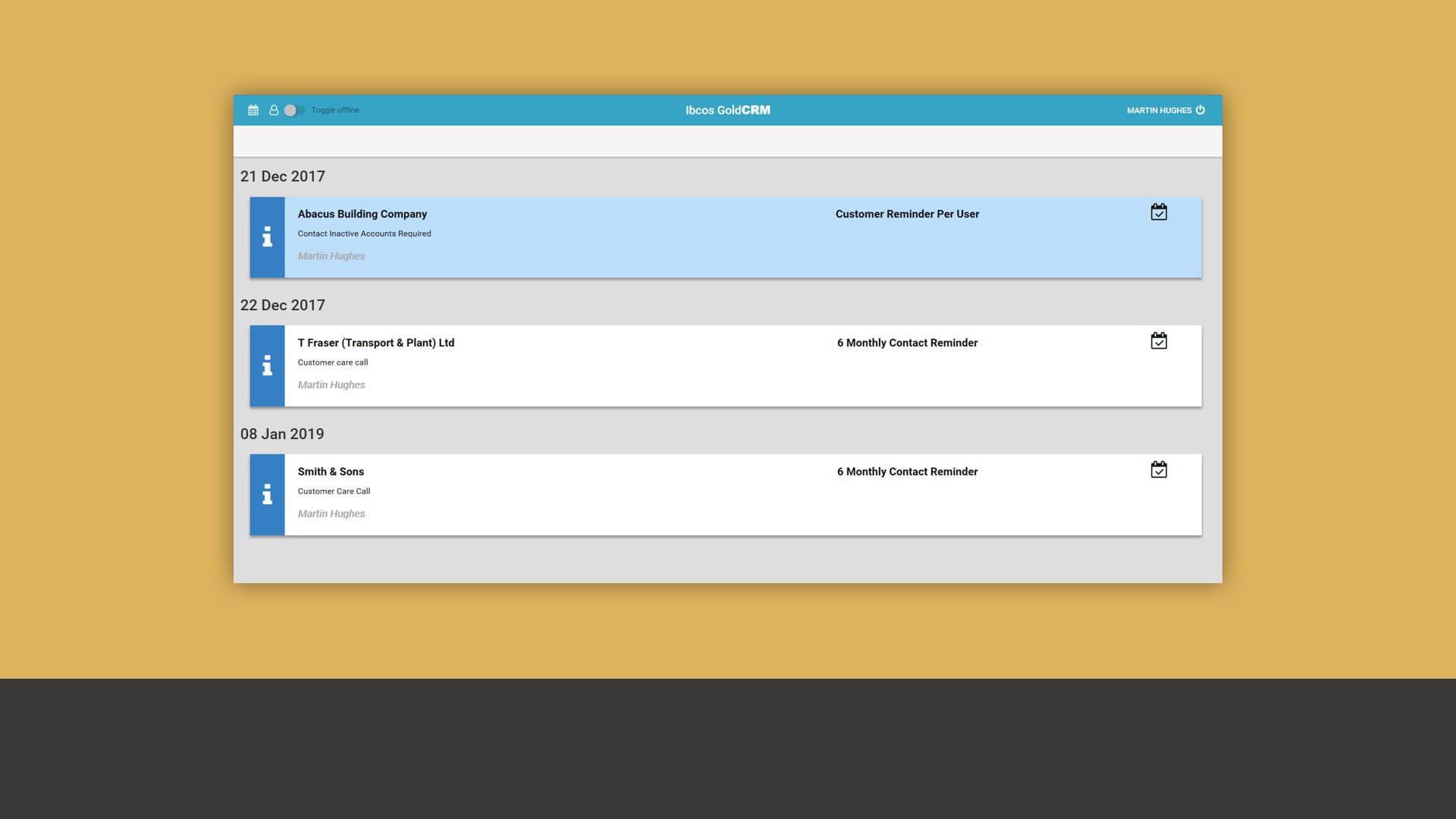
Keep your sales team accountable
Give your salespeople access to their outstanding events – which can be created within the Web CRM application – to ensure they never miss that visit or phone call.
Wholegoods
Whether you sell used or new equipment, poor inventory management can easily lead to poor profits. Using Ibcos Gold, you can maintain full control of your machinery stock – and ensure that nothing ever falls through the cracks.
Find out how the Ibcos Gold Wholegoods module can allow you to keep a close eye on all your products in the slideshow below.

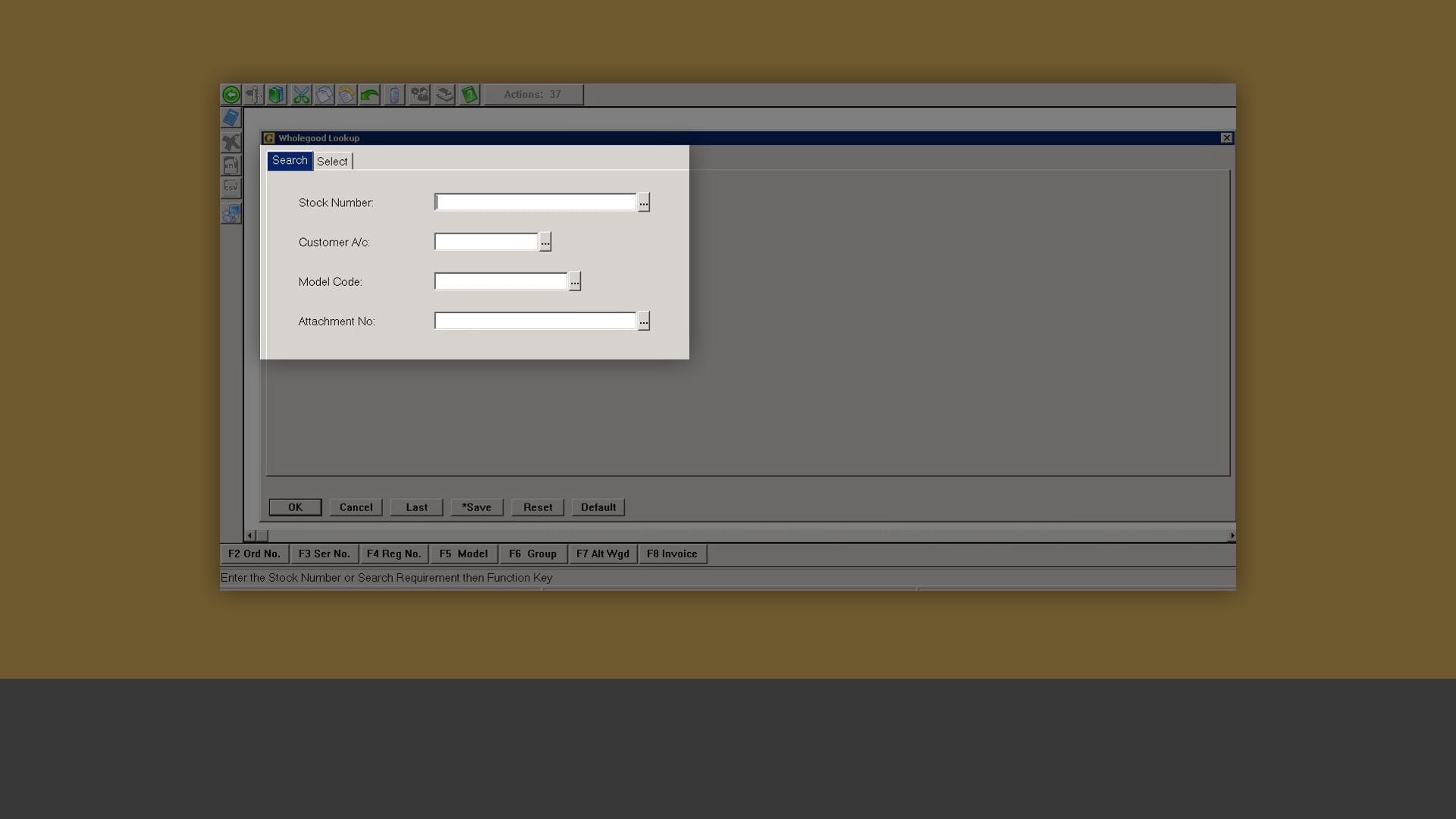
Find any wholegood in seconds
Easily look up information on any wholegood in your inventory, using its serial, registration or order number, customer name, date ranges or any other search parameter.
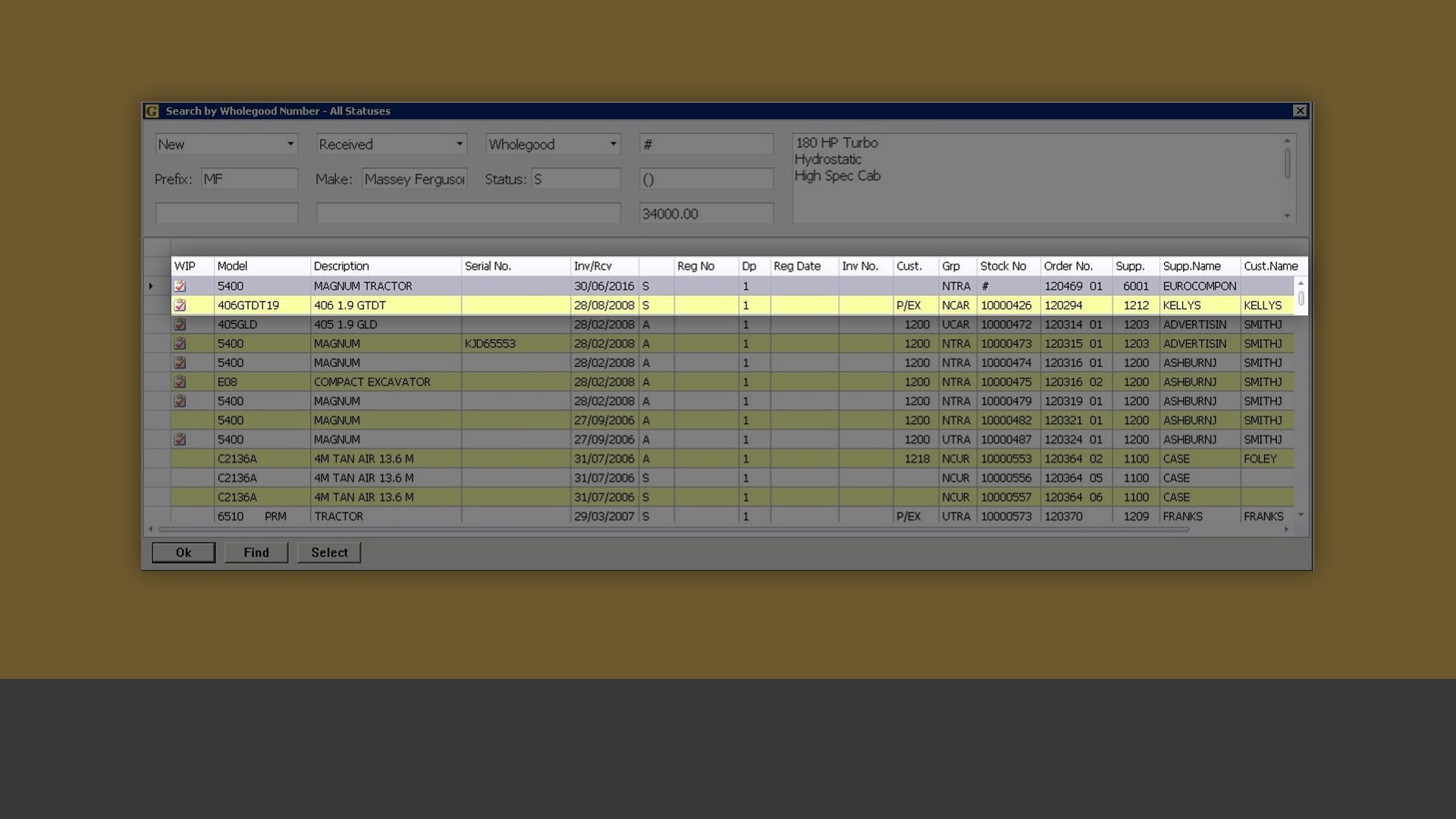
Maintain detailed stock records
Store and access machinery stock details such as status, location, model and group type.
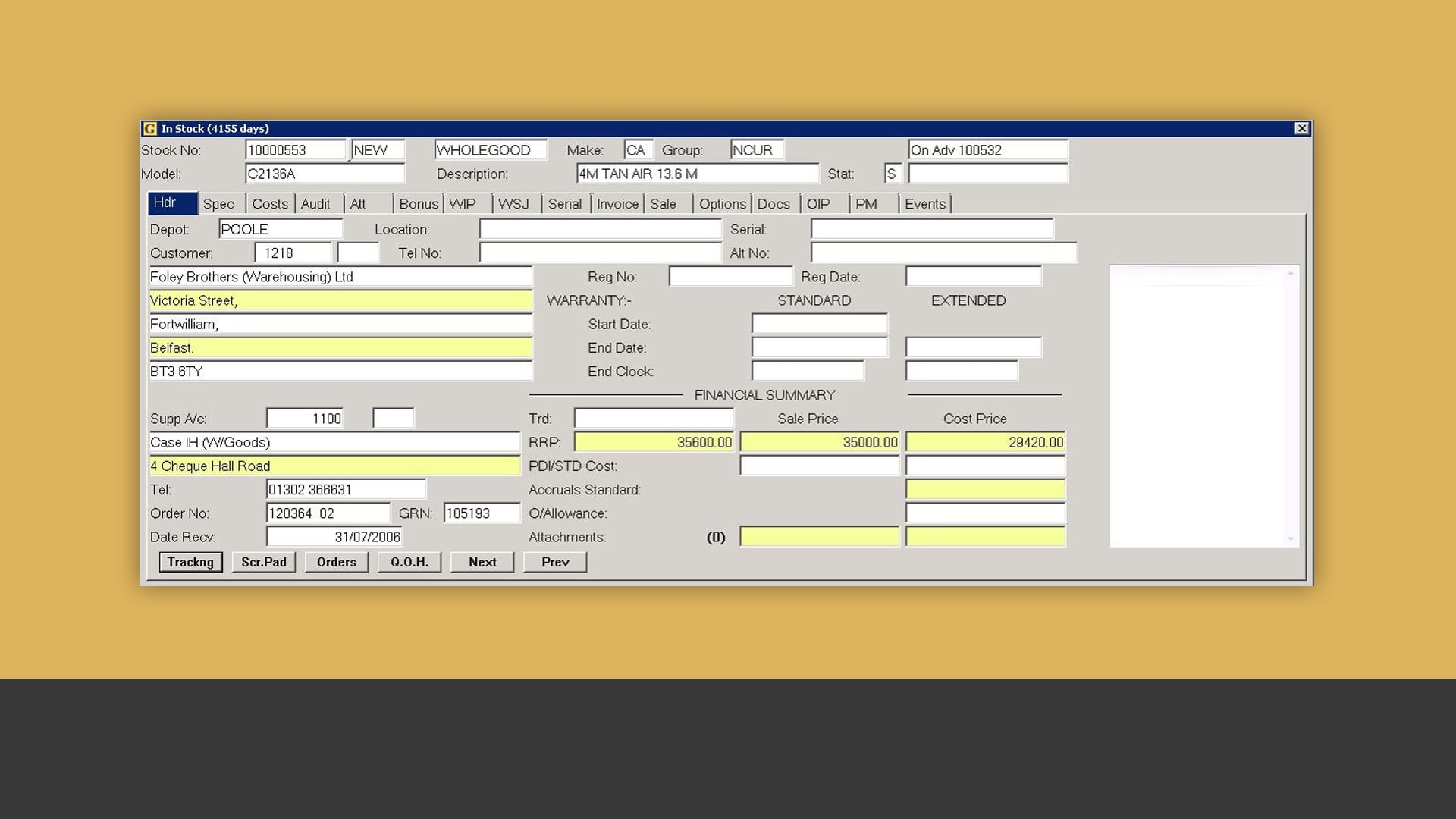
Zero in on asset details
Retain vast amounts of information for each unit – from costings to service history.
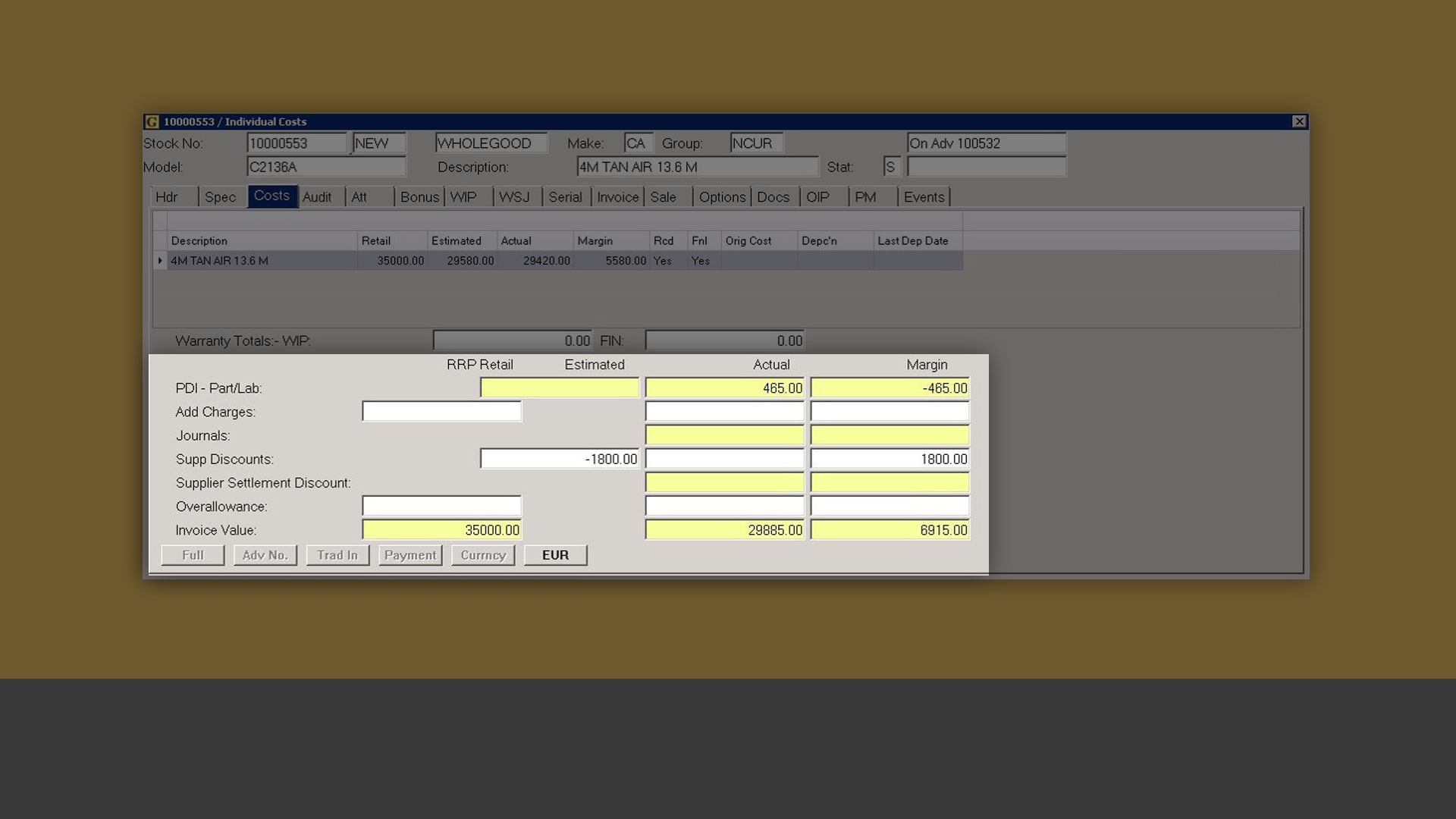
Review wholegood costs
Access detailed wholegood cost breakdowns, including PDI costs, purchase invoices, supplier bonus credits, journals and over-allowances from trade-ins.
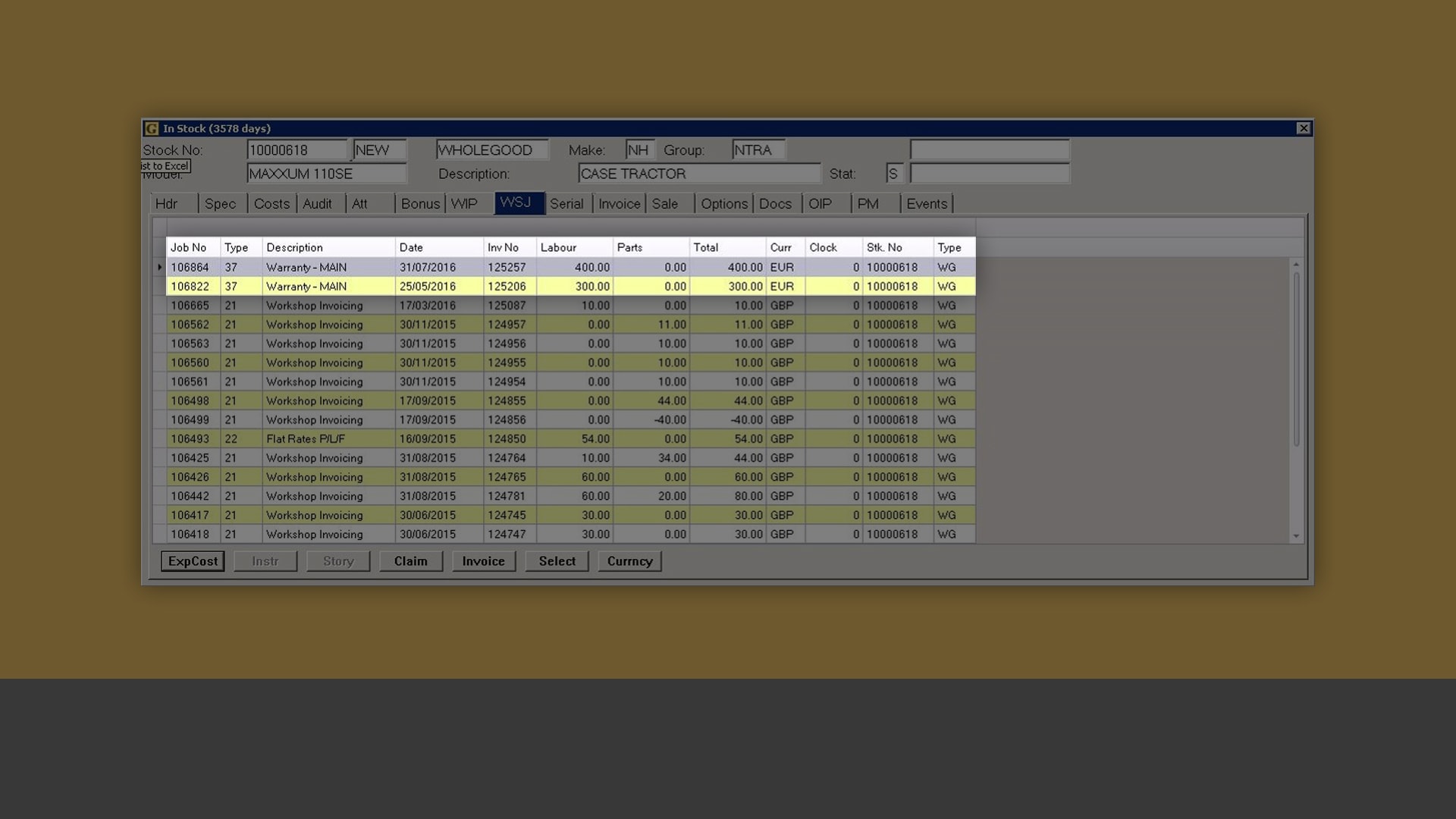
Archive your service history
View the full service history of each wholegood record at any time.
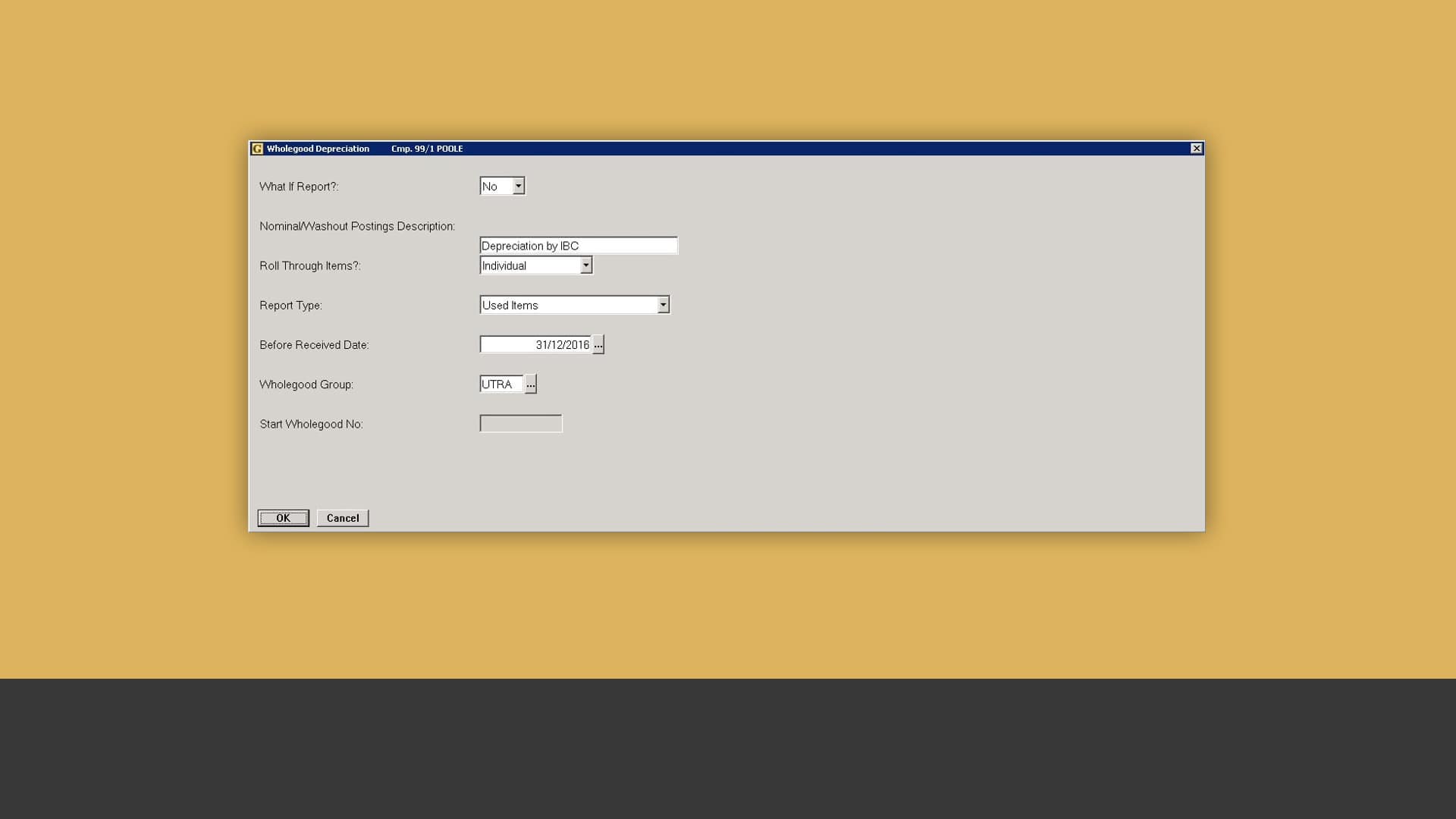
Keep track of depreciation
Easily apply depreciation against individual or combined wholegood records, based on age and groups.
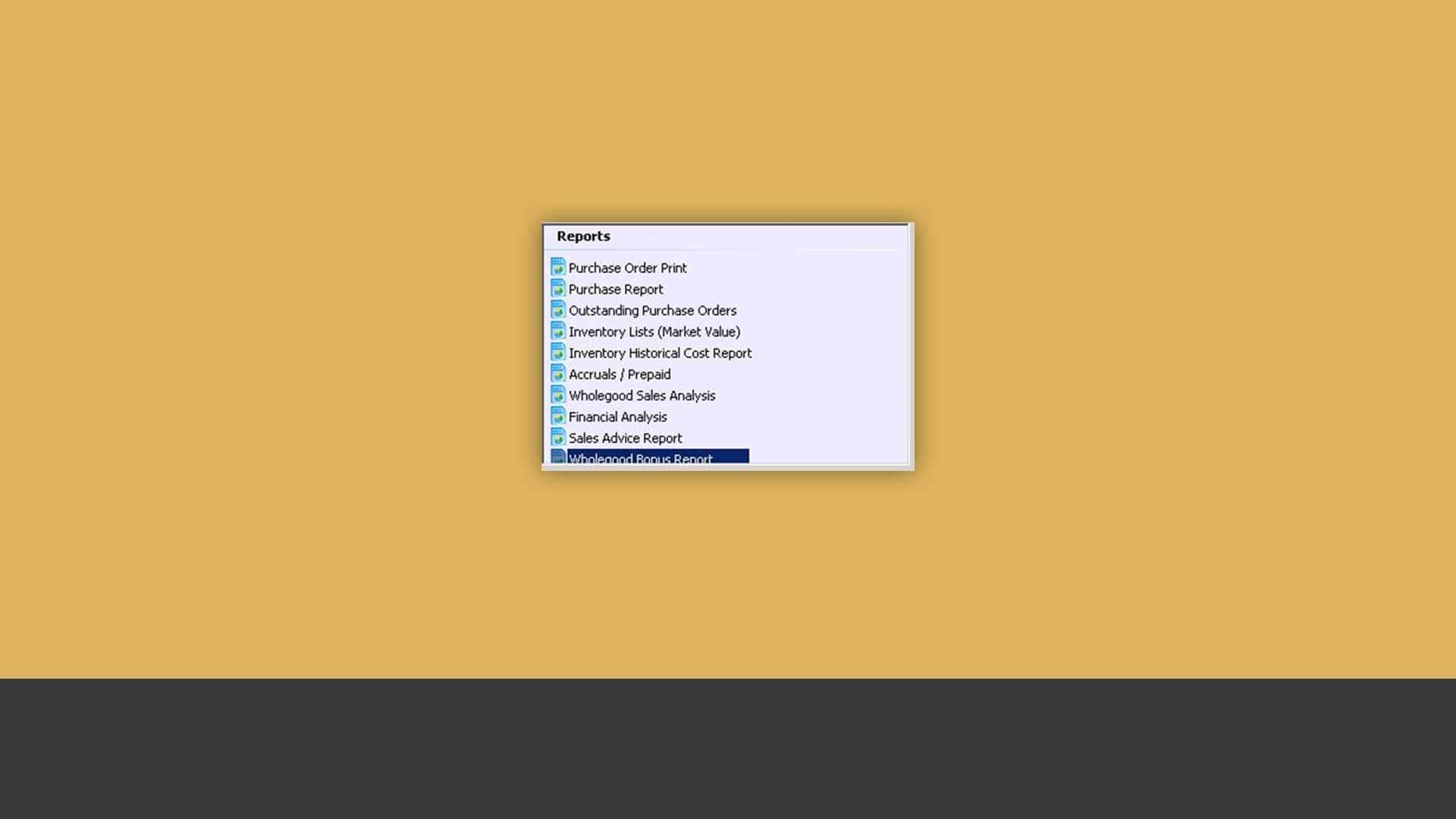
Access performance reports
Generate an extensive range of reports on your wholegoods, ranging from inventory lists to sales analyses.
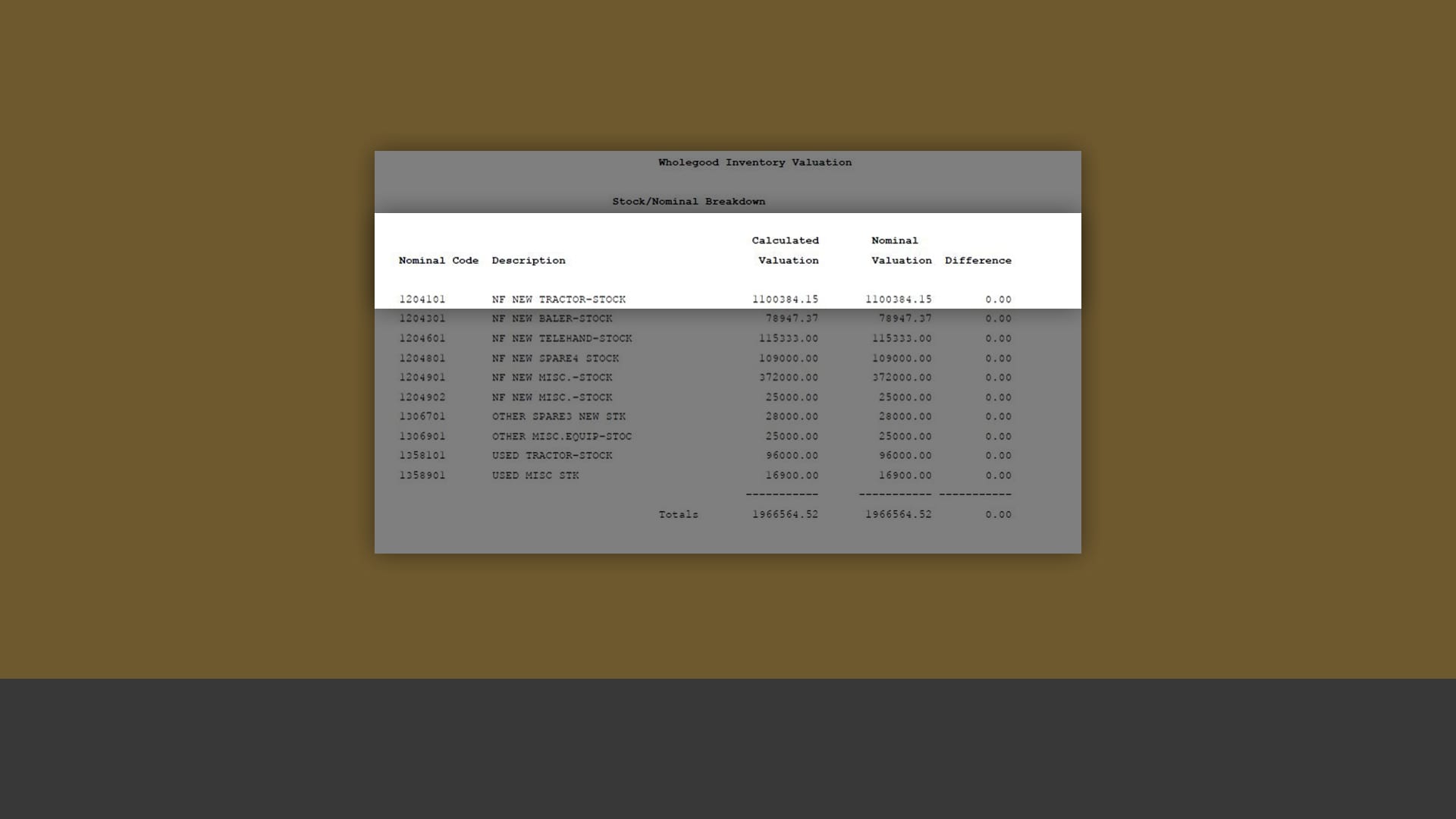
Monitor your stock levels
Access audit reports that list your nominal values alongside the stock valuations to ensure your inventory levels are where you want them to be.
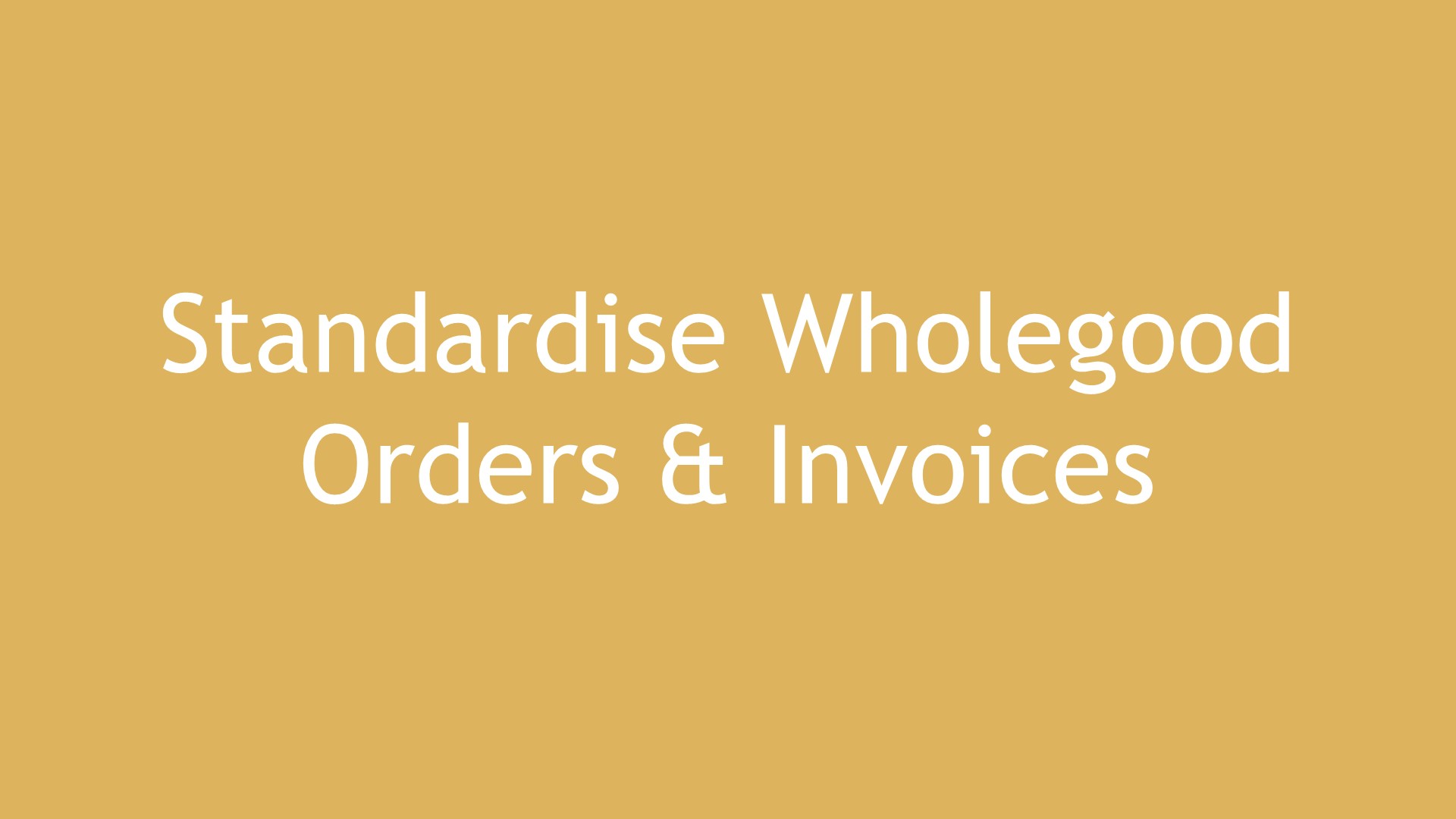
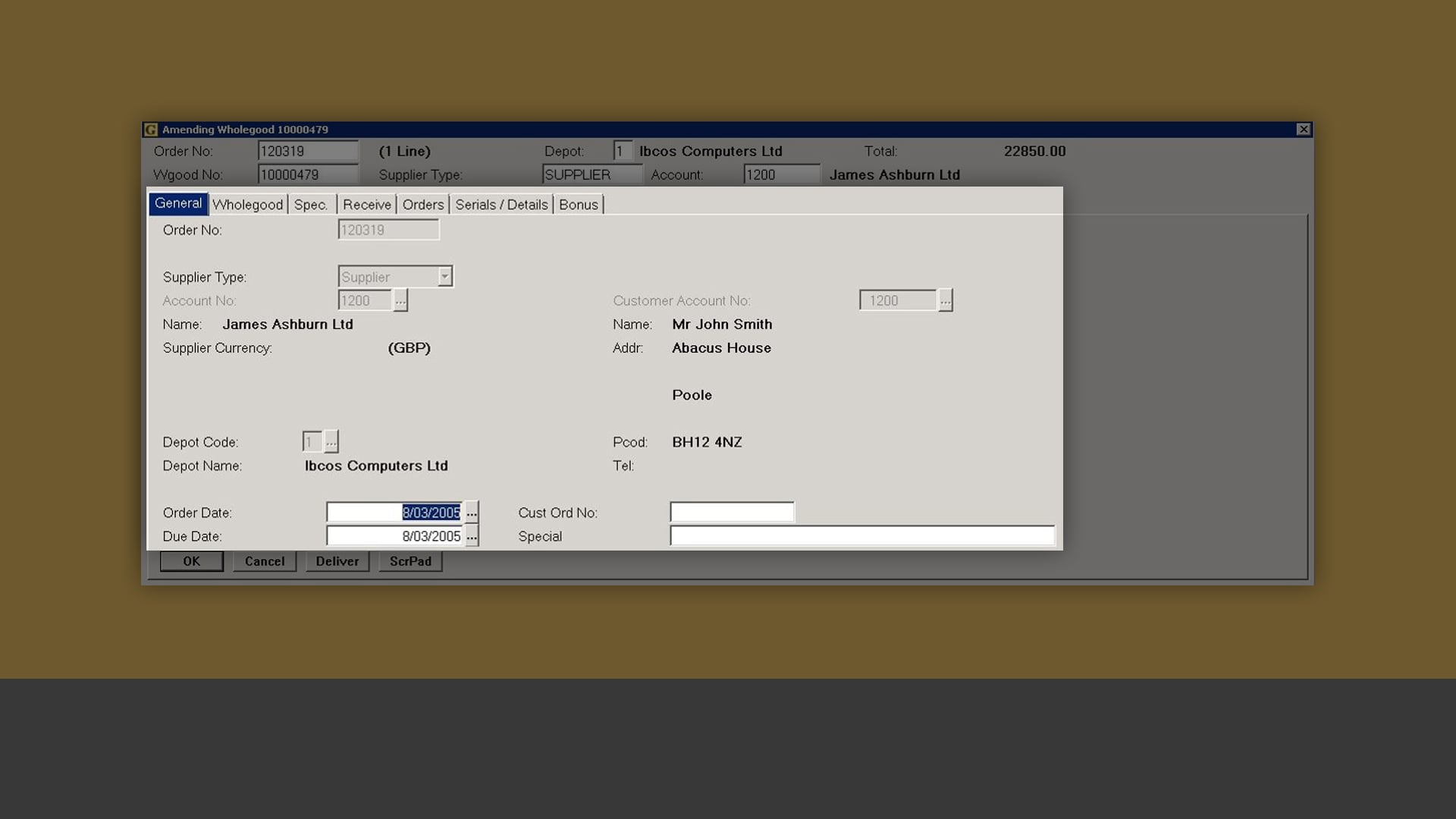
Record your wholegood orders faster
Create wholegood records when you order your wholegoods from the supplier – and allow customers to reserve them.
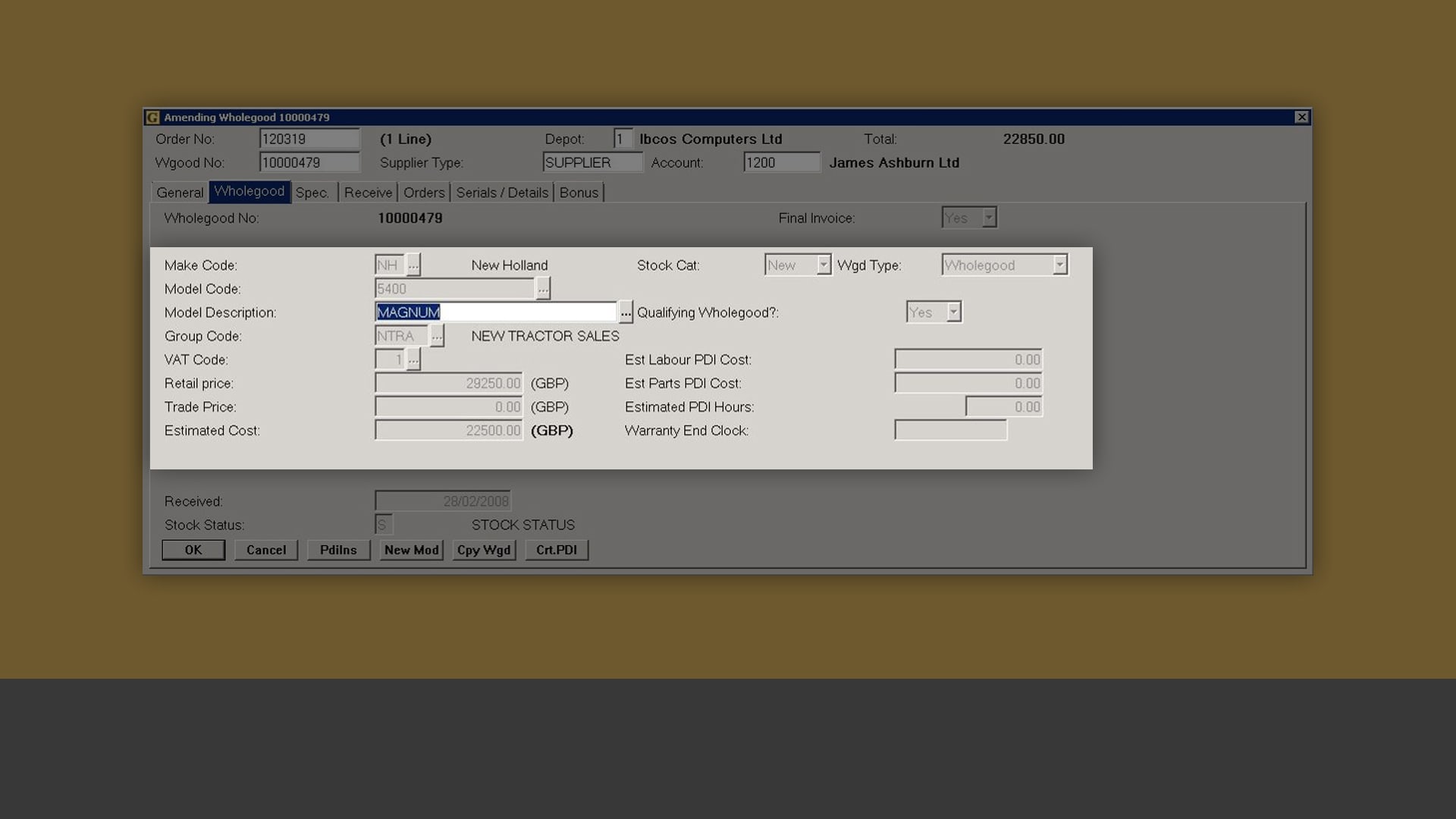
Add and update costs
Easily include information such as retail prices and expected PDI charges when creating your wholegood records.
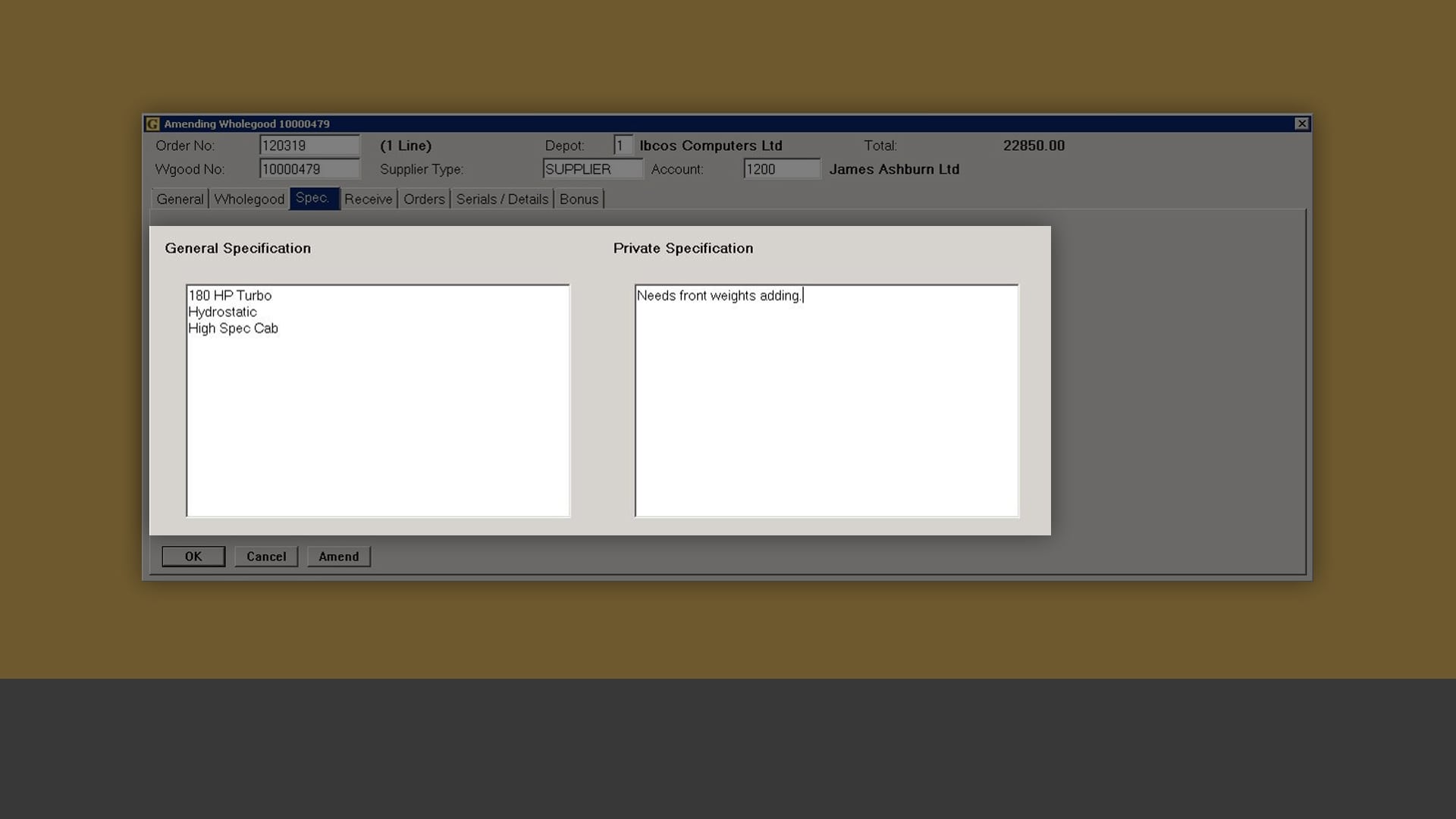
Pre-enter your wholegood specs
Enter the specification descriptions that will appear on all orders and invoices to save time.
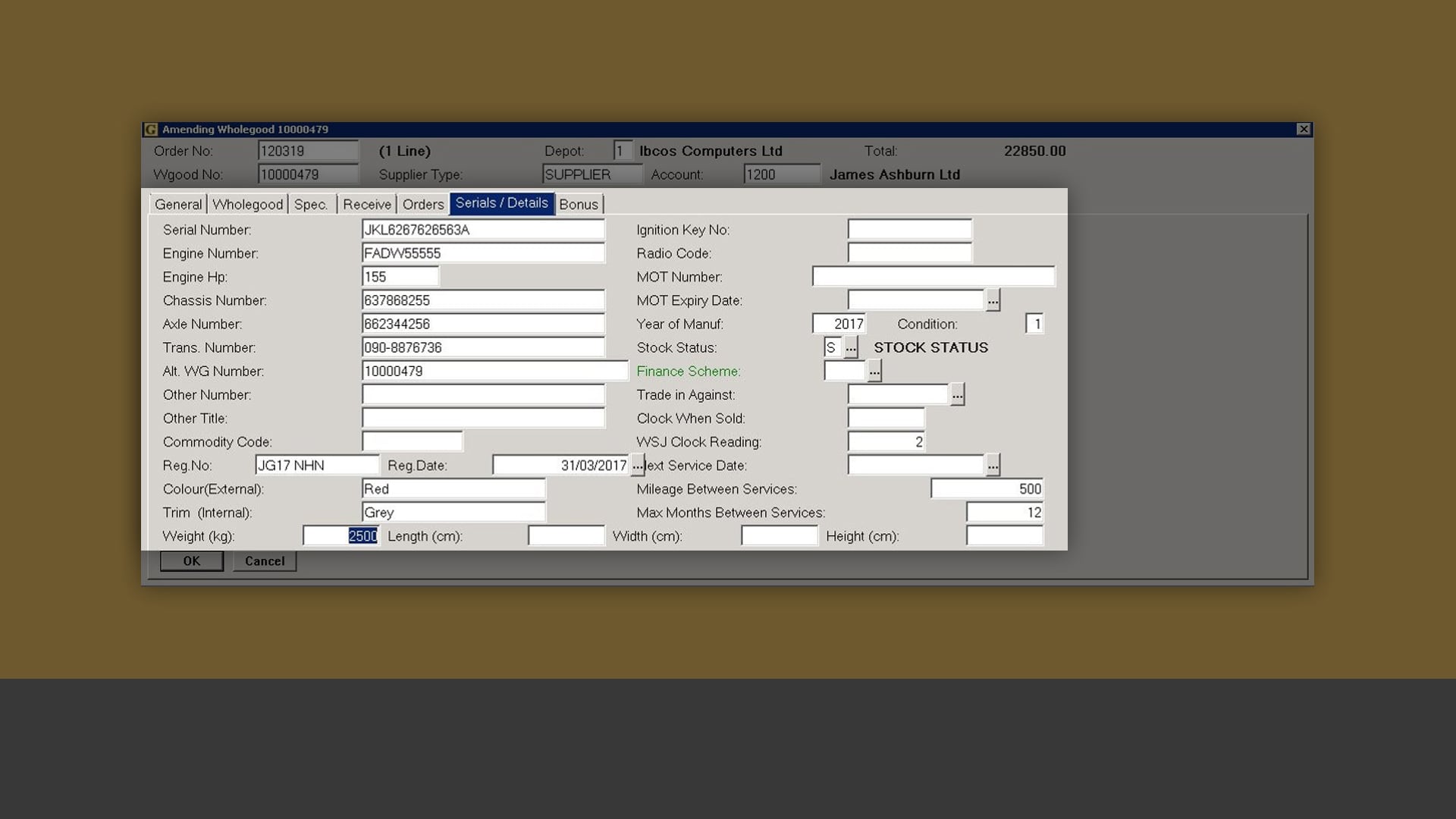
Keep all your serial numbers
Maintain a vast range of serial numbers and similar details, so that nothing ever gets lost.
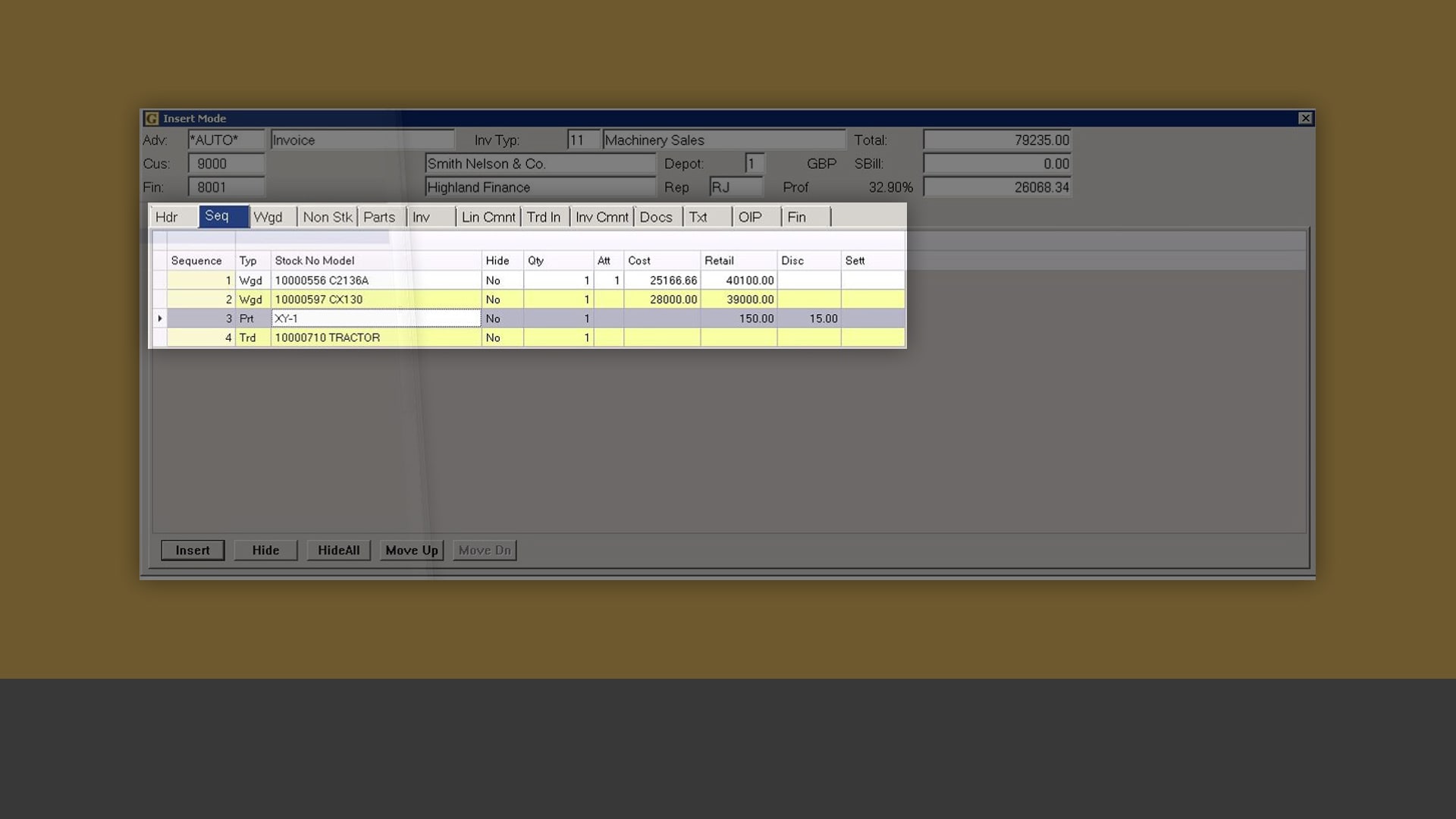
Accelerate all transactions
Speed up each transaction by using the same interface to produce wholegood invoices, handle finance deals and trade-ins as well as add extras such as accessories, haulage charges and invoice comments.
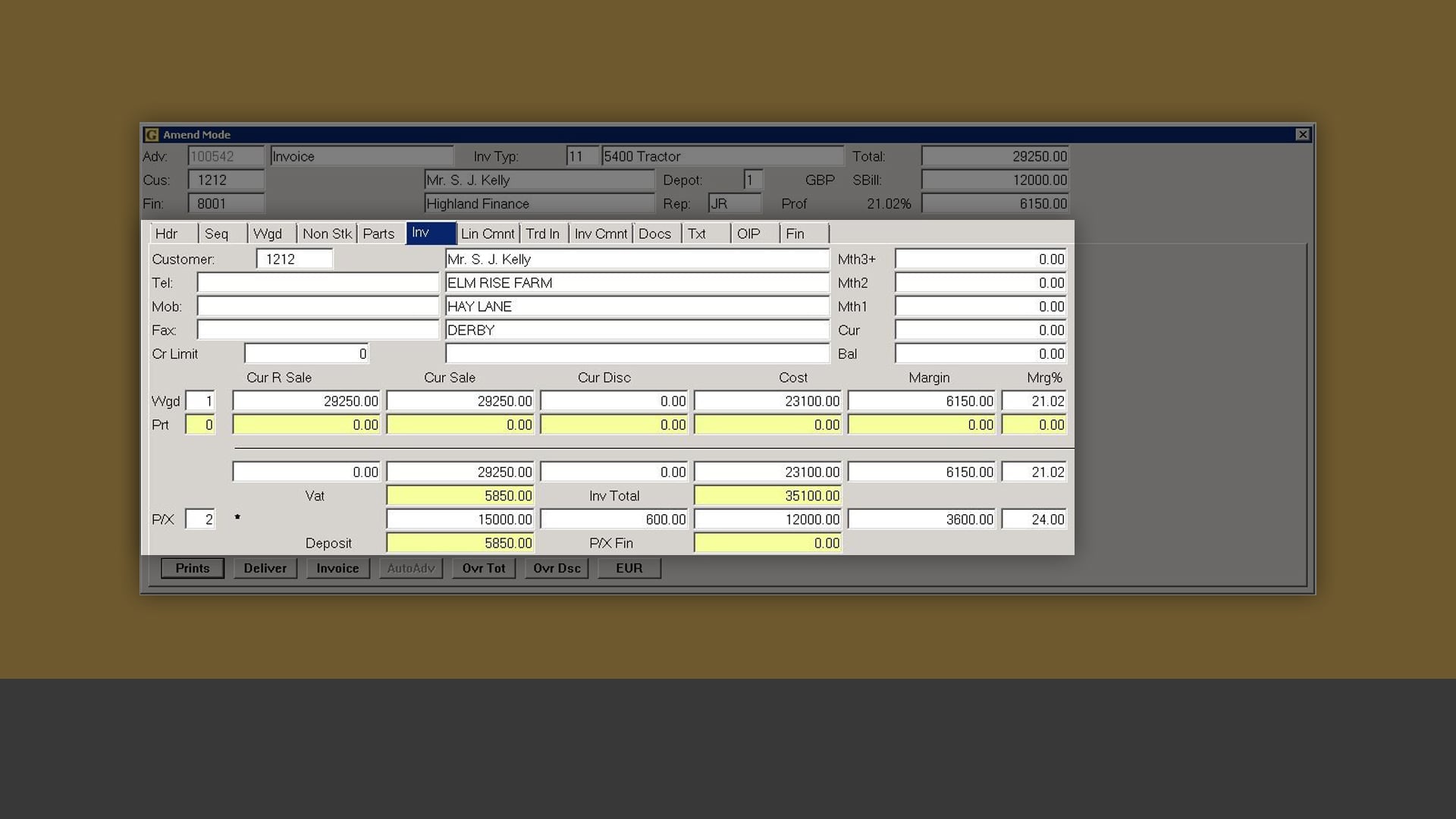
Verify deal profitability
Automatically create summaries of every deal to clearly see their profitability.
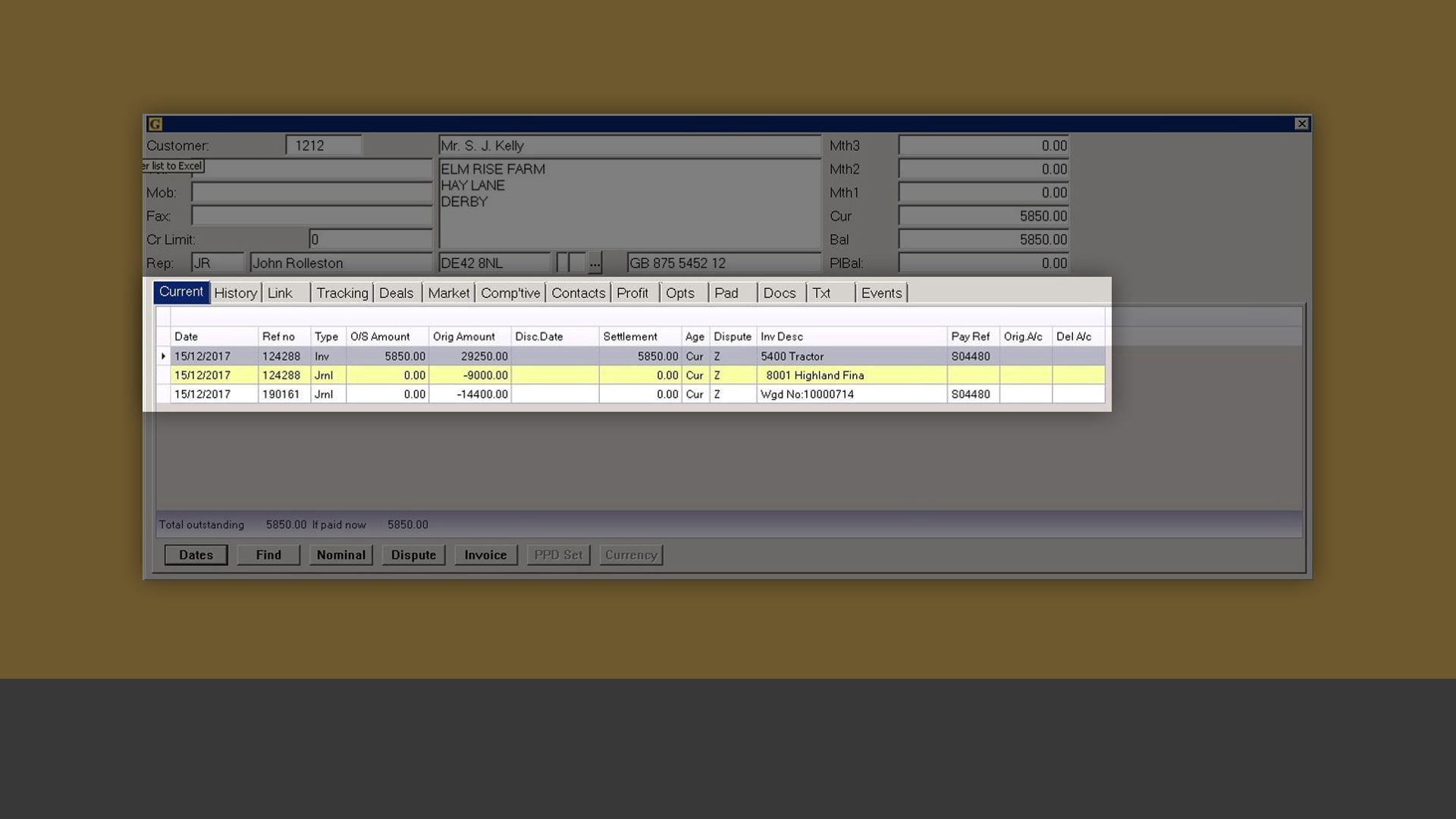
Convey payment clarity
Easily distinguish outstanding amounts from deposits when setting up finance deals.
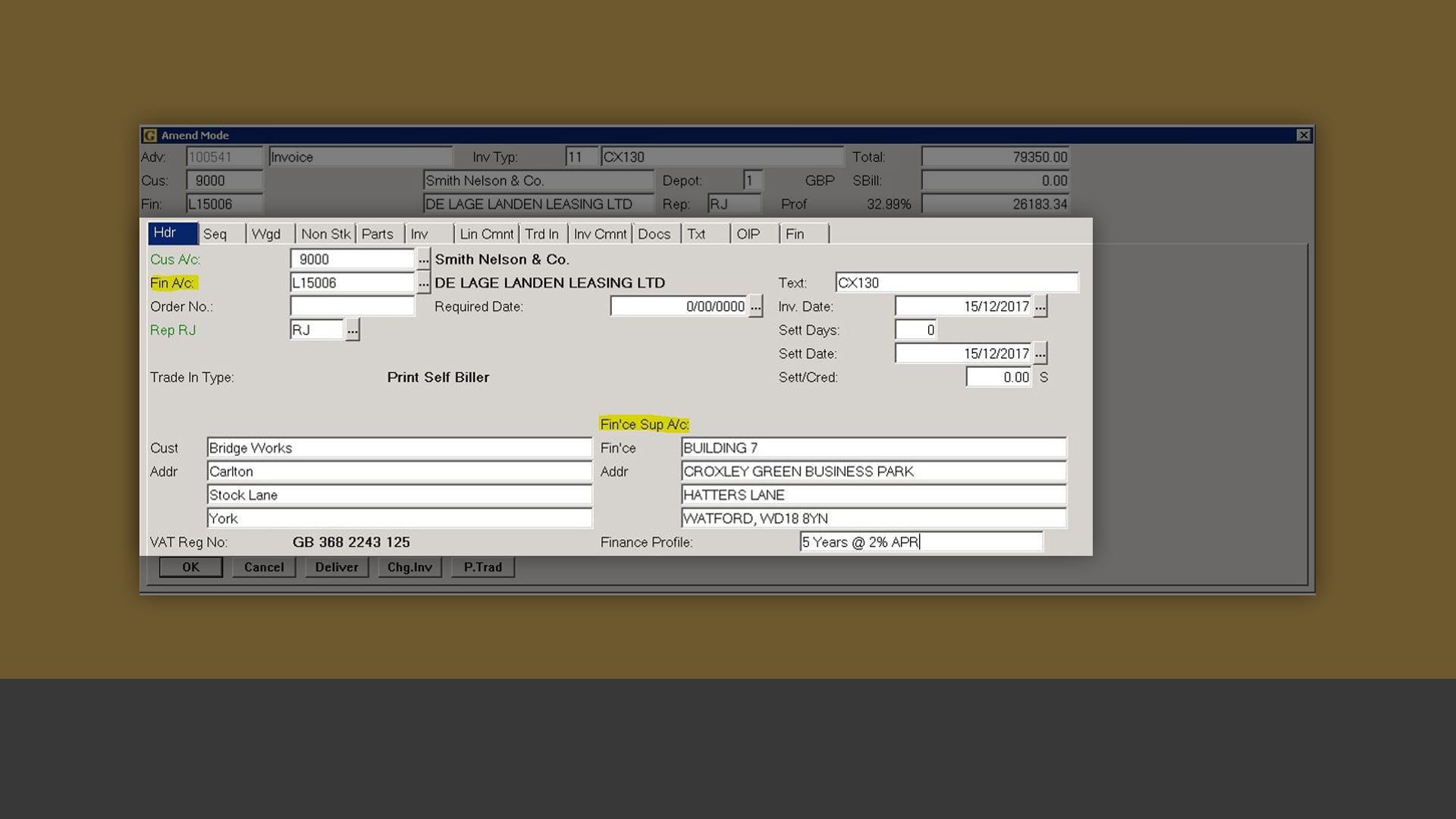
Accelerate invoice creation
Quickly create clean and professional finance invoices that contain information on both the finance company and the customer – along with other crucial details.
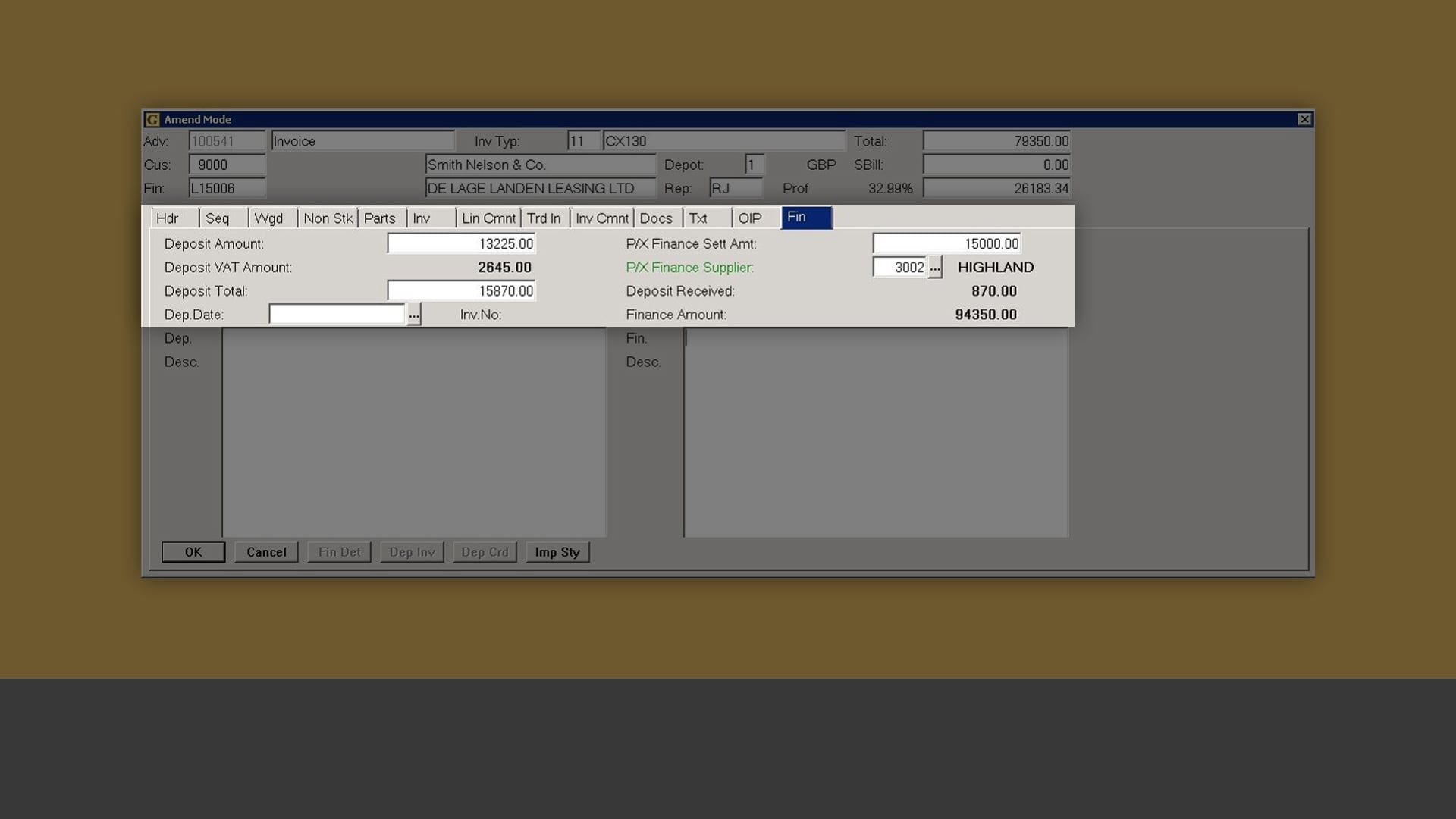
Print additional values on invoices
Record customer deposits and part exchange finance settlement values that you can print on the invoice.
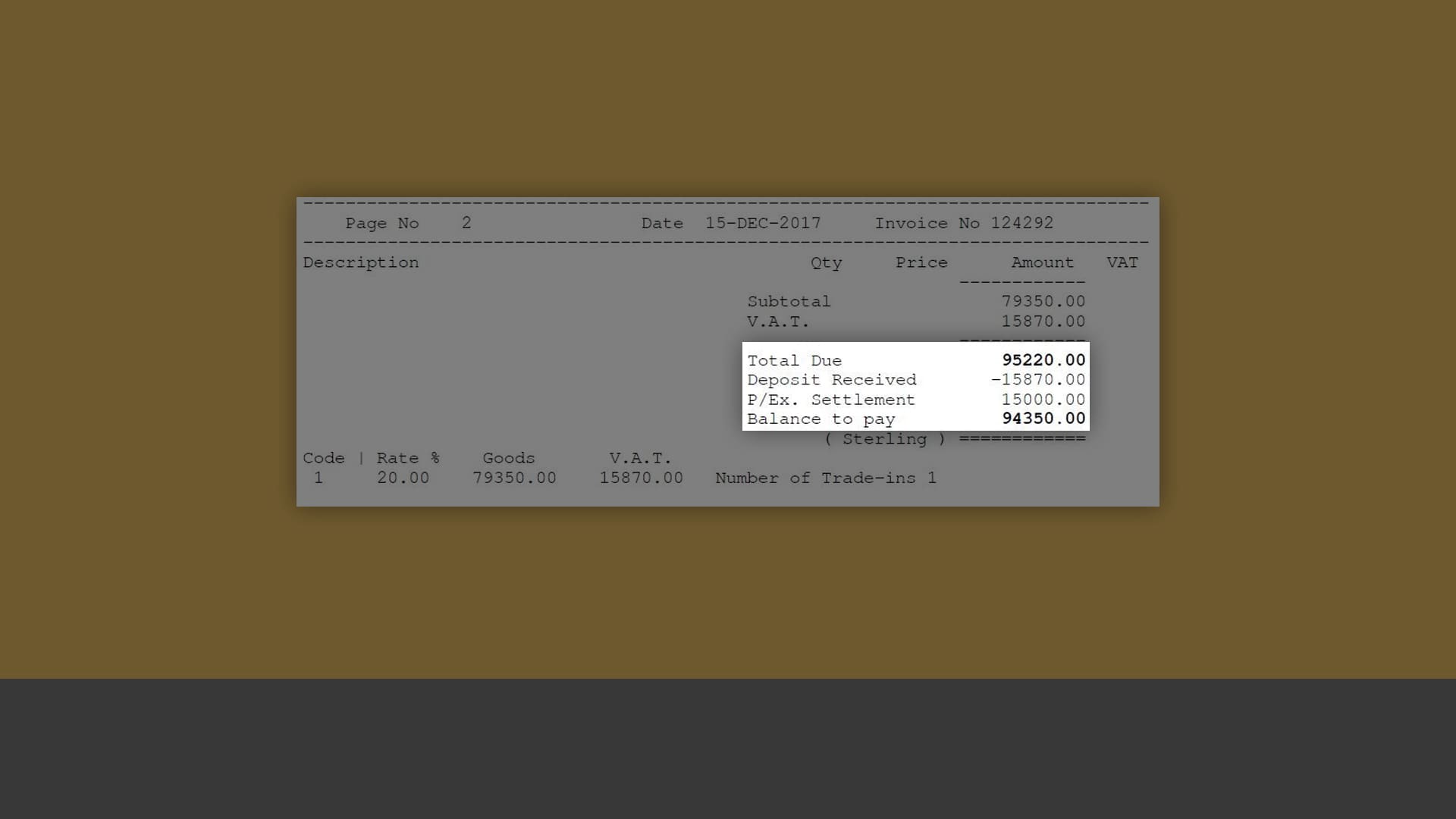
Produce clear payment information
Print invoices that clearly show the balance of finance to keep your customers informed about their payments

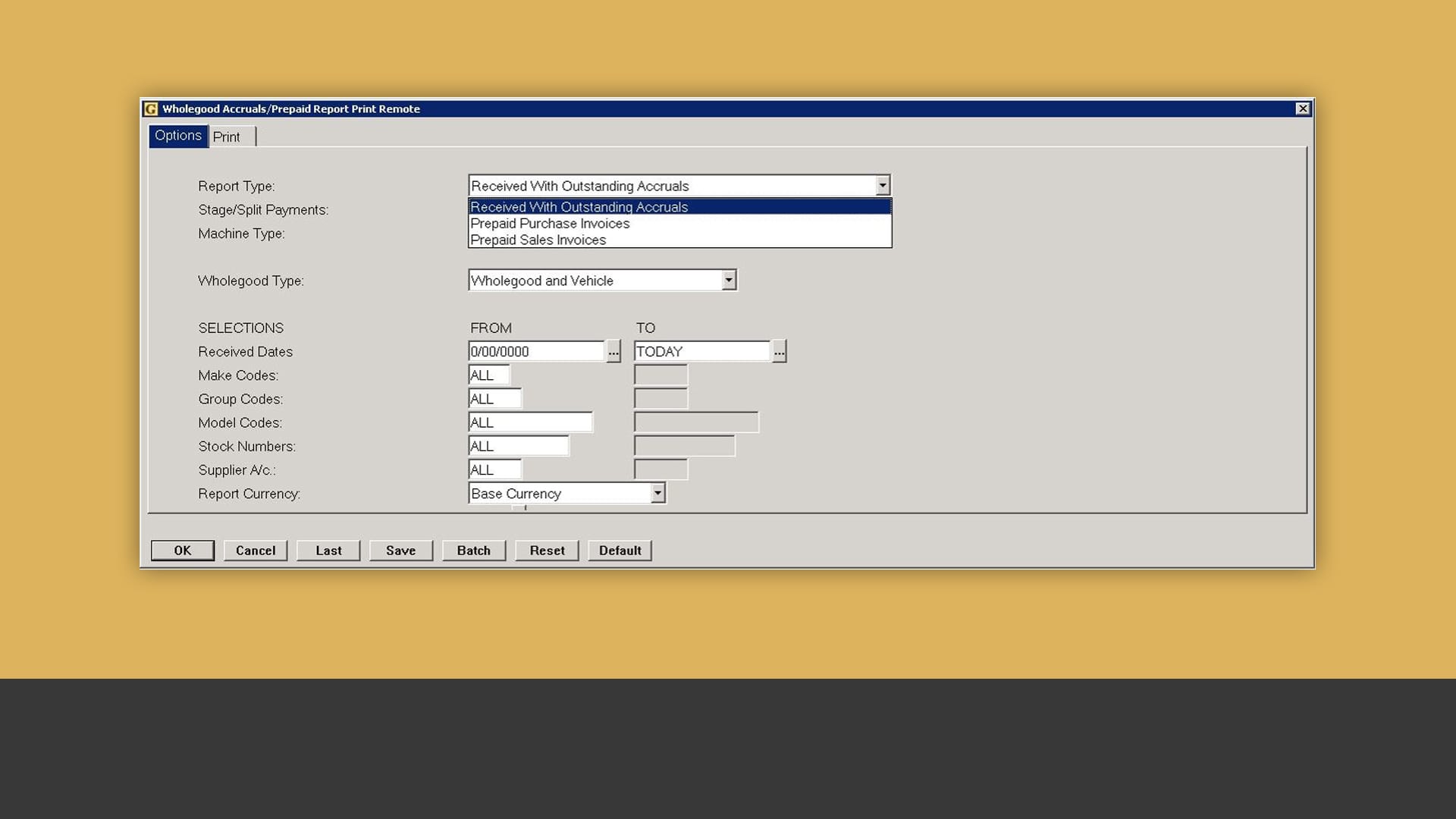
Automate accruals and prepayments
Take care of all the accruals and/or prepayments that occur each day, keeping your costs accurate and accumulated over the right period of time.
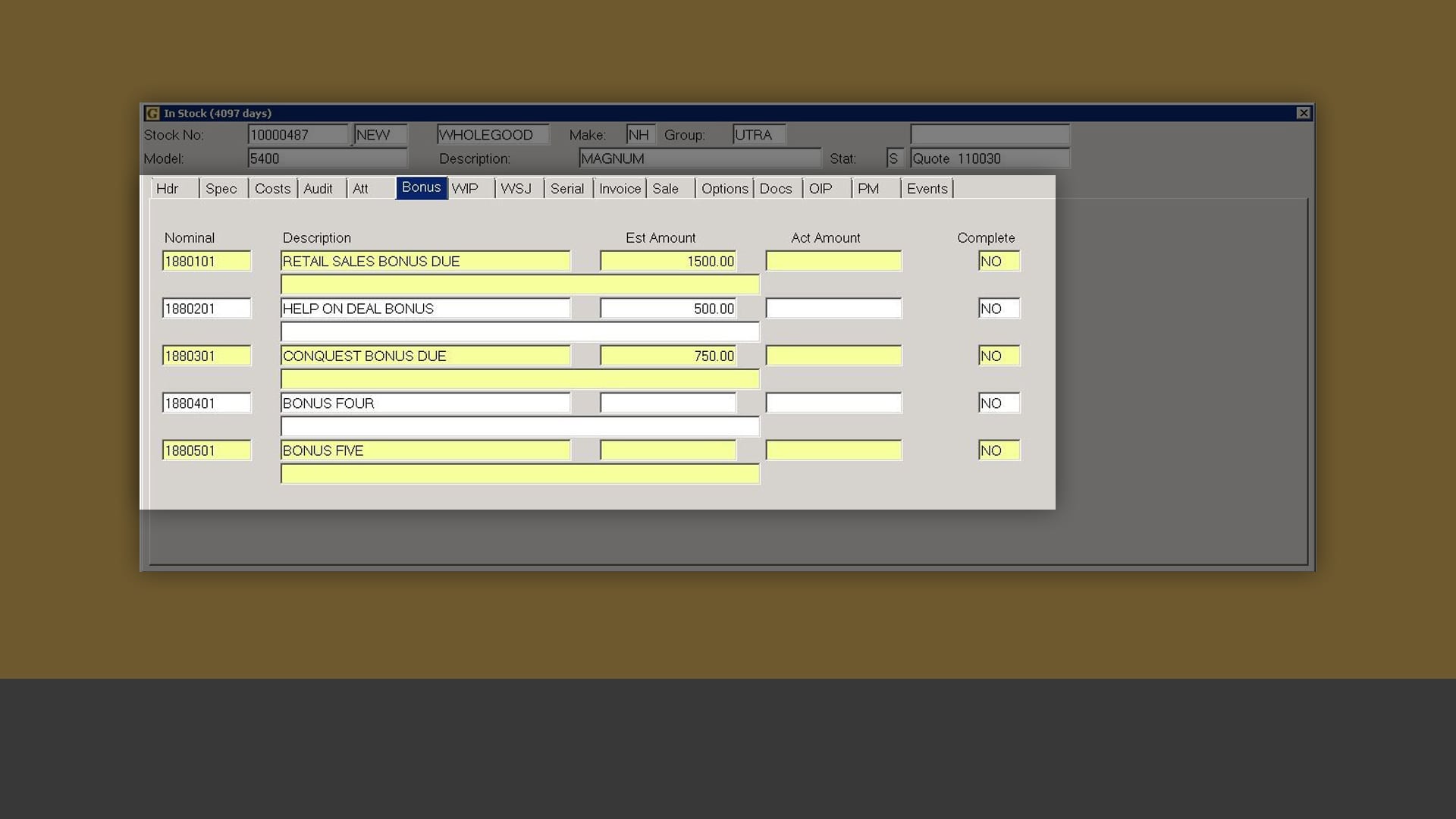
Manage your supplier bonuses
Use a simple form to record the supplier bonuses that need to be allocated against wholegoods – once they have been sold.
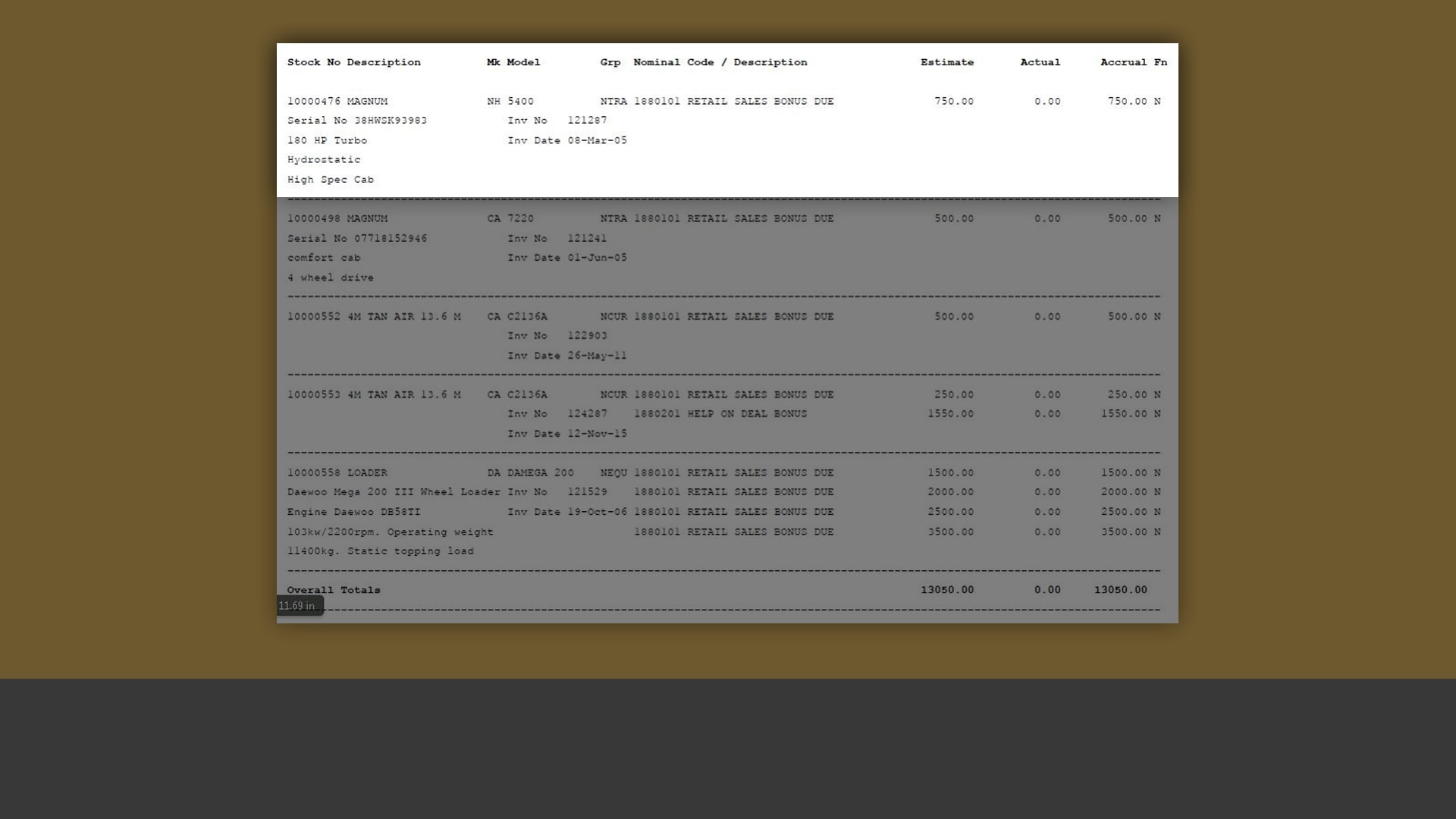
Monitor outstanding bonuses
Keep track of all your outstanding bonus credit notes and compare them to your nominal values to make sure everything checks out.
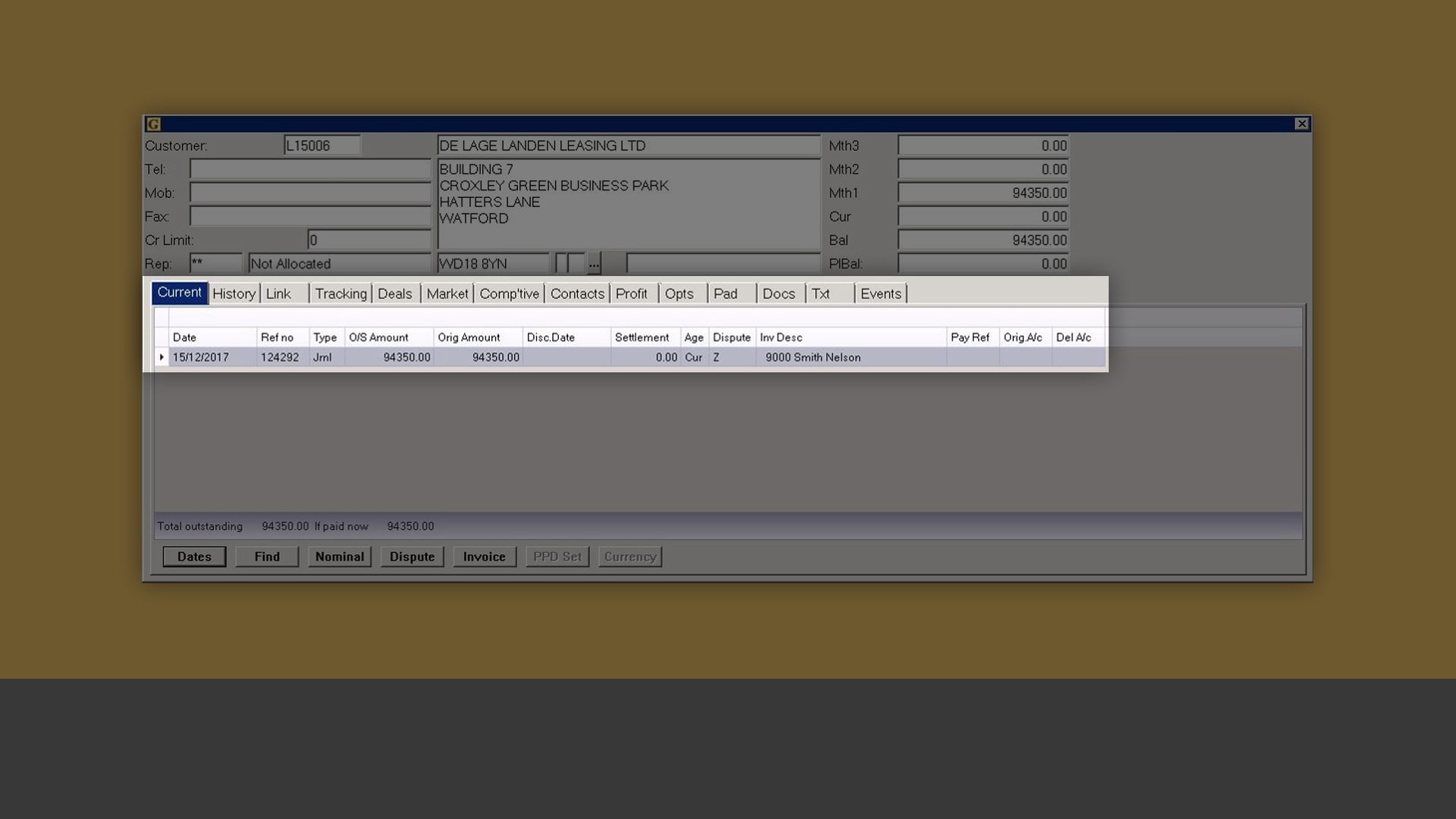
Avoid unnecessary balance errors
Rely on the system to correctly align finance balances and accounts, no matter the scenario, to save time and avoid confusion.

Automate commission calculations
Set up commission calculations any way you want – whether you decide to do them deal by deal or rely on washout chains.
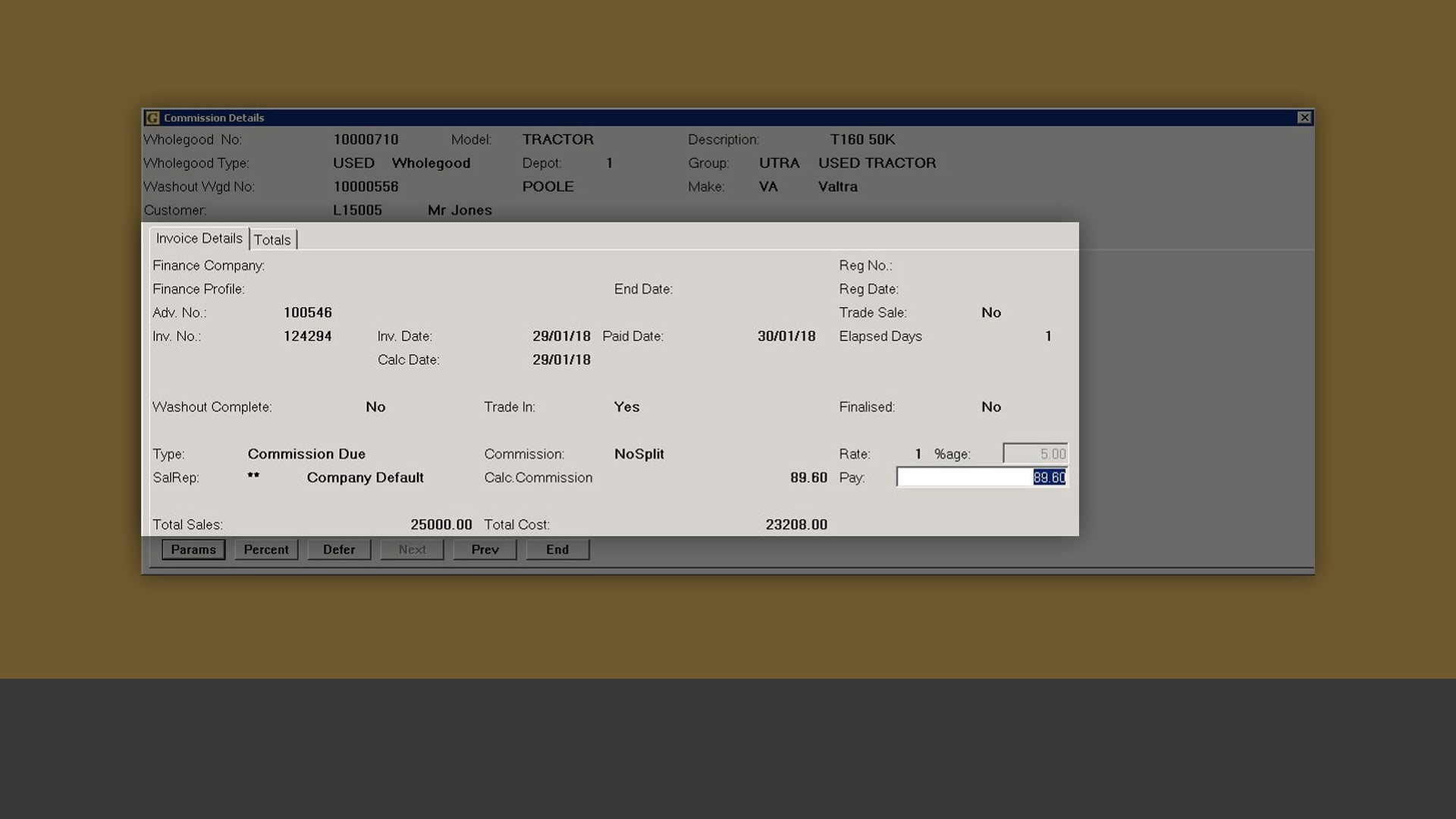
Amend commissions at any time
Automatically calculate commission payments for your sales reps as often as you want, with the option to override the process whenever you want.
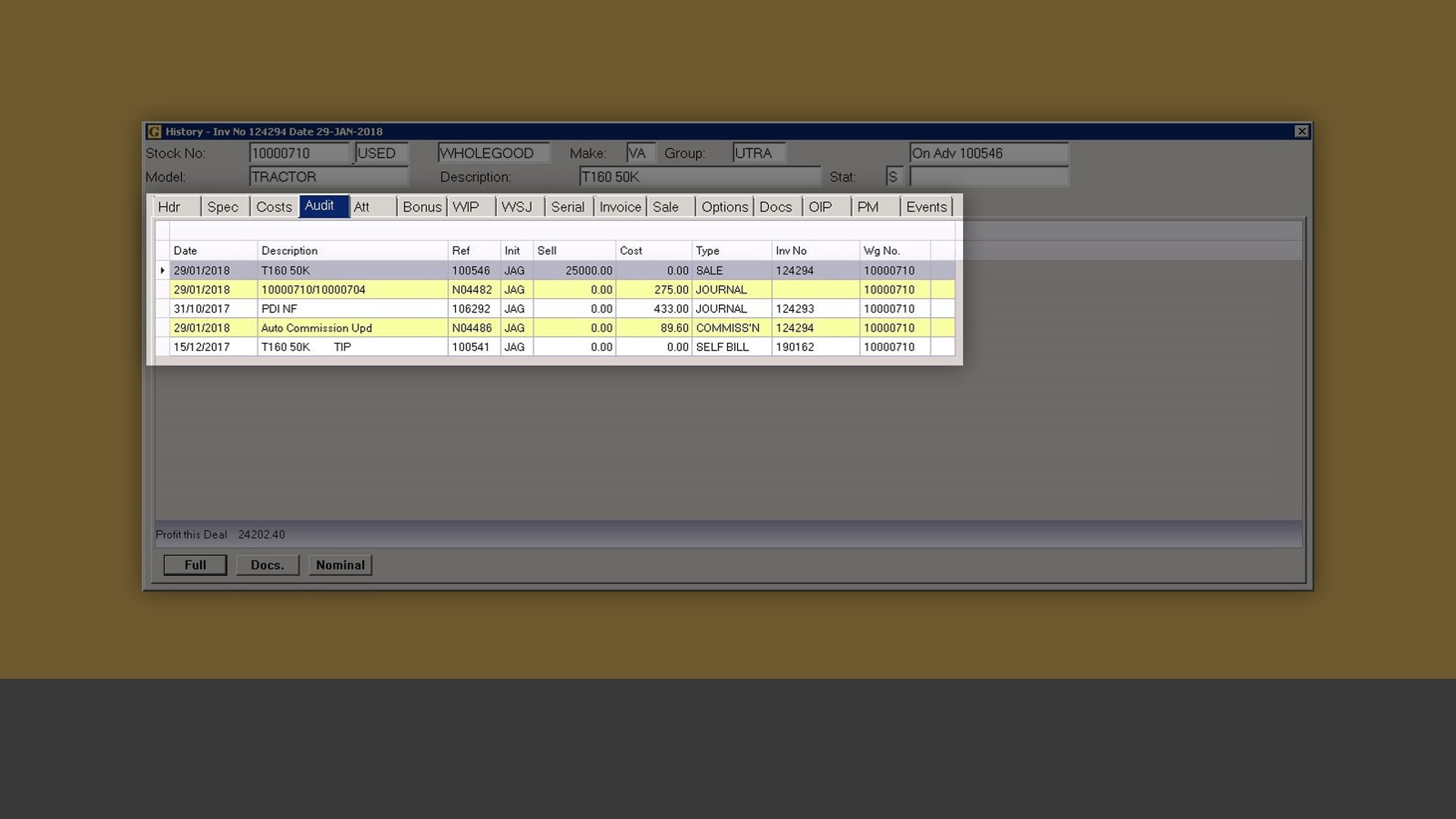
Watch your commission payments
Automatically update the wholegood records and nominals to reflect the commissions that you have paid.

Avoid overpaying
Get clear a breakdown of how the sales and costs have been calculated to make sure you are not overspending.

Keep an eye on your bottom line
Track each stage of the washout chains and see the bottom line to ensure that not a single penny is wasted.

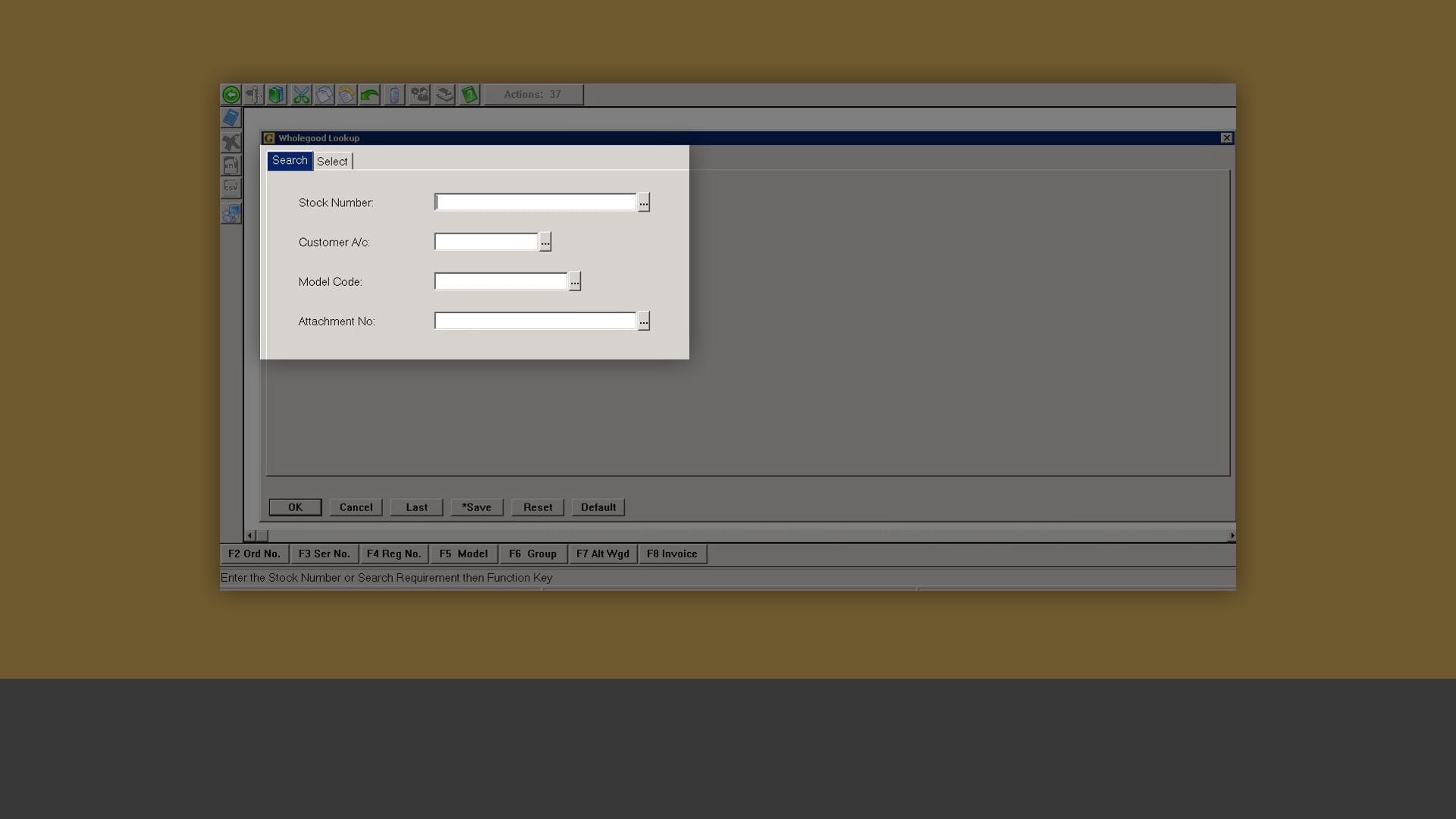
Find any wholegood in seconds
Easily look up information on any wholegood in your inventory, using its serial, registration or order number, customer name, date ranges or any other search parameter.
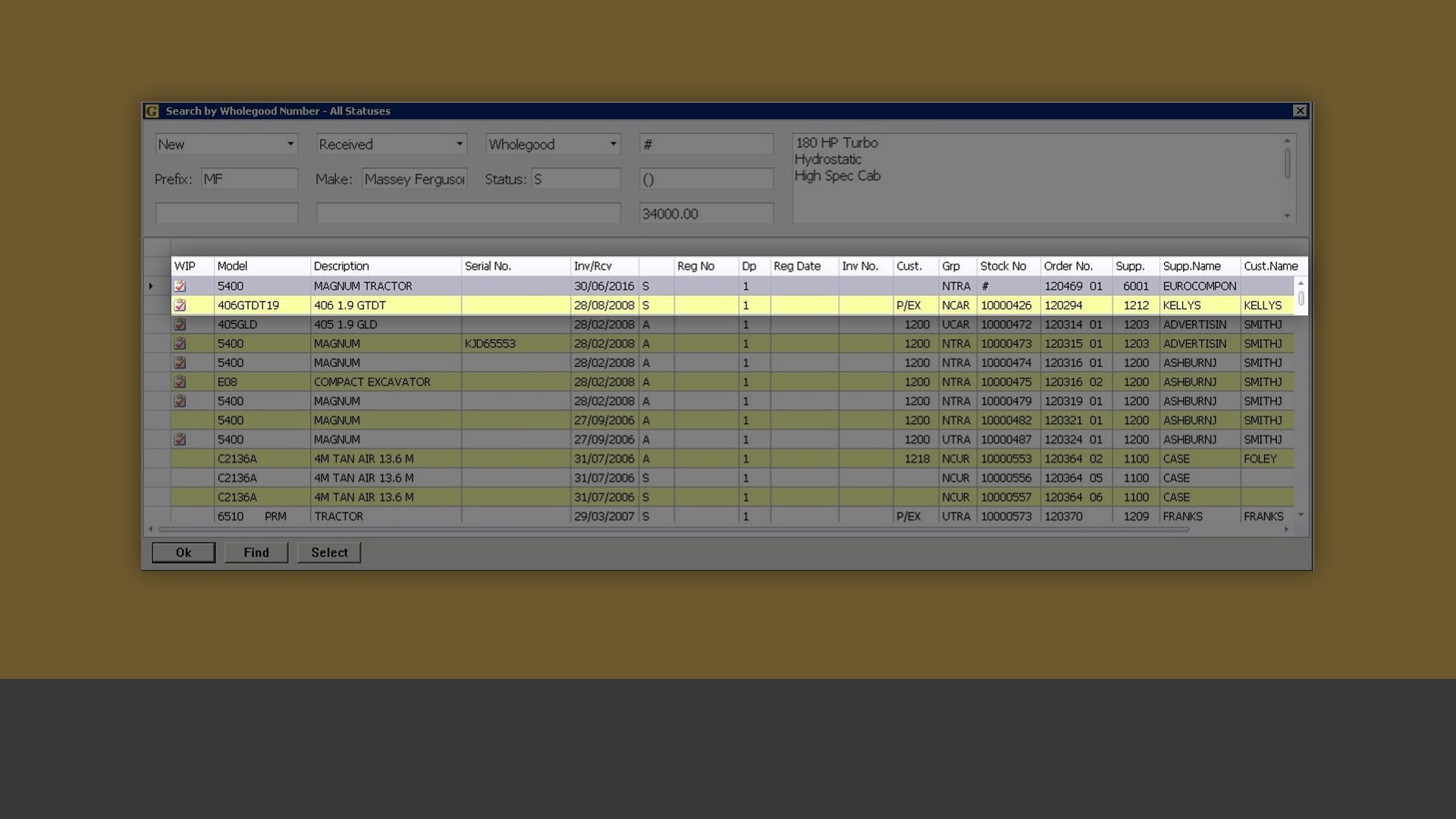
Maintain detailed stock records
Store and access machinery stock details such as status, location, model and group type.
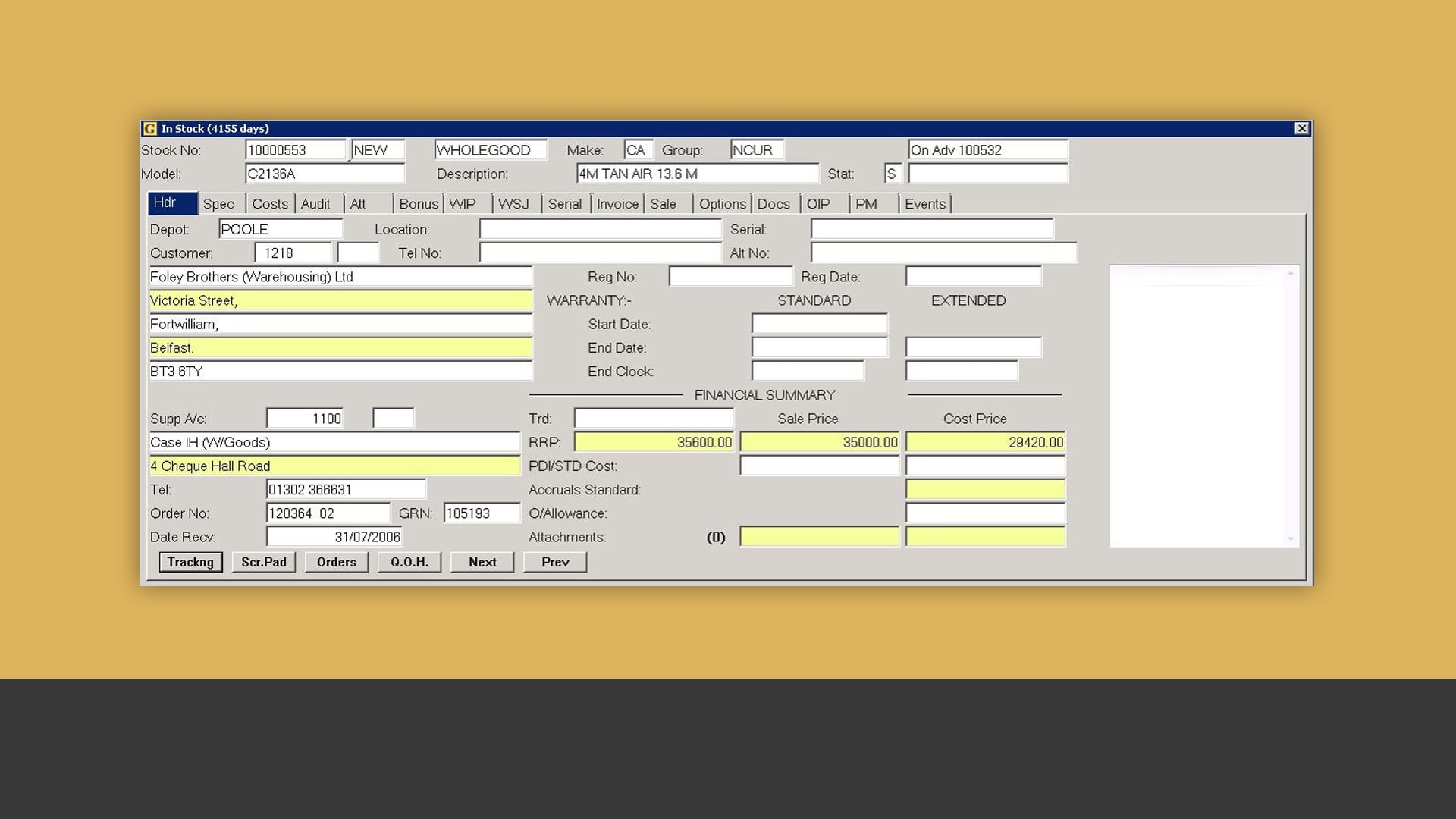
Zero in on asset details
Retain vast amounts of information for each unit – from costings to service history.
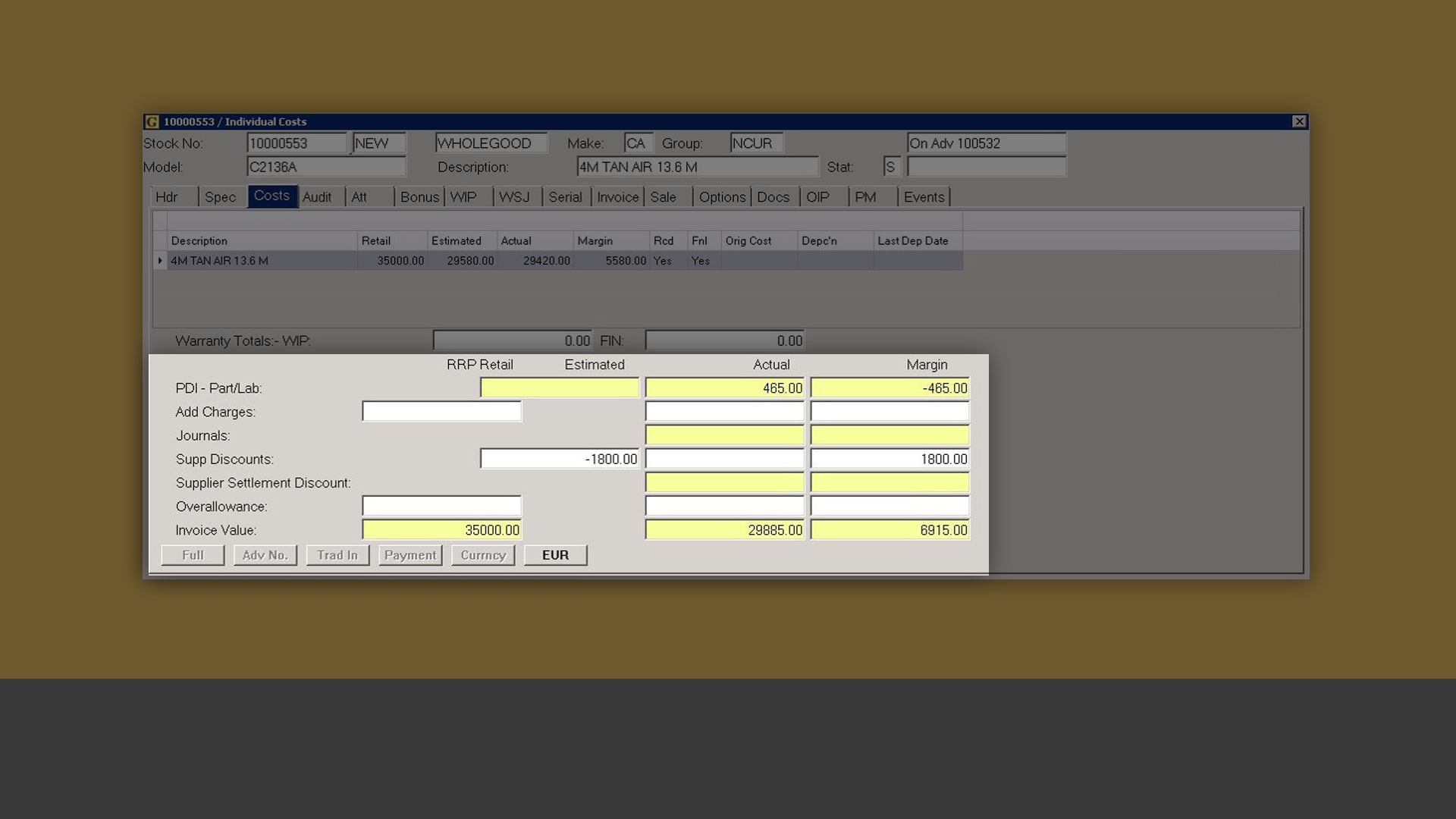
Review wholegood costs
Access detailed wholegood cost breakdowns, including PDI costs, purchase invoices, supplier bonus credits, journals and over-allowances from trade-ins.
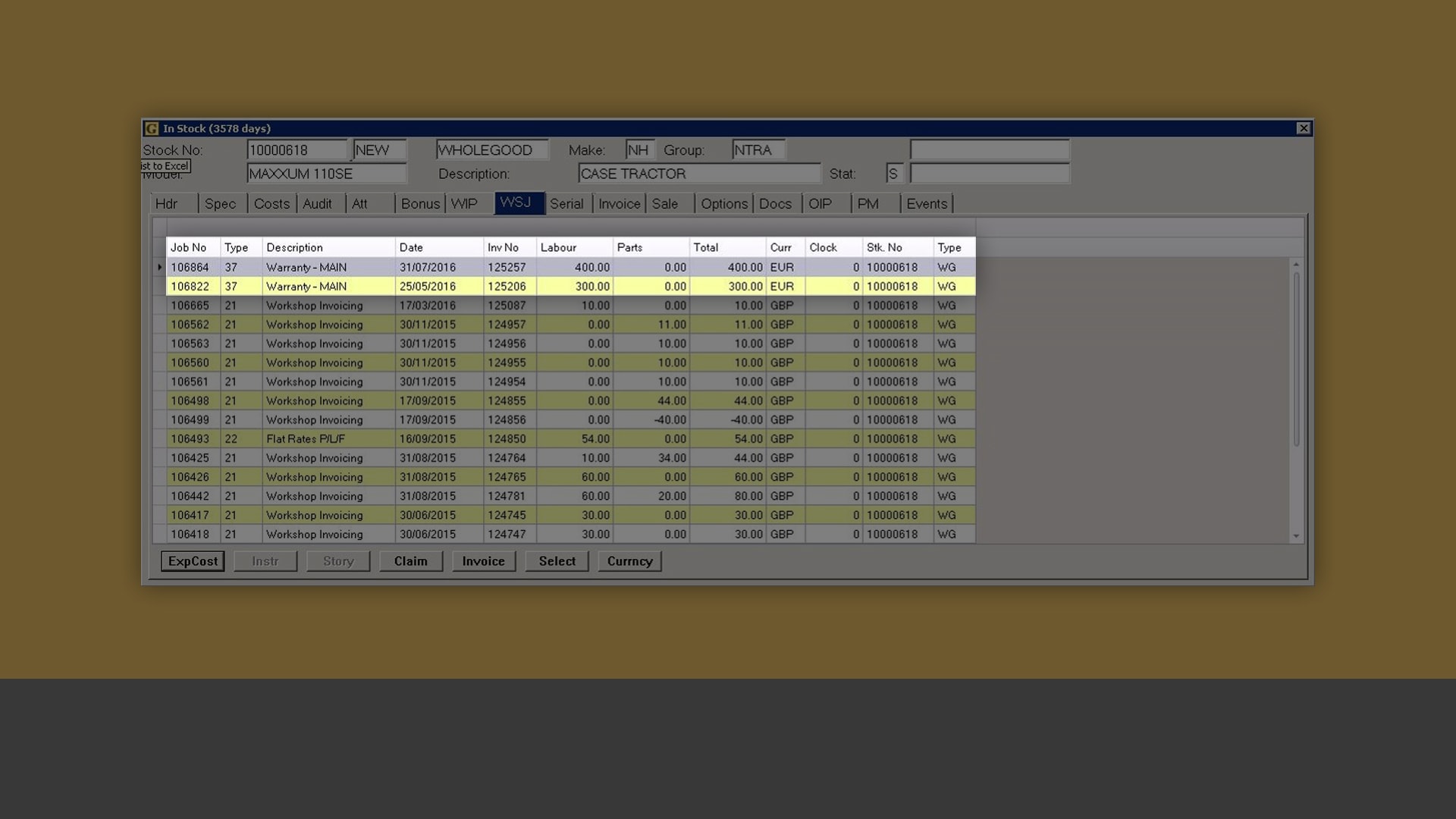
Archive your service history
View the full service history of each wholegood record at any time.
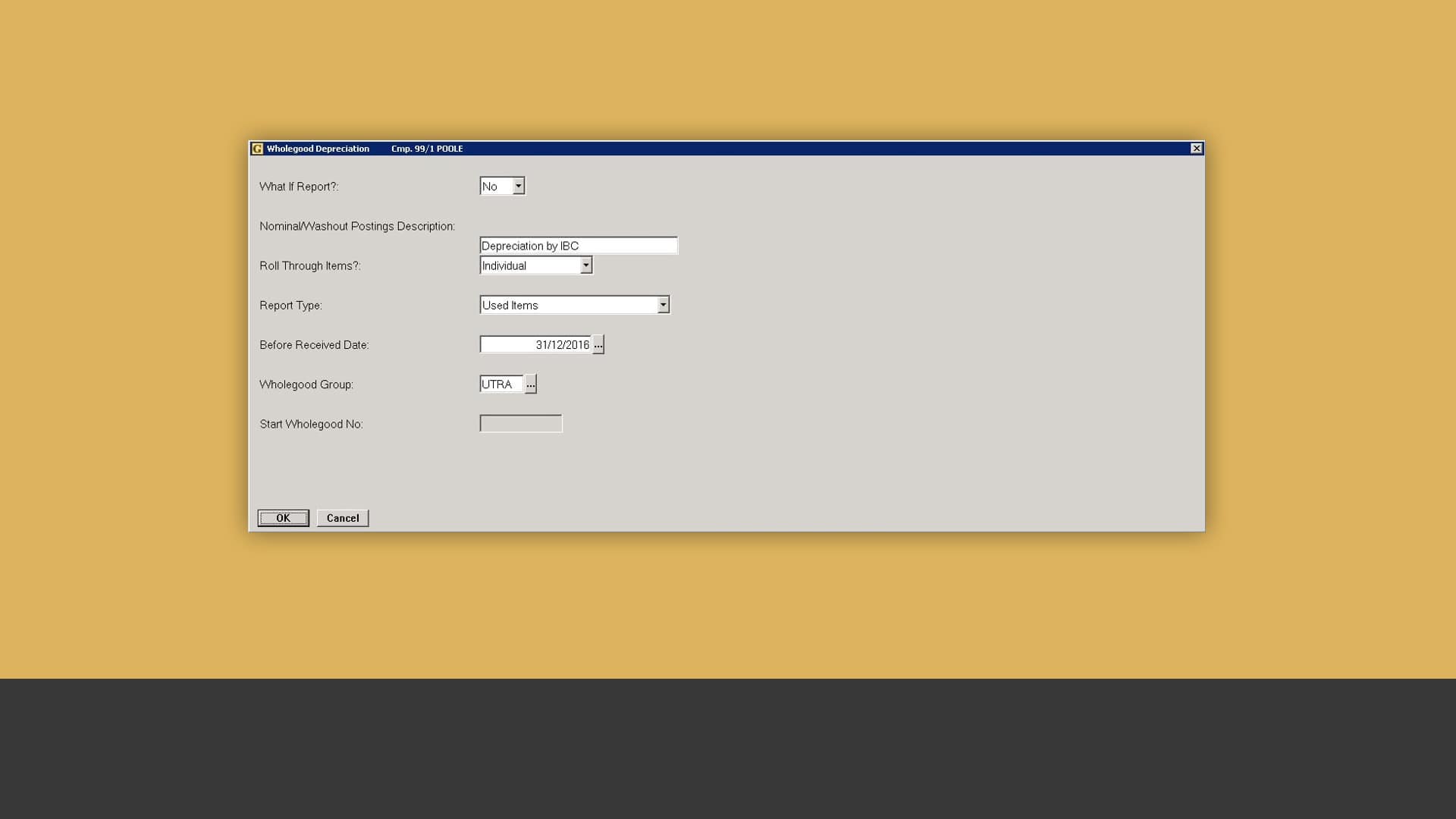
Keep track of depreciation
Easily apply depreciation against individual or combined wholegood records, based on age and groups.
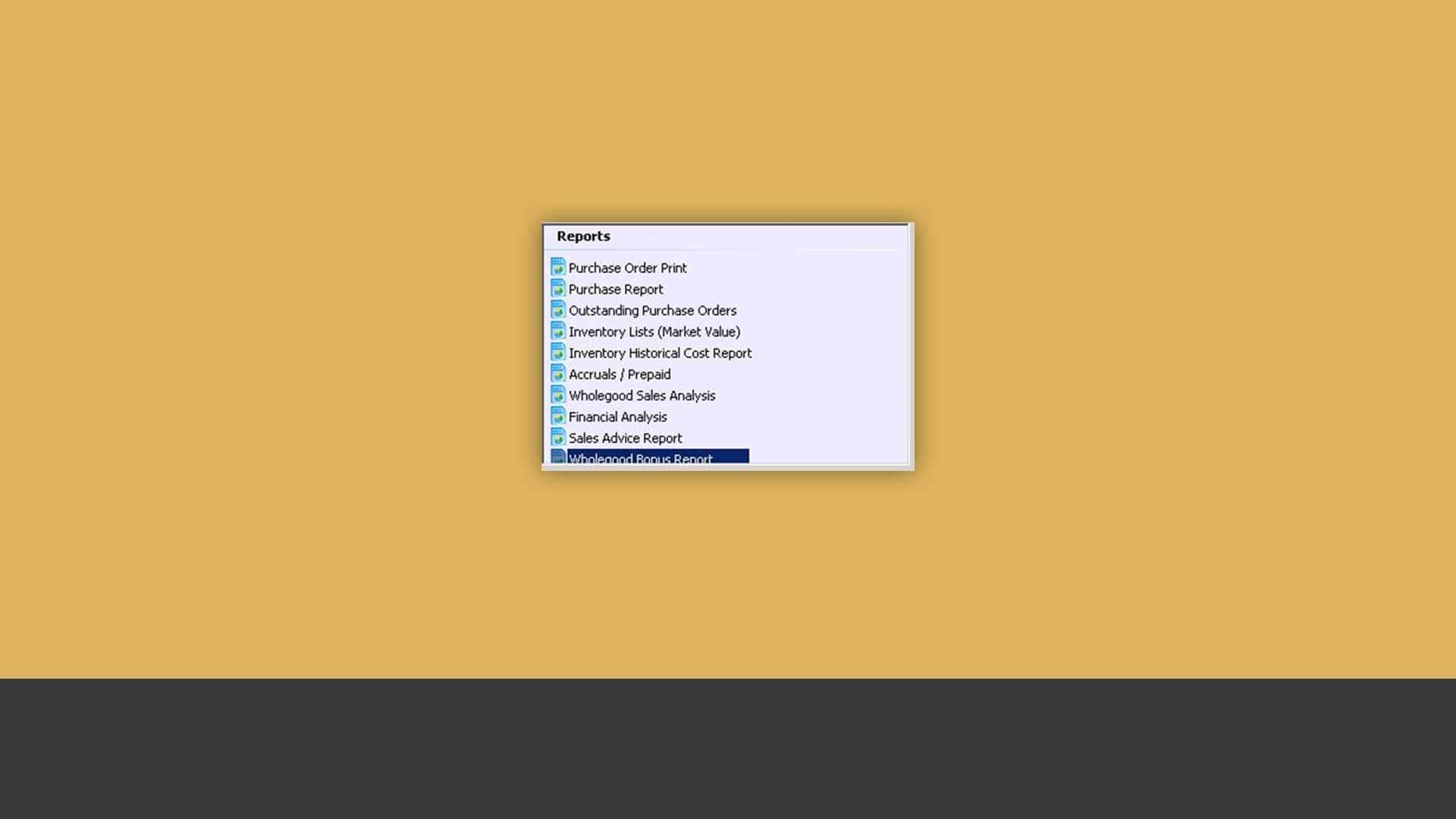
Access performance reports
Generate an extensive range of reports on your wholegoods, ranging from inventory lists to sales analyses.
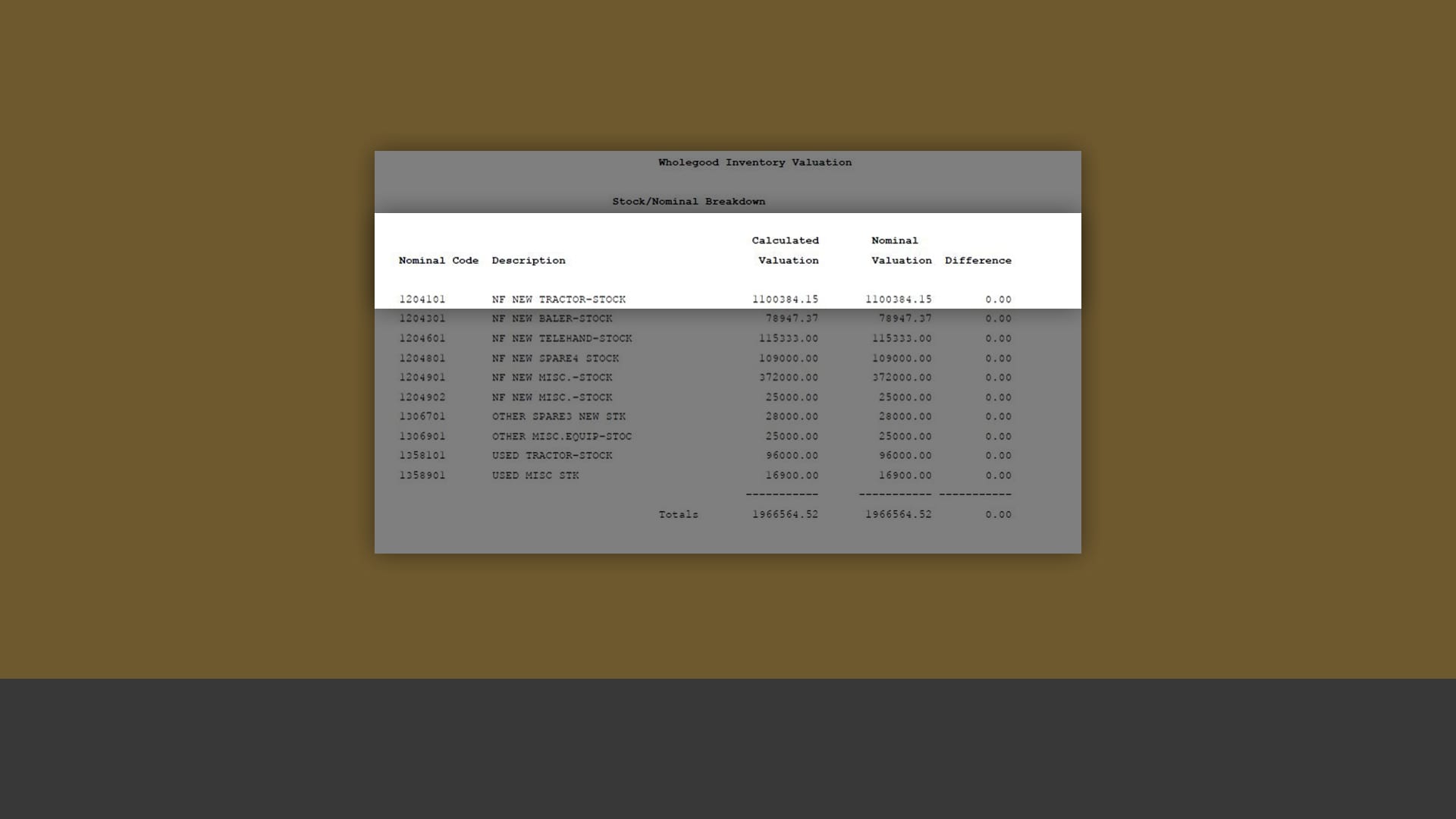
Monitor your stock levels
Access audit reports that list your nominal values alongside the stock valuations to ensure your inventory levels are where you want them to be.
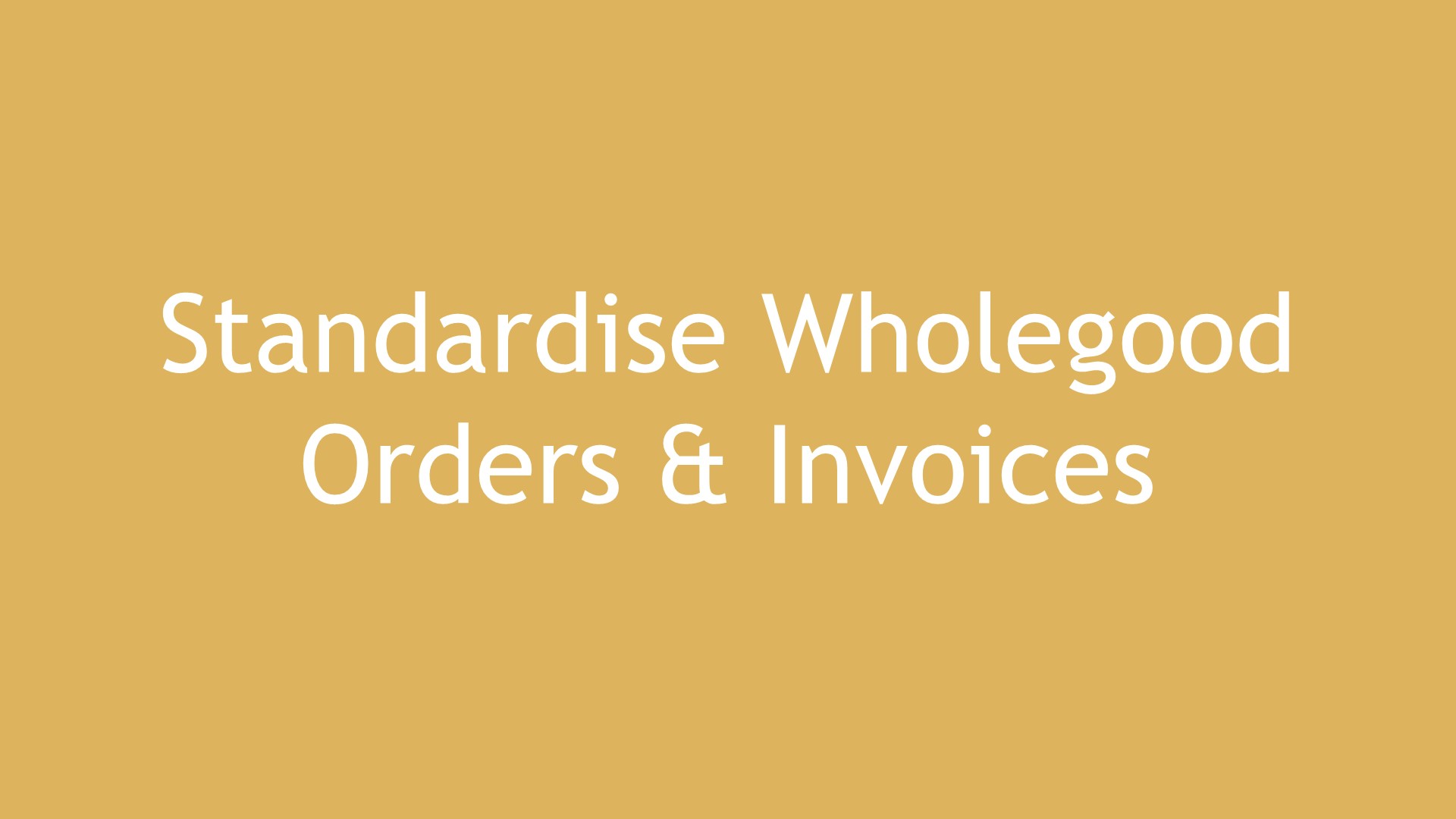
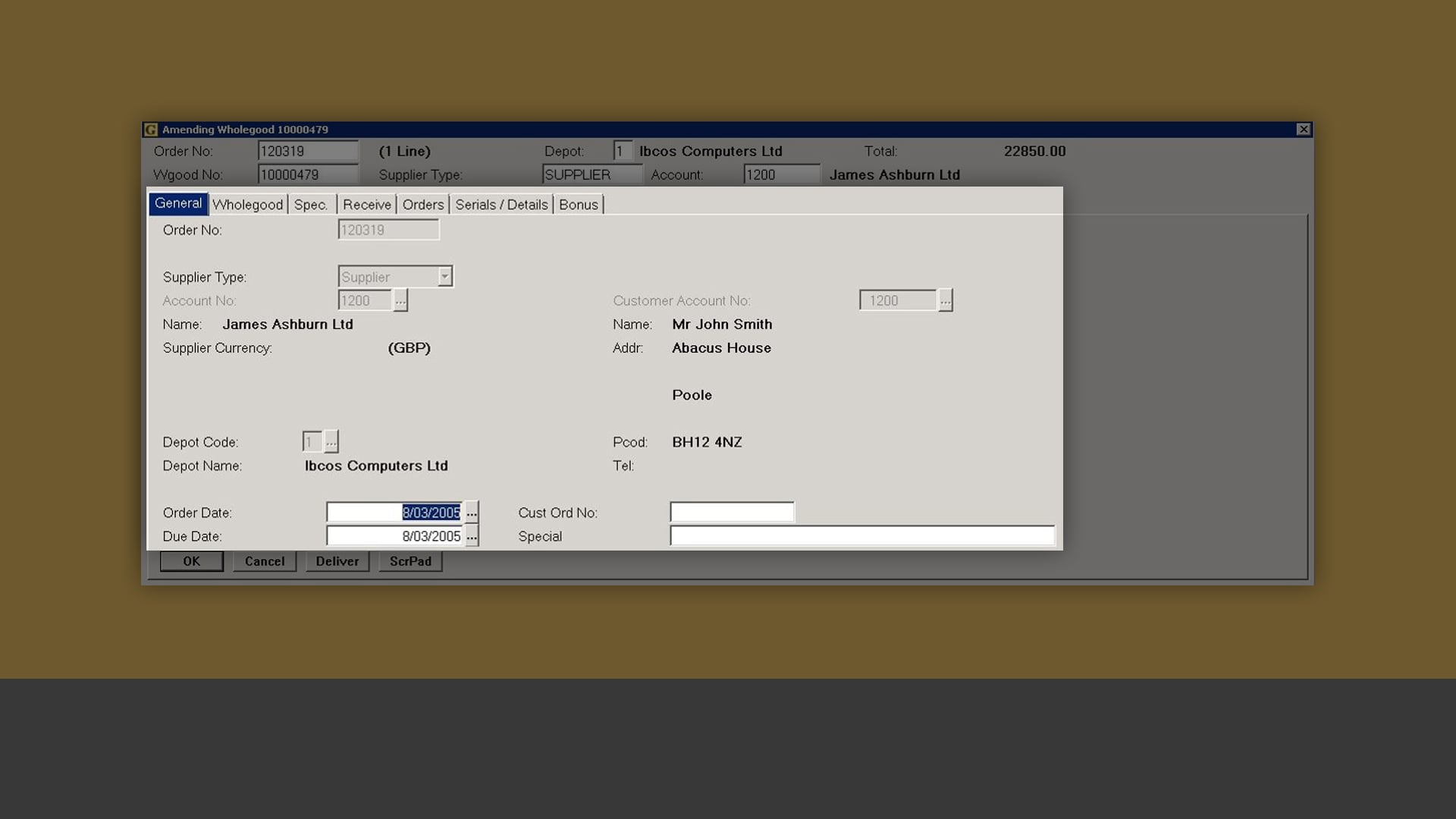
Record your wholegood orders faster
Create wholegood records when you order your wholegoods from the supplier – and allow customers to reserve them.
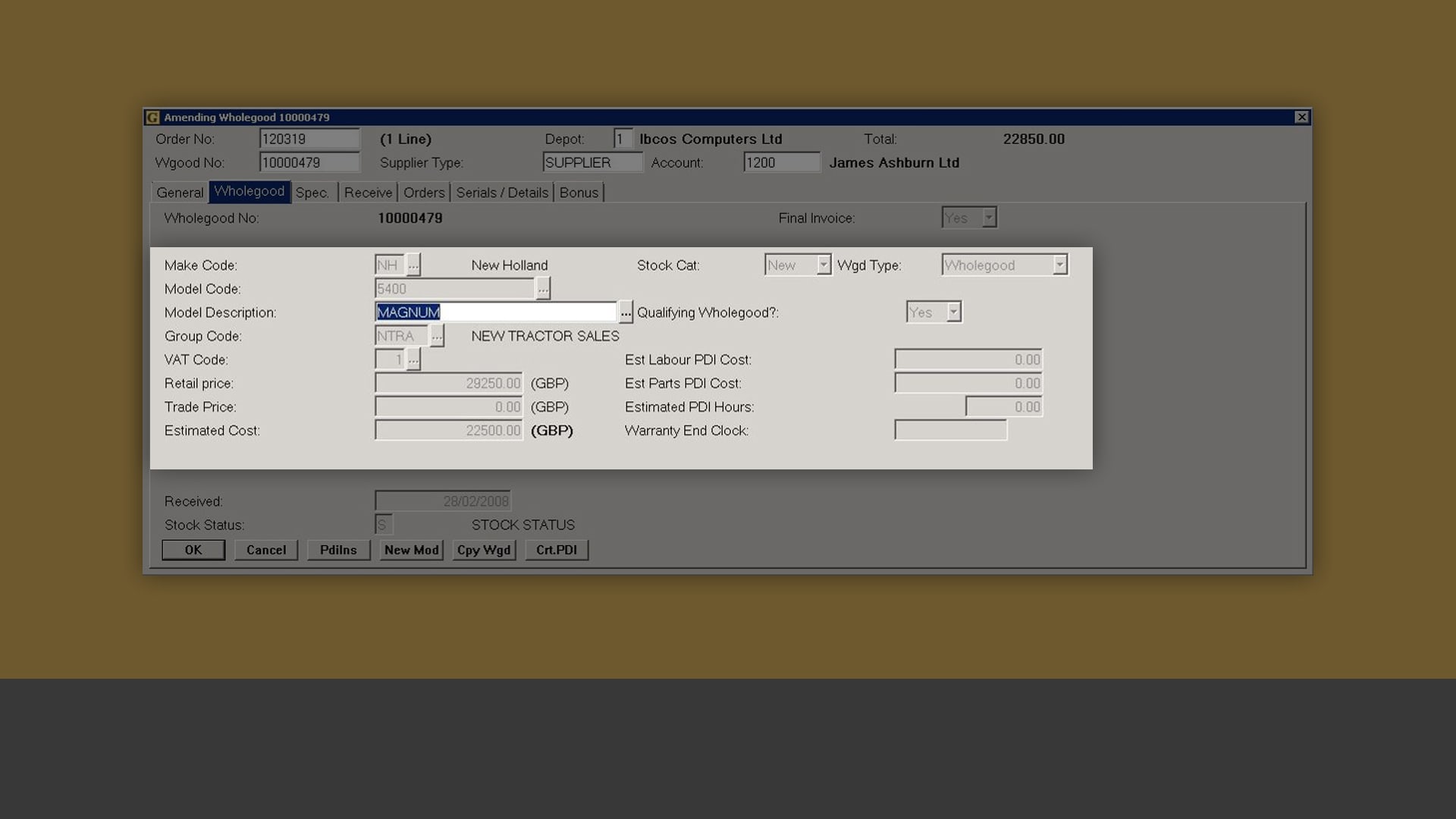
Add and update costs
Easily include information such as retail prices and expected PDI charges when creating your wholegood records.
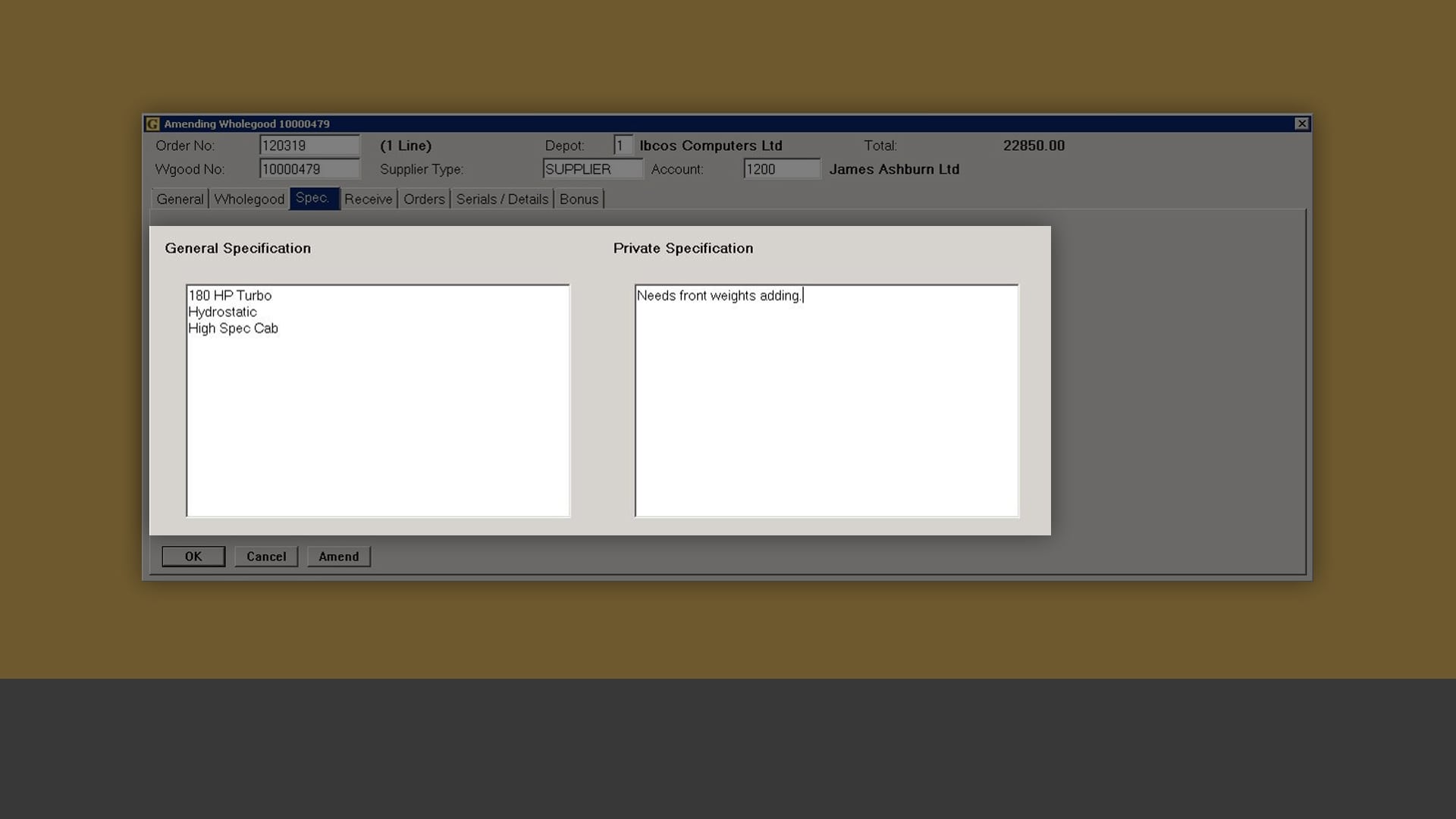
Pre-enter your wholegood specs
Enter the specification descriptions that will appear on all orders and invoices to save time.
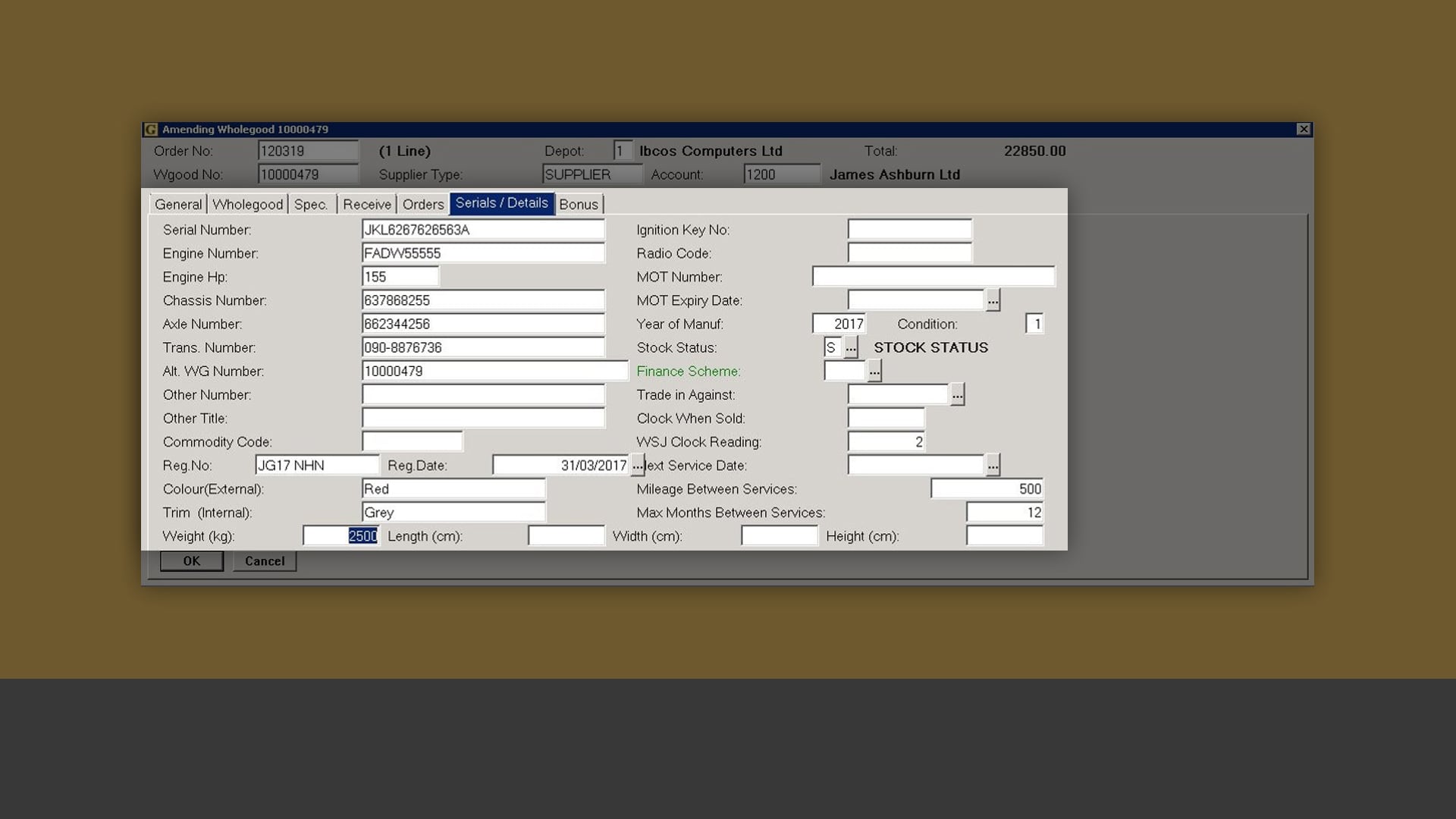
Keep all your serial numbers
Maintain a vast range of serial numbers and similar details, so that nothing ever gets lost.
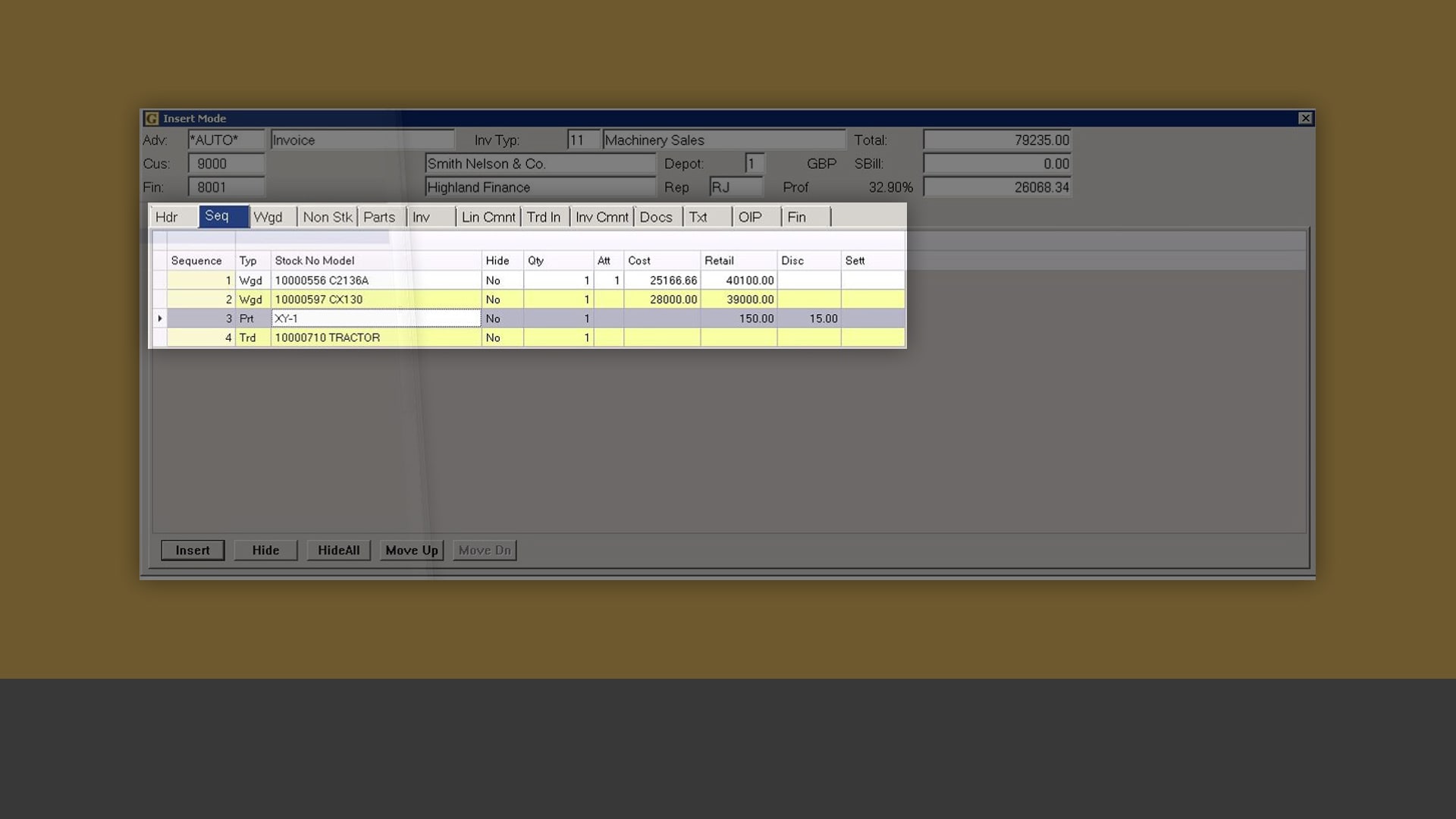
Accelerate all transactions
Speed up each transaction by using the same interface to produce wholegood invoices, handle finance deals and trade-ins as well as add extras such as accessories, haulage charges and invoice comments.
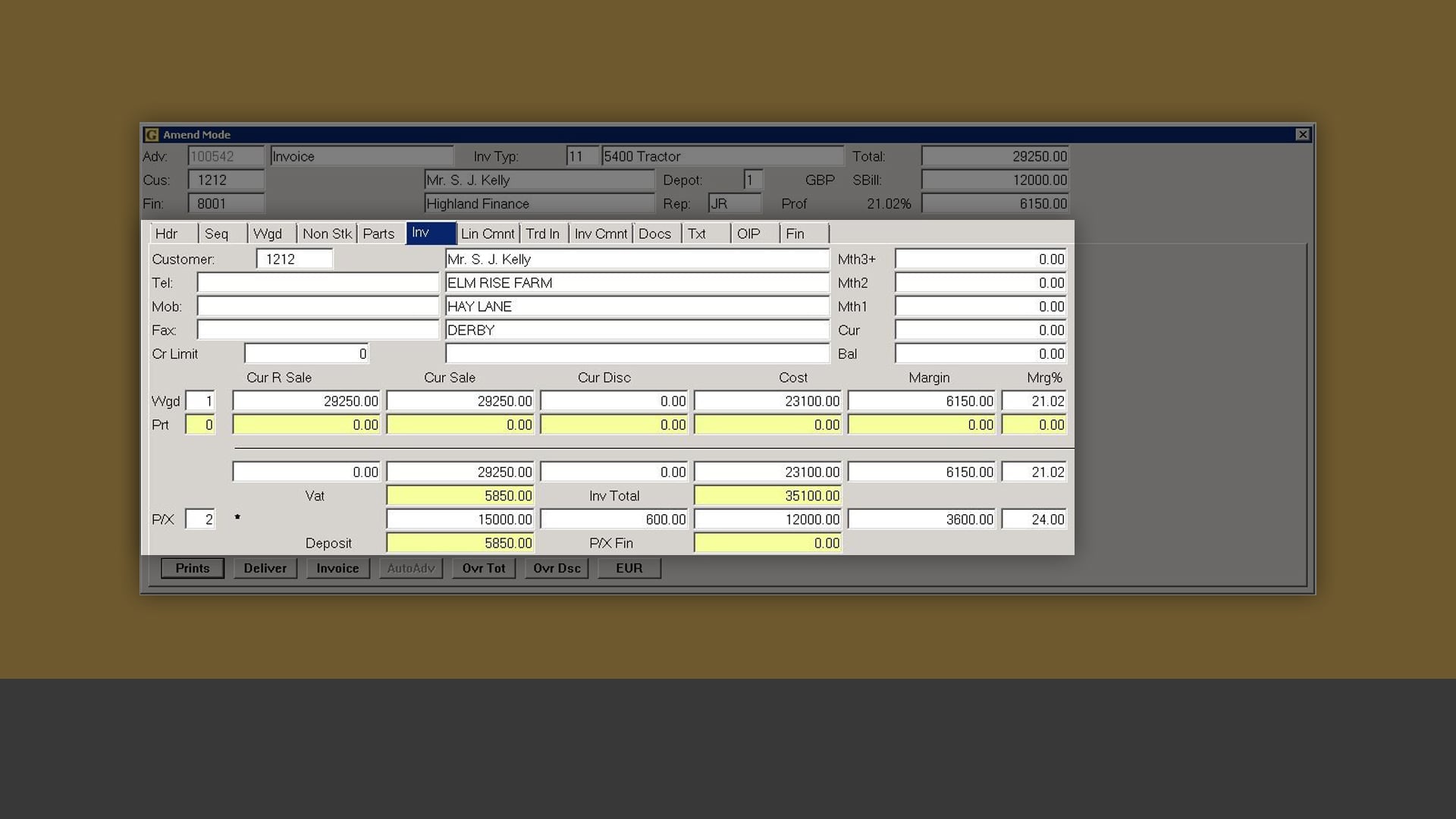
Verify deal profitability
Automatically create summaries of every deal to clearly see their profitability.
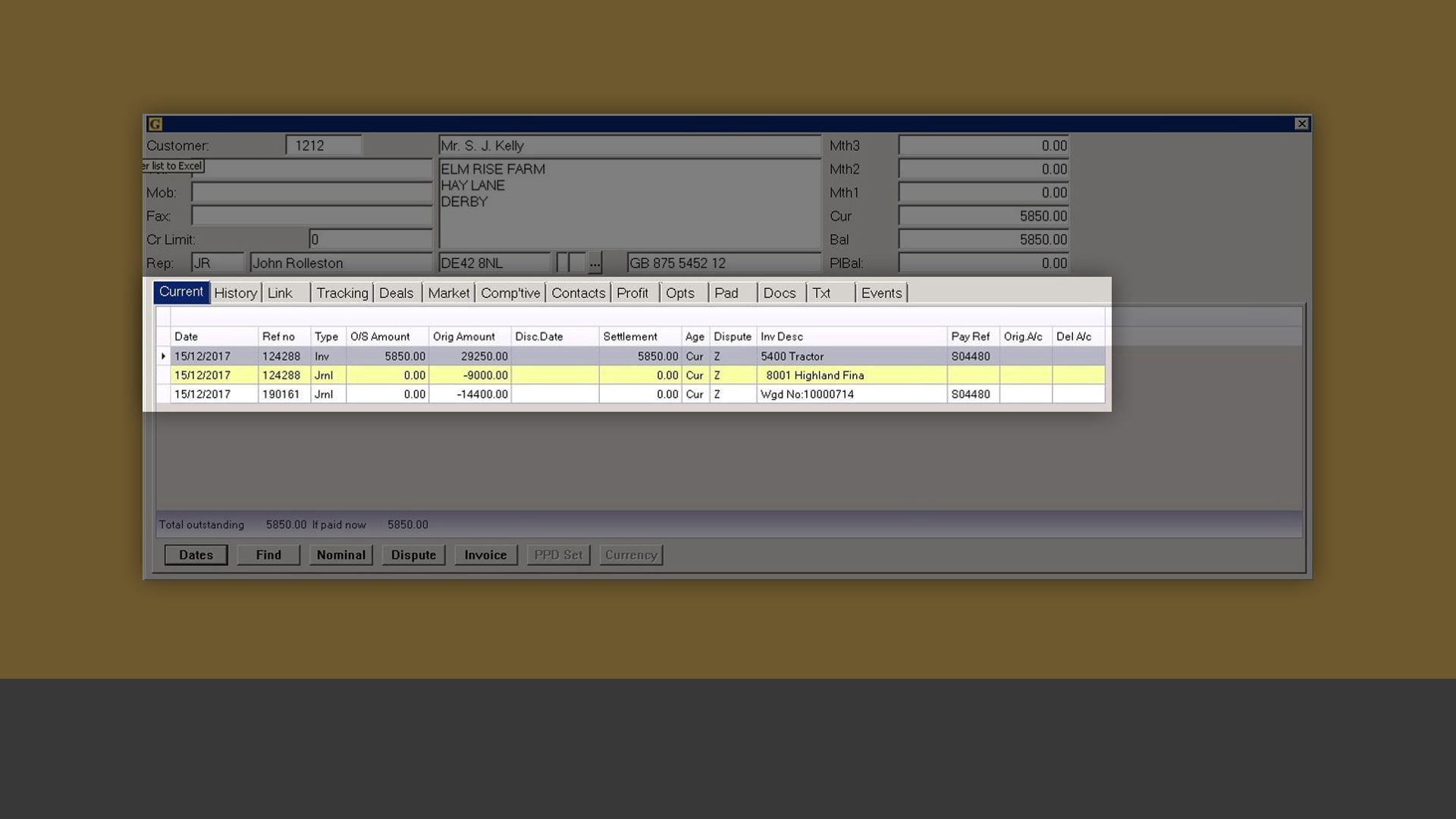
Convey payment clarity
Easily distinguish outstanding amounts from deposits when setting up finance deals.
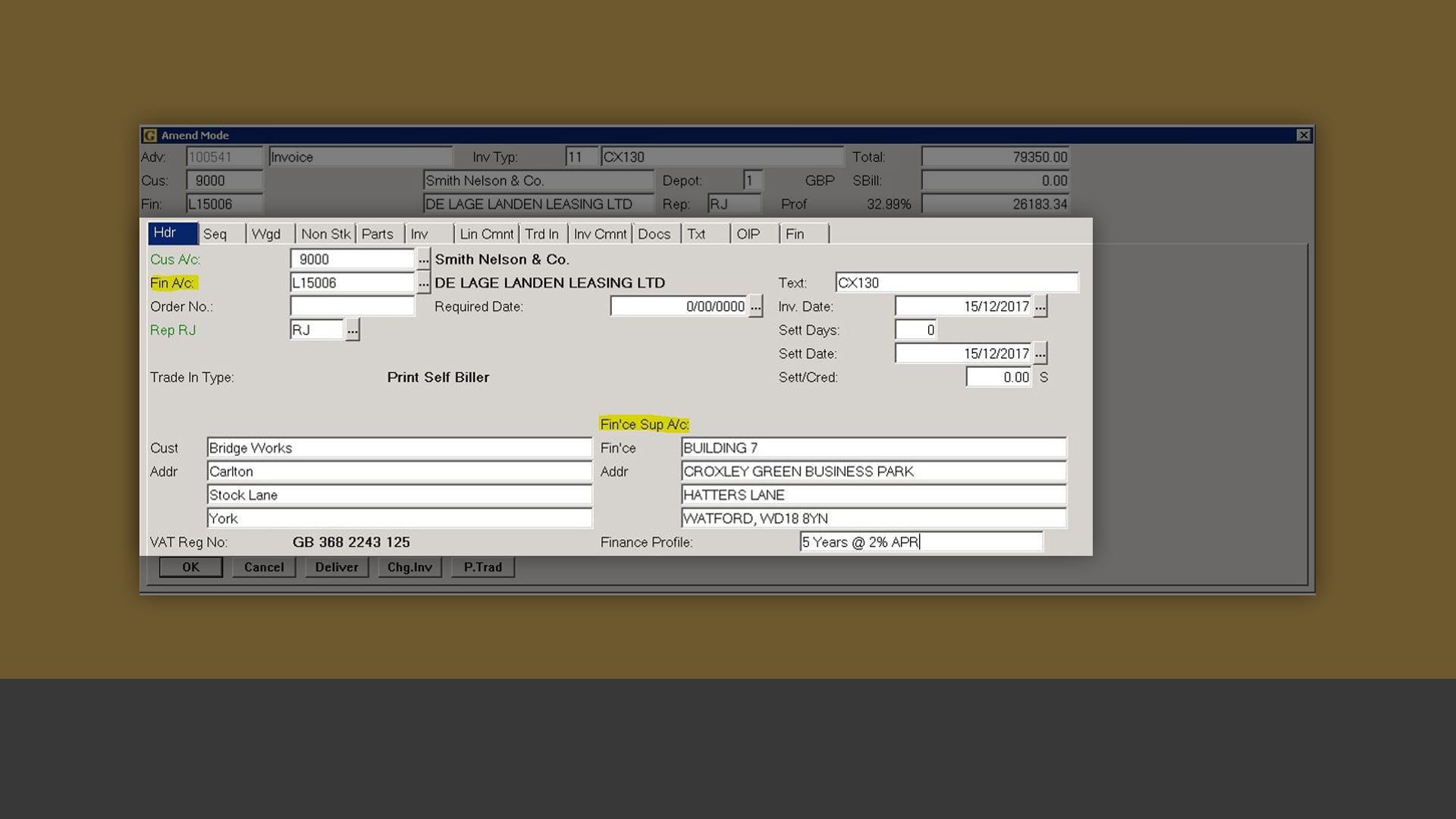
Accelerate invoice creation
Quickly create clean and professional finance invoices that contain information on both the finance company and the customer – along with other crucial details.
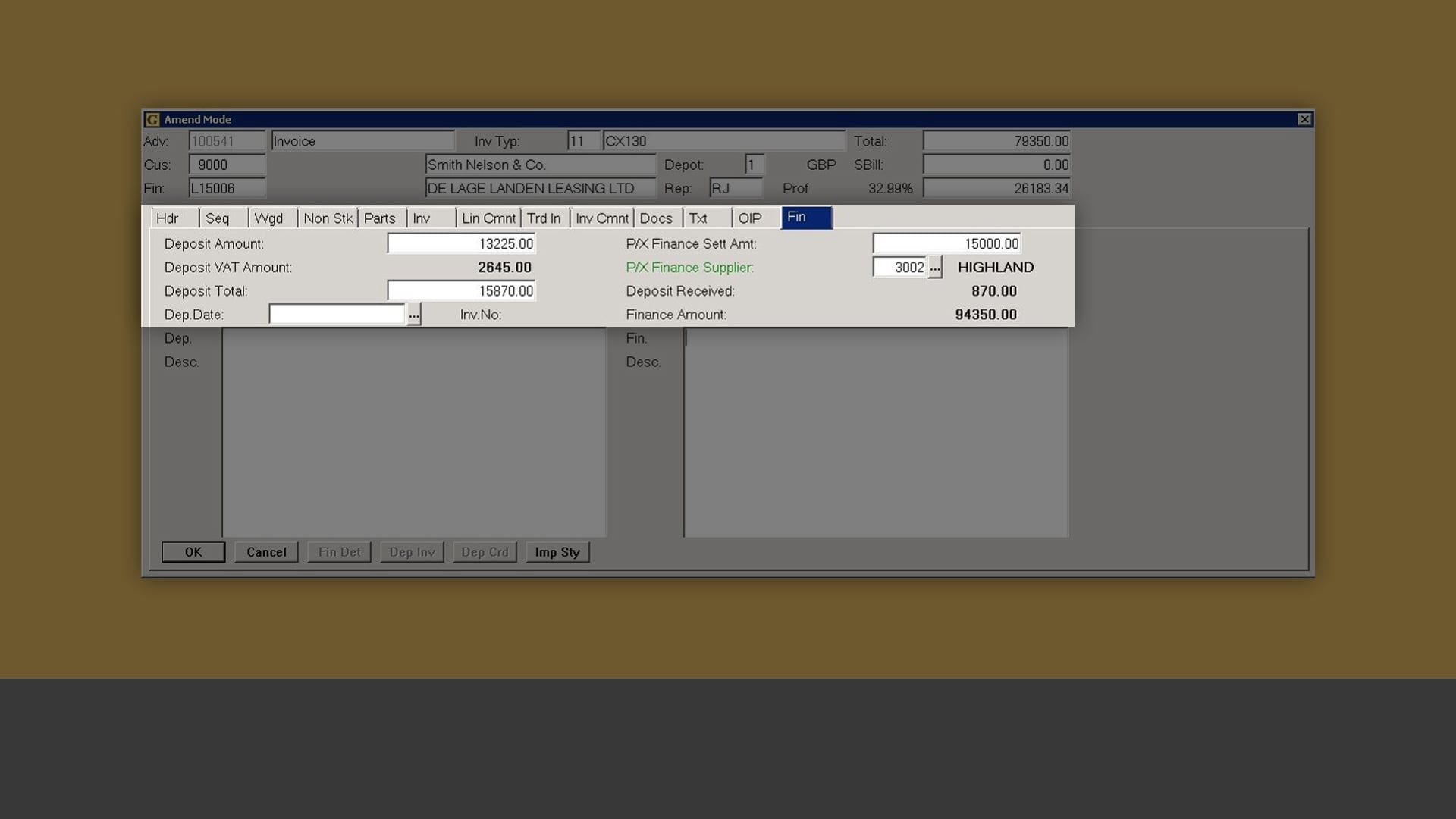
Print additional values on invoices
Record customer deposits and part exchange finance settlement values that you can print on the invoice.
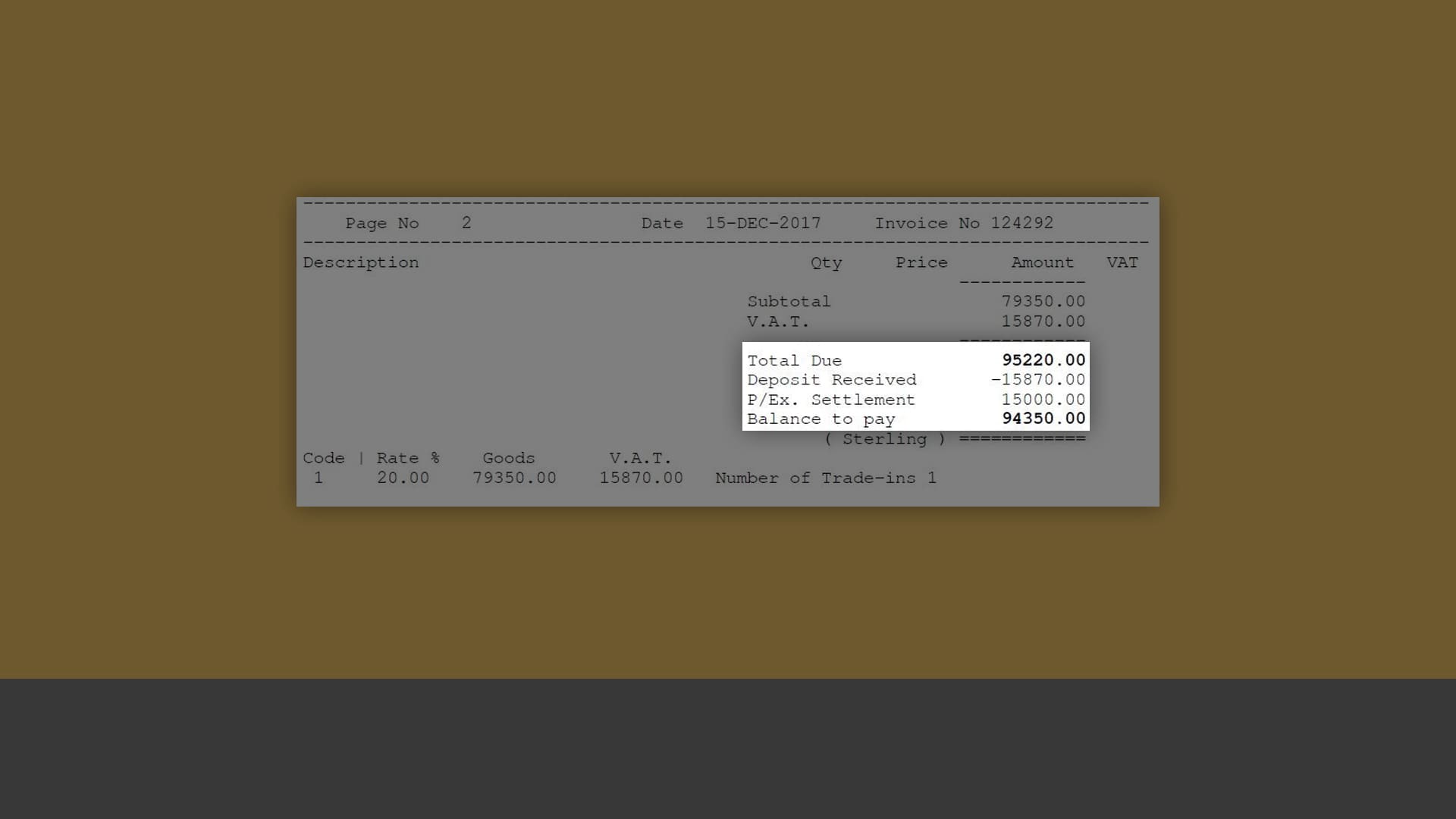
Produce clear payment information
Print invoices that clearly show the balance of finance to keep your customers informed about their payments

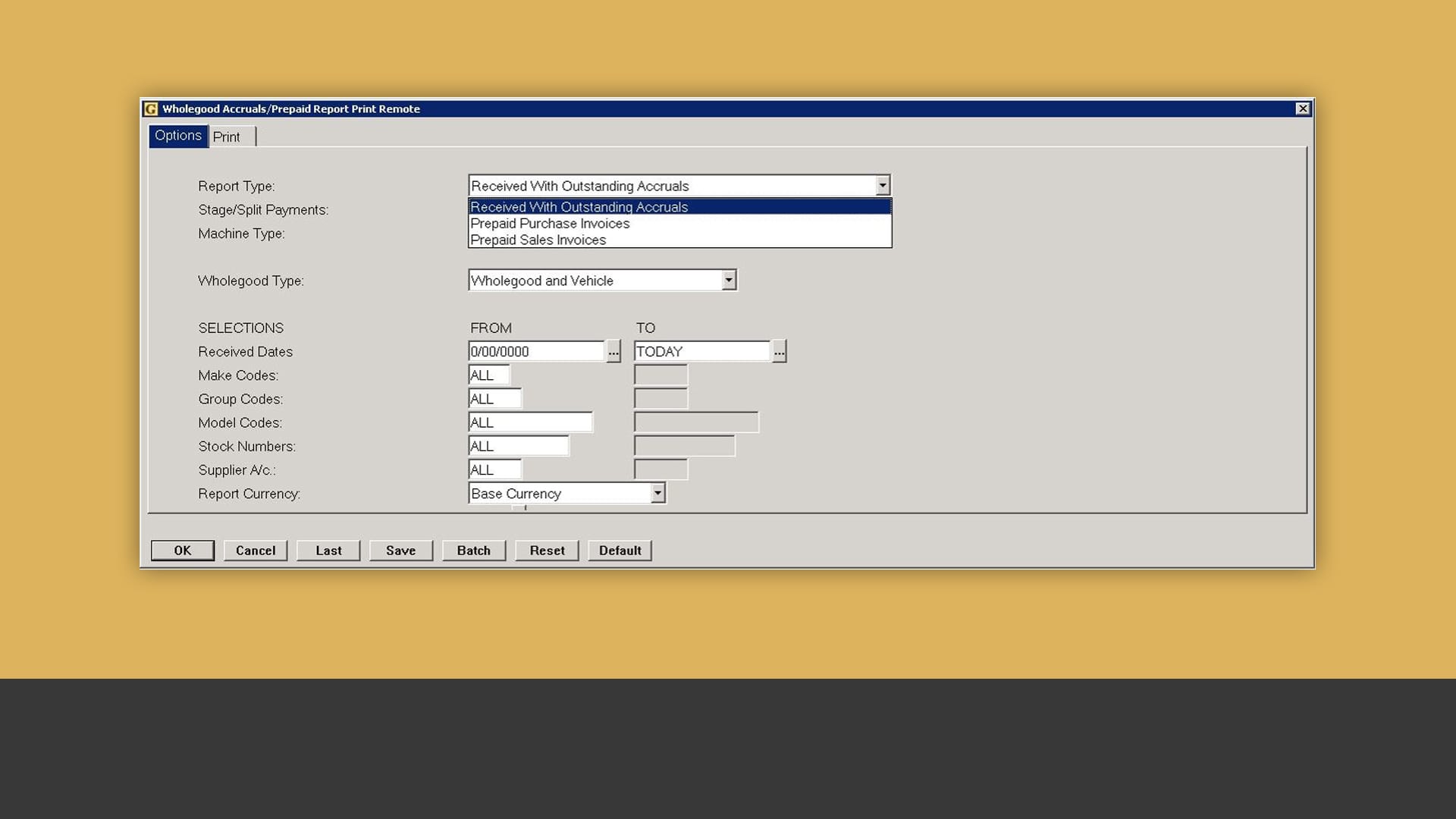
Automate accruals and prepayments
Take care of all the accruals and/or prepayments that occur each day, keeping your costs accurate and accumulated over the right period of time.
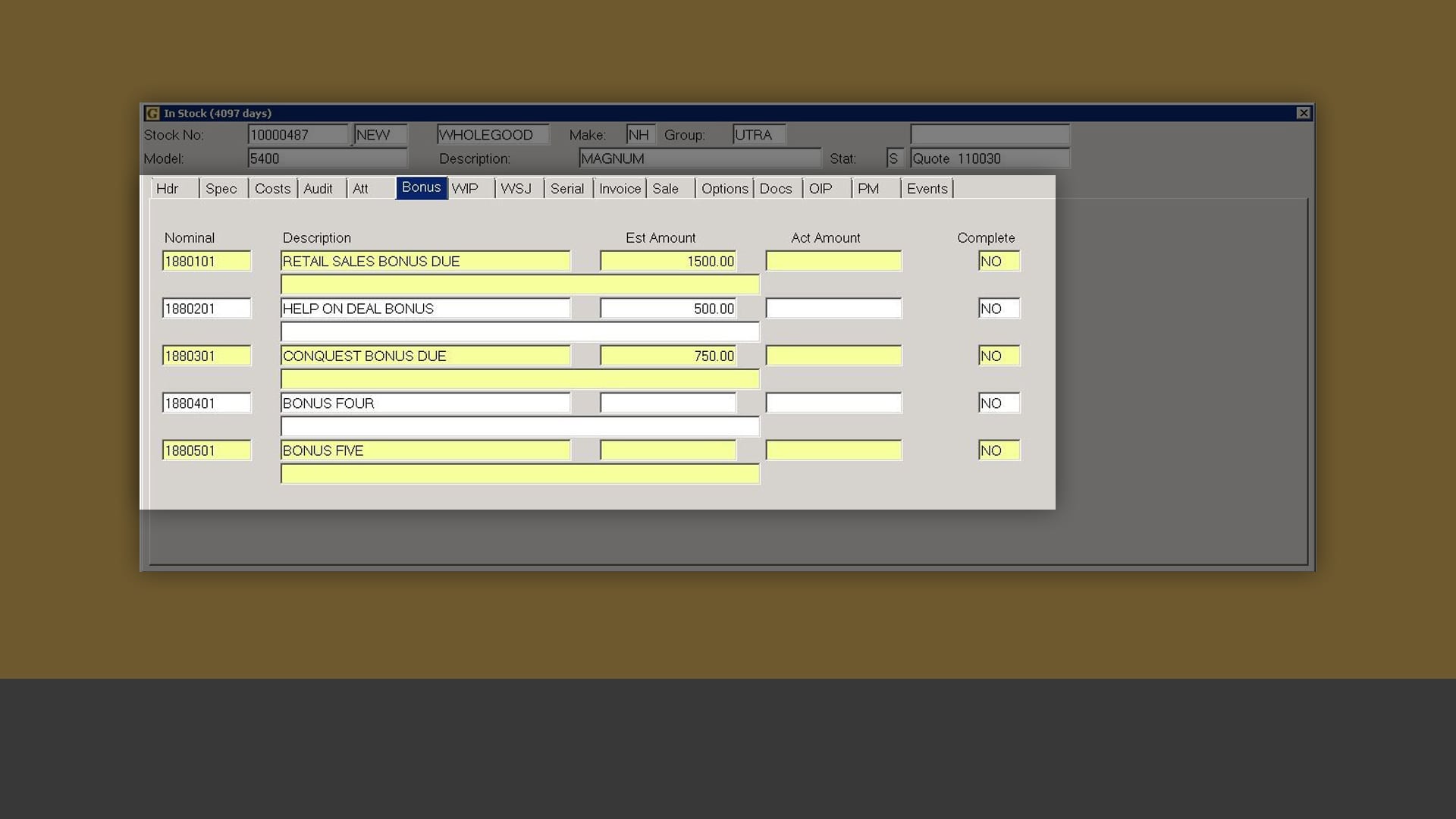
Manage your supplier bonuses
Use a simple form to record the supplier bonuses that need to be allocated against wholegoods – once they have been sold.
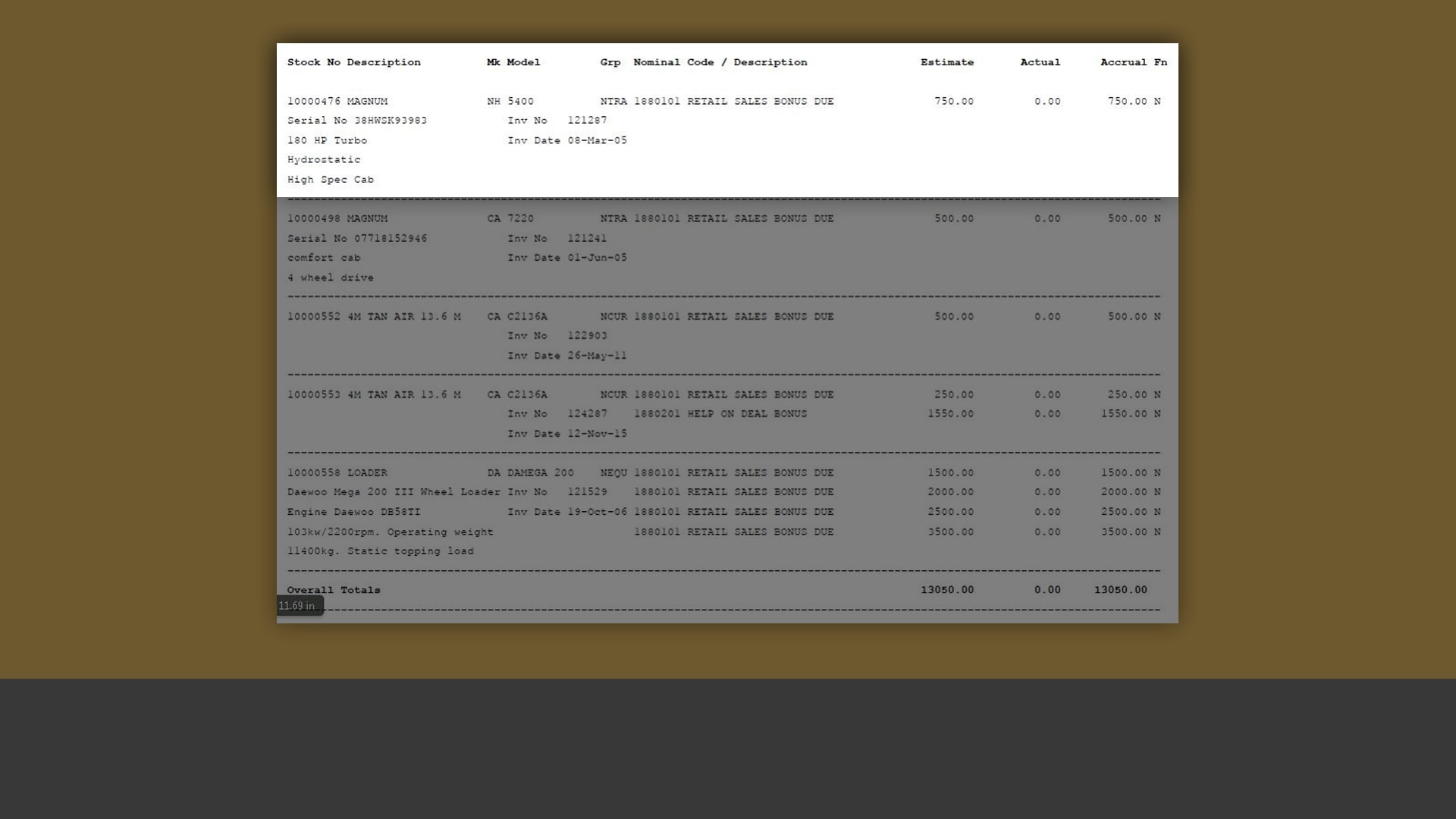
Monitor outstanding bonuses
Keep track of all your outstanding bonus credit notes and compare them to your nominal values to make sure everything checks out.
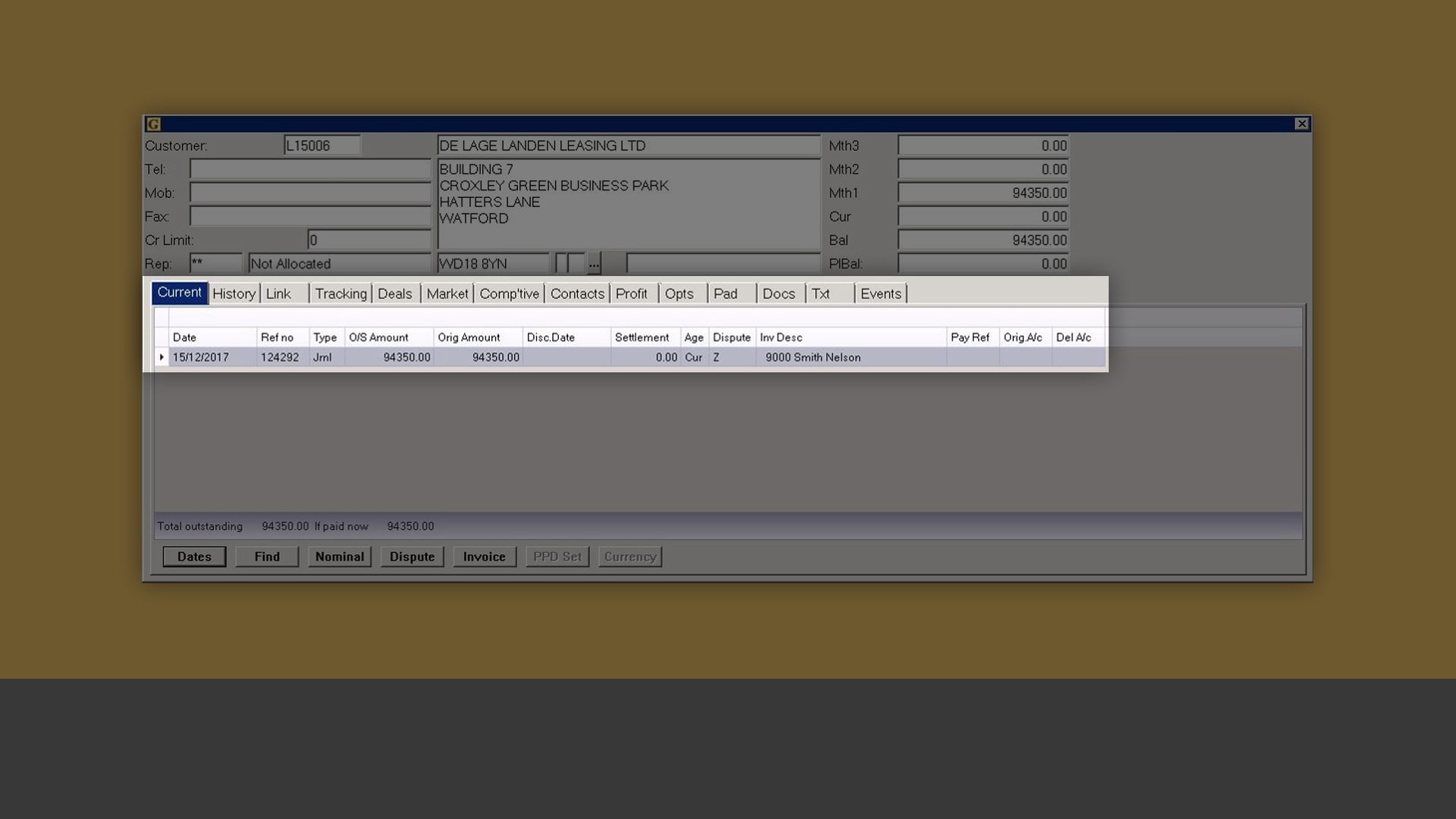
Avoid unnecessary balance errors
Rely on the system to correctly align finance balances and accounts, no matter the scenario, to save time and avoid confusion.

Automate commission calculations
Set up commission calculations any way you want – whether you decide to do them deal by deal or rely on washout chains.
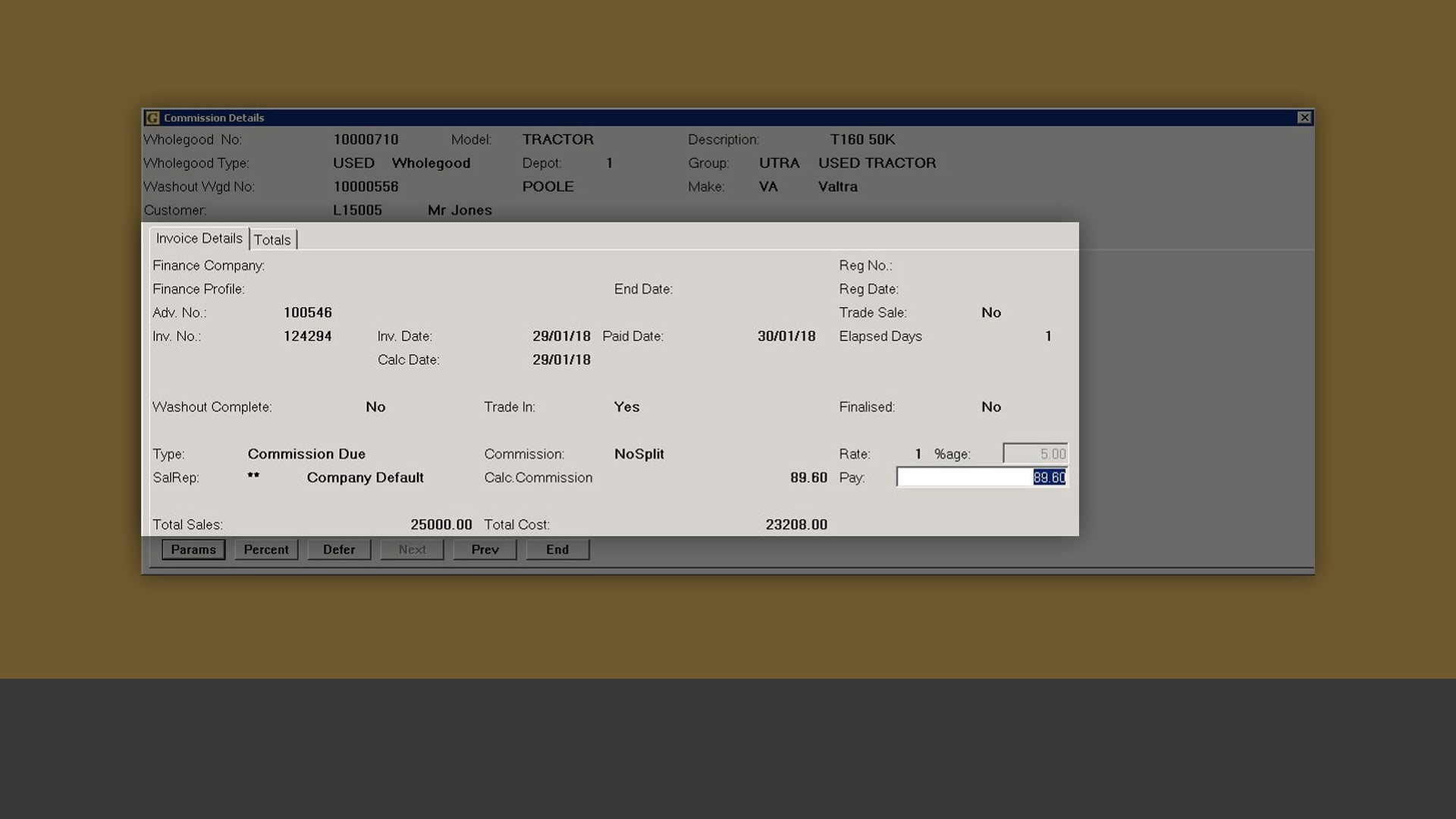
Amend commissions at any time
Automatically calculate commission payments for your sales reps as often as you want, with the option to override the process whenever you want.
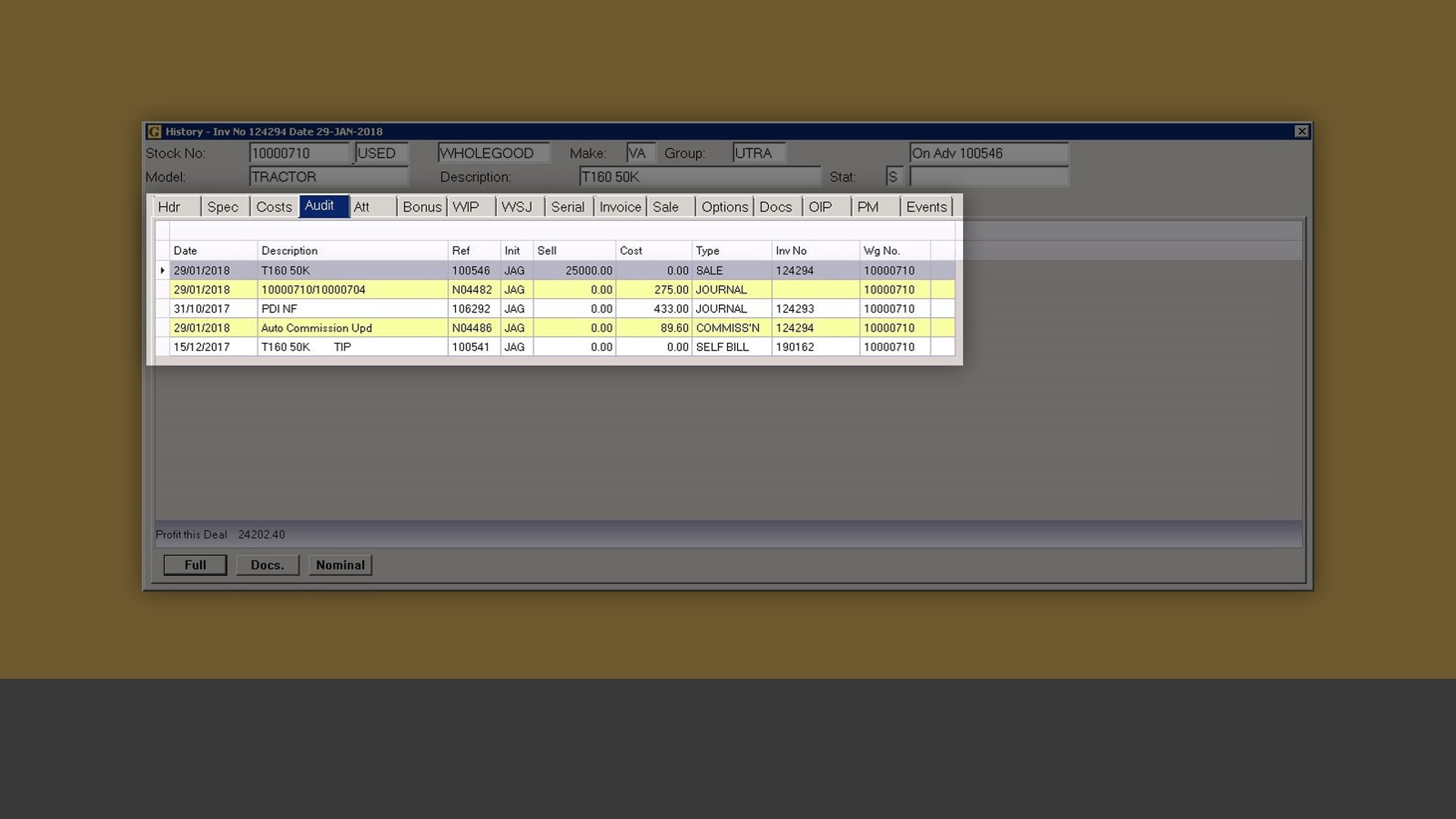
Watch your commission payments
Automatically update the wholegood records and nominals to reflect the commissions that you have paid.

Avoid overpaying
Get clear a breakdown of how the sales and costs have been calculated to make sure you are not overspending.

Keep an eye on your bottom line
Track each stage of the washout chains and see the bottom line to ensure that not a single penny is wasted.
Accounting Ledgers
Managing cash flow and profitability in a timely fashion is a huge hassle for many dealerships – yet it’s also incredibly important. With Ibcos, your accounting department gets everything it needs to process all of your transactions and analyse their effect on the bottom line.
Learn more about the Ibcos Gold Accounting Ledgers module and how it can help your dealership in the slideshow below.

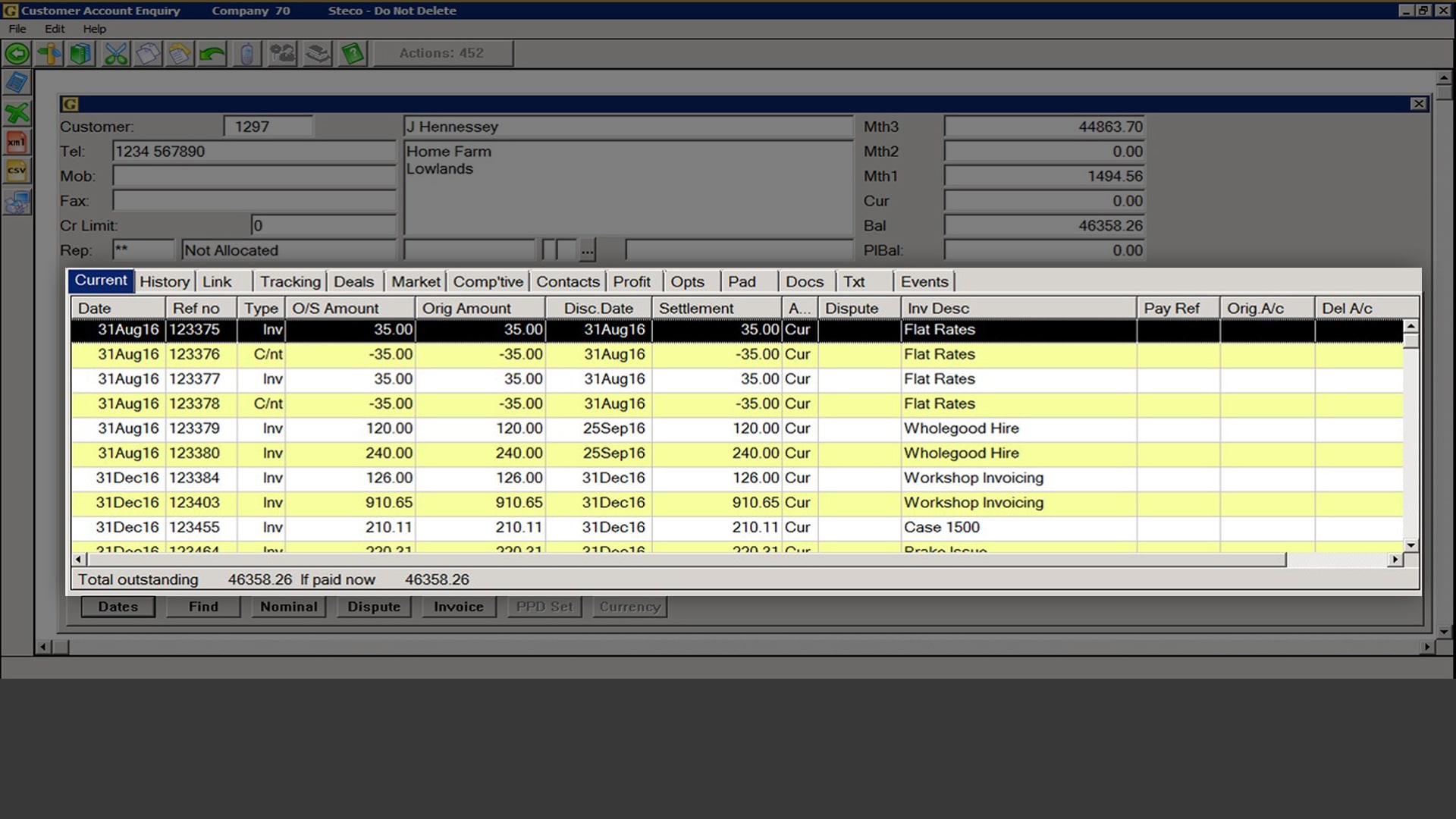
Stay on top of all transactions
Easily view all outstanding and/or historical sales transactions, whether they come from the POS, Workshop, Wholegoods or Plant Hire module, and post receipts to update debtors and cash books.
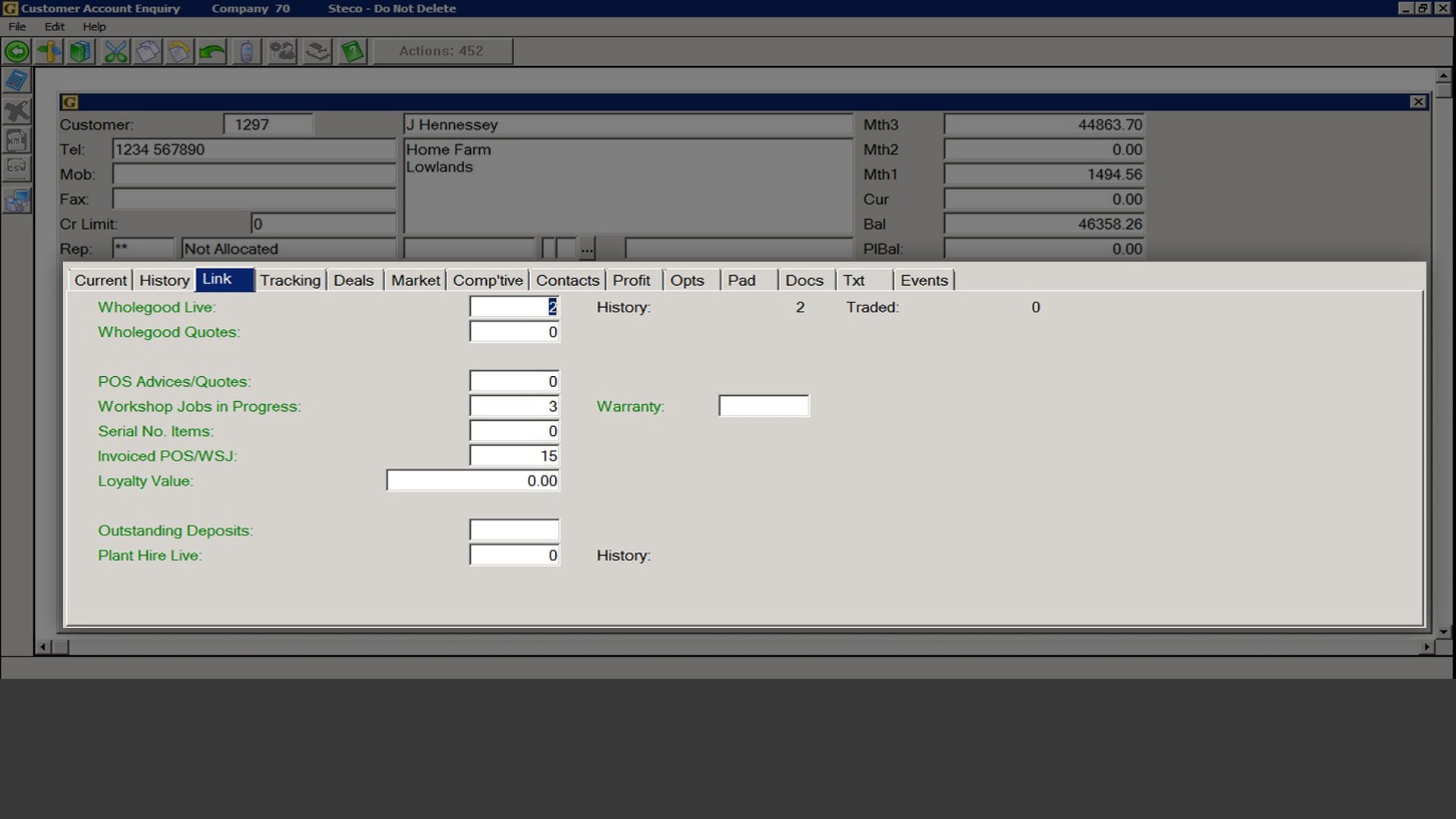
Easily access transaction-related details
Use hyperlinks (the green text) to view all invoiced and current work-in-process transactions, along with all linked equipment.
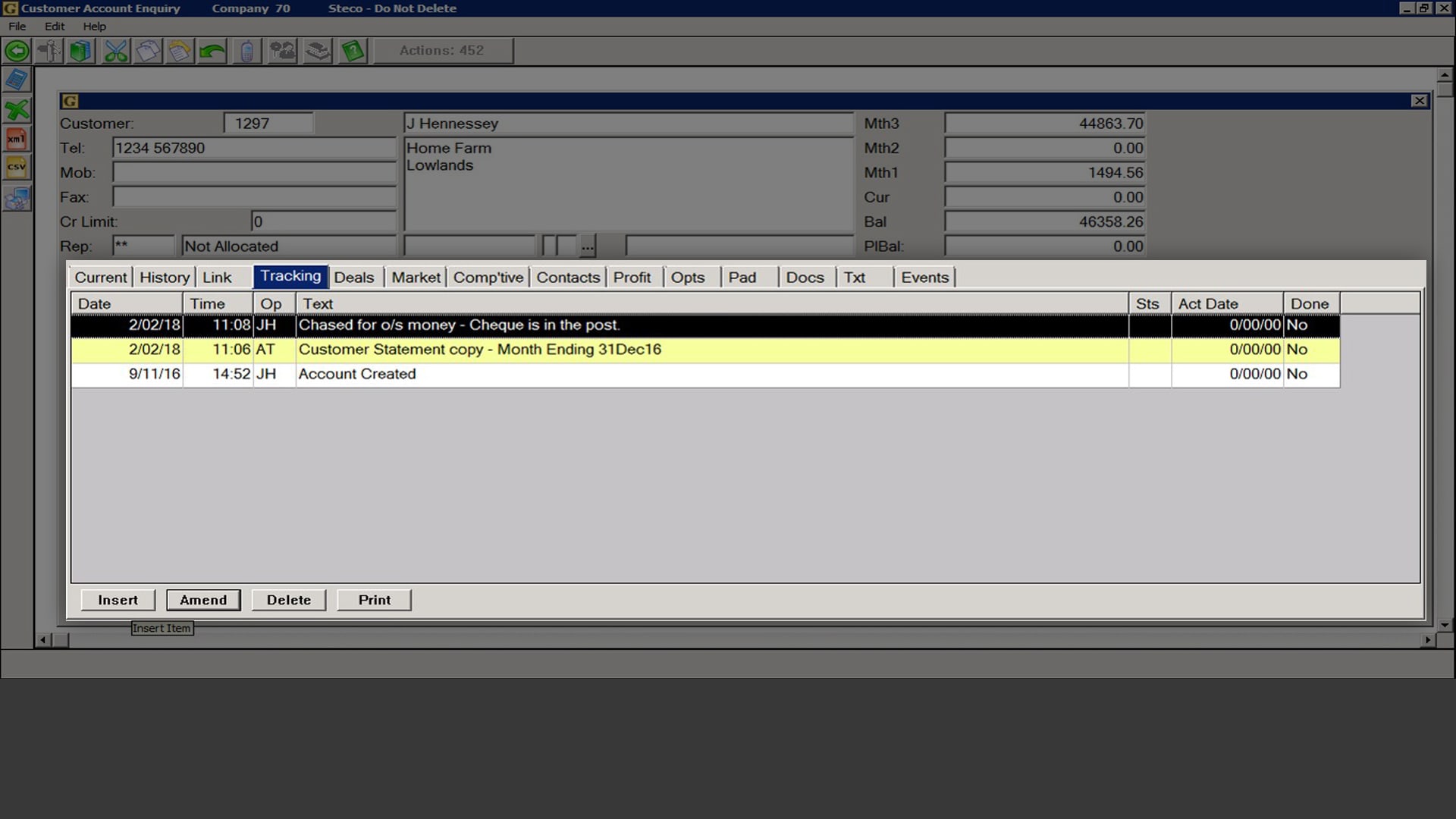
Keep track of all customer interactions
Create tracking events to record all your interactions with each customer.
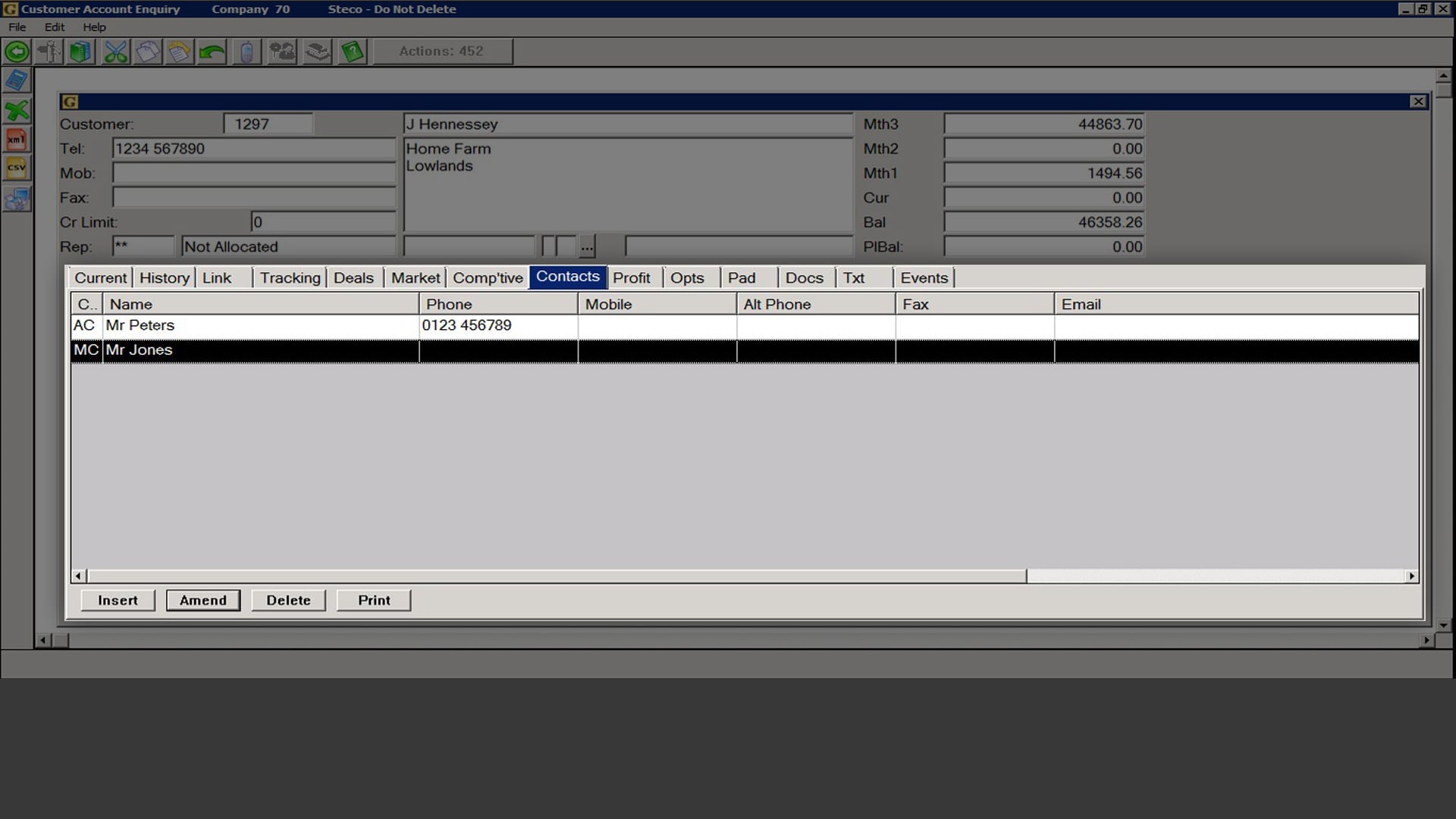
Fully retain all contact details
Organise all your customer contact information and use it to e-mail out invoices and statements.
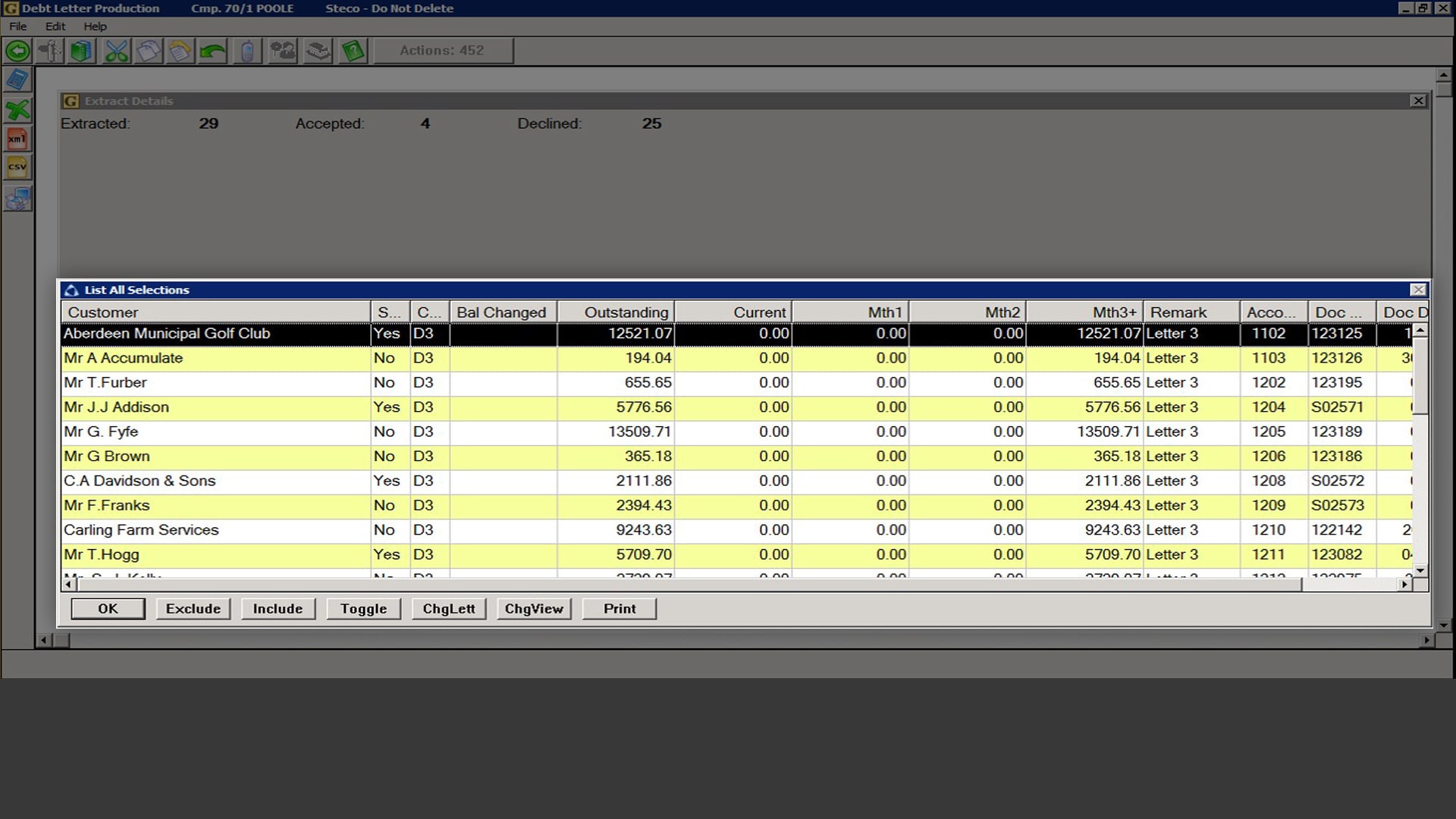
Speed up debt repayments
Automatically generate and issue debt letters to ensure faster payments.

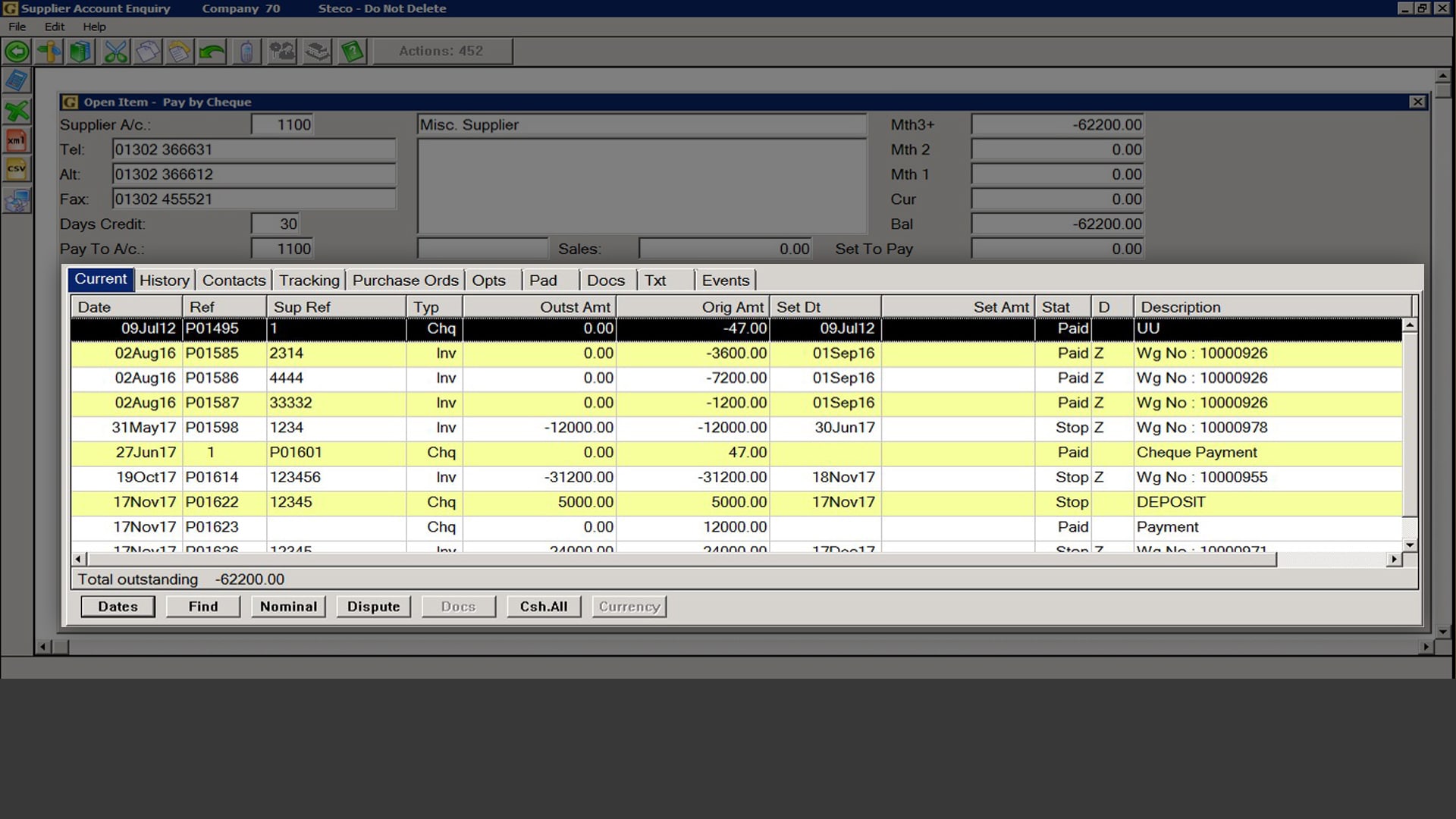
Connect with your suppliers more effectively
Stay more connected with your suppliers thanks to the ability to easily access all outstanding and/or historical purchase transactions, create tracking events to record your interactions with each supplier and organise all your supplier contact details, which you can then use to e-mail out purchase orders.
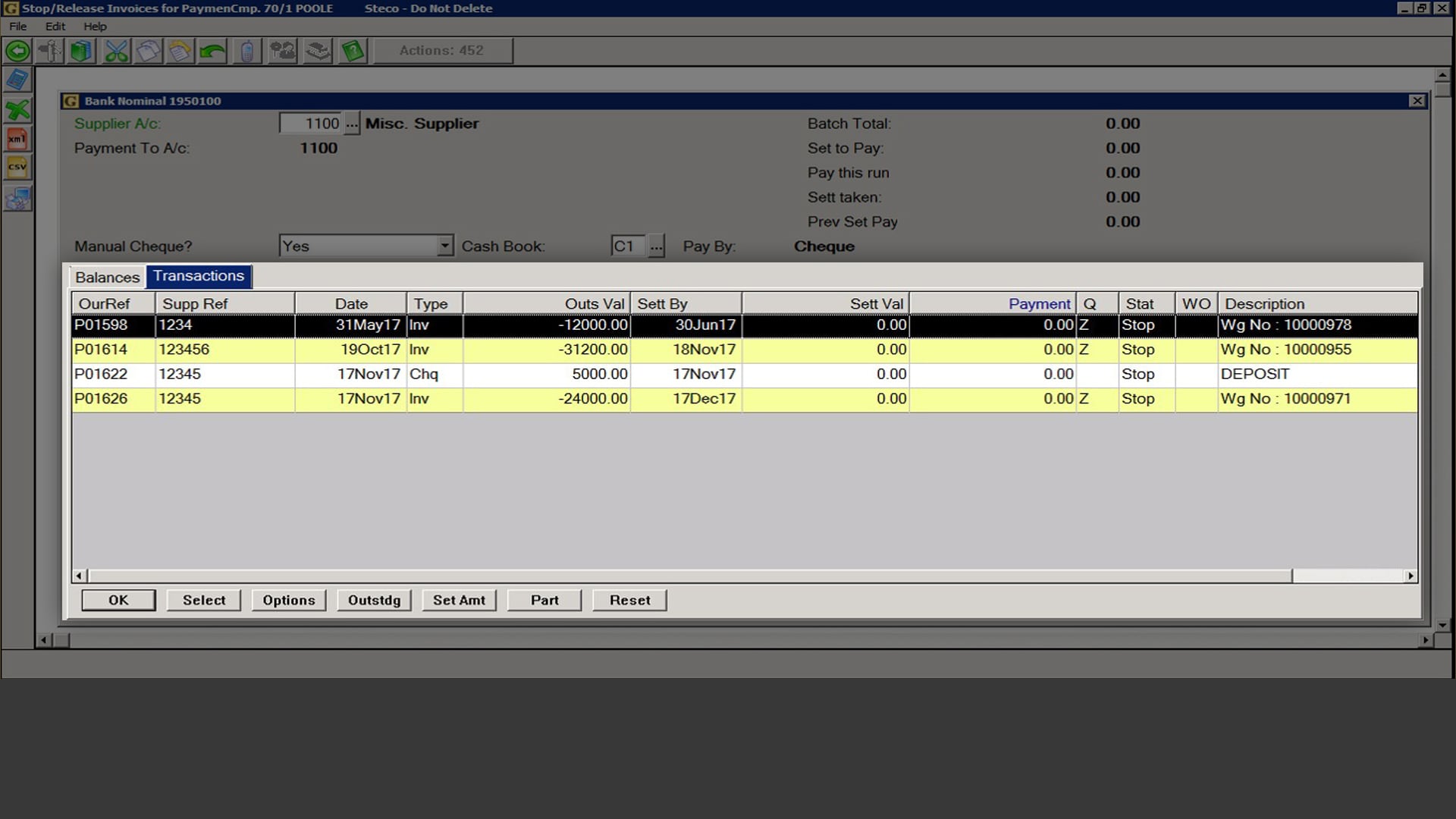
Automate key daily tasks
Update creditors and cash books and generate scheduled payment runs by BACS.
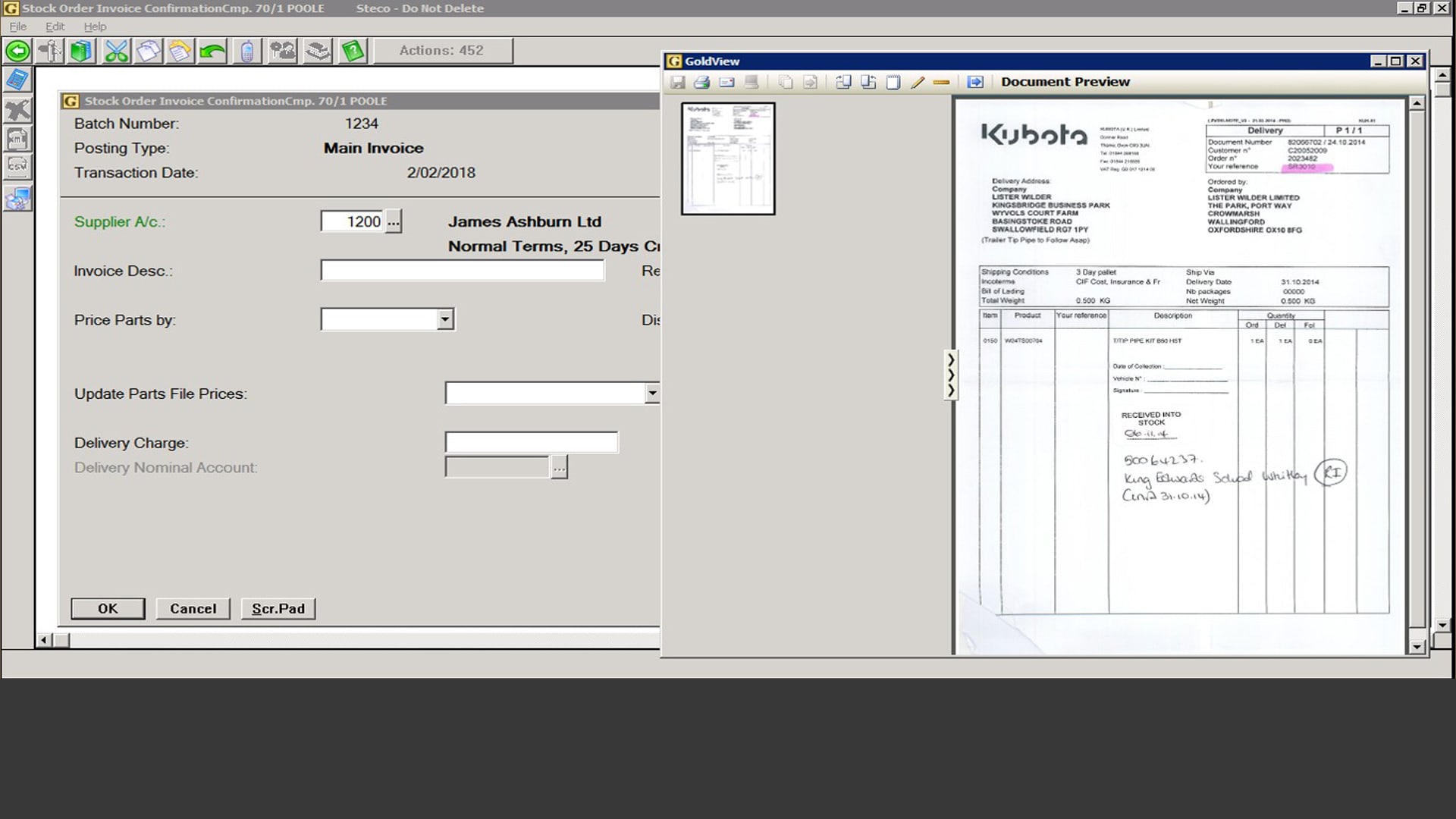
Keep all your purchase invoices organised
Access all purchase invoices posted via the Parts, Wholegoods and Plant Hire modules (for accurate inventory control) or to overhead accounts in a matter of seconds. In addition, post and store all supplier invoices along with credits and statements digitally.
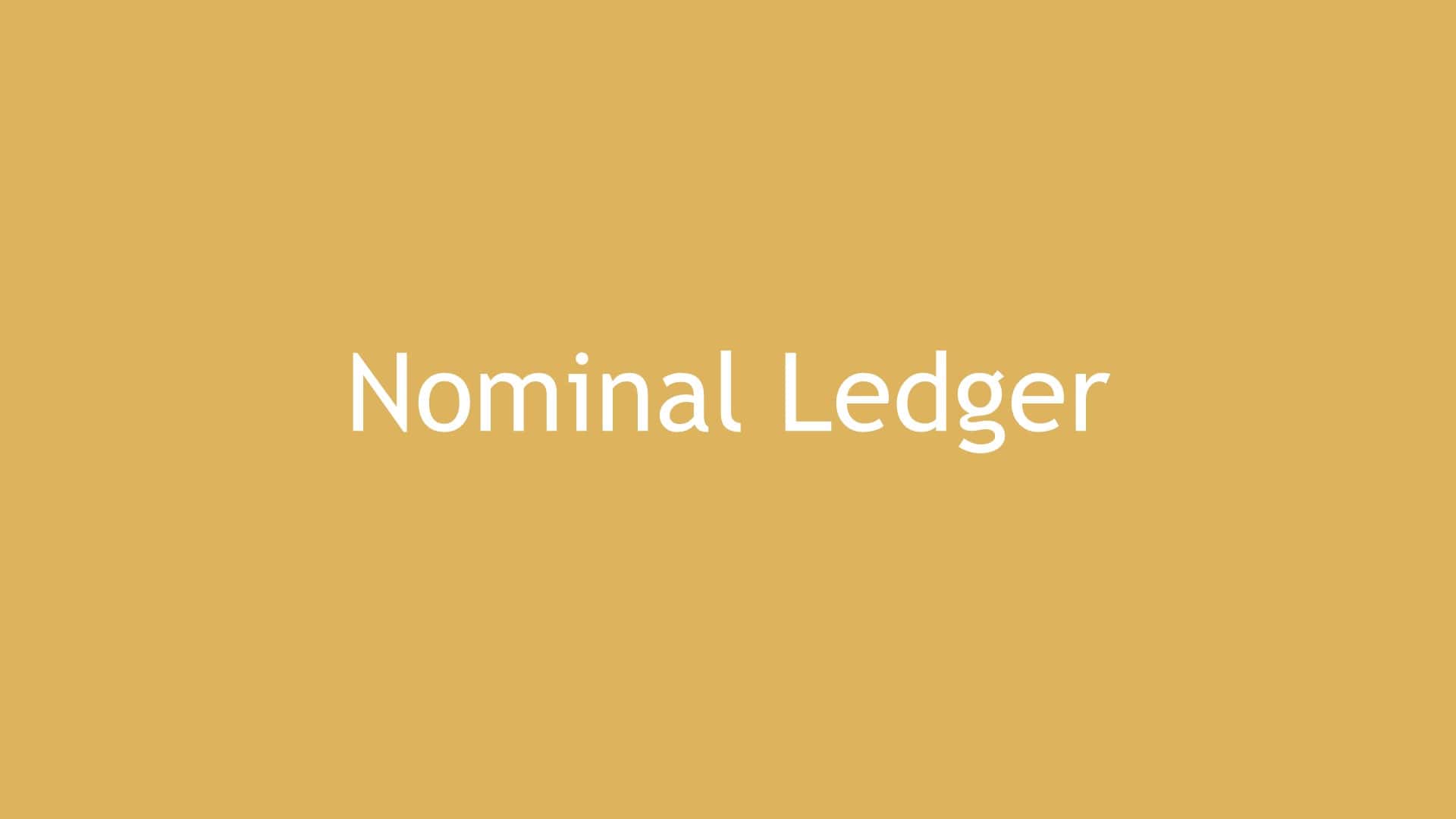
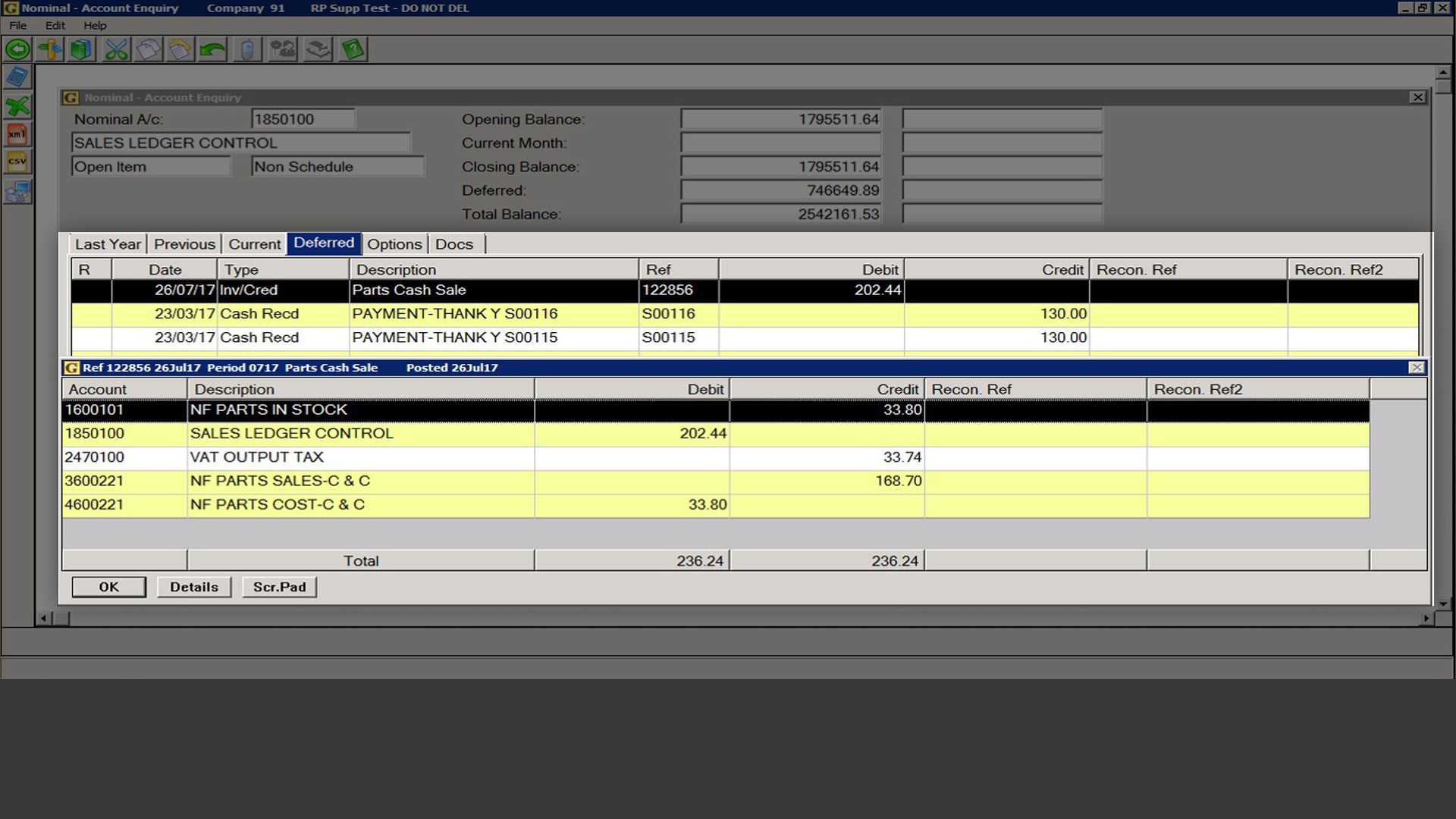
Access all the necessary details quickly
Use the enquiry functionality to drill down into operational details in just a few clicks.
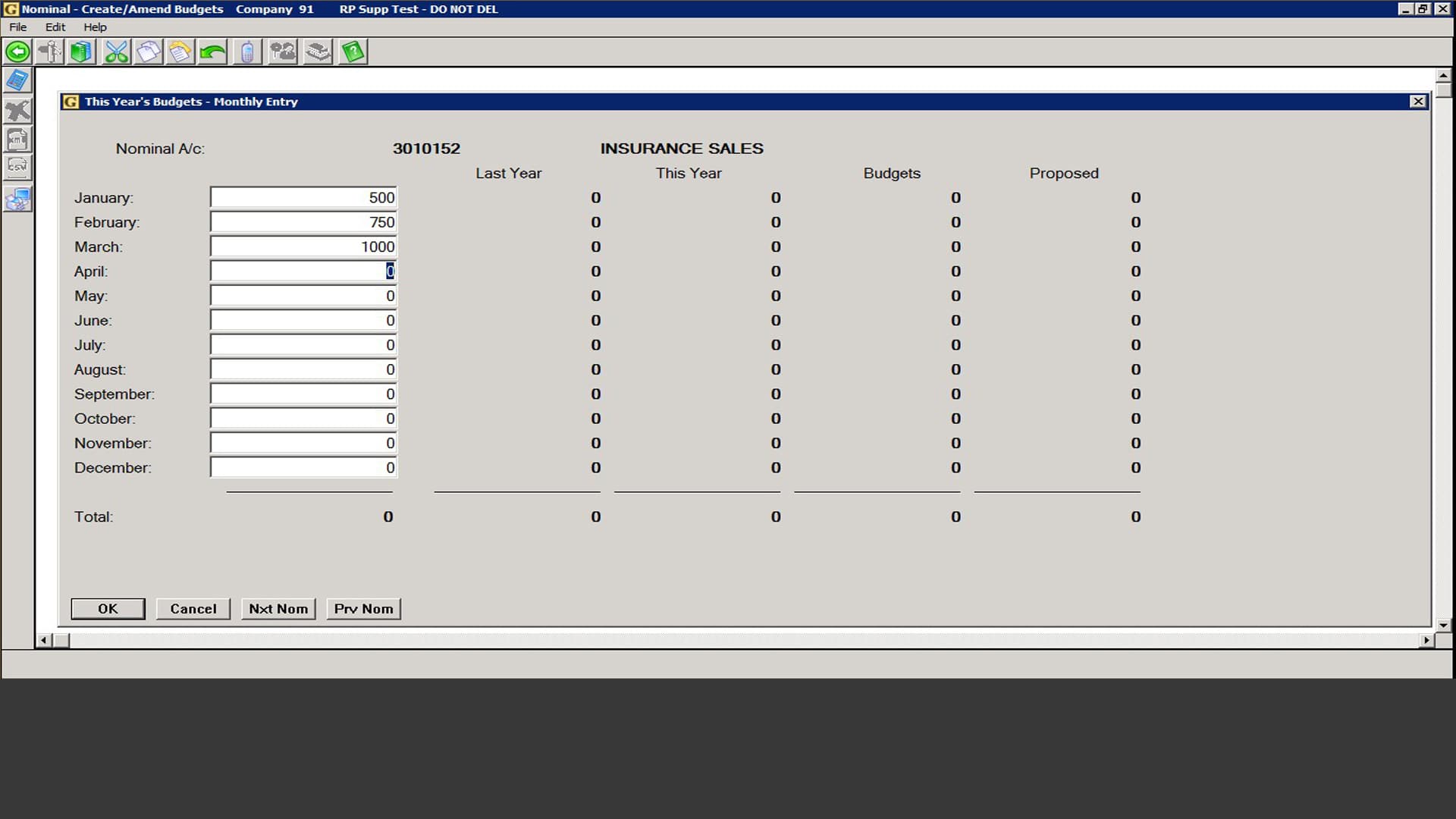
Control your budgets
Easily set up budgets and compare them to your actual results.
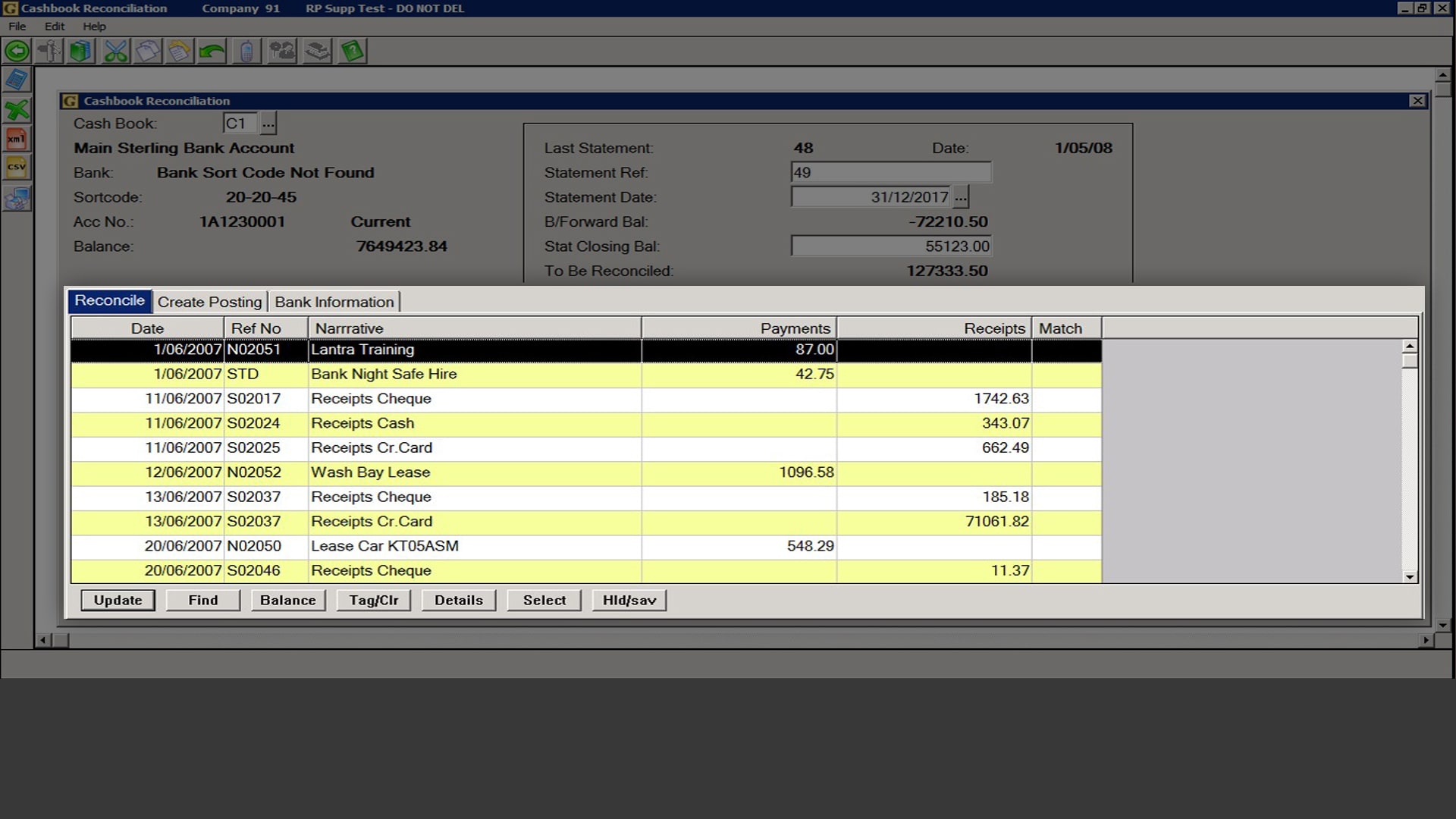
Simplify bank reconciliation
Easily reconcile payments and receipts.
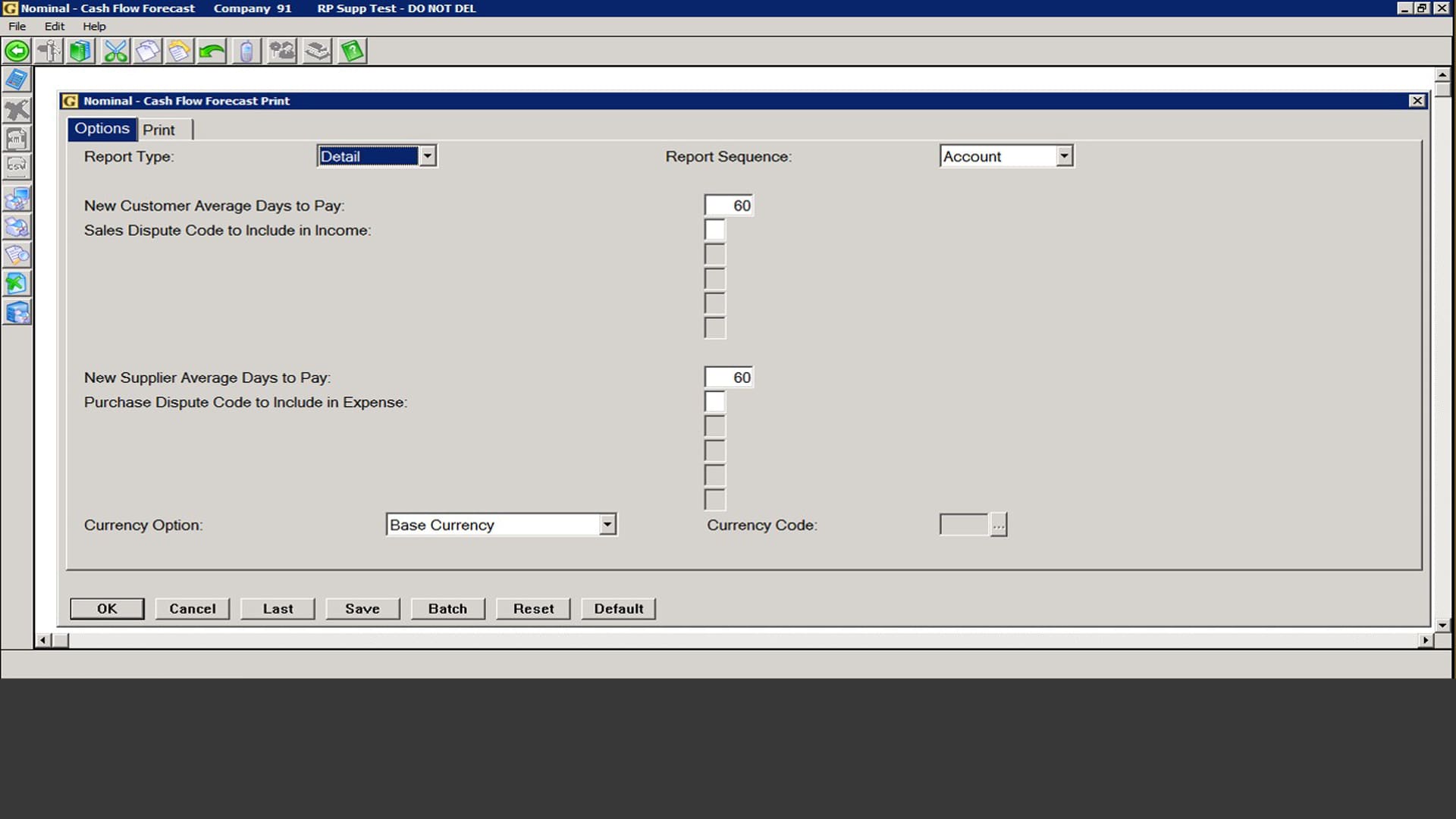
Optimize your cash flow
Make quick cash flow forecasts by generating easy-to-use reports.
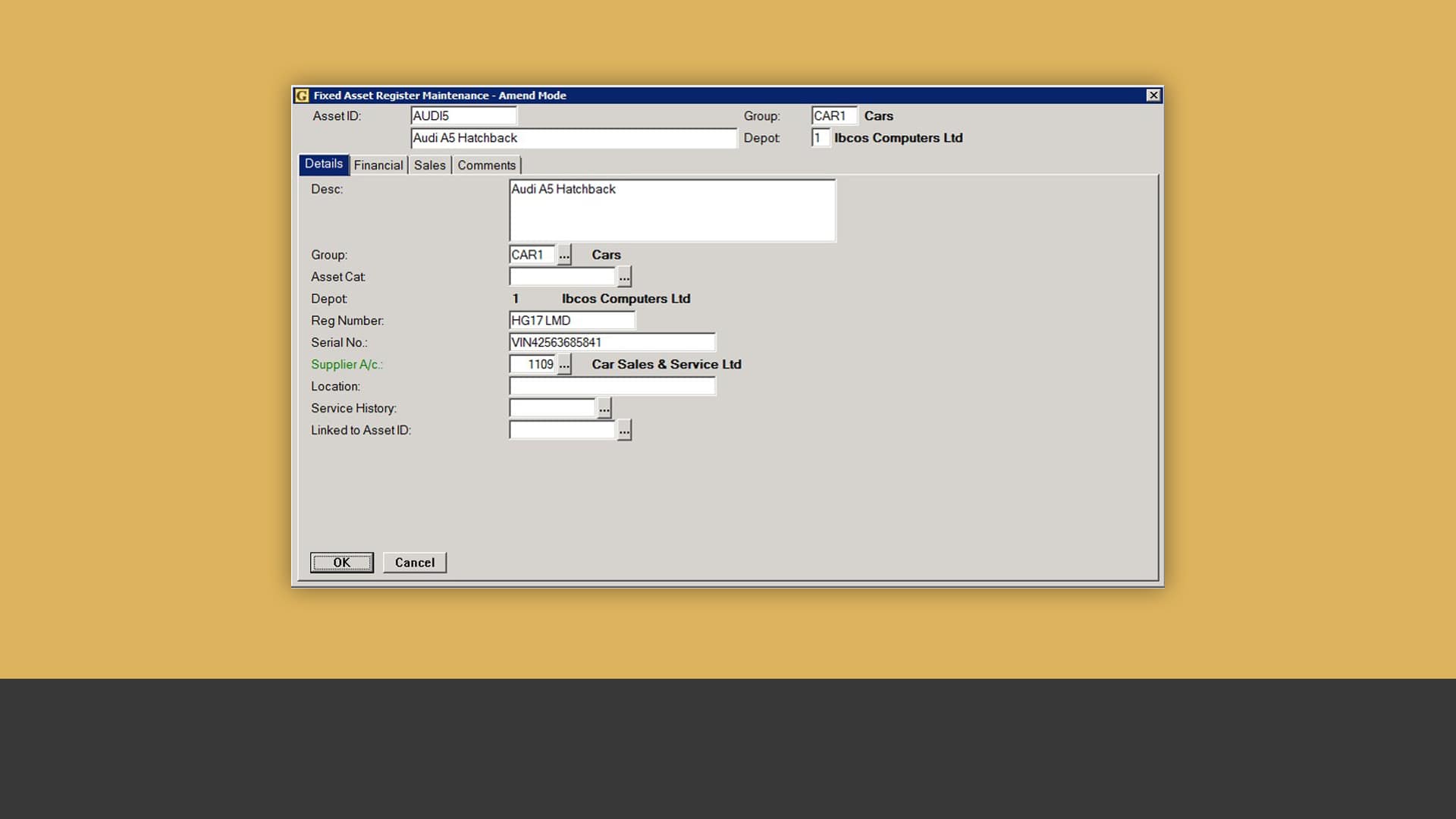
Keep all your assets in order
Order, receive and confirm assets within the register, as well as transfer them to and from the Wholegood or Plant Hire module. In addition, easily account for depreciation.
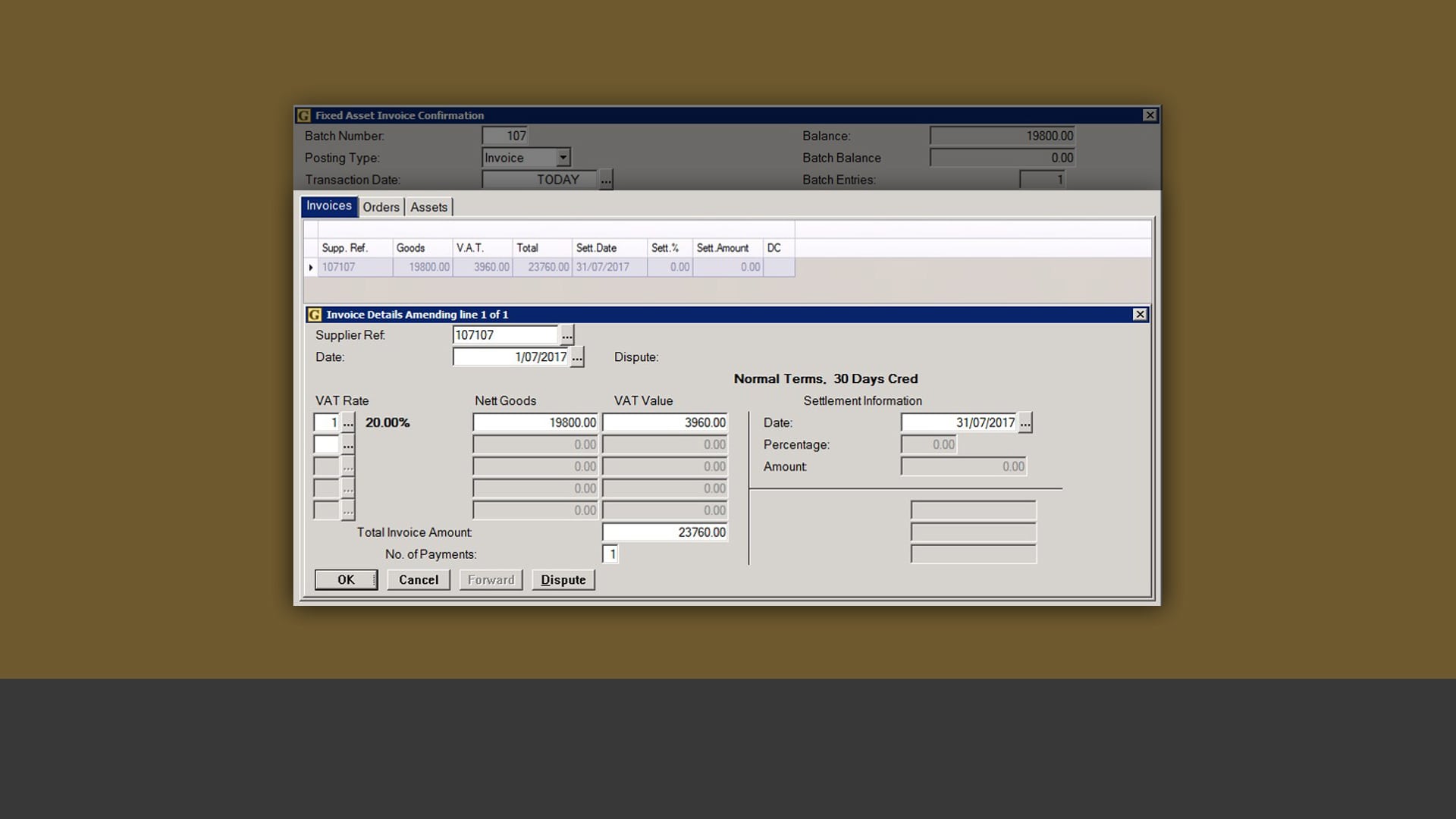
Save time on asset purchasing
Purchase assets faster thanks to an easy-to-use interface.
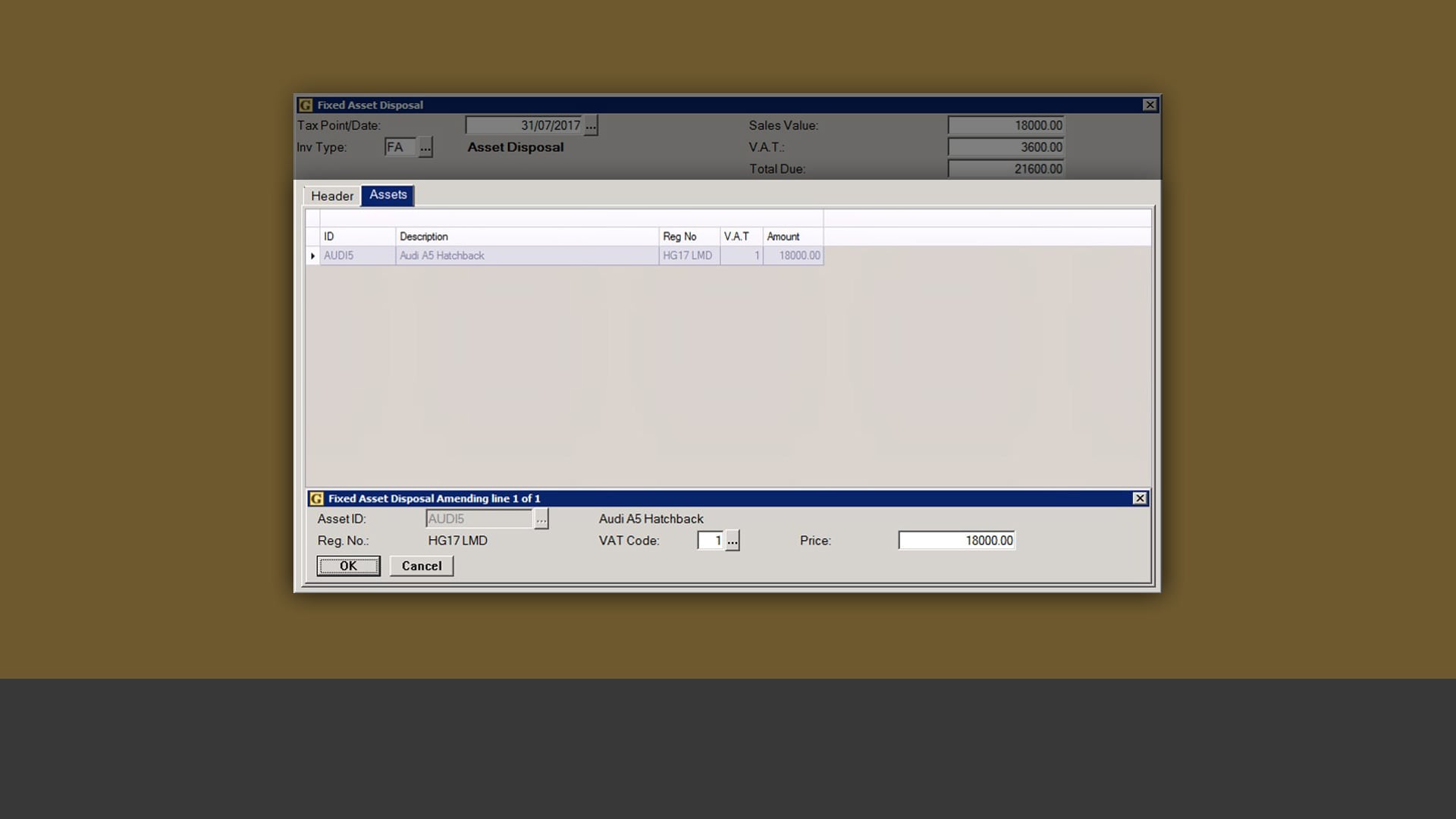
Streamline asset disposal
Dispose of assets more easily thanks to a simple, user-friendly interface.
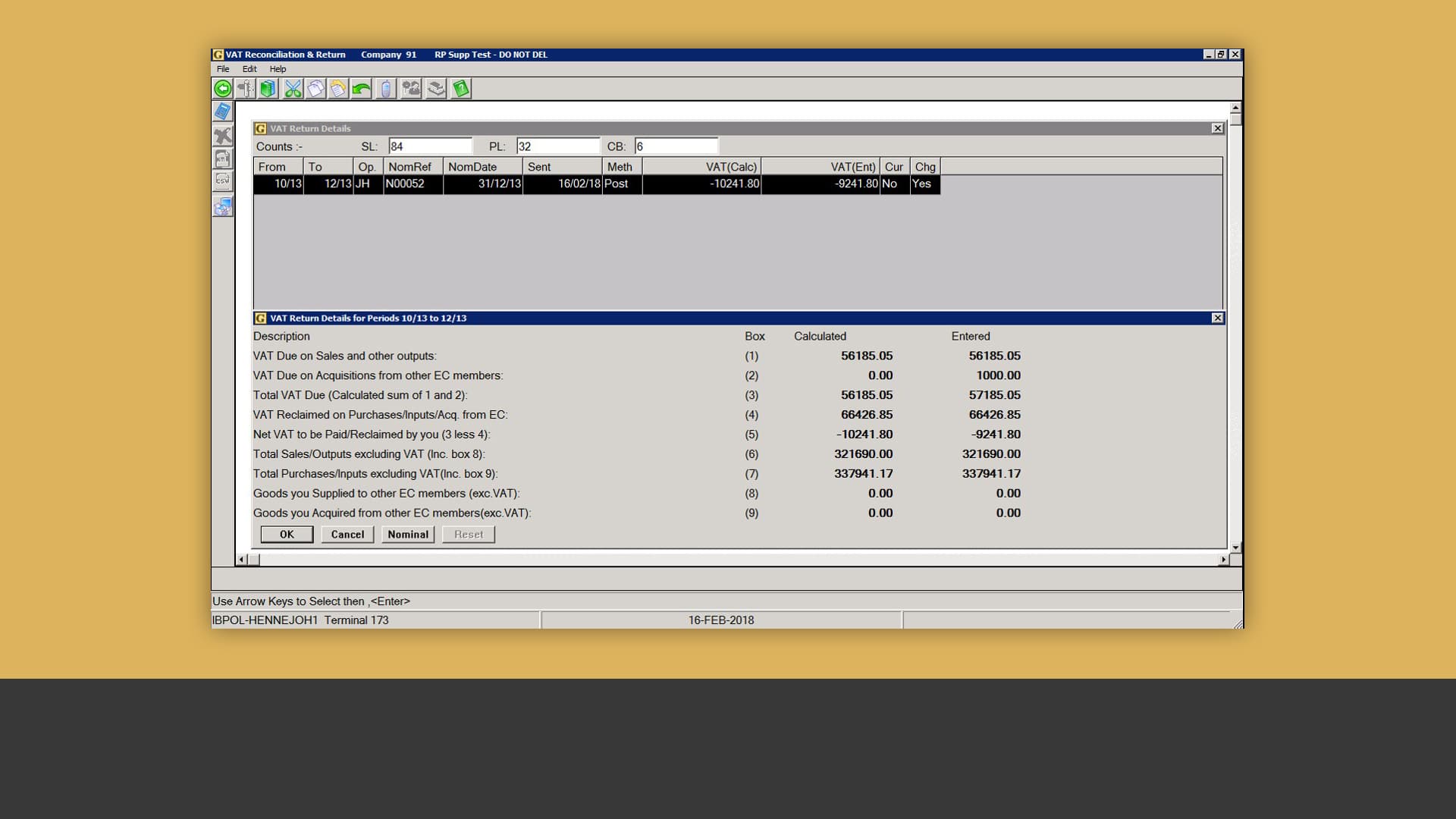
Expedite VAT returns
Calculate, amend and submit your VAT returns quicker than ever before by relying on a single interface.

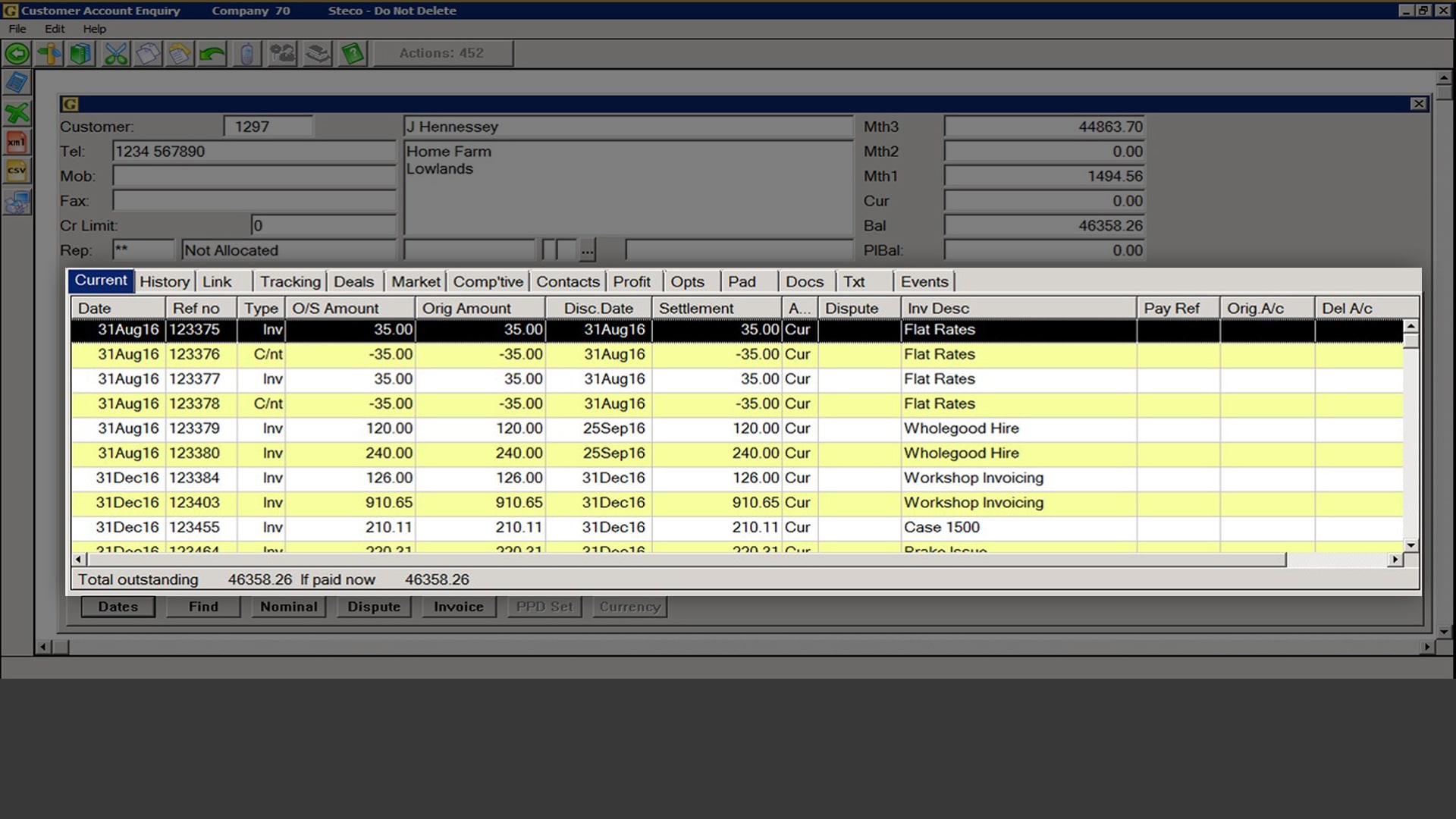
Stay on top of all transactions
Easily view all outstanding and/or historical sales transactions, whether they come from the POS, Workshop, Wholegoods or Plant Hire module, and post receipts to update debtors and cash books.
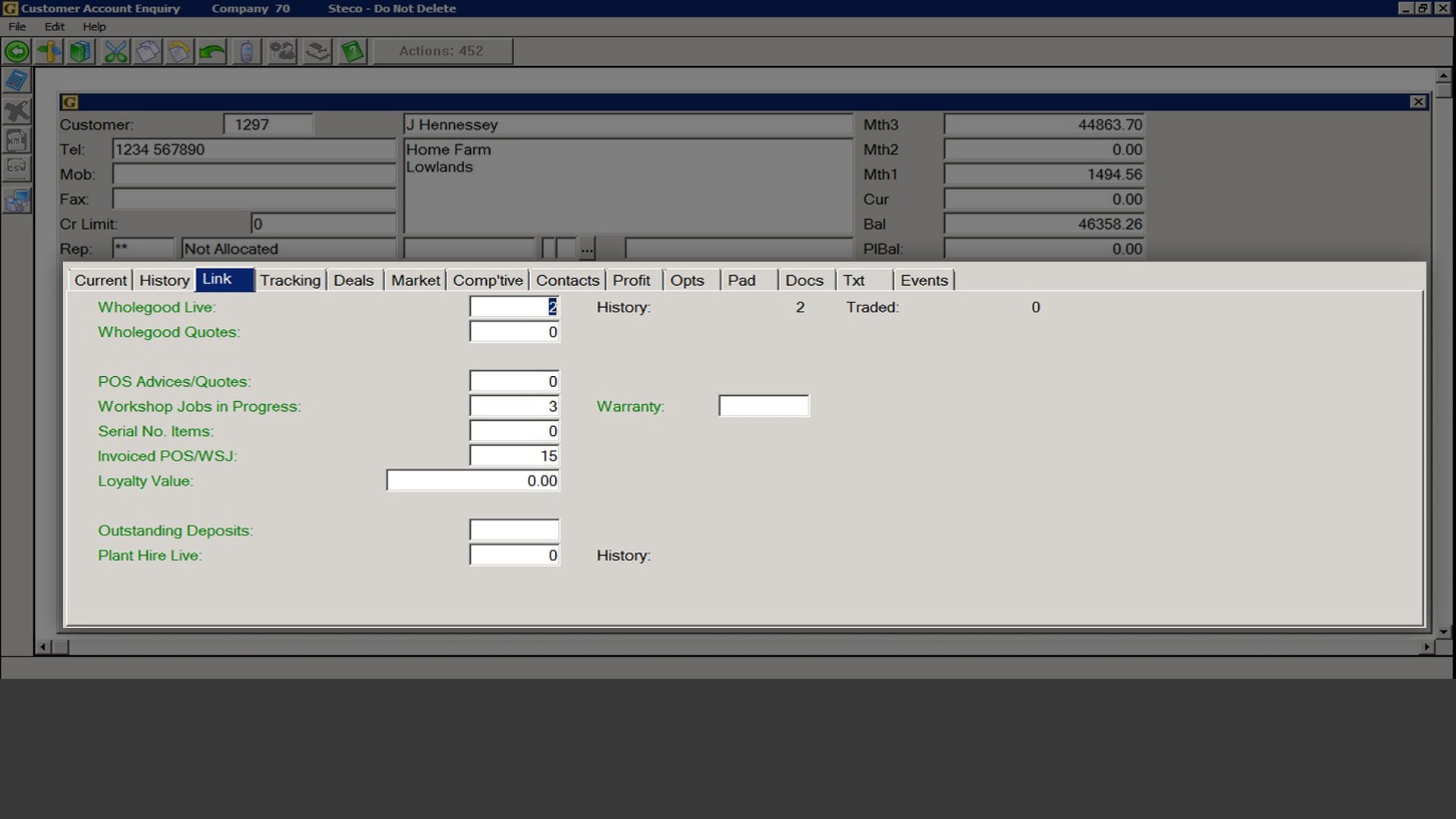
Easily access transaction-related details
Use hyperlinks (the green text) to view all invoiced and current work-in-process transactions, along with all linked equipment.
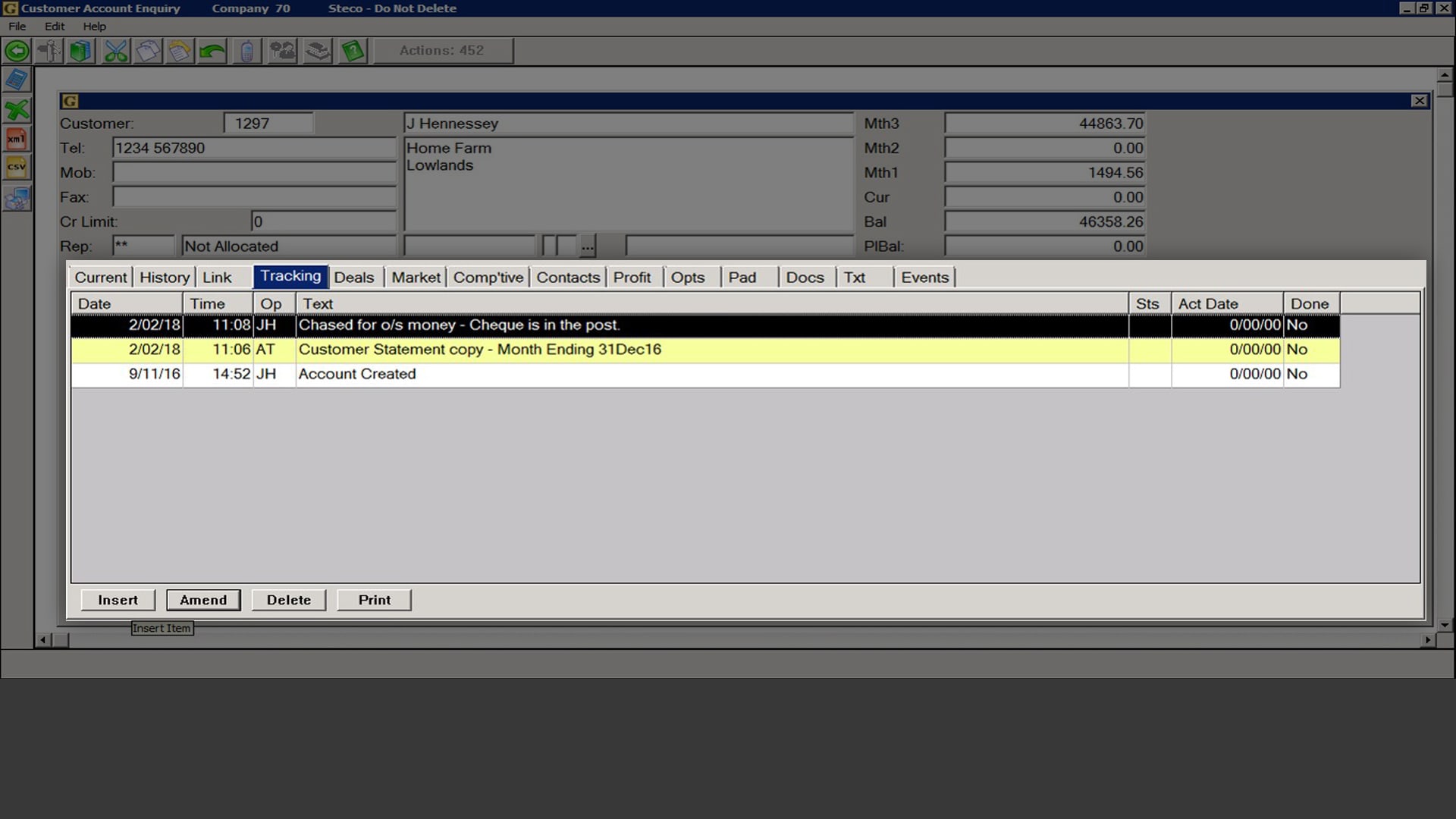
Keep track of all customer interactions
Create tracking events to record all your interactions with each customer.
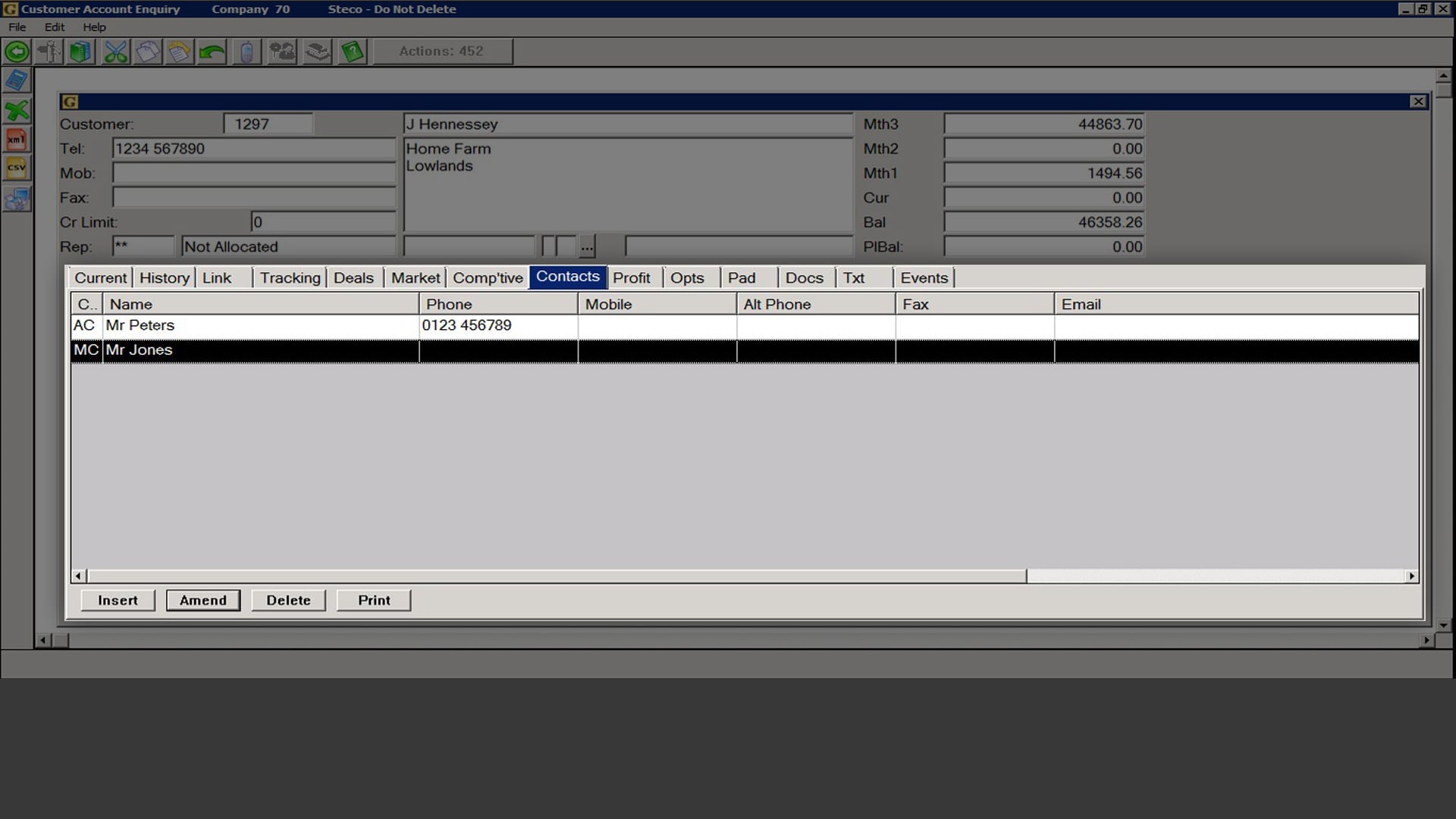
Fully retain all contact details
Organise all your customer contact information and use it to e-mail out invoices and statements.
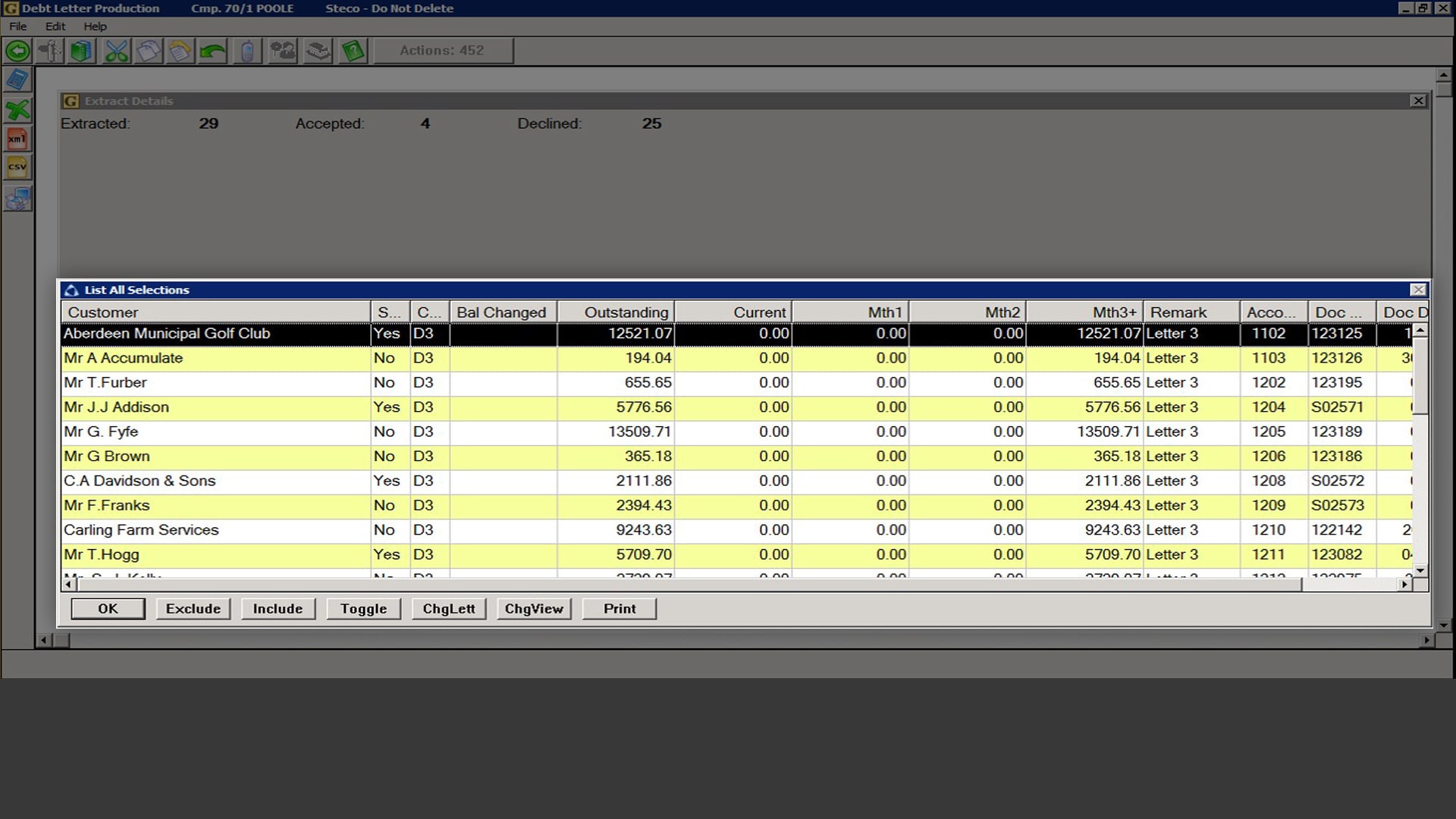
Speed up debt repayments
Automatically generate and issue debt letters to ensure faster payments.

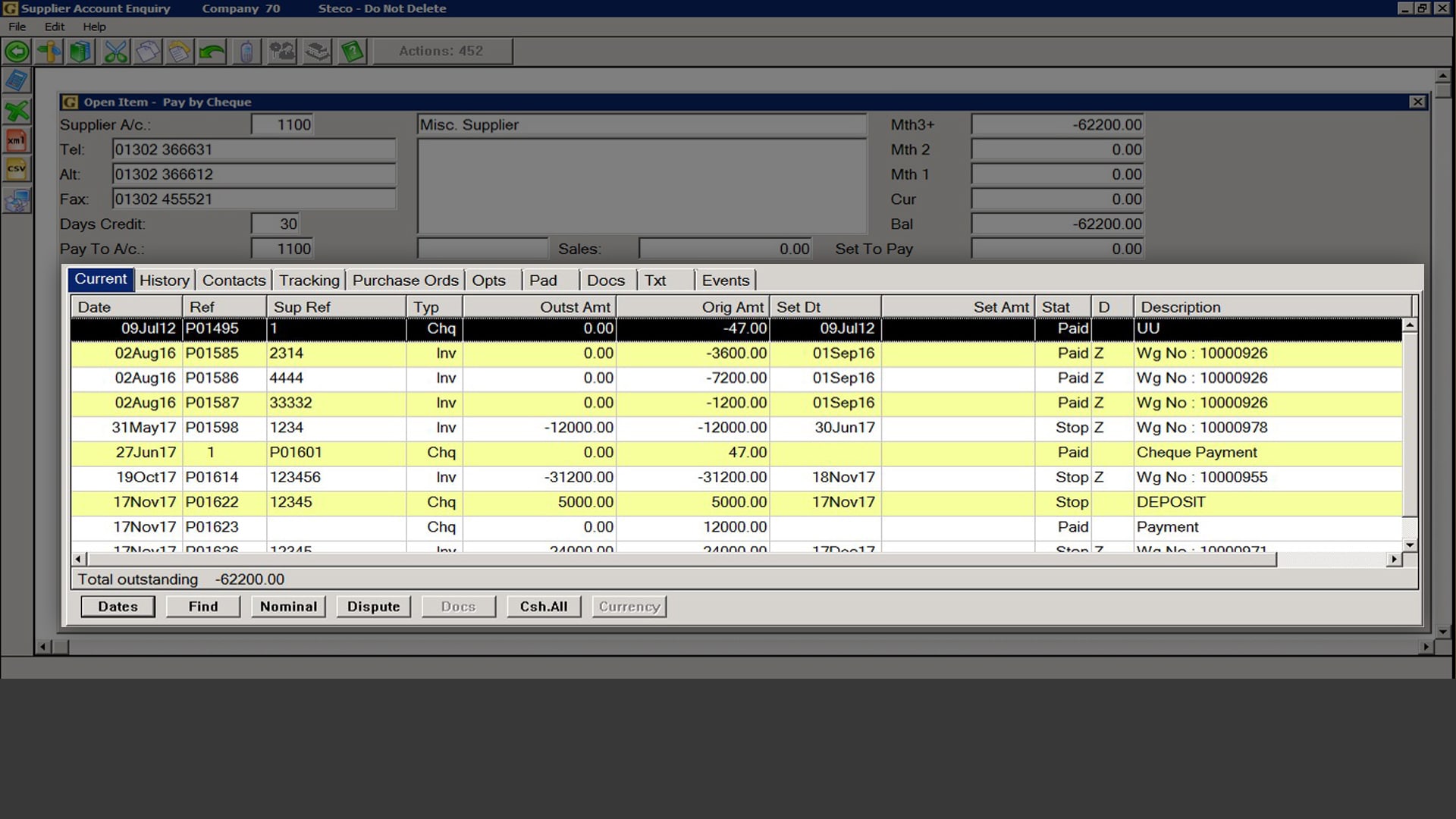
Connect with your suppliers more effectively
Stay more connected with your suppliers thanks to the ability to easily access all outstanding and/or historical purchase transactions, create tracking events to record your interactions with each supplier and organise all your supplier contact details, which you can then use to e-mail out purchase orders.
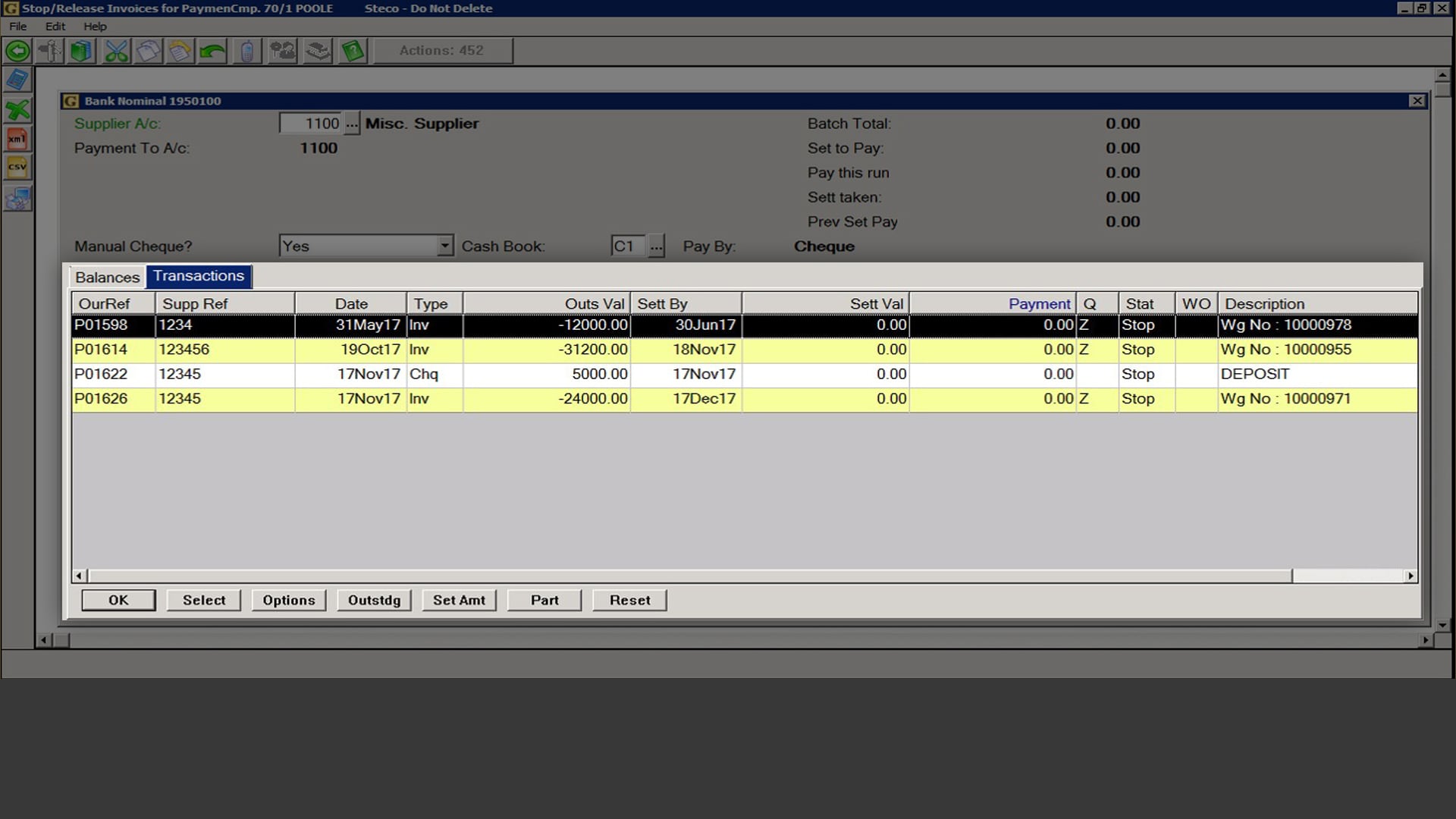
Automate key daily tasks
Update creditors and cash books and generate scheduled payment runs by BACS.
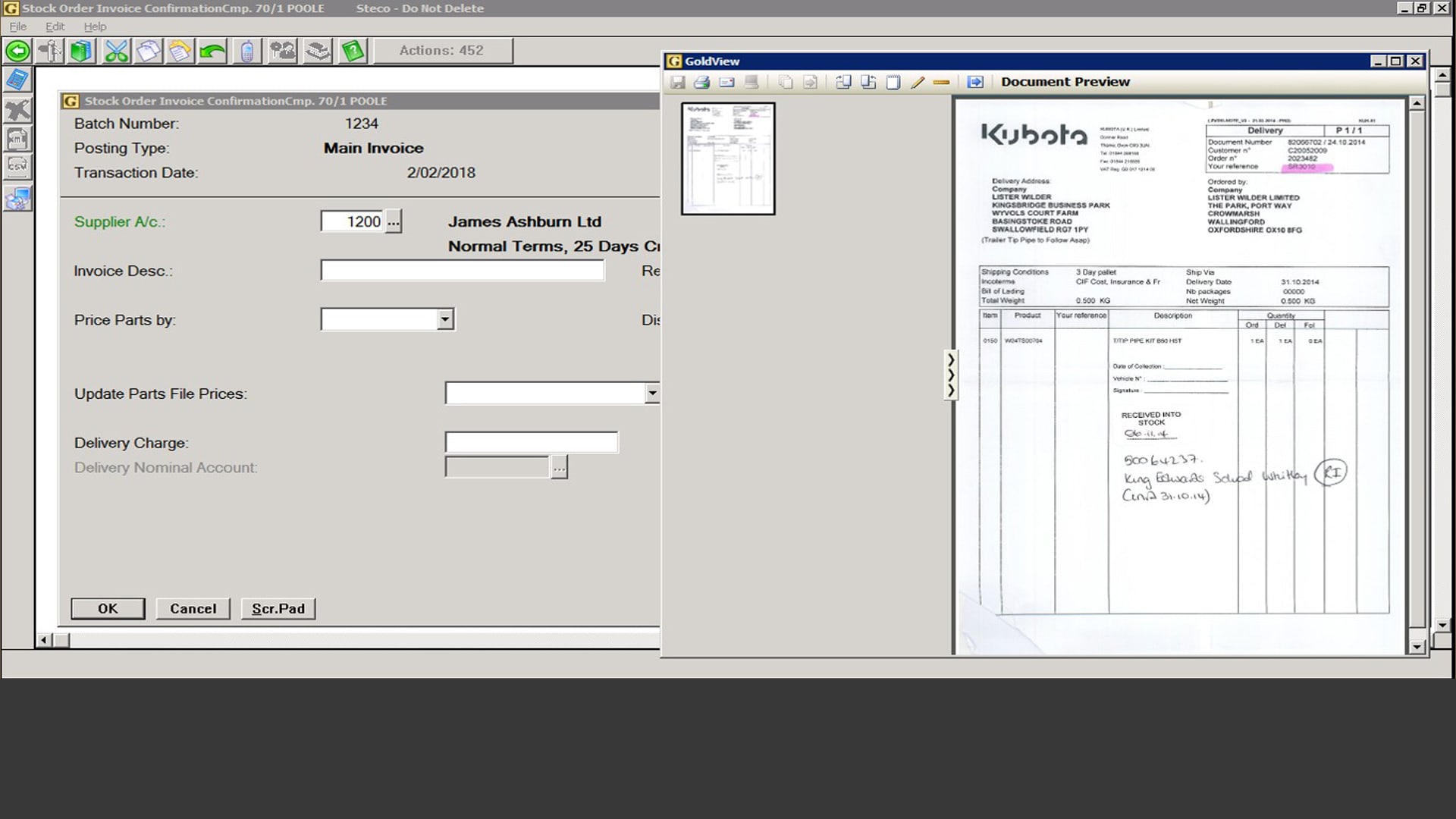
Keep all your purchase invoices organised
Access all purchase invoices posted via the Parts, Wholegoods and Plant Hire modules (for accurate inventory control) or to overhead accounts in a matter of seconds. In addition, post and store all supplier invoices along with credits and statements digitally.
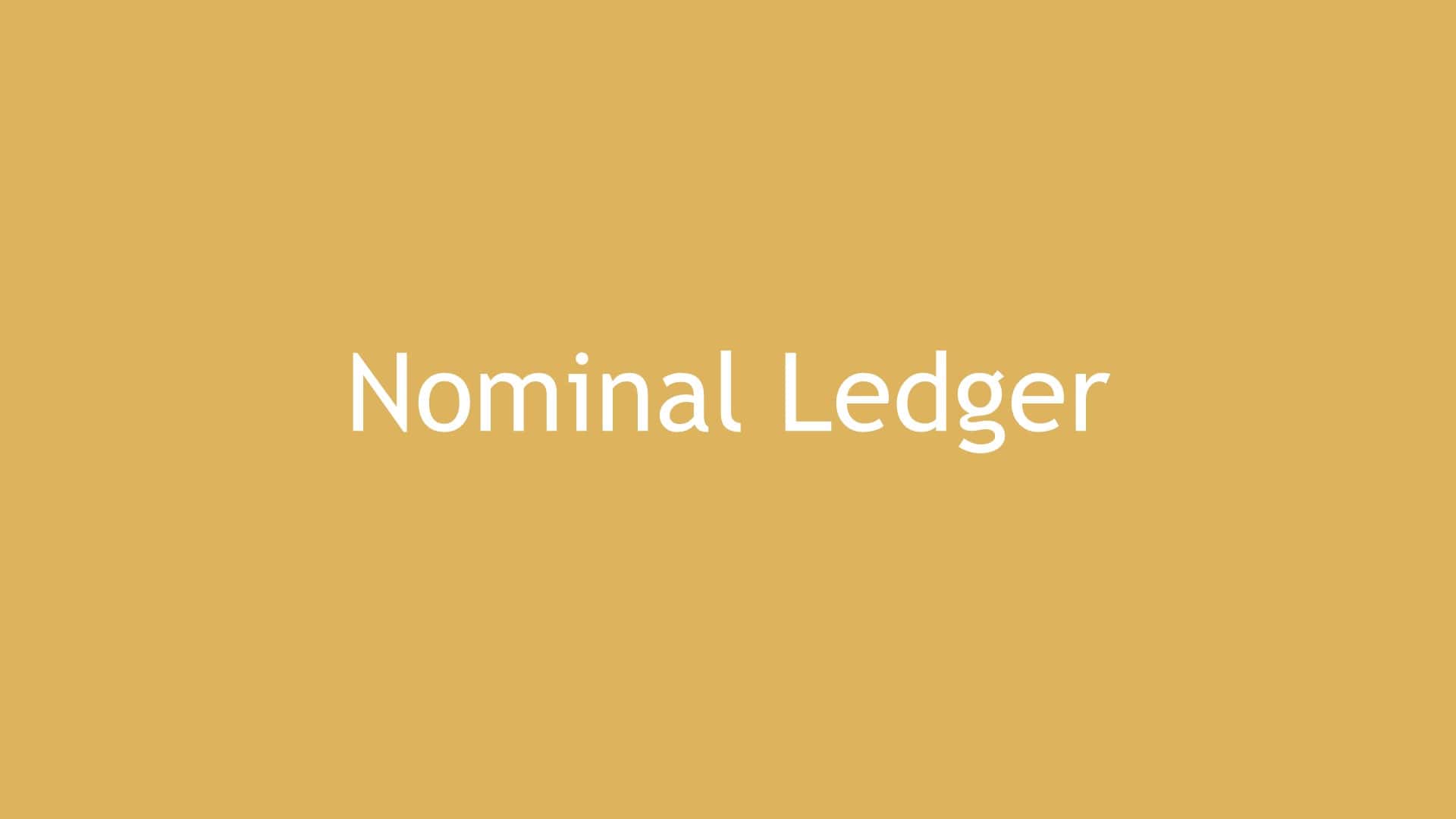
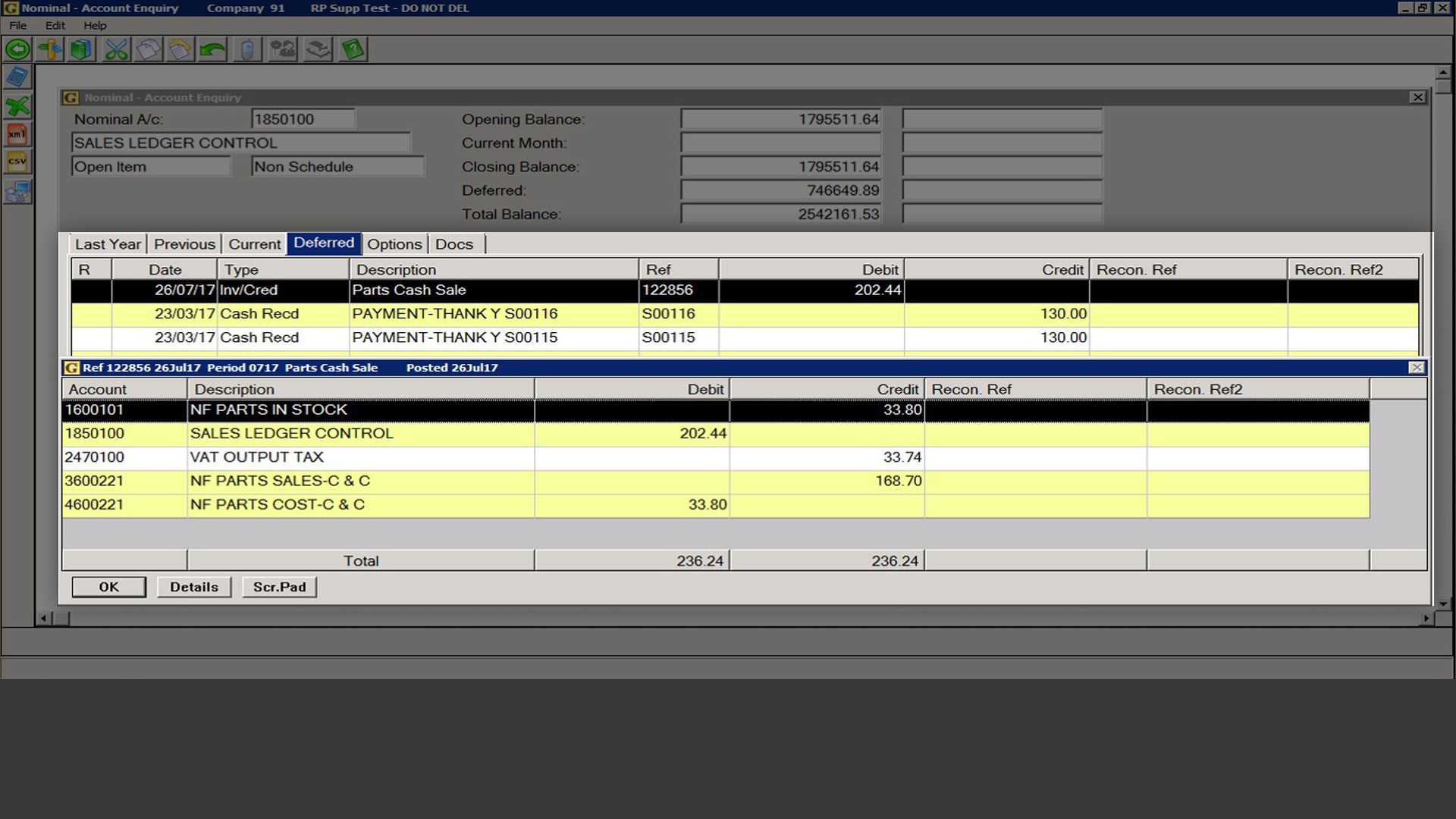
Access all the necessary details quickly
Use the enquiry functionality to drill down into operational details in just a few clicks.
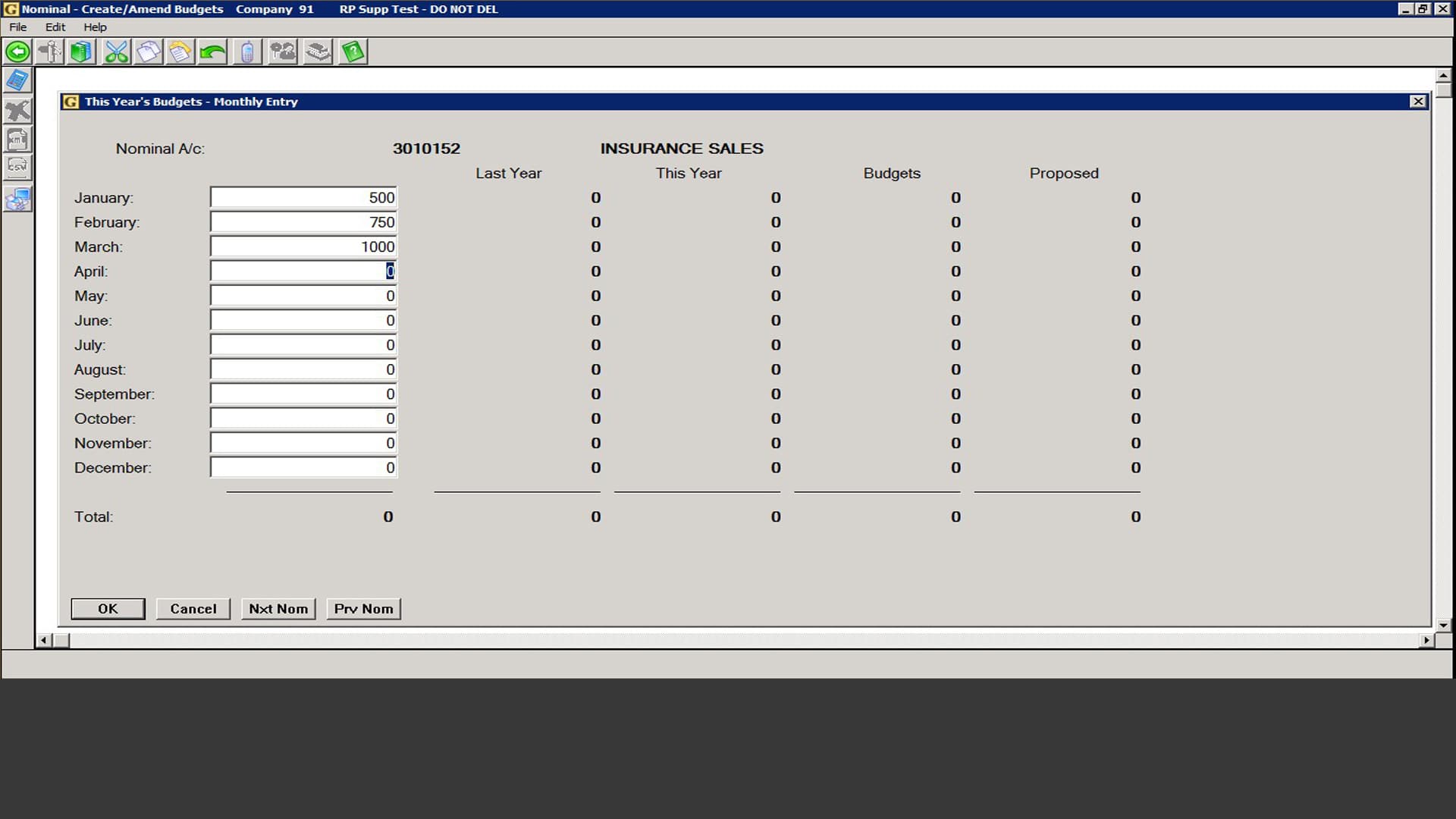
Control your budgets
Easily set up budgets and compare them to your actual results.
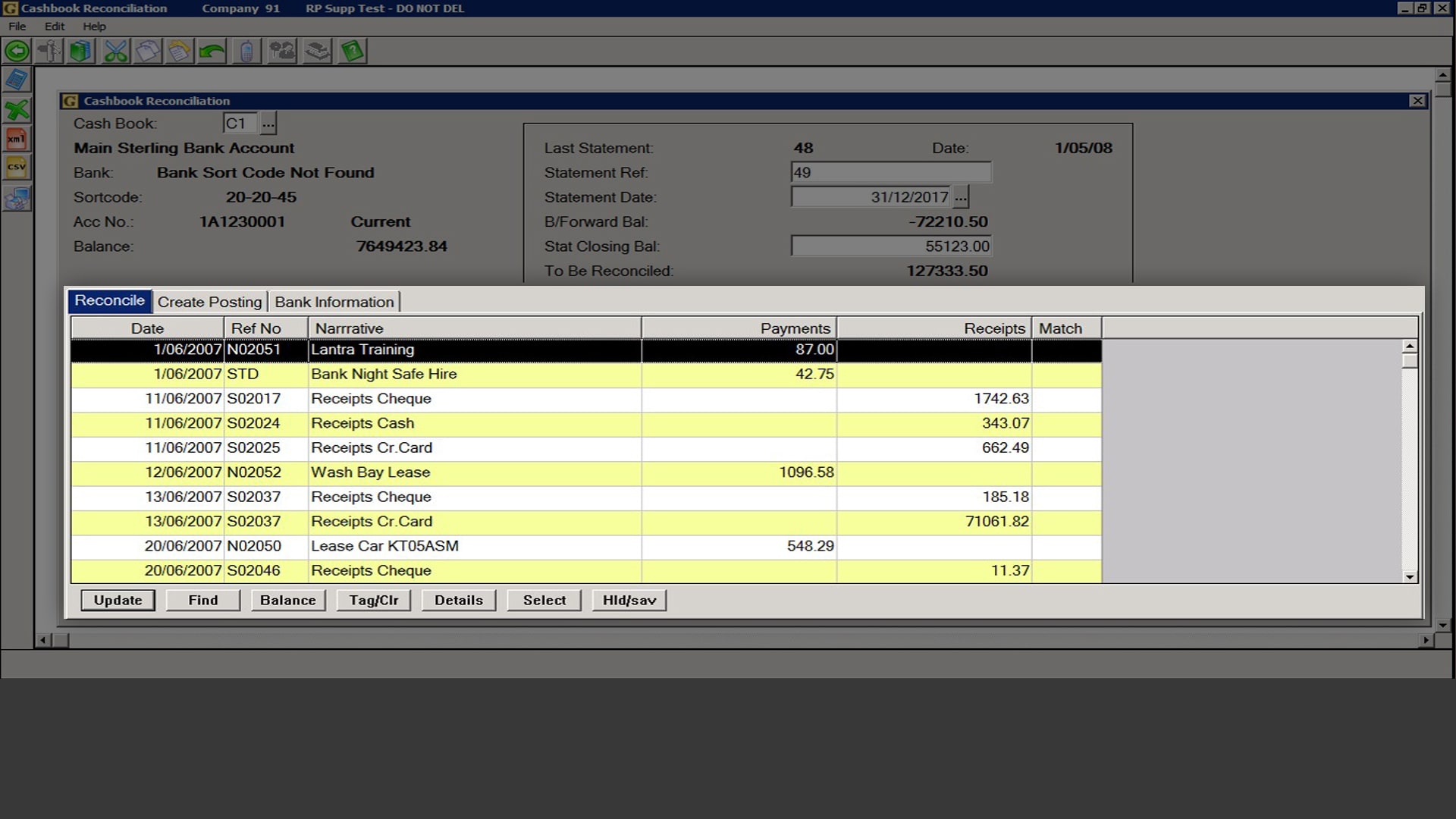
Simplify bank reconciliation
Easily reconcile payments and receipts.
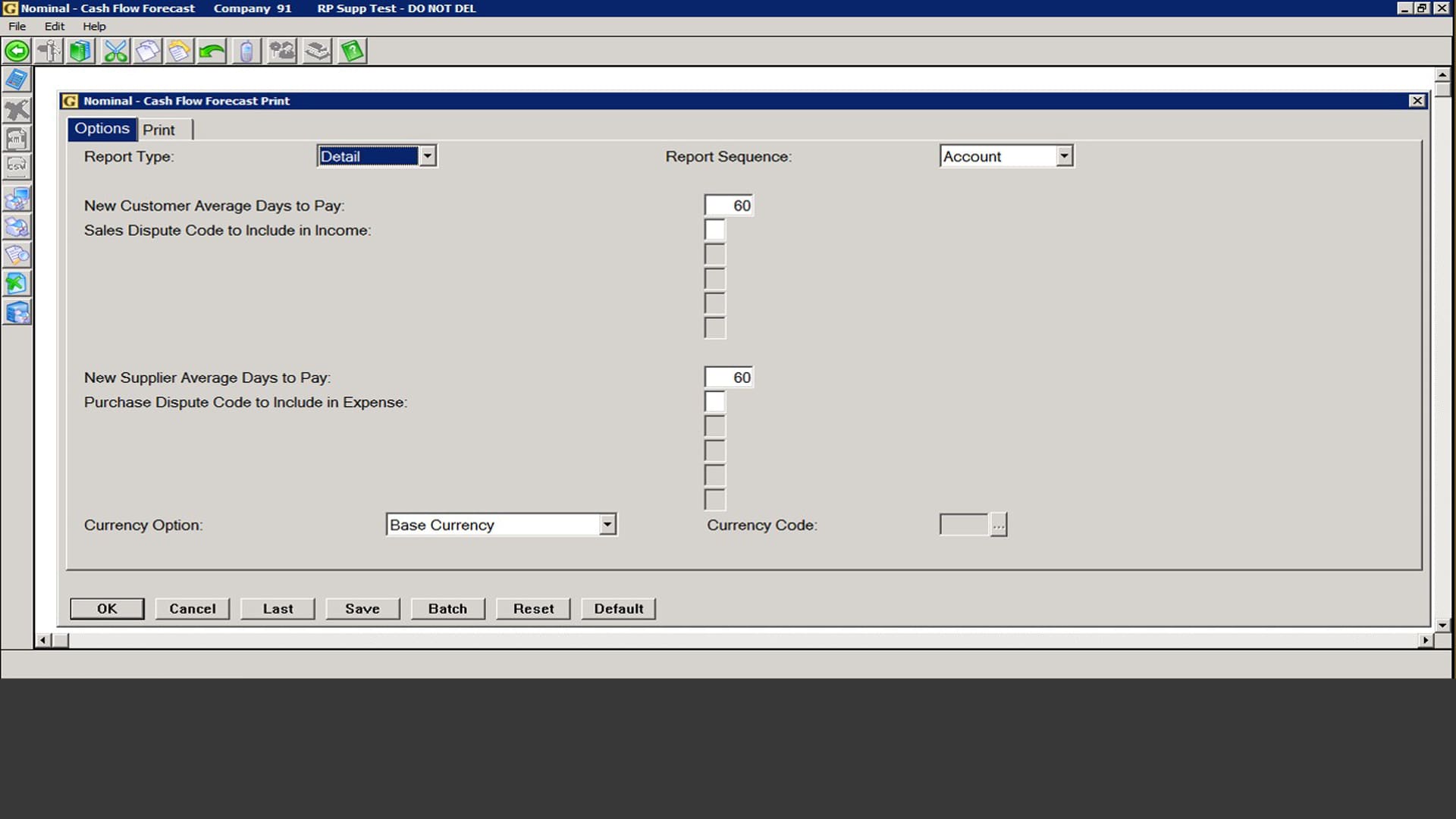
Optimize your cash flow
Make quick cash flow forecasts by generating easy-to-use reports.
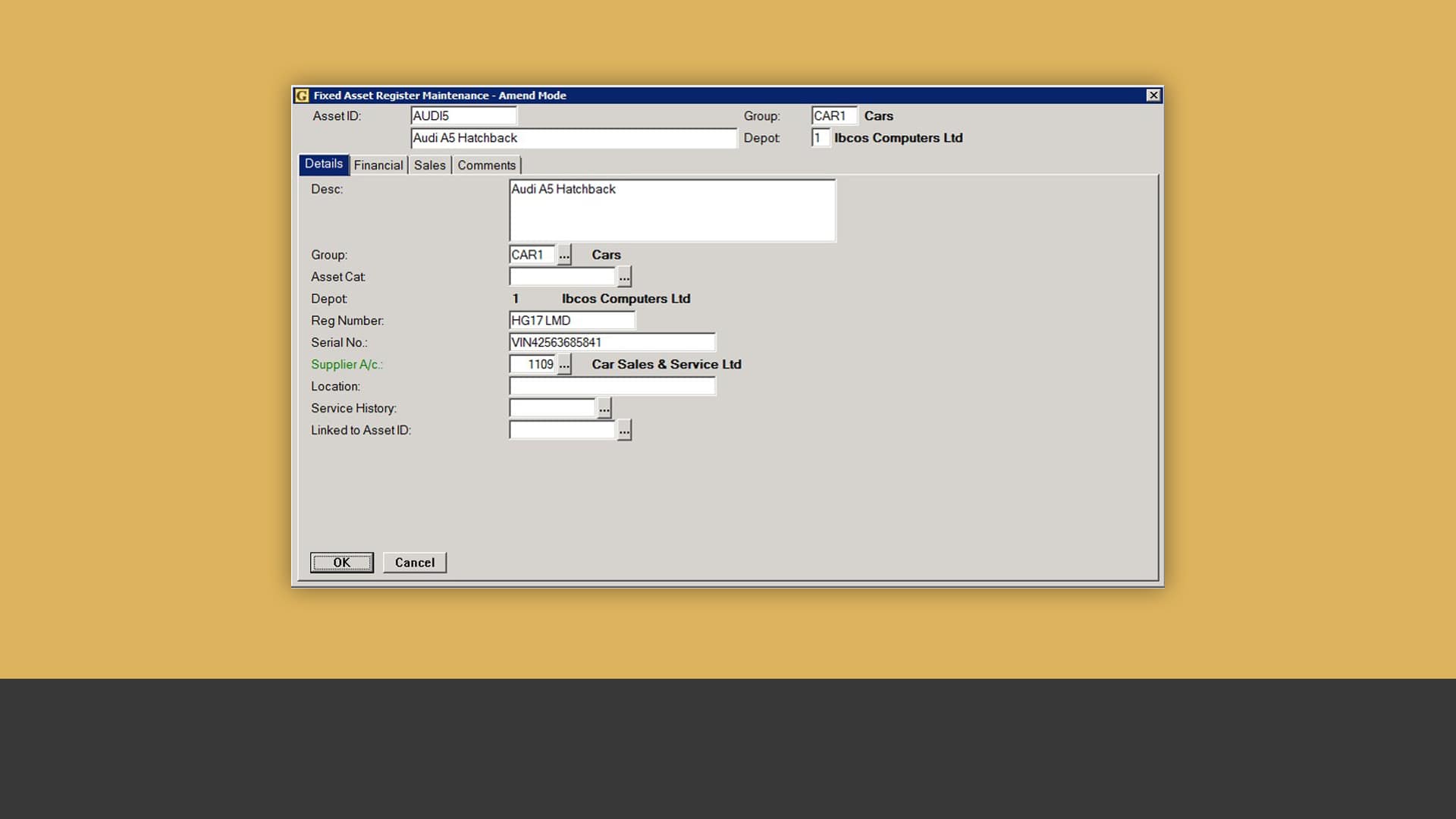
Keep all your assets in order
Order, receive and confirm assets within the register, as well as transfer them to and from the Wholegood or Plant Hire module. In addition, easily account for depreciation.
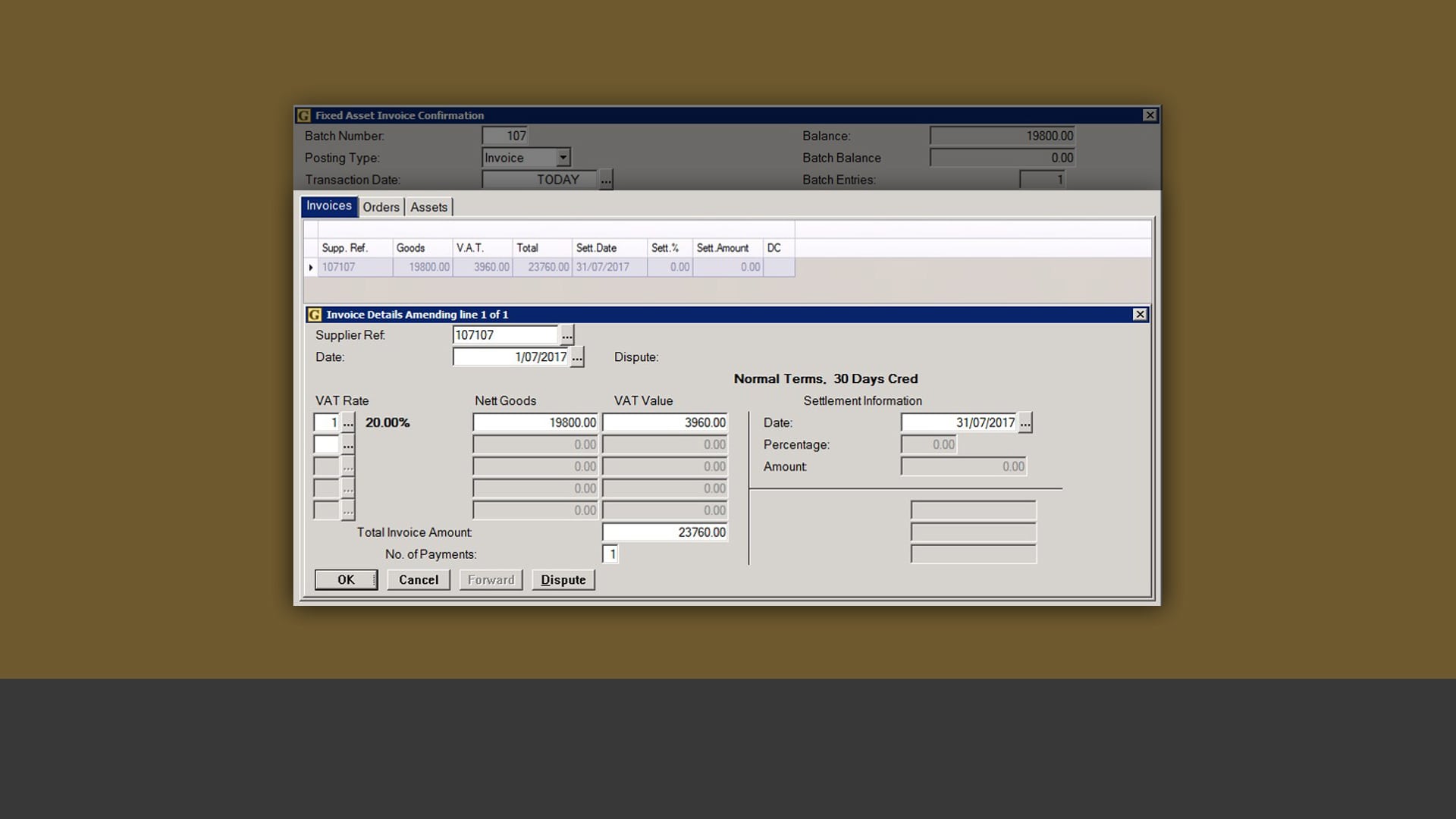
Save time on asset purchasing
Purchase assets faster thanks to an easy-to-use interface.
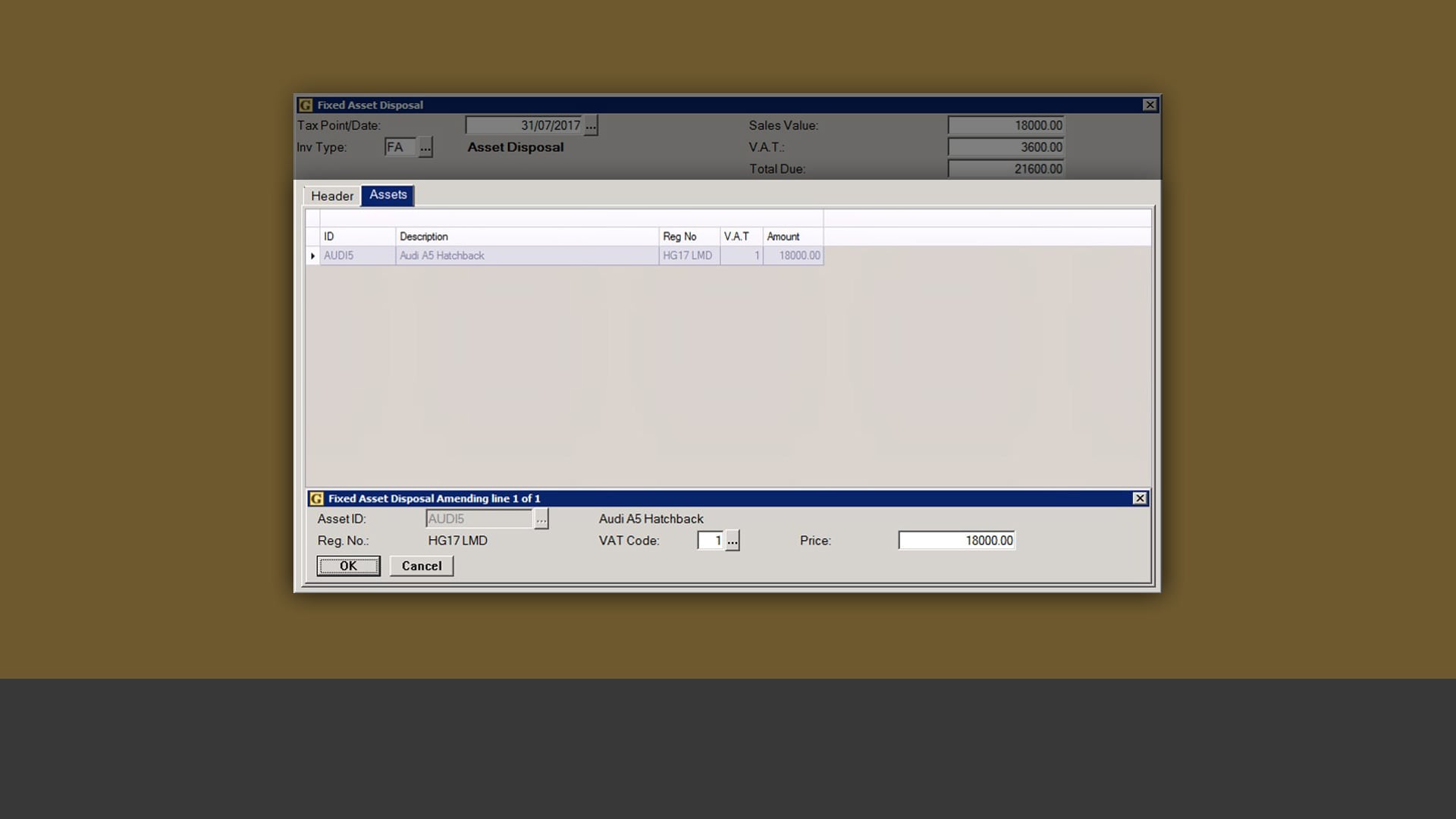
Streamline asset disposal
Dispose of assets more easily thanks to a simple, user-friendly interface.
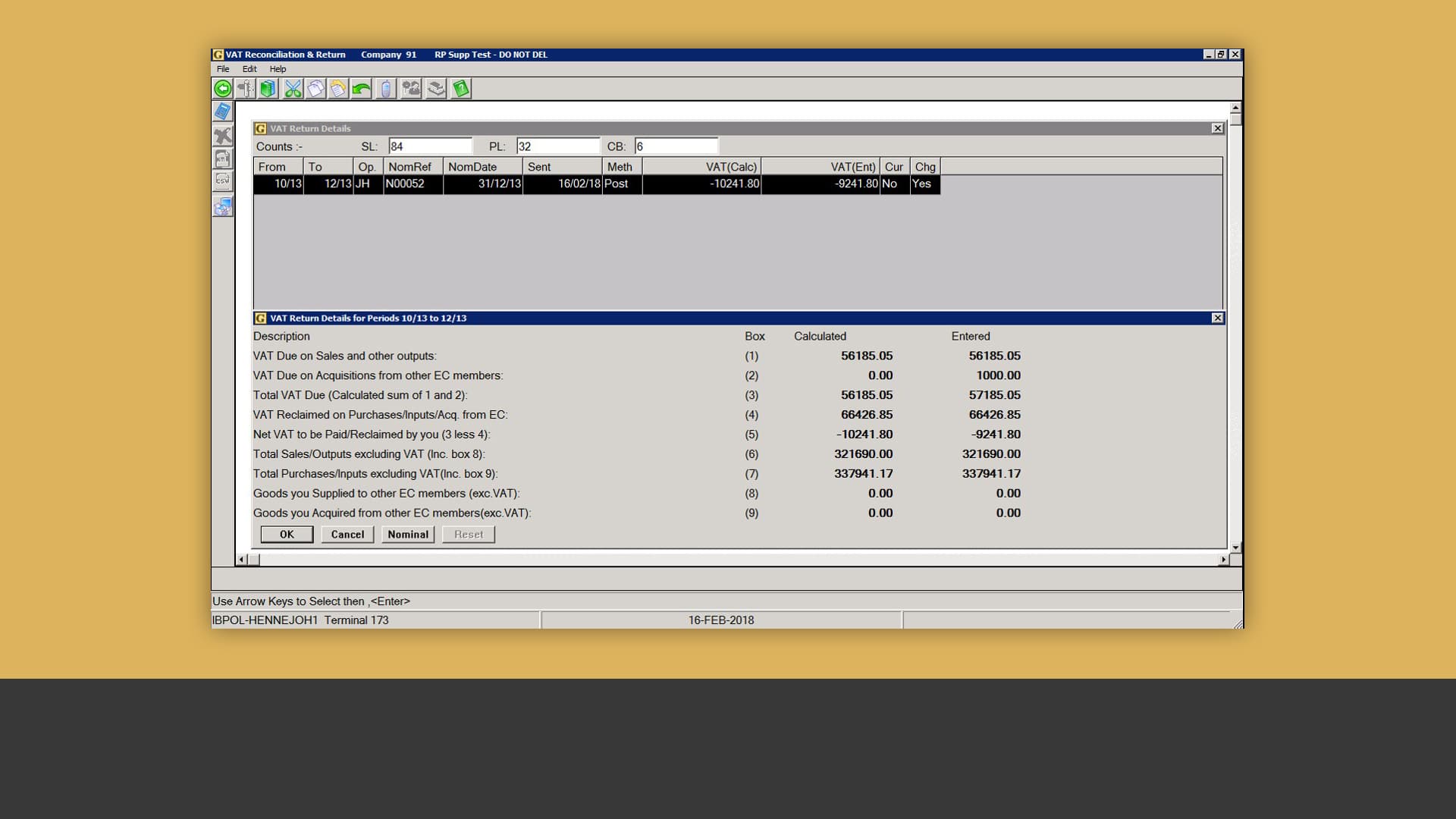
Expedite VAT returns
Calculate, amend and submit your VAT returns quicker than ever before by relying on a single interface.
Making Tax Digital (MTD) for VAT
If your dealership’s turnover is above the UK VAT threshold, you will need to maintain digital records and electronically submit your VAT returns to HMRC to comply with the Making Tax Digital for VAT legislation, which will come into effect in April 2019.
Take this quick tour to find out how the Ibcos Gold Making Tax Digital for VAT add-on can help you ensure compliance with this new ruling.
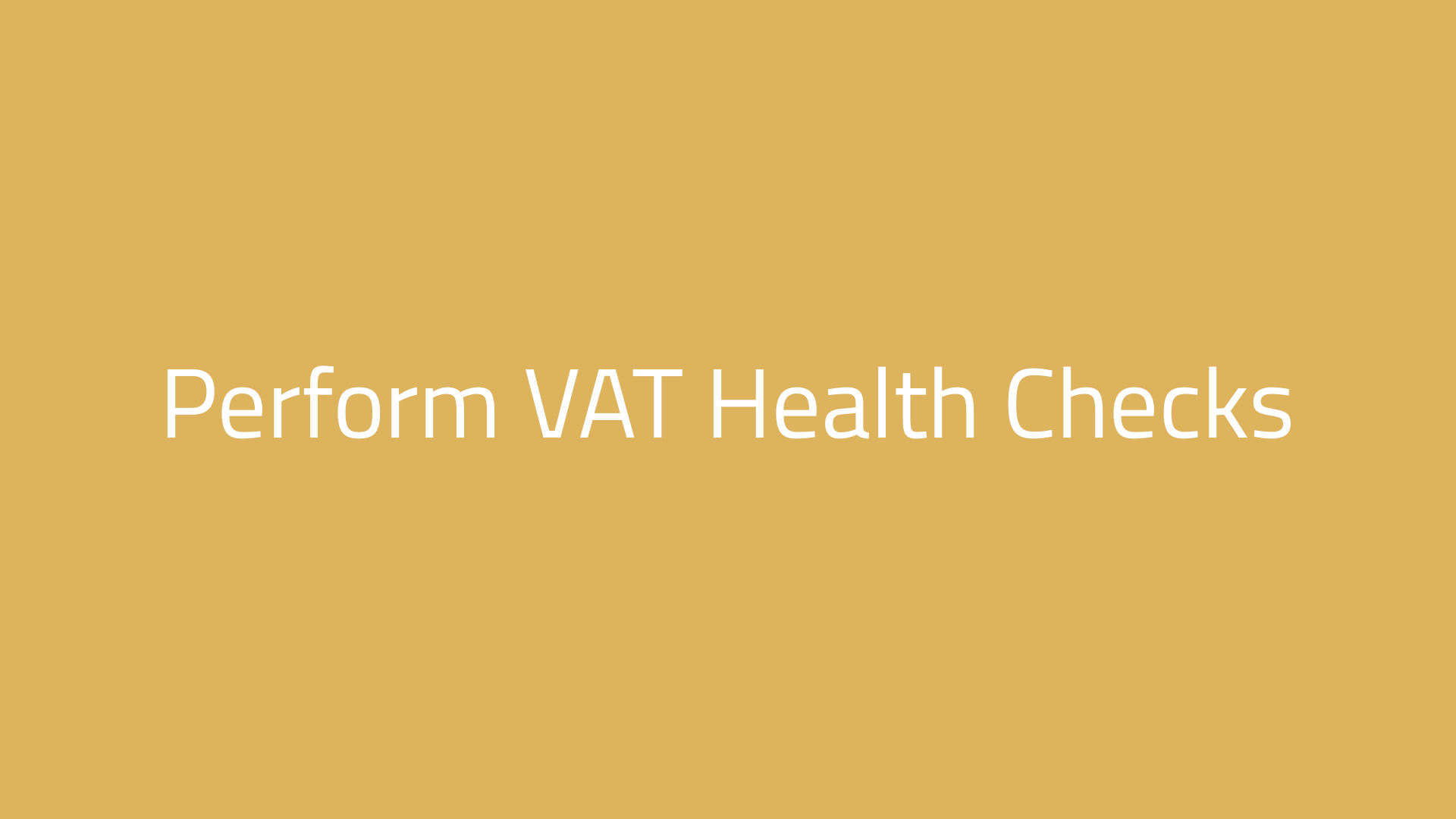
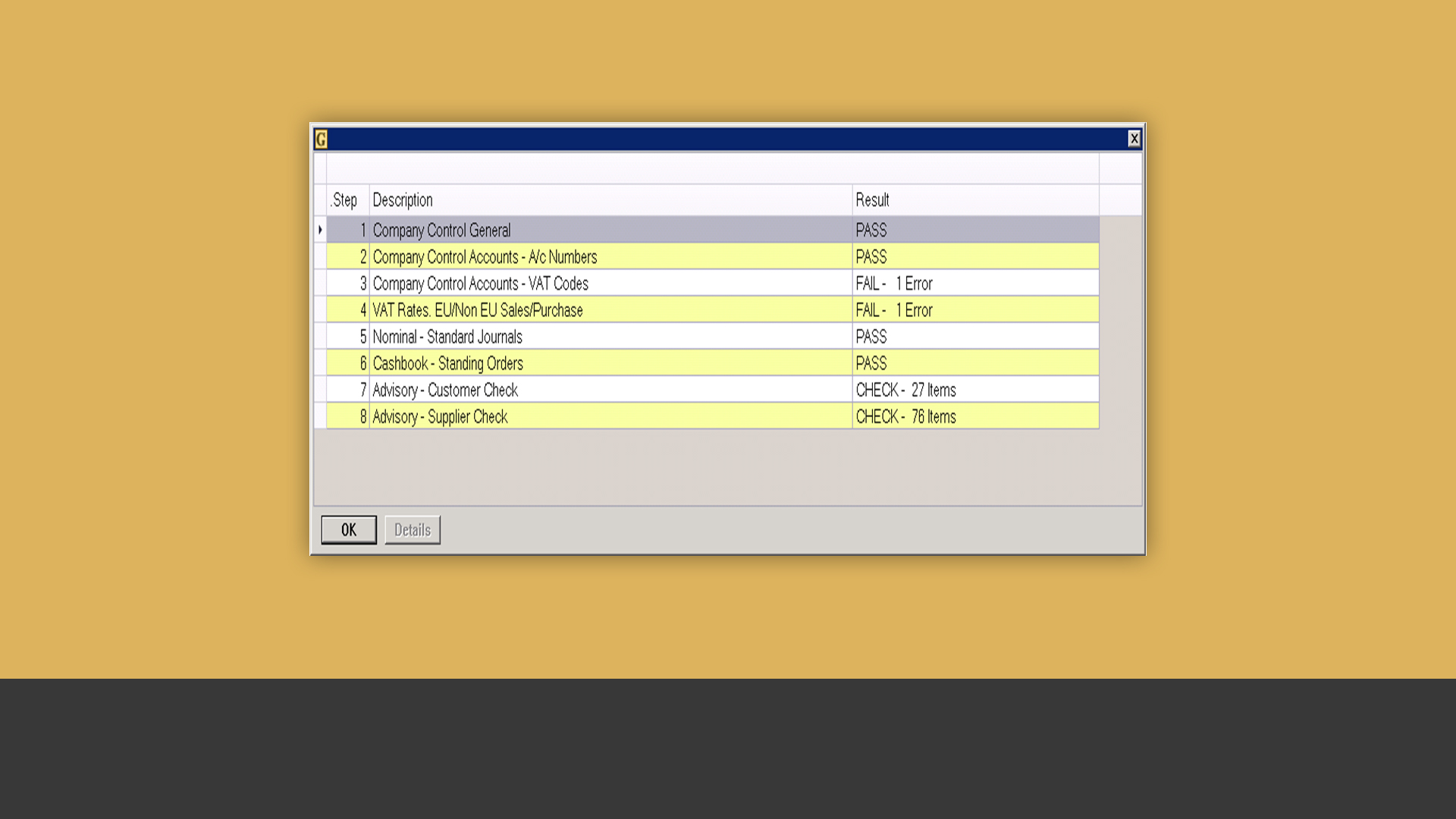
Know where you stand
See all your VAT health check steps and their status on one screen to find out where you need to improve.
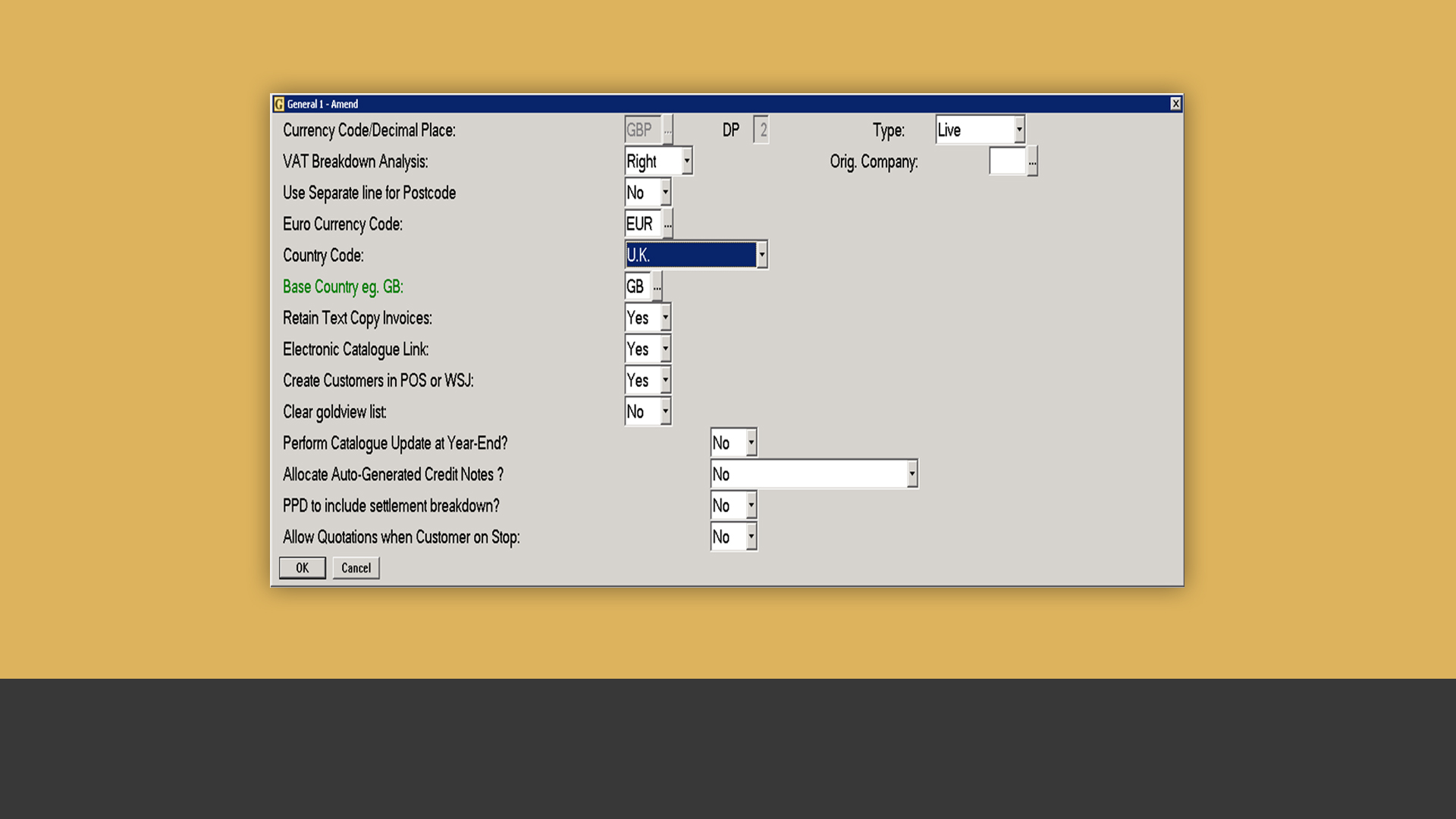
Get detailed if you have to
Zero in on the details of every step within the VAT health check to ensure all your extracts and submissions have accurate information.

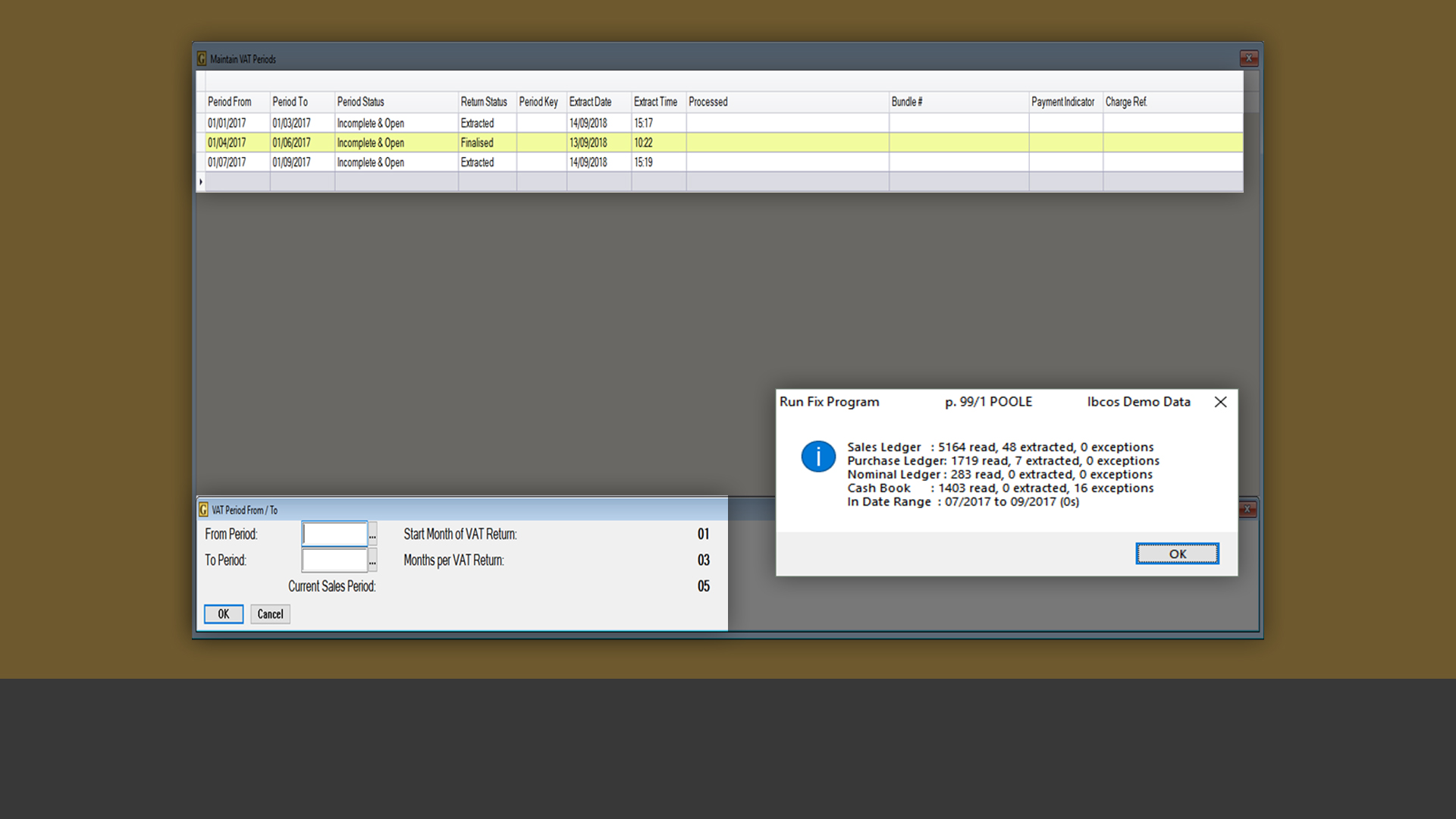
Create VAT extracts in just a few steps
Easily adjust periods for each required VAT return to quickly create a VAT extract.
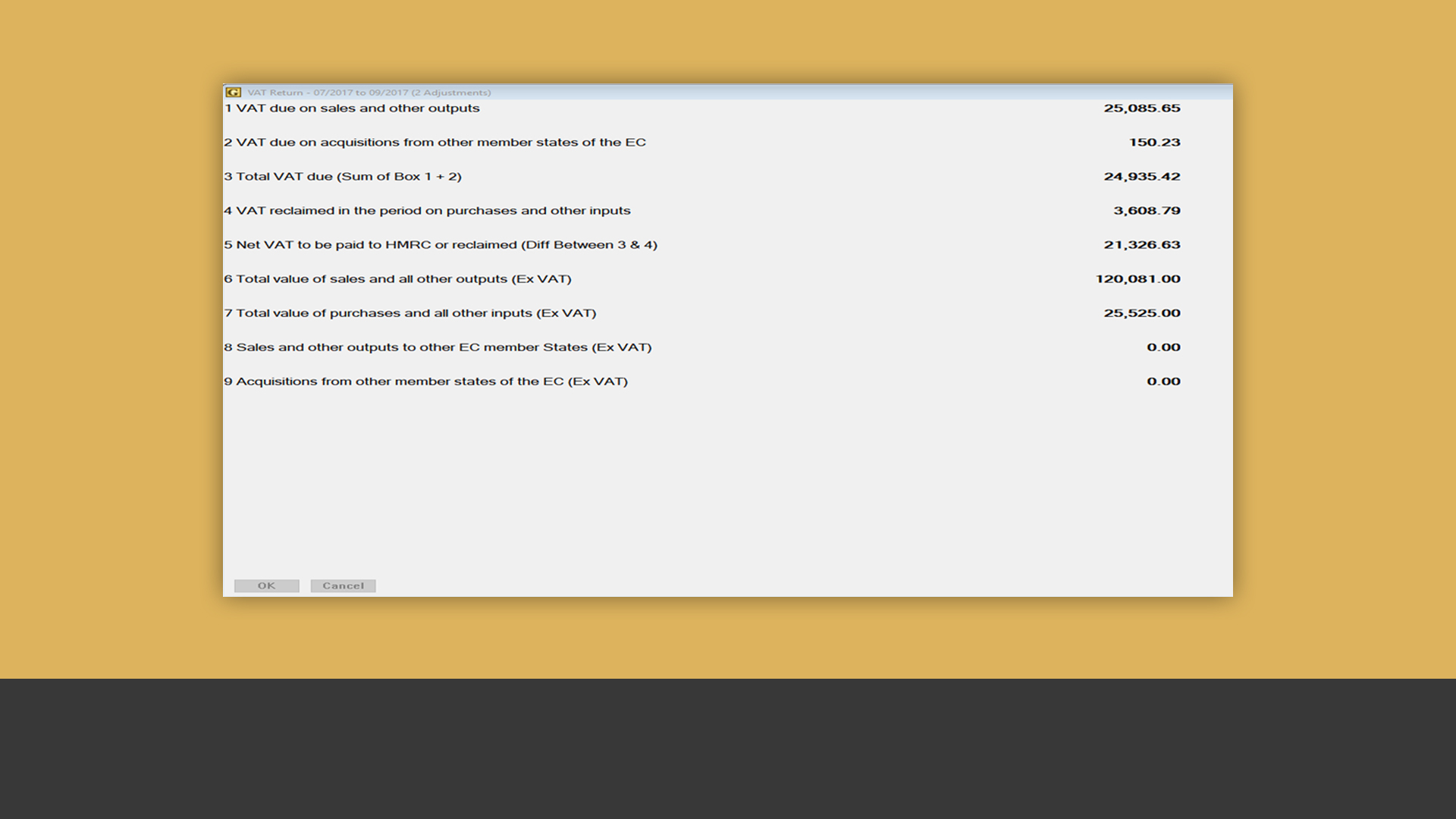
Review your VAT return
View your VAT return as calculated by Gold to see if you need to make adjustments.
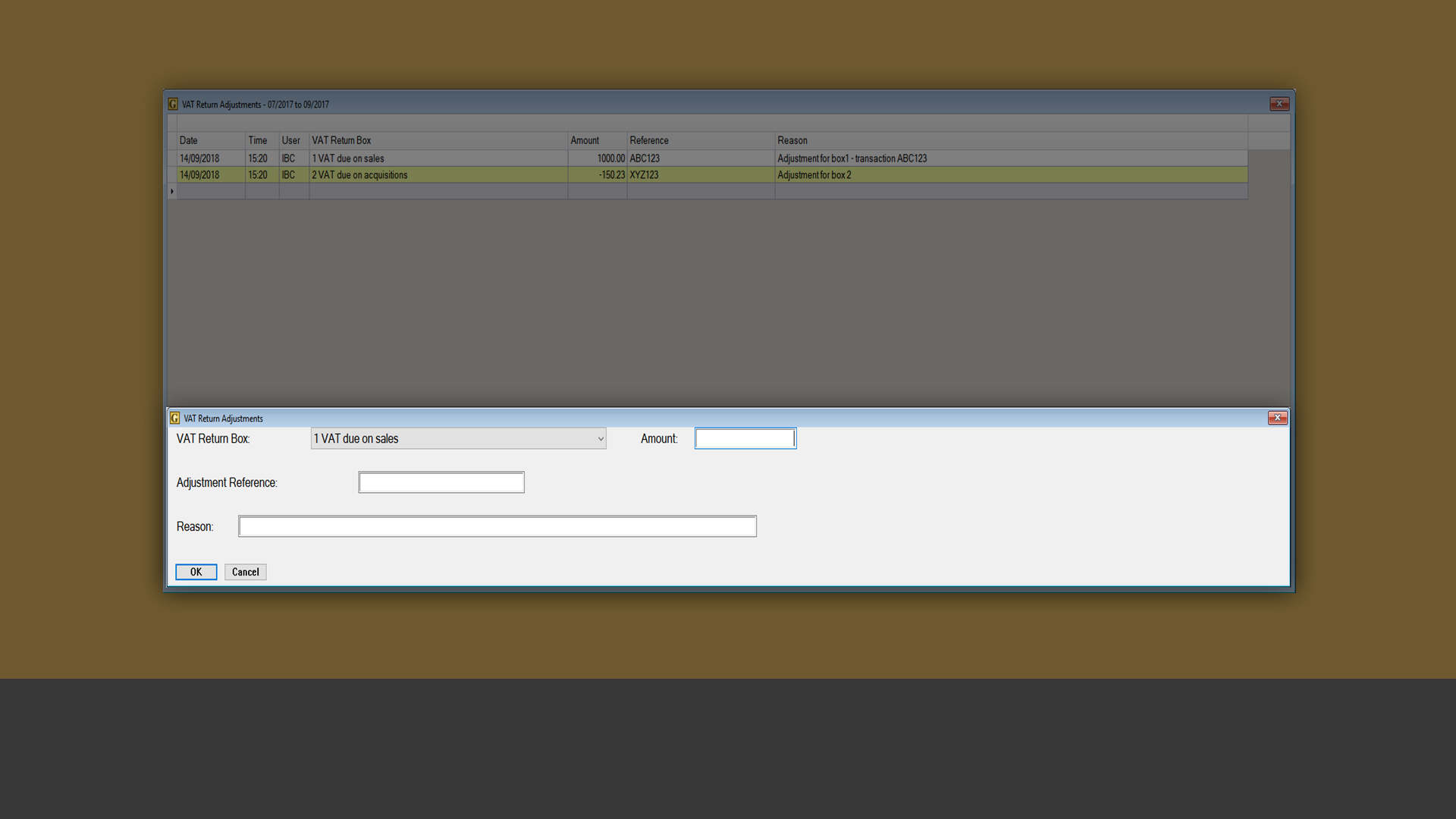
Make VAT return adjustments
Create adjustments if required, such as inputting a VAT provision for late purchase invoices.
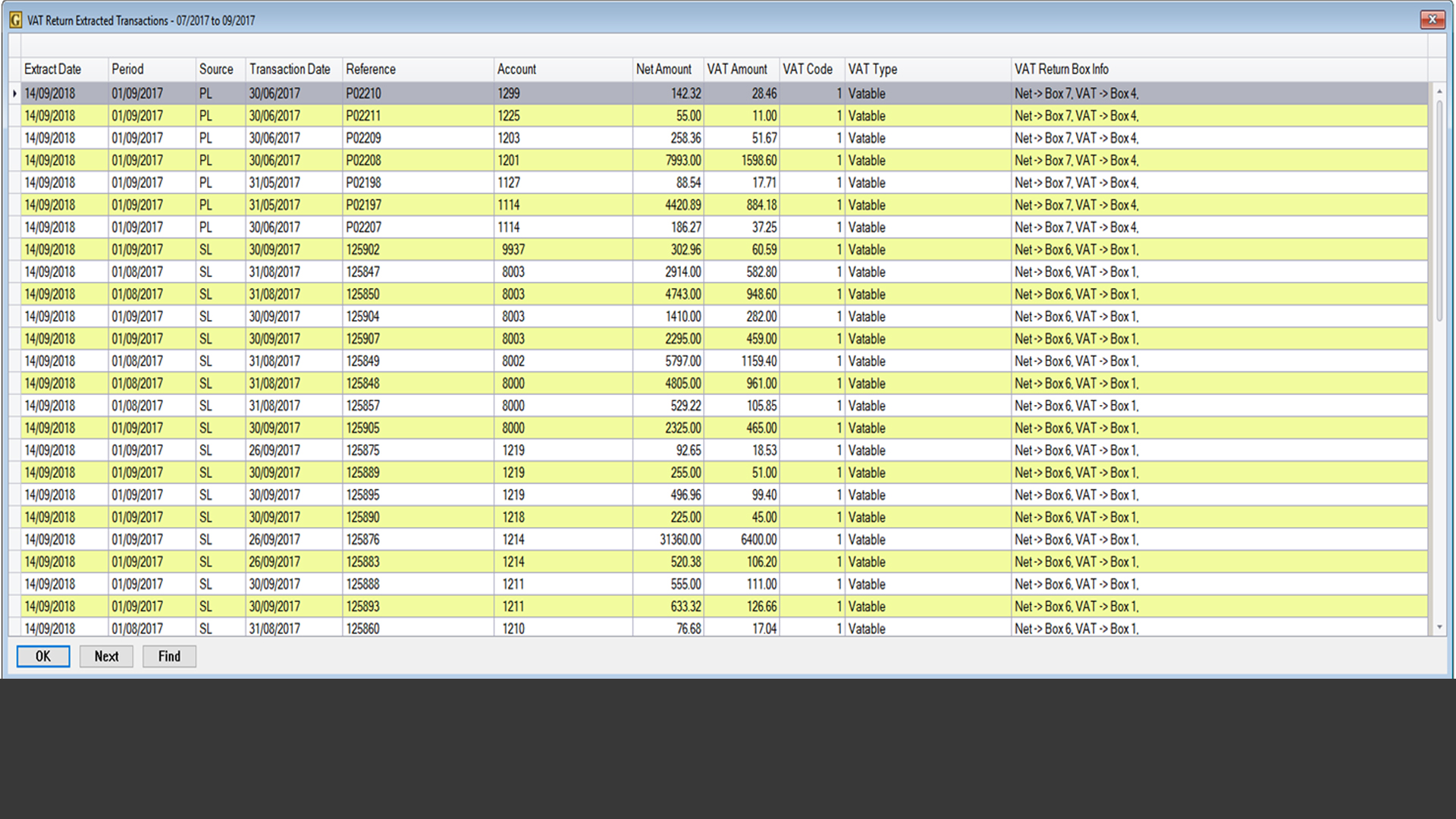
Check extracted transactions
Review all extracted transactions for the required VAT return on one screen to ensure everything is there.
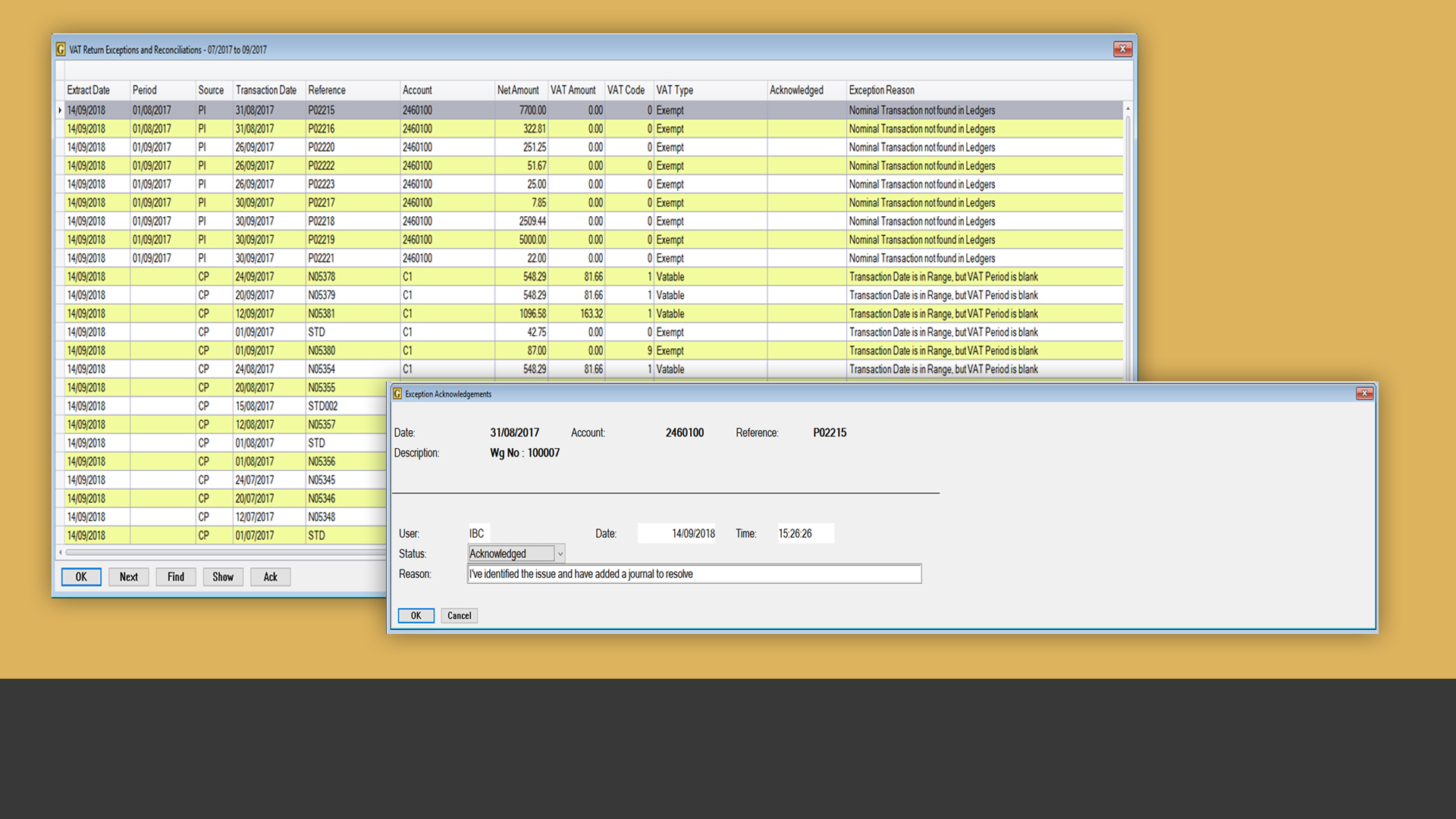
See exceptions and reconciliation errors
View all exceptions and reconciliation errors for the required VAT return, and if needed, add acknowledgements and actions.
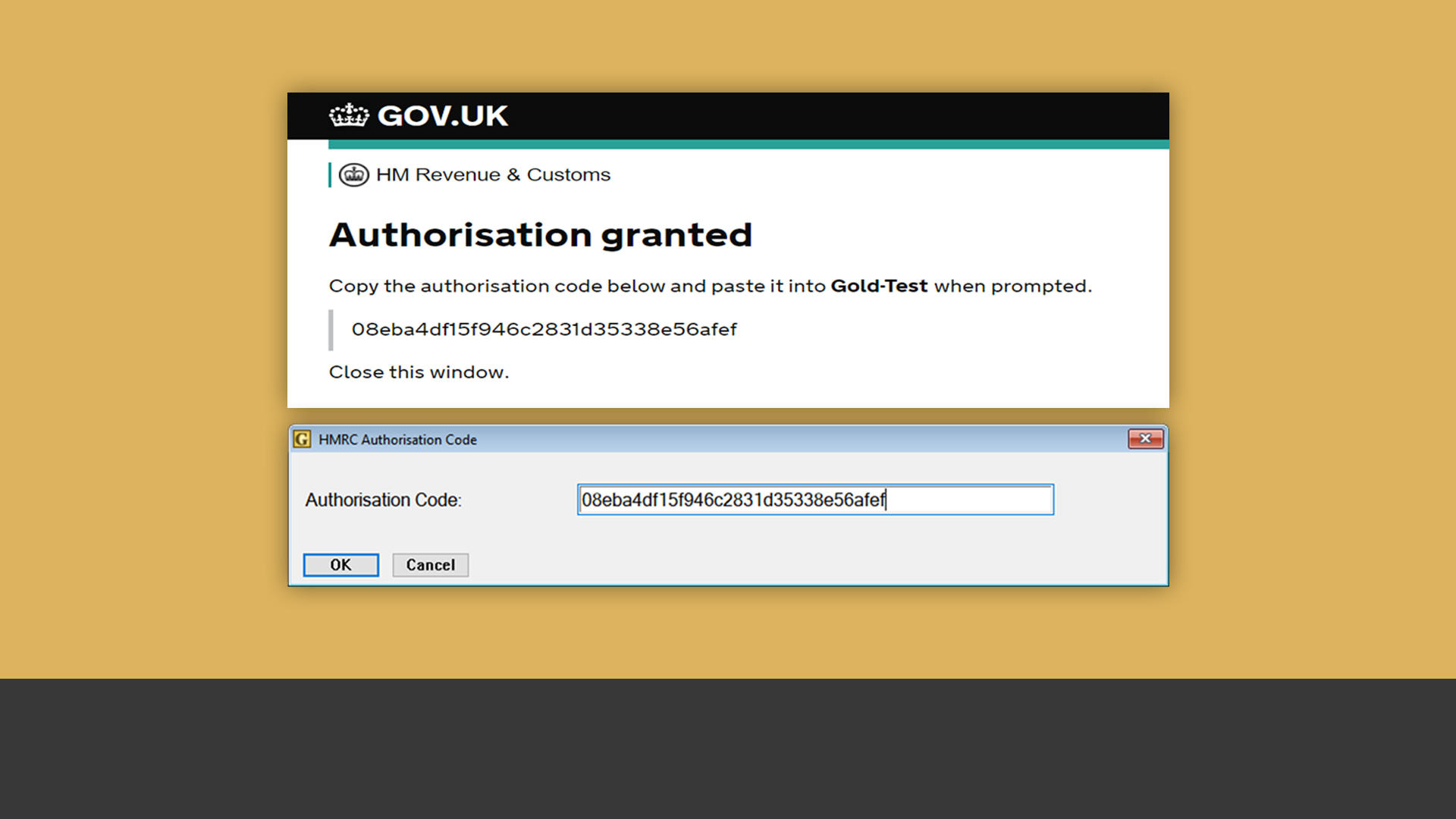
Finalise the VAT return
Once the VAT return is finalised, submit it to HMRC using an authorisation code.
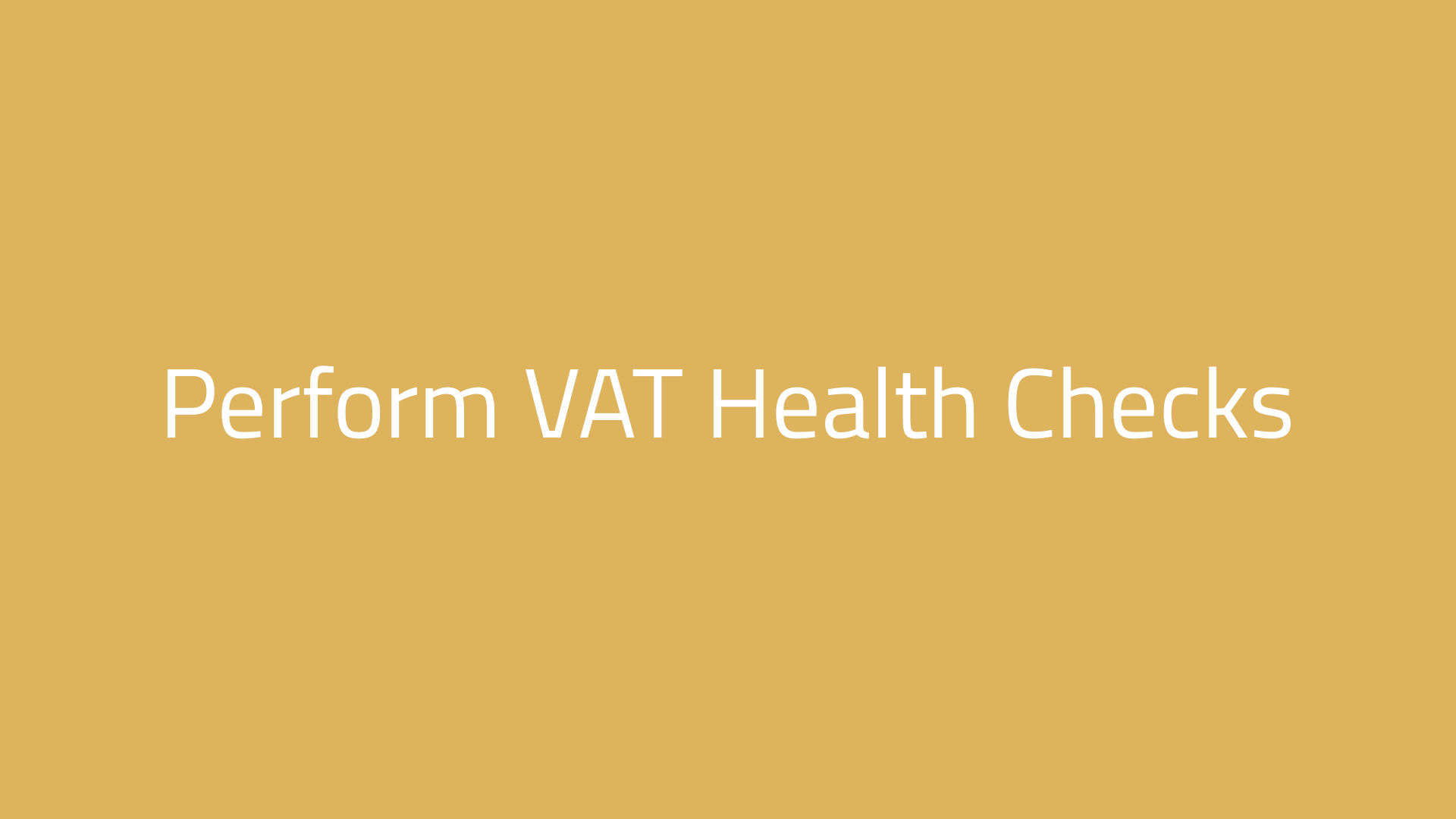
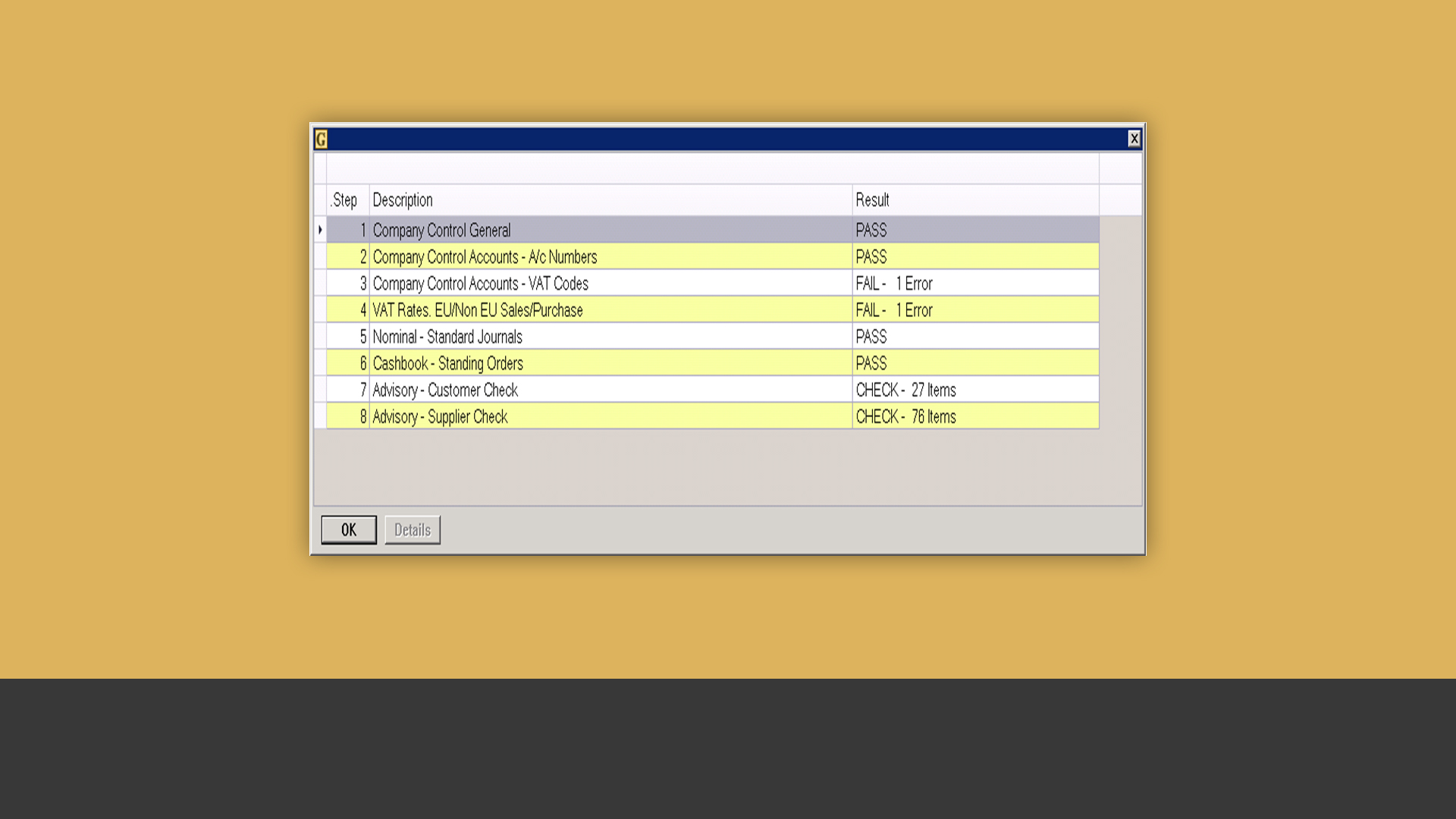
Know where you stand
See all your VAT health check steps and their status on one screen to find out where you need to improve.
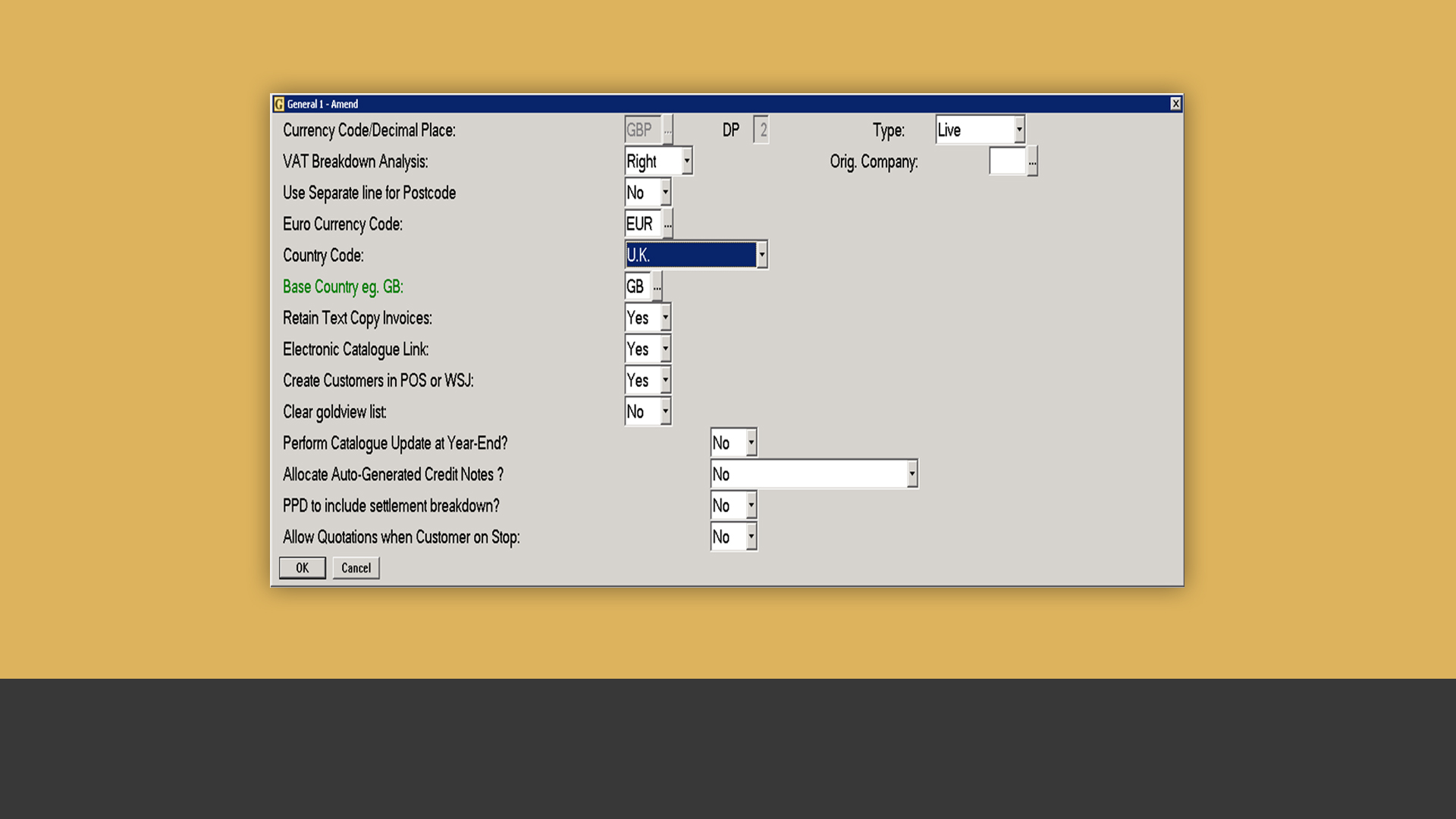
Get detailed if you have to
Zero in on the details of every step within the VAT health check to ensure all your extracts and submissions have accurate information.

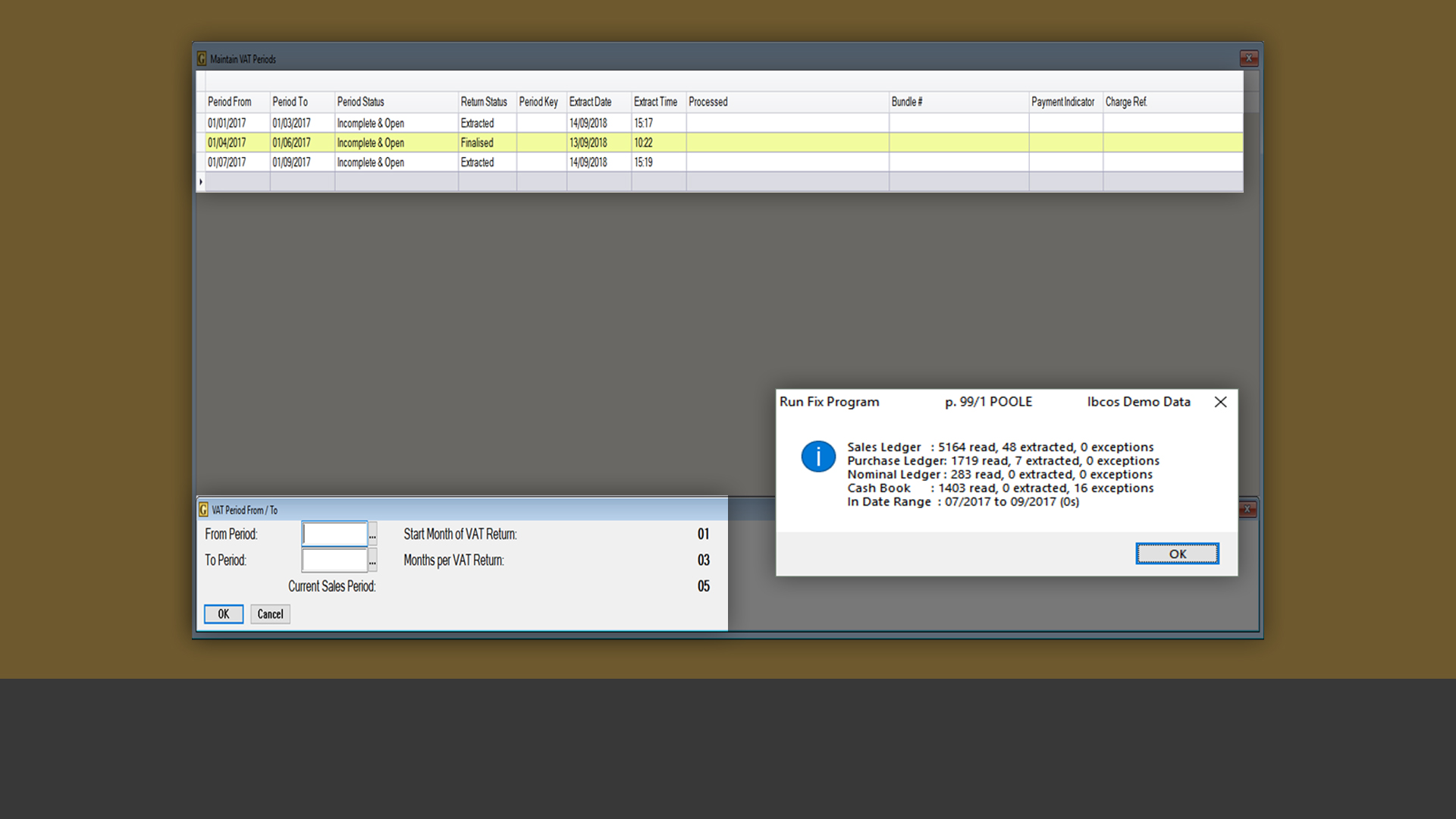
Create VAT extracts in just a few steps
Easily adjust periods for each required VAT return to quickly create a VAT extract.
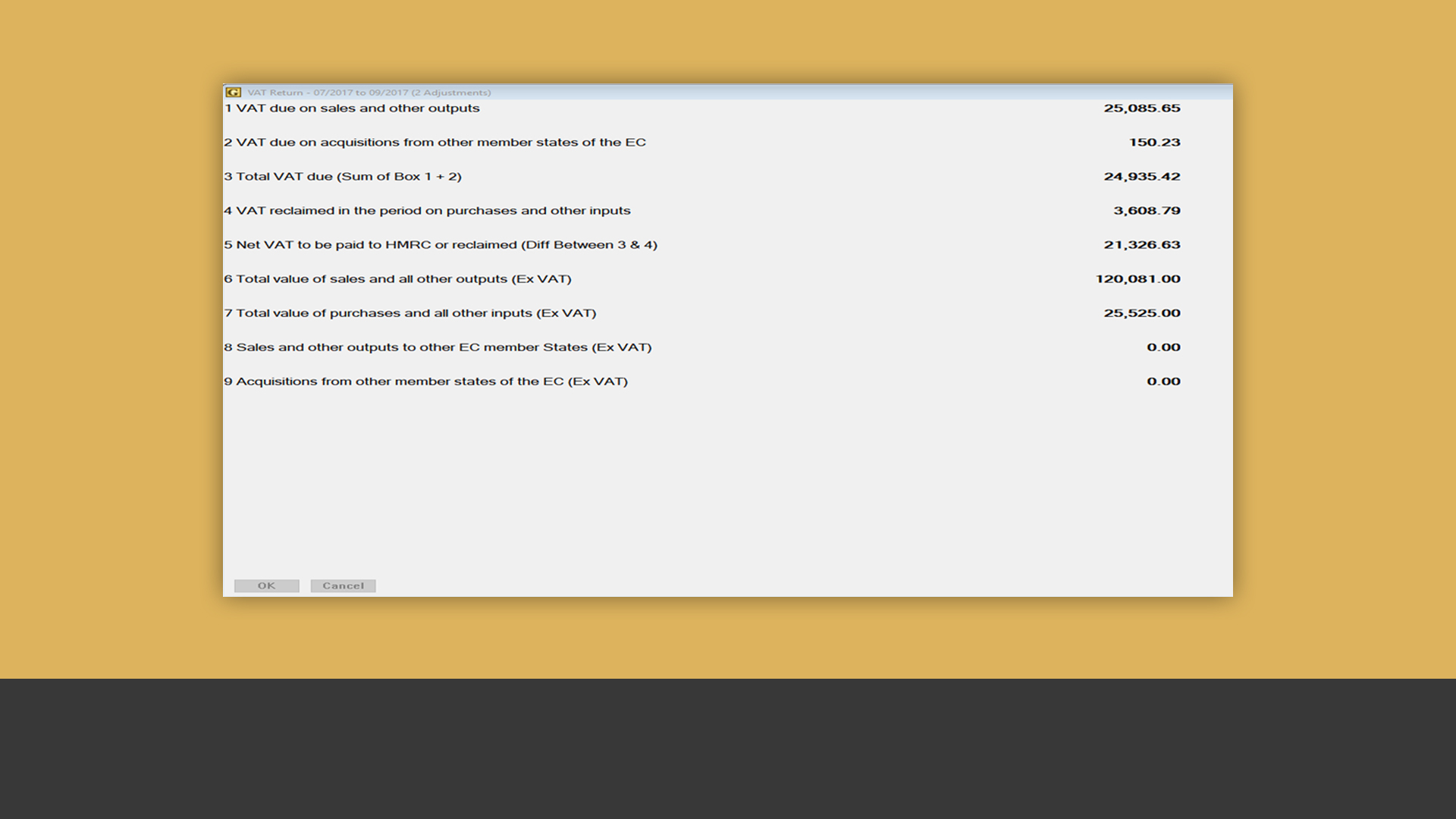
Review your VAT return
View your VAT return as calculated by Gold to see if you need to make adjustments.
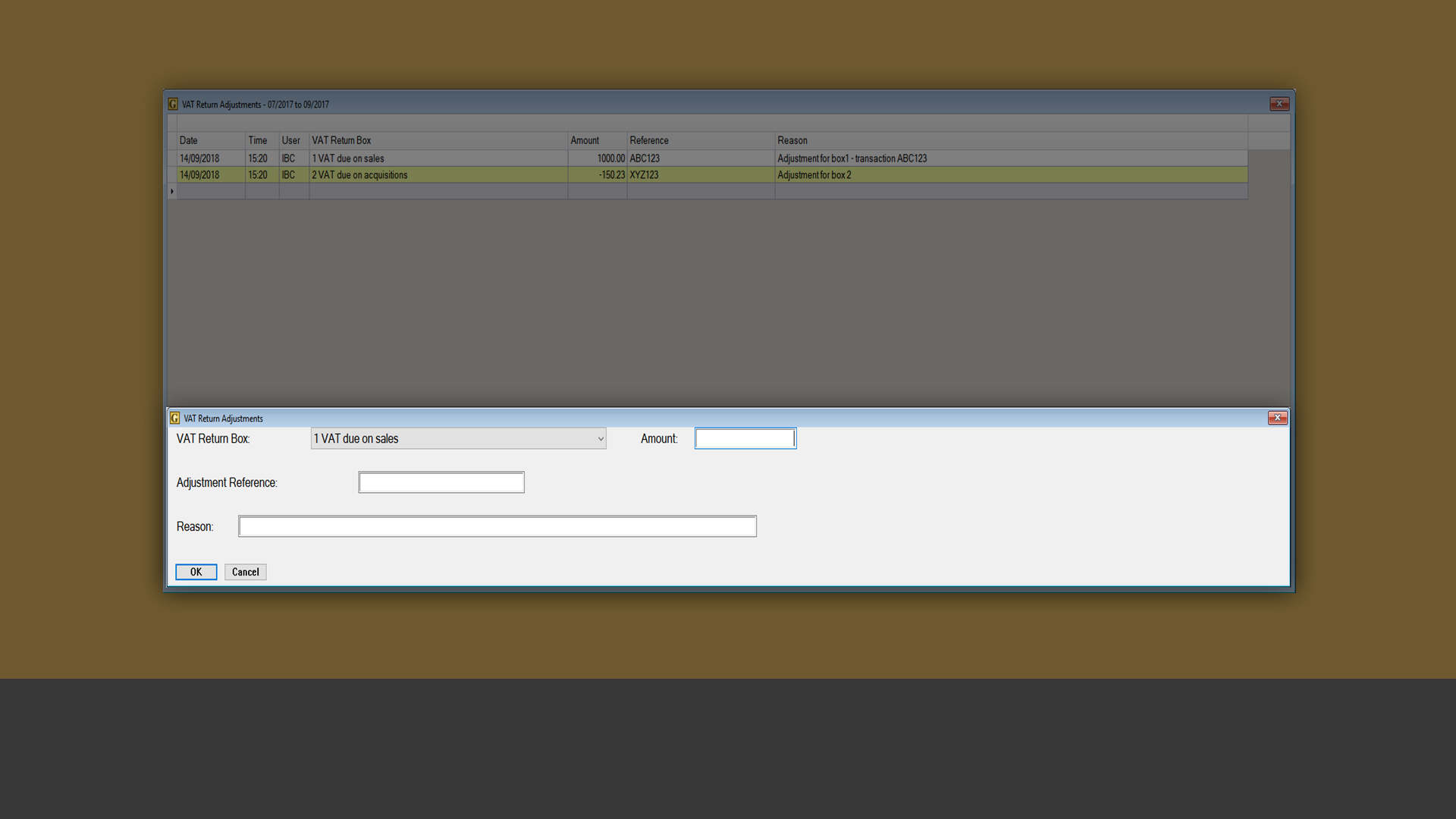
Make VAT return adjustments
Create adjustments if required, such as inputting a VAT provision for late purchase invoices.
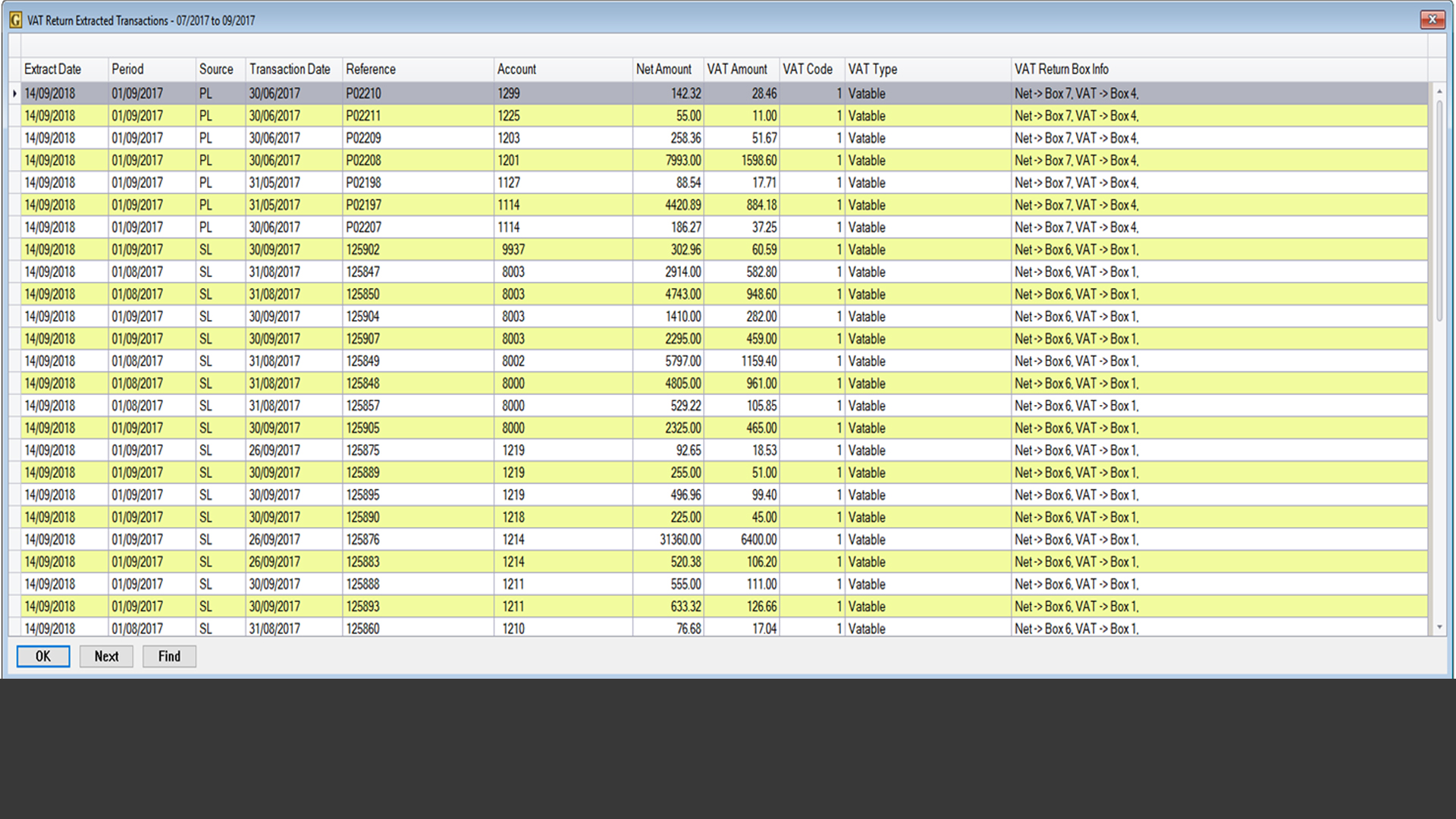
Check extracted transactions
Review all extracted transactions for the required VAT return on one screen to ensure everything is there.
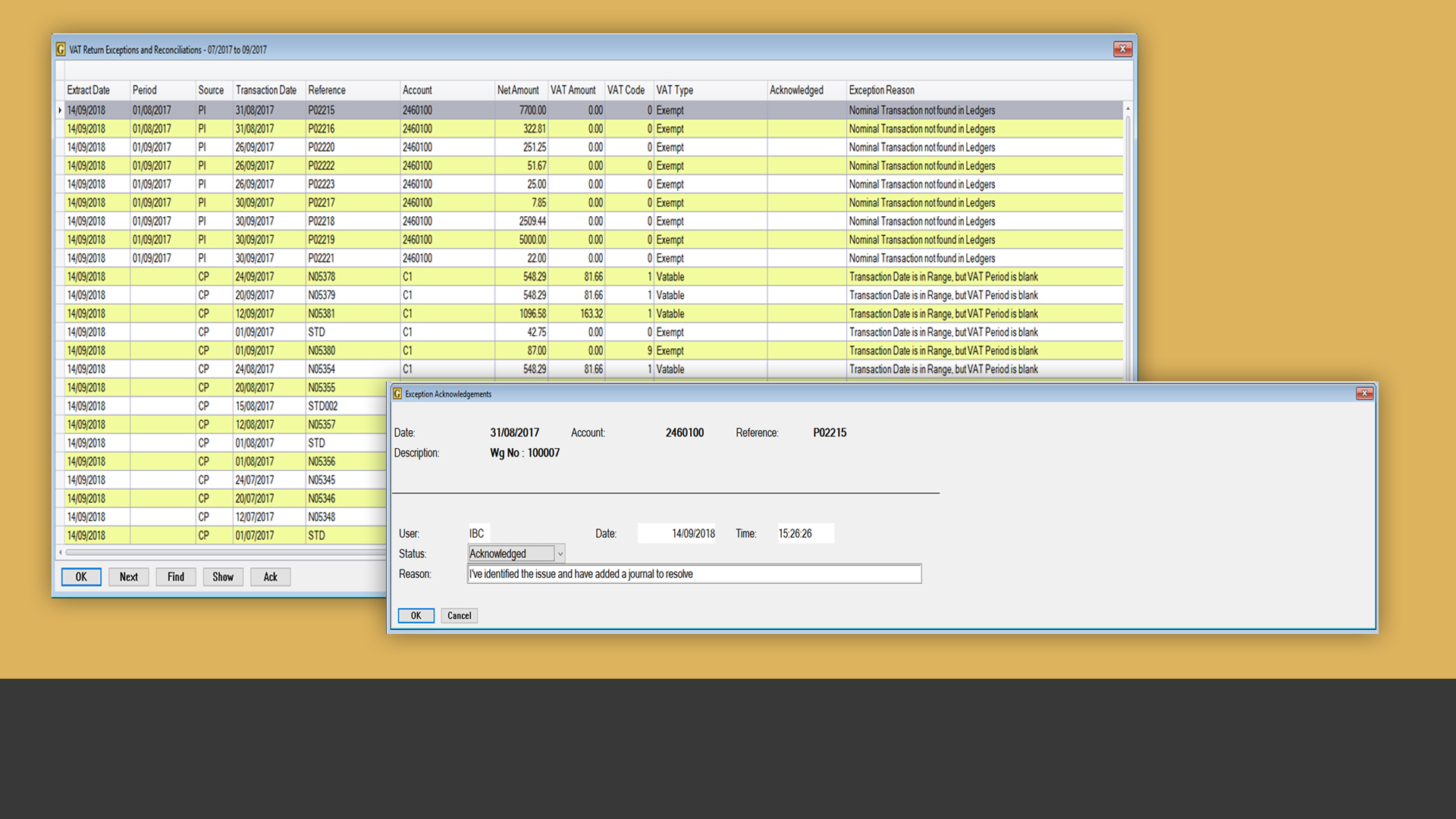
See exceptions and reconciliation errors
View all exceptions and reconciliation errors for the required VAT return, and if needed, add acknowledgements and actions.
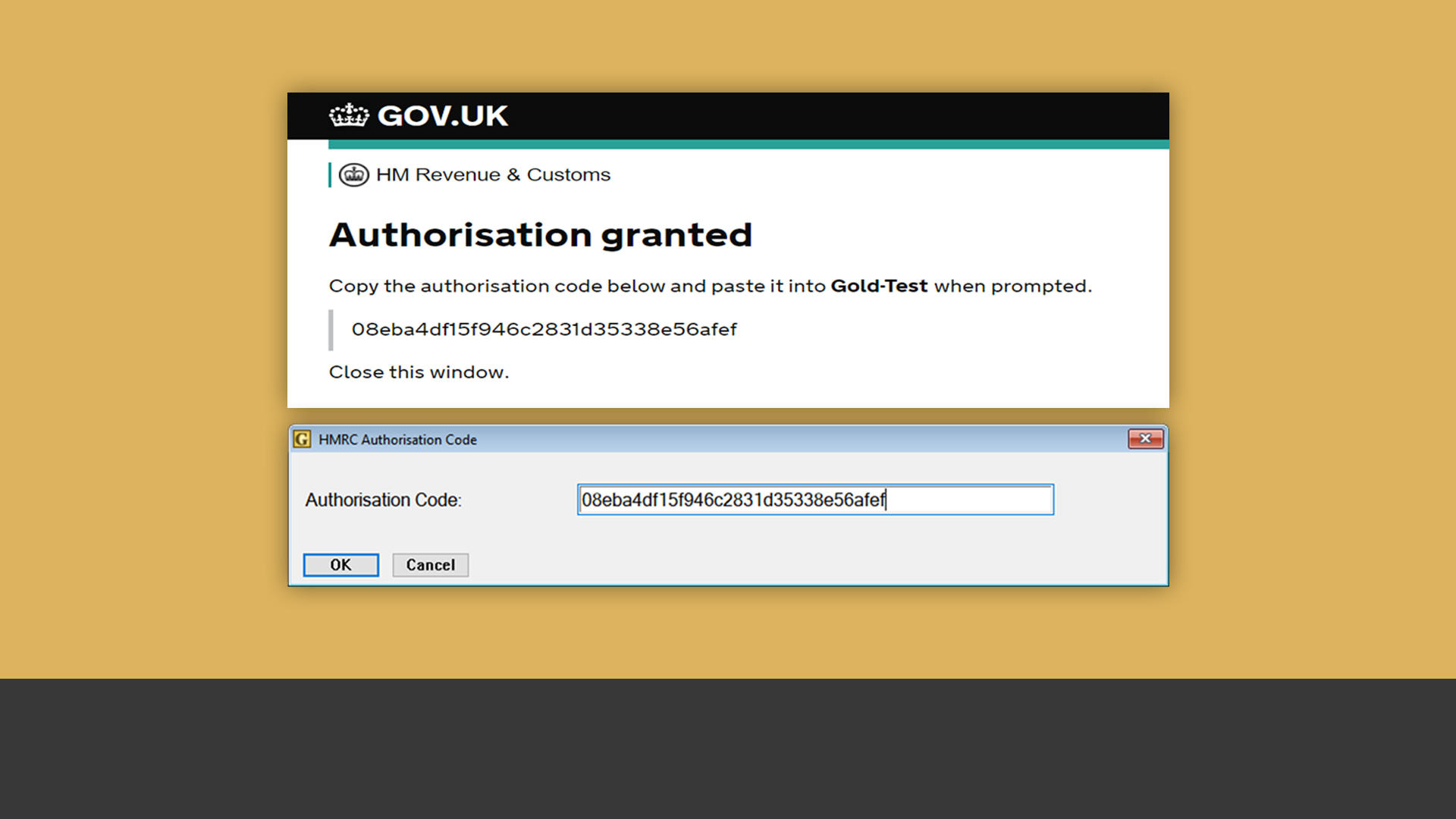
Finalise the VAT return
Once the VAT return is finalised, submit it to HMRC using an authorisation code.
Web CRM
Thanks to the Ibcos Gold Web CRM, your sales team can gain access to vital customer information in the field, making it easy to pinpoint and contact the hottest leads anytime, anywhere.
Find out how the Ibcos Gold Web CRM module can help you improve customer relations, boost sales and more in the slideshow below.
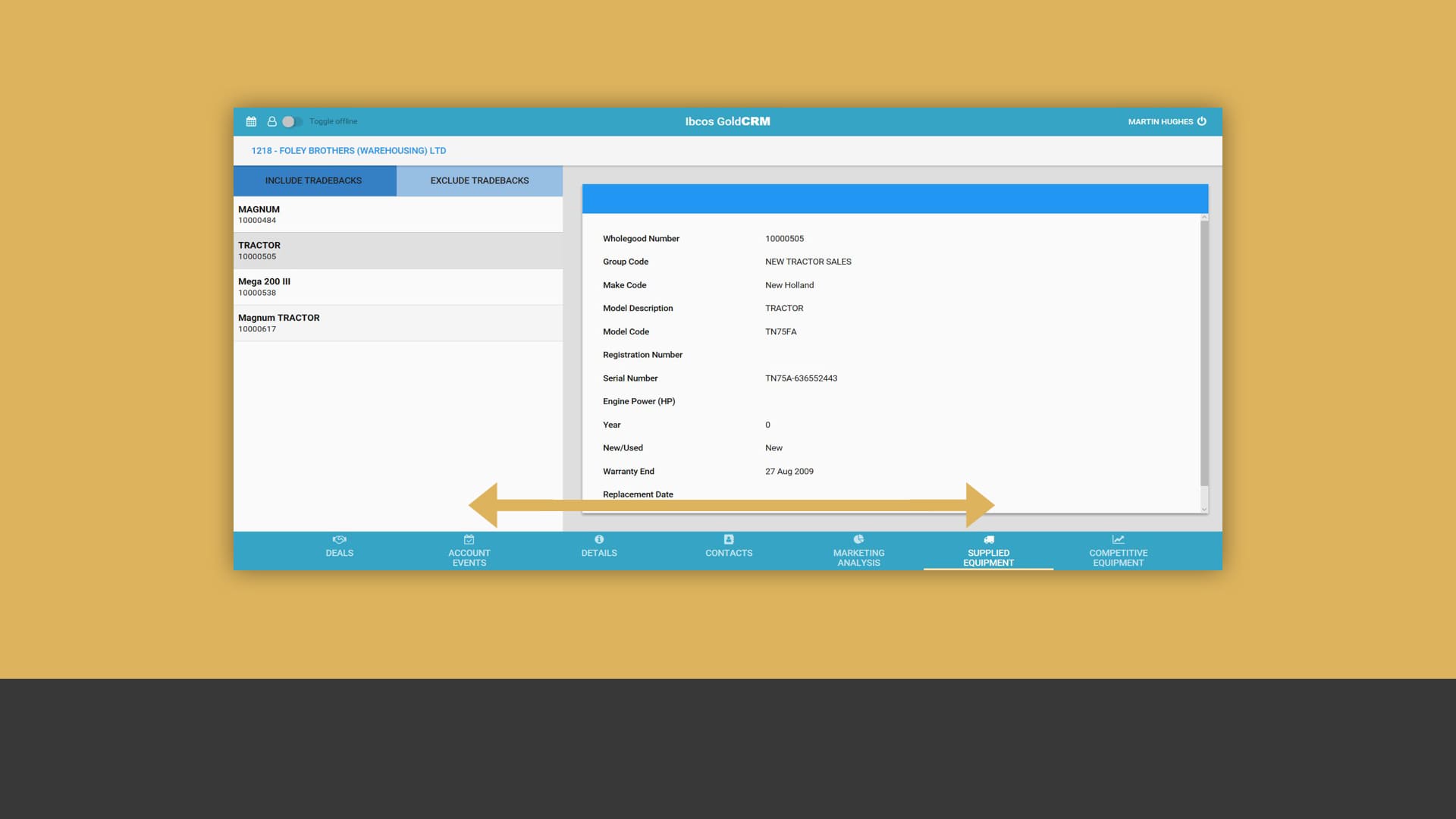
Carry your CRM data with you
View key CRM data, including customer and prospect records, previous equipment purchases, competitive equipment records and customer attribute profiling – from any location, at any time.
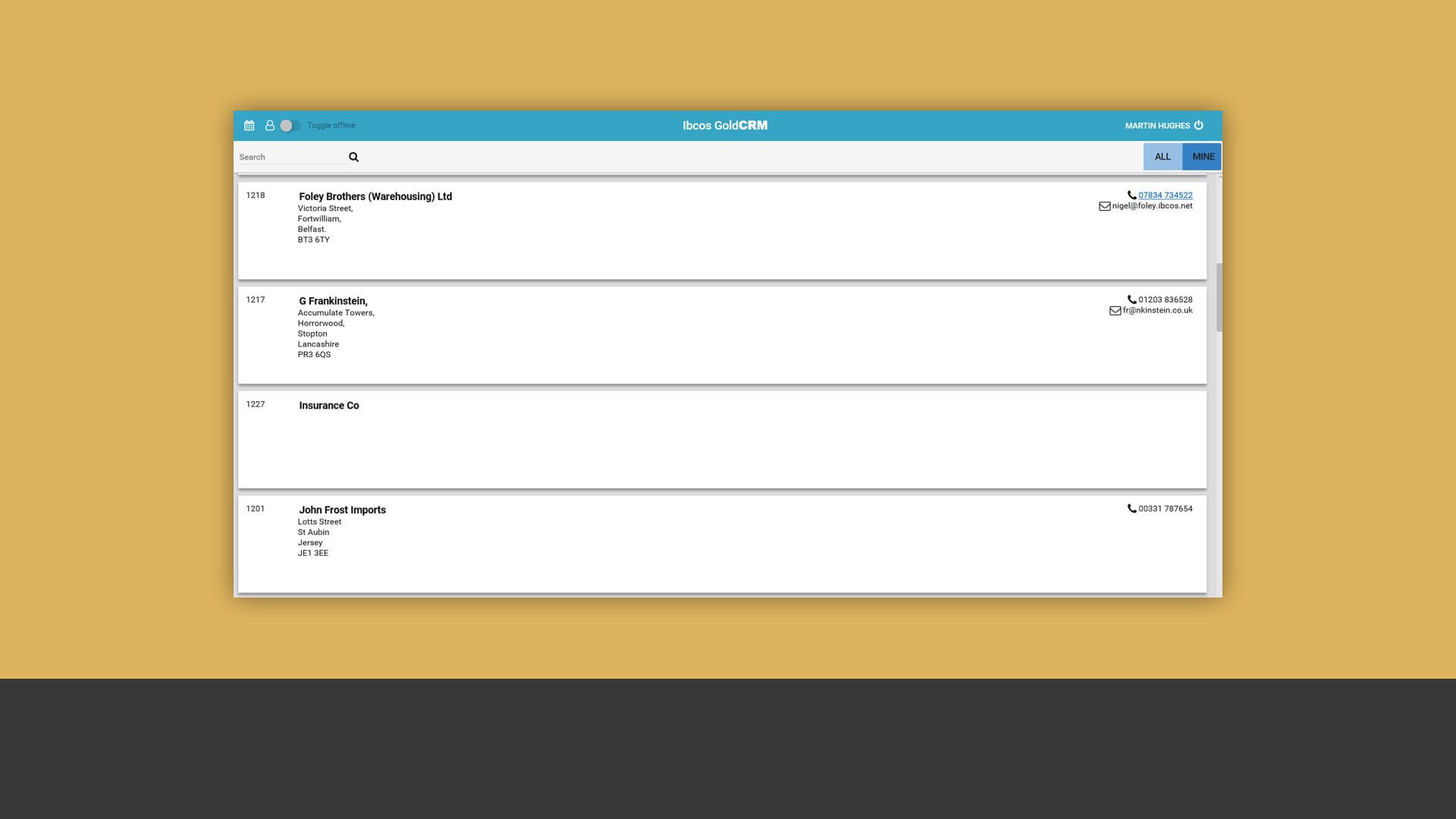
Get customer details on the go
Remotely access the contact details and other information on every customer or prospect within your system.
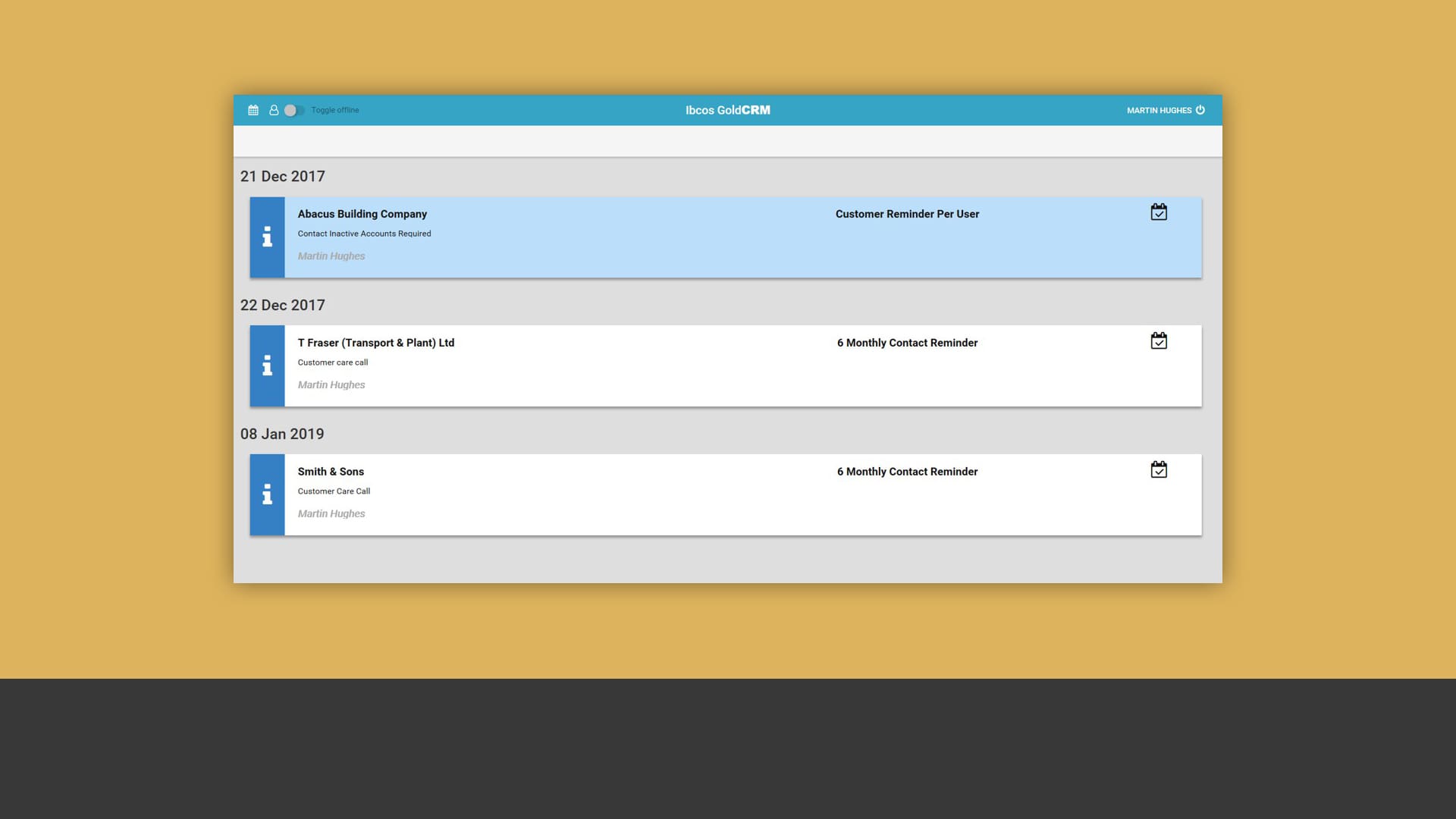
Keep your sales team accountable
Give your salespeople access to their outstanding events – which can be created within the Web CRM application – to ensure they never miss that visit or phone call.

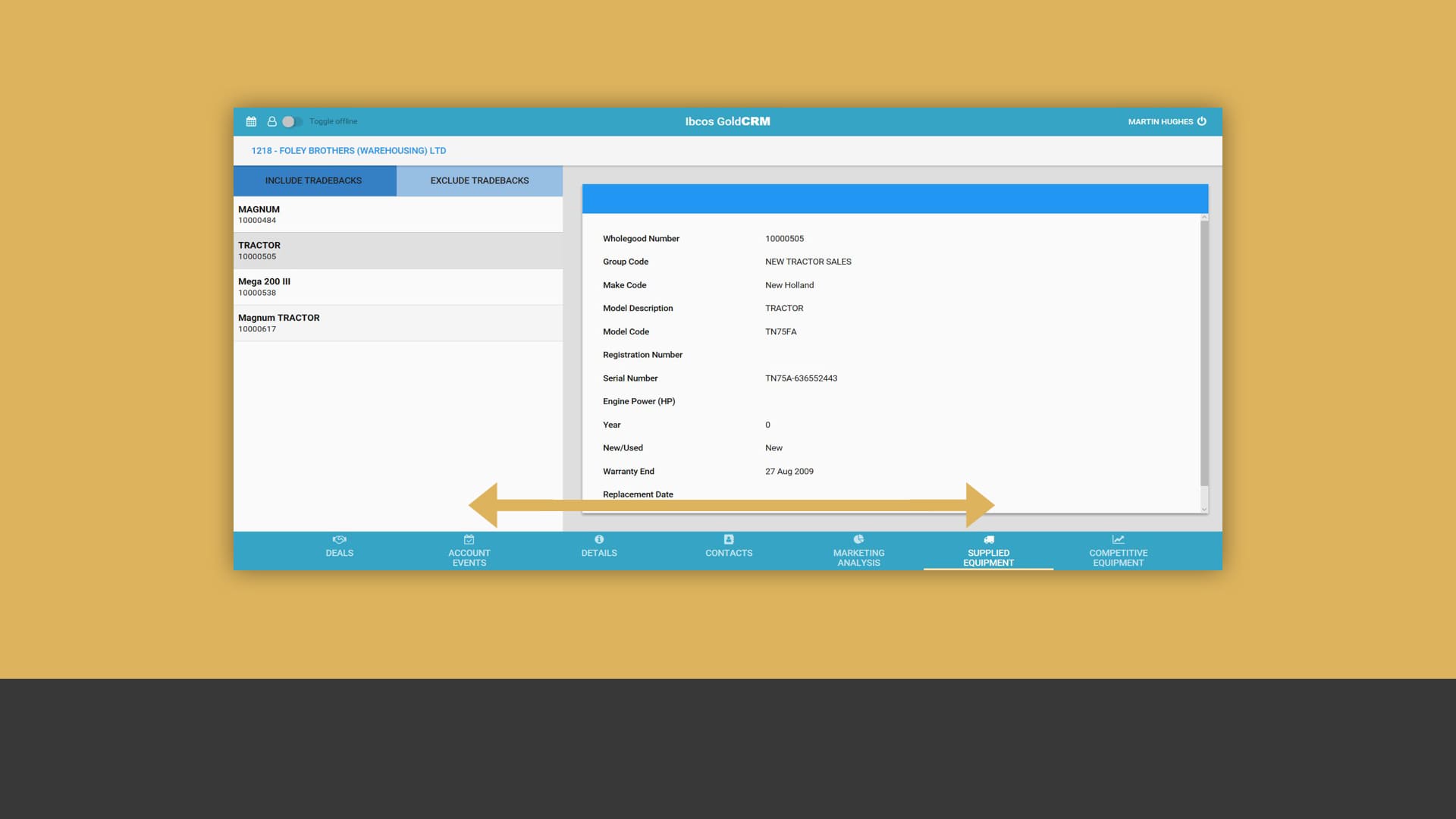
Carry your CRM data with you
View key CRM data, including customer and prospect records, previous equipment purchases, competitive equipment records and customer attribute profiling – from any location, at any time.
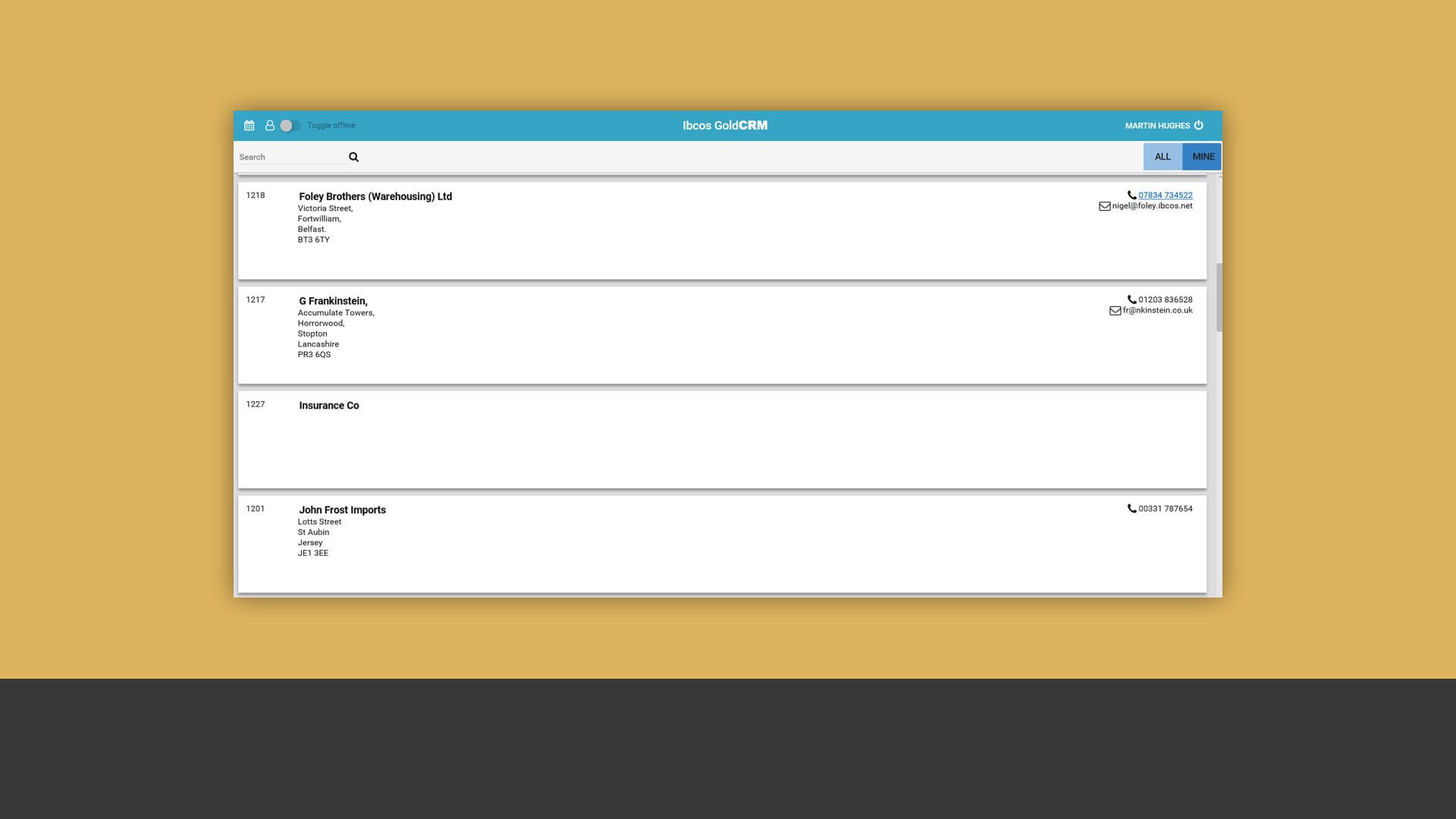
Get customer details on the go
Remotely access the contact details and other information on every customer or prospect within your system.
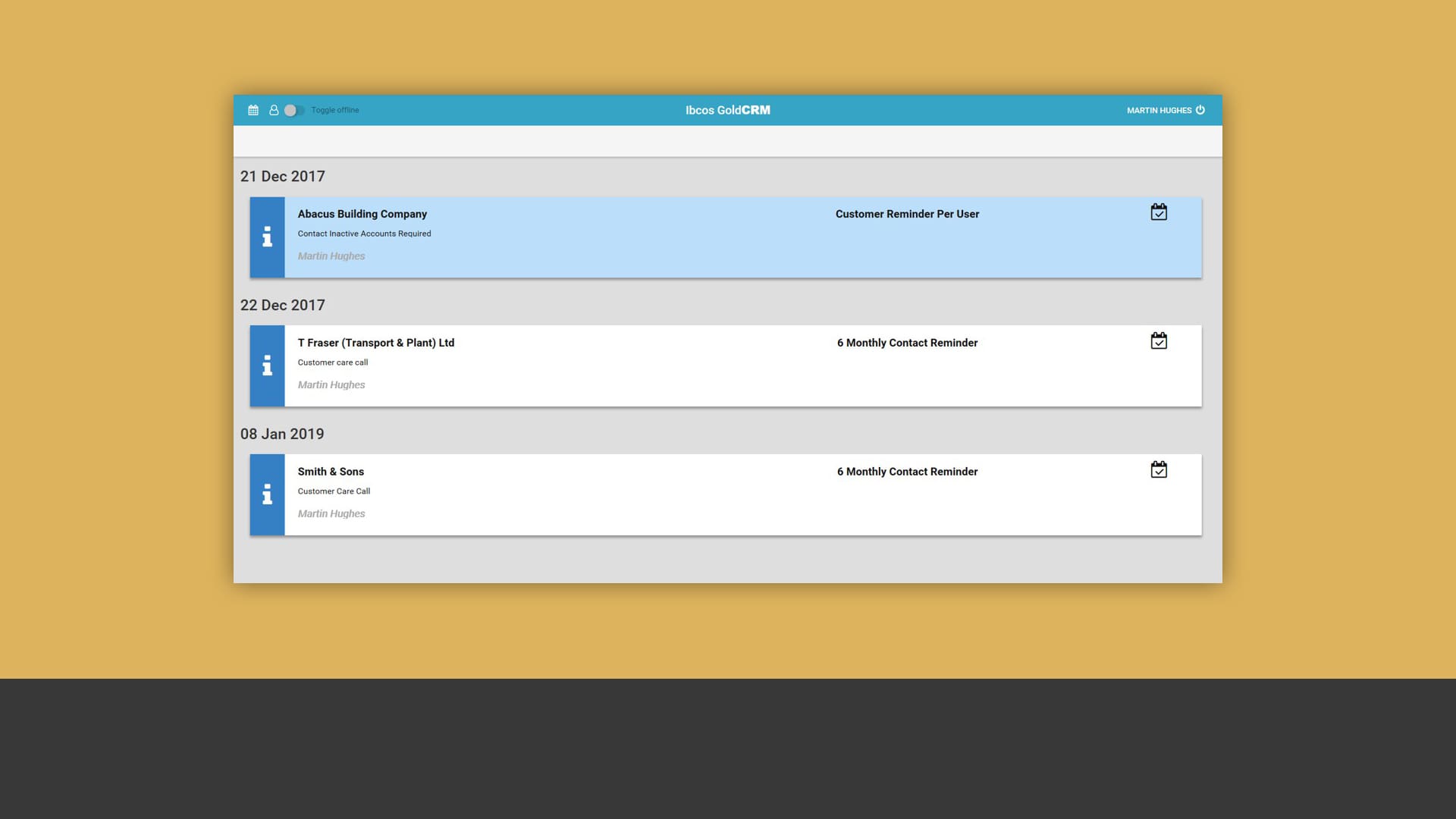
Keep your sales team accountable
Give your salespeople access to their outstanding events – which can be created within the Web CRM application – to ensure they never miss that visit or phone call.
Workshop Scheduler
Reduce workshop scheduling to just a handful of clicks with the Ibcos Gold Workshop Scheduler. If you believe your workshop is not as efficient with time as it should be, this tool will help you fix that right away.
See how easy it is to use the Workshop Schedule module in the slideshow below.
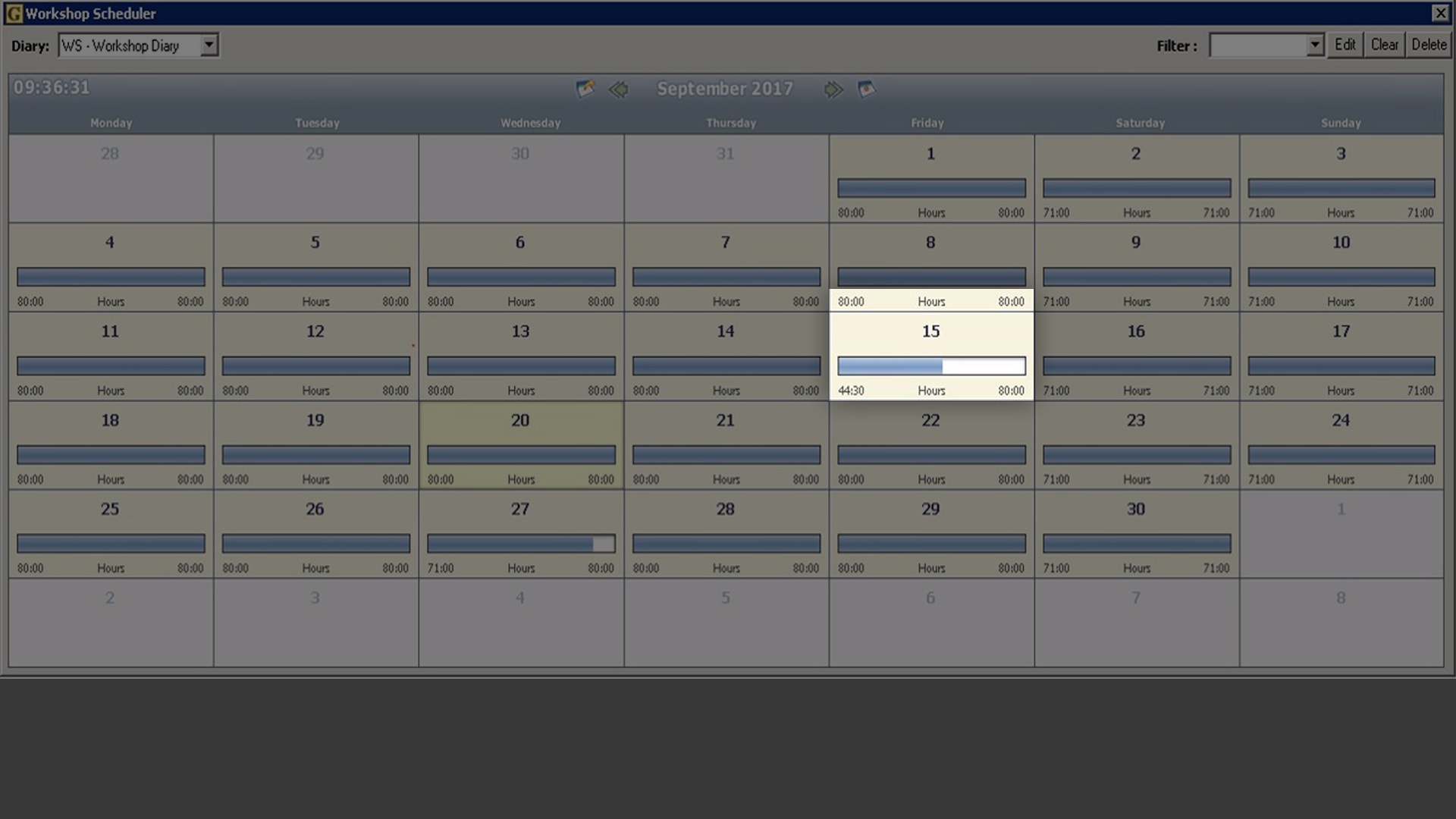
See all available labour hours
Instantly view available labour hours for the month, week and day on one screen to find out how productive your service department really is.
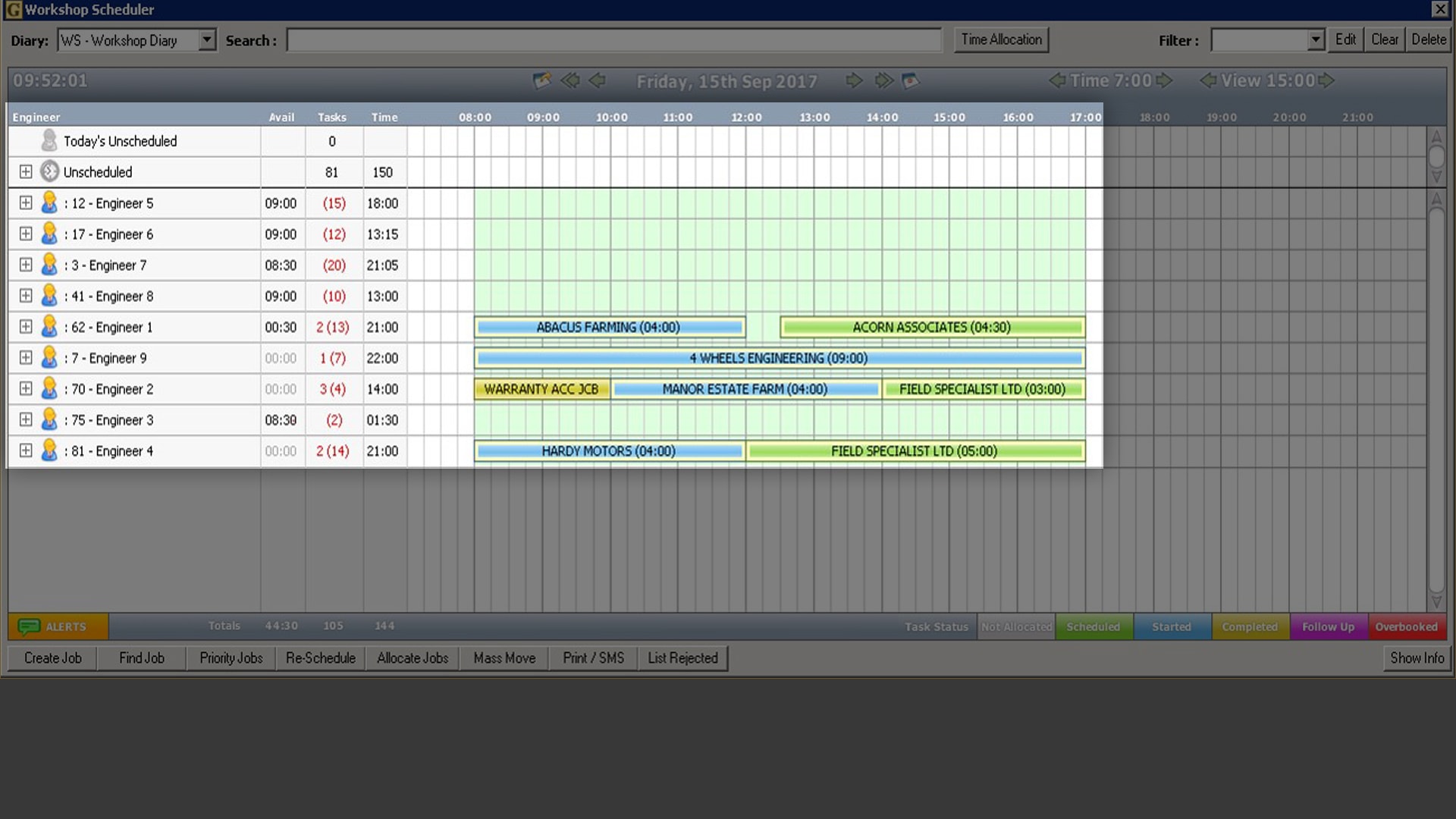
View all jobs at once
Use the service manager overview too see all planned and unplanned jobs on the same screen to start scheduling tasks right away.
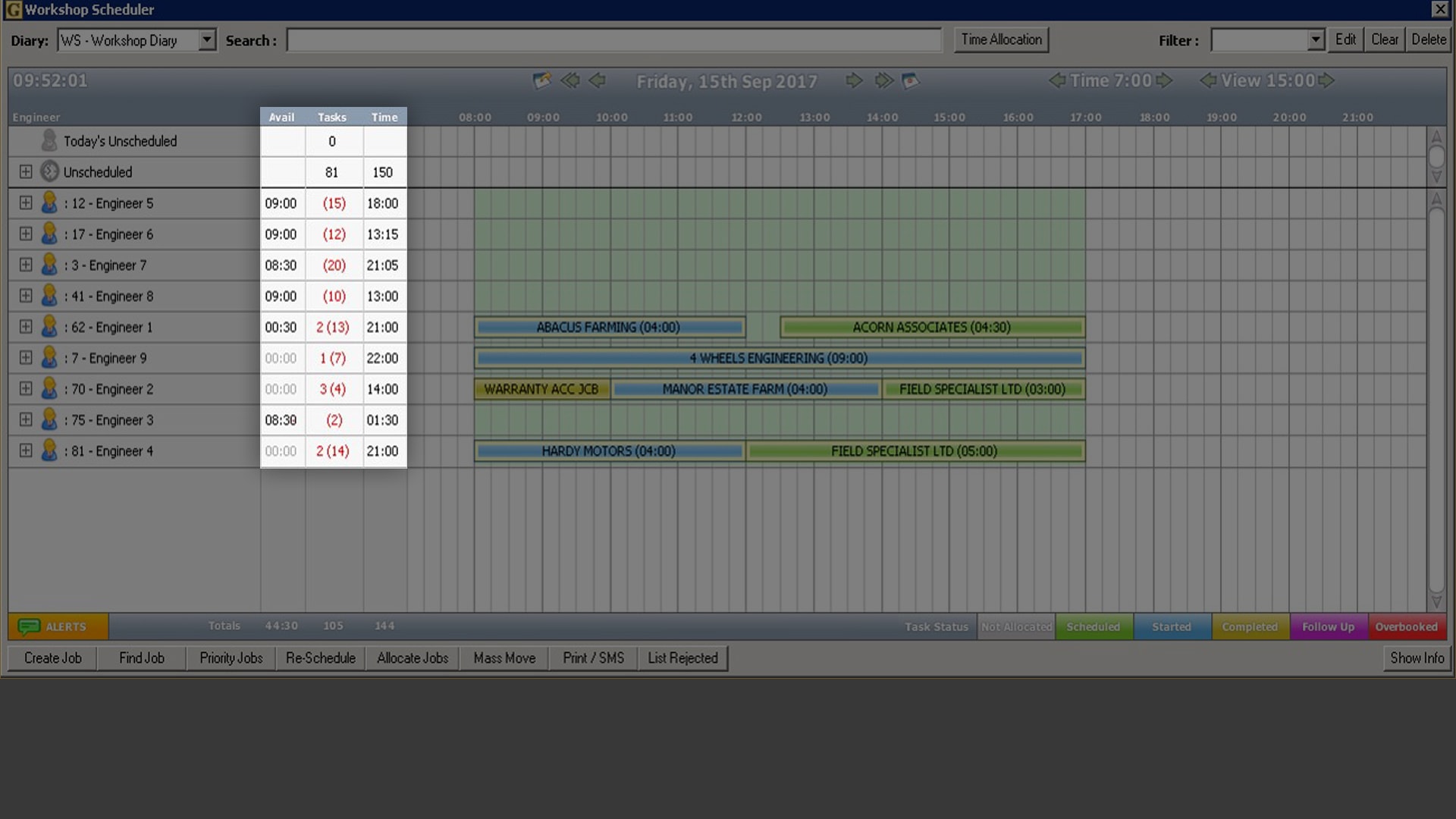
Simplify job planning
Plan each day by scheduling tasks to your engineers, based on available engineer hours, client / engineer location, engineer skill level and parts availability. You can also allocate lengthy jobs across several days or multiple engineers on a single day.
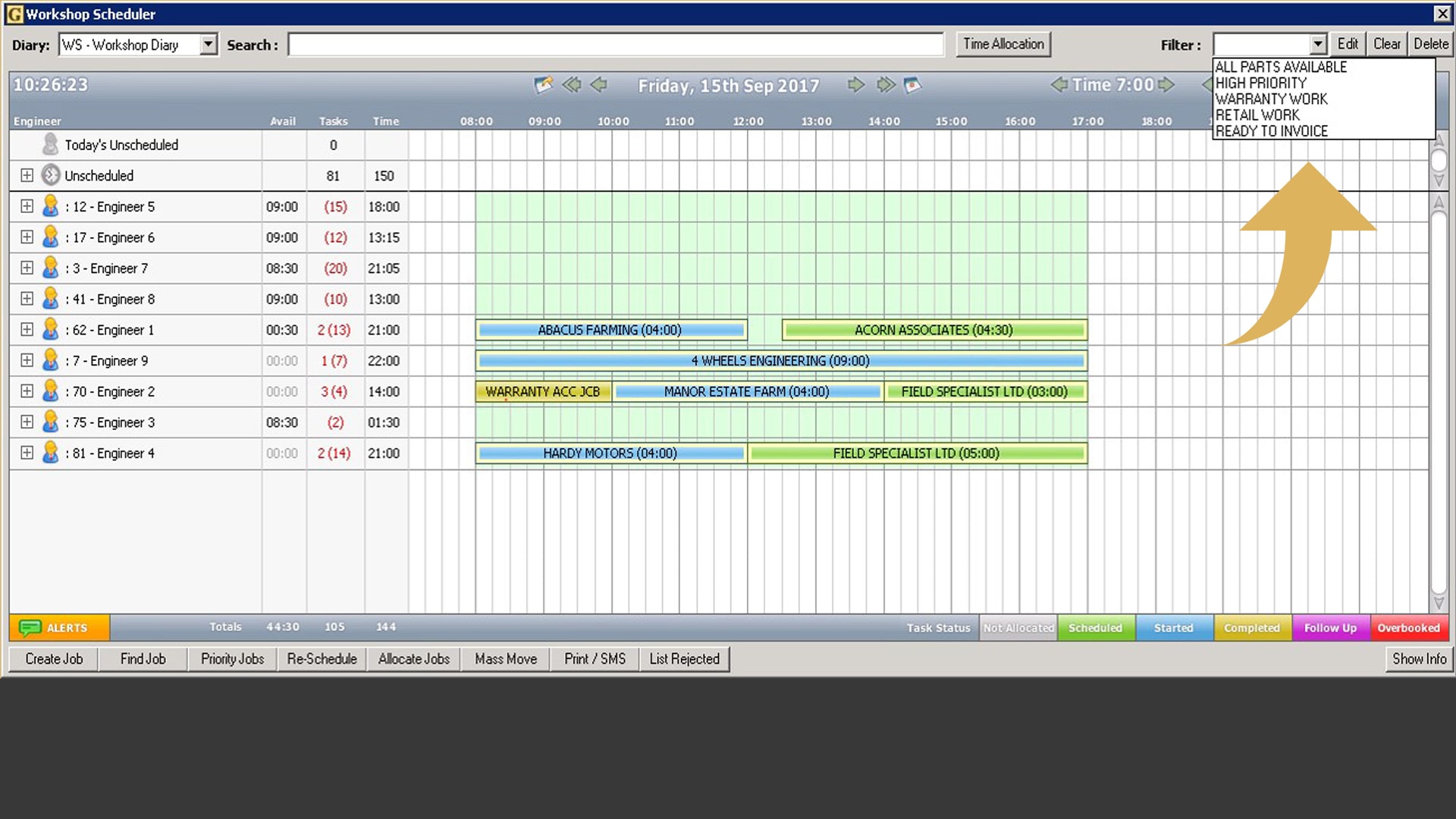
Easily narrow down your job list
Use viewing filters to focus on specific jobs when required by switching the work view rapidly. You can create viewing filters based on job type, priority, parts availability and customer location.
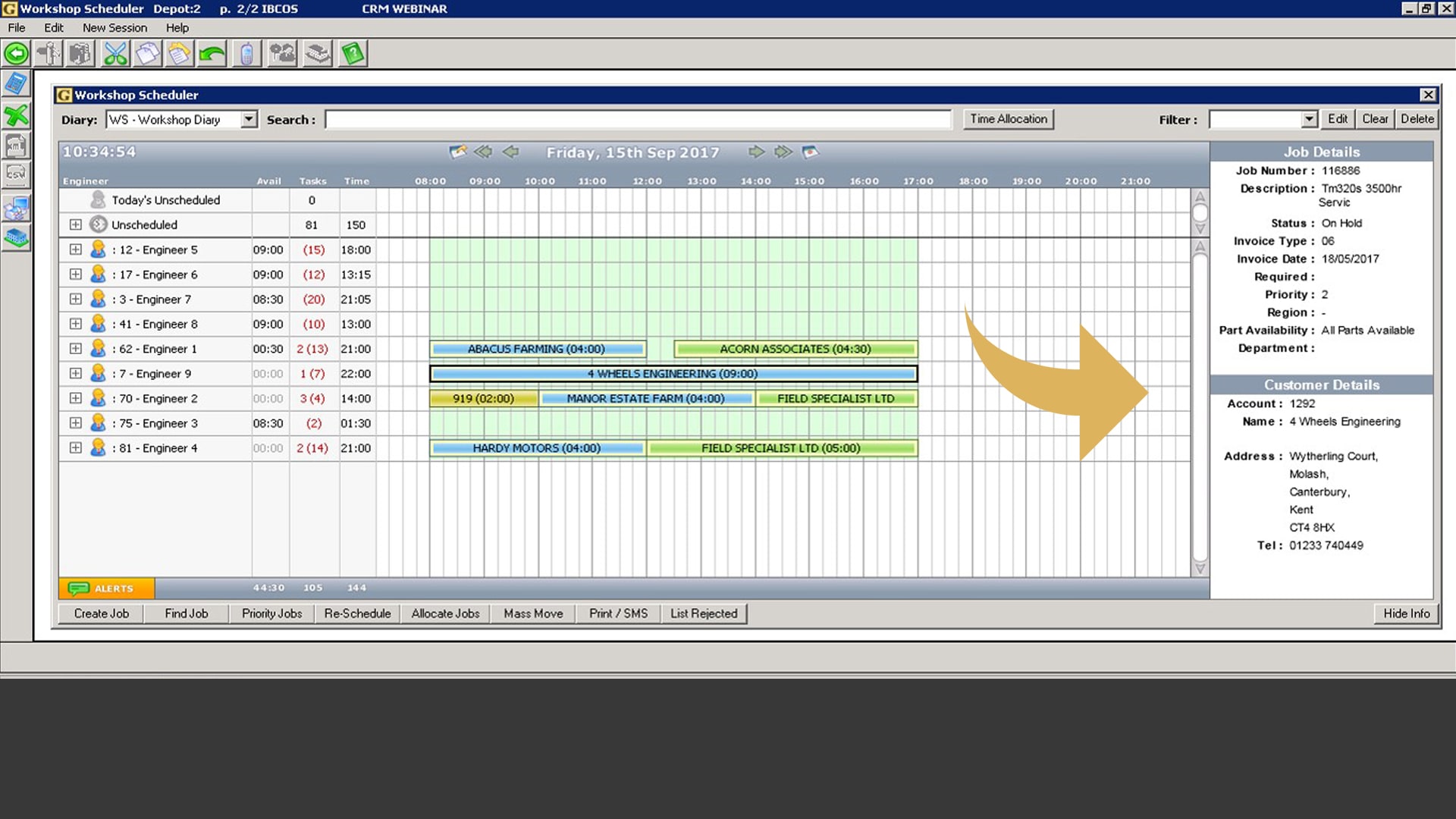
Analyse each job
View key job information, including its status and customer details, simply by hovering over it.
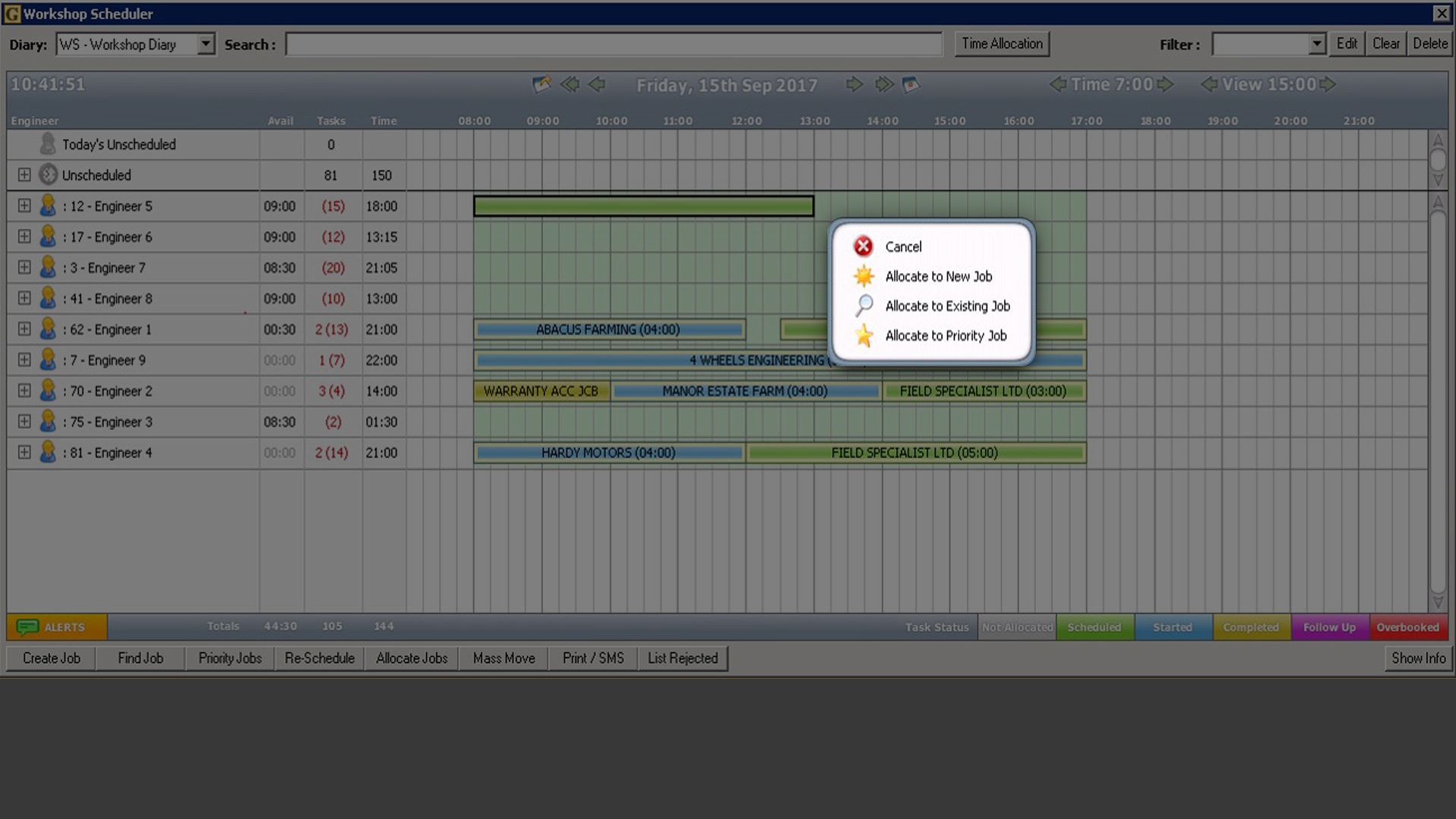
Manage time more easily
Schedule and allocate time to an existing job in a matter of clicks.
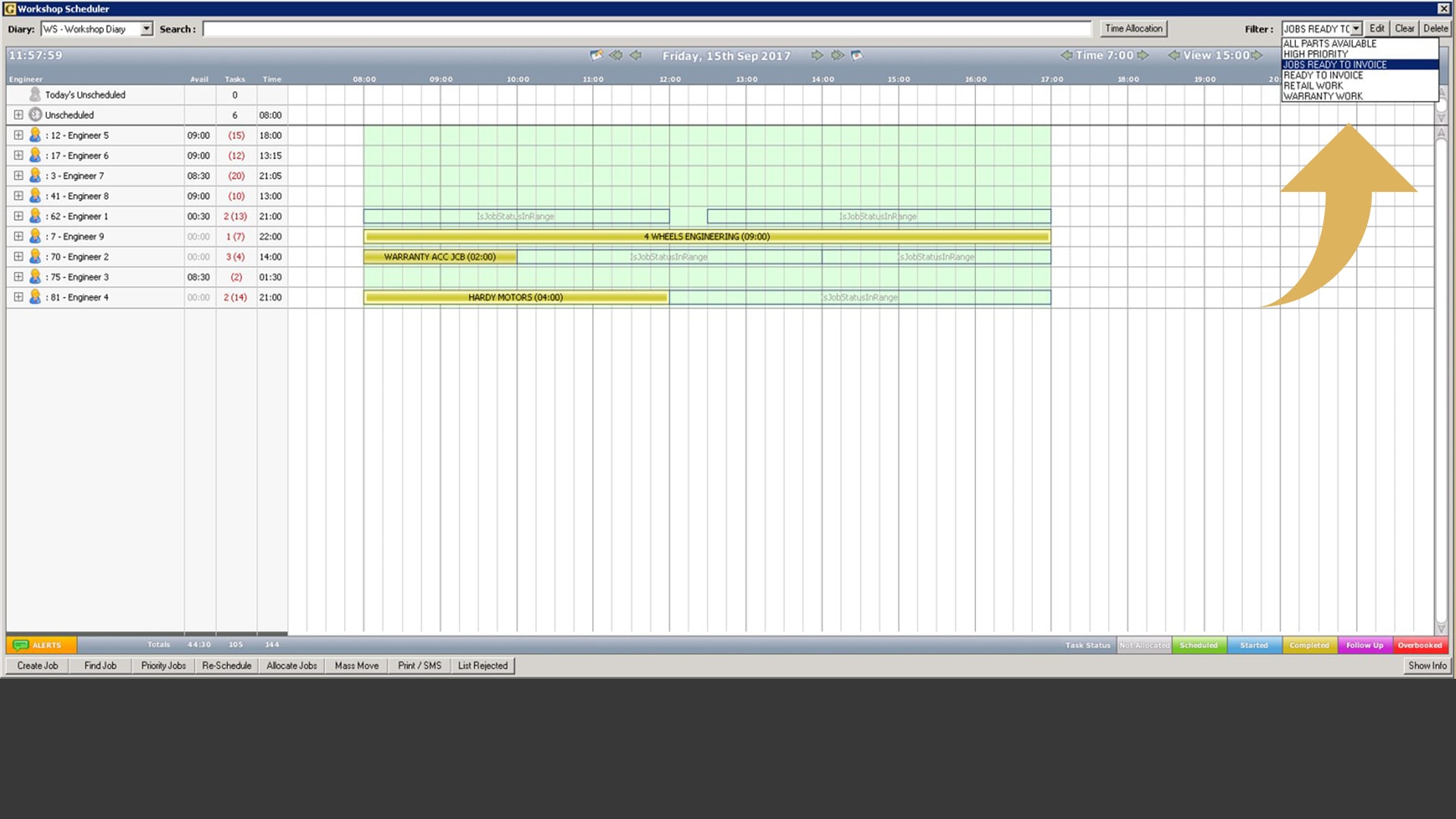
Invoice your clients faster
View completed jobs to enable efficient client invoicing all from one screen.

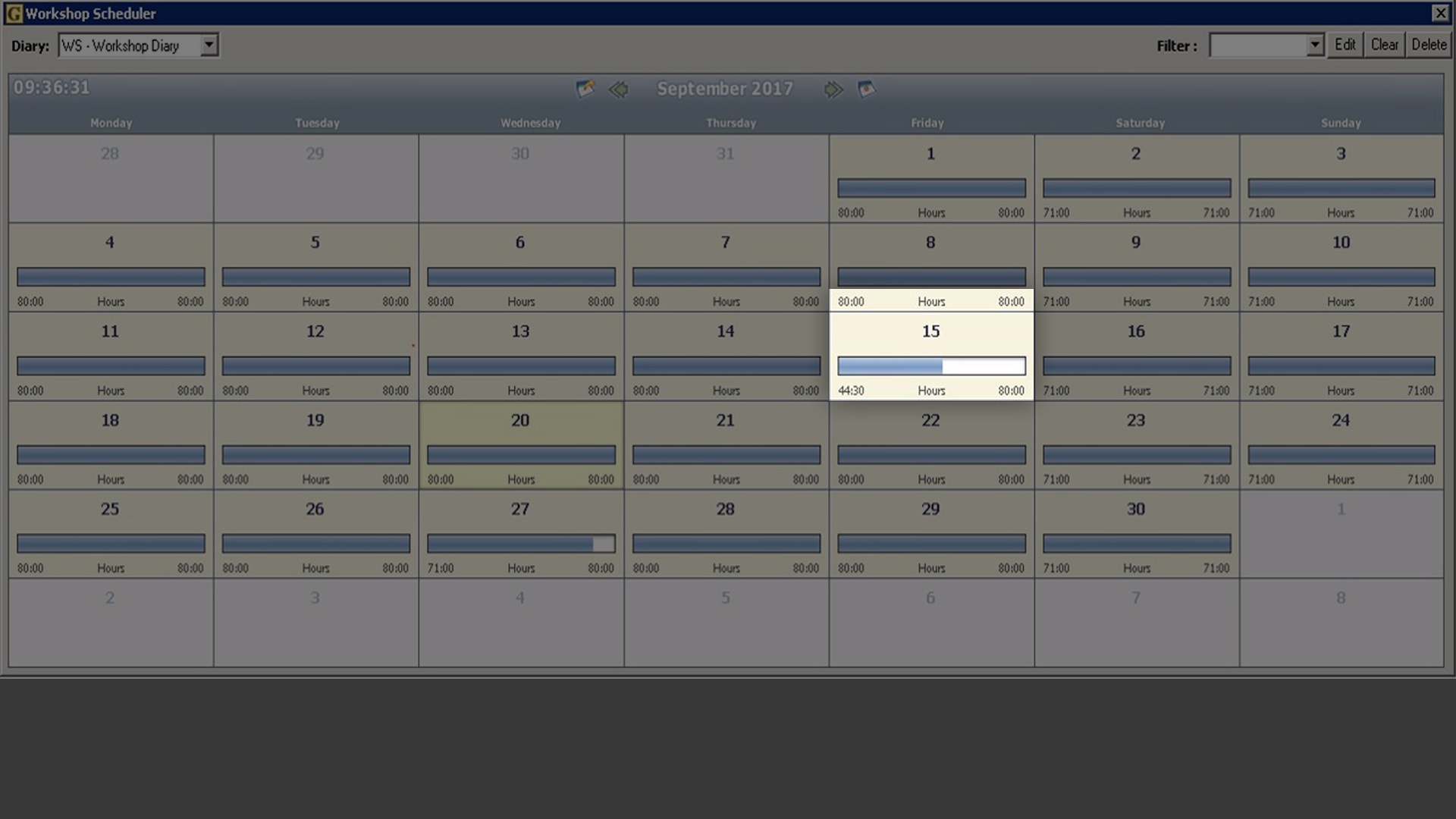
See all available labour hours
Instantly view available labour hours for the month, week and day on one screen to find out how productive your service department really is.
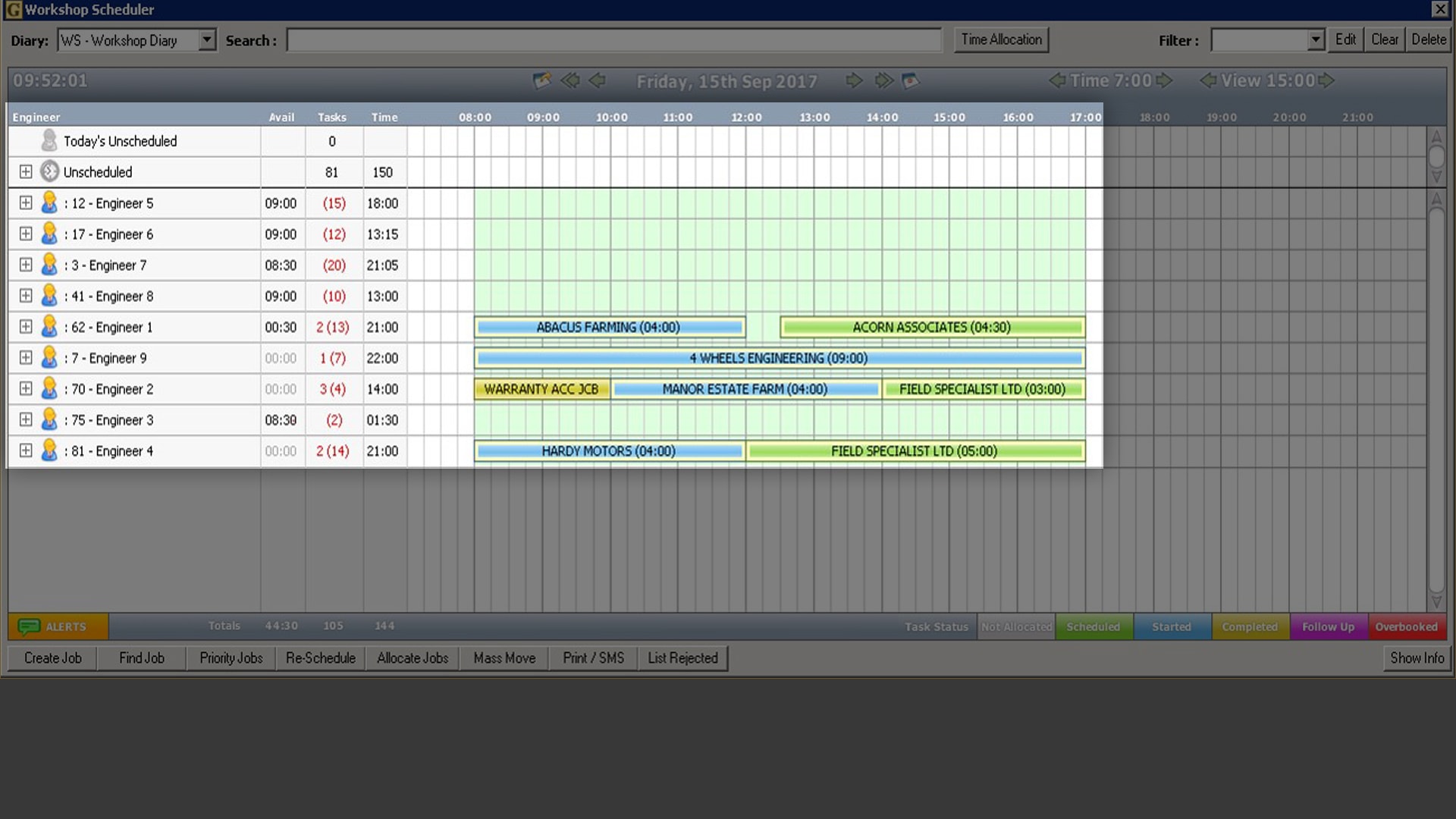
View all jobs at once
Use the service manager overview too see all planned and unplanned jobs on the same screen to start scheduling tasks right away.
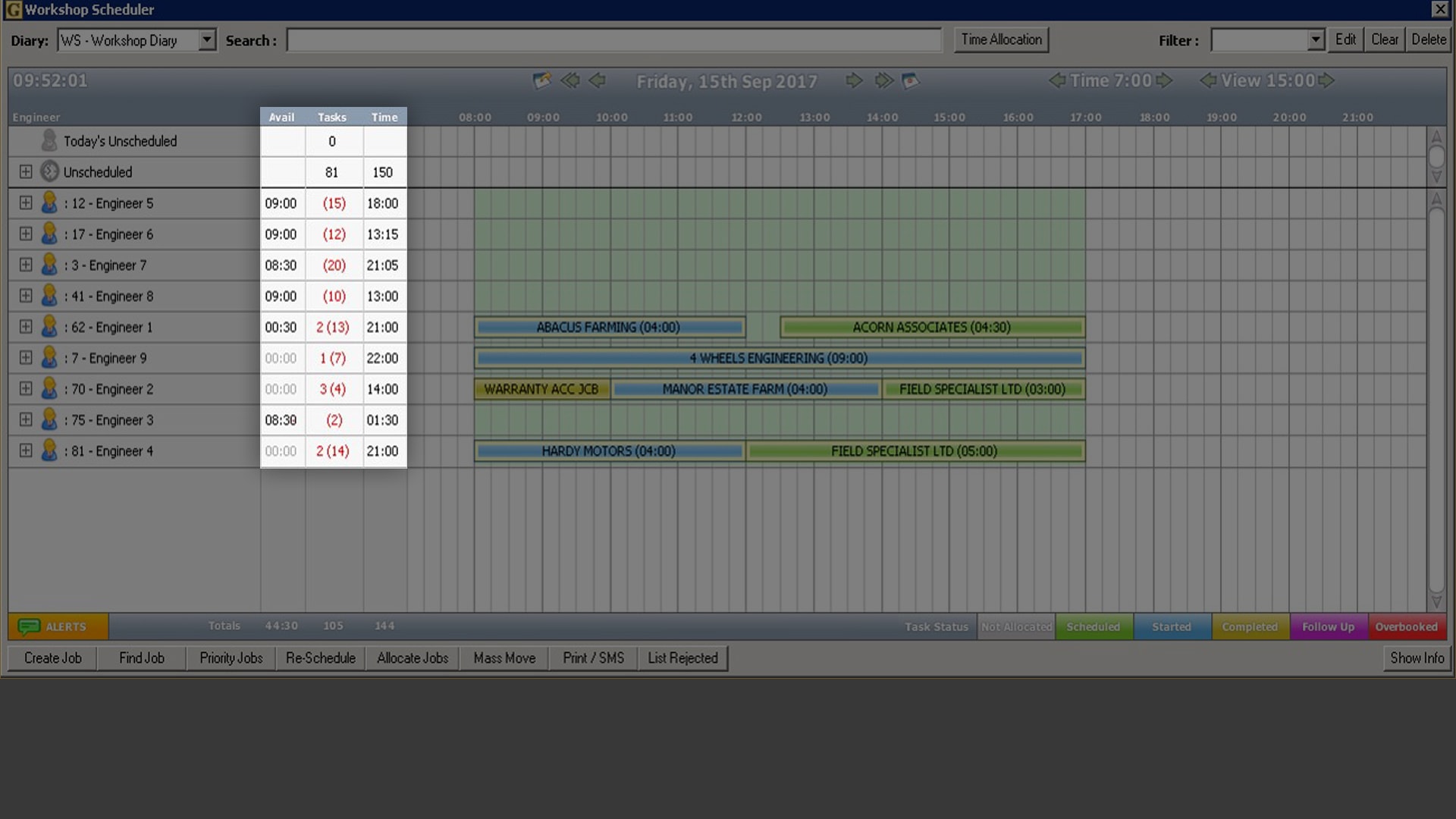
Simplify job planning
Plan each day by scheduling tasks to your engineers, based on available engineer hours, client / engineer location, engineer skill level and parts availability. You can also allocate lengthy jobs across several days or multiple engineers on a single day.
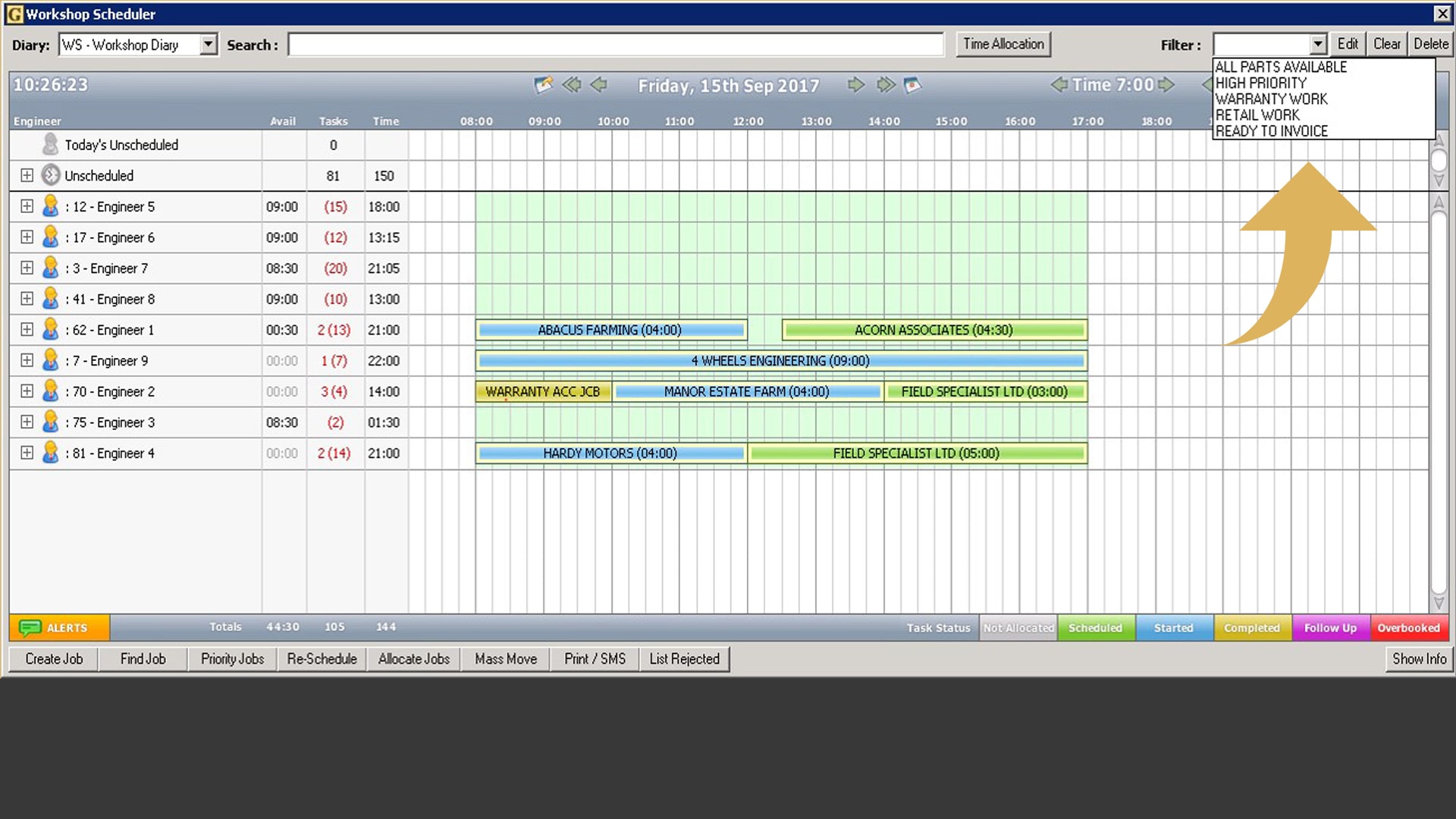
Easily narrow down your job list
Use viewing filters to focus on specific jobs when required by switching the work view rapidly. You can create viewing filters based on job type, priority, parts availability and customer location.
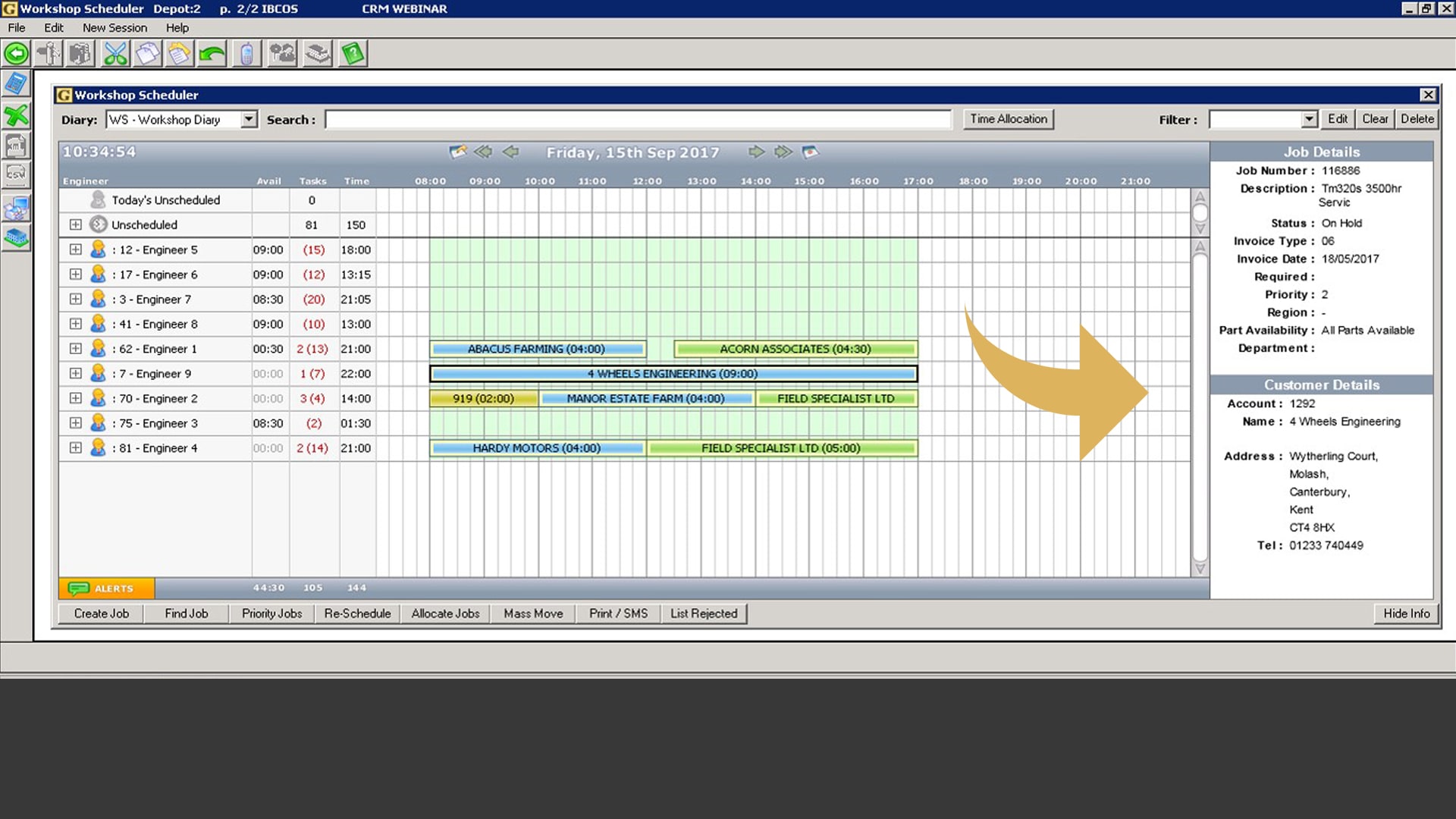
Analyse each job
View key job information, including its status and customer details, simply by hovering over it.
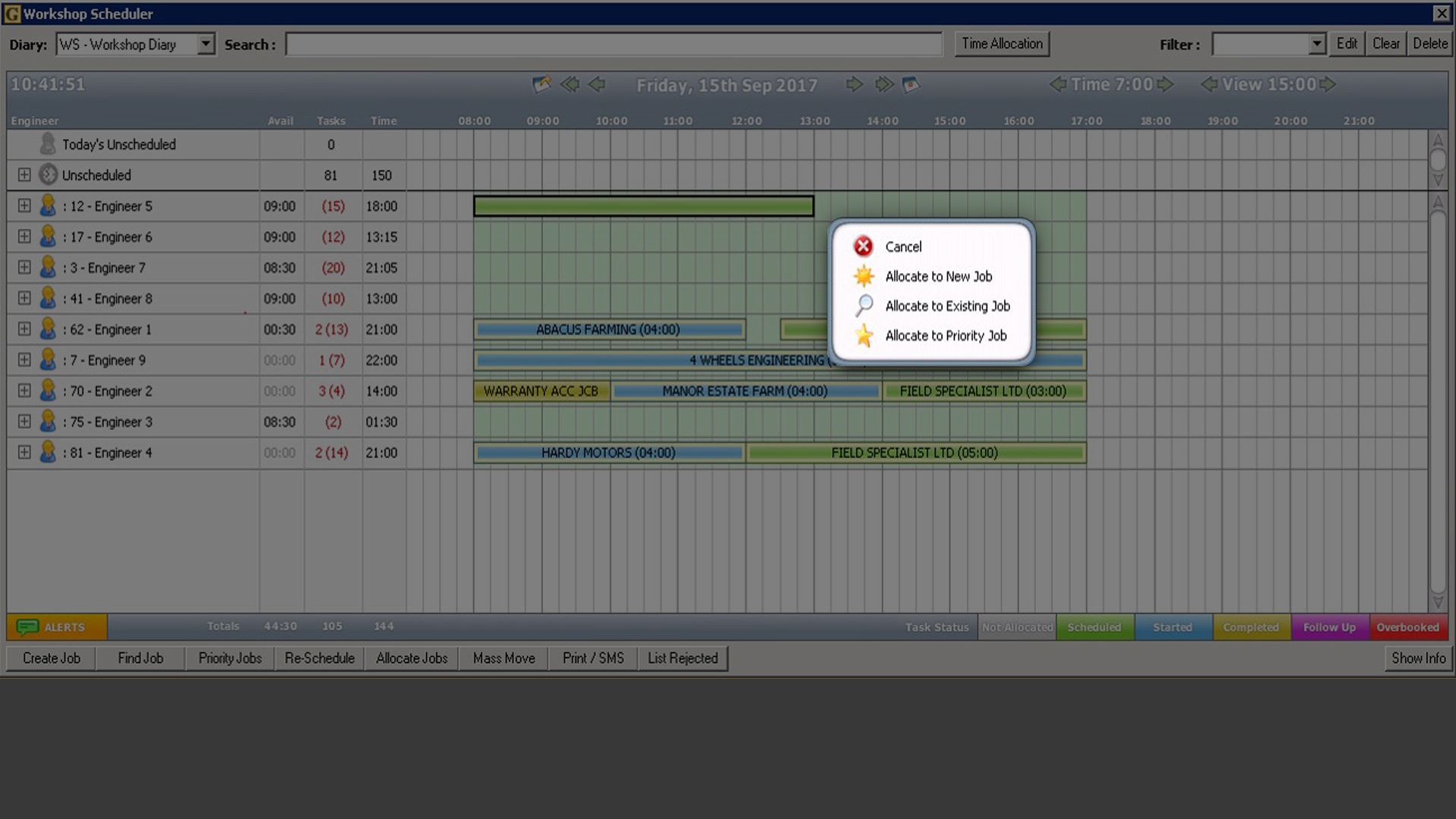
Manage time more easily
Schedule and allocate time to an existing job in a matter of clicks.
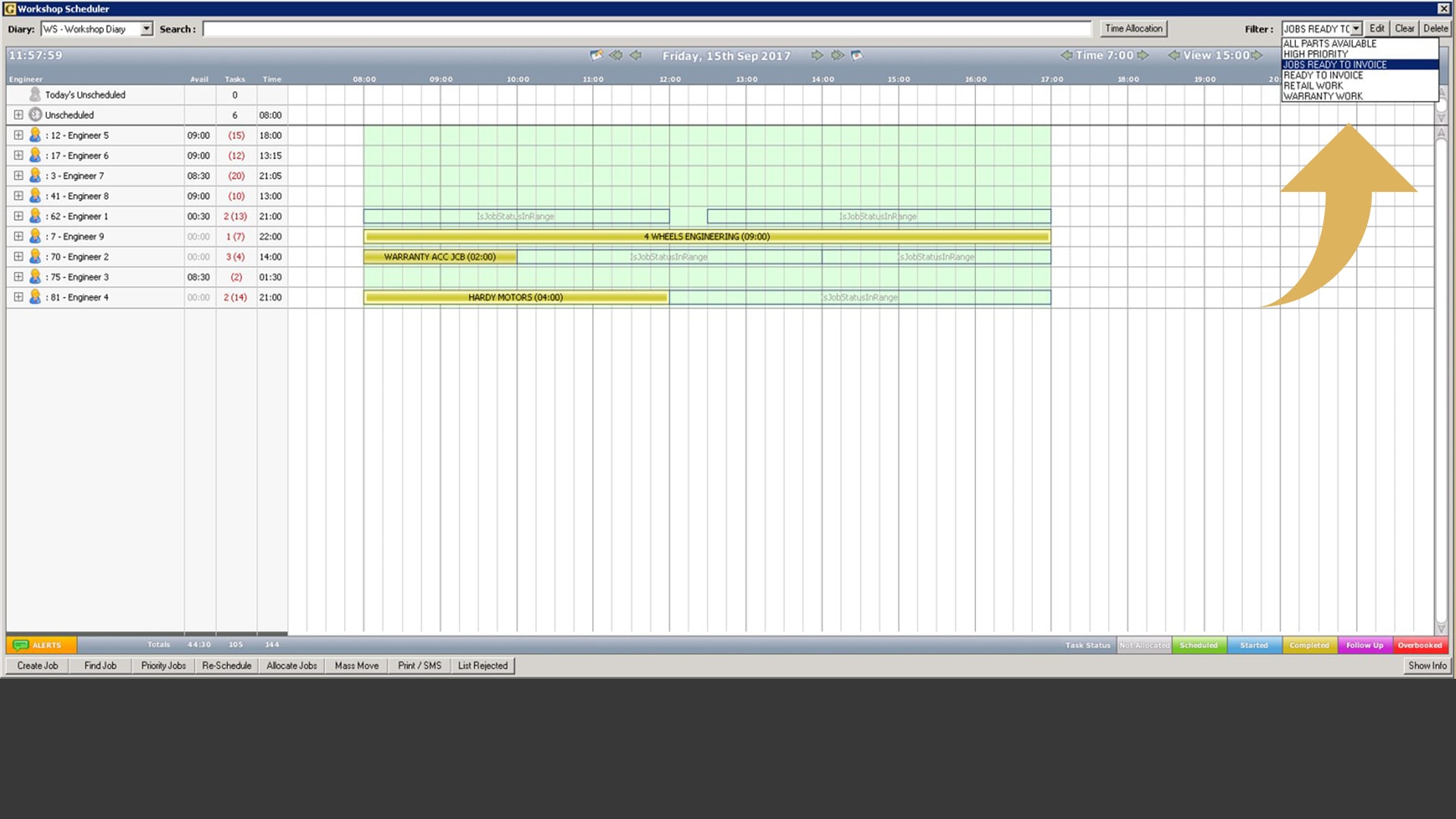
Invoice your clients faster
View completed jobs to enable efficient client invoicing all from one screen.
Enhanced Fixed Assets
Managing assets is not always an easy process. What’s worse is that mismanagement can lead to lost profits, wasted time and other headaches no one really wants.
Fortunately, with Ibcos’ fully integrated Fixed Asset Register, you can manage your assets in a simple yet effective way, while ensuring every department and depot is on the same page.
To learn more about the Ibcos Gold Fixed Asset Register add-on, be sure to check out this quick tour.
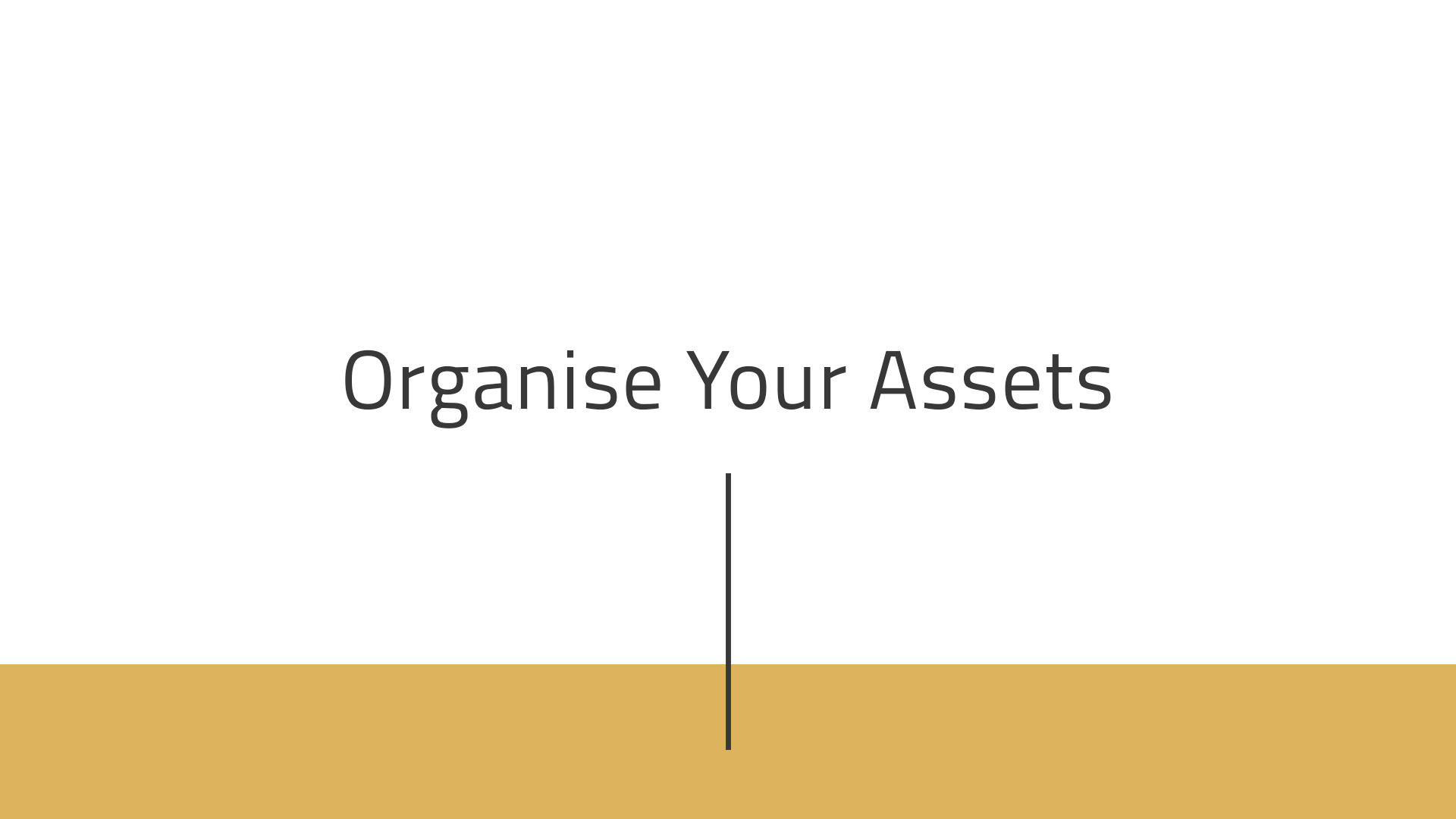
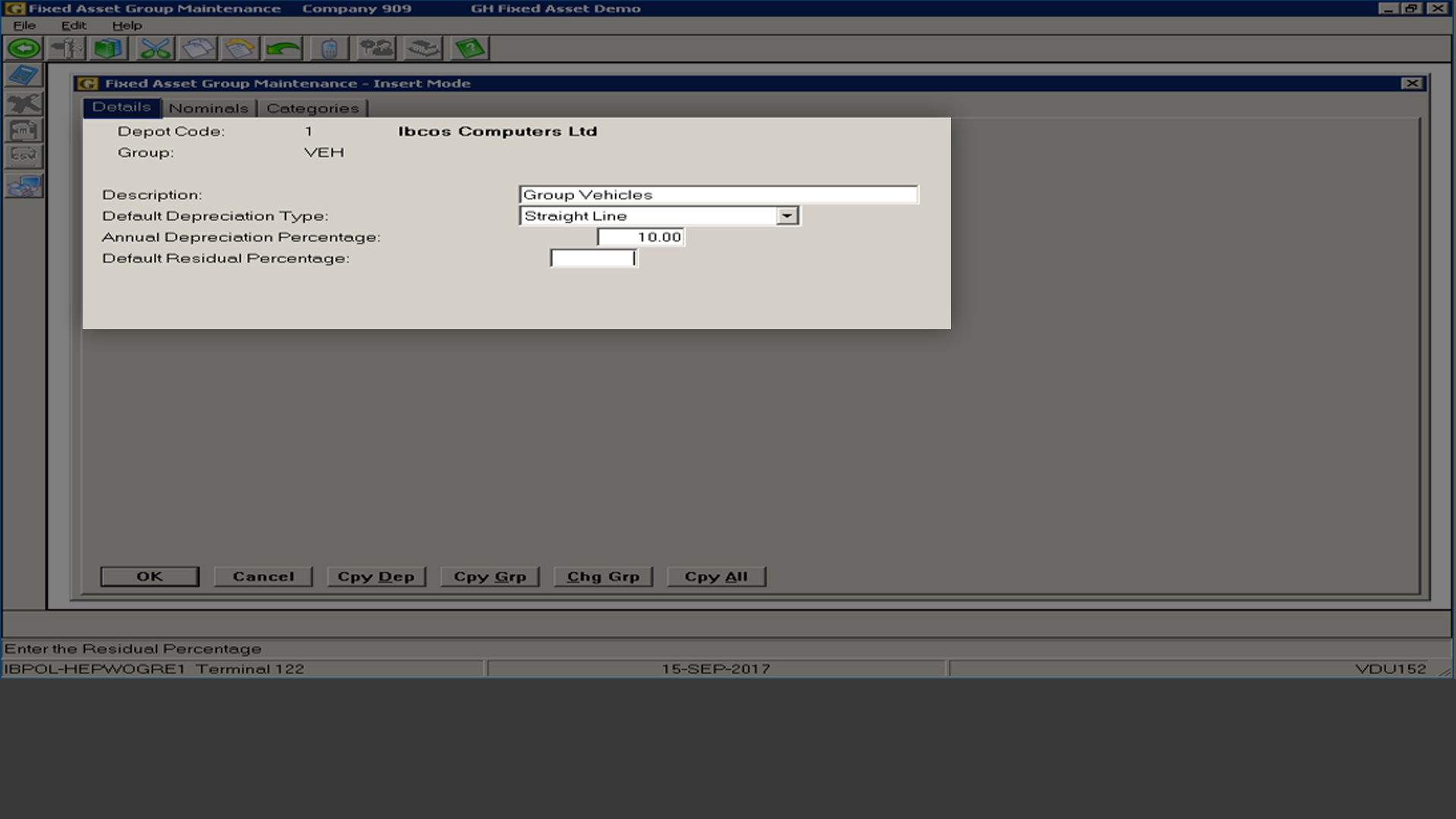
Group your fixed assets
Assign every asset to a specific group, while selecting the default depreciation type and residual percentage.

Gain financial control over each asset
Control all financial postings for each asset using the appropriate fixed asset group.

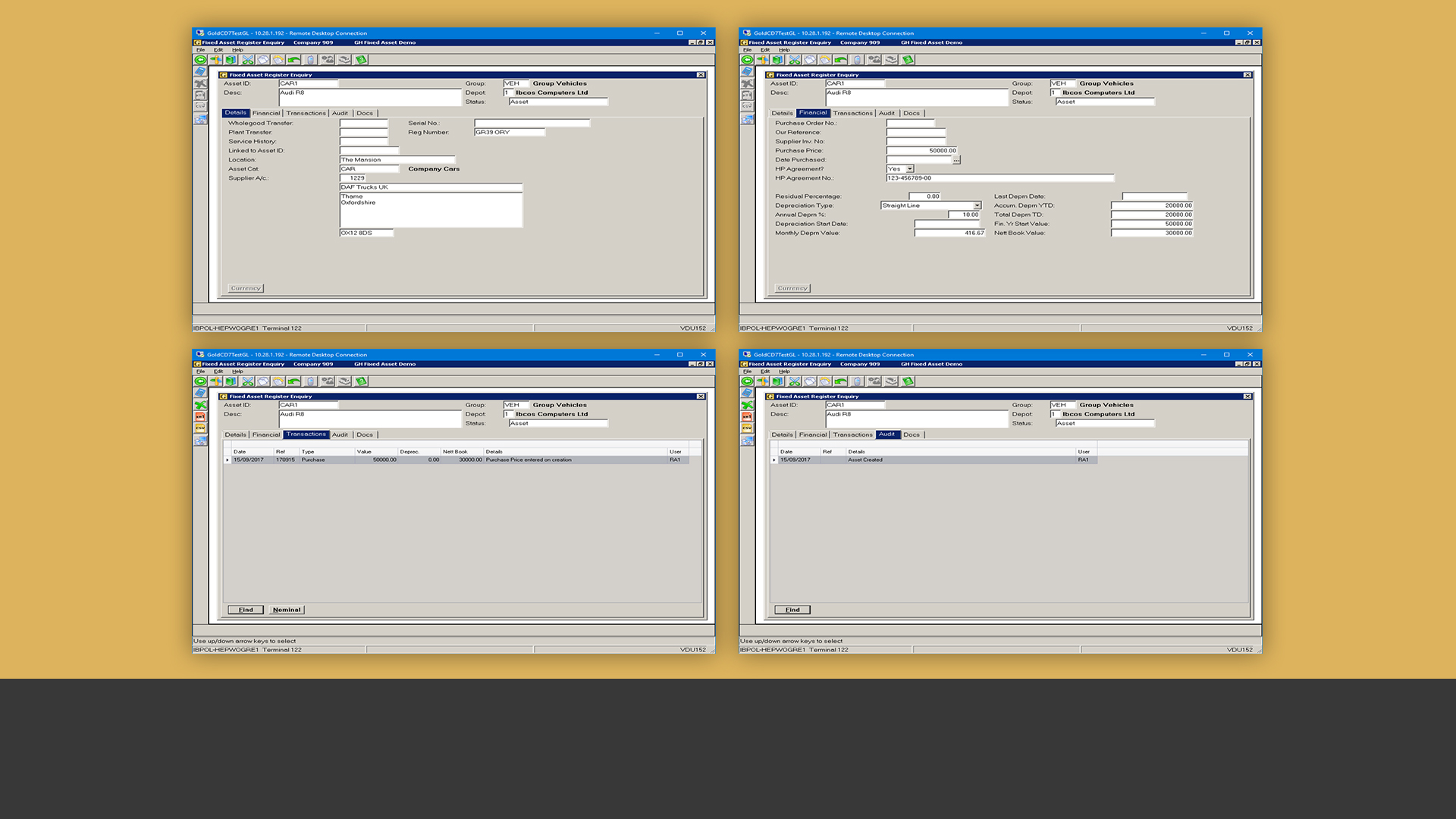
Have a clear view of each asset
View the details, financials, transactions and audit trail for each asset through a singular easy-to-use interface called Asset Enquiry.
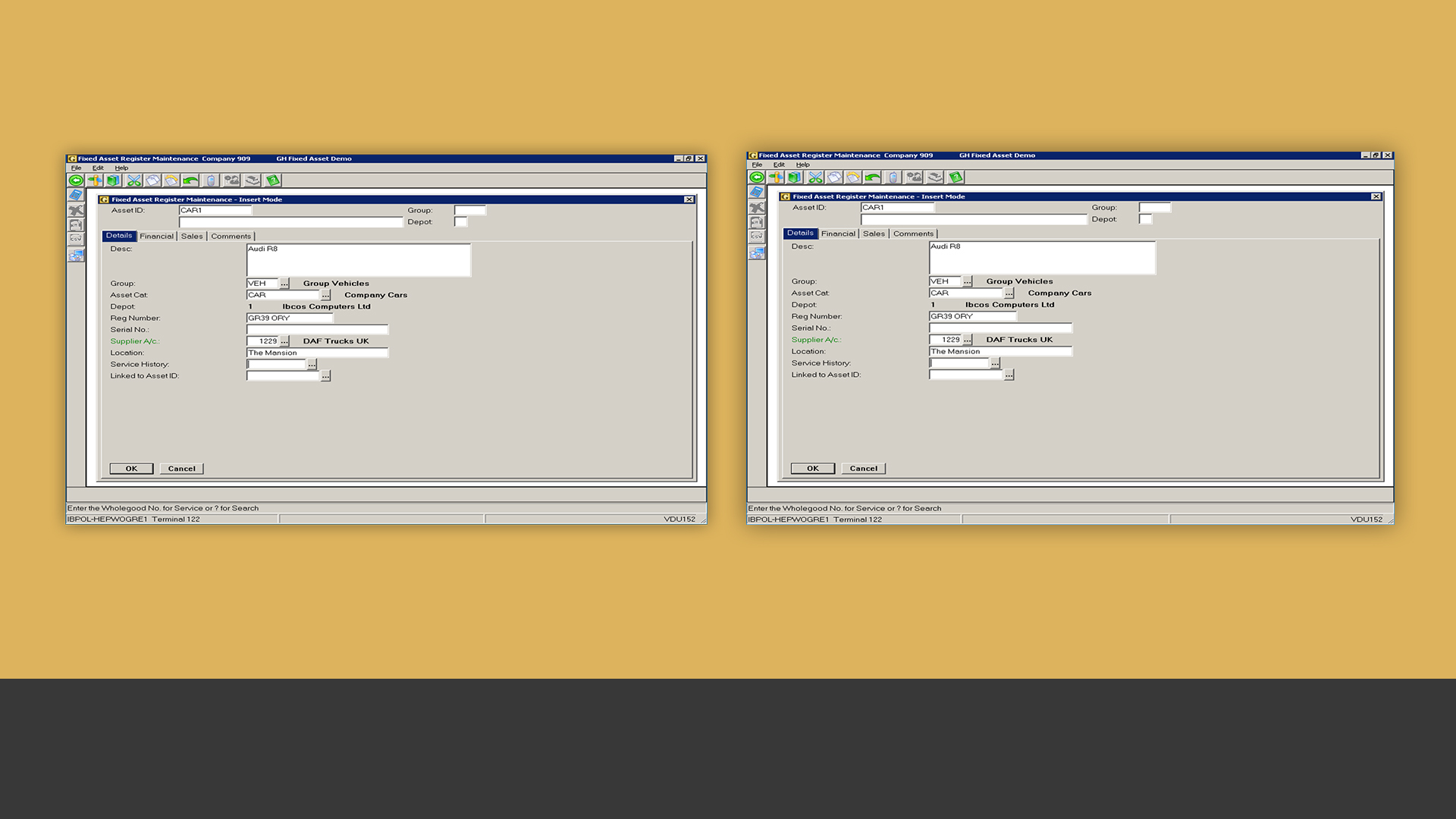
Make changes easily
Need to make a change? Easily amend details and financials using asset maintenance.
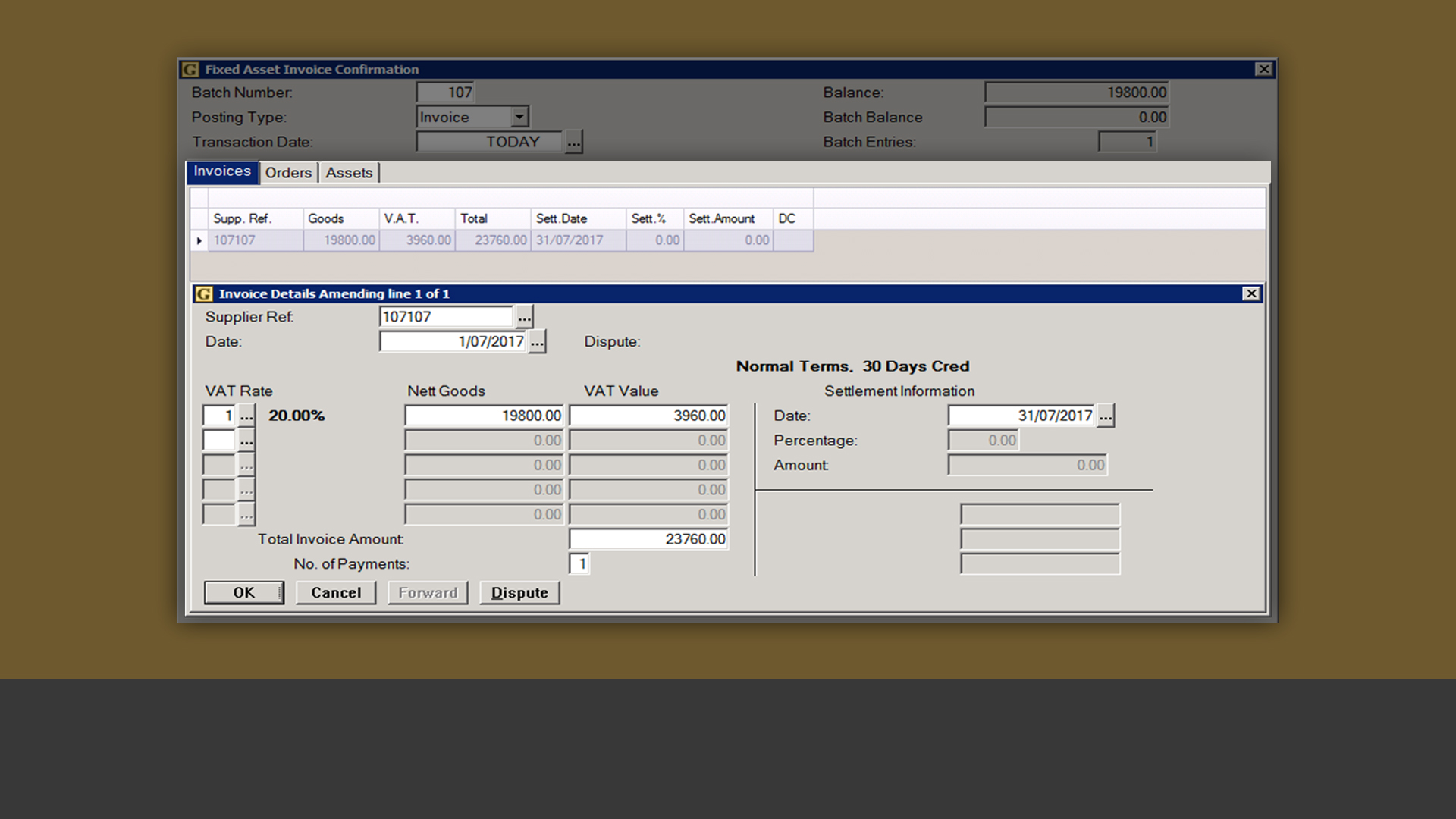
Order, receive and confirm assets
Order, receive and confirm assets into the register on the same screen, ensuring nothing ever gets lost.
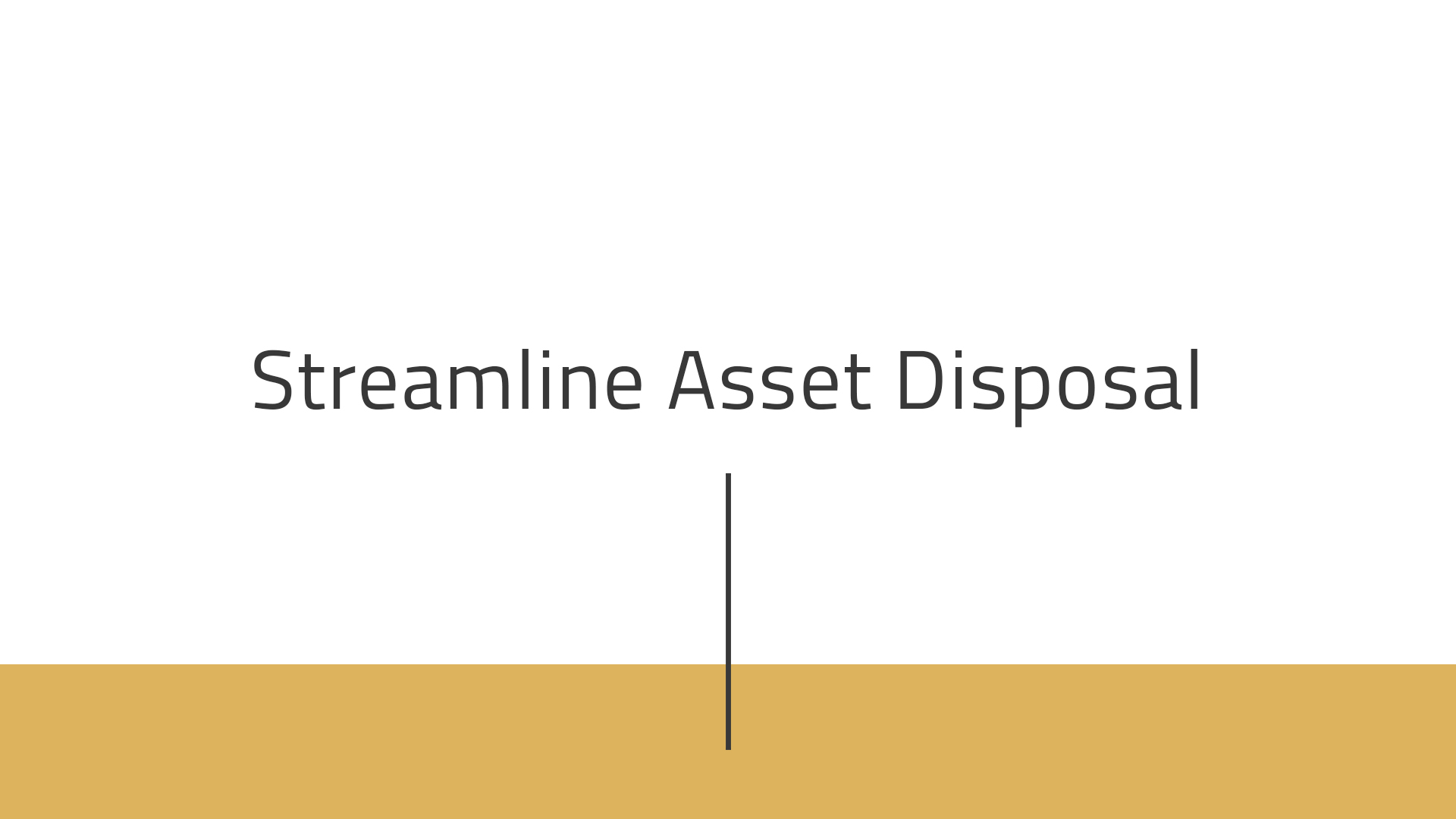
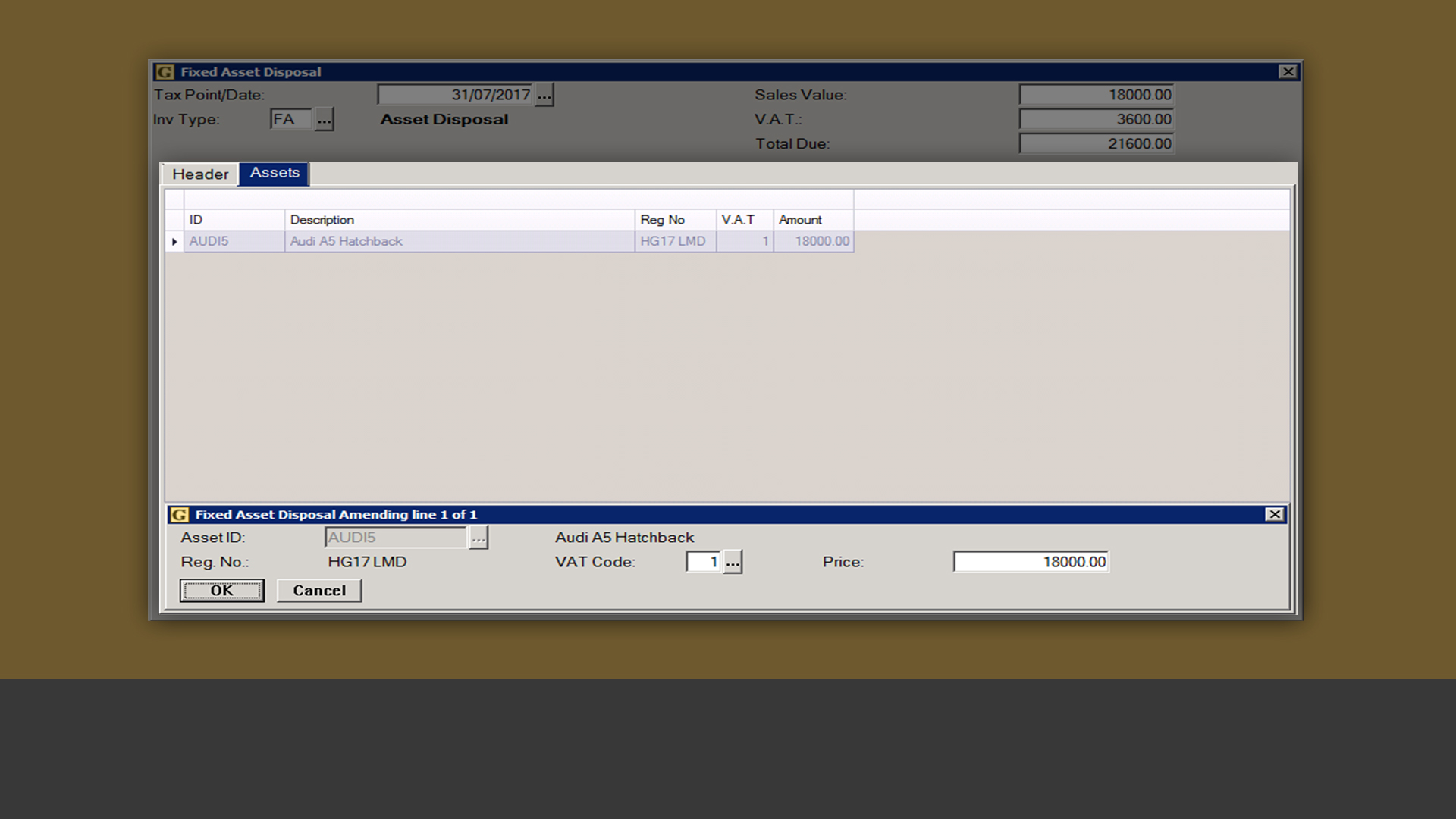
Dispose of assets more easily
Make asset disposal a breeze using the Fixed Asset Disposal functionality.
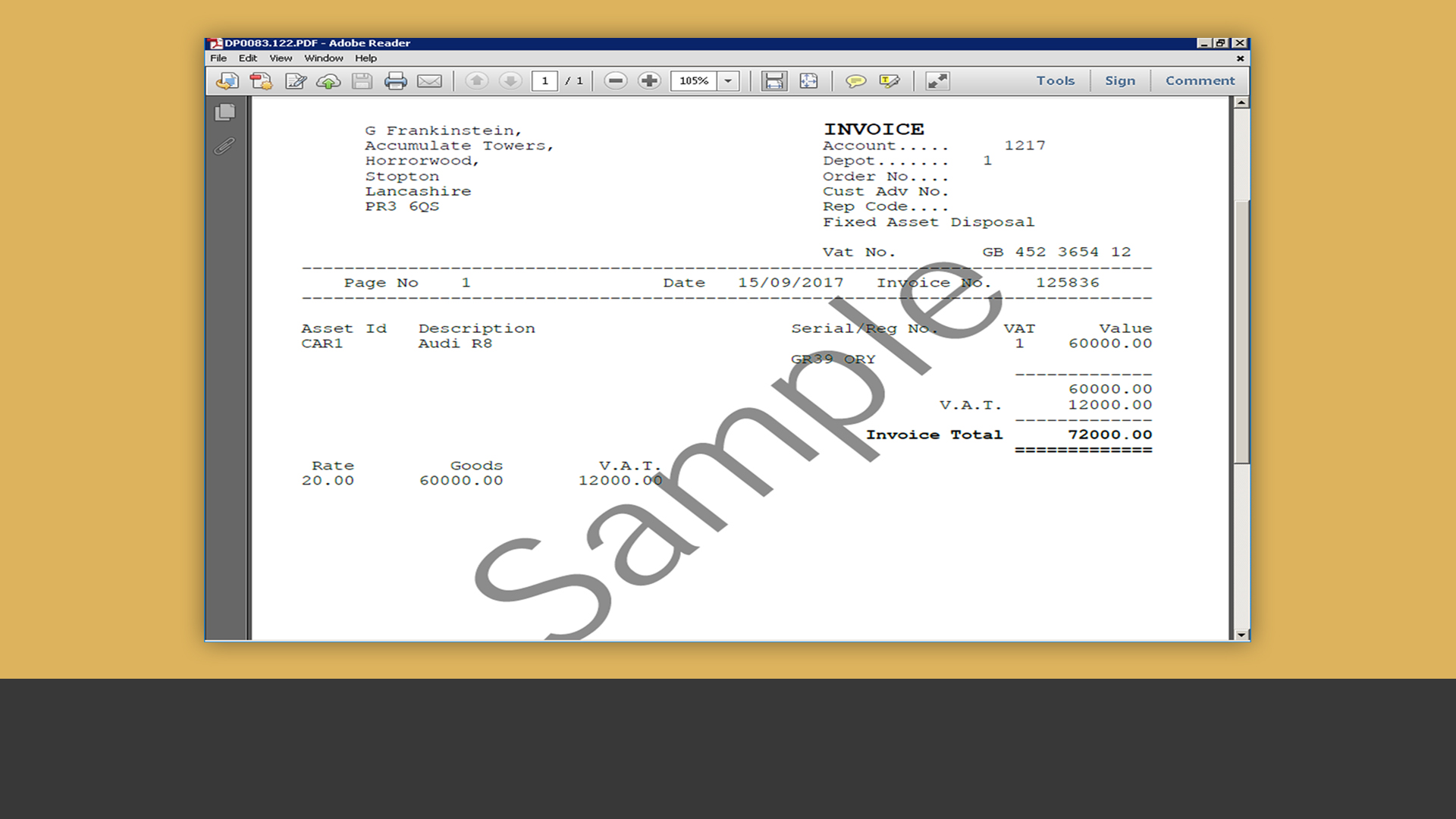
Produce asset invoices
Create professional-looking asset invoices within Ibcos Gold.
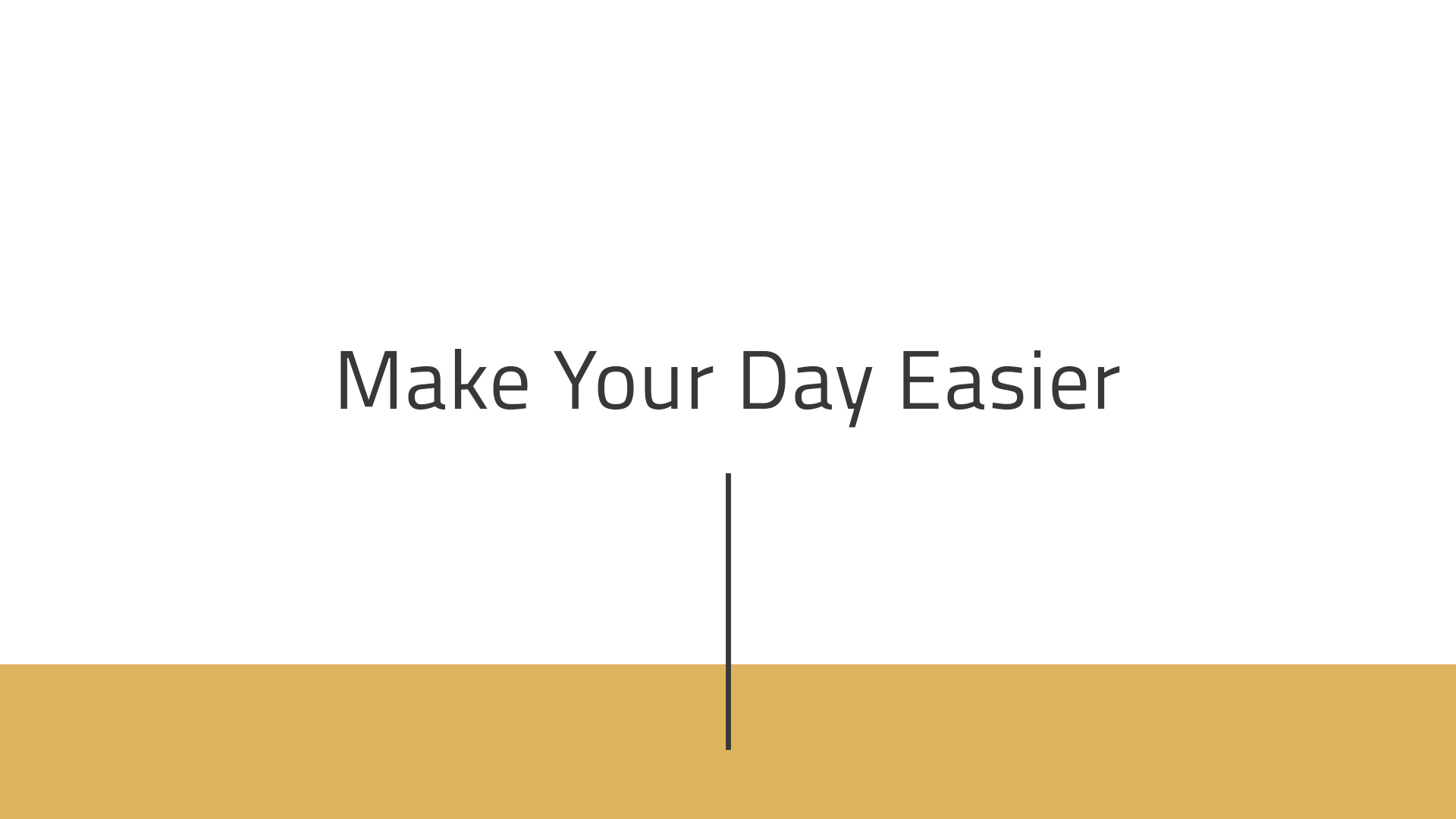
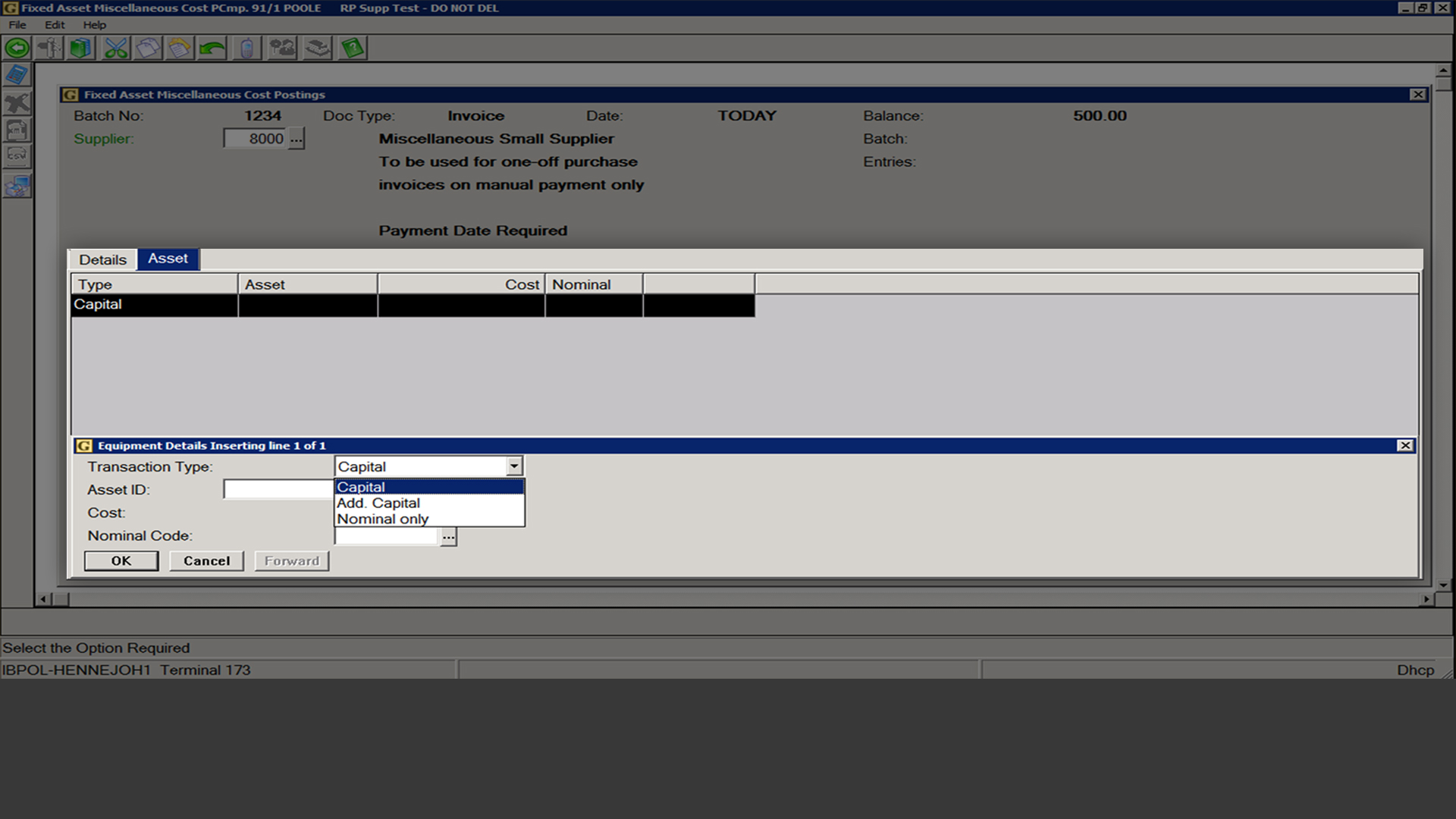
Organise your purchase invoices
Post purchase invoices directly to assets to find them faster.
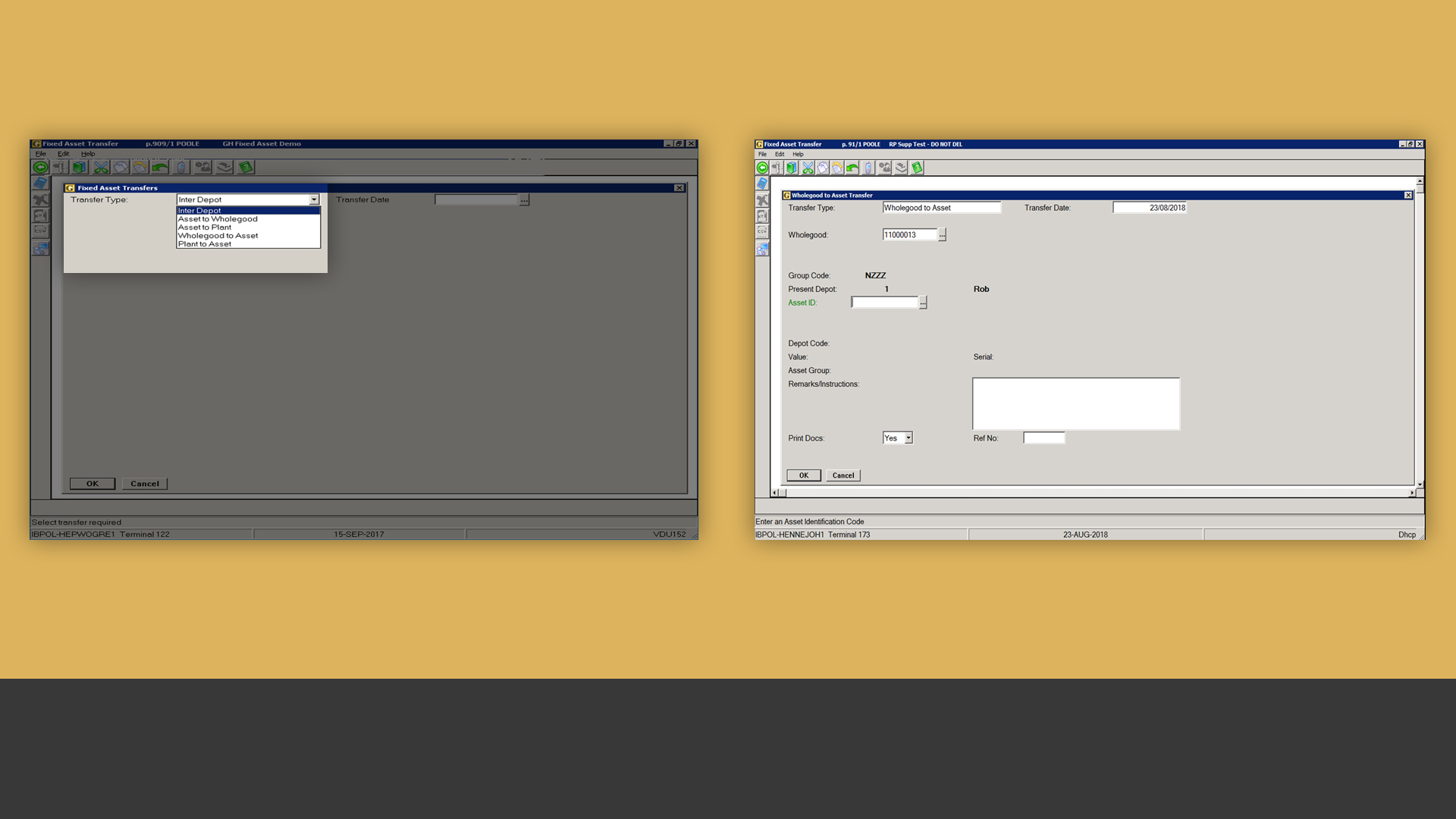
Speed up asset transfers
Make asset transfers from one area of your business to another in a matter of clicks.
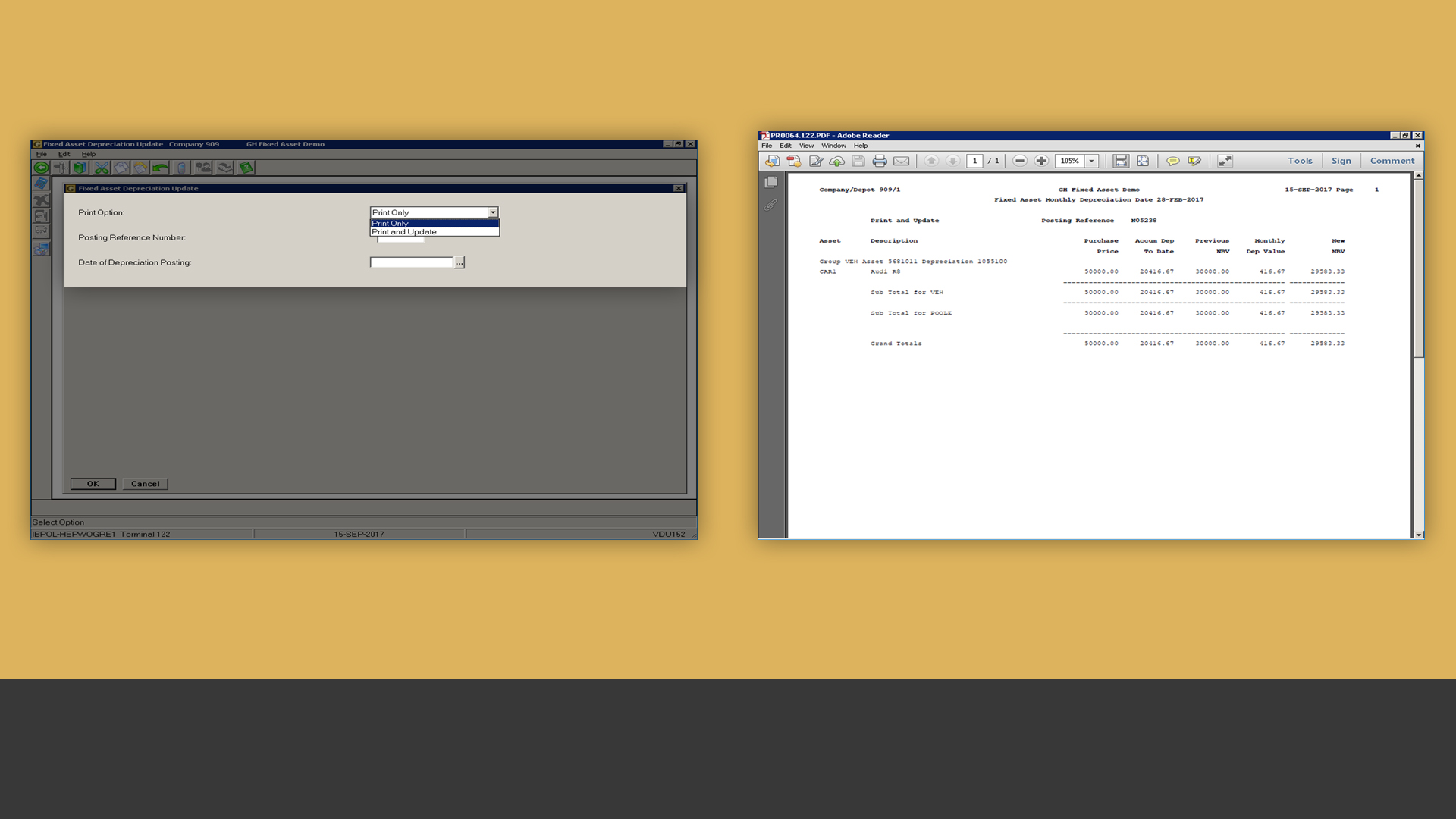
Save time on depreciation updates
Use Ibcos’ depreciation routine every month to post a nominal journal to the ledgers and update all depreciated assets, speeding up the entire process.
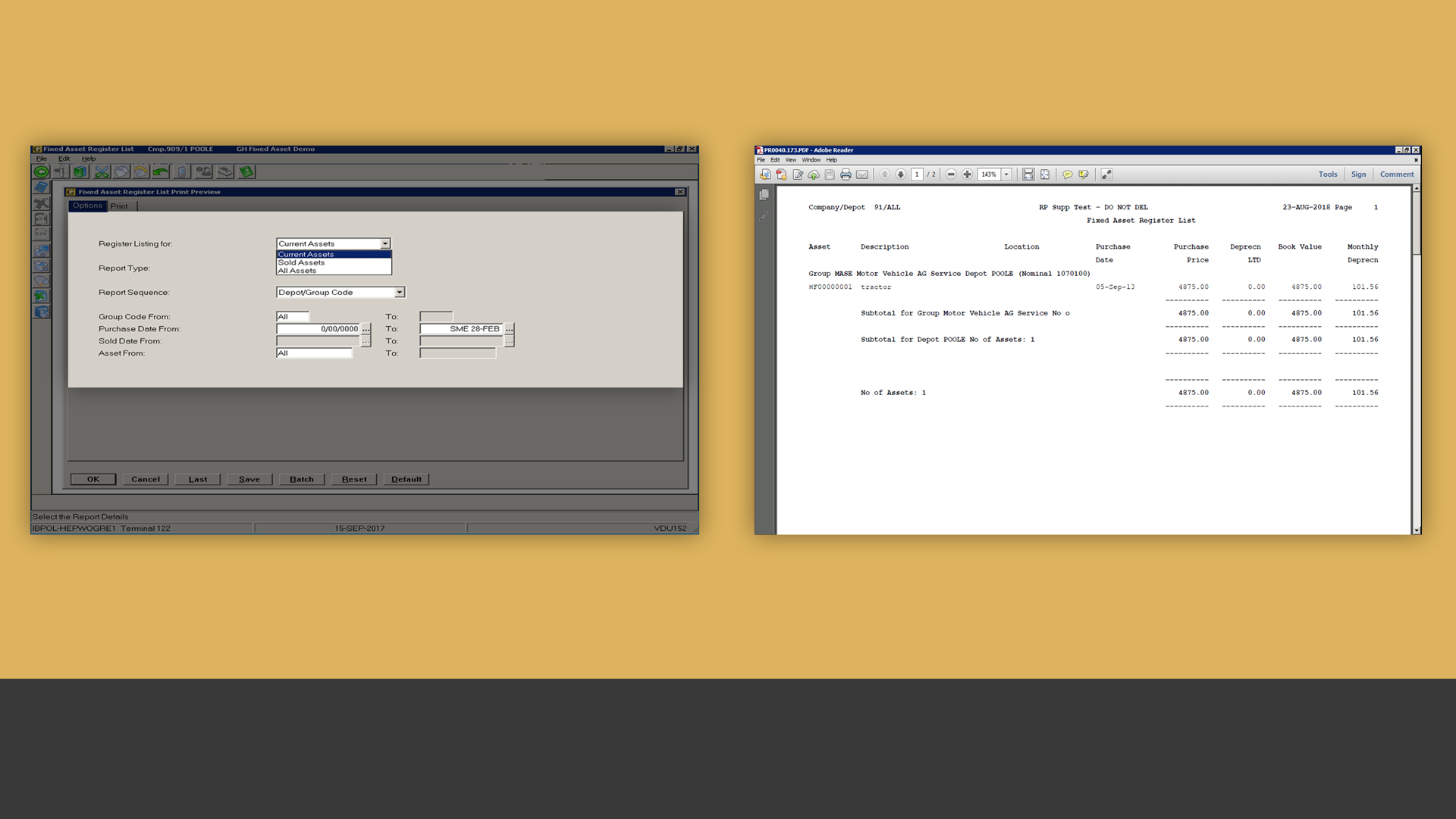
Easily pull up asset reports
Generate detailed asset reports whenever you need them to ensure you always know exactly what’s going on with your assets.
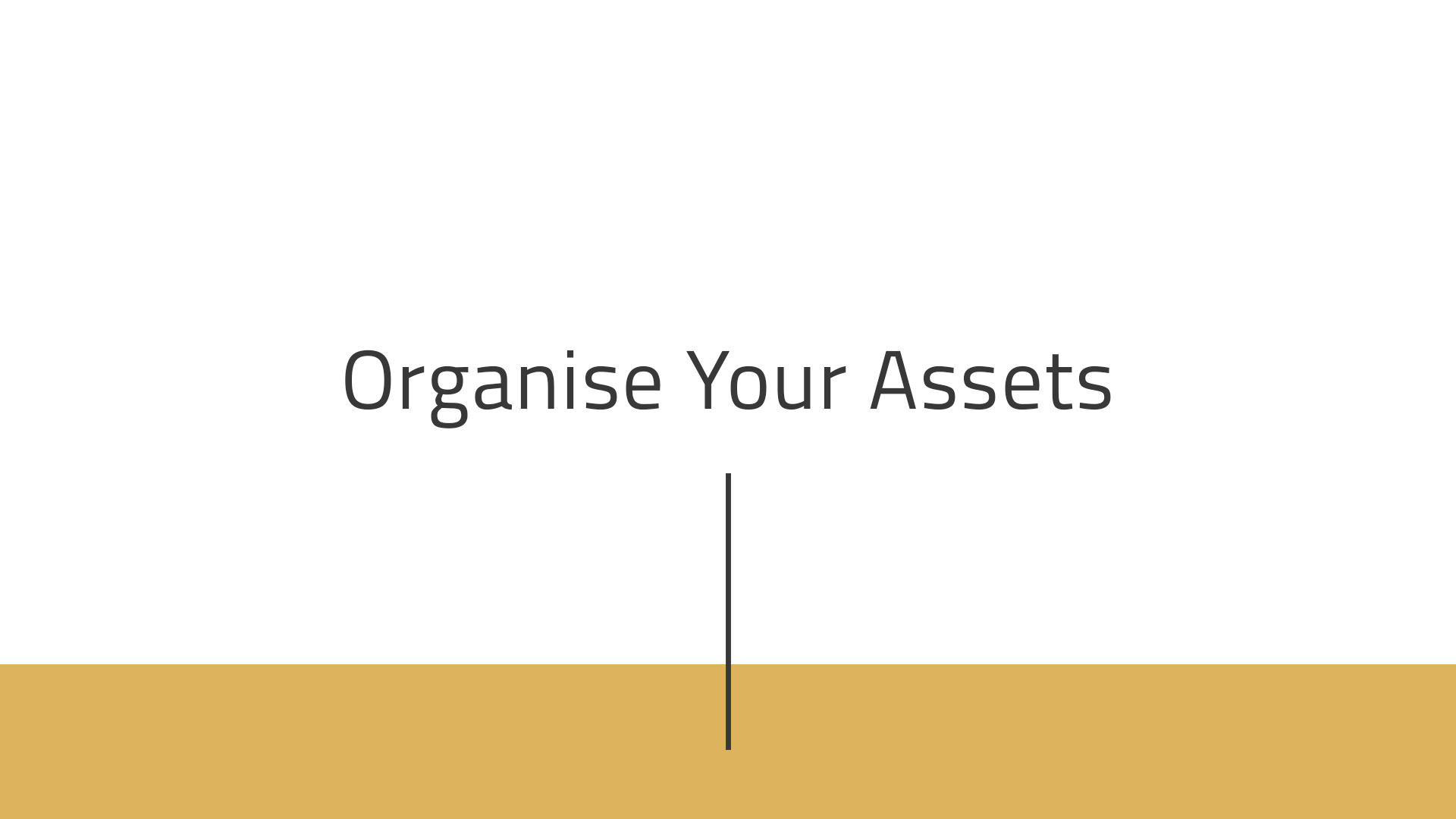
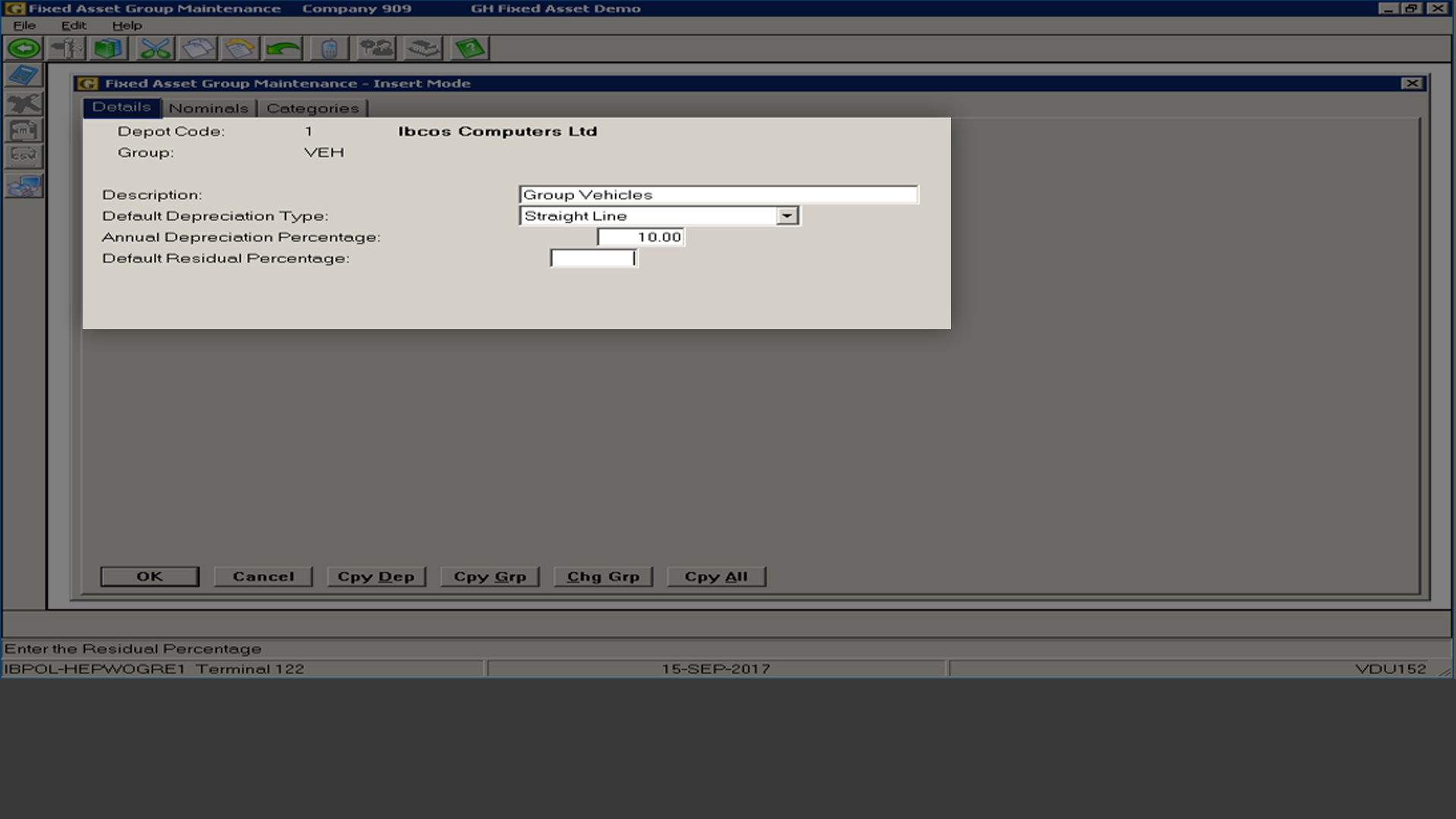
Group your fixed assets
Assign every asset to a specific group, while selecting the default depreciation type and residual percentage.

Gain financial control over each asset
Control all financial postings for each asset using the appropriate fixed asset group.

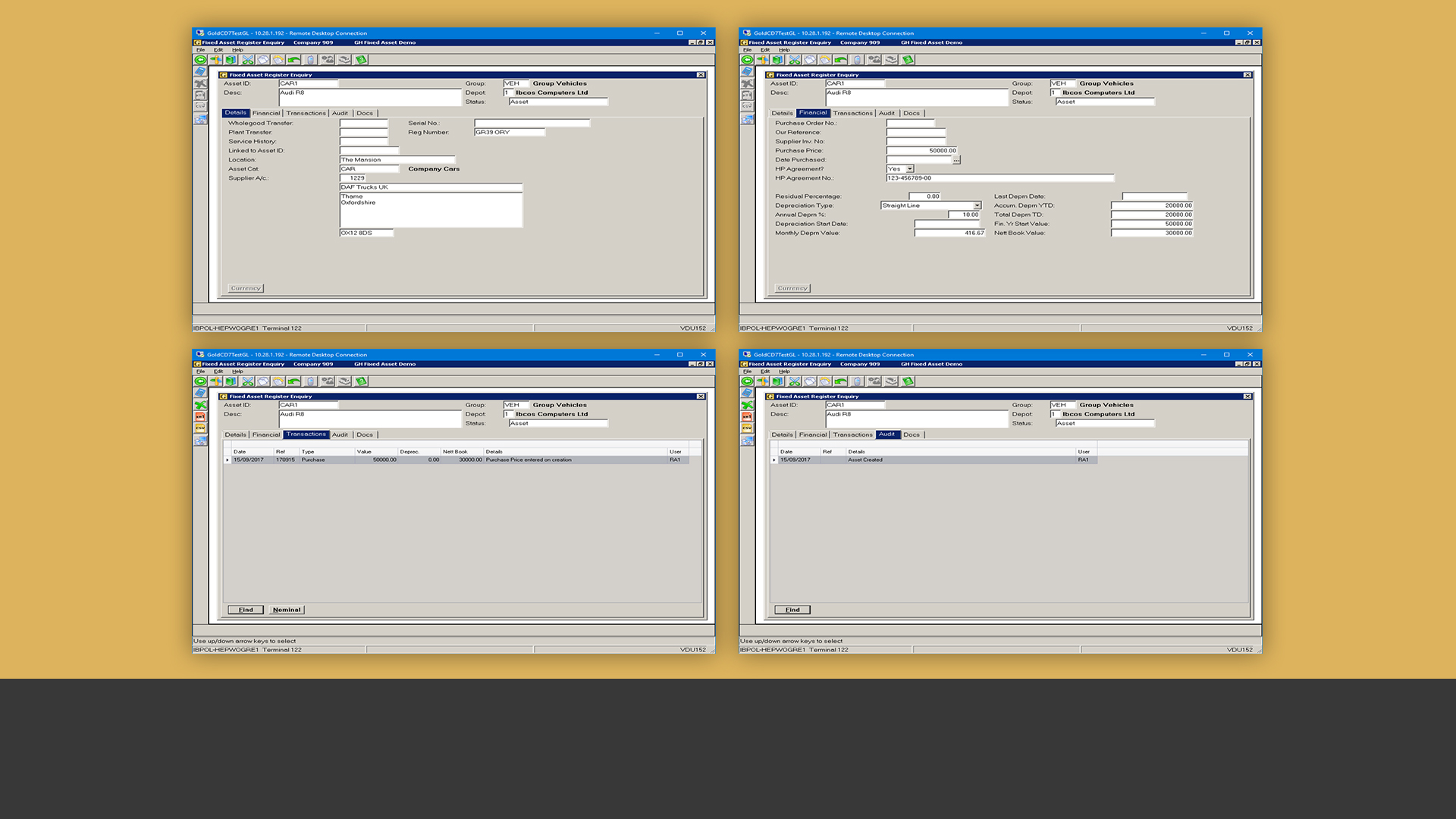
Have a clear view of each asset
View the details, financials, transactions and audit trail for each asset through a singular easy-to-use interface called Asset Enquiry.
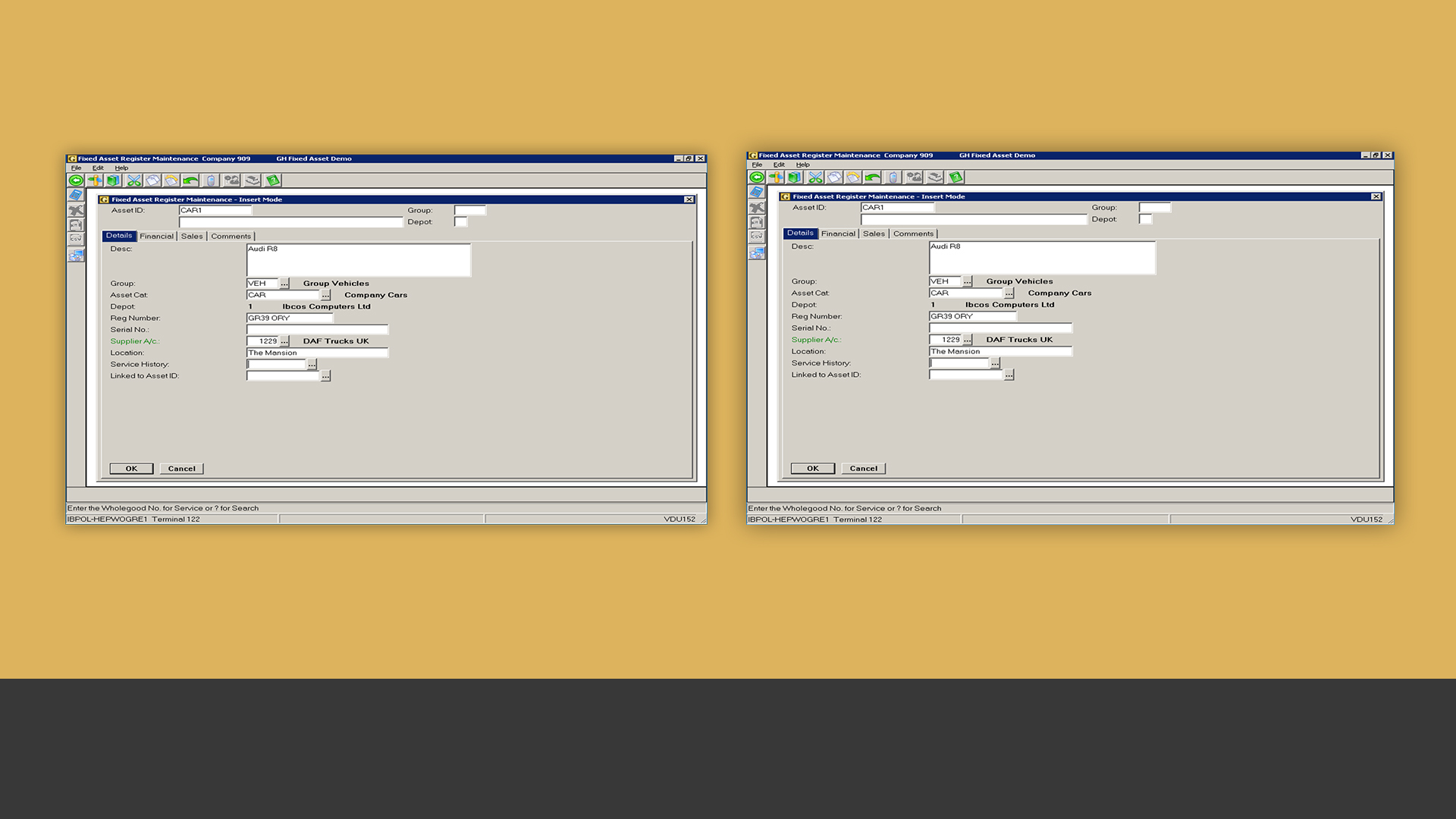
Make changes easily
Need to make a change? Easily amend details and financials using asset maintenance.
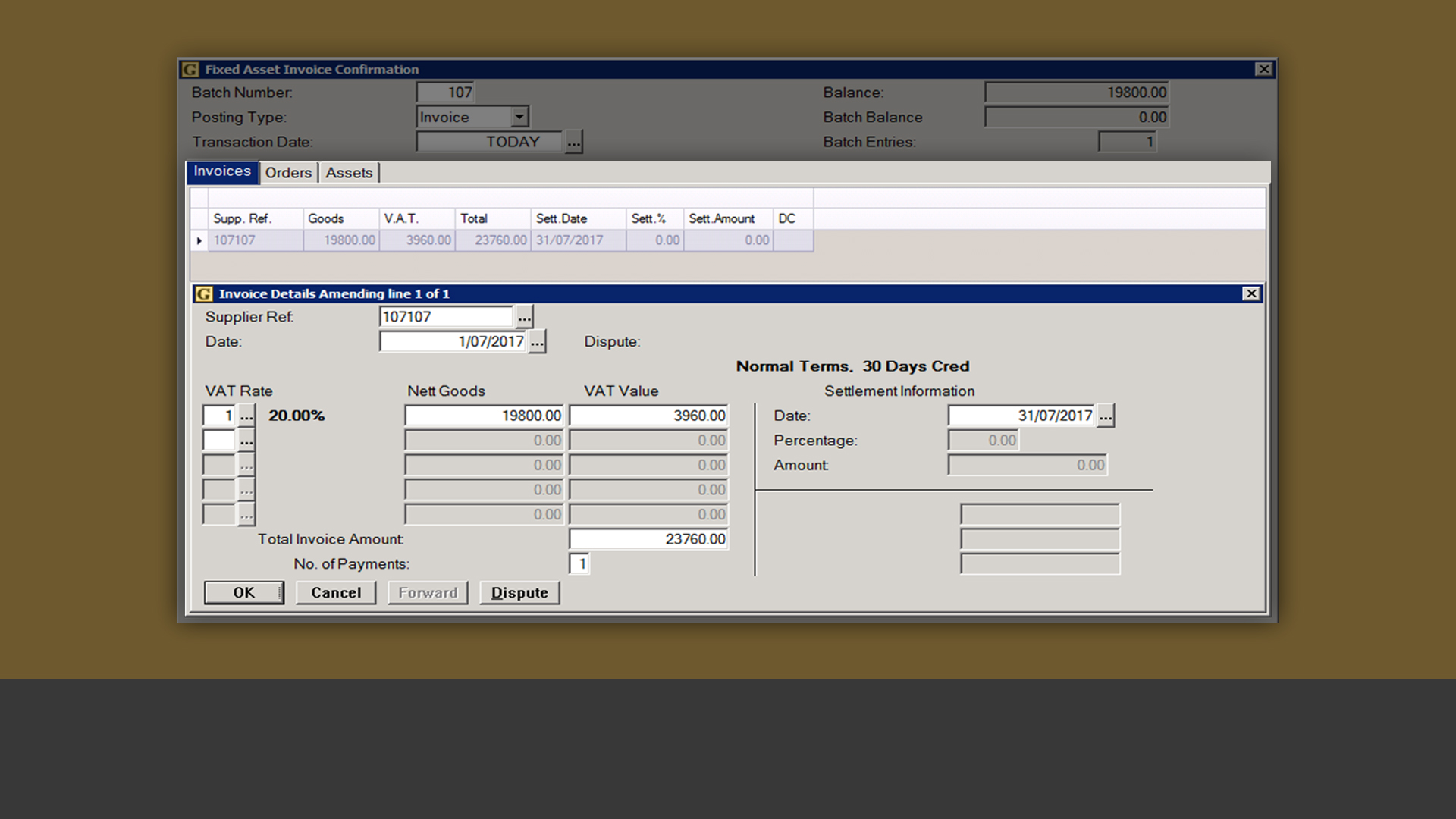
Order, receive and confirm assets
Order, receive and confirm assets into the register on the same screen, ensuring nothing ever gets lost.
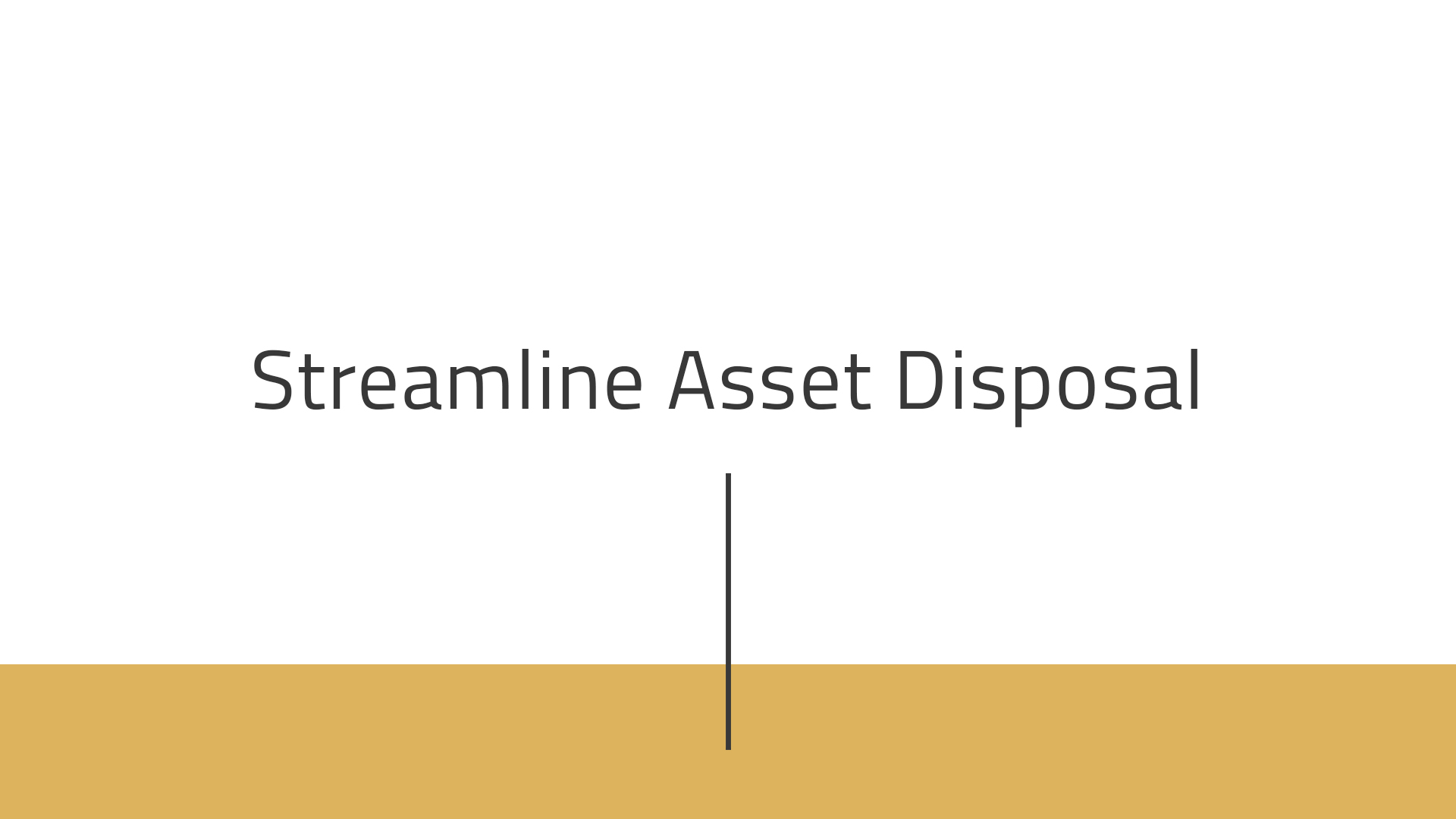
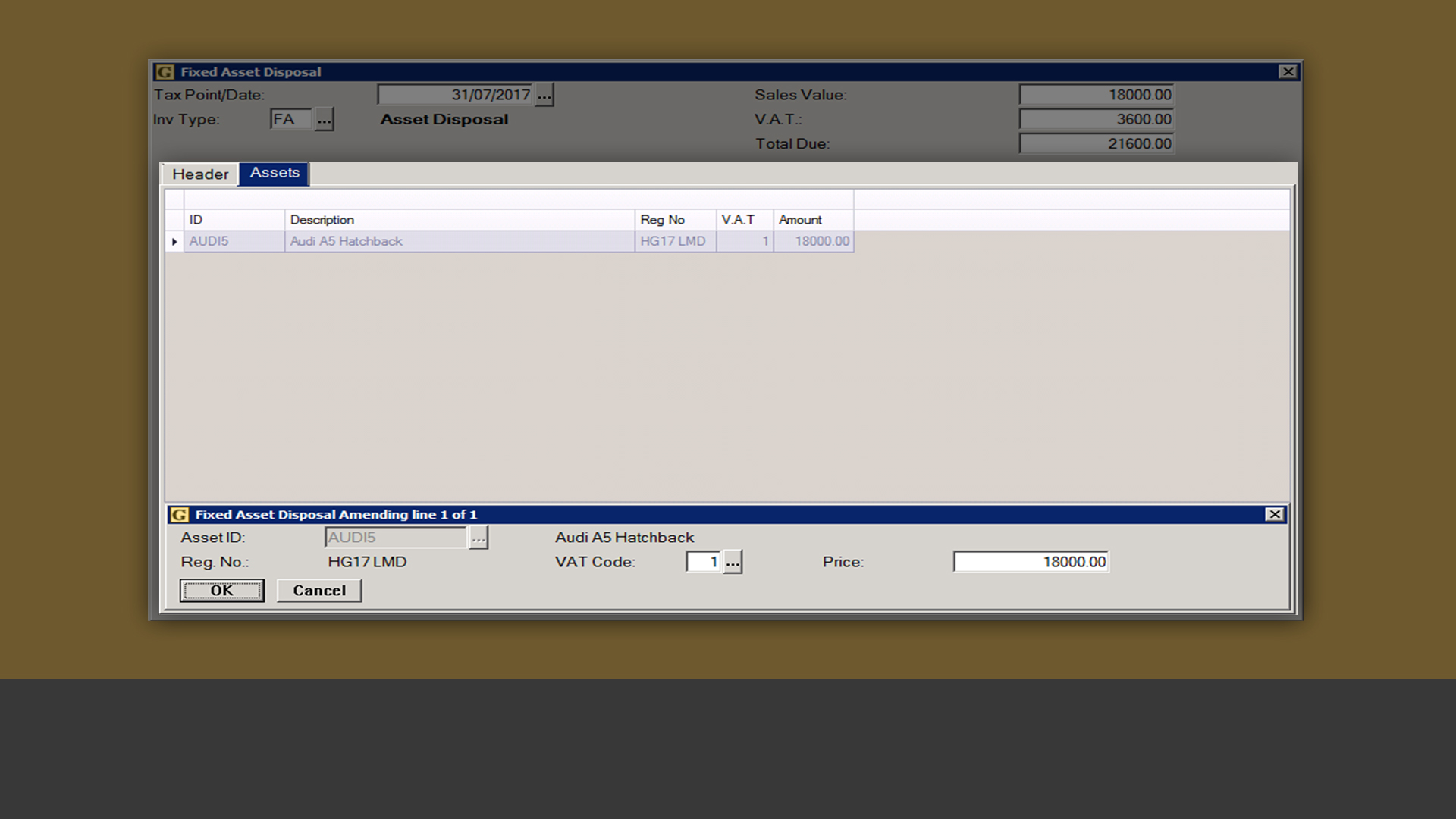
Dispose of assets more easily
Make asset disposal a breeze using the Fixed Asset Disposal functionality.
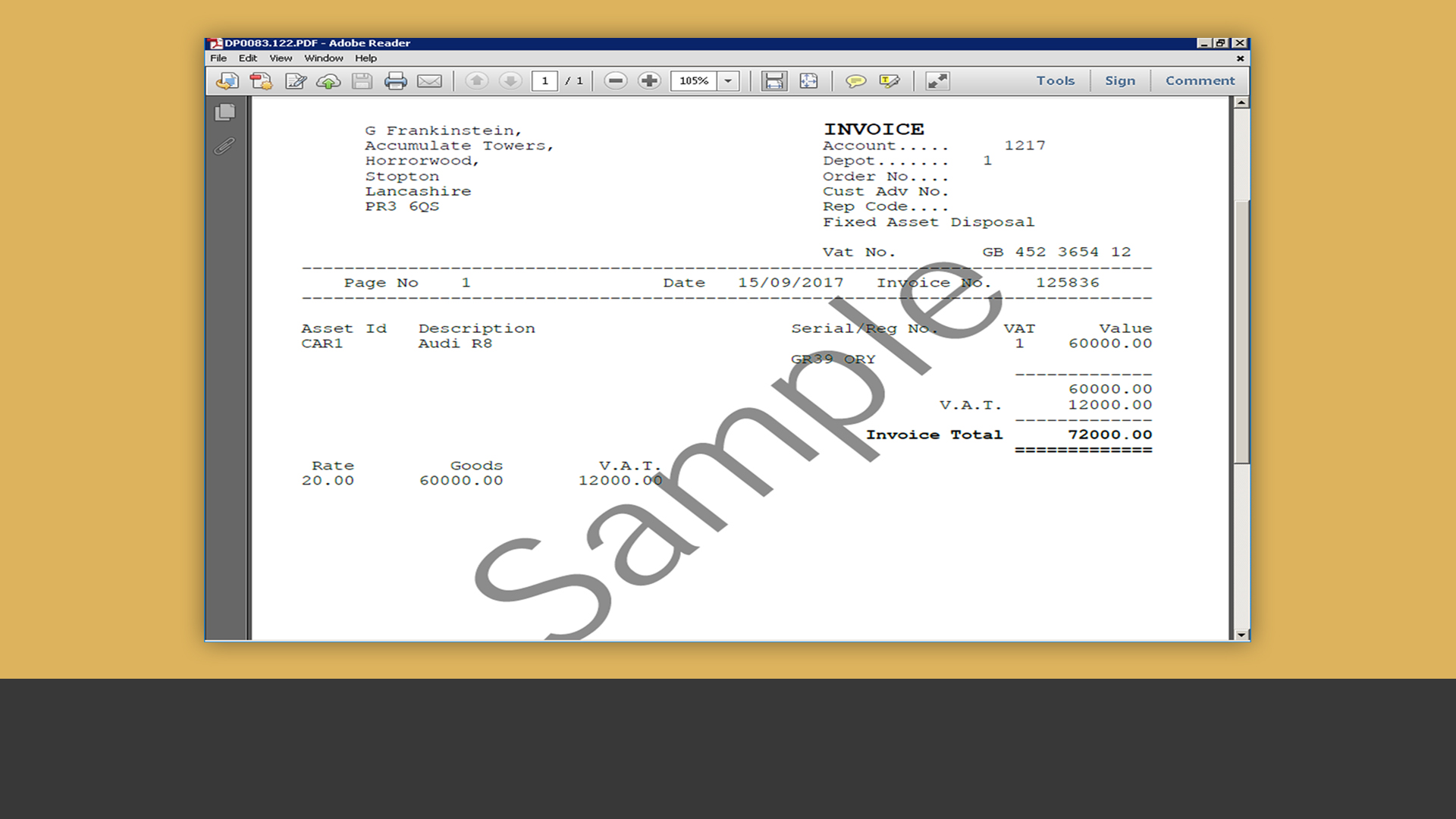
Produce asset invoices
Create professional-looking asset invoices within Ibcos Gold.
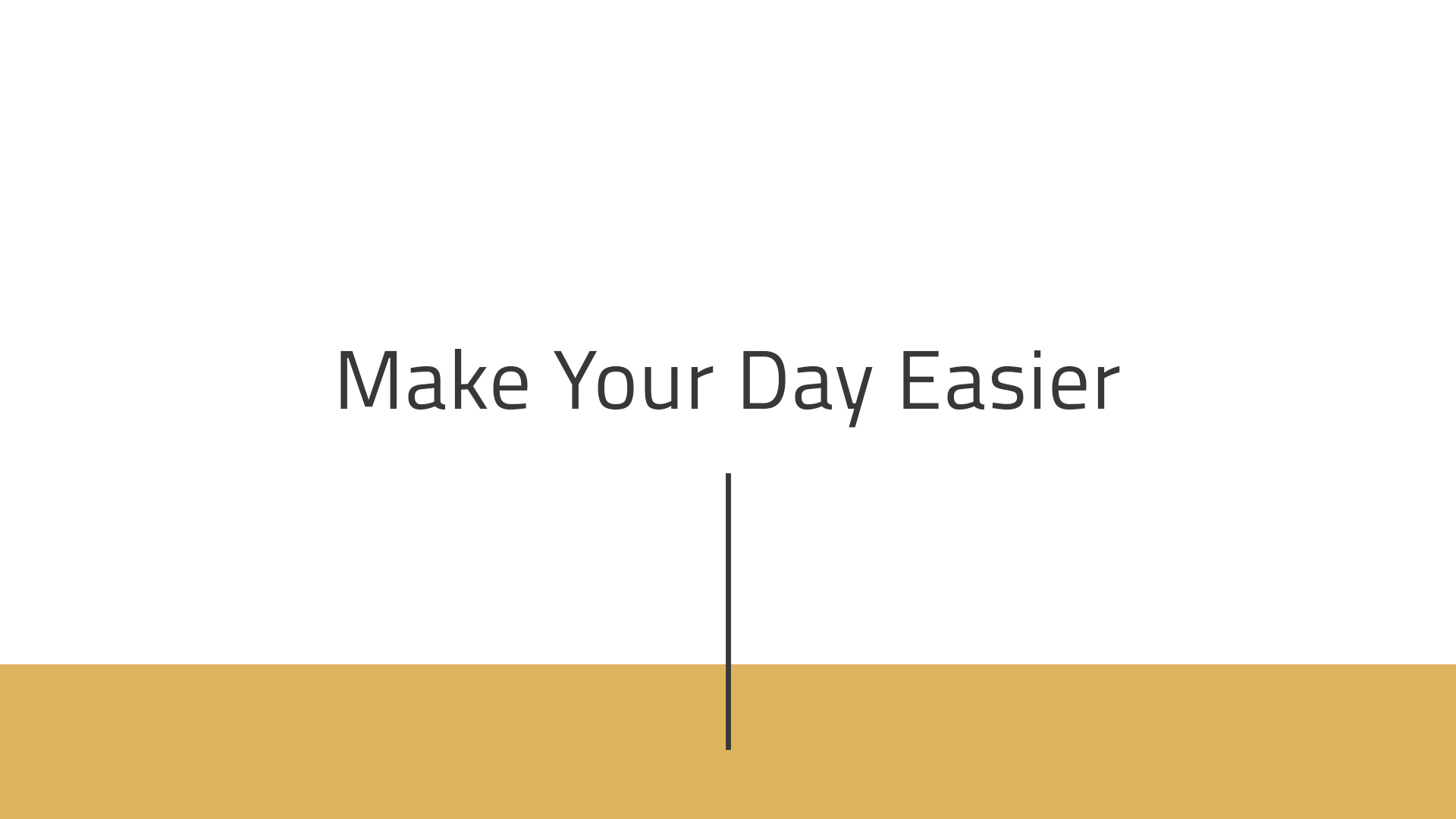
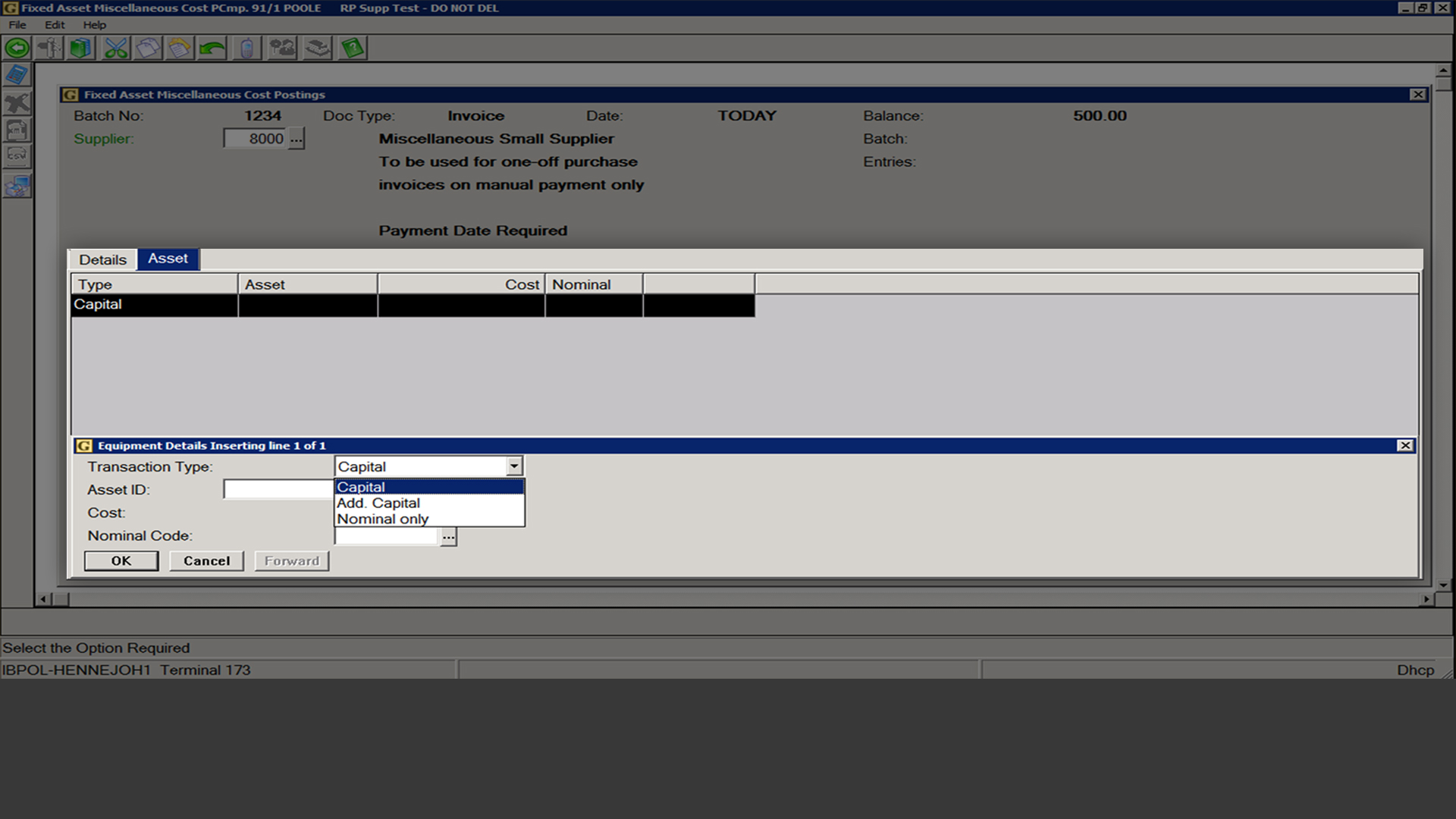
Organise your purchase invoices
Post purchase invoices directly to assets to find them faster.
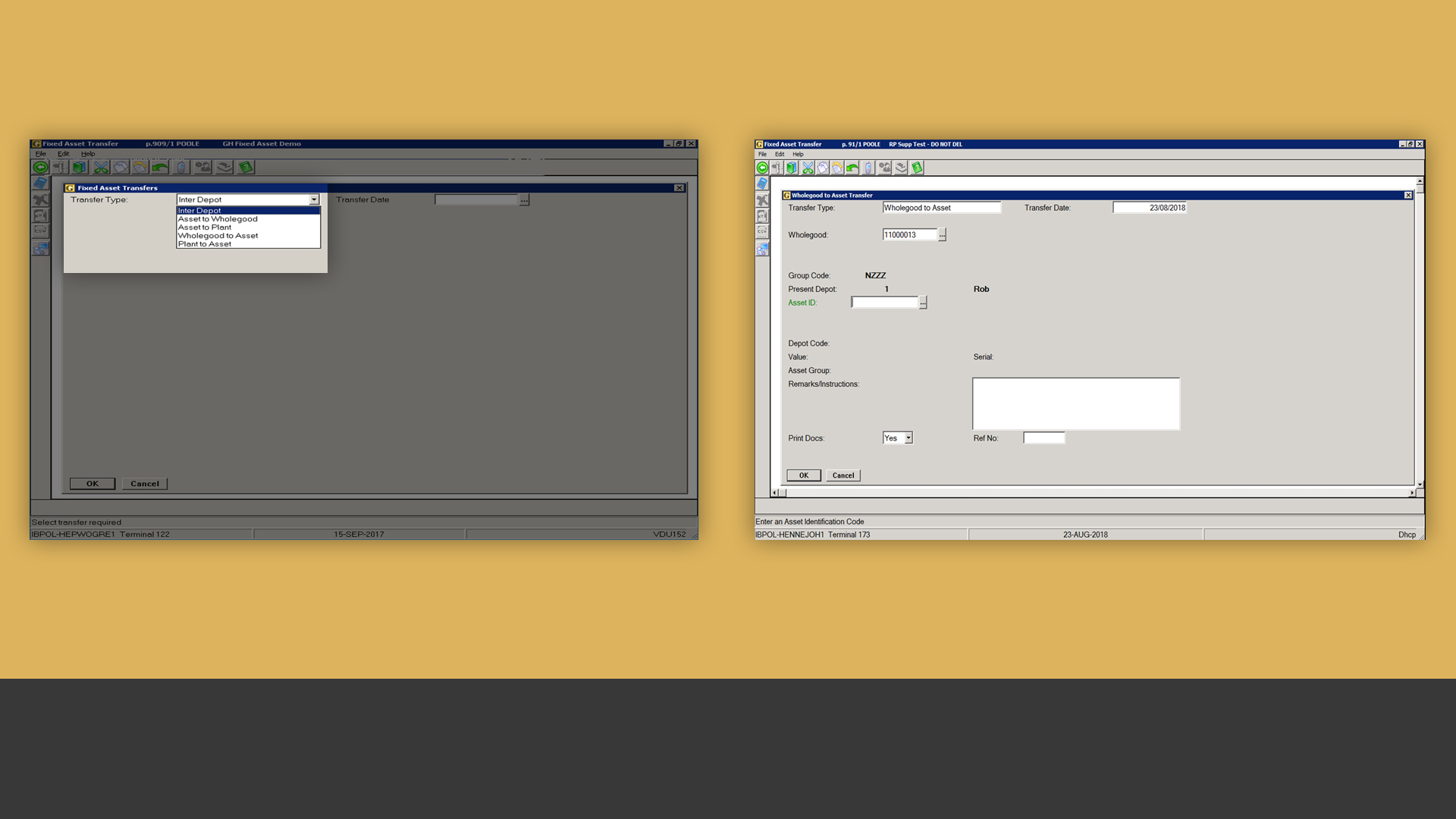
Speed up asset transfers
Make asset transfers from one area of your business to another in a matter of clicks.
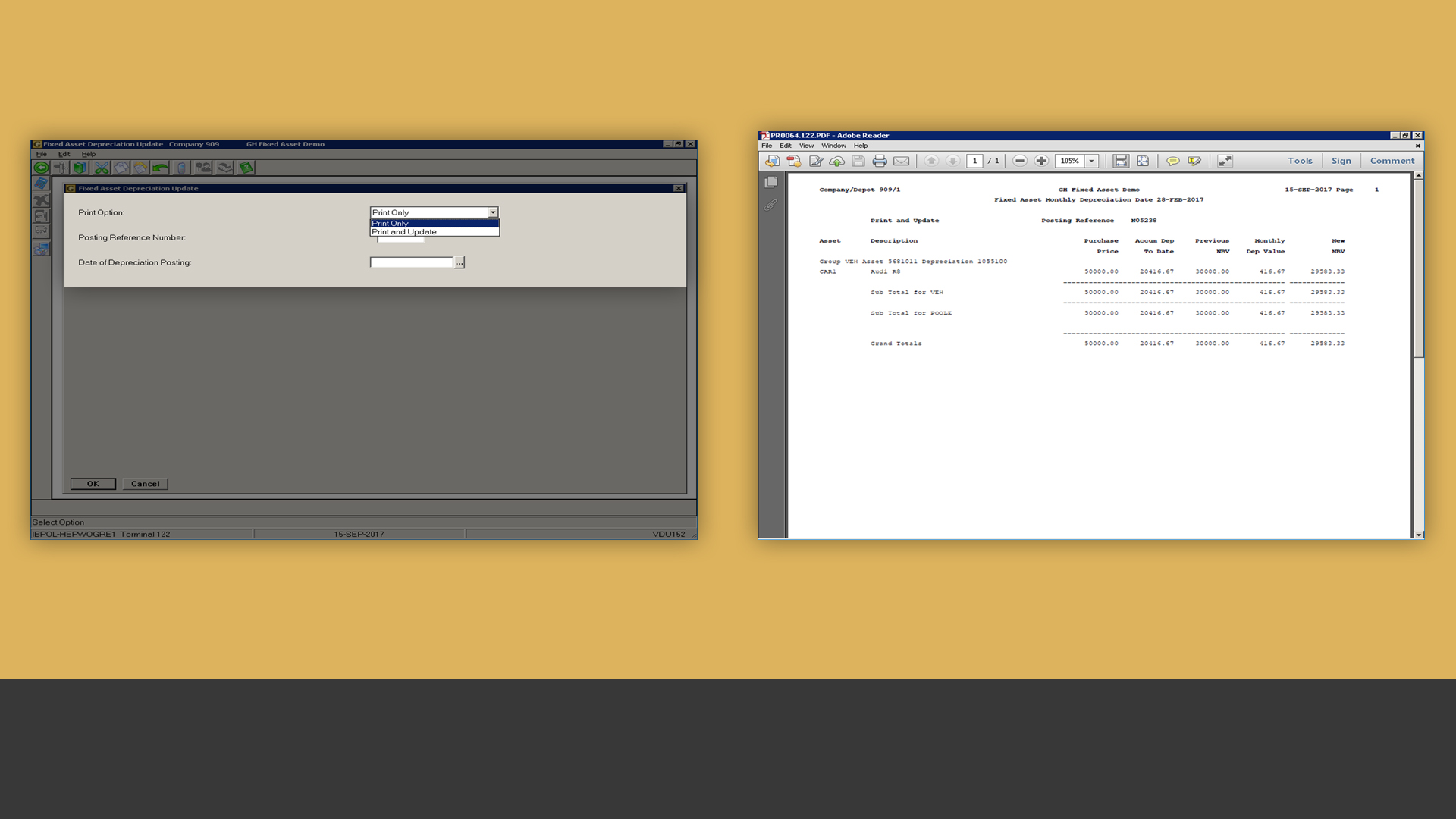
Save time on depreciation updates
Use Ibcos’ depreciation routine every month to post a nominal journal to the ledgers and update all depreciated assets, speeding up the entire process.
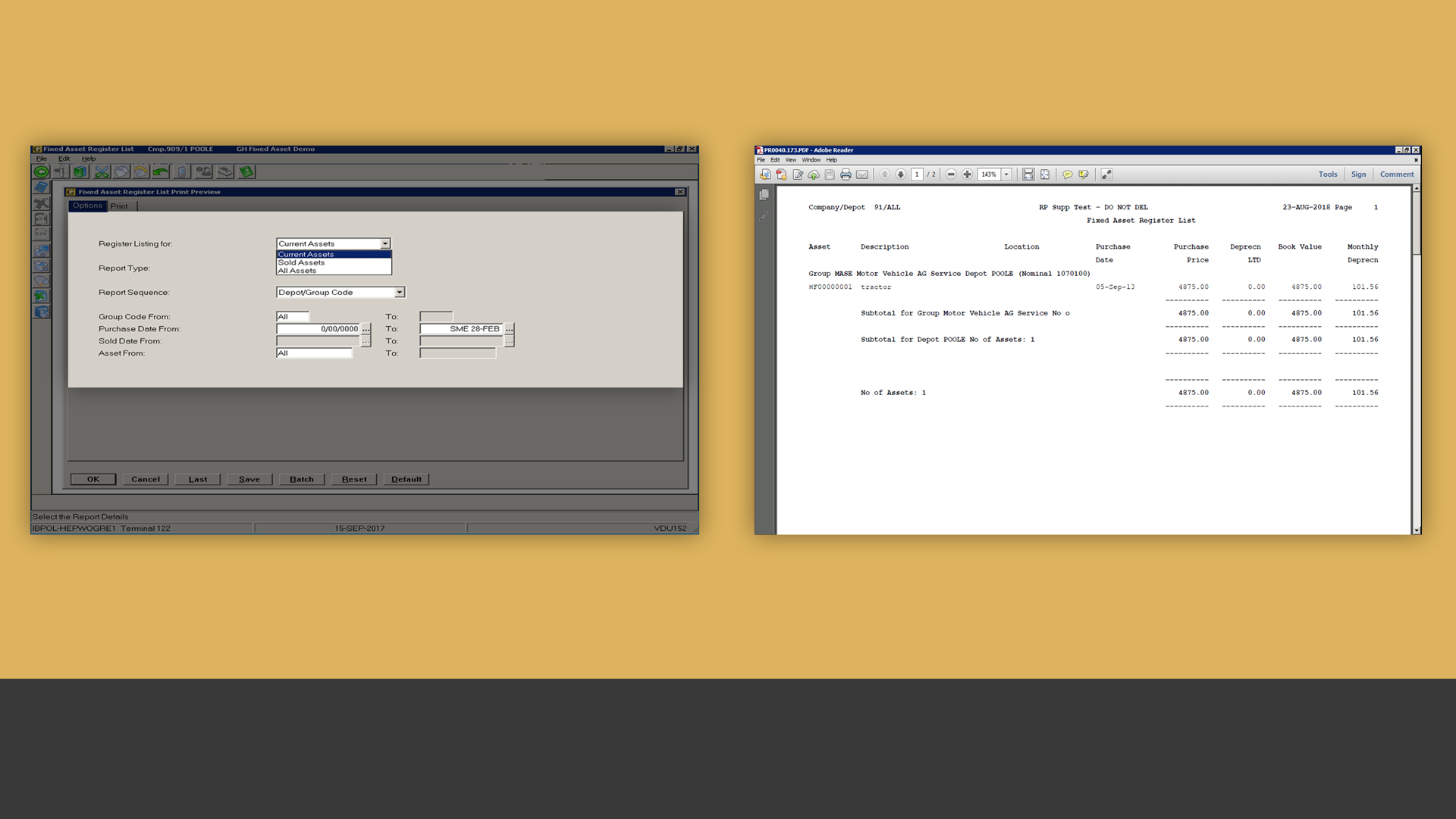
Easily pull up asset reports
Generate detailed asset reports whenever you need them to ensure you always know exactly what’s going on with your assets.
Document Store
Managing documents like invoices, credit notes, statements, photos and many others can be a real nightmare for a business – especially when all those documents are stored on paper.
With the Ibcos Gold Document Store system, you can easily store documents across all the major parts of your business, allowing you and your employees to view them at any time, without the need for paper.
Take this tour to find out how the Ibcos Gold Document Store add-on can help your business to become even more efficient.
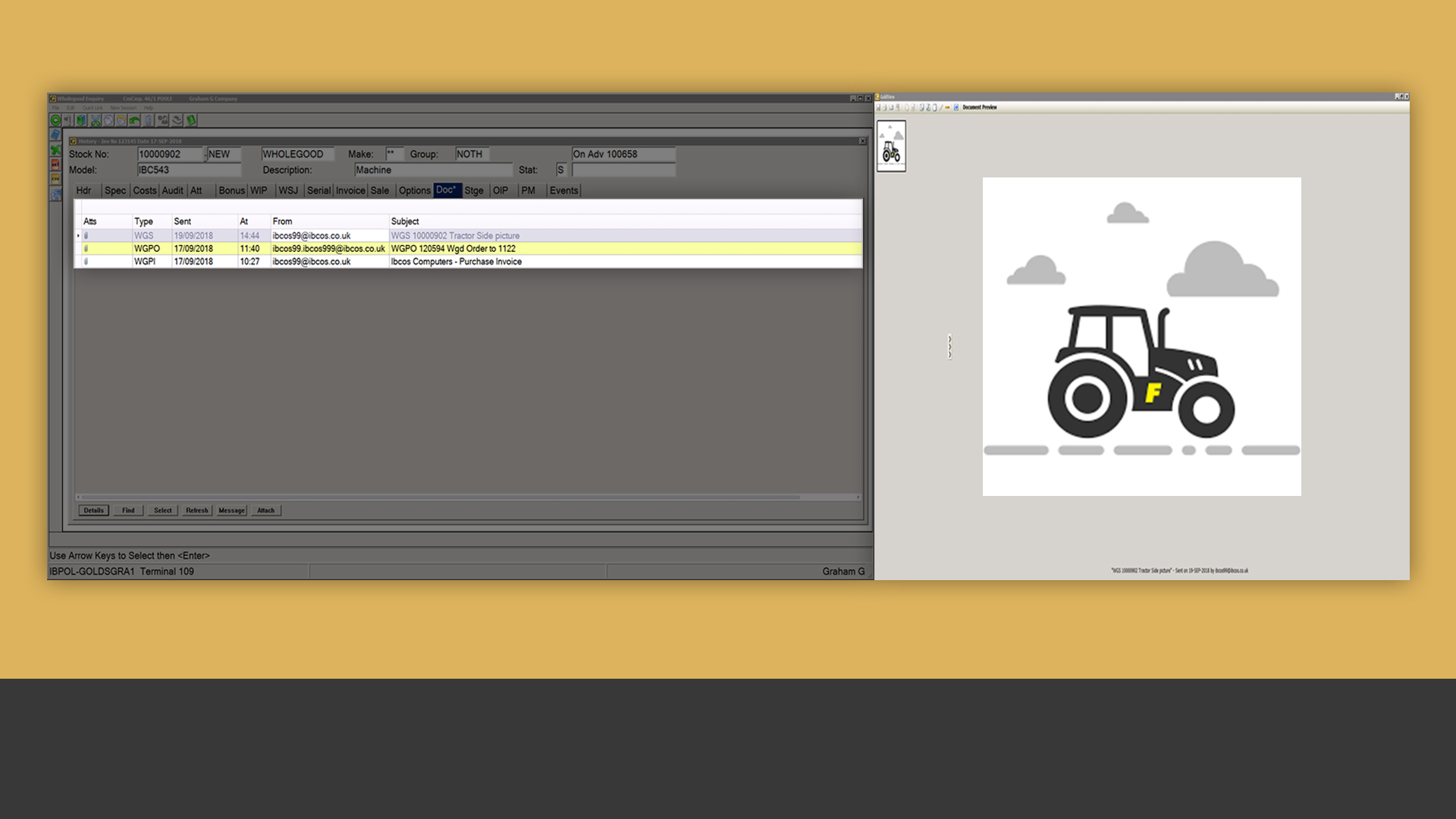
Consolidate all your wholegood documents
View all your deal sheets, wholegood pictures, delivery notes, purchase orders and purchase invoices/credits within wholegood enquiry, obtaining full visibility for each machine.
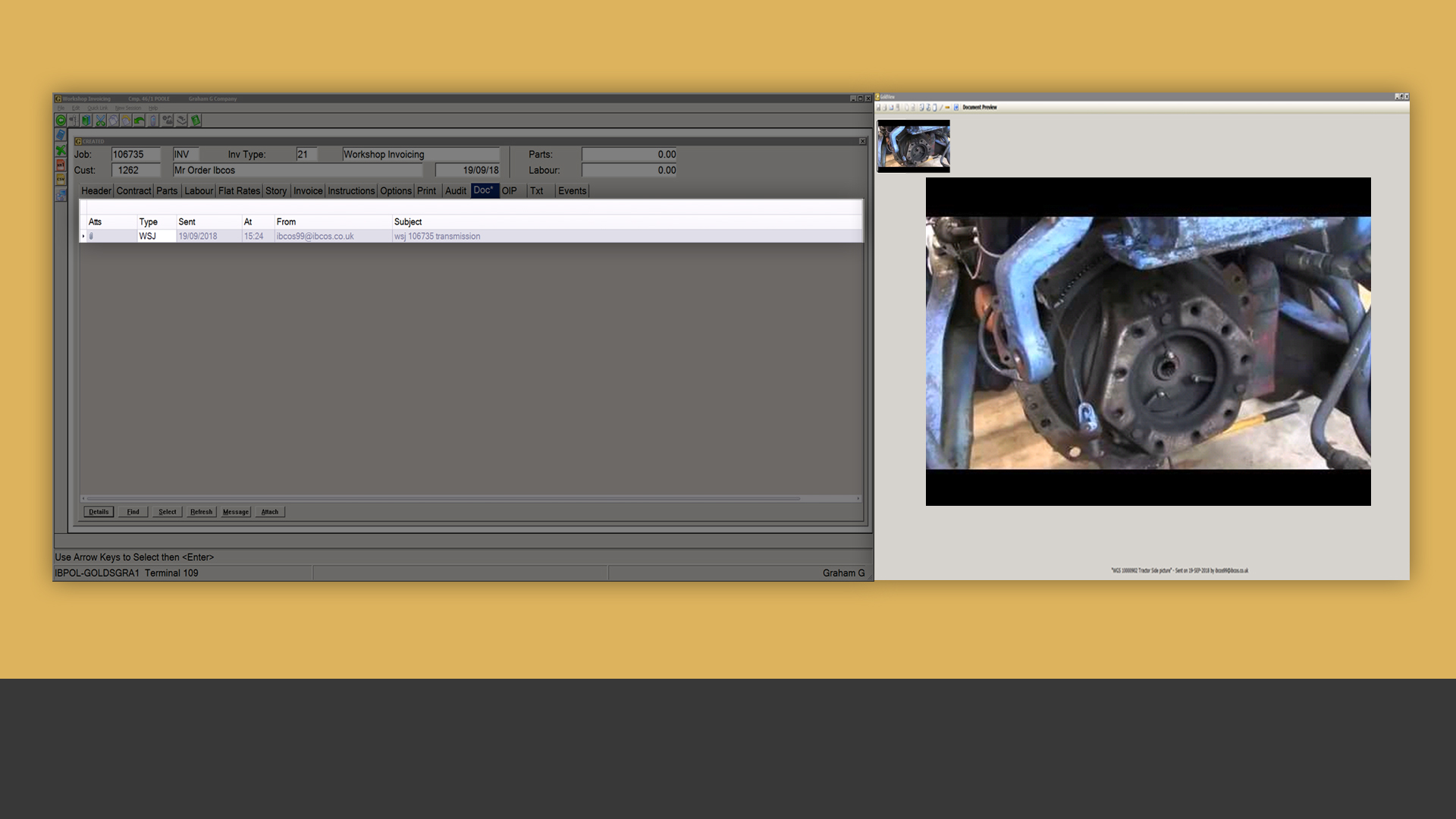
Take workshop pictures
Enable your technicians to take photos of problematic areas and send them straight to the workshop job using their phone. The document store then attaches this to the job, making it visible within minutes.
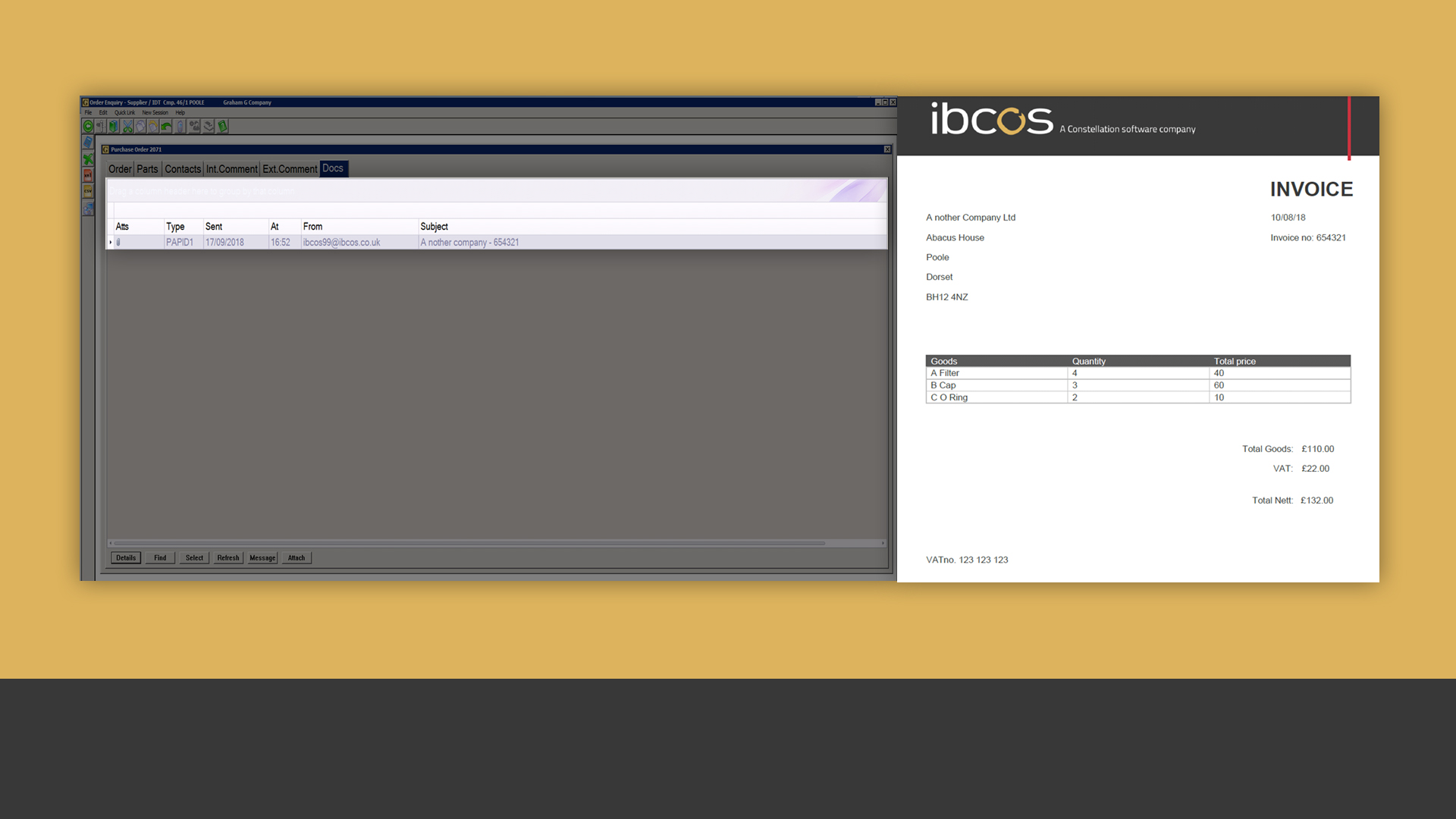
Instantly access your parts documents
Allow your parts department to instantly view purchase orders and purchase invoices without the need to request a copy from accounts.
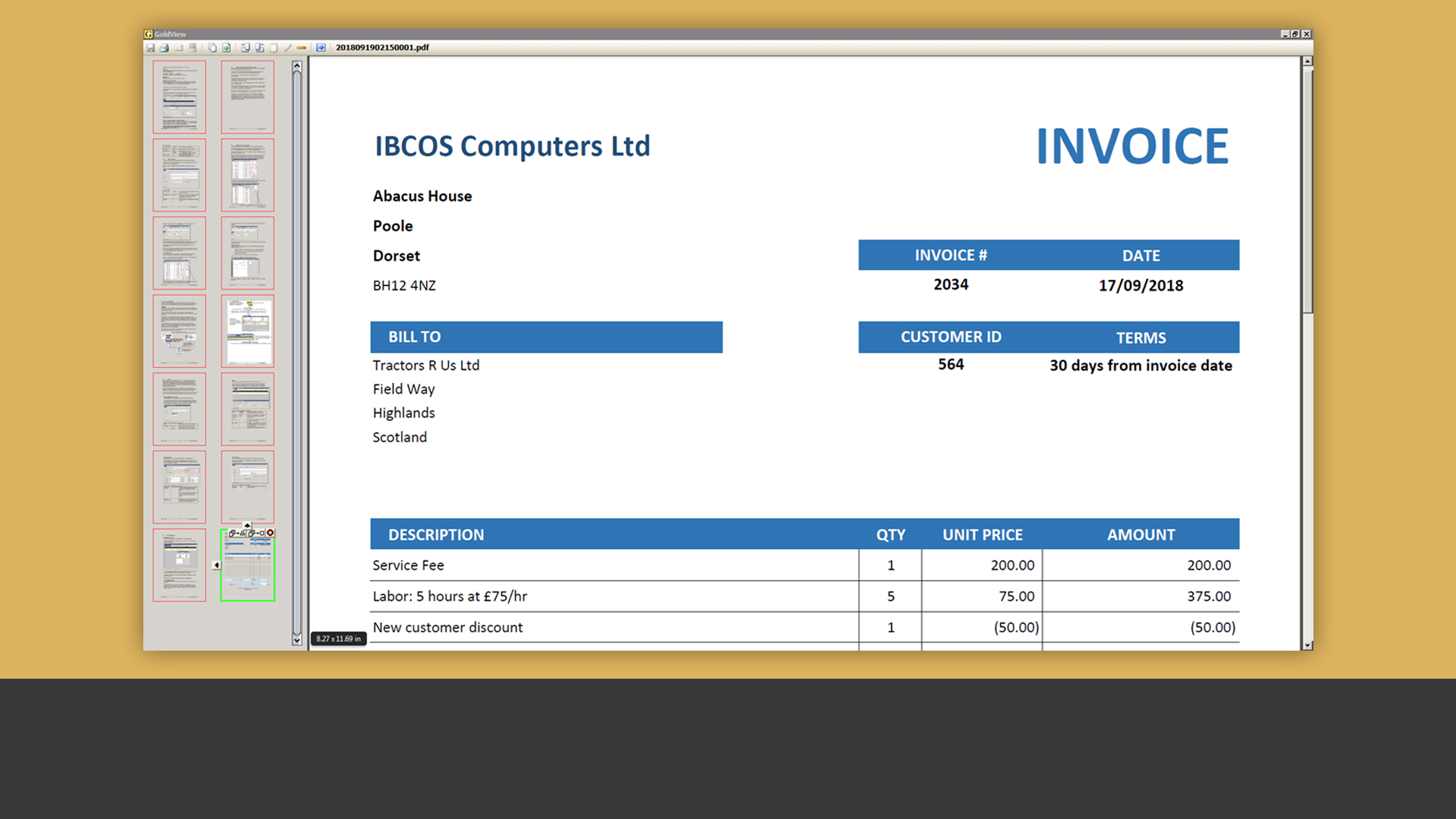
Scan multiple documents at once
Scan multiple documents at once and sync them with the correct area of your business. You can automatically send documents for approval or send them to a person to approve before being processed, if required.
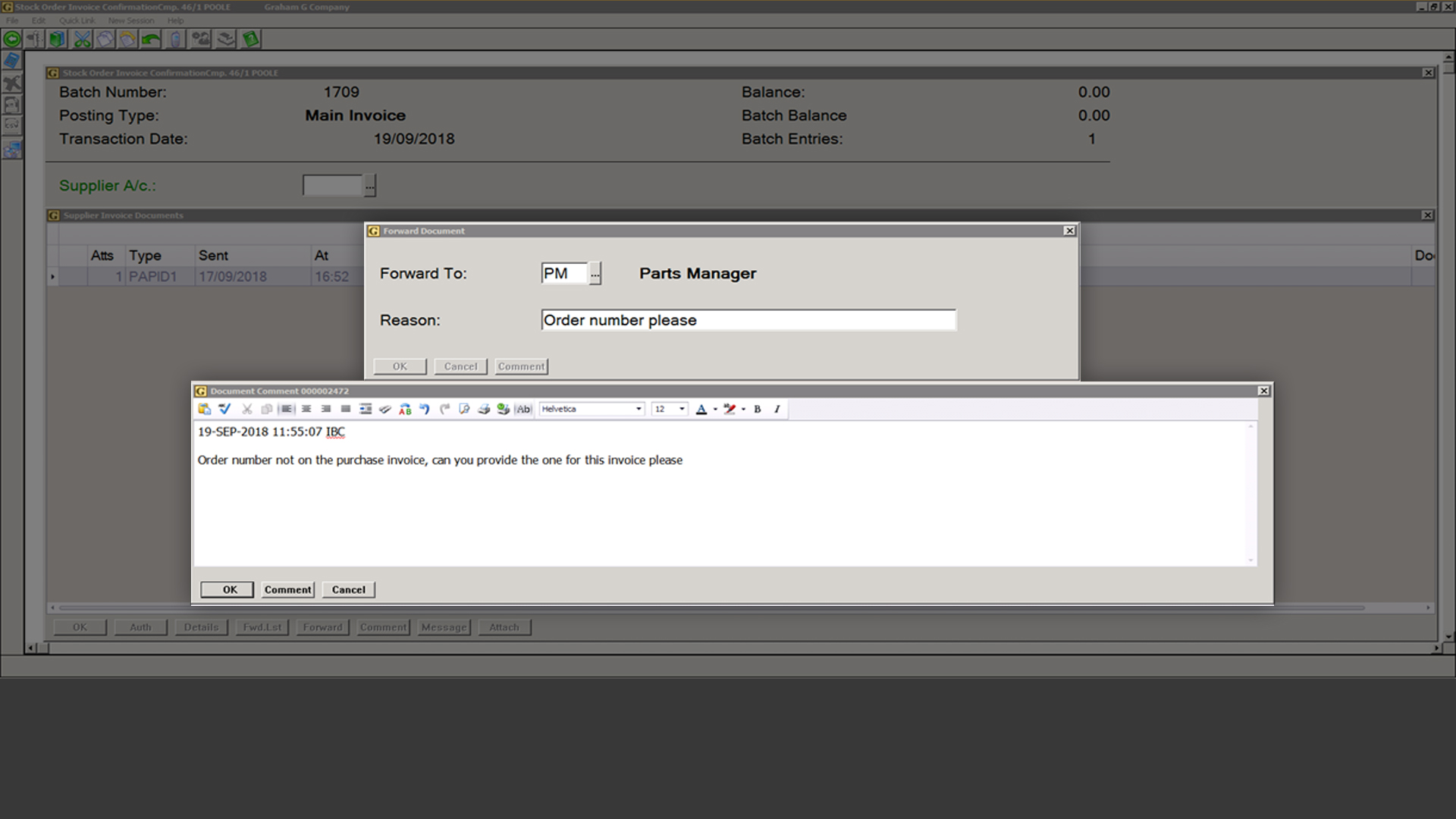
Process invoices and credit notes faster
Actively send invoices and credit notes from the parts invoicing screen. Stuck entering an invoice? Send to the user to provide more information and authorise.
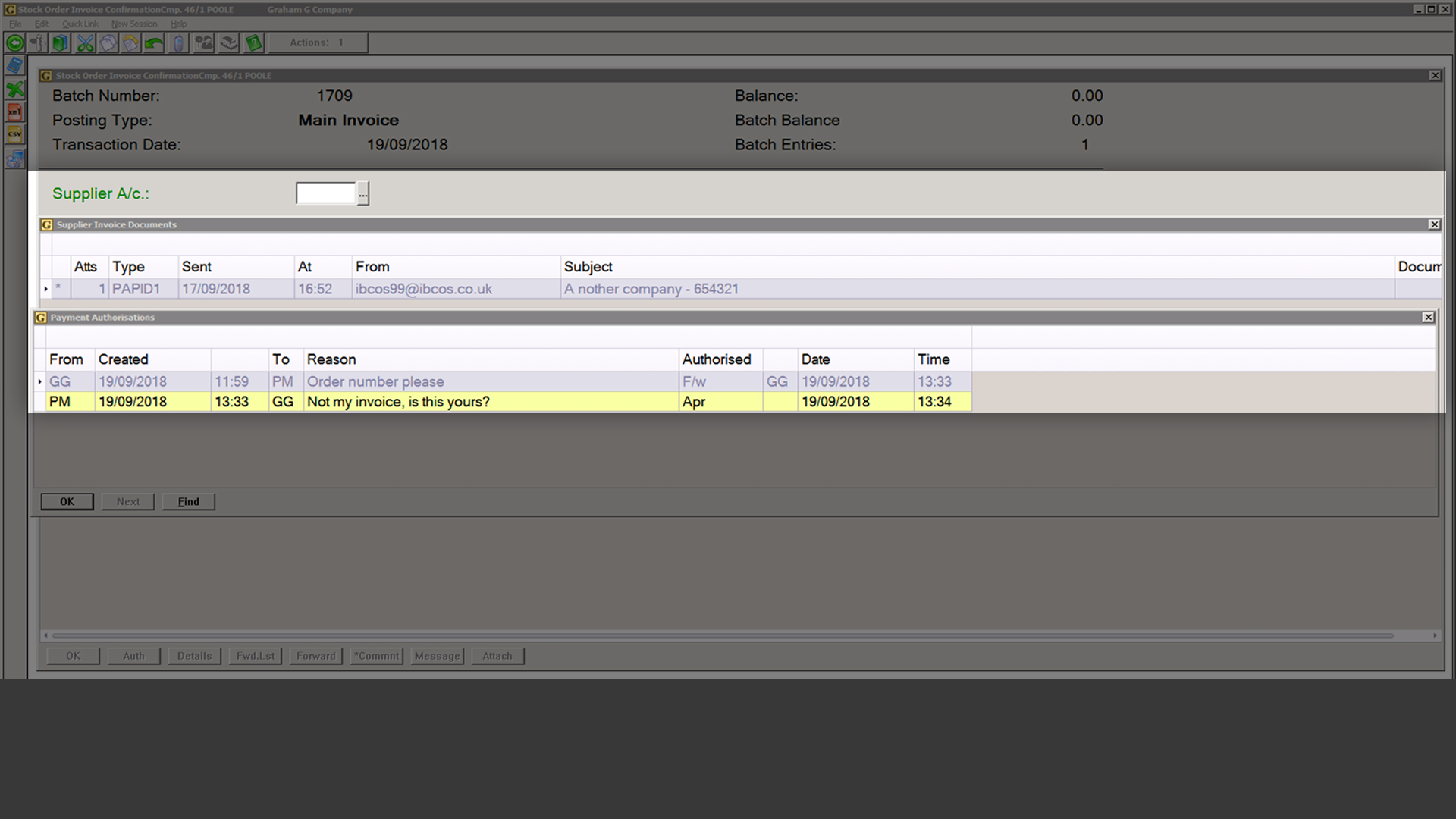
Track your invoices and credit notes
Gain full visibility into where invoices and credit notes are sent, even if one user forwards the document to another, ensuring that you always have an electronic paper trail.
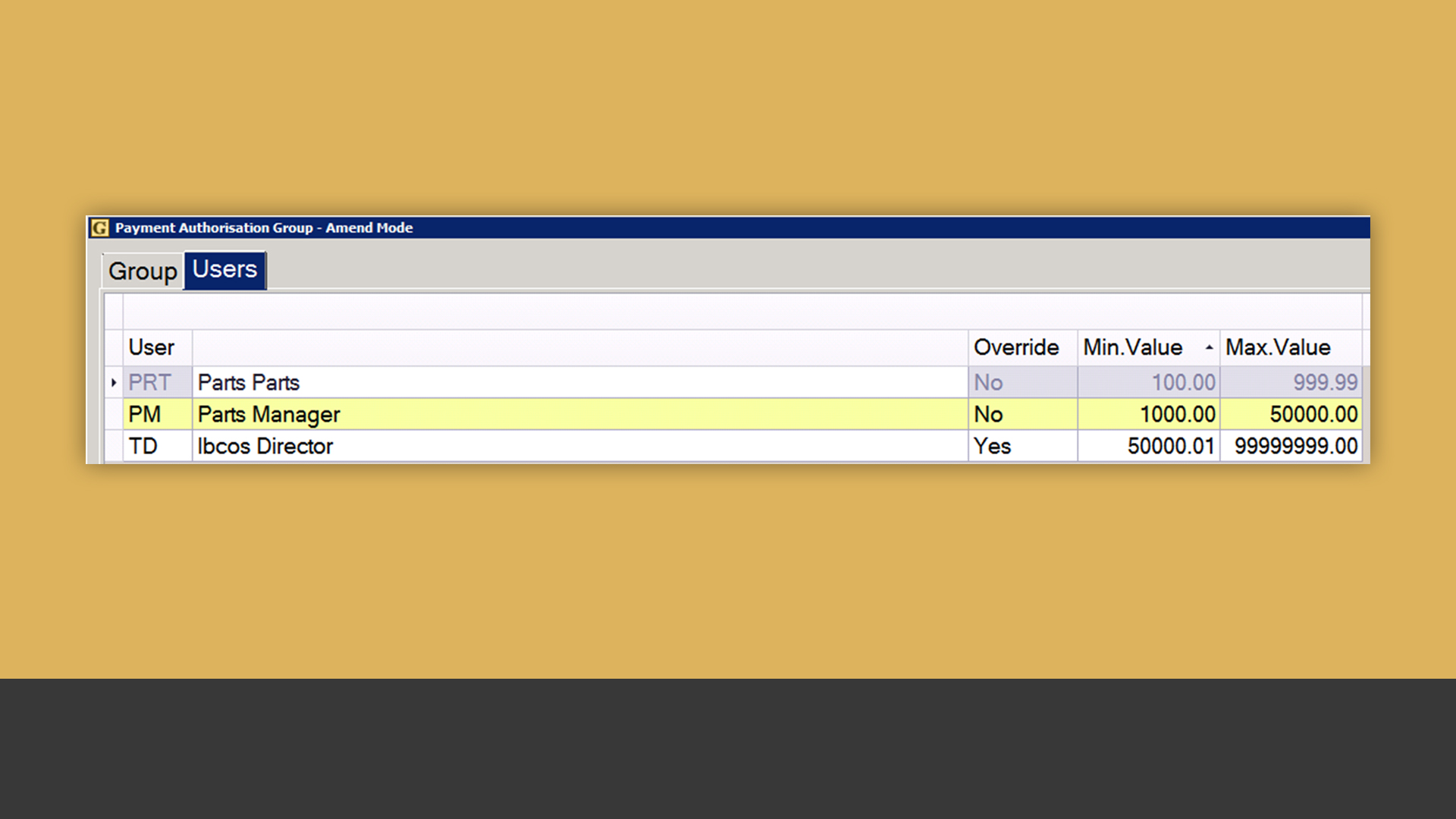
Make payment authorisation more flexible
Set monetary authorisation levels to provide flexibility for the invoices that do not require authorisation. You can set payment authorisation for different types of invoices, such as training, advertising and IT purchases for different departments and depots.
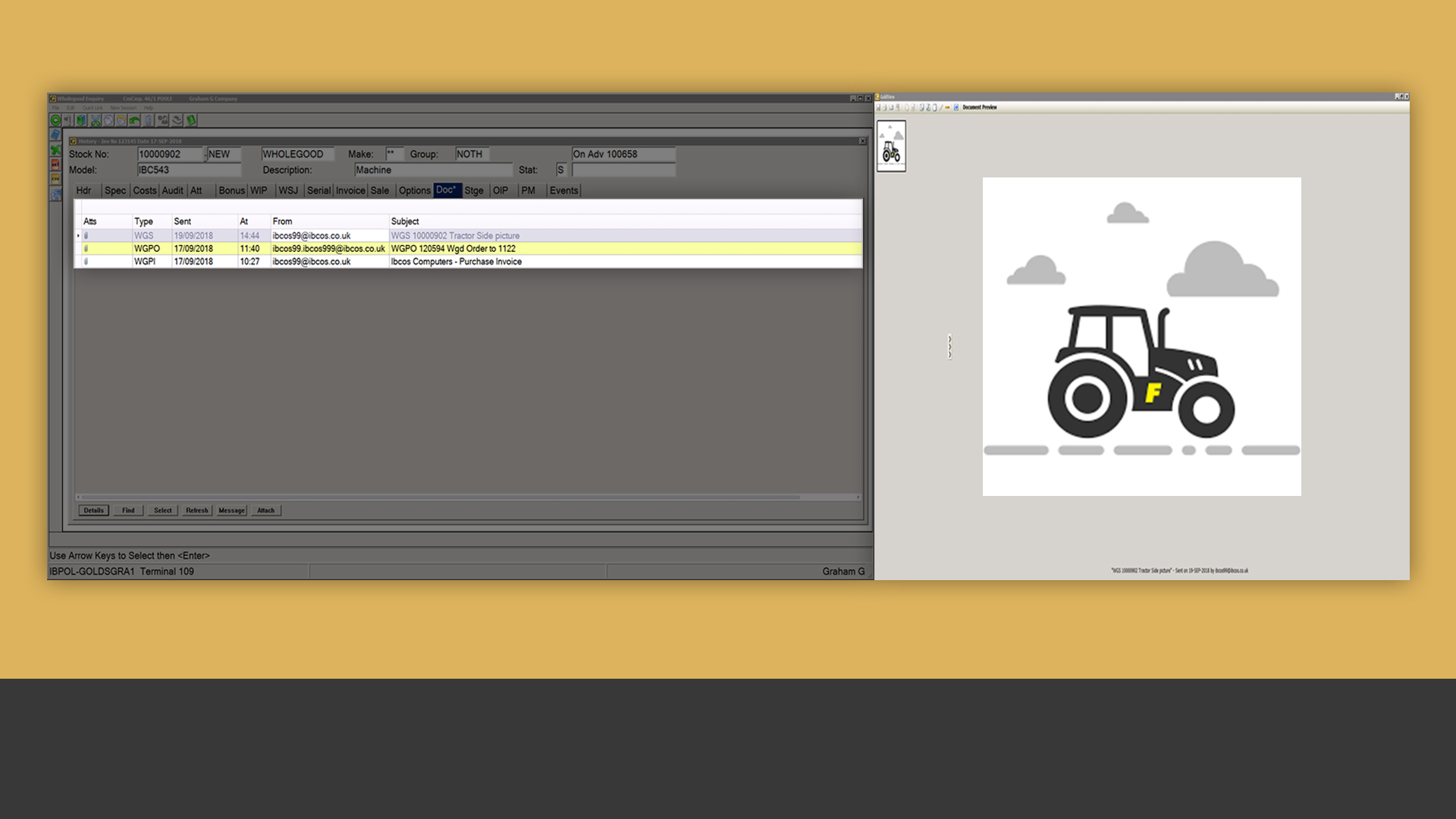
Consolidate all your wholegood documents
View all your deal sheets, wholegood pictures, delivery notes, purchase orders and purchase invoices/credits within wholegood enquiry, obtaining full visibility for each machine.
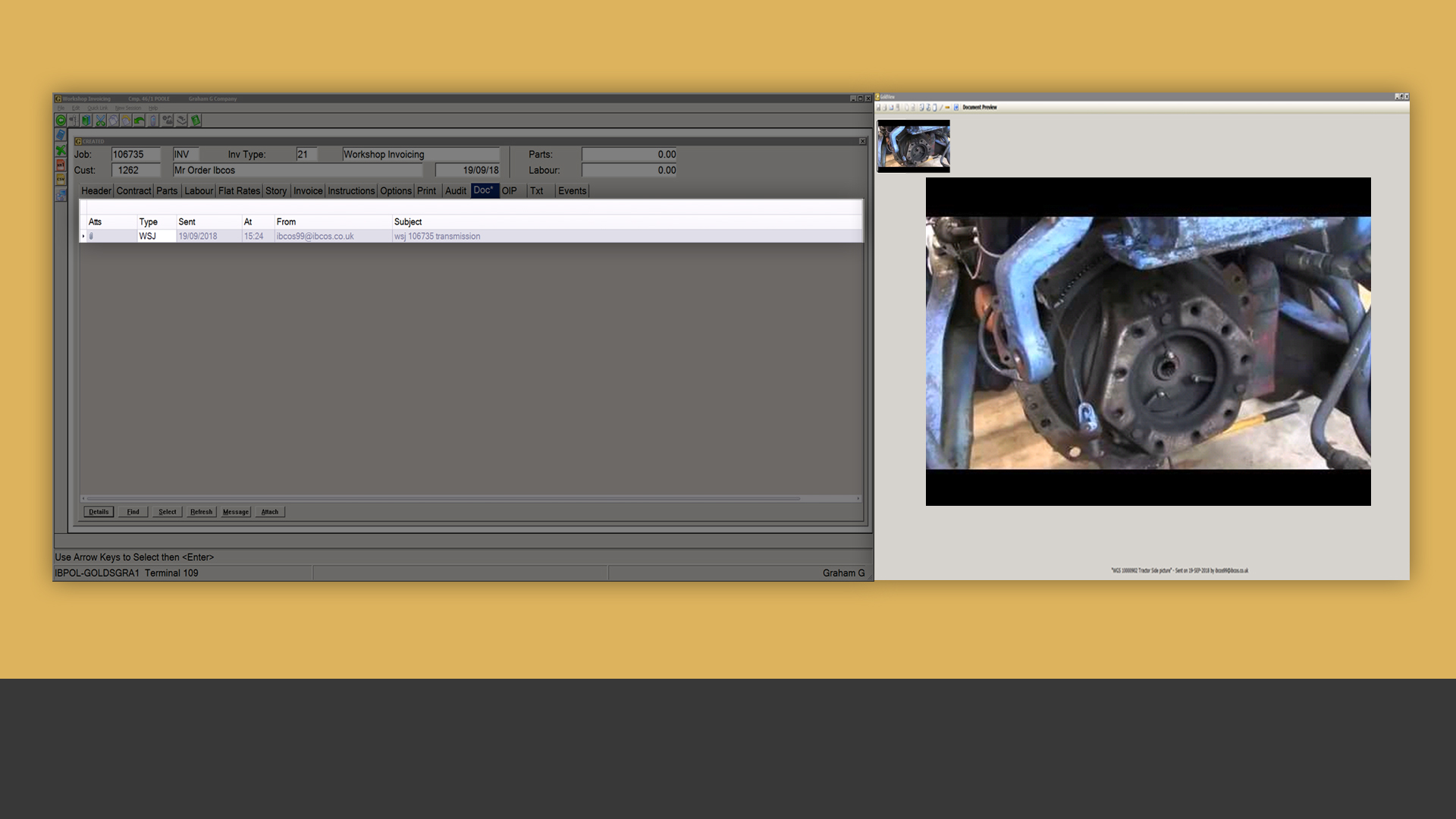
Take workshop pictures
Enable your technicians to take photos of problematic areas and send them straight to the workshop job using their phone. The document store then attaches this to the job, making it visible within minutes.
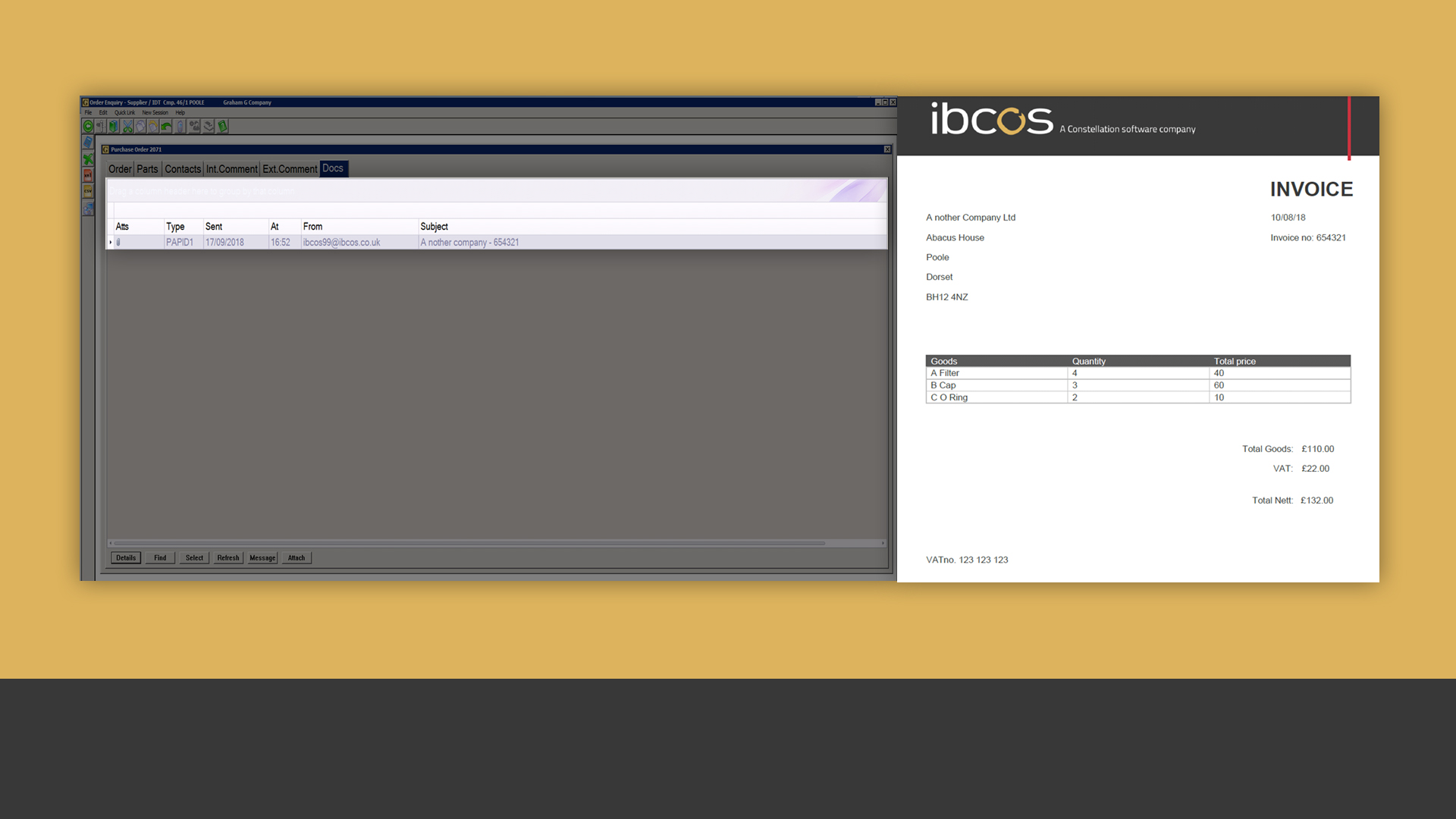
Instantly access your parts documents
Allow your parts department to instantly view purchase orders and purchase invoices without the need to request a copy from accounts.
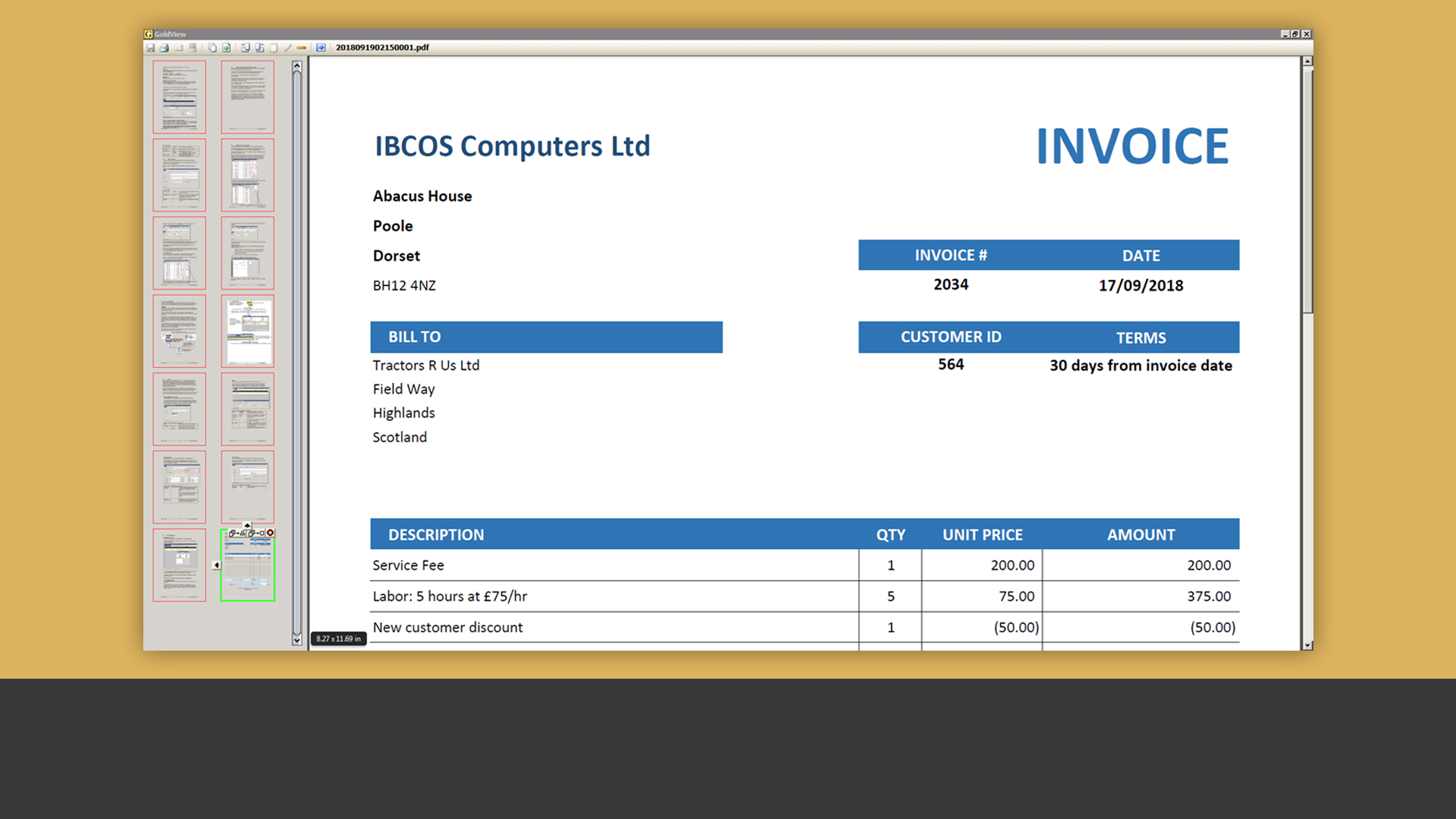
Scan multiple documents at once
Scan multiple documents at once and sync them with the correct area of your business. You can automatically send documents for approval or send them to a person to approve before being processed, if required.
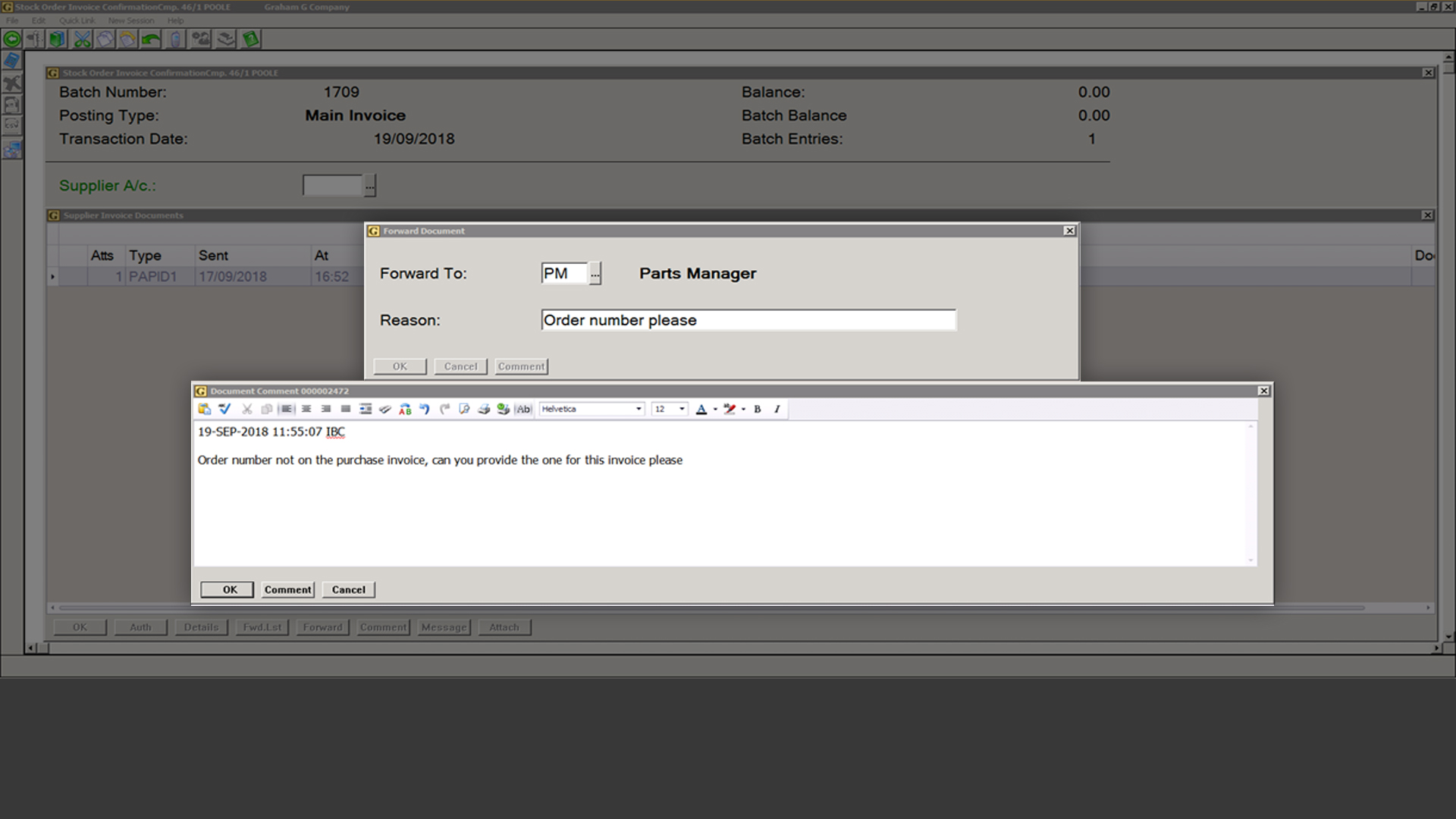
Process invoices and credit notes faster
Actively send invoices and credit notes from the parts invoicing screen. Stuck entering an invoice? Send to the user to provide more information and authorise.
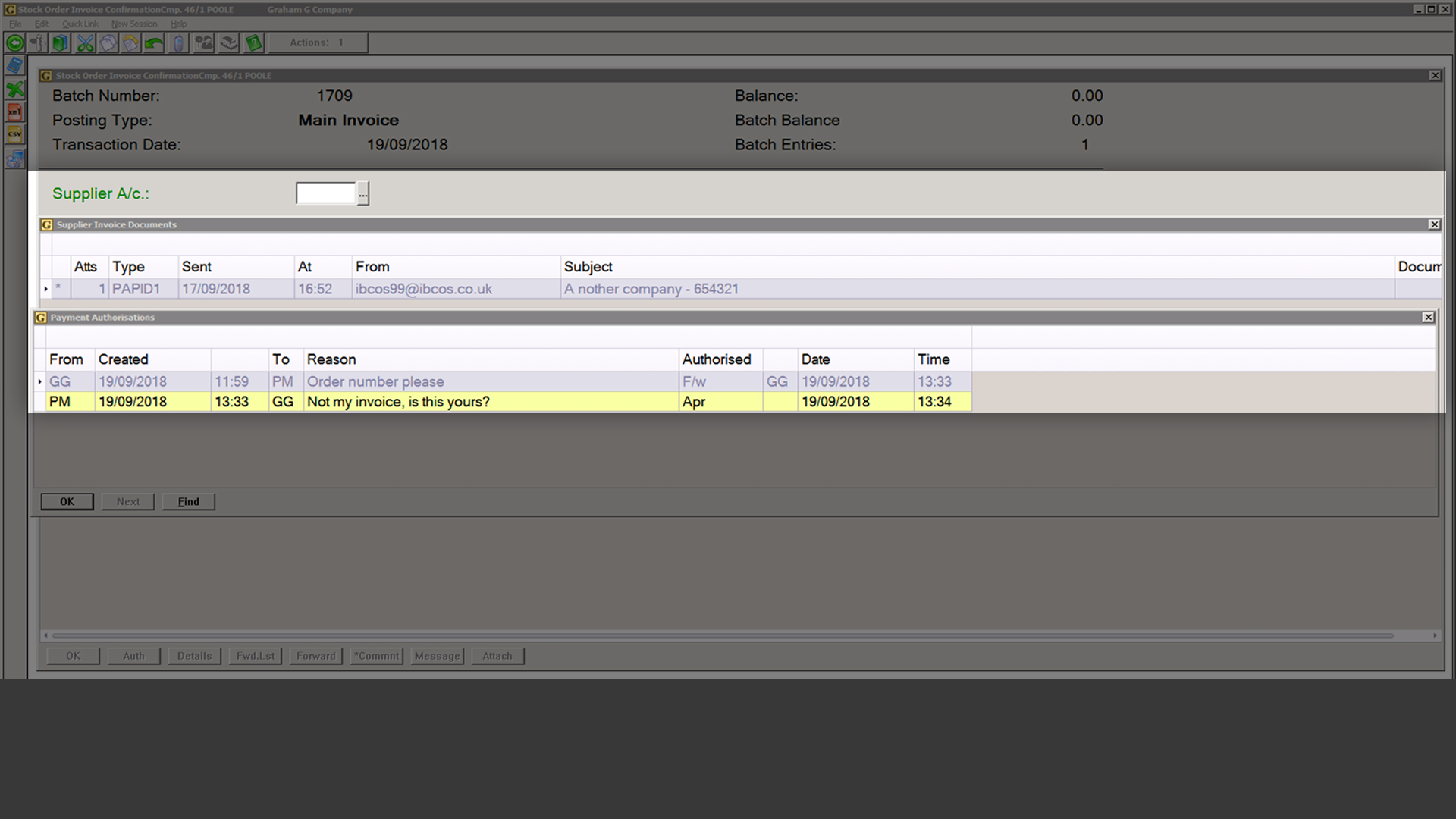
Track your invoices and credit notes
Gain full visibility into where invoices and credit notes are sent, even if one user forwards the document to another, ensuring that you always have an electronic paper trail.
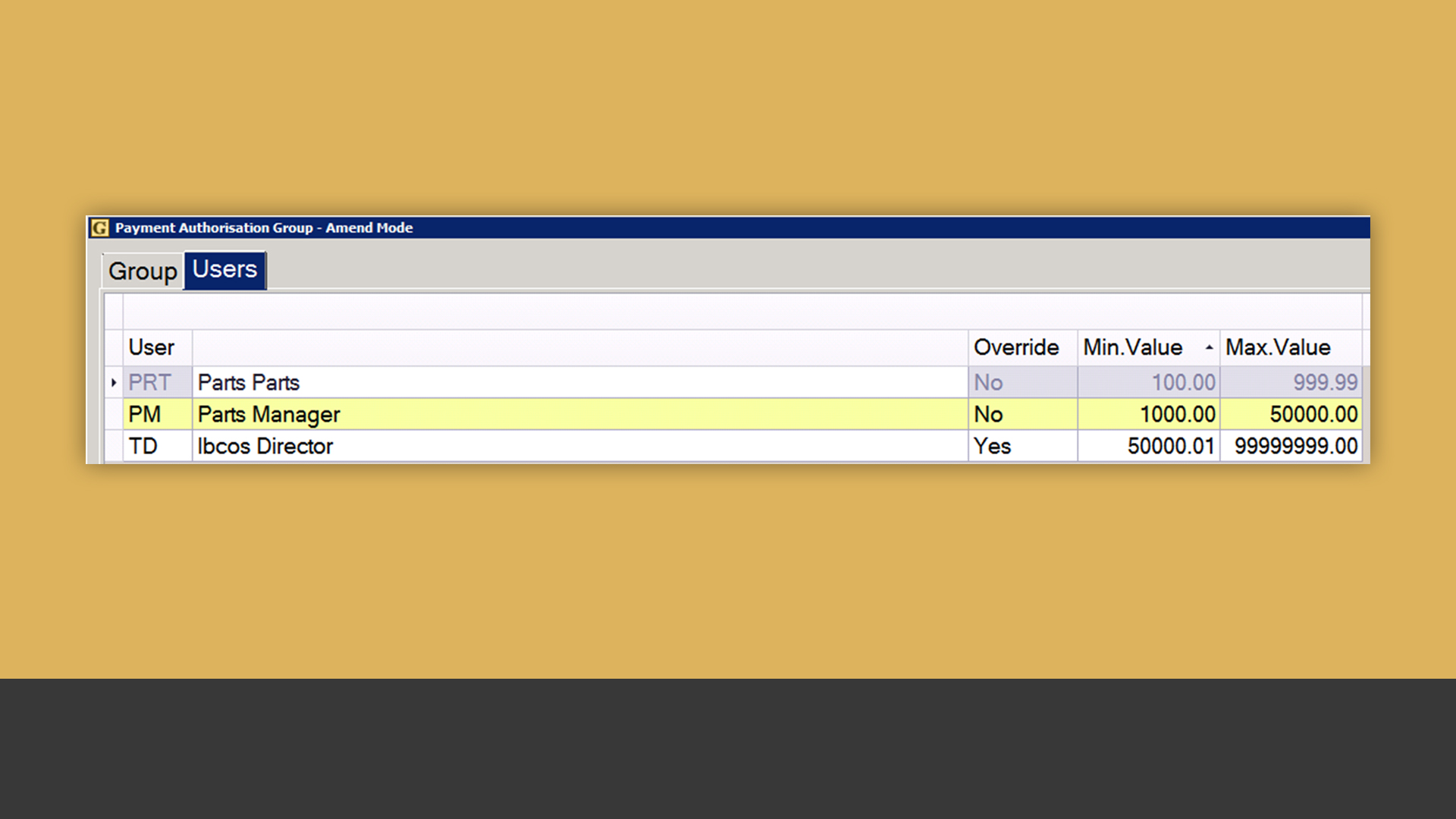
Make payment authorisation more flexible
Set monetary authorisation levels to provide flexibility for the invoices that do not require authorisation. You can set payment authorisation for different types of invoices, such as training, advertising and IT purchases for different departments and depots.
Postcode Anywhere
Speed up the sales invoicing and customer account creation processes within your Ibcos Gold system by implementing Postcode Anywhere – a UK address auto-fill and validation service.
To learn more about the Ibcos Gold Postcode Anywhere add-on, be sure to take on this tour.
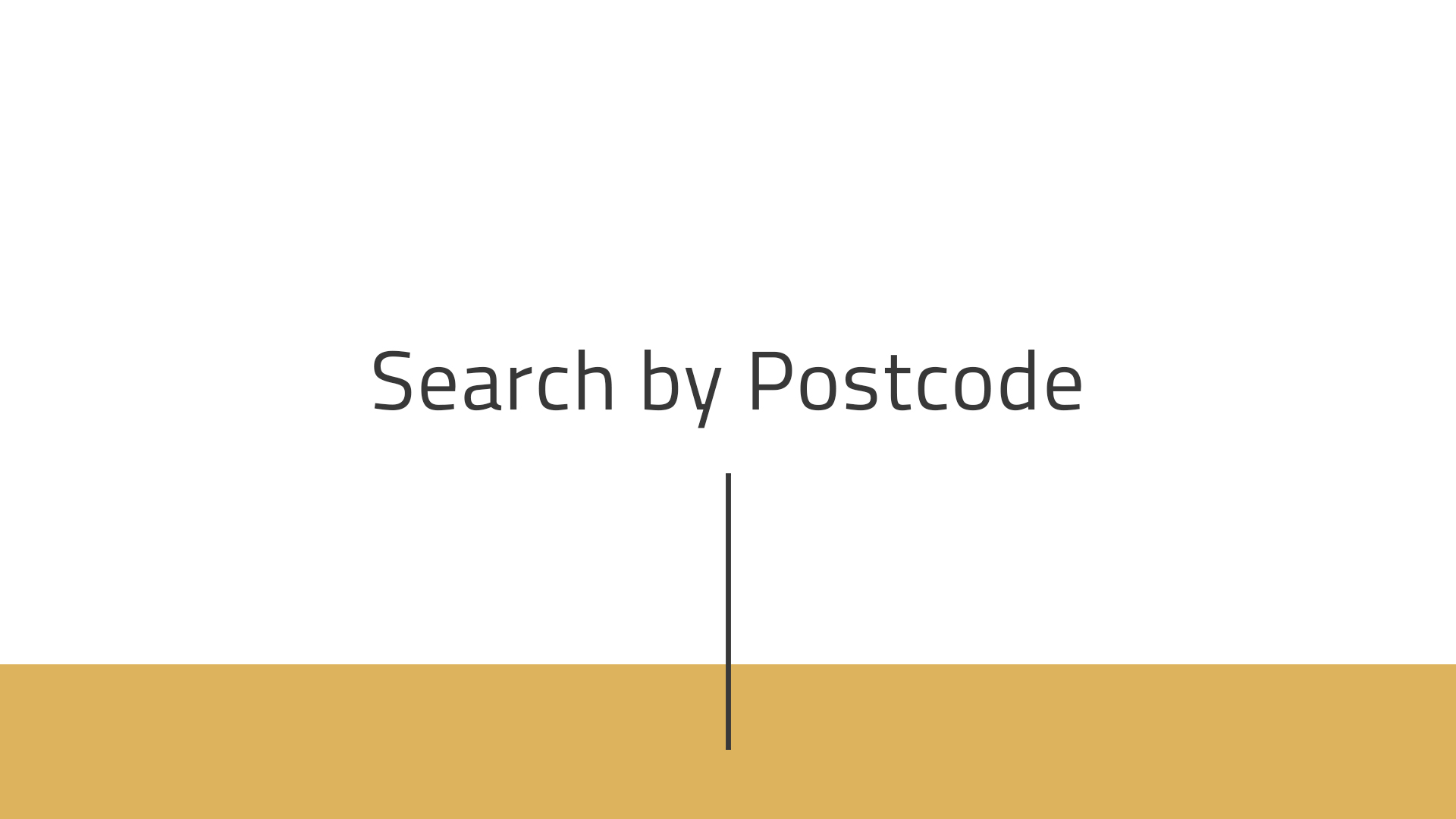
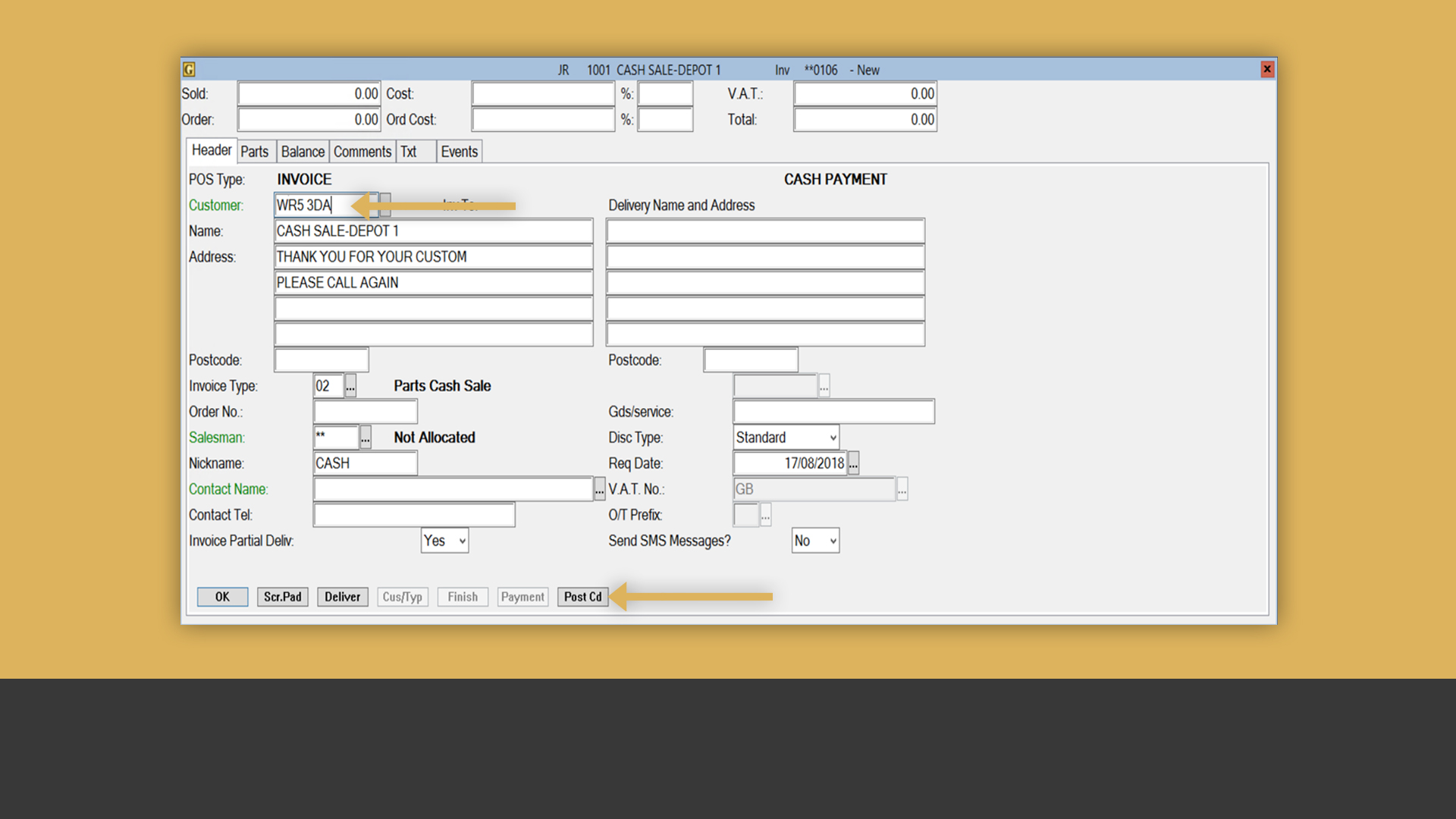
Generate sales invoices
Create sales invoices across the Gold system with maximum efficiency using the postcode search feature.
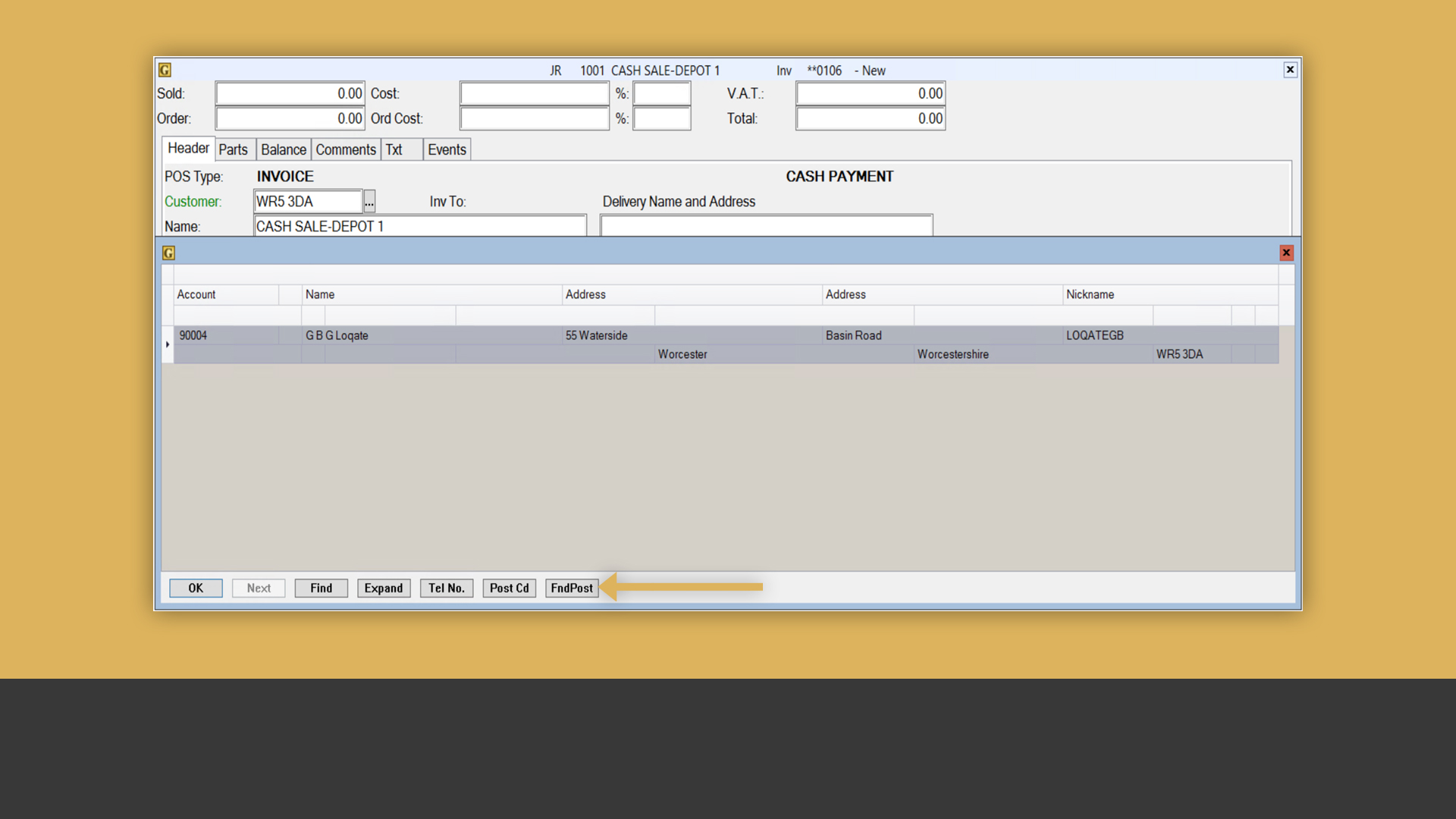
Access customer records
See all the existing account records within your customer database associated with a particular postcode on one screen.

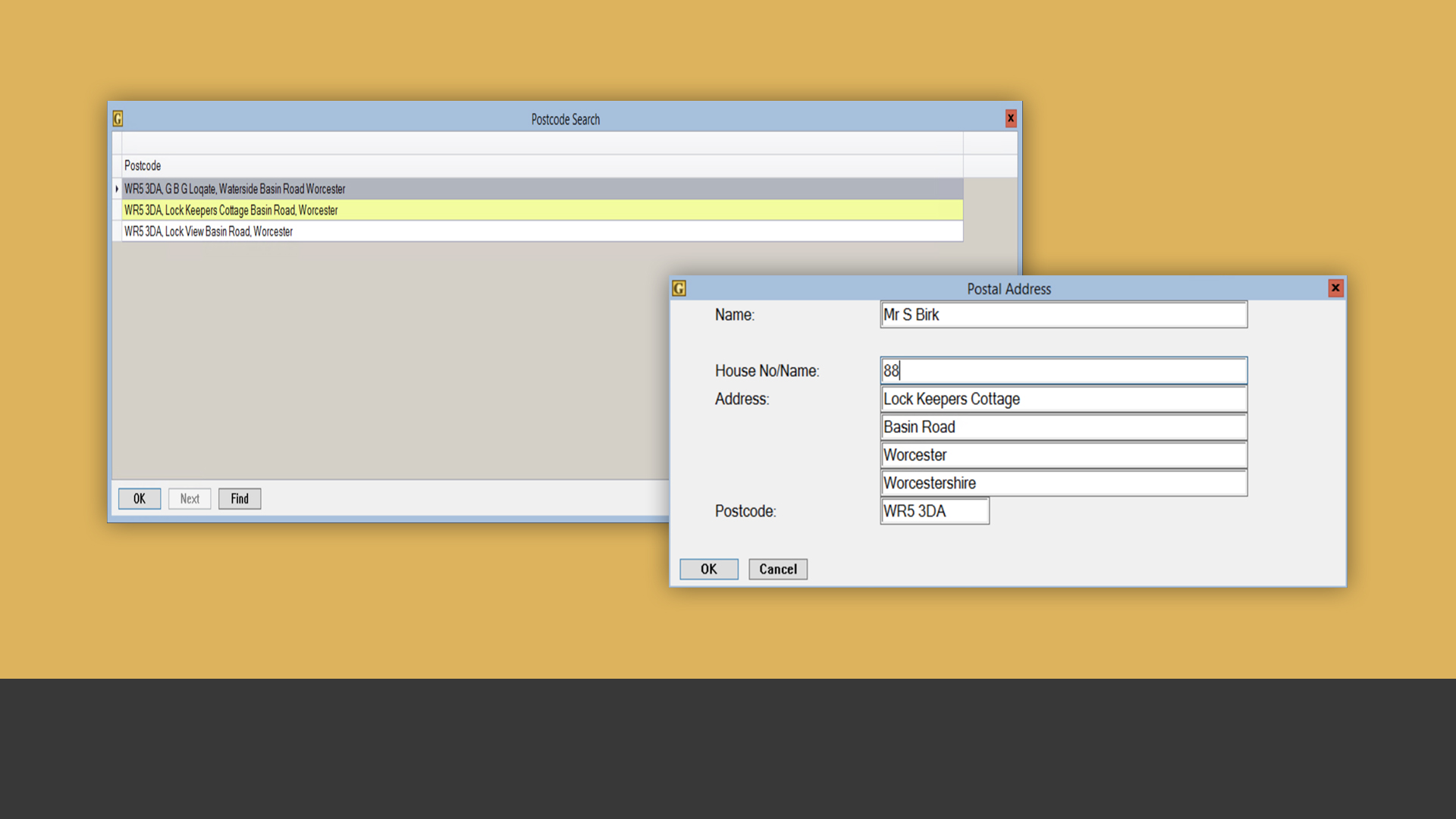
Conduct external searches
If you need to create a new cash account record, use Postcode Anywhere to find postcodes outside your database. From here, you can simply select the matching address record and fill in the customer’s details.
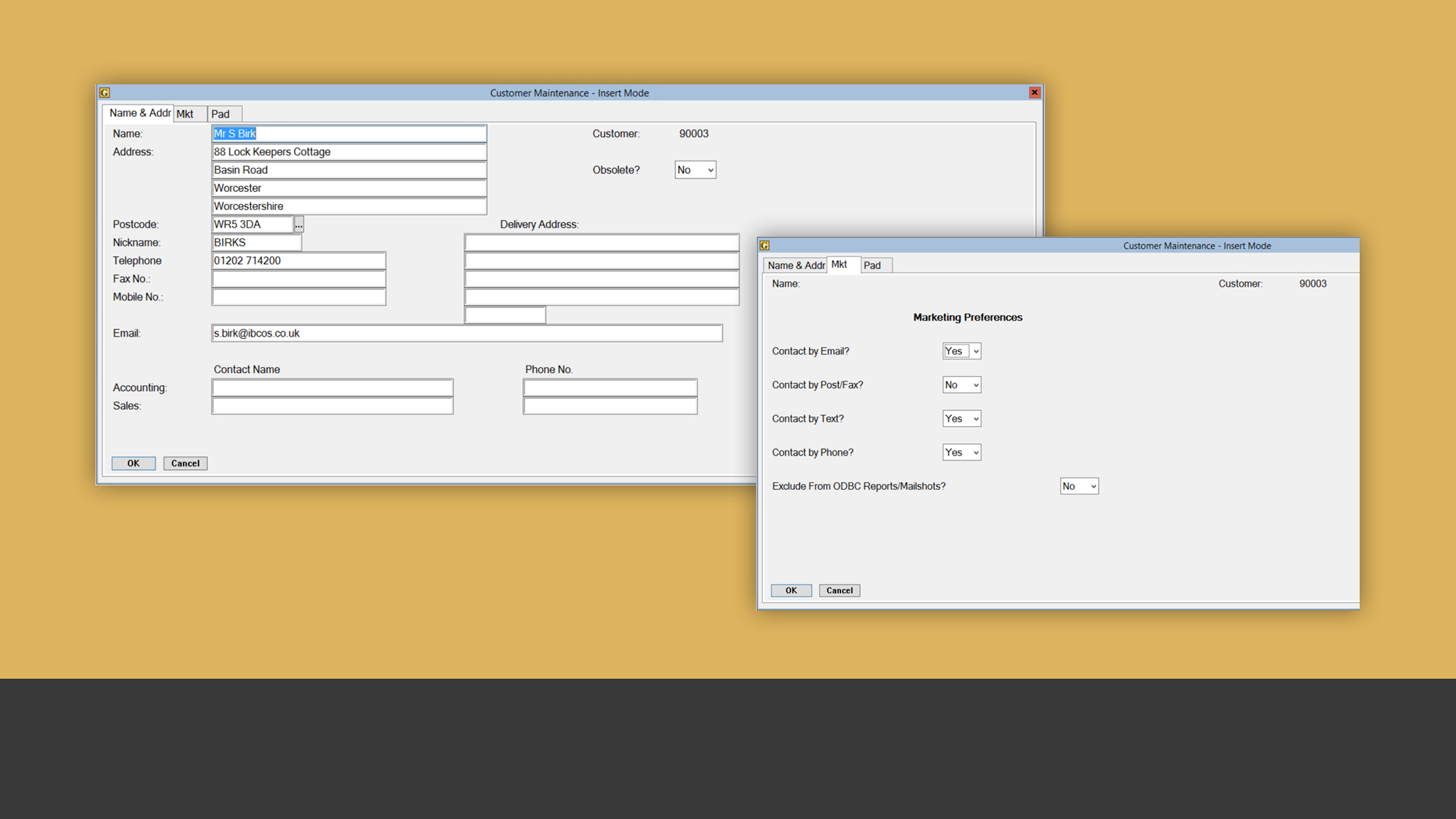
Comply with the GDPR
When creating an account, step through a range of marketing contact options to confirm the customer’s preferred contact method. As part of the GDPR compliance, you may also set the mailshot opt in/out flag.
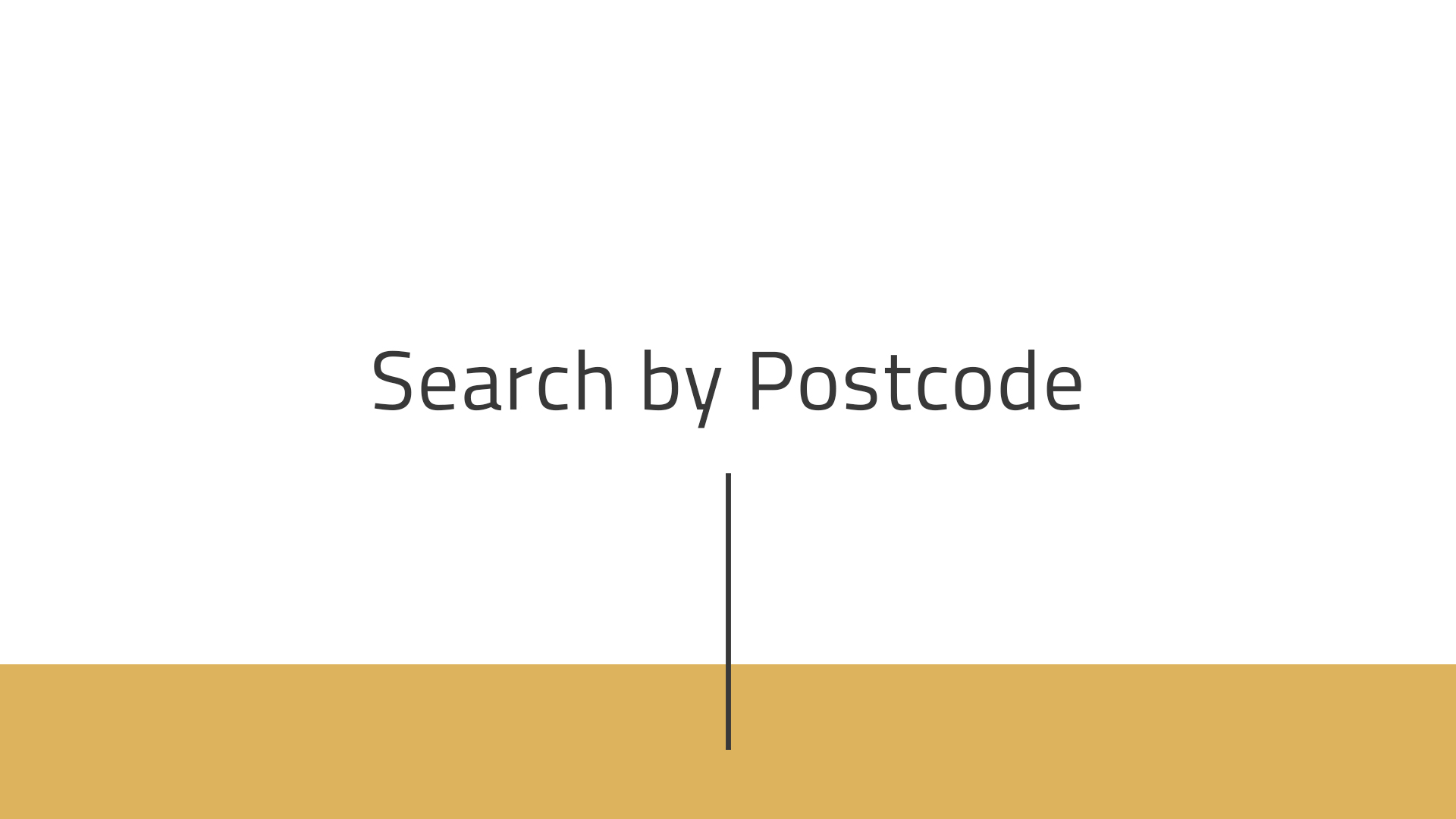
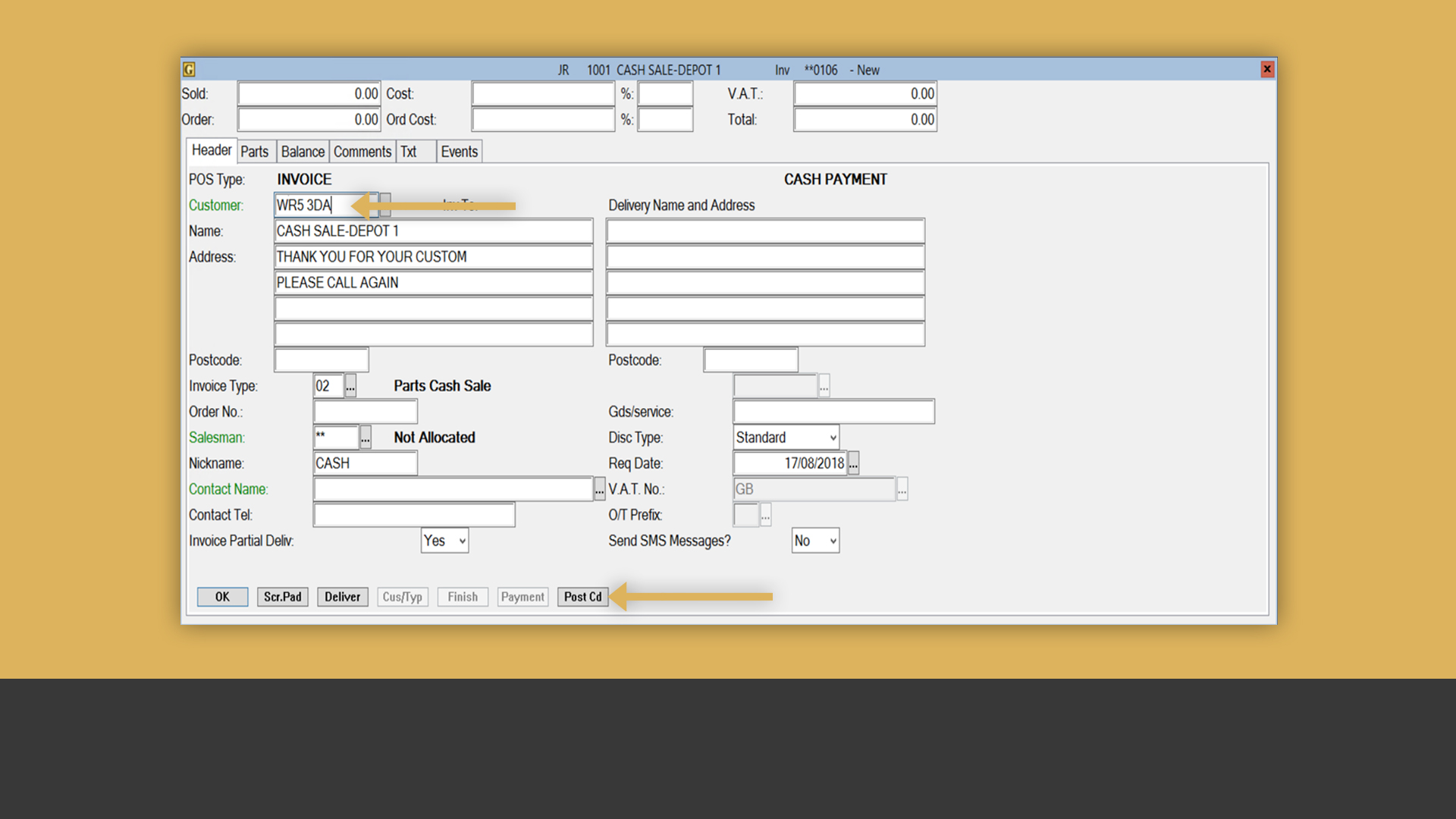
Generate sales invoices
Create sales invoices across the Gold system with maximum efficiency using the postcode search feature.
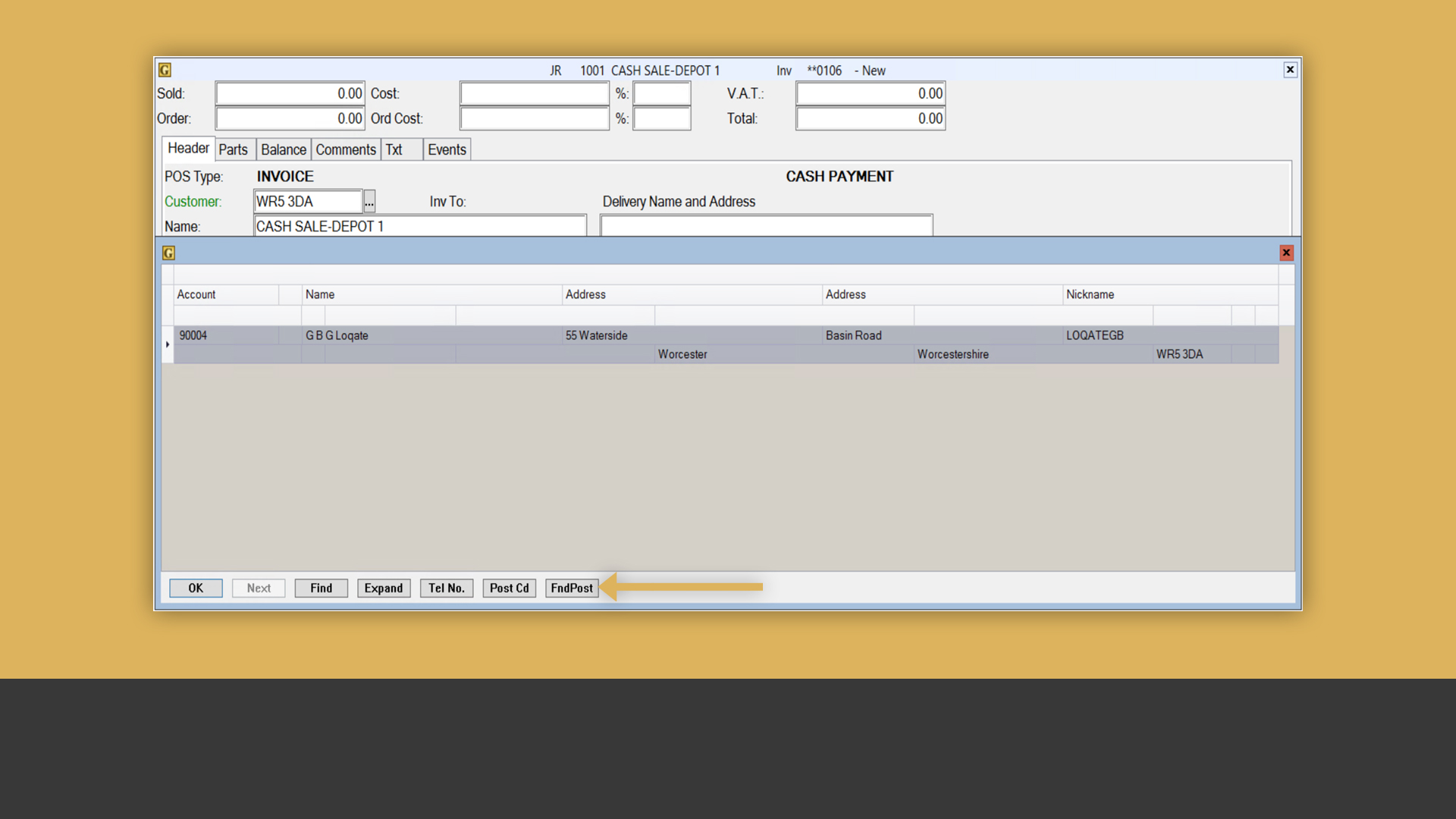
Access customer records
See all the existing account records within your customer database associated with a particular postcode on one screen.

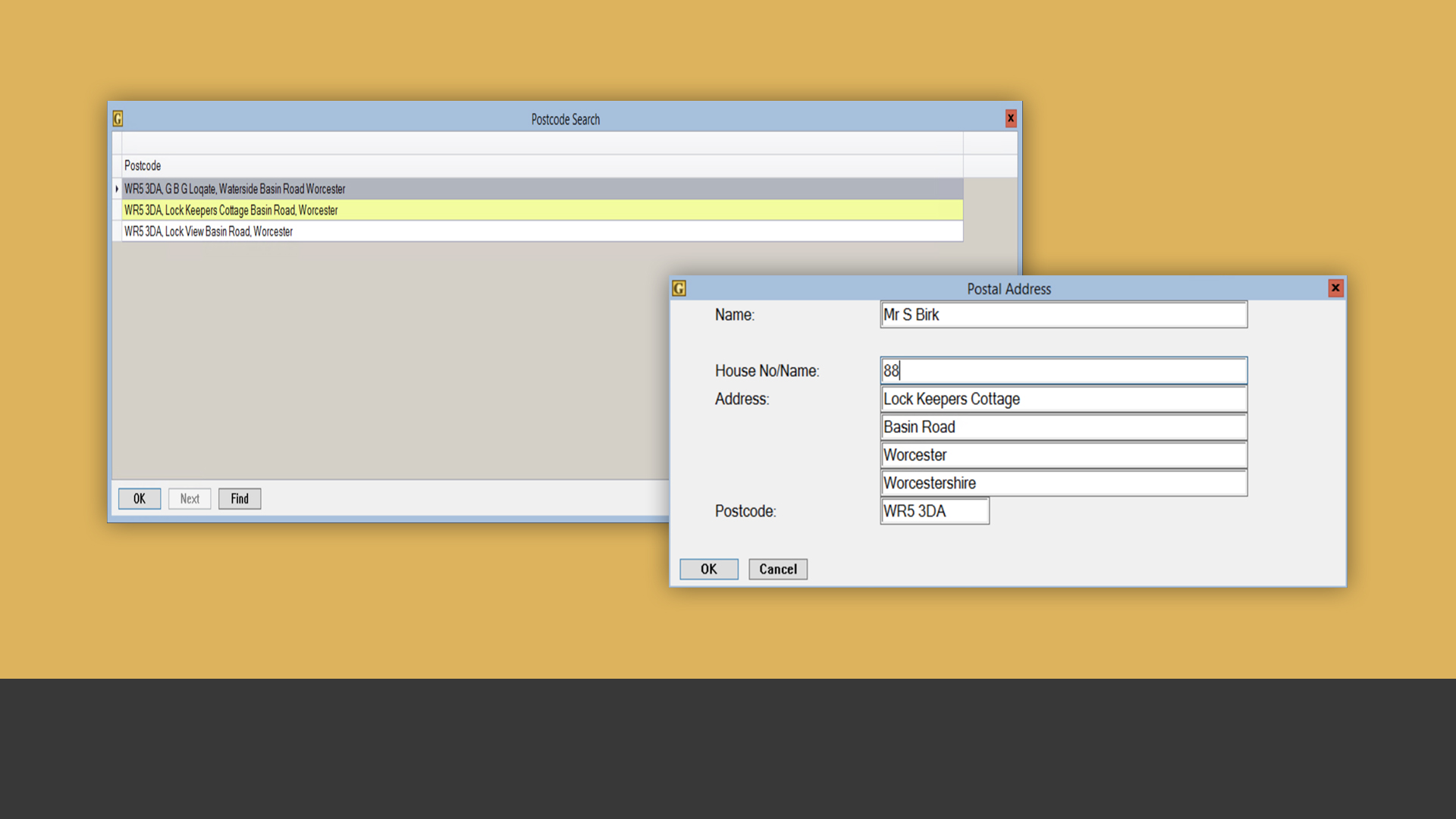
Conduct external searches
If you need to create a new cash account record, use Postcode Anywhere to find postcodes outside your database. From here, you can simply select the matching address record and fill in the customer’s details.
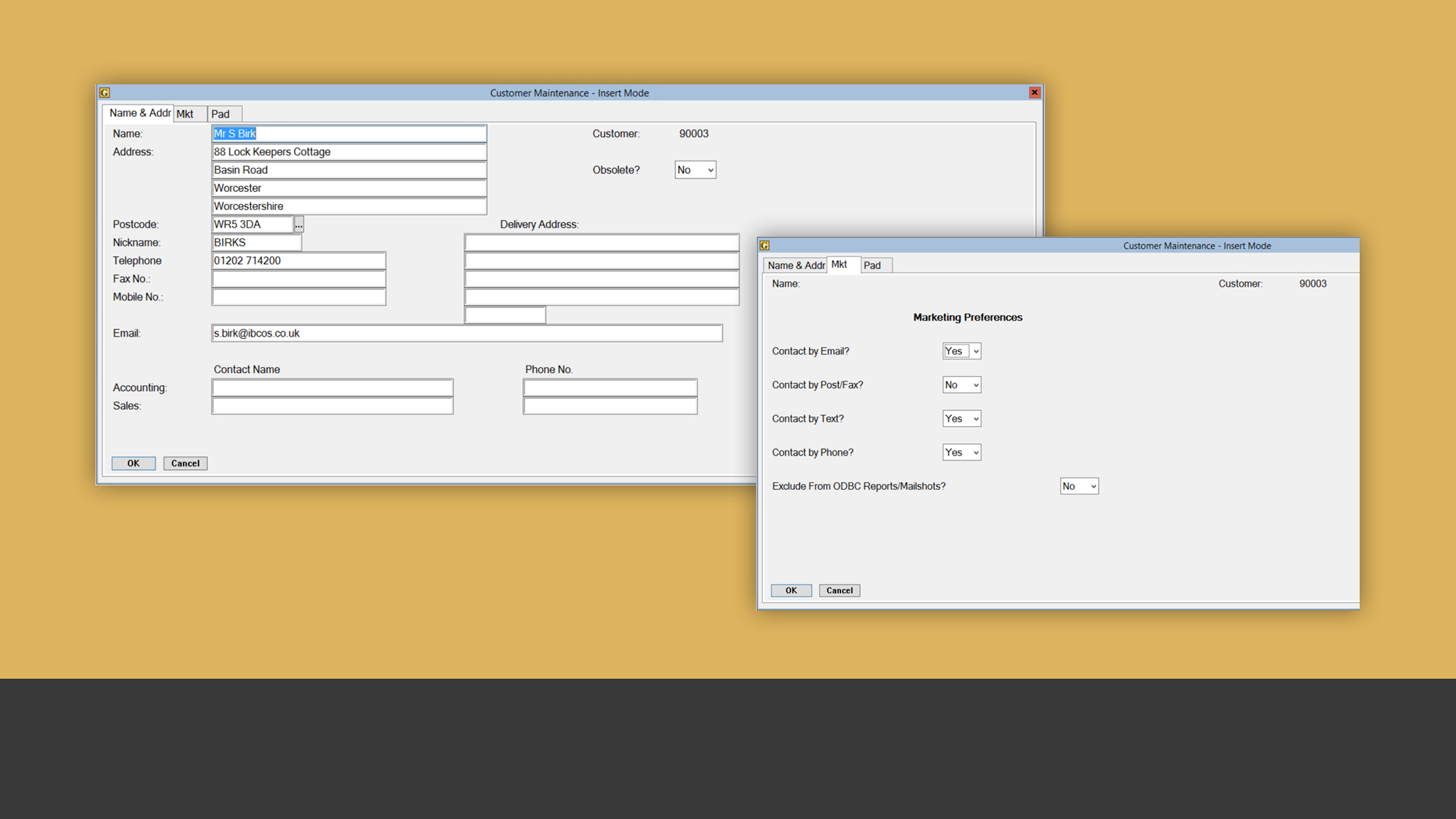
Comply with the GDPR
When creating an account, step through a range of marketing contact options to confirm the customer’s preferred contact method. As part of the GDPR compliance, you may also set the mailshot opt in/out flag.
SMS Text Messaging
Improve customer satisfaction and increase repeat business with Ibcos’ SMS Text Messaging system that you can use to send texts to customers individually or in bulk directly from Gold software.
Take this tour to find out how the Ibcos SMS Text Messaging add-on can help your business communicate even more effectively.
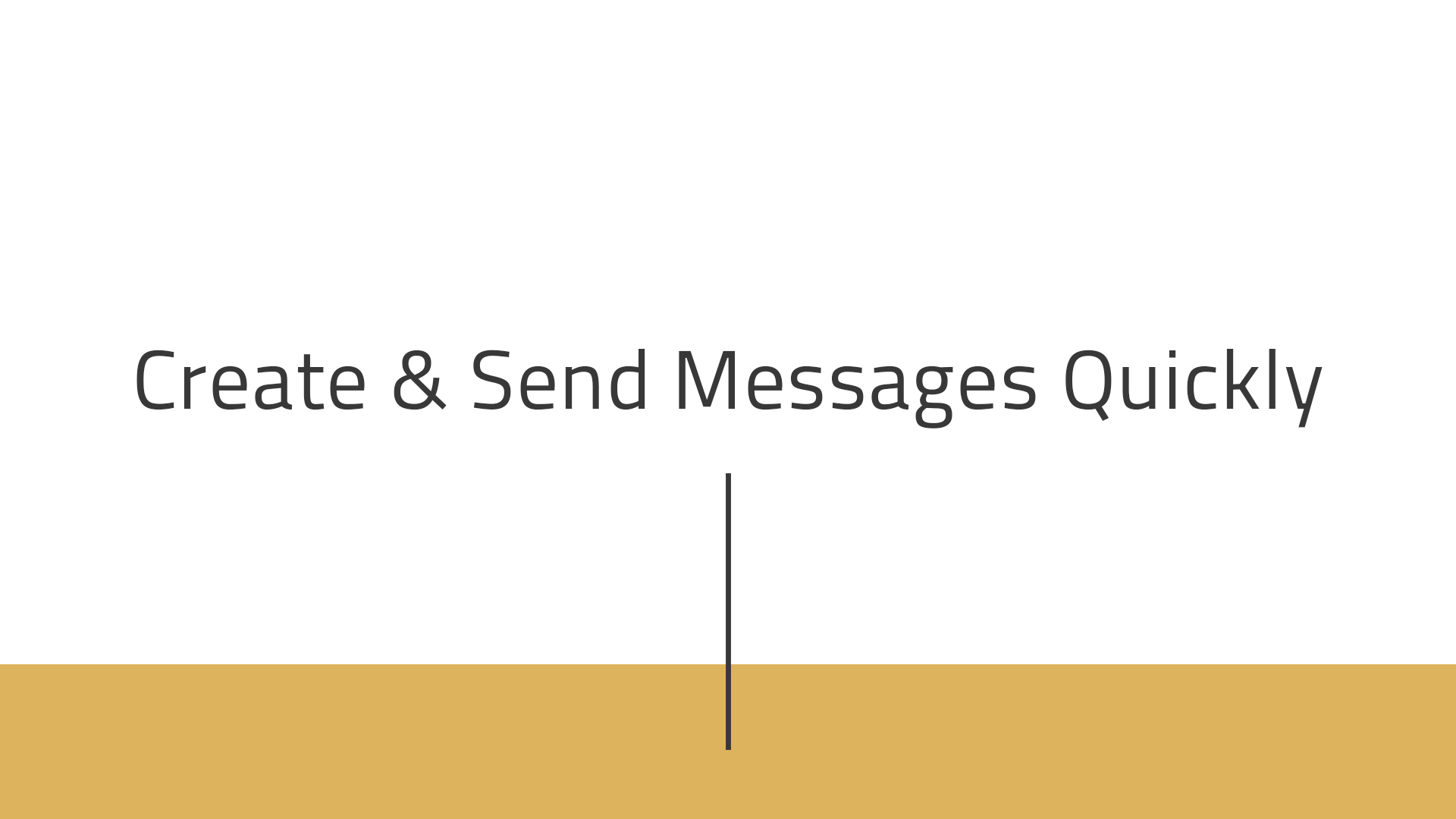
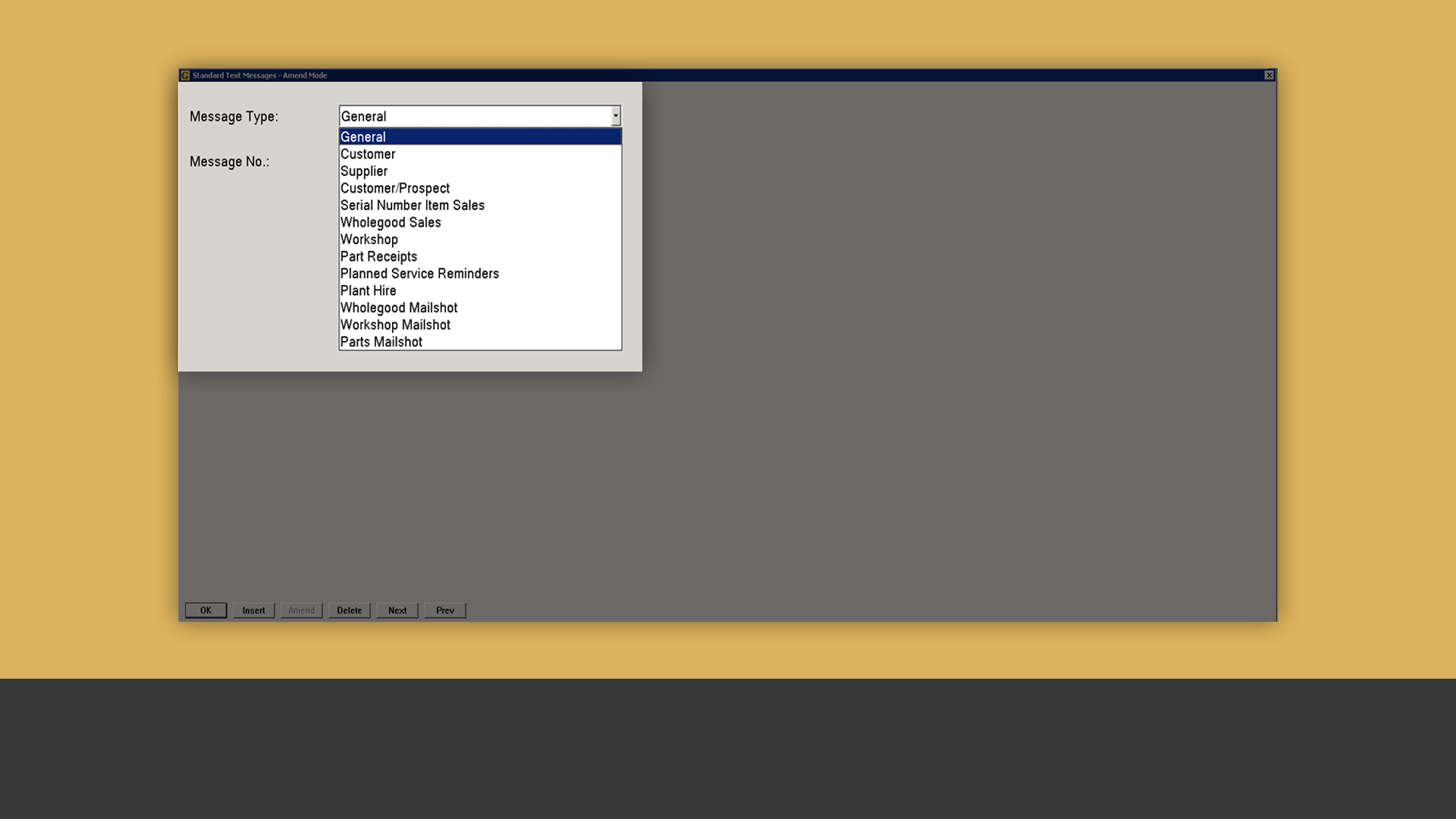
Generate SMS Message Templates
Create and maintain a range of standard SMS message templates across many different system areas. This will help you standardize SMS messages, so that your customers know what to expect.
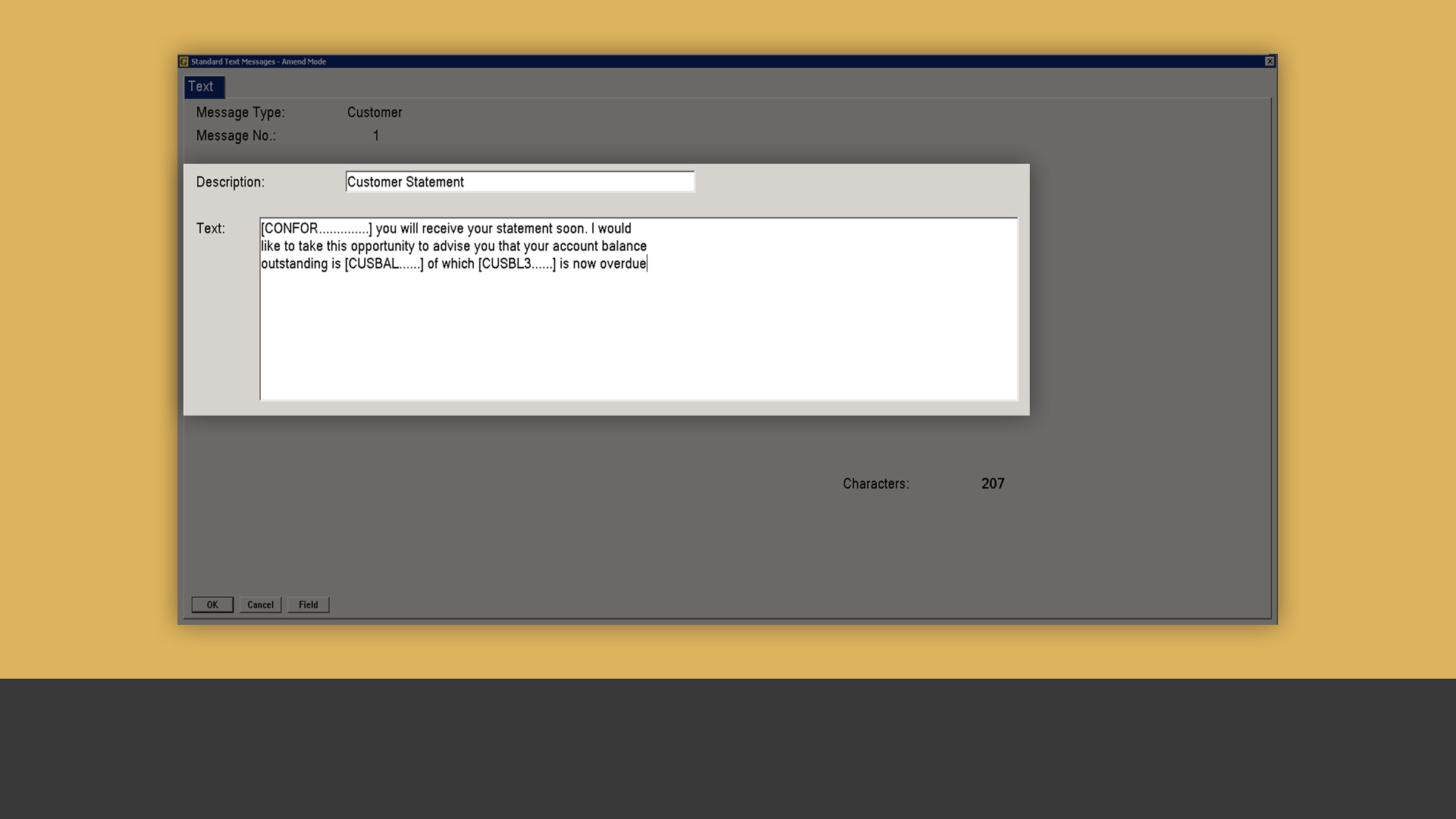
Make each message personal
Create message templates using a combination of free text and standard data fields* to ensure they contain personalised information without requiring individual input, as shown in this customer statement SMS notification.
*Note that the contact name, account balance and overdue amounts are all standard data fields.
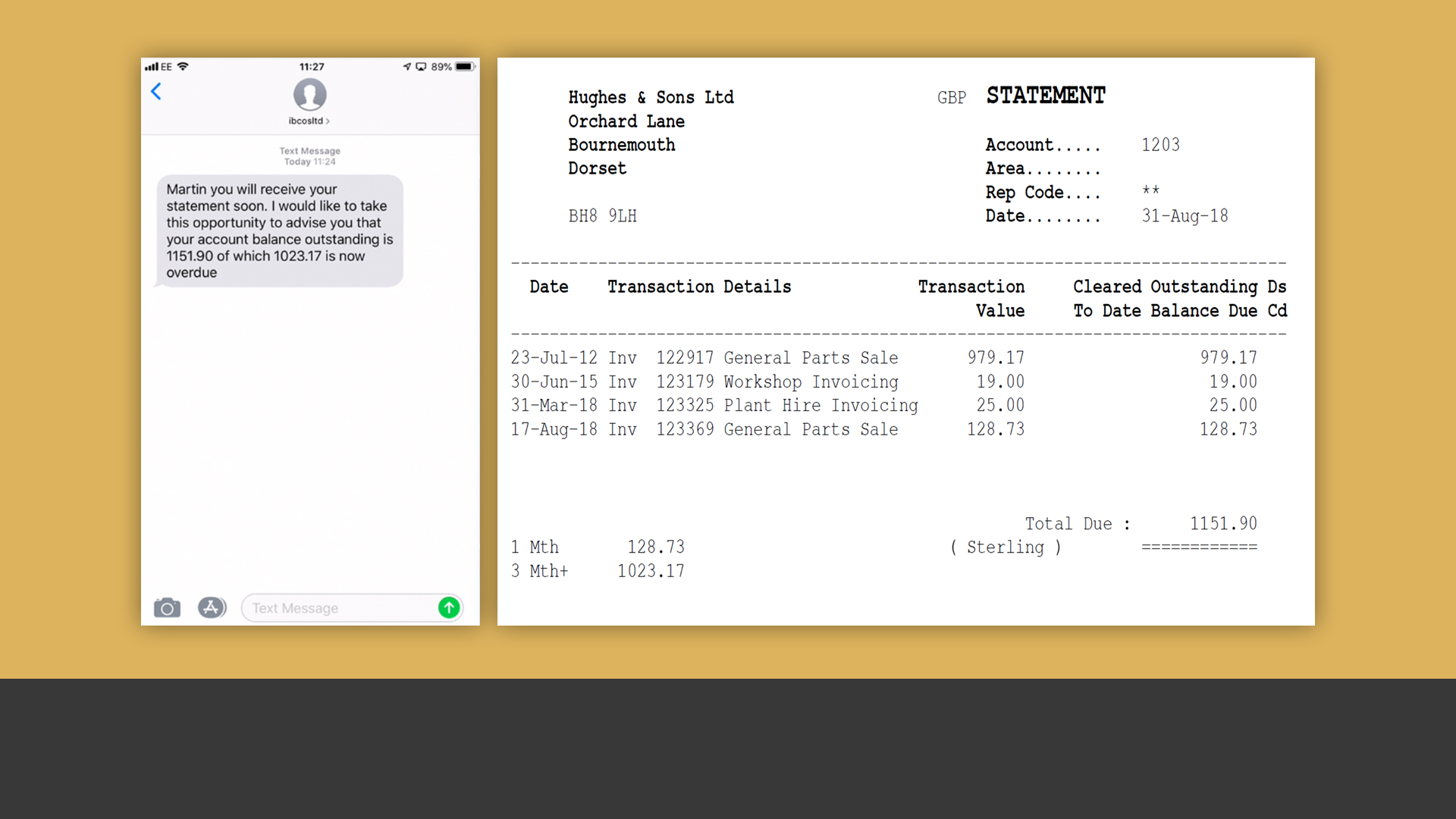
Send statement notifications
Notify your customers by SMS before they receive their statement to reduce your debtor days and improve cash flow.
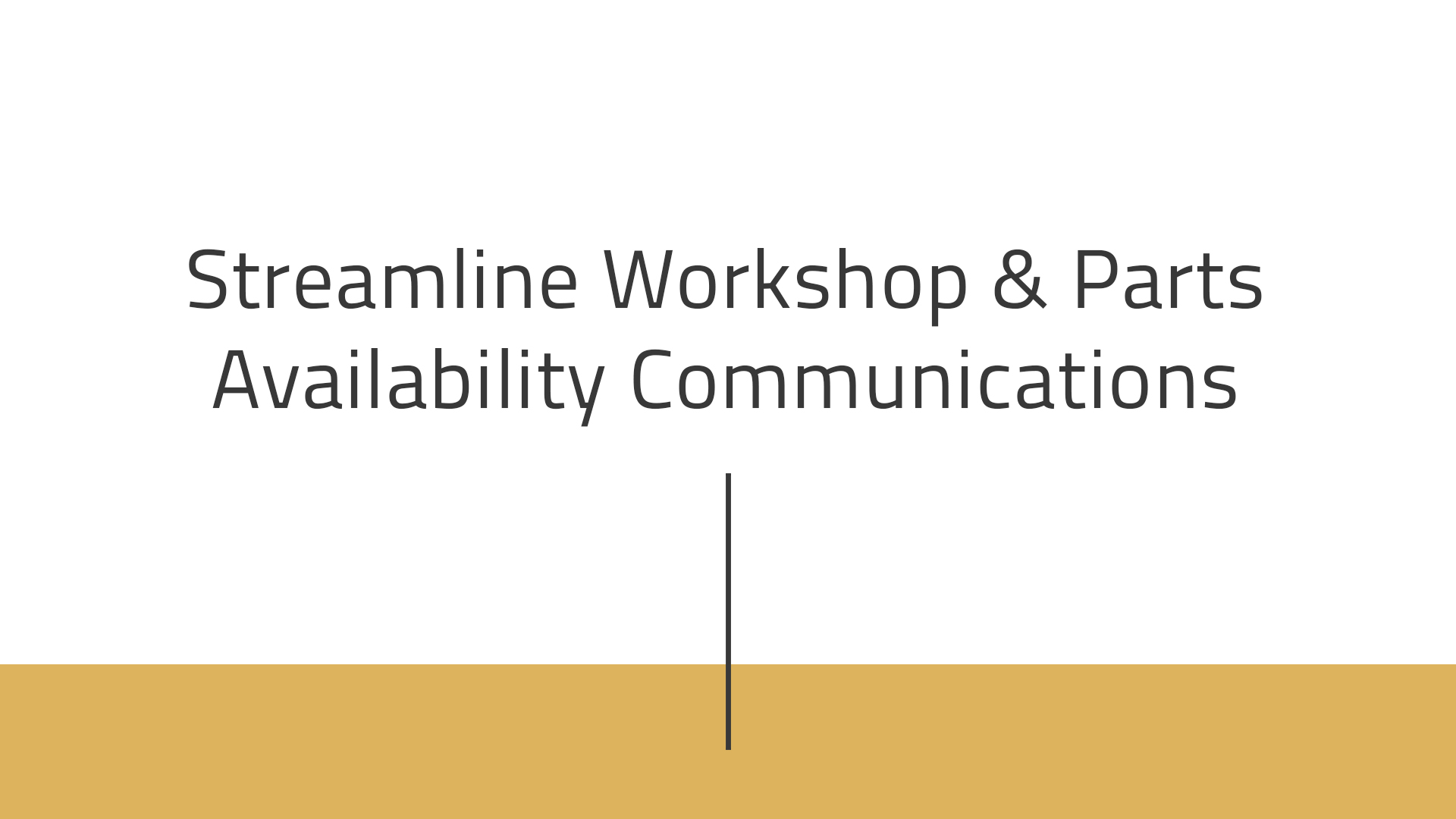
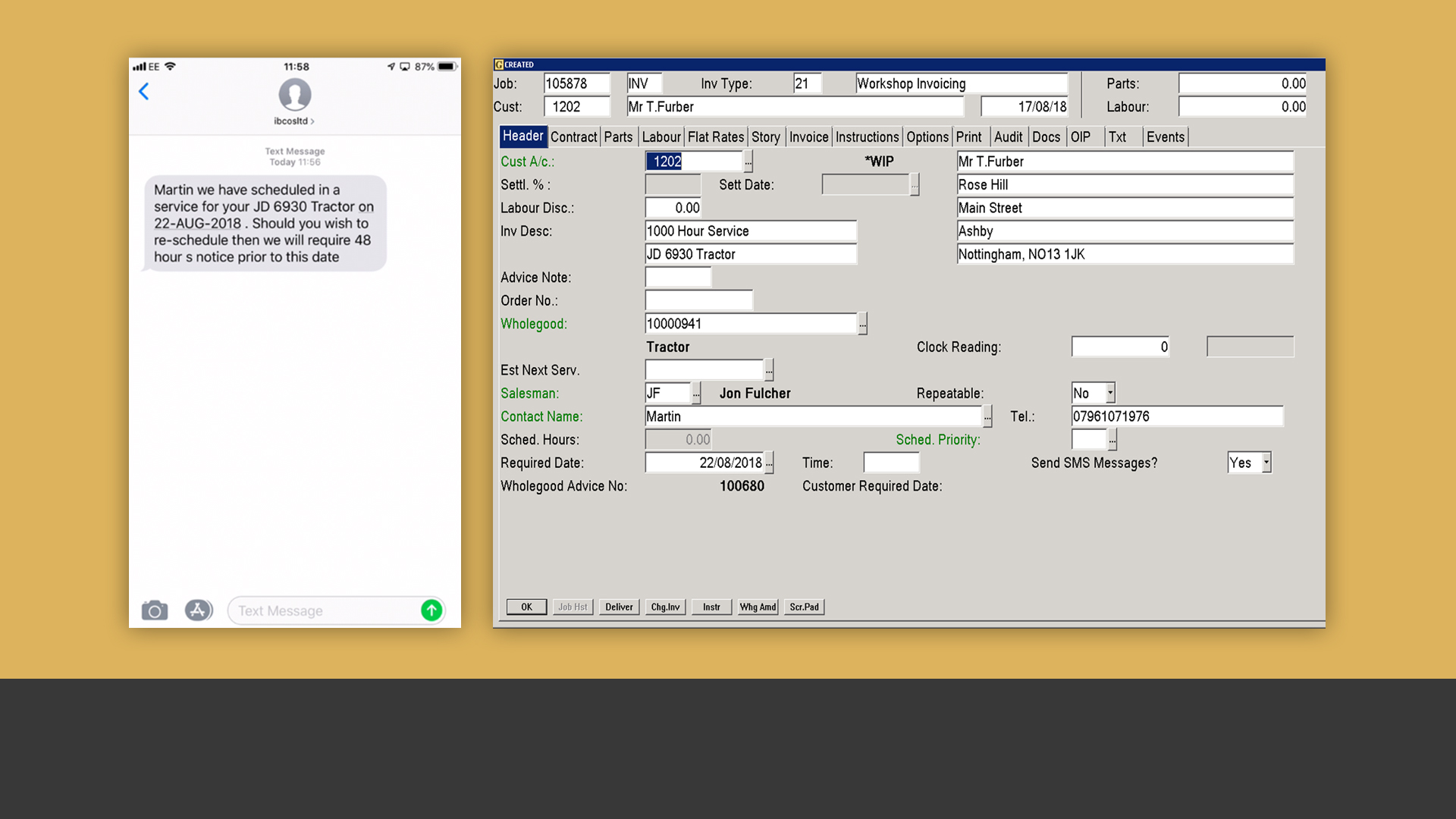
Notify customers regarding their bookings
Notify your customers by SMS about their forthcoming workshop bookings to reduce missed customer appointments and improve your job scheduling efficiency. All sent SMS messages stay within Gold and can be easily accessed via the workshop job or customer account record should you need them.
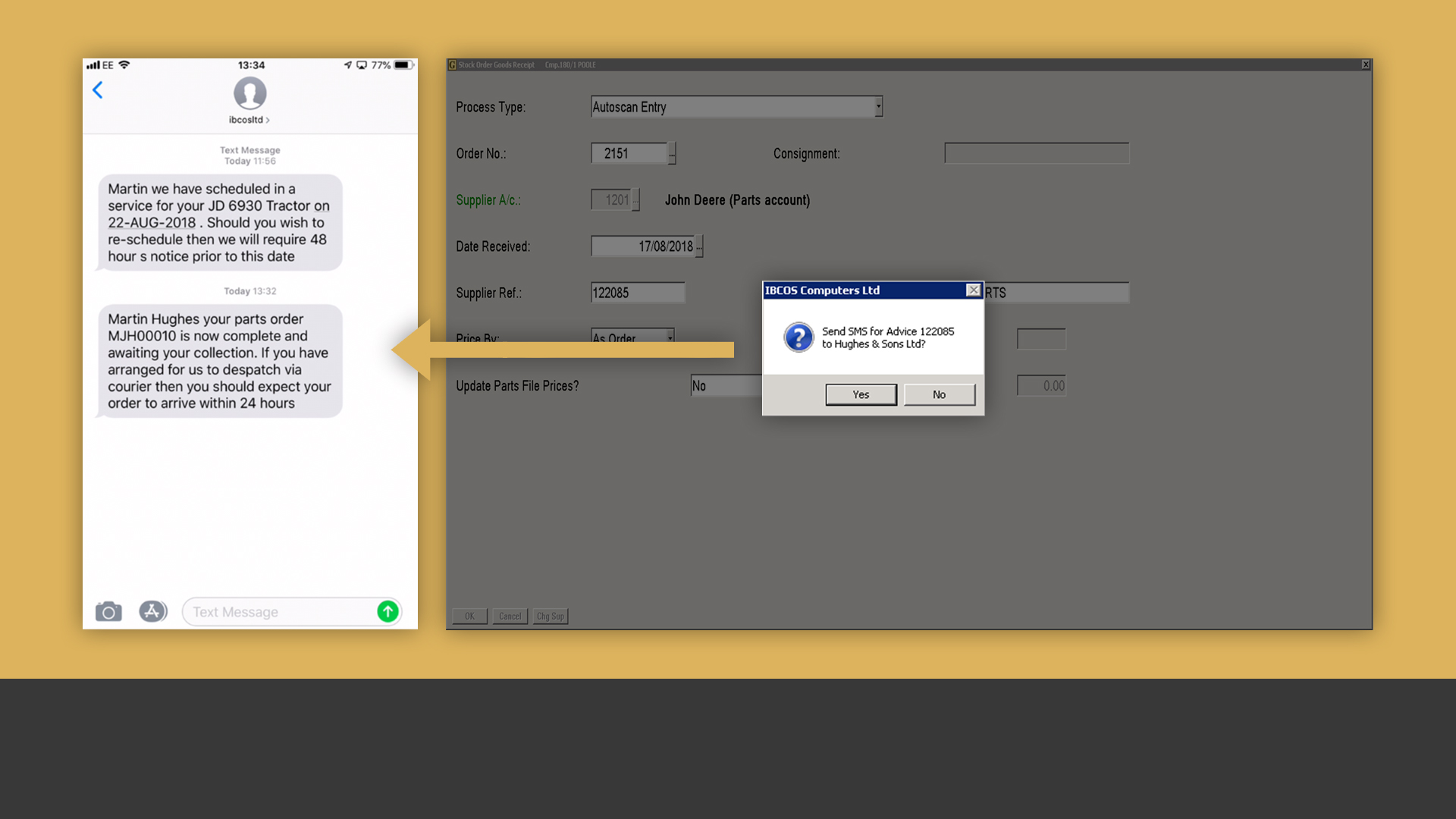
Tell your customers when their parts are in
Let your customers know via SMS when their parts become available to keep them in the loop regarding their order status and alleviate those occasional miscommunications between your business and the customer.
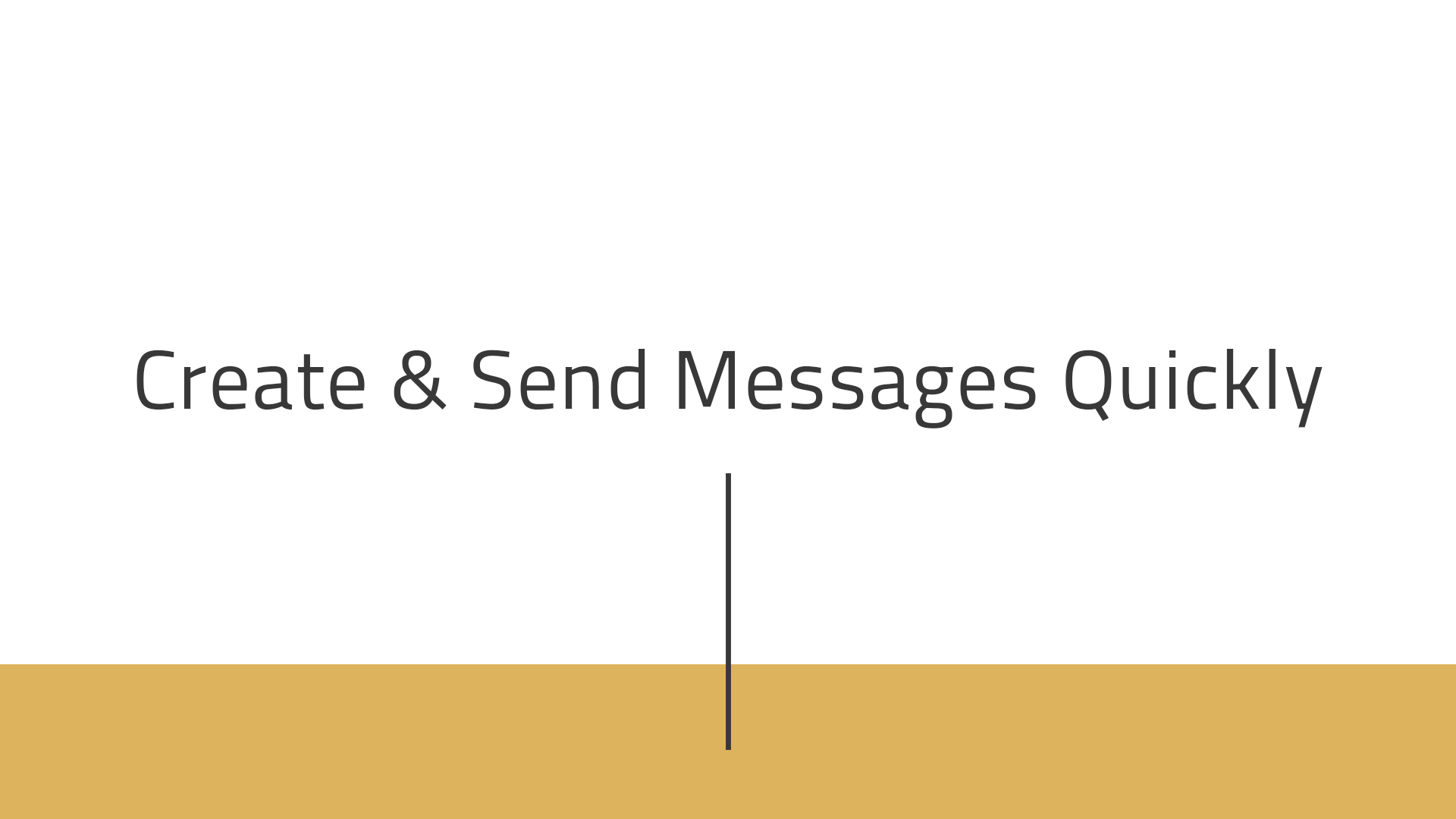
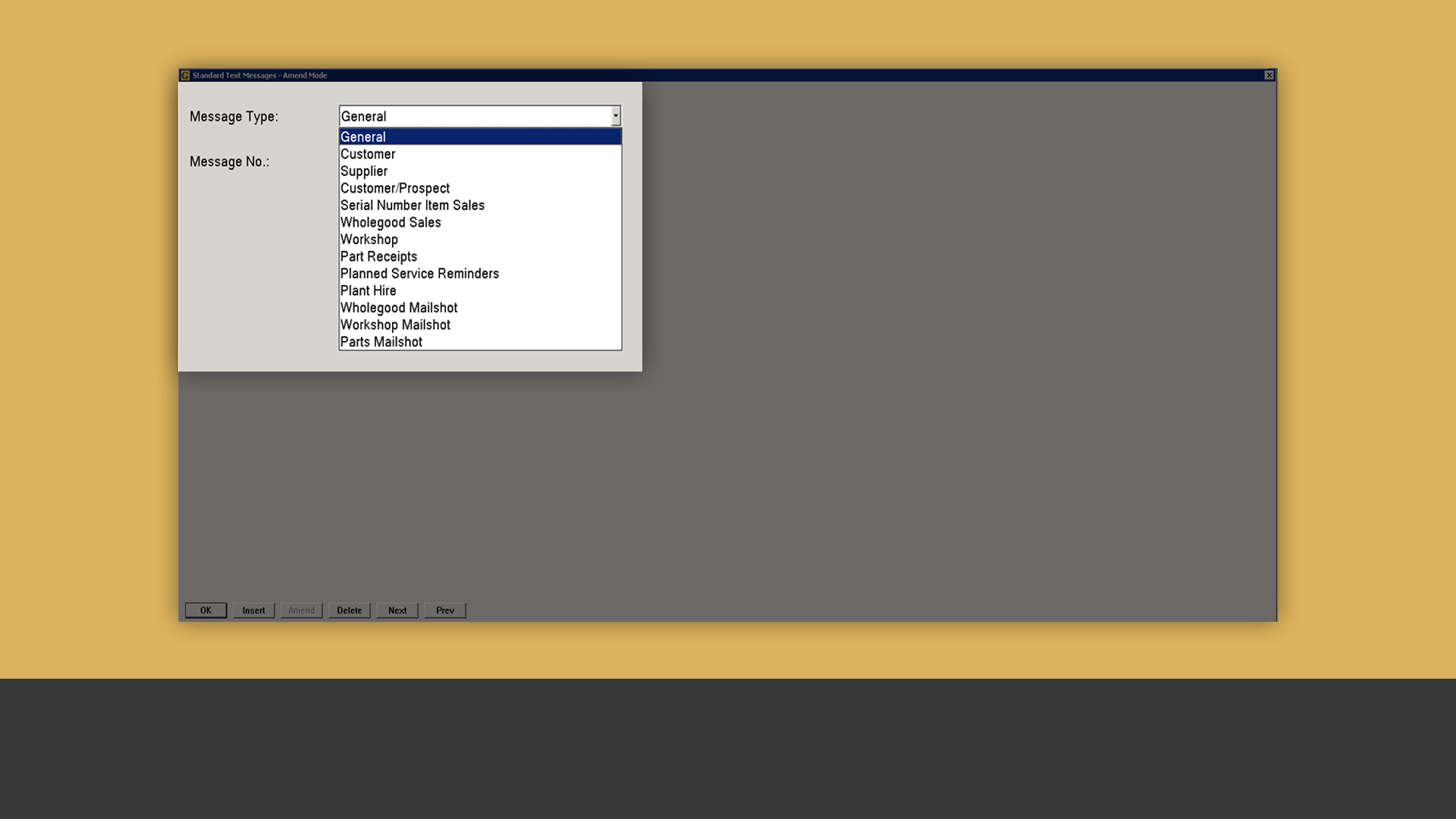
Generate SMS Message Templates
Create and maintain a range of standard SMS message templates across many different system areas. This will help you standardize SMS messages, so that your customers know what to expect.
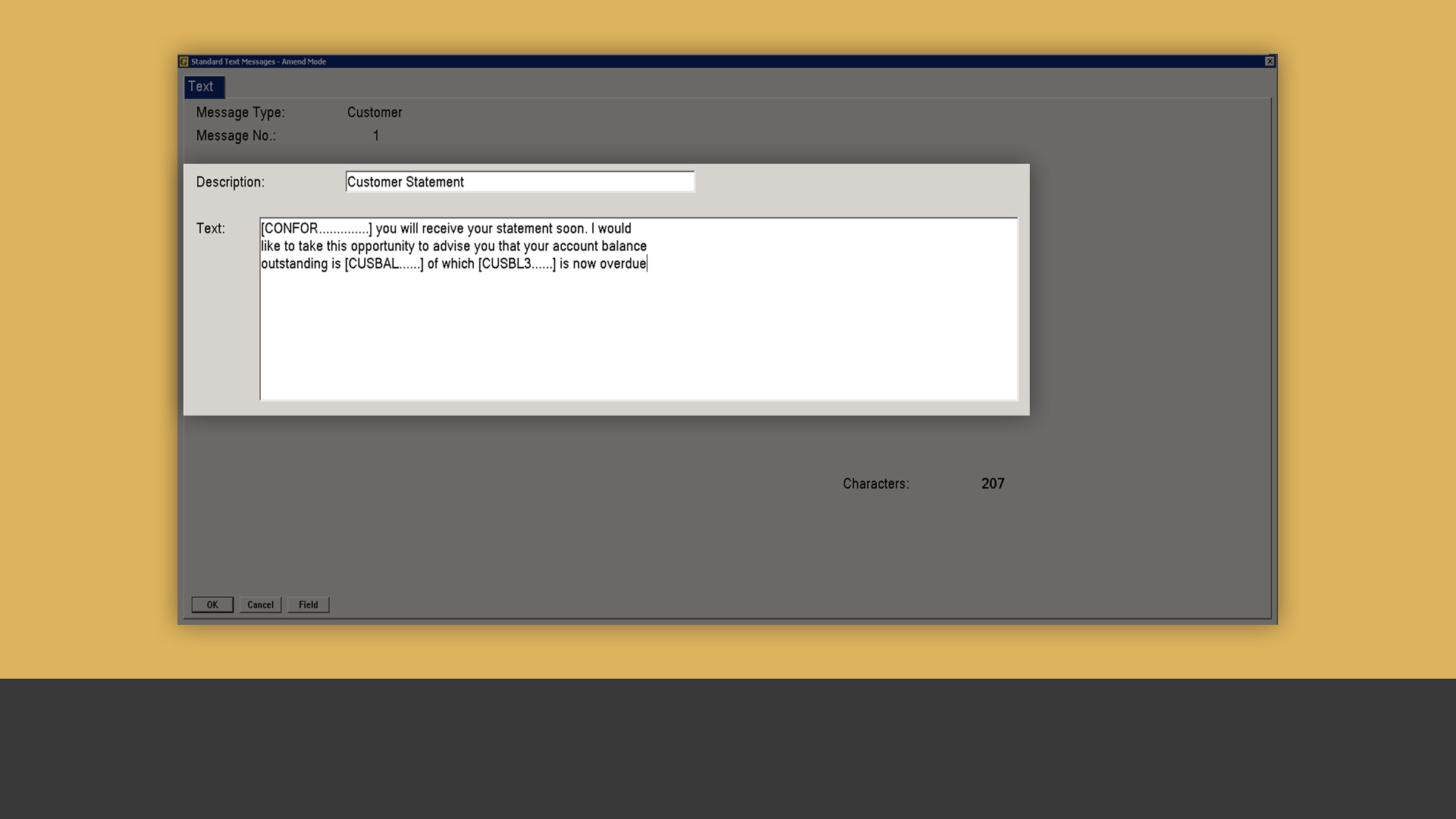
Make each message personal
Create message templates using a combination of free text and standard data fields* to ensure they contain personalised information without requiring individual input, as shown in this customer statement SMS notification.
*Note that the contact name, account balance and overdue amounts are all standard data fields.
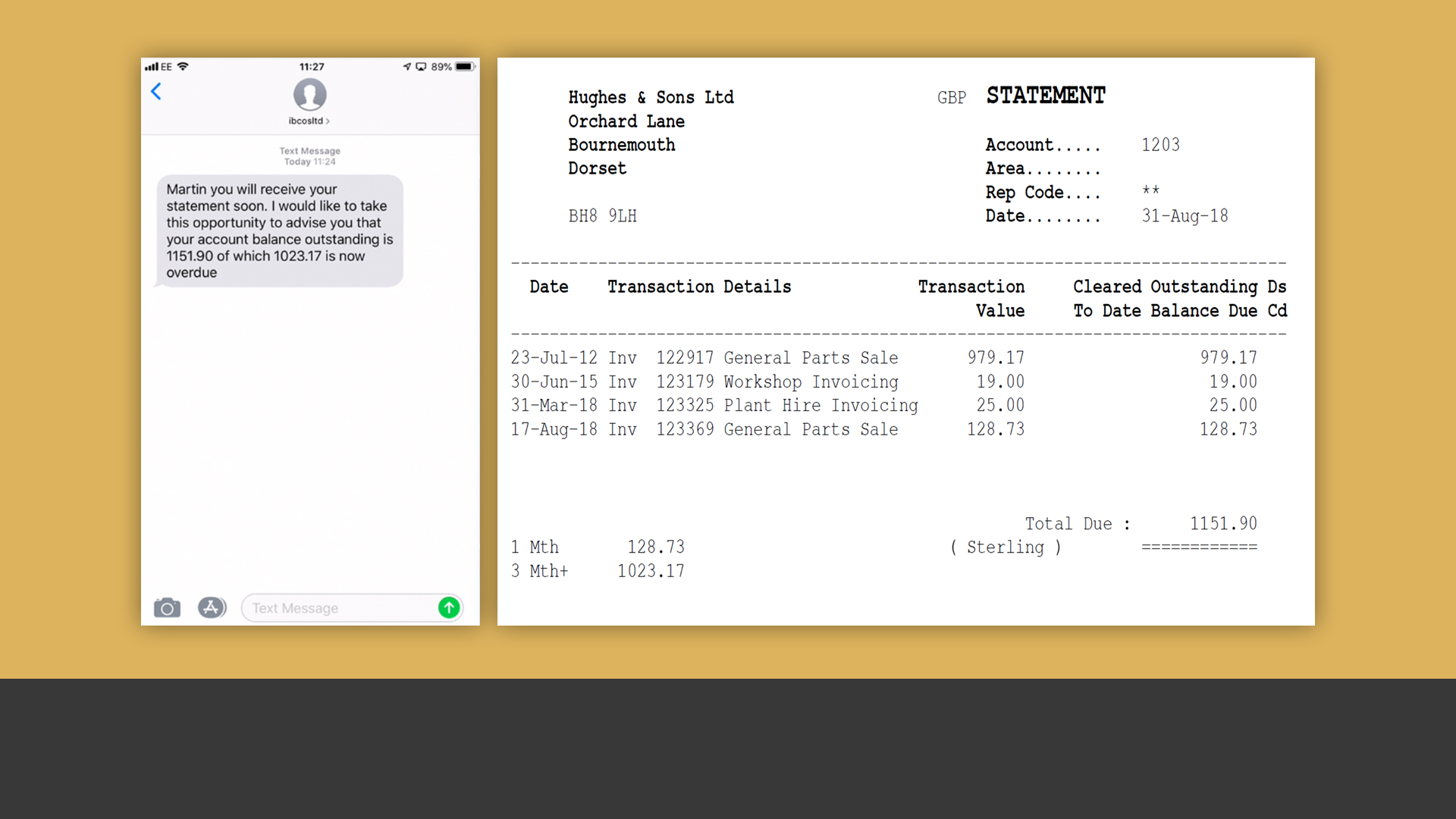
Send statement notifications
Notify your customers by SMS before they receive their statement to reduce your debtor days and improve cash flow.
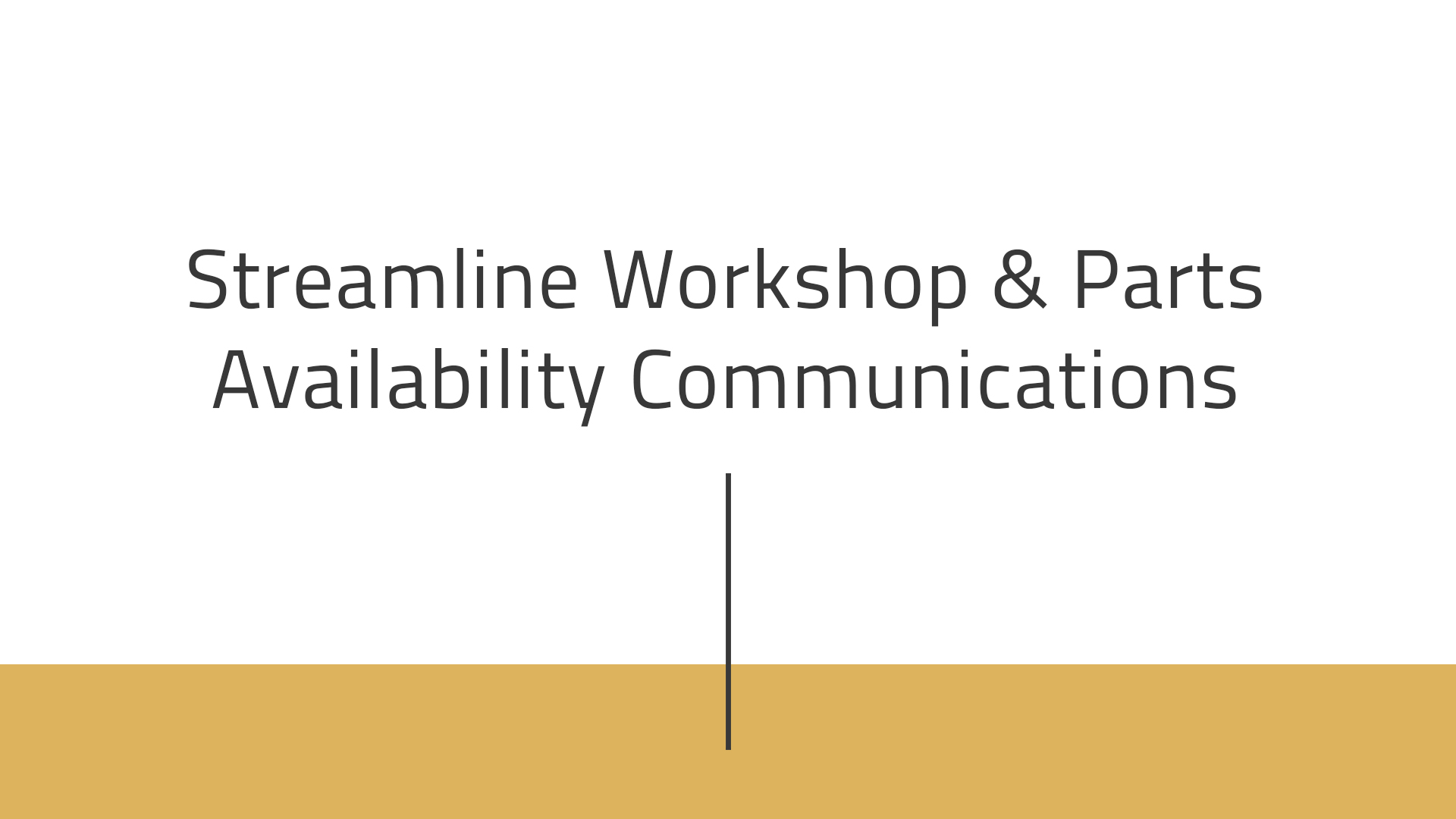
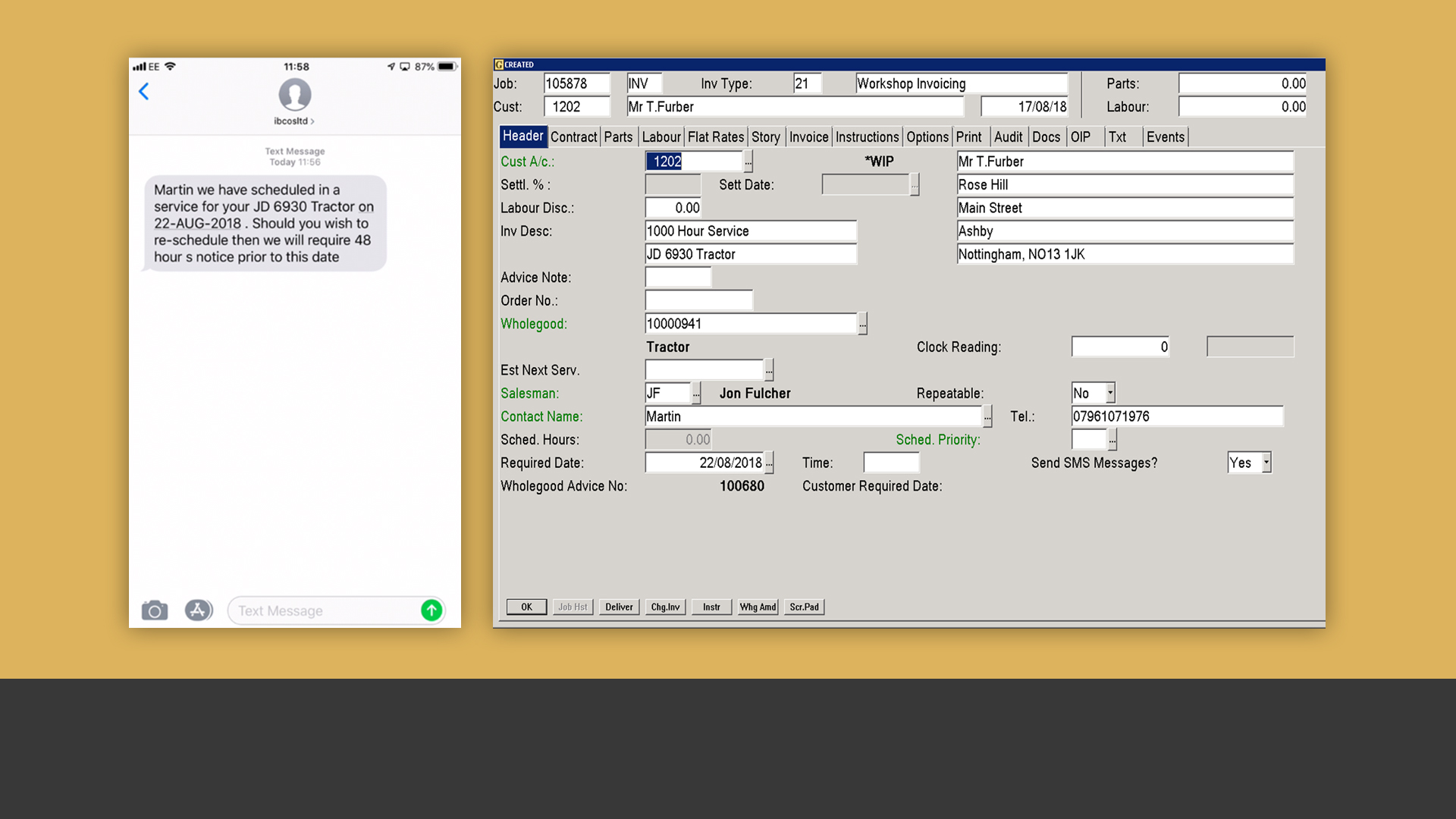
Notify customers regarding their bookings
Notify your customers by SMS about their forthcoming workshop bookings to reduce missed customer appointments and improve your job scheduling efficiency. All sent SMS messages stay within Gold and can be easily accessed via the workshop job or customer account record should you need them.
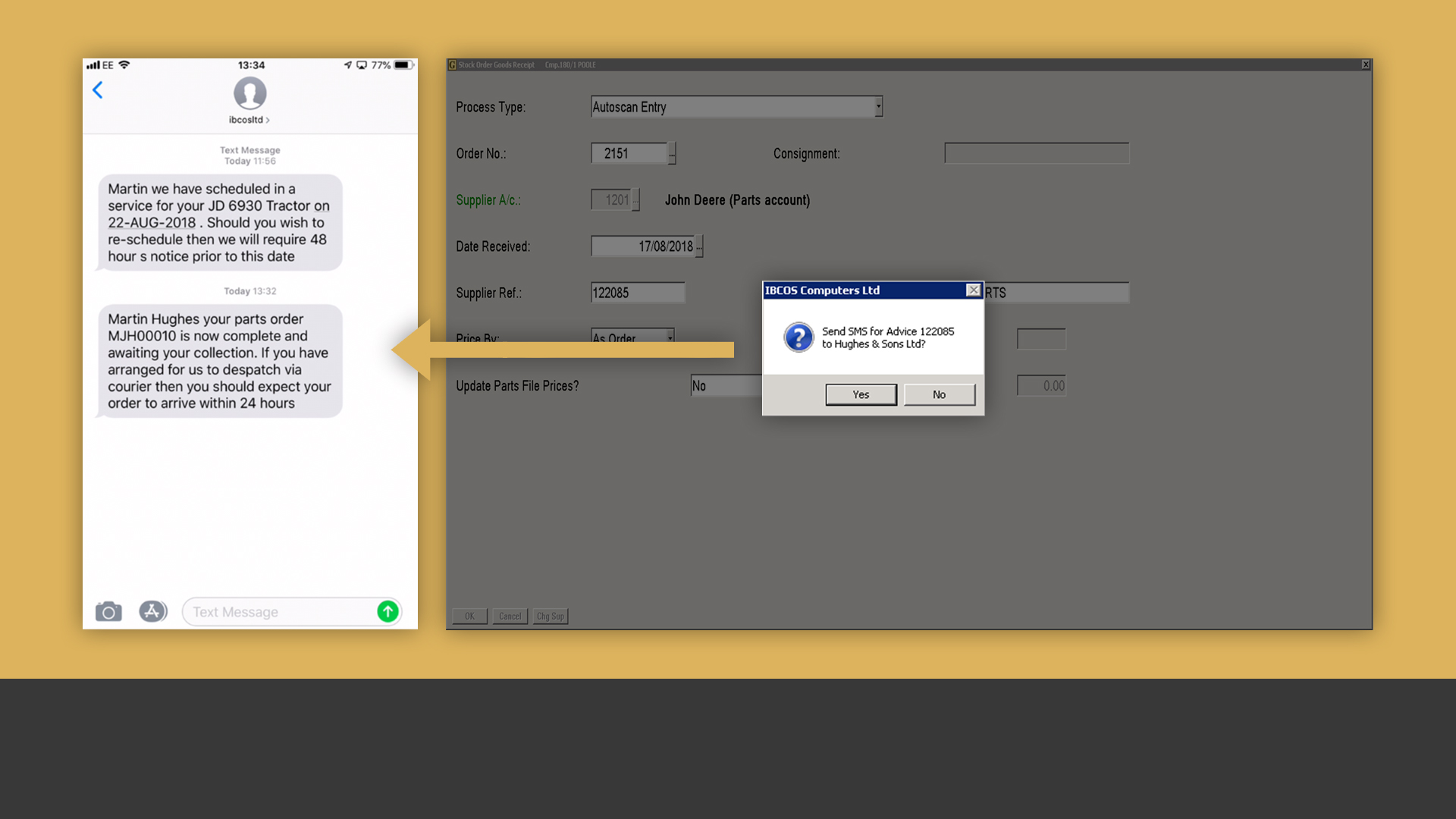
Tell your customers when their parts are in
Let your customers know via SMS when their parts become available to keep them in the loop regarding their order status and alleviate those occasional miscommunications between your business and the customer.
Gold Service
Could your workshop use an efficiency boost? If so, consider utilising the Ibcos Gold Service Mobile App & Web Portal.
With the Gold Service Mobile App, your engineers can view job cards, log hours, write stories and add parts to jobs whenever and wherever they need to. Back at the depot, you can use the Gold Service Web Portal to monitor and edit every detail your engineers enter into the system while in the field to ensure everyone is on the same page.
Take this tour to find out how the Ibcos Gold Service Mobile App & Web Portal can help your workshop become faster and leaner than ever.

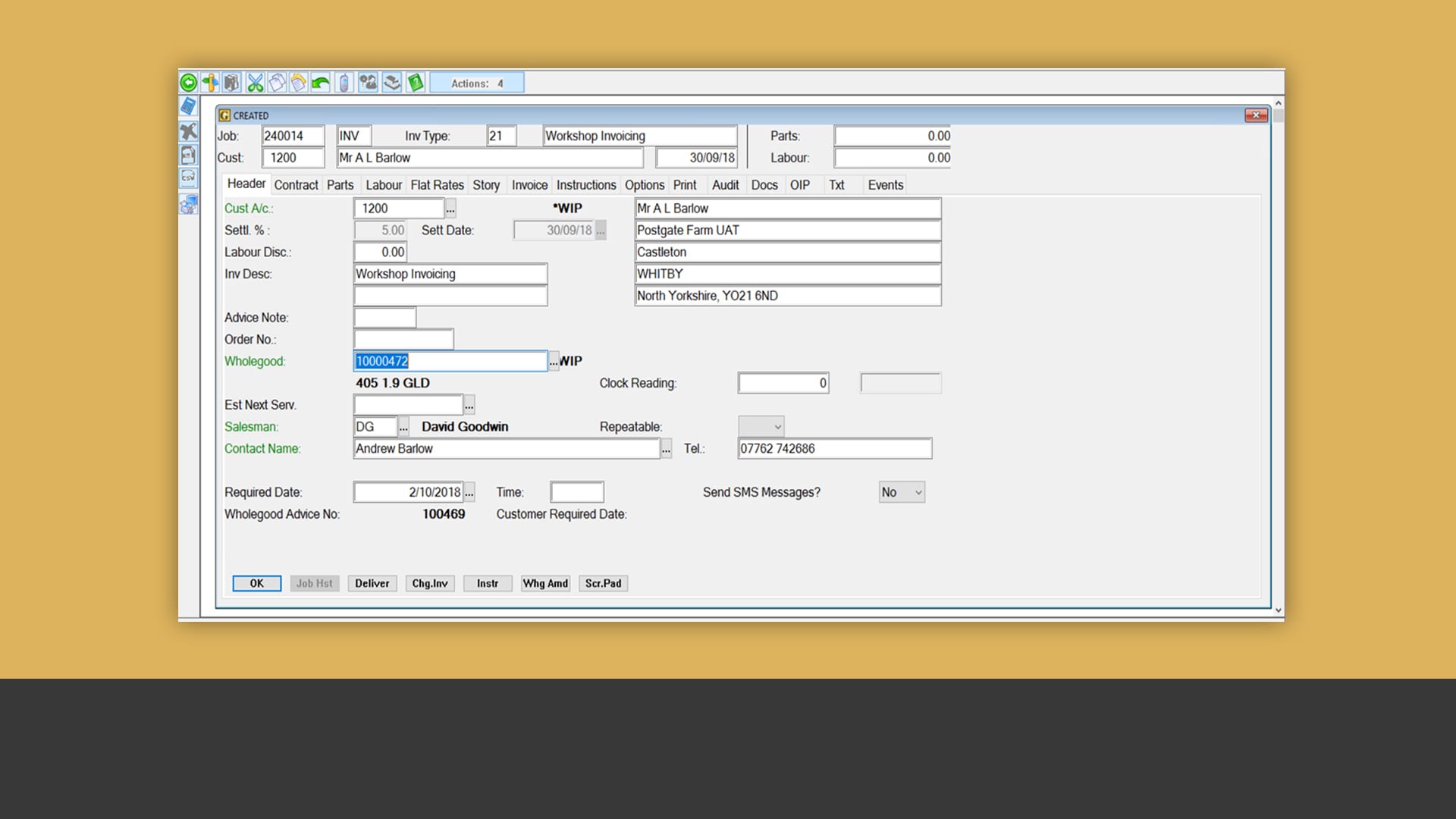
Create workshop jobs
Create workshop jobs, specifying the job type, customer and equipment details and prioritising based on the urgency or nature of the job and more, so that you can keep yourself and your engineers organized.
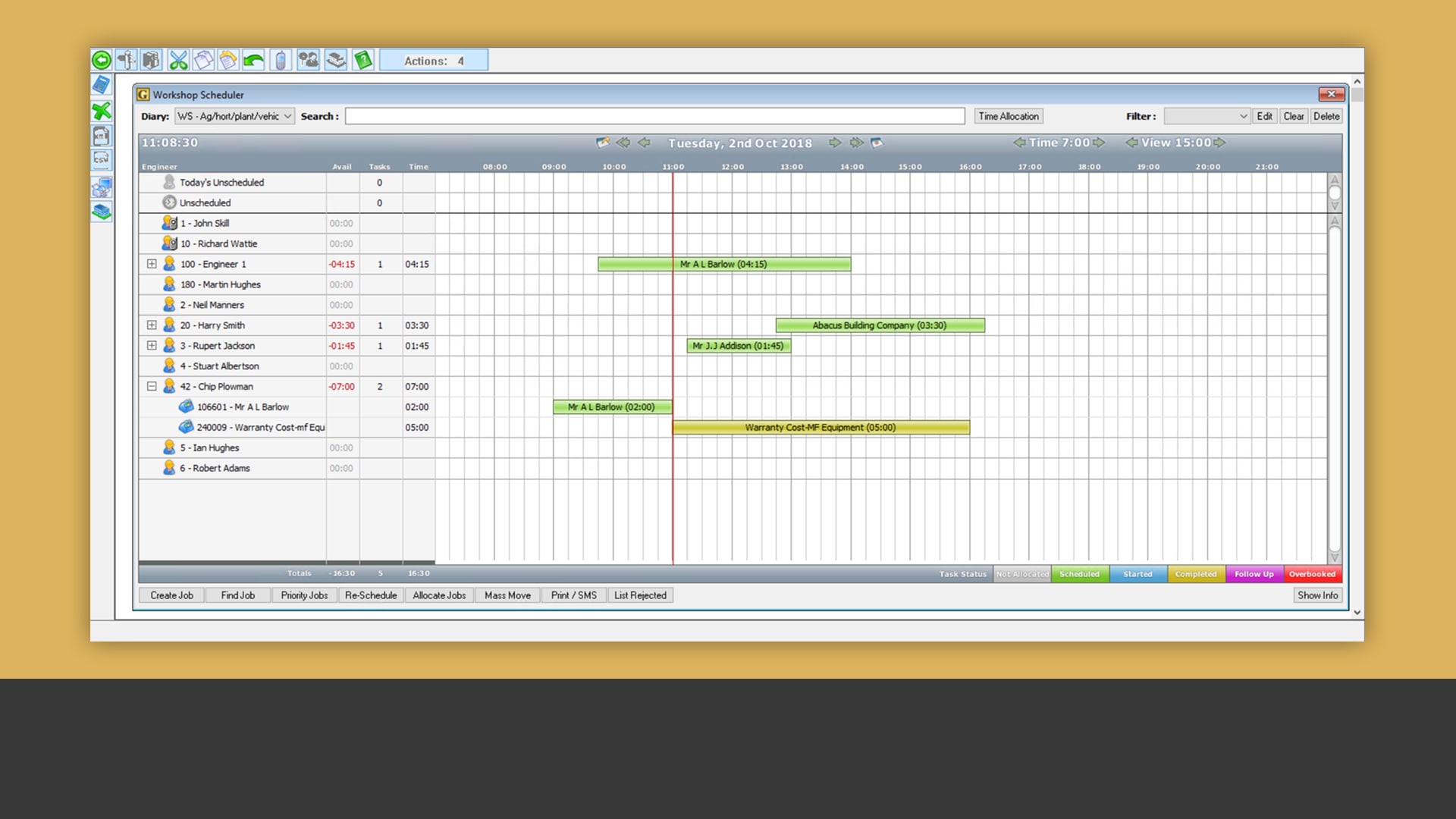
Schedule jobs
Use the Workshop Scheduler to create and assign jobs to your engineers as well as see when they are completed in real time.
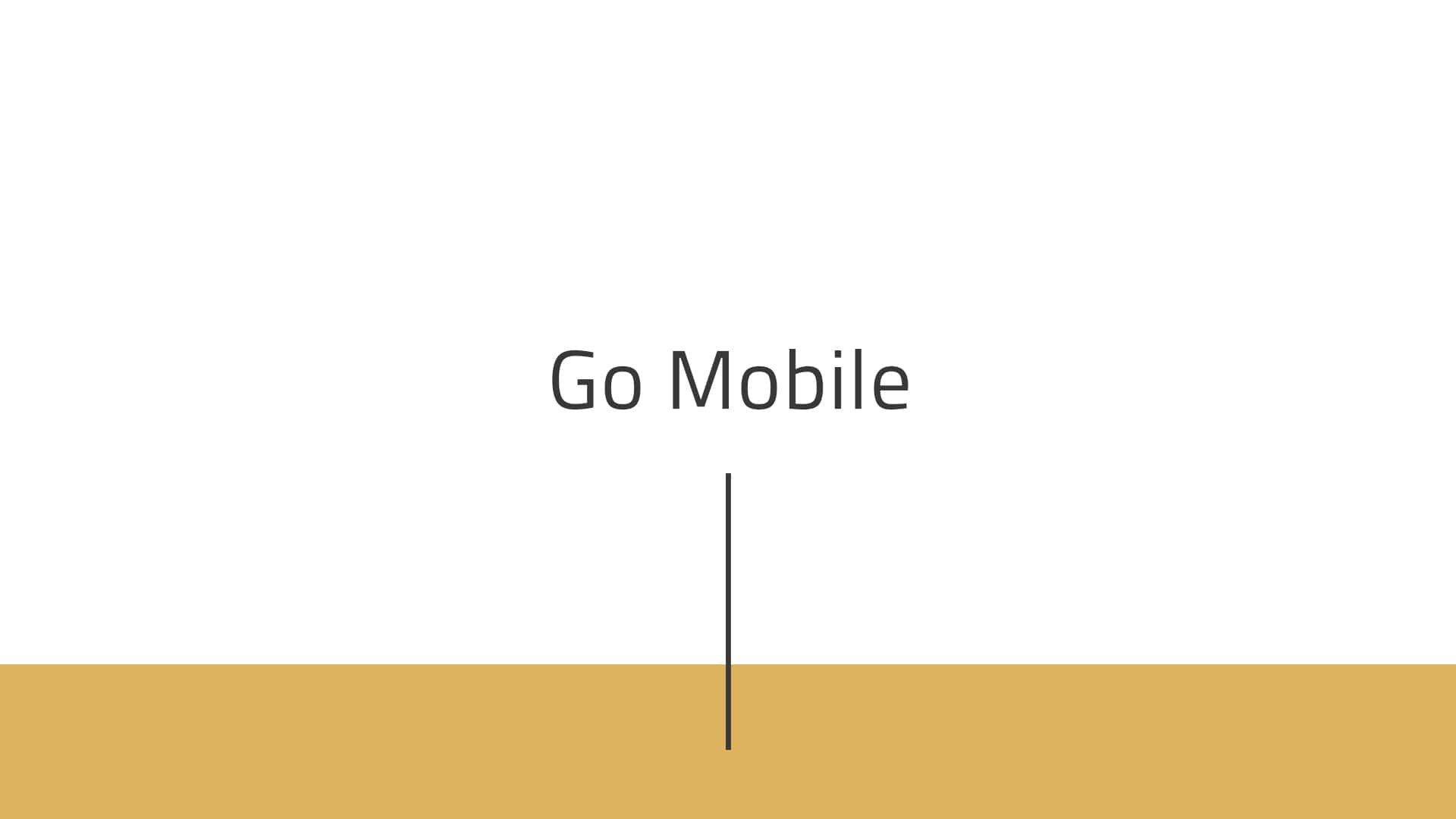
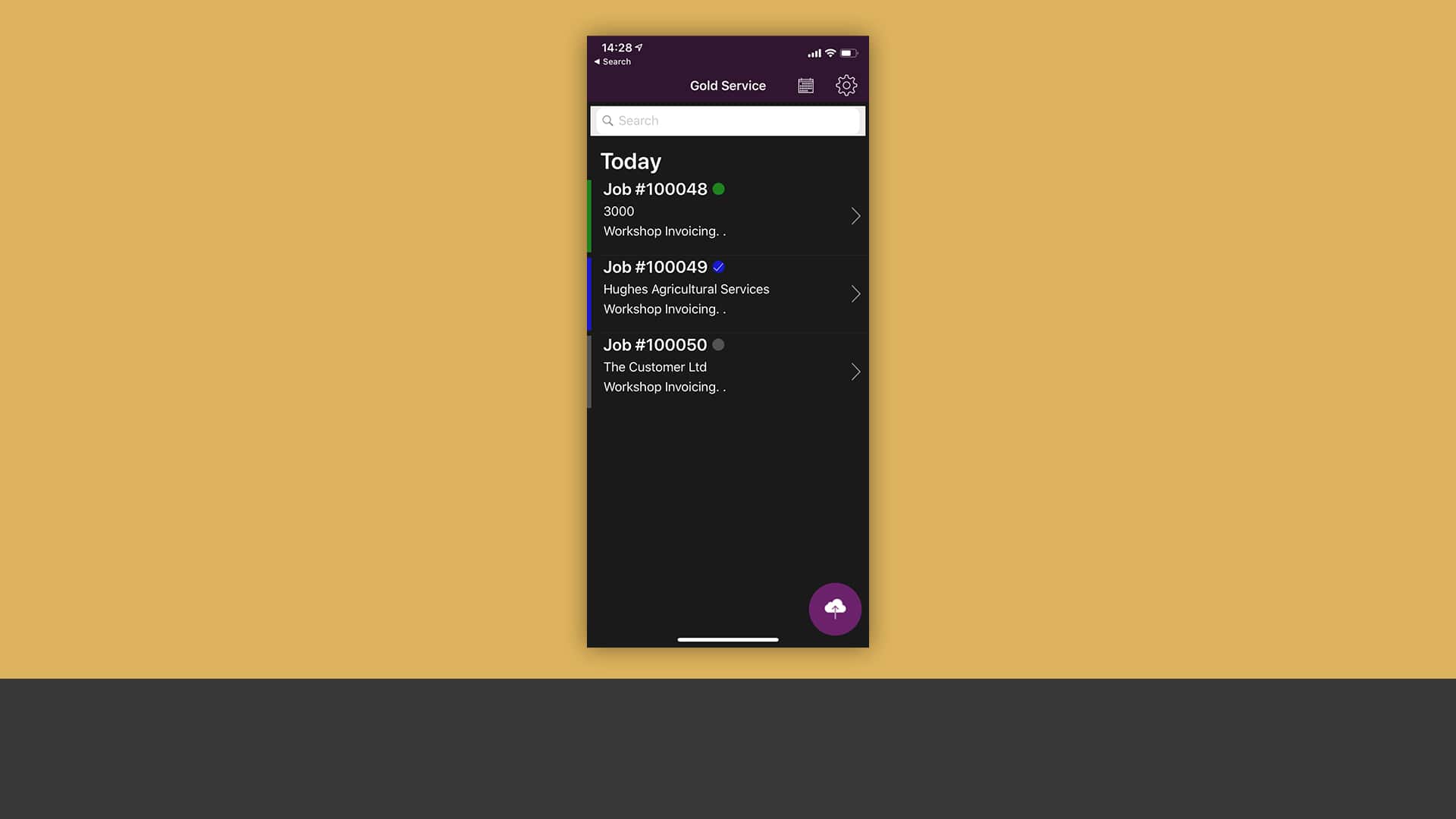
Receive jobs
Enable your engineers to view each job on their mobile device on the same day or the day after it’s been assigned to them. The colour of each job reflects its status to ensure your engineers know what stage they are in at all times.
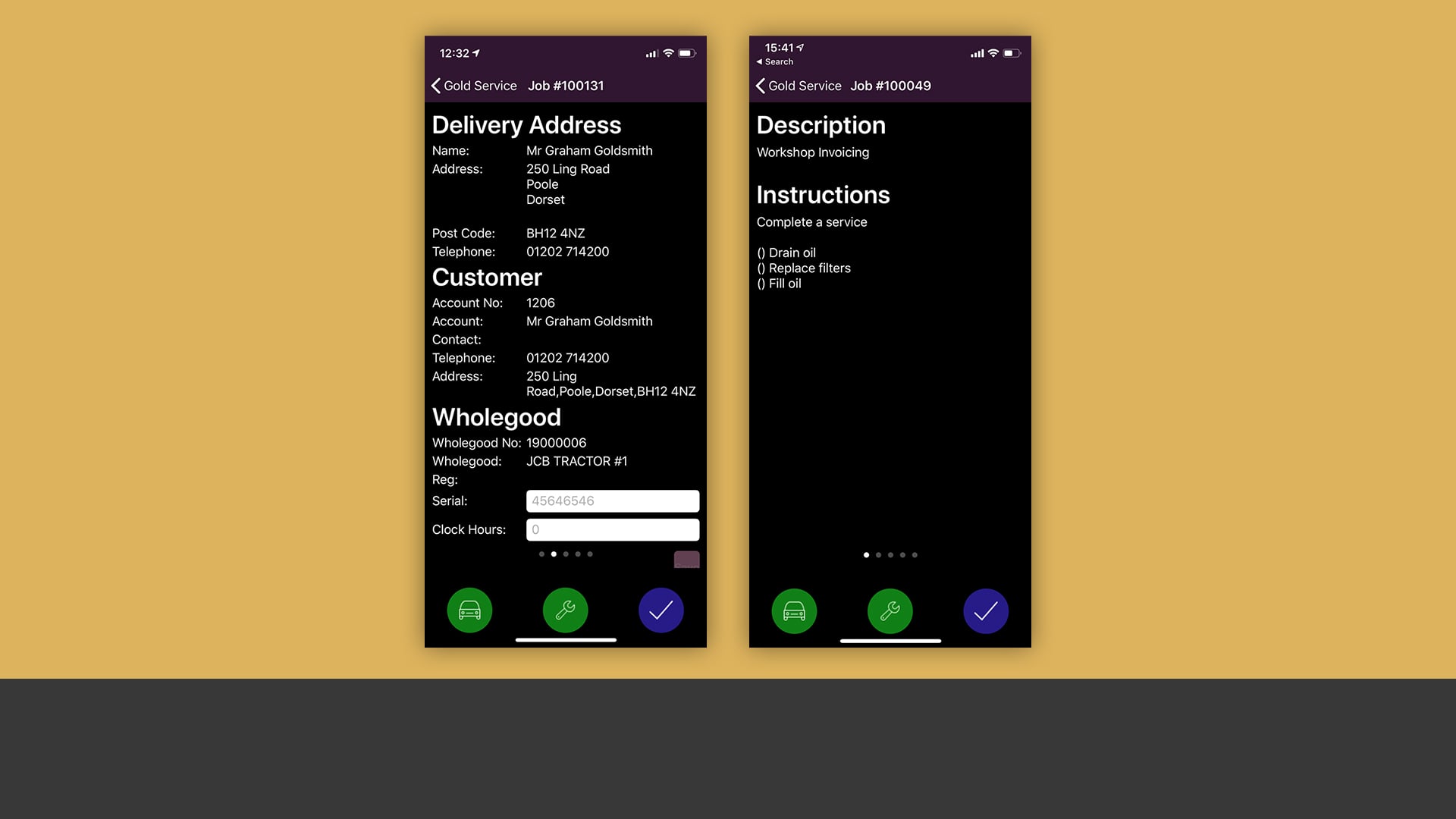
View job information
Empower your engineers to easily find all the information they need to perform each job, including customer contact details, wholegood data, job instructions and so on.
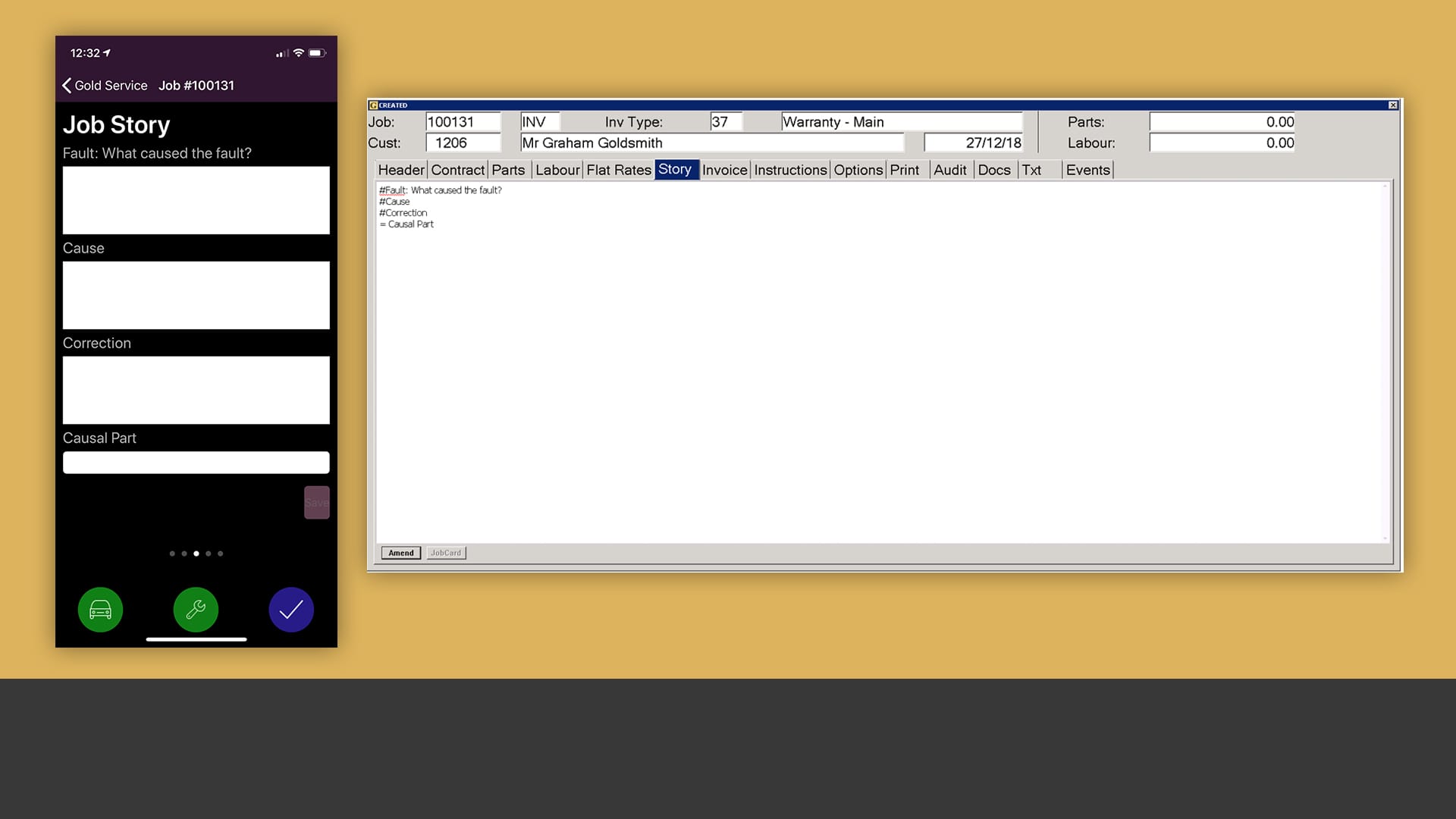
Customize job card stories
Create custom stories that help your engineers and admins compile relevant information and create job invoices faster.
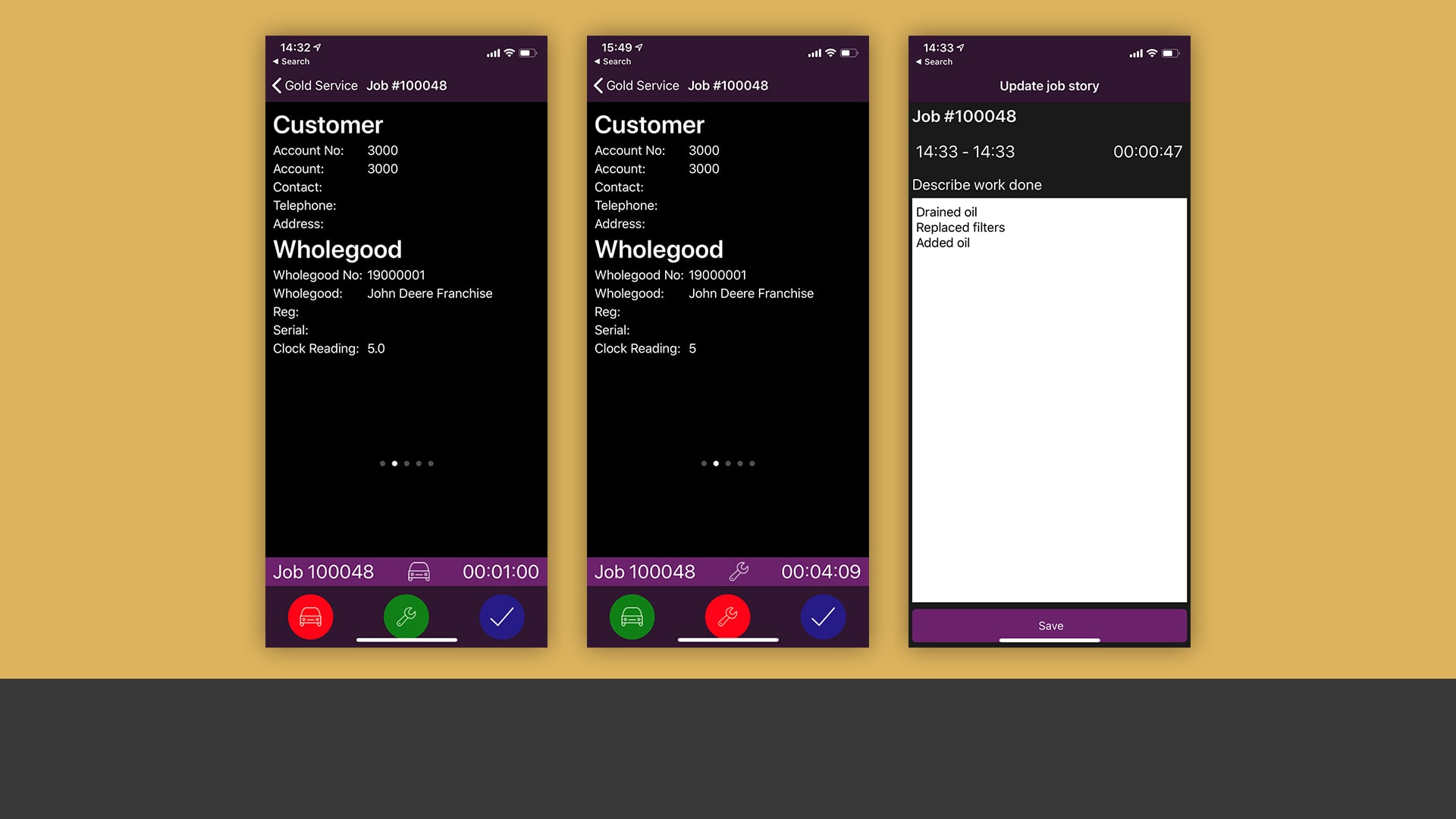
Log time
Get your engineers to log time against each job, whether it be labour or travel. These entries will then be fed back to the office for approval.
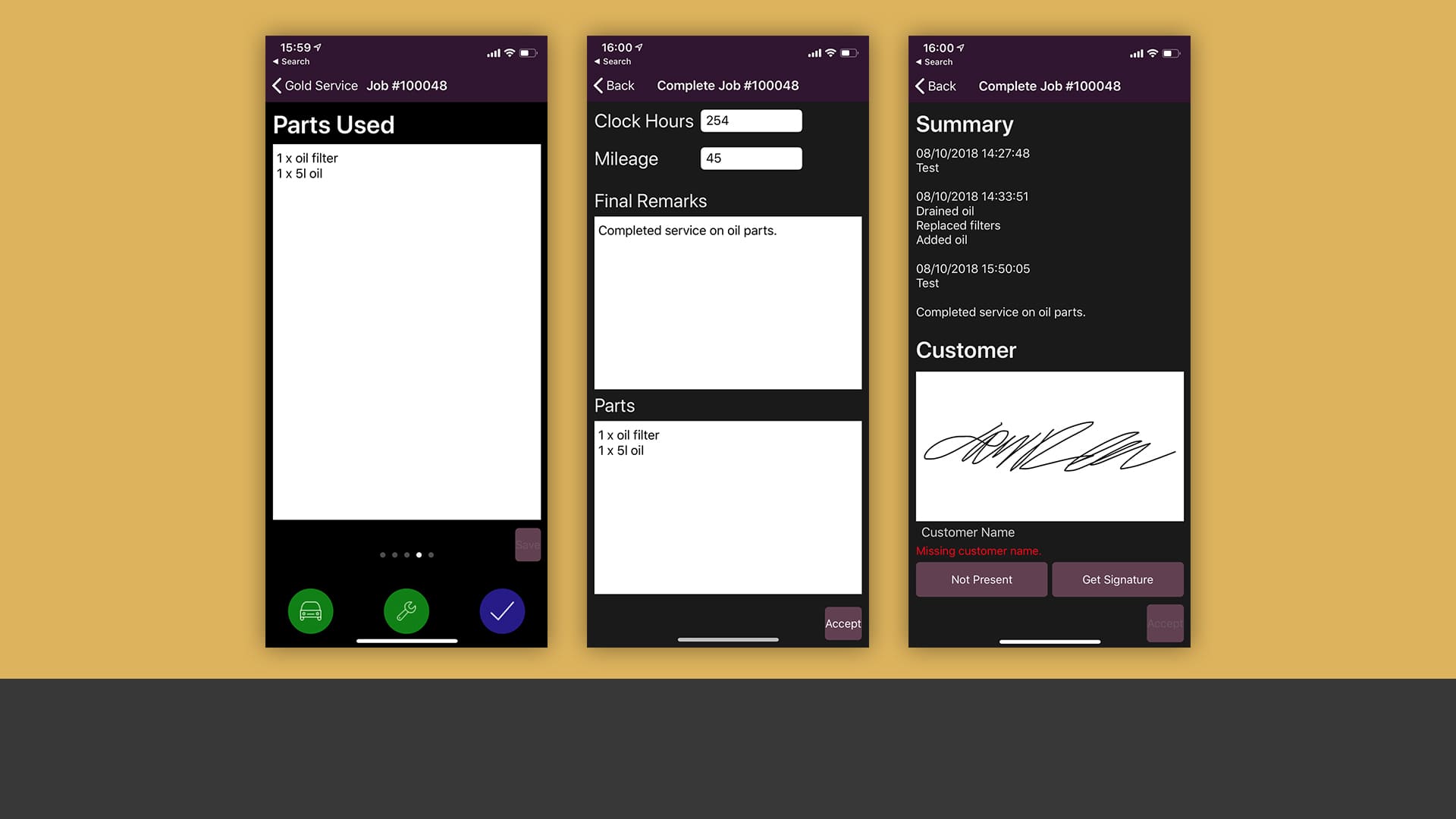
Finish the job
Once the engineer has finished the work, ensure they can input the parts they’ve used, clock hours of the machine and mileage they’ve traveled as well as obtain the customer’s digital signature to sign off the work.
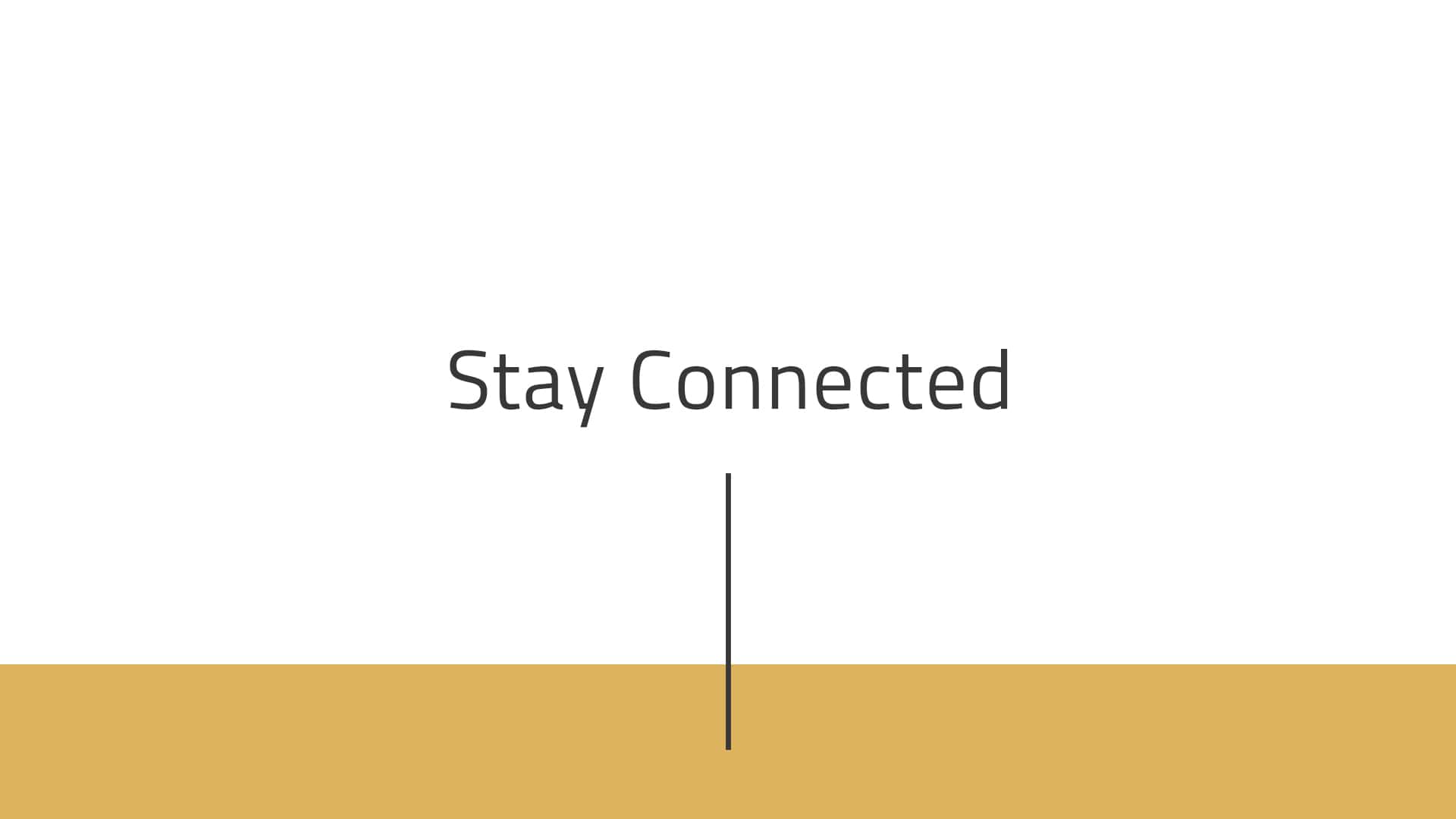
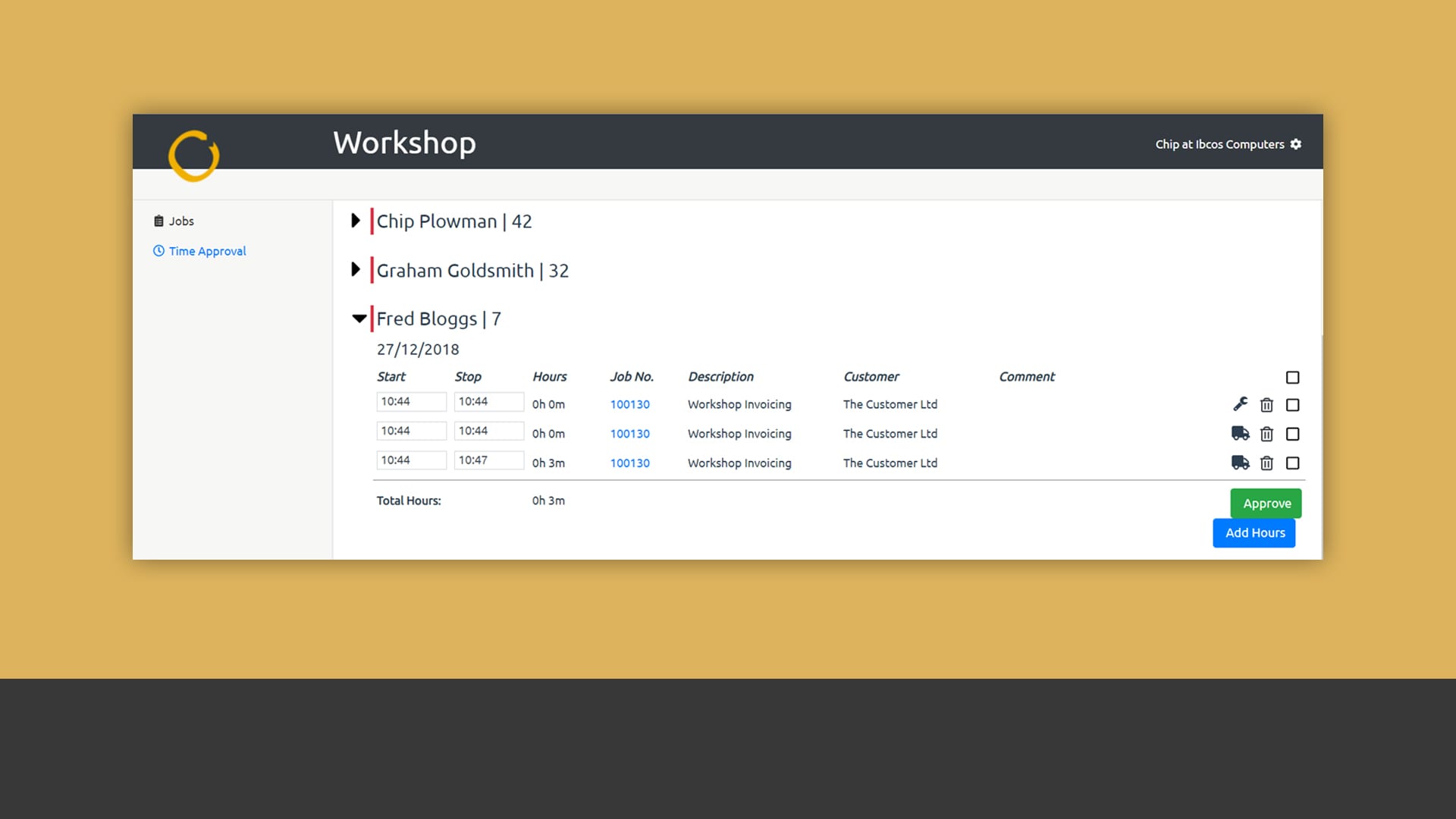
Approve time
From the online portal, approve, decline or create your own time records for your engineers and jobs, including the travel time.
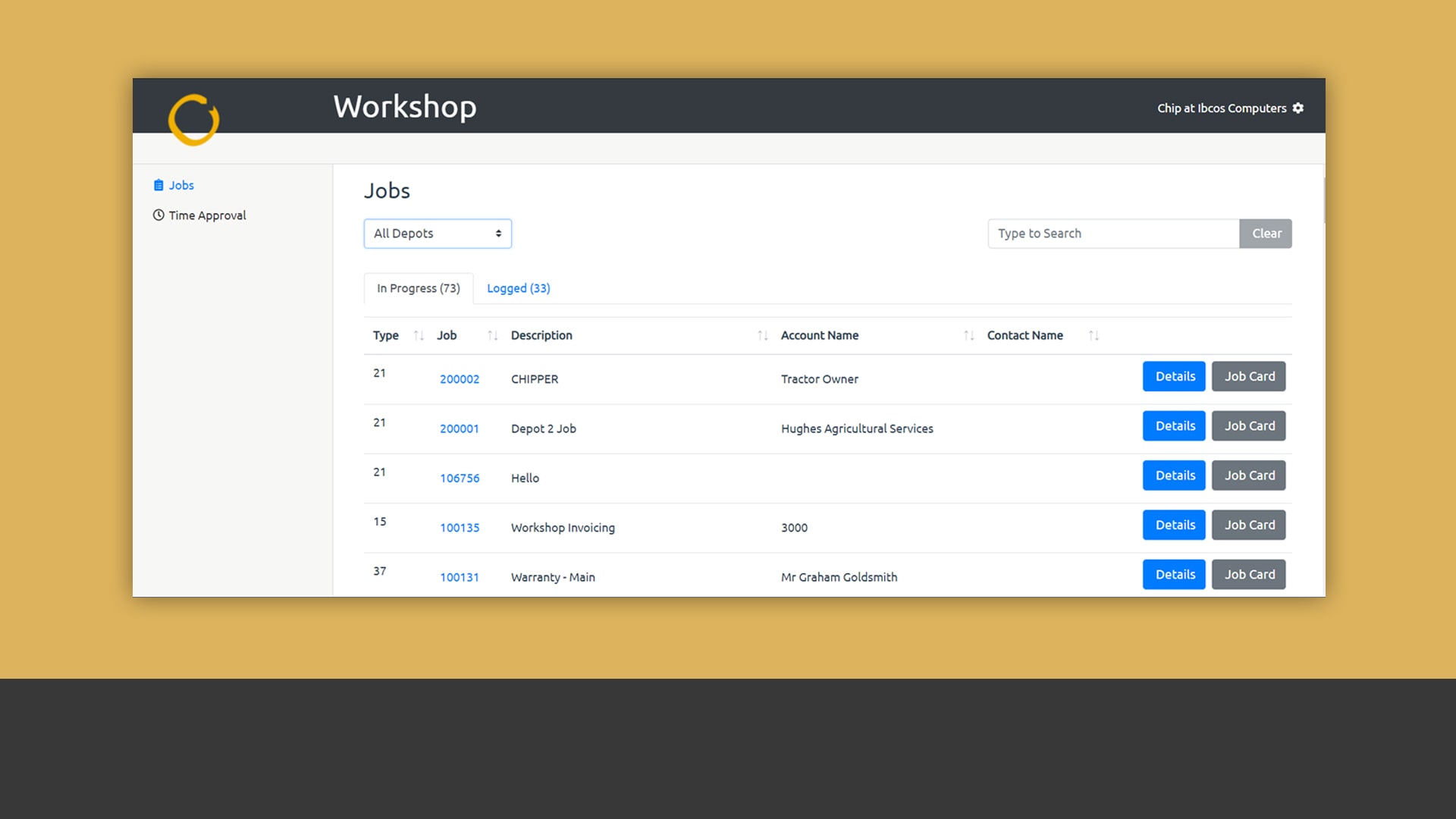
Check job statuses
Check the status of each job, whether it is completed or still in progress, along with other relevant details.
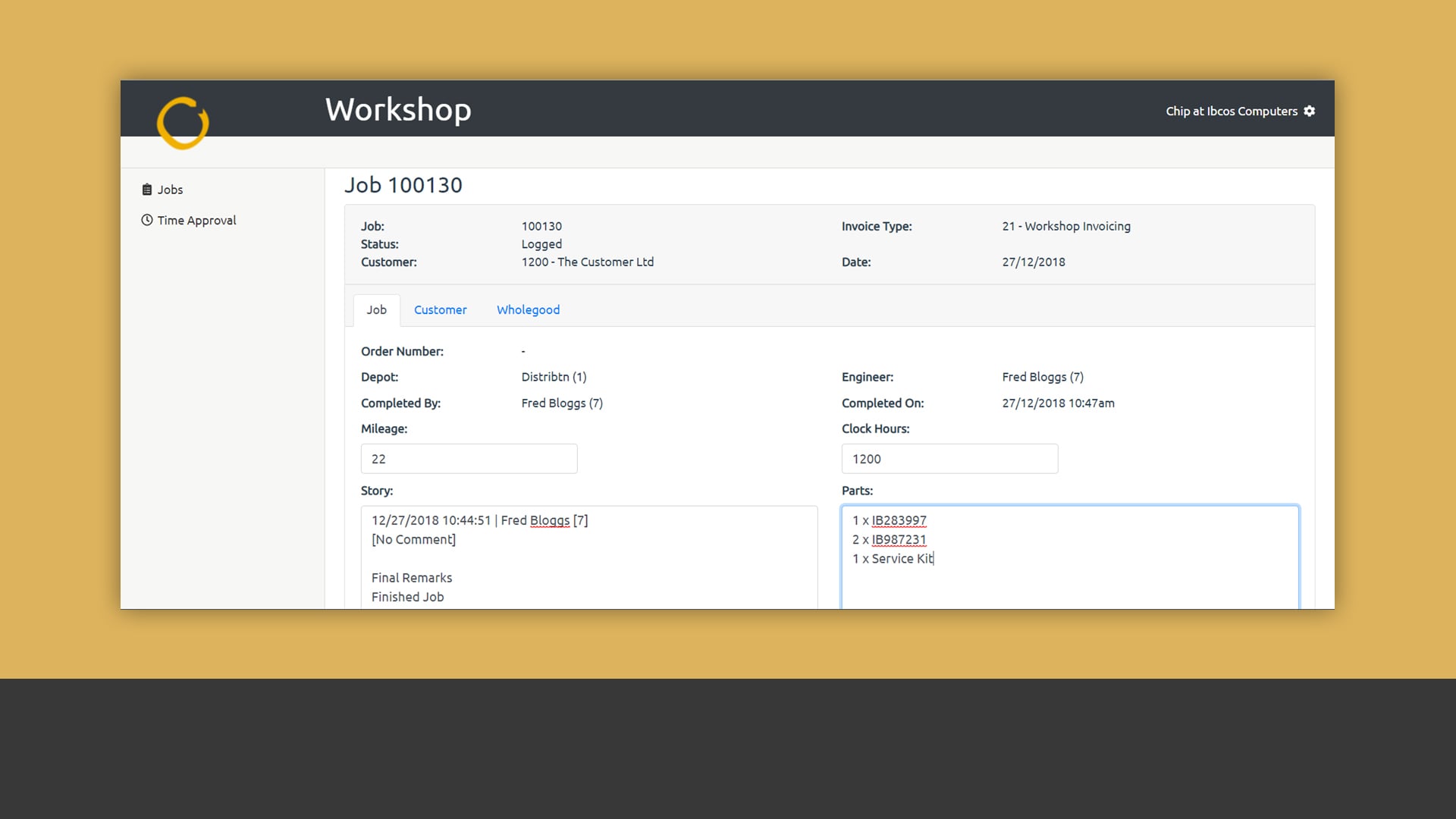
Edit the details
Once the job has been completed by the engineer, immediately tidy up the story, if necessary, check the information that the engineer has inputted and send it out for approval and invoicing.

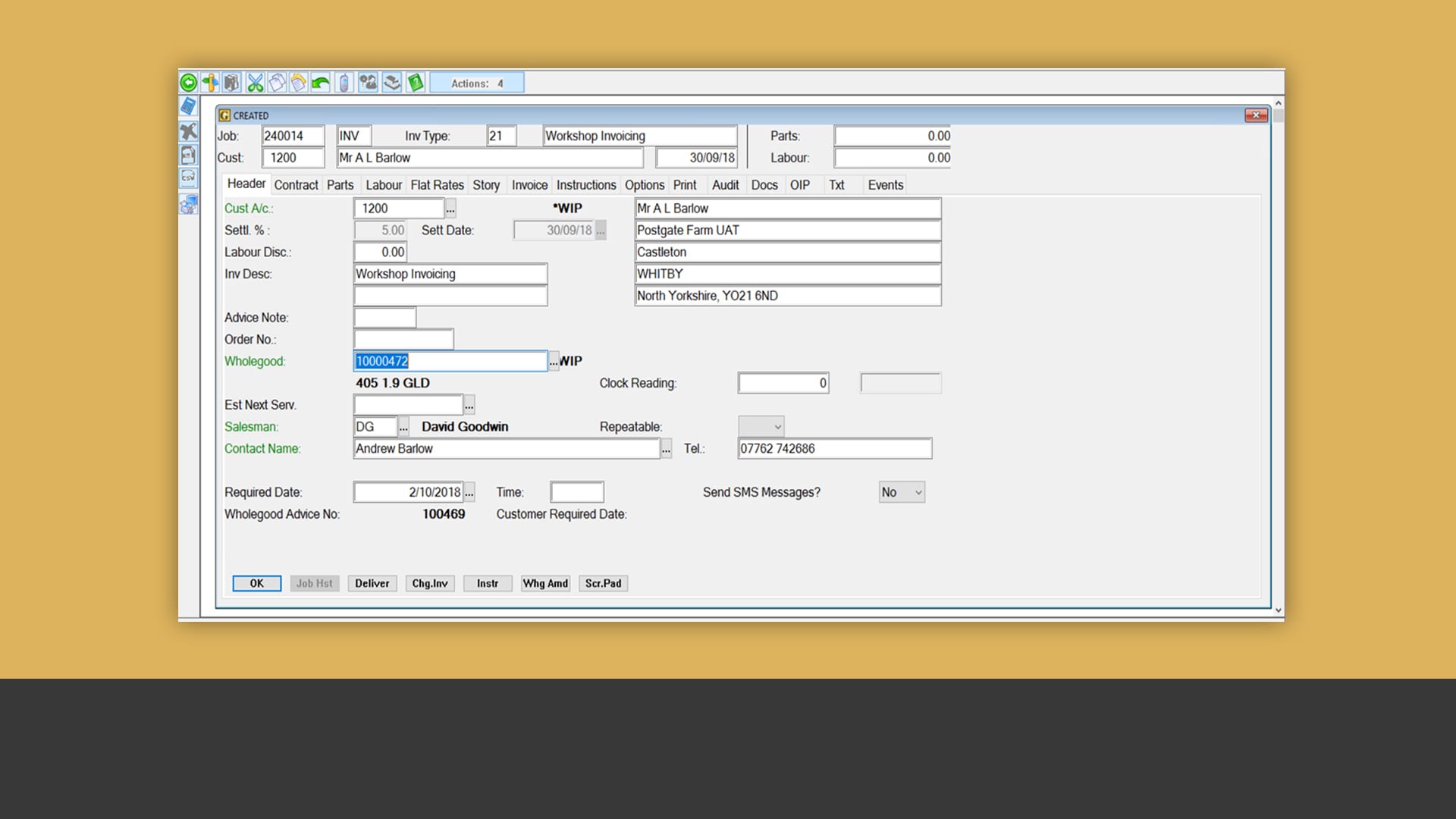
Create workshop jobs
Create workshop jobs, specifying the job type, customer and equipment details and prioritising based on the urgency or nature of the job and more, so that you can keep yourself and your engineers organized.
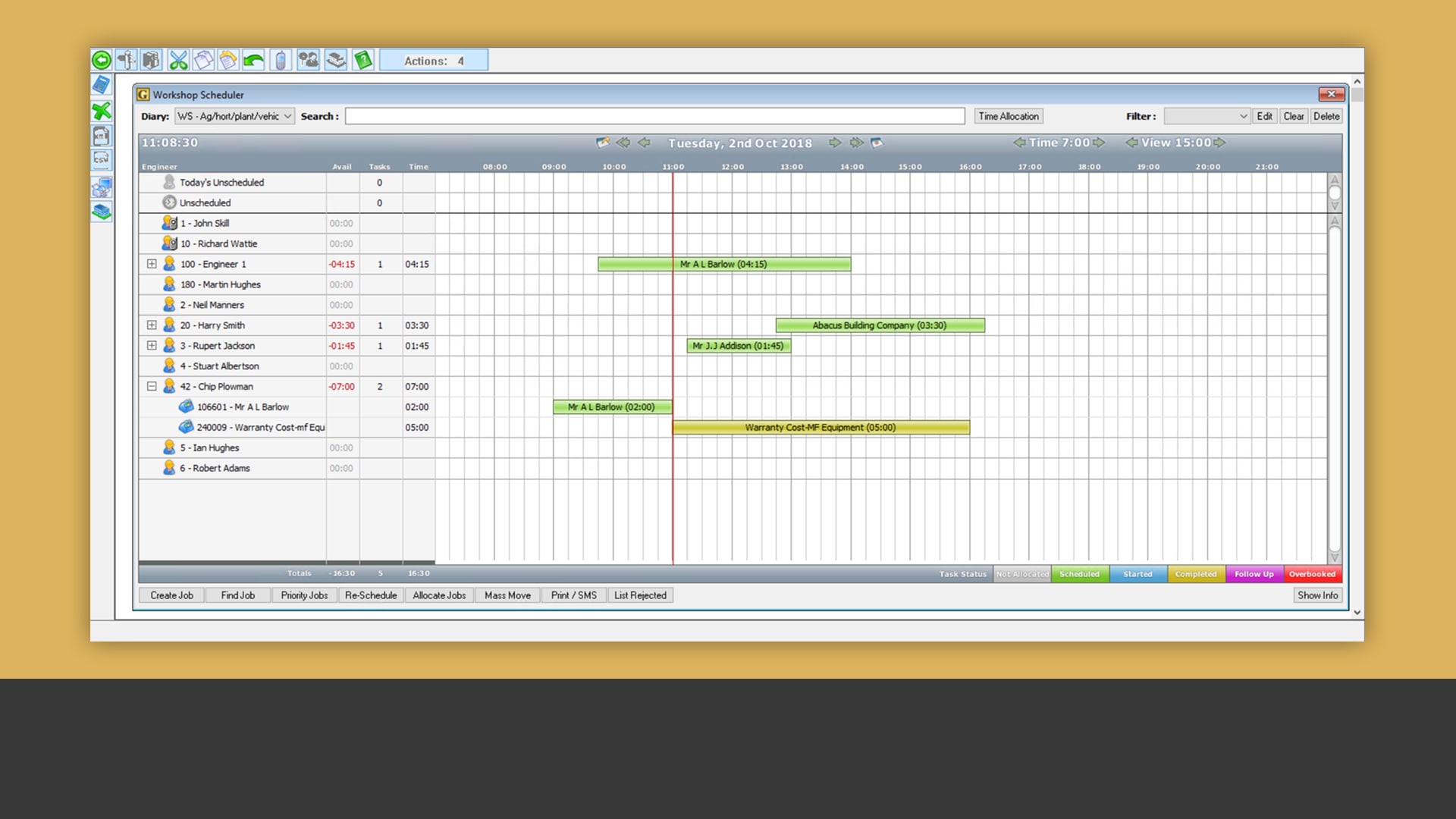
Schedule jobs
Use the Workshop Scheduler to create and assign jobs to your engineers as well as see when they are completed in real time.
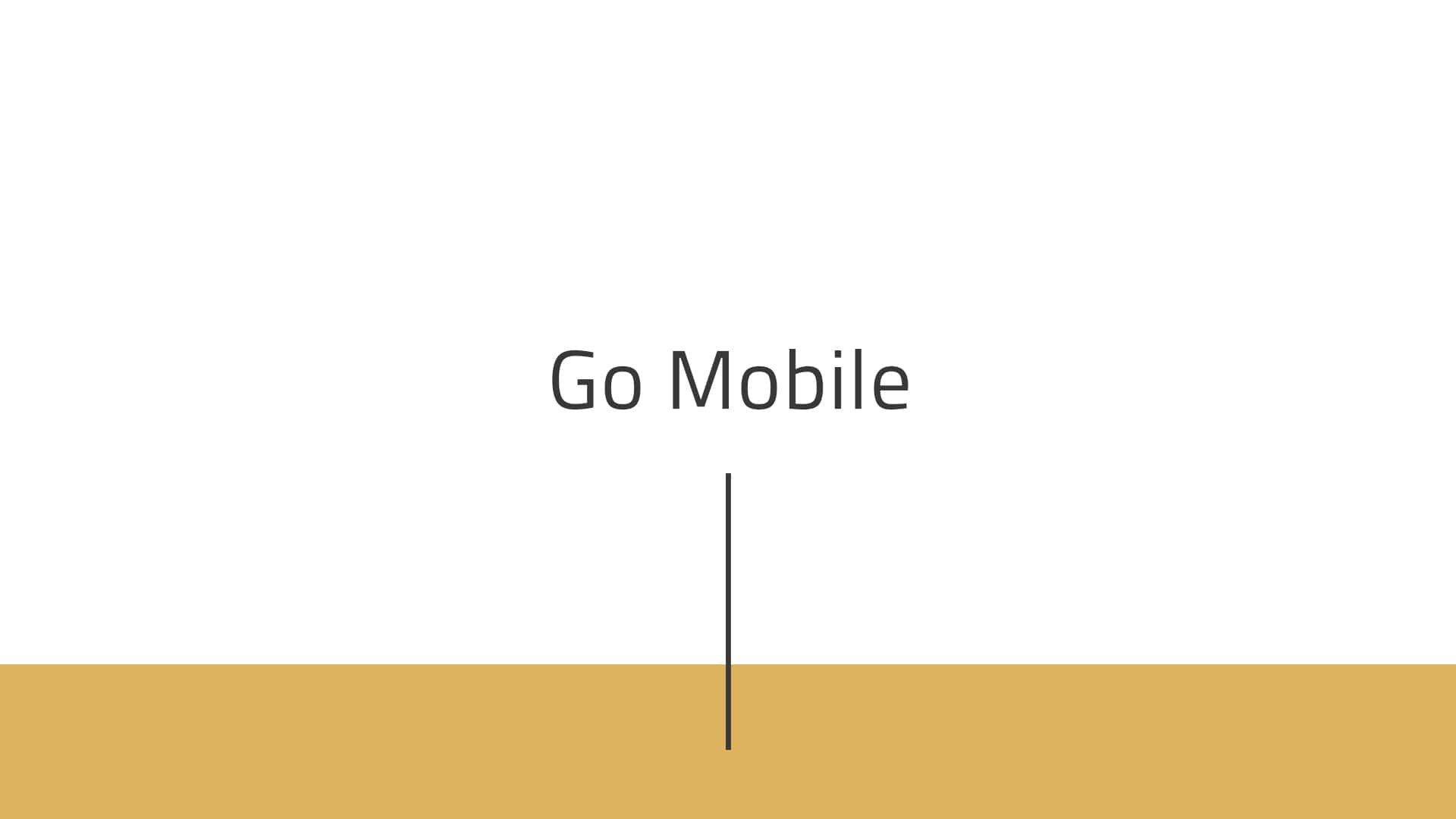
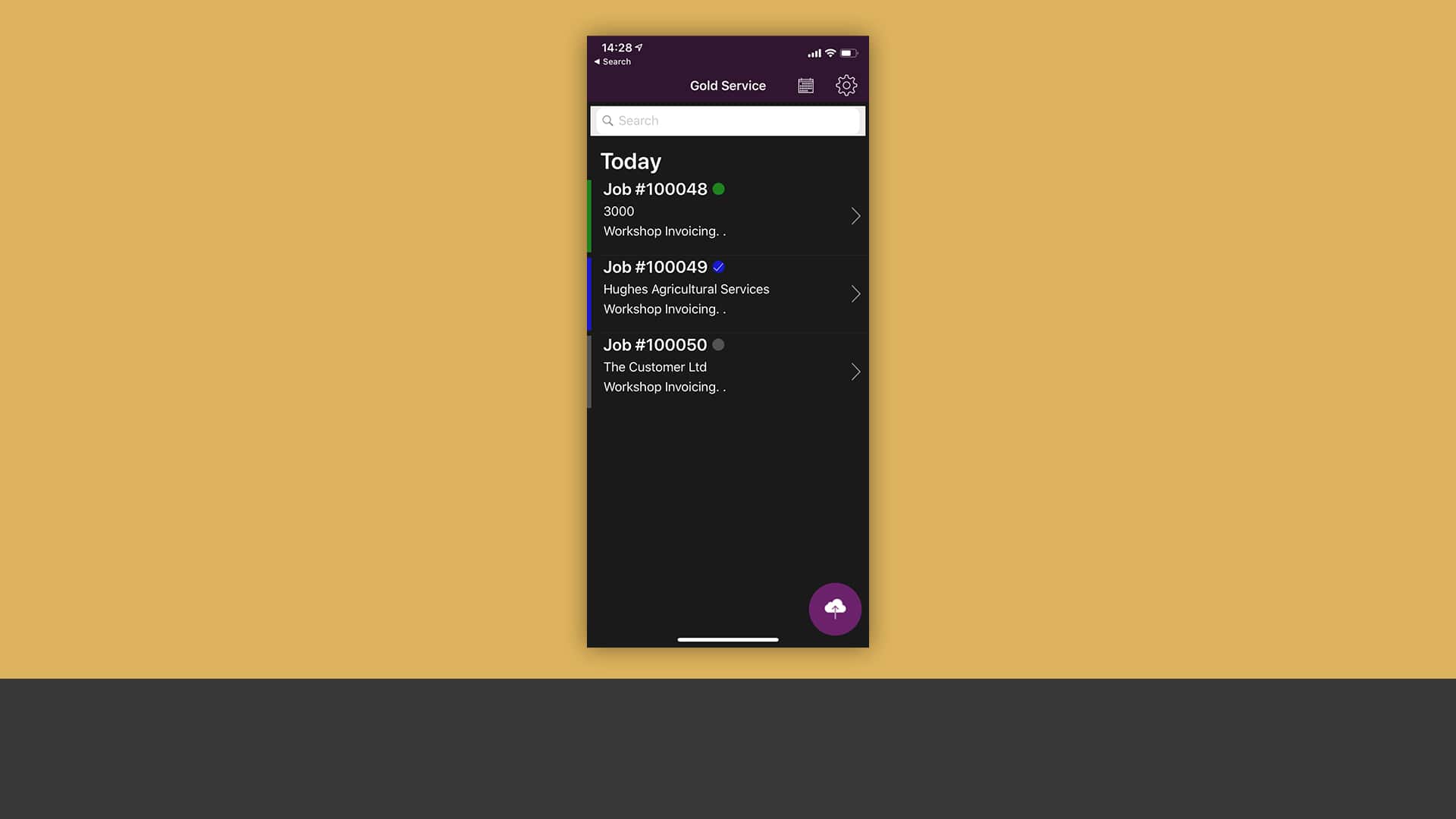
Receive jobs
Enable your engineers to view each job on their mobile device on the same day or the day after it’s been assigned to them. The colour of each job reflects its status to ensure your engineers know what stage they are in at all times.
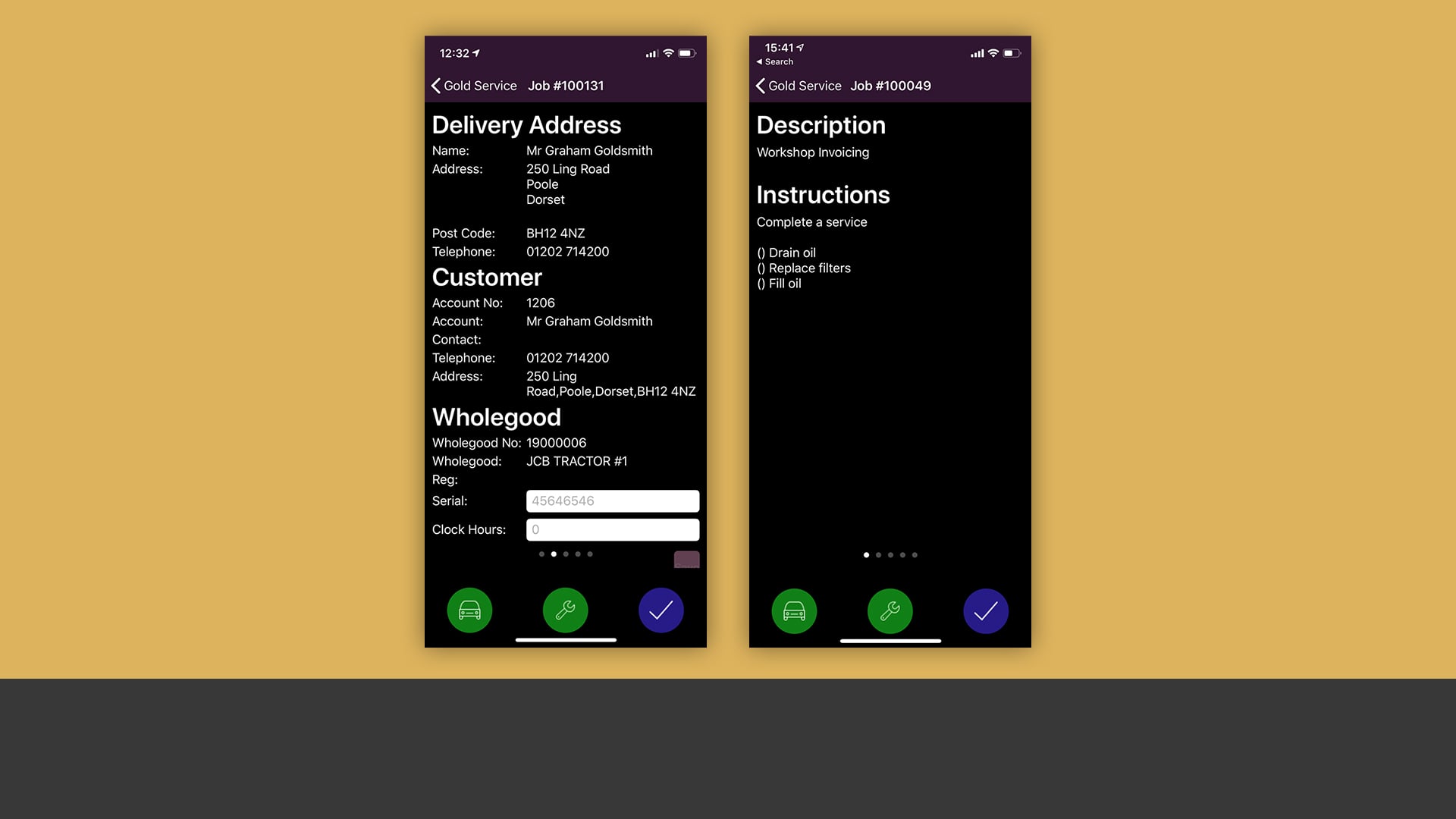
View job information
Empower your engineers to easily find all the information they need to perform each job, including customer contact details, wholegood data, job instructions and so on.
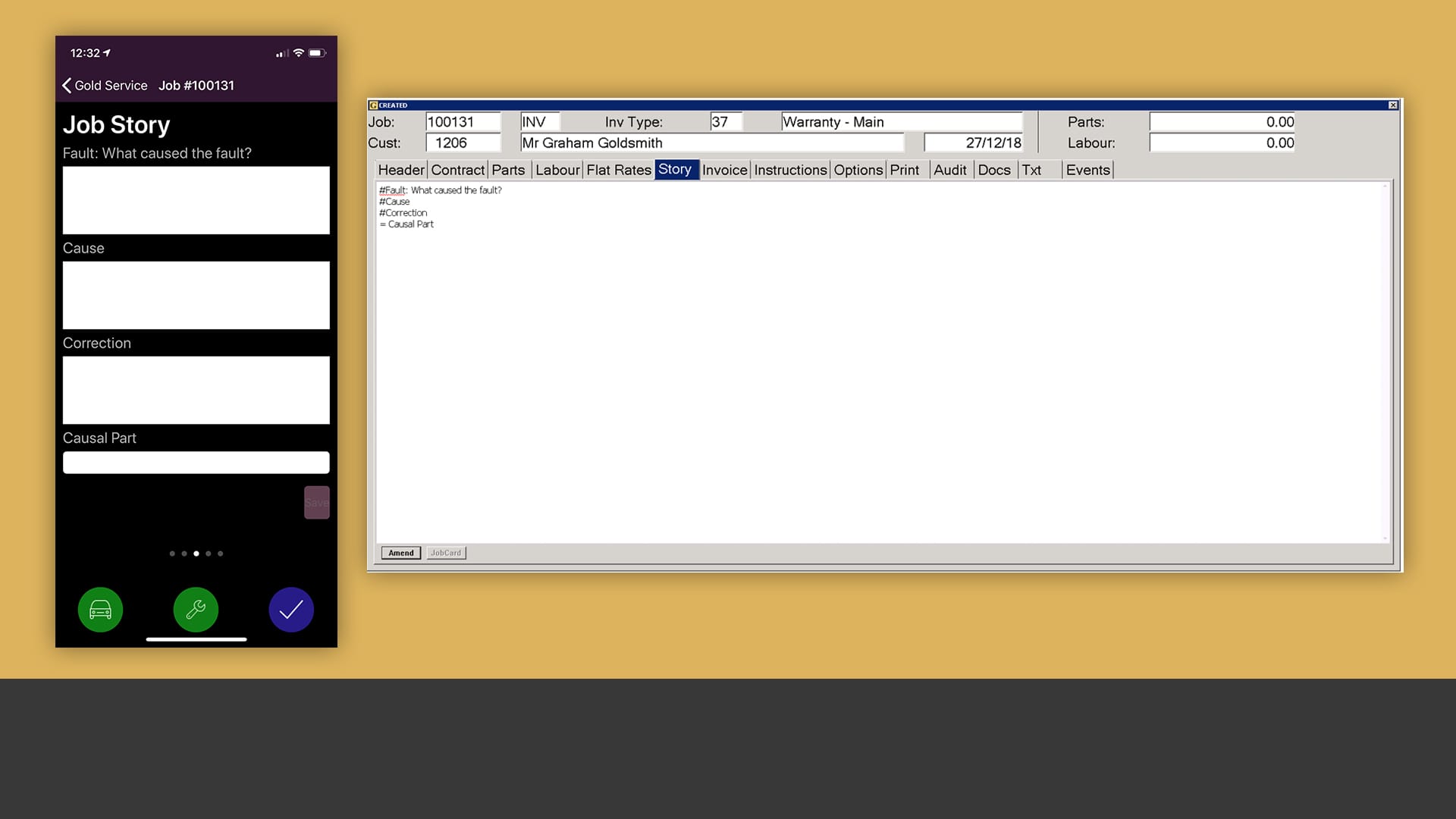
Customize job card stories
Create custom stories that help your engineers and admins compile relevant information and create job invoices faster.
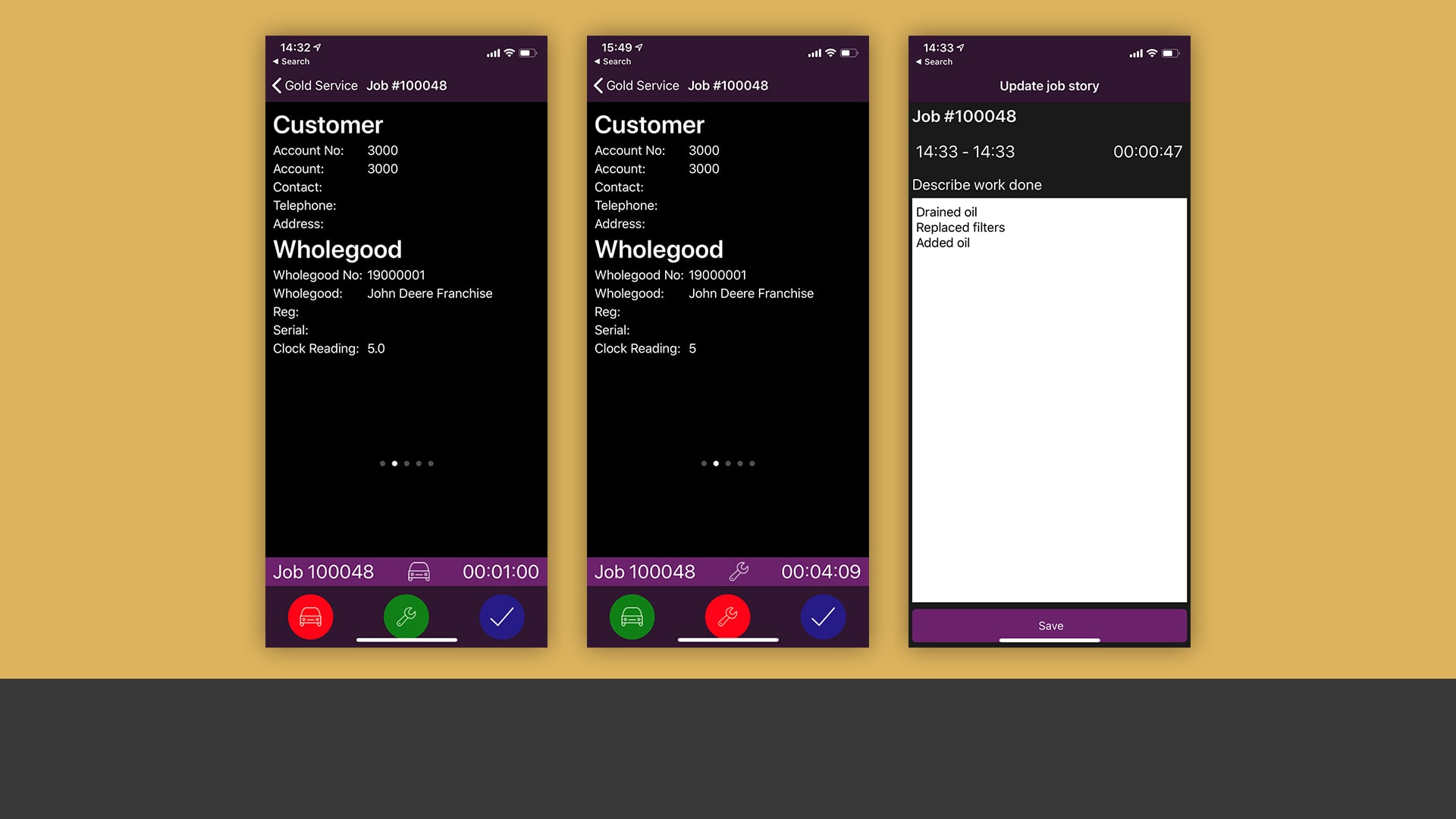
Log time
Get your engineers to log time against each job, whether it be labour or travel. These entries will then be fed back to the office for approval.
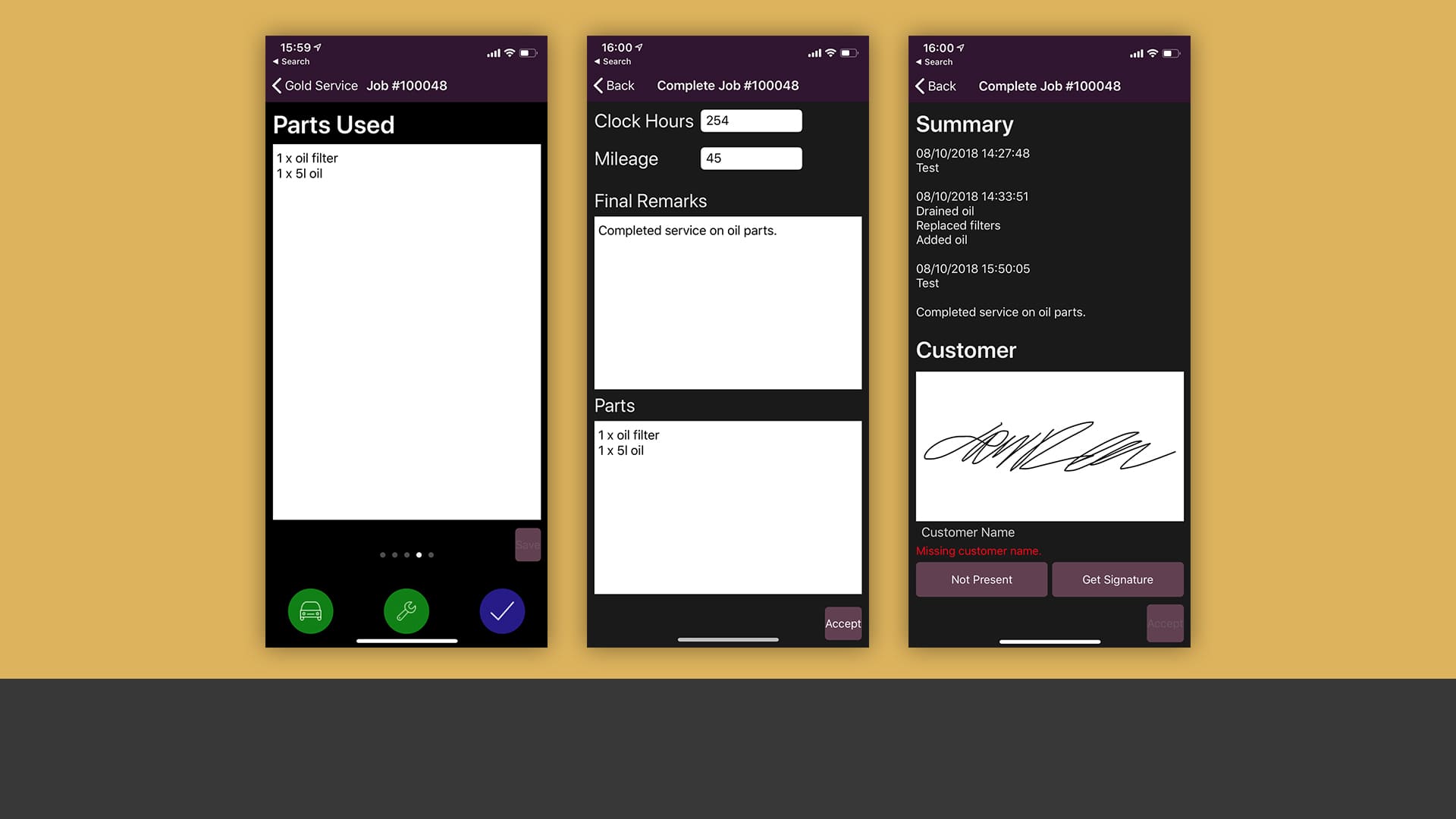
Finish the job
Once the engineer has finished the work, ensure they can input the parts they’ve used, clock hours of the machine and mileage they’ve traveled as well as obtain the customer’s digital signature to sign off the work.
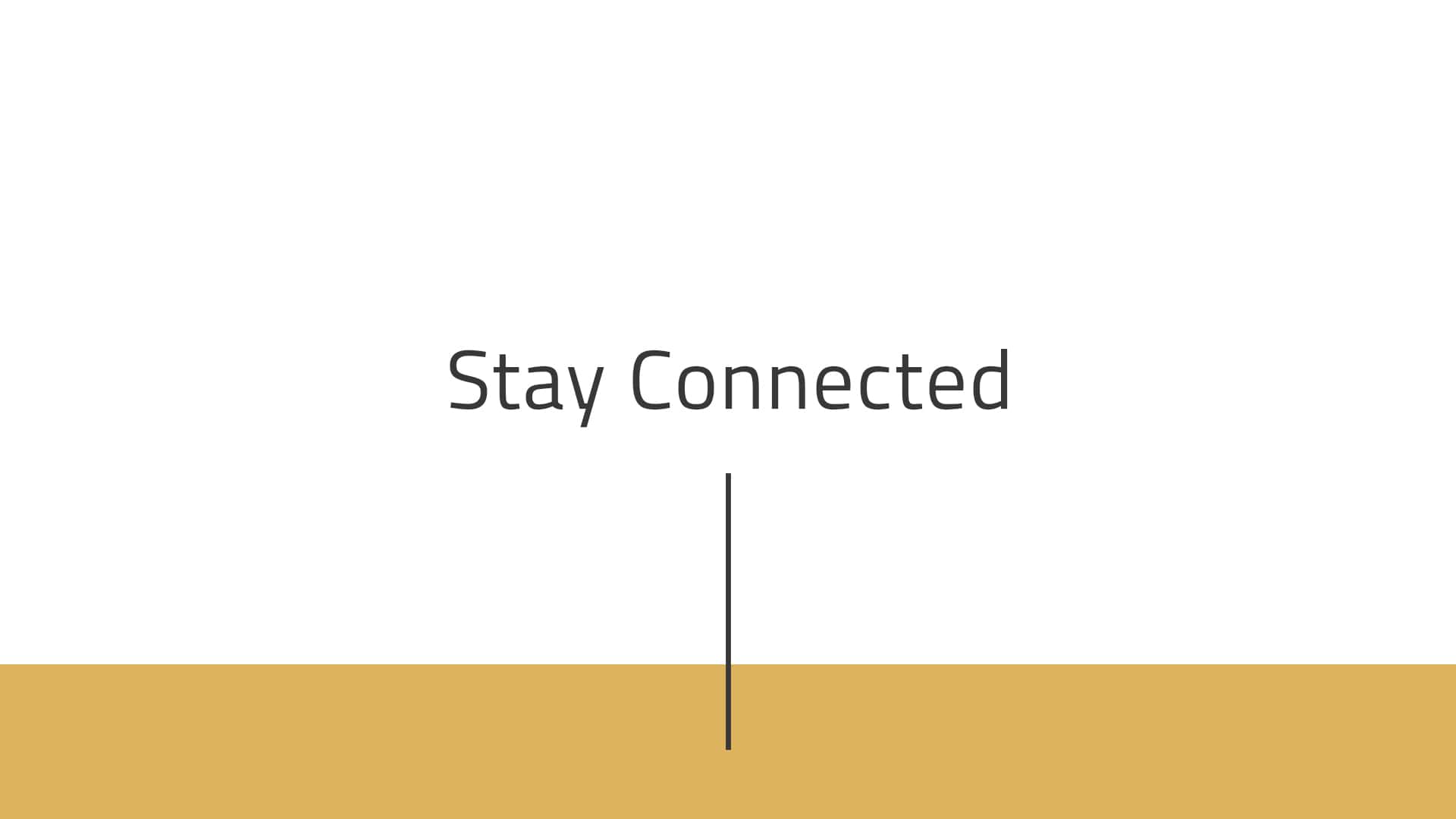
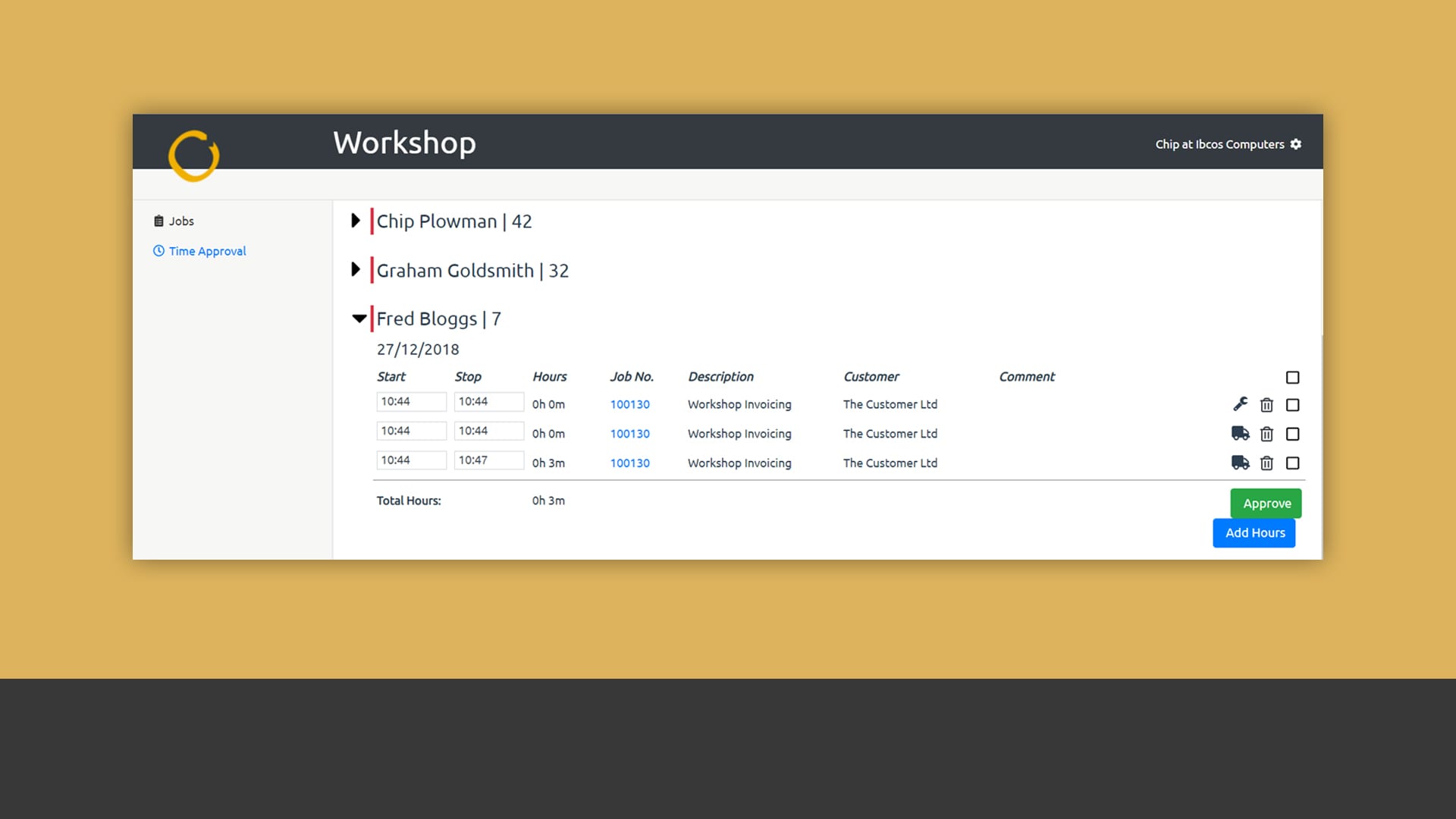
Approve time
From the online portal, approve, decline or create your own time records for your engineers and jobs, including the travel time.
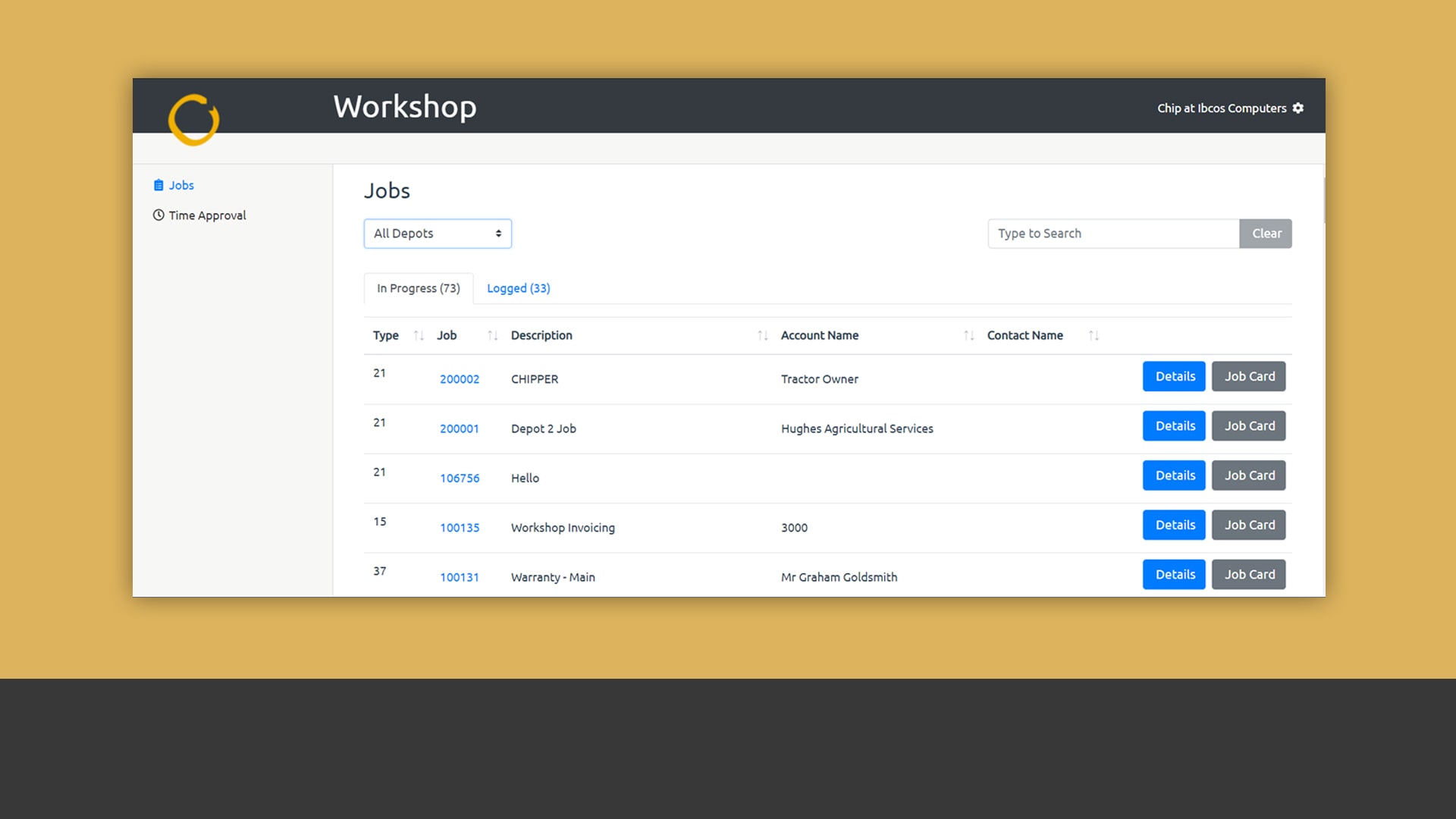
Check job statuses
Check the status of each job, whether it is completed or still in progress, along with other relevant details.
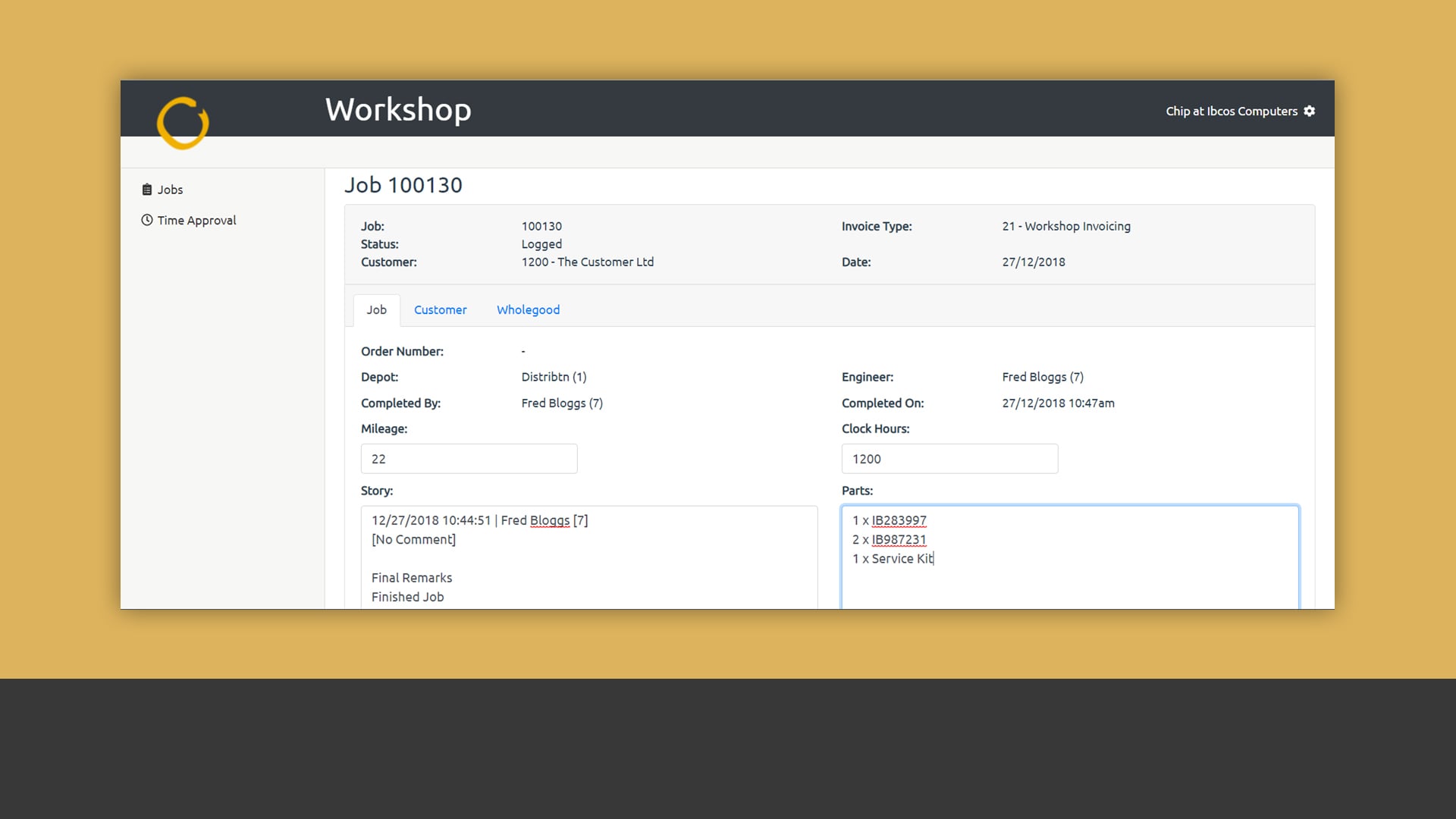
Edit the details
Once the job has been completed by the engineer, immediately tidy up the story, if necessary, check the information that the engineer has inputted and send it out for approval and invoicing.
Check Out Our Add-on Products!
Let’s have a chat!
Ready to gain control of your machinery dealership? Please provide your information, and our dealership experts will get in touch with you to show you how Ibcos Gold can help your business.
Check Out Our Add-on Products!
- Document Store
- Postcode Anywhere
- Enhanced Fixed Assets
- Workshop Scheduler
- Gold Service
- SMS Messaging